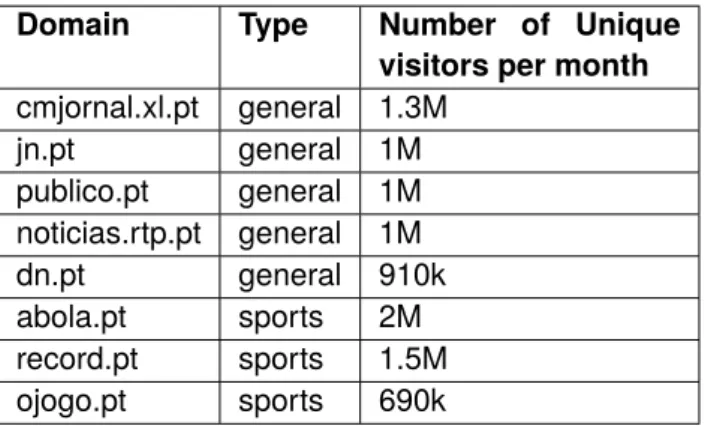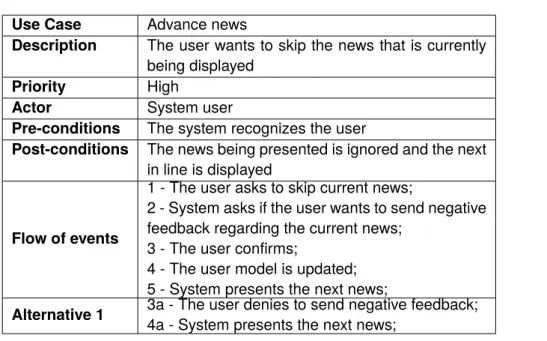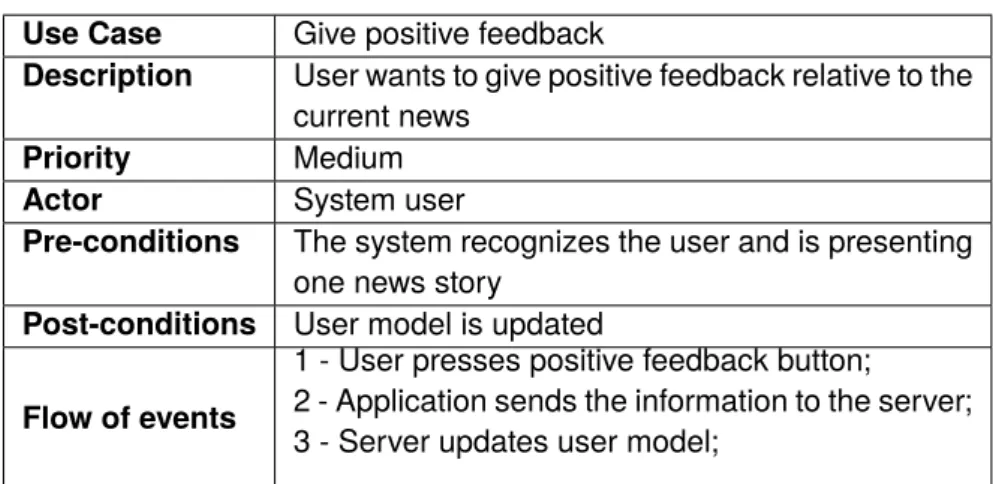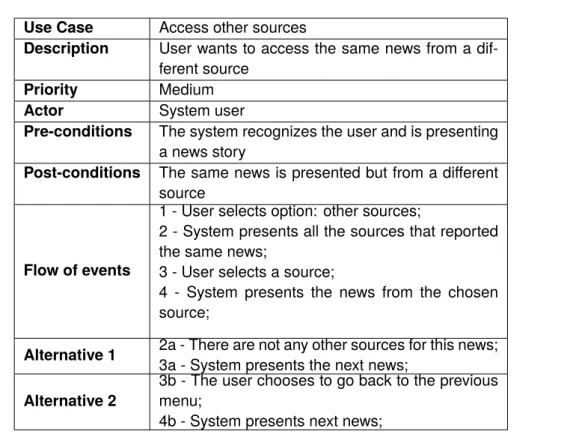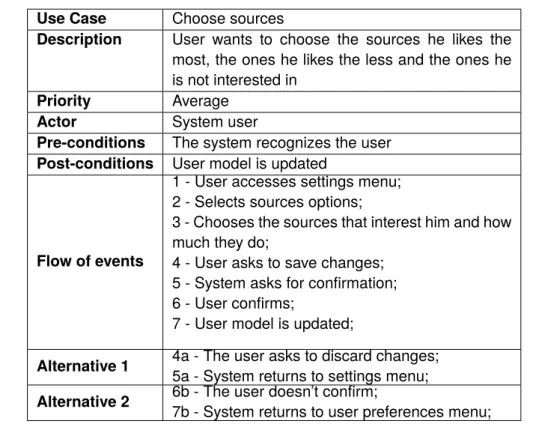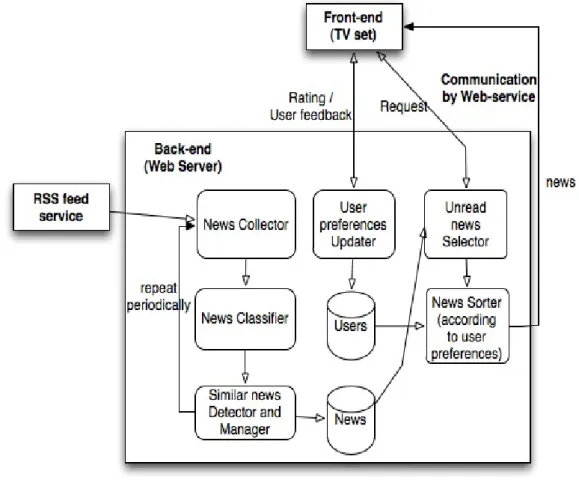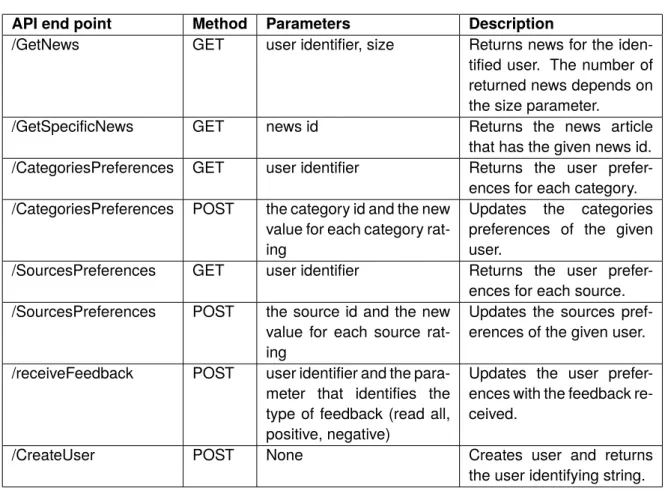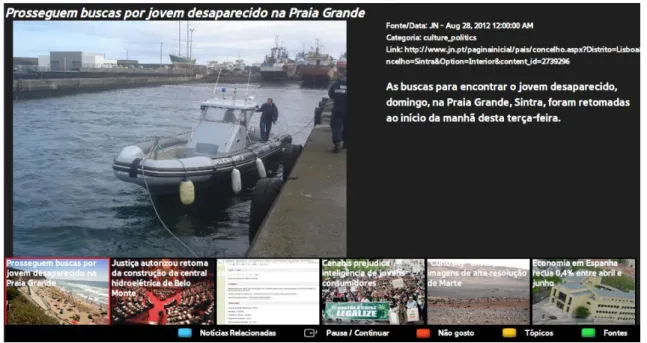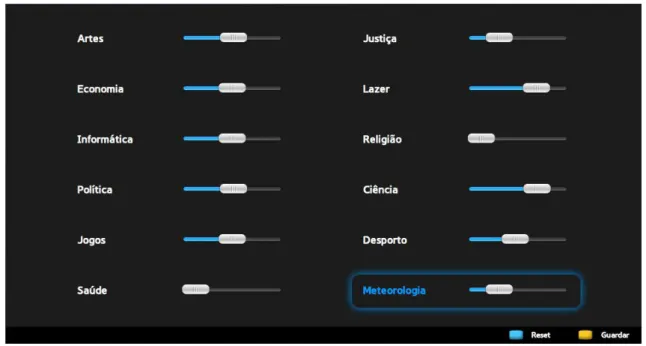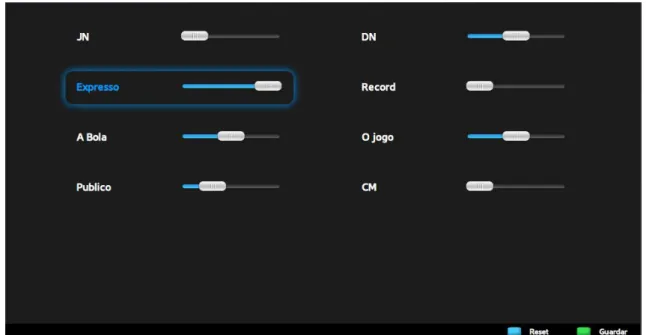Acknowledgements
First and foremost I want to thank my family, who have supported me through my entire life. Without them, not only this dissertation, but my whole academic path would not have been possible. Second, I thank my supervisor, Professor Pedro Rangel Henriques, for guiding me in all the tasks I had to accomplish, for always providing helpful insight, and for being available to discuss any problem.
I also want to thank my co-supervisor, José Pedro Novais, for helping me to understand the com-pany vision for Semantic Good Morning, and for helping me to integrate myself in Ubiwhere. My thanks also go to Engineer Nuno Ribeiro and Engineer Rui A. Costa for giving me the possibility of working on this project, and too all the Ubiwhere trainees and employees who made me feel at home.
Last, I want to thank everyone who was important in my academic path, and that today, I can call real friends. I will begin with my girlfriend, Catarina Magalhães; the room mates that I had dur-ing the the six years I lived in Braga: Nuno Silva, André Félix, Nuno Faria, Emanuel Gonçalves, Samuel Moreira, Pedro Miranda, André Parra and Joana Duarte; and other colleagues, like Diego Albuquerque, Daniel Quintas, Cláudio Novais and Daniel Oliveira. With them I shared moments i will never forget.
Resumo
Hoje em dia as televisões têm cada vez mais poder de processamento. Isto permite que se desenvolvam aplicações que correm na televisão. Com a evolução das diferentes frameworks das Smart TVs, o desenvolvimento de aplicações para televisão vai começar a ser mais comum. O objectivo do projecto aqui relatado é estudar a viabilidade das tecnologias disponíveis de desenvolvimento para Smart TV, pesquisar os meios para obter e classificar artigos noticiosos, estudar técnicas para detetar documentos semelhantes e finalmente implementar um sistema dividido em duas partes: o Back-end, onde vão ser obtidos e geridos os artigos noticiosos; e o Front-end, que será uma aplicação para Smart TV, irá apresentar notícias filtradas de acordo com o rating, que é baseado em critérios padronizados ou pessoais.
Como resultado deste projecto, foi implementado um Sistema para obtenção, gestão e ap-resentação de notícias.
O Back-end reúne, classifica e deteta notícias semelhantes, obtendo ainda imagens relacionadas com as mesmas. Depois, e de acordo com as preferências de utilizador, as notícias são avaliadas e enviadas para o Front-end.
O Front-end é uma aplicação Samsung Smart TV. A Samsung Smart TV foi escolhida como a framework de Smart TV mais apropiada para o projecto. Enquanto as notícias estão a ser ap-resentadas no Front-end, é enviado para o Back-end feedback acerca de cada artigo noticioso, o que vai causar alterações na ordem em que as notícias são apresentadas.
Abstract
Televisions nowadays are shipped with more and more processing power. This allows the de-velopment of applications that run in the television. With the evolution of the different Smart TV development frameworks, application development for televisions will become more usual.
The aim of the project here reported is to study the viability of the available technologies for Smart TV development, research the means to gather and classify news articles, study tech-niques of similar document detection and finally to implement a system divided in two parts: the Back-end, where the news aggregation and management will occur; and the Front-end, a Smart TV application that will present to the user the news filtered according to the rating based on stand-ard or customized criteria.
As a result of this project, a System for news collection, management, and presentation was implemented.
The Back-end collects, classifies, and detects similar news articles, and also obtains news related images. Then, and according to user preferences news are rated and served to the Front-end. The Front-end is a Samsung Smart TV application. Samsung Smart TV was chosen as the best suited Smart TV framework for the project. While news are presented on the Front-end, feedback about each news article is being sent to the Back-end, which will cause changes in the news presentation order.
Contents
List of Figures ix
List of Tables xi
List of Listings xiii
1 Introduction 15
1.1 Goals. . . 16
1.2 Thesis . . . 16
1.3 Contribution . . . 16
1.4 Organization of the Dissertation . . . 17
2 Smart TV 19 2.1 Smart TV Frameworks . . . 20 2.1.1 Samsung Smart TV . . . 20 2.1.2 Google TV . . . 21 2.1.3 LG Smart TV . . . 21 2.1.4 Yahoo! Connected TV. . . 22 2.2 Summary . . . 22
3 News: Gathering and Management 23 3.1 News Articles . . . 23
3.2 News Aggregating Services and Applications . . . 23
3.2.1 Icurrent . . . 25 3.2.2 Trap!t . . . 25 3.2.3 Pulse . . . 25 3.2.4 News360 . . . 25 3.2.5 News Republic. . . 25 3.2.6 Zite . . . 26 3.2.7 Flipboard . . . 26 3.2.8 Google News . . . 26
3.3 Gathering the News . . . 26
3.4 Similar News Detection and Management . . . 27
3.5 News Classification . . . 28
3.5.1 Tools For Document Classification and/or Document Clustering . . . 29
3.6 Sorting News . . . 31
CONTENTS
4 SGM Requirements and Architecture 33
4.1 System Requirements. . . 33 4.1.1 User Stories . . . 33 4.1.2 Use cases . . . 35 4.2 System Architecture . . . 39 4.3 Summary . . . 41 5 Development 43 5.1 News Collection: feed, news content and on site media extraction . . . 43
5.1.1 Feed collector . . . 43
5.1.2 Full article extraction . . . 45
5.1.3 Media on page extraction . . . 46
5.2 News audio and related media . . . 47
5.2.1 Audio . . . 47
5.2.2 Images . . . 48
5.3 News classification . . . 49
5.4 Similar news detection . . . 50
5.4.1 Integration in the System . . . 51
5.5 Web Service . . . 51
5.6 News Sorting . . . 52
5.7 Client side . . . 53
5.7.1 Authentication and main screen . . . 54
5.7.2 Category and Source preferences . . . 56
5.7.3 Similar News List and Similar News Presentation . . . 57
5.7.4 Automatic and user requested feedback . . . 59
5.8 Results . . . 59
5.9 Summary . . . 63
6 Conclusion 65 6.1 Future Work . . . 67
Bibliography 69
A Sample file for RSS 2.0 71
Acronyms 73
List of Figures
4.1 Block diagram of the system architecture . . . 40
5.1 Excerpt of the news database table columns . . . 44
5.2 Screen shot of the main page of the client side application . . . 55
5.3 Screen shot of the edit category preferences menu . . . 56
5.4 Screen shot of the edit source preferences menu . . . 57
5.5 Screen shot of the similar news list menu . . . 58
5.6 Screen shot of the similar news presentation . . . 58
List of Tables
3.1 Number of visits per month and type of some popular Portuguese news websites 24
3.2 News aggregation services/applications overview . . . 24
4.1 Advance news use case description . . . 36
4.2 Choose categories use case description . . . 36
4.3 Give positive feedback use case . . . 37
4.4 Give negative feedback use case. . . 37
4.5 Reset user model use case . . . 37
4.6 Access other sources use case . . . 38
4.7 Choose sources use case . . . 39
List of Listings
5.1 Code necessary to extract the full article from a Web page, using Boilerpipe. . . . 45
5.2 Excerpt containing original Boilerpipe source code. . . 45
5.3 Changes made to the excerpt of Boilerpipe source code displayed in Listing 5.2. . 46
5.4 Excerpt of the response given by the AlchemyAPI service for a named entities request 48
5.5 Excerpt of the response given by the AlchemyAPI service to a text categorization request . . . 50
Chapter 1
Introduction
We live in the Information Age, where in almost every nation in the world population has instant access to information and the ability to freely spread it. An important part of that information is composed of news articles, which keep us on track of what is happening in our cities, countries and even in the rest of the world. Newspapers and television newscasts have been around for quite long, but are slowly being set aside by the Internet. Trying not to get outdated, all major news channels and newspapers now have their own Website. In their Websites they make available for free, some of the information they have.
Also, Really Simple Syndication (RSS)feeds have become increasingly popular, and are avail-able in most of the news websites, to make life easier for the end user. WithRSSfeeds users can subscribe websites without releasing any personal information, and they also save time because accessing the website who provided the feed is only necessary if the summary interests them.
It has become natural that on-line services no longer flood the user with random information but instead, adapt it to the user preferences.
One of these websites is ebay1 which frequently sends emails with items that are recommended for each user, based on previous buys. Other example is Amazon2 which just upon registering,
asks the user what interests him, so they can make it easier for the user to find his next purchase. A consequence of such behaviour is that the content presented to one user is not always the same that is presented to any other. The Web gives in this way a feeling of personalization that pleases the users, by providing user driven content.
Ubiquitous (or pervasive) computing is becoming the replacement of the desktop paradigm. Aims at integrating technology in the life of the user in a natural way. Instead of forcing the change in the user environment, it blends itself in everyday devices. Examples of such devices include PDA’s, mobile phones, tablets, televisions or even fridges, which are often connected to each other and to the internet, making information available wherever it is needed.
Development of television applications is a part of the context of ubiquitous (or pervasive) com-puting. This area is giving its first steps. Nevertheless it is easy to see the potential of this market, given that the television is already part of almost every families home.
This evolution allows us to reach the user, on the same equipment he turns on every day.
Smart TVs are regular televisions that can access the web and have the ability to run software applications. The capabilities and features of Smart TVs are still unknown to many end-users. The same is valid for software developers, who are not familiar with the technologies needed to develop for the different Smart TVs.
1http://www.ebay.co.uk/ 2www.amazon.com/
CHAPTER 1. INTRODUCTION
How do users interact with the Smart TV and how can the information be displayed on (usually) big screens, are some of the new challenges presented.
Ubiwhere3is an high-tech information and communications company focused on R&D activities.
The need that user has of being up to date, the personalization that is becoming natural all around the Internet, the information overload problem, and the emerging market of Smart TVs were the motivation that led Ubiwhere to create the thesis proposal that resulted in this dissertation. Due to the dimension of the project, Ubiwhere managers decided to assign two M.Sc. students to the task, each focusing in different parts of the research and implementation. The other M.Sc. student - Ricardo Costa - studies Electrical and Computer Engineering atFaculdade de Engen-haria da Universidade do Porto (FEUP), and the tasks that were assigned to him are exposed below, in Section 1.1.
1.1 Goals
The goal of my master project is to present news to the user, provided by some of the most reliable sources available on-line, through the television.
To select the sequence of news to be presented to each user, the content available from the pro-vider will first be filtered by category. At a second stage, the user feedback about each news will be used to rate the upcoming ones.
It is highly probable to get news about the same event from different sources. So it is imperative that these repetitions are detected and filtered. It will be on this subject that the other M.Sc. stu-dent, Ricardo Costa, will focus most of his efforts. More precisely on the module that compares two news stories for a level of similarity, and the module that chooses the most relevant news on a group of similar news. He will also develop part of the client side application, concerning the menus with the user preferences.
News will be presented to the user on a Smart TV, and will be read using a voice synthesizer, so that the user will not need to look at the television to be informed.
Taking in consideration that frameworks for TV application development are quite young, it is important to assess their quality and study their adequacy for the project. When the study is fin-ished, the most suited framework will be chosen for the project.
1.2 Thesis
The news classification and similar detection can be used to significantly enhance news present-ation, showing user driven content. Smart TV devices are capable of requesting news from a Back-end, presenting them, and sending feedback.
1.3 Contribution
The work exposed in this dissertation deals with topics in the following areas: 3http://www.ubiwhere.com/
1.4. ORGANIZATION OF THE DISSERTATION • news gathering;
• document classification;
• duplicate document detection and management; • user preferences management;
• news rating and sorting according to user preferences; • Smart TV frameworks.
1.4 Organization of the Dissertation
This dissertation is composed of 6 chapters starting with the current one, the Introduction. In Chapters2and3the background necessary to develop this master thesis project is presented. Chapter2contains information regarding Smart TV, the existent Smart TV Frameworks and ser-vices/applications that have similarities with this project. Chapter3explains which and how news will be collected as well as how they will be managed.
In Chapter4, the requirements are exposed and the designed architecture is presented.
In Chapter 5details about the project’s development will be presented, along with the obtained results.
Chapter 2
Smart TV
This Chapter presents the State of the Art, concerning the central topic of the project,Smart TV. It starts with a brief introduction to the Smart TV concept and to the short history of Smart TV’s. After that, the study of the maturity of the most important frameworks for Smart TV applications development, their popularity and the technologies used to develop for them will be presented.
History
Before exploring the different frameworks available for application development on Smart TVs, it is important to understand what is Smart TV.
Just like smartphones are regular phones with extended capabilities, such as access to the web and the ability to run software applications, the same happens with Smart TVs. Smart TV, also known as Connected TV, is a device that can be a traditional television set with capability to con-nect to the internet and execute applications, or a set-top box that extends a normal television.
The Smart TV concept dates back to 1994 when a first patent1 was filed, and updated2 one
year later. The goal was to create a device that would introduce advanced technology to the life of each individual, without the complication of the regular computers. This can be perceived by reading the following excerpt that belongs to the Prior Art section of the latter patent:
“The present evolution of technology is towards rendering ever more common-place data technology and an ever more advanced introduction thereof into the life of each individual. In the short or medium term the use of the computer will become a neces-sity in the organization of the everyday life of the population. However, the present inventors consider that computer science is too complicated a technology to be used by most individuals.
Therefore the object of the invention is not to make the use of a computer as current as that of a television receiver, but instead to increase the field of use of television by linking it with data processing systems by means of digital or analog networks.”
Today, the main purpose of a Smart TV can be described as: to provide means to deliver on-demand multimedia content directly on the television, whether it comes from the Internet or from other computers or network attached storage devices on the network3 as well as to run native or
1http://worldwide.espacenet.com/publicationDetails/originalDocument?CC=FR&NR=2726670A1&KC=A1&FT=D 2http://worldwide.espacenet.com/publicationDetails/originalDocument?CC=US&NR=5905521A&KC=A&FT=D 3http://en.wikipedia.org/wiki/Smart_TV
CHAPTER 2. SMART TV Web based applications.
Some of these applications are shipped with the Smart TV, granting access to a set of Internet based services such as Netflix4. In most of the cases, more applications are available for down-load.
Internet Protocol television (IPTV) is a technology used to deliver television services, which uses theInternet Protocol (IP)over the Internet. Smart TV shares some of its features withIPTV
services, which are already very common in most of the developed countries. Usually the services offered byIPTVinclude live television, video on demand, and the possibility of recording TV shows. Some also have small applications, like simple games available for users to play.
The main differences betweenIPTVand Smart TV are that on the first, the customer has a monthly fee while the second is free (in both cases, we are ignoring the costs of the devices that provide the service); and with the first we only have access to the content the ISP that is providing the service made available, while on the second, we have access to a Global market of applications and multimedia content. In spite of the access to Smart TV service being free, some of the applications or services that it offers are paid.
To have access toIPTVservices, a set-top box is always required. This box can sometimes be rented or purchased. On the other side, to access Smart TV services, we can buy a Television with Smart TV capabilities, or a set-top box that extends a normal television. While it is still early to see, Smart TV technology will probably evolve faster than the rate which a normal user buys a new television. So buying a set-top box may be seen as a better investment, since that in most cases it is cheaper to buy a new set-top box rather than a new television.
2.1 Smart TV Frameworks
Nowadays there are a wide range of Smart TVs and boxes available in the market. However, some of the associated development frameworks do not have aSoftware Development Kit (SDK)
available for download. This fact makes devices such as Western Digital Live Hub5 or Apple TV6
unsuitable for the purpose of this project.
To attain our purpose, it is important that the chosen device provides a powerful framework capable of fully fill our needs, and that we can reach an high amount of end users with our application. An analysis of the most promisingSDKs and Frameworks is made in the following sections.
2.1.1 Samsung Smart TV
Samsung Smart TV was probably the first to get in the market of Smart TV devices, in 2007. Back then they started by calling it Internet TV, and it allowed the user to receive information from the Internet while watching TV. They did not stop there and developed Smart LED TV which added support to downloaded apps. Later it was renamed to its current name Samsung Smart TV7. Des-pite the success of their Smart TV8, it is believed that some of the Samsung TVs will be shipped with Google TV in the future9.
4www.netflix.com 5http://www.wdc.com/pt/products/products.aspx?id=570 6http://www.apple.com/pt/appletv/ 7http://en.wikipedia.org/wiki/Samsung_Electronics 8http://twentyfoursevennews.com/gcc/media/samsung-enjoys-45-smart-tv-market-share/ 9http://googletv.blogspot.pt/2012/01/from-las-vegas-strip-to-your-living.html 20
2.1. SMART TV FRAMEWORKS
The released SDK only works on Windows. It allows the creation of Flash applications and also Web applications, that obviously useHyperText Markup Language (HTML),Cascading Style Sheets (CSS)and Javascript. The simple tests made with theSDK(displaying text on the televi-sion emulator) were made to understand the ease of use of theSDKand its maturity. In the short amount of time used to test it, theSDKeditor and emulator performed properly, being that no bugs were found and no crashes happened.
The framework is well documented and there are some tutorials available on the Samsung’s Web-site for developers10. Outside of Samsung forums there are not many places where we can find programming discussions about this framework.
At this moment, there are more than 1000 applications registered in the Samsung Smart TV app store, and more than 2 million Smart TV units were sold. Registering a new application in the Samsung Smart TV app store is free.
2.1.2 Google TV
Google TV was originally launched in May 2010, it was co-developed by Google, Intel, Sony and Logitech11. Google TV uses the Linux version of Chrome, and the Android OS to provide the user the ability to surf the web and install Android applications12.
Google TV is integrated in some Sony televisions, but is also available through a set-top box. The Google TVSDKis pretty much the same used to develop Android smartphone applications. It is integrated with eclipse and there is an extra add-on exclusively for tv development. The emulation process is different when compared to smartphone development, it usesKernel-based Virtual Machine (KVM). Given thatKVMcan only run on a Linux physical installation, this SDK
was not fully tried.
Having the Android OS on the Google TV means that the main programming language used to create Google TV applications is Java. Also, the community support for developers and the Framework documentation are extensive.
With no official numbers found, the estimate of applications on the Android Market for Google TV is between 59 and 271. The results were obtained based on a search on the Android Market. There is an estimate of 50k active Google TV users, and 1 million units sold. Submitting a new Google TV application to the Android Market is also free.
2.1.3 LG Smart TV
It was firstly introduced in 2007 and named NetCast Entertainment Access13. As they evolved the platform and introduced new features, the name was changed to LG Smart TV14. One of the most remarkable characteristics of LG Smart TV is that the interaction with the TV set can be done with a Wiimote like controller.
10http://www.samsungdforum.com/ 11http://en.wikipedia.org/wiki/Google_TV 12http://www.google.com/tv/features.html 13http://www.lg.com/us/netcast/index.jsp 14http://www.lg.com/global/smarttv/index.jsp
CHAPTER 2. SMART TV
As with Samsung Smart TV’sSDK, LG Smart TVSDKallows the development of Flash or Web Applications and it is only available for Windows.
Most of the information for developers of LG Smart TV can be found at the LG Apps TV Developer Lounge15. At this page we can find several guides that help with the creation of LG Smart TV applications, as well as a forum that can also be very helpful.
Registering a new application on the LG Apps TV Seller Lounge16is free, as long as the application itself is free. In order to sell paid applications, a registration fee as to be paid.
It was confirmed in CES 201217that some LG TVs will be shipped with Google TV18. Despite this
fact, LG Smart TV won’t be abandoned by LG in all the future TV models.
2.1.4 Yahoo! Connected TV
Yahoo! Connected TV19 from Yahoo was announced in 2008. A Widget Development Kit is available at the developers website20.
Our goal is to create an application, not a widget, so this option is set aside from the beginning. Despite that, developers from Portugal cannot submit applications to the Yahoo Connected TV Store, and Yahoo Connected TV is only available in a very small set of TV sets. Also the docu-mentation and general information for developers is short and hard to find.
2.2 Summary
In this chapter it was introduced the concept of Smart TV as well as the not so long history of its existence. Since the concept was introduced in 1994, it has evolved due to the technological developments made in the area. Today, Smart TV is no longer only a concept, it can be found in appliance stores and in living rooms all around the world.
The number of SDK’s made available for developers is already significantly big, and they are im-proving at very fast rate. The same happens with Smart TV devices, that are becoming more easily accessible for the common customer and are capable of executing more demanding tasks. Concerning the battle among Smart TV makers, Samsung is ahead, with more Smart TV units sold when compared to it’s competitors. Google TV is also among the devices for which developers can create and publish applications, and it has a good foundation (Android OS). This Operating System is currently the most used in smartphones21and therefore has a huge community that is
used to develop for it. Nevertheless it is having some hard times, selling less units than expected. The products of the remaining brands seem quite behind, regarding their actual acceptance in the market, and do not look like they have as promising future as the two mentioned above.
15http://developer.lgappstv.com/ 16http://seller.lgappstv.com/
17Consumer Electronics Show - http://www.cesweb.org/
18http://googletv.blogspot.pt/2012/01/from-las-vegas-strip-to-your-living.html 19http://connectedtv.yahoo.com/
20http://connectedtv.yahoo.com/developer/ 21http://www.gartner.com/it/page.jsp?id=1848514 22
Chapter 3
News: Gathering and Management
This Chapter describes the State of the Art, concerning now the news handling that is the focus of the project. It starts with a brief description of what will be considered a news article and how the news providers quality will be assessed. After this, an overview of some of the most interesting services that fit in the news aggregators category will be presented. It also includes an explanation of how the news will be gathered as well as the State of the Art for news classification and duplicate detection.
3.1 News Articles
A news article is a discussion or an exposure of recent events. It can contain images or videos related to the event. News articles can be found in newspapers, general news websites, sports news websites, magazines, technology websites, blogs, etc.
In this project, the news articles considered will be the ones from general and sports news web-sites, as they are both easily obtained and usually the most looked for. From now on, they will be addressed as news articles or solely as news.
Everyday, and all around the internet, news articles are published. It is important to find the best sources to obtain the news. There are two main characteristics that the chosen news providers should have. The first is reliability of the source. The second is the acceptance of the source. If many people already visit a specific website, it is a strong indication that the users enjoy their news, and this is a measure of acceptance. Although the number of visitors/readers is not a rig-orous measure of reliability, it is also a strong sign that those users find the Website reliable. In Table 3.1, it is presented an overview of the number of visits for some of the most popular por-tuguese news sites. The displayed data was obtained from Google Adplanner1, and is a starting
point for the choosing of the default portuguese news sources, in our application.
3.2 News Aggregating Services and Applications
Searching on-line for ”personalized news aggregator” it is easy to find services which have sim-ilar features to what is intended to create under this master thesis project. These aggregators gather news from different sources and then present them to the user. Some of them also include some kind of personalization. A thorough search was made to identify the more interesting ones.
CHAPTER 3. NEWS: GATHERING AND MANAGEMENT
Domain Type Number of Unique visitors per month
cmjornal.xl.pt general 1.3M jn.pt general 1M publico.pt general 1M noticias.rtp.pt general 1M dn.pt general 910k abola.pt sports 2M record.pt sports 1.5M ojogo.pt sports 690k
Table 3.1: Number of visits per month and type of some popular Portuguese news websites
Name Available on Web Available as a Smartphone or Tablet App Available for Smart TV Auto adapts to user interests Free
Icurrent yes no no yes yes
Trap!t yes no no yes yes
Pulse yes yes no no yes
News360 yes yes yes yes yes
News Republic no yes yes no yes
Zite no yes no yes yes
Flipboard no yes no no yes
Google News yes no no no yes
Table 3.2: News aggregation services/applications overview
We start this section with an an overview of the most important characteristics of each service/ap-plication and continue with the detailed analysis of each one.
Overview
In Table3.2an overview of the analysed services/applications is presented, showing a compar-ison of some important aspects. From the presented data, we can withdraw three main conclu-sions. The first one is that these services/applications are usually available for Smart-phone or tablet and on the Web, but rarely for Smart TV. The second is that the acquisition and use of these applications is always free. Last, we can see that there is a trend to auto adapt to user interests. Even the ones that do not auto adapt, take into consideration user manually entered preferences, as we will see next.
3.2. NEWS AGGREGATING SERVICES AND APPLICATIONS
3.2.1 Icurrent
Icurrent2 is a personalized news aggregator service available online, for free. It has a set of pre-defined sections (News, Technology, Business, etc.) and inside this sections we can add channels that are the most related with our interests.
On the home page the user finds some of the news of his top channels. In a channel’s page a list of the most recent news that the channel contains is presented. At the top, key topics and key sources of the channel are presented. The user is allowed to remove or add topics or sources. For each news, the user can also choose to say that he is or is not interested. When one of this options is selected, the topics and sources of that news are shown, and can be selected, so in the future more/less news with these topics will be presented.
Only a portion of the news is available to be read on the Icurrent Web page. To read the complete news the user is redirected to the source’s Web page. When this happens, at the top of the page remains a frame from Icurrent.
3.2.2 Trap!t
Trap!t3, is a service very similar to Icurrent. Generally speaking, all the options present in Icur-rent are also in Trap!t. What stands out in Trap!t compared to IcurIcur-rent is the design of the page. It is more organized and more appealing. In Icurrent it is easy to feel overwhelmed with information, wherein Trap!it that does not happen.
3.2.3 Pulse
Pulse4, is a personalized news aggregator application for smart phones and tablets. The
ap-plication is divided in several pages. In each page the user can have a maximum number of blogs/sources/categories, which are totally configurable. For each one of those entries, the user can scroll horizontally, and see all the news from that entry.
As in the services mentioned before, only a description of the news is available in the application. To read the full news, the applications opens the Web page of the article.
3.2.4 News360
News3605is another solution, which is very similar to the ones presented before. It is available on the Web, as well as in smart phones and tablets.
There is a set of pre-defined categories, but the user can create new ones. Inside each new category, the user can add one or more topics. To read the full articles, the user is redirected to the original page.
3.2.5 News Republic
News Republic6, another news aggregator application, is available on smart phones and tablets. On the main menu we can find the top stories, and on second menu (my news), the user can find
2http://www.icurrent.com/ 3http://trap.it
4http://www.pulse.me/ 5http://news360.com/
CHAPTER 3. NEWS: GATHERING AND MANAGEMENT
the topics he chose to track. This topics are customizable.
Opening a topic shows the most recent news about it, and also the possibility of searching about it on Google, Wikipedia, Youtube or Twitter. When a news is selected, the majority of the article is displayed.
3.2.6 Zite
Zite7 is an iOS application. When it comes to the style it is quite different from the application-s/services mentioned before. When presenting the news, it gives to the user the sensation of browsing a magazine.
It can connect to your Facebook, Twitter, Evernote, Google Reader and Google Plus accounts, in order to understand your interests, and set some initial categories. Alternatively the user can manually choose categories that interest him. While reading a news article, the user can also say that he does or does not like it. This will help the system to adapt the future news to his interests.
3.2.7 Flipboard
When it comes to presentation style, Flipboard8is quite similar to Zite. The magazine style is there, and probably even in a more achieved way.
It does not connect to the social networks to infer the user’s preferences, but it uses them to show Twitter or Facebook posts to the user. Social networks are not the only categories available on Flipboard; usual categories as sports and business are also present, and can be added to the user’s preferred categories.
3.2.8 Google News
Google News9 service seems quite simple but has many interesting features. It has a set of predefined categories and news sources, that we can extend, by adding new topics or selecting other sources from the ones that are available, respectively.
The amount of news that will be presented from each category and source can be adjusted. Also, for each news, a set of other sources that may have reported the same event, is available.
3.3 Gathering the News
In spite of many news articles being available for free on the news Websites, collecting them automatically would require a Web Crawler10[1] as in [2] and would probably end up being a violation of the websites’ terms of service. Fortunately, most of these Websites provide aRSS
feed service.RSSis a Web content syndication system concerned with propagation ofExtensible Markup Language (XML)documents containing short descriptions of Web news [3]. So, in this project theRSSservice will be adopted to collect the news.
InRSS2.0 specification11, we can find theXMLelements that compose aRSSfile. 7http://zite.com/ 8http://flipboard.com/ 9http://news.google.pt/ 10http://en.wikipedia.org/wiki/Web_crawler 11http://cyber.law.harvard.edu/rss/rss.html 26
3.4. SIMILAR NEWS DETECTION AND MANAGEMENT In AppendixA, oneRSSsample file is presented. EachRSSfile can only have one channel. The channel contains the description of theRSSfeed. It is composed of severalXMLelements, some required, some optional. Below are shown the required elements, and the most important optionals:
• title (required) - name of the channel;
• link (required) - Uniform Resource Locator (URL) for the Website corresponding to the channel;
• description (required) - description of the channel;
• language (optional) - language the channel is written in;
• pubDate (optional) - publication date for the content in the channel;
• category (optional) - one or more categories that the channel belongs to.
The channel may also include items. An item may represent a story, or in our case, a news article. The item does not have any required fields, but at least title or description must be present. The most relevant item elements are displayed in the next list:
• title - title of the item;
• link -URLof the item;
• description - the item synopsis;
• category - one or more categories in which the item is included;
• pubDate - date when the item was published;
• guid - a string that uniquely identifies the item.
These are the most importantXMLelements, the ones that will be stored in a database, and that will be used either to help in the news management or to be presented to the user.
3.4 Similar News Detection and Management
When gathering news articles from different sources, obtaining more than one news article about the same event, will happen many times. The user, usually does not want to read the same news twice, unless he feels the need to have access to other source’s point of view. So, to prevent this from happening, each gathered news has to be compared with the existing ones, and then treated accordingly. Instead of eliminating the repeated ones, we can agglomerate news articles about the same event. With this method, we can let the user see preferably news from his preferred sources, or even allow the user to read the same article from different sources.
In [2] they go a little further, and after grouping news into stories about the same event, they gen-erate a summary of each event.
There are a lot of proposed solutions for detection of duplicate or near-duplicate documents. Most of these algorithms tend to calculate the distance between the two strings/documents, and
CHAPTER 3. NEWS: GATHERING AND MANAGEMENT
are influenced by the words sequence. In our case, we will be comparing two completely different texts, that are about the same event. So, the sequence of words is not relevant.
The most appropriate algorithm found to do this was Cosine similarity which is explained on the
Review and Related Worksection of [4] and in theCosine Measuresection of [5]. This algorithm measures the similarity between two vectors, by measuring the cosine of the angle between them. In one of the implementations of this algorithm, each vector has all the words present in the docu-ment, and the number of times it repeats, i.e. a bag of words. There are a lot of changes that can be done to this algorithm, such as removing all the stop words (e.g. the) and stemming (reducing all the words with the same stem to a common form [6] e.g. wait is the stem of waited). Depending on the case, this changes can result in optimizations.
3.5 News Classification
As showed in section3.3, each channel and each item of aRSSfeed can belong to one or more categories. However, in both cases that element is optional. When analysing real news websites
RSSfeeds, we found that many of them do not have any reference to the category in the entire
RSSfile, only on theRSSfeedURL. In some cases, all the items in one channel have the same category. Finally, and only very rarely, items have appropriate categories, that are contained in the channel’s category.
Our goal is to automatically apply categories to the gathered items, in order to apply better filters and generate a better sequence of the news we present to the user.
There are many machine learning techniques proposed to enhance automatic organization of text data. These techniques can be divided in two main categories, supervised (document clas-sification) and unsupervised (document clustering)[7].
Document classification is also known as document/text categorization or routing and topic
iden-tification. It can be defined as assignment of one or more predefined categories to documents[8]. This assignment is based on a training set of labelled documents.
There are many methods for document classification, including Support Vector Machines (SVM)[9],
k-Nearest Neighbor (kNN) classifiers, Neural Network (NNet) approaches, Linear Least-squares Fit (LLSF) mapping[10], and Naive Bayes (NB) classifier. According to [11] results, that are based on some of these methods implementations, SVM, kNN and LLSF significantly outperform NNet and NB when the number of positive training documents for each category is small (less than ten). On the other hand, when the number of training documents is high (more than 300), all algorithms have equivalent performance.
The main disadvantage of Supervised Classification is that we must assign training documents to each predefined category. This process is error prone, and also very subjective.
Document clustering, also known as Text Clustering, is an unsupervised technique, which does
not require predefined categories and the matching training documents. As stated in [12], doc-ument clustering can be divided in two main groups, hierarchical clustering algorithms and
partitioning clustering algorithms.
The first algorithm can build the clusters in two different approaches: agglomerative hierarchical clustering, where each item starts as an individual cluster, and then the most similar pair of items are merged; and divisive approach, which starts with all documents in a single cluster, that is di-vided into smaller clusters, each iteration.
3.5. NEWS CLASSIFICATION On the other hand, partitioning clustering algorithms, such as K-means and its variants, create k non-hierarchical and non-overlapping partitions.
On the bright side, document clustering does not need training documents, and can be used to find content similarities that we are not aware (e.g. when we do not have predefined categories). As a down side, the result of the clustering process, may group the documents into unexpected/un-wanted categories.
3.5.1 Tools For Document Classification and/or Document Clustering
The Machine Learning algorithms described earlier are already implemented in some tools. Next we will analyse some of those tools, and their ability of giving us the information we need.
Weka
Weka12is a collection of machine learning algorithms for data mining tasks. Contains tools for data pre-processing, classification, regression, clustering, association rules, and visualization. It is also well-suited for developing new machine learning schemes.
Since Weka is fully integrated in RapidMiner, we will step on to the analysis of RapidMiner.
RapidMiner
RapidMiner13 is an open-source environment for machine learning, data mining, text mining, predictive analytics, and business analytics.
It offers tools for data Classification and Clustering, that are the ones that interest us the most. The analysis of text documents is possible if those documents are turned into word vectors. During the process of transforming the text into word vectors, a large number of text processing actions can take place. These actions include tokenization, extraction, filtering, stemming and transformation. They will usually improve the quality of the classification or clustering process.
When talking about Document Classification, it is possible to train a classification model using one of the available algorithms, and a set of training documents. It is also possible to apply this generated model, and use it to classify other data. At the end of the model generation and of the application of the model we can see each of the model classes distribution and the performance of the model when applied to the second set of documents.
On the other side, Document Clustering, does not need a training set of documents. So, after supplying the chosen clustering algorithm with the documents we want, the process is ready to start. As a result, the documents that were served as input will be split into the several clusters.
Carrot2
(Carrot2)14 is an Open Source Search Results Clustering Engine. It contains two document
clustering algorithms designed specifically for search results clustering: Suffix Tree Clustering 12http://www.cs.waikato.ac.nz/ml/weka/
13http://rapid-i.com/content/view/181/190/lang,en/ 14http://project.carrot2.org/
CHAPTER 3. NEWS: GATHERING AND MANAGEMENT
and Lingo. Carrot2 also contains components for fetching search results from several search
en-gines, such as Bing or Google, but it also supports other sources of documents like Lucene, Solr or Google Desktop index. We can use Carrot2 library through the Carrot2 Document Clustering
Workbench or through the Carrot2 Application Programming Interface (API)and JAR to integrate
with Java code15.
With the Workbench it is easy to cluster news fromRSSfeeds. For this, we have to transform the
XMLfeed into Carrot2format. In order to do this transformation the workbench uses aExtensible Stylesheet Language Transformations (XSLT)document, that has to be created previously. The
XSLTdocument simply selects the relevant data of the feed, such as: title, description and link of each feed item, and rewrites it on the Carrot2 format. Having the link to theRSSfeed and the path to theXSLTdocument, we can ask the workbench to process the information an generate the clusters. When the process ends, we can further tune the clustering algorithm’s settings. For example, and depending on the algorithm, we can choose the number of clusters and number of labels per cluster.
AlchemyAPI
AlchemyAPI16 is a cloud based text mining platform. It can be accessed through the
inter-net using the providedAPI. This platform is capable of providing a large set of natural language processing procedures including: named entity extraction, sentiment analysis, concept tagging, author extraction, relations extraction, web page cleaning, language detection, keyword extrac-tion, quotations extracextrac-tion, intent mining, and topic categorization.
There are SDK’s available at AlchemyAPI developer tools page17for a large set of programming languages, such as Java, Perl and Ruby.
The topic categorization has support for 8 languages, including: Portuguese, English and French. To categorize text using AlchemyAPI and the provided Java SDK, is very simple. After creating an ALchemyAPI object, we can categorize from anURLor from text with only one method call to the object.
AlchemyAPI offers 1000 calls per day for free after registering, but after proving to be an aca-demic user, we are granted with 30000APIcalls per day. If moreAPIcalls are needed, bigger packages are available through a given price.
OpenCalais
OpenCalais18is also a cloud based text mining platform. It is very similar to AlchemyAPI, but offers a smaller set of services and supports only 3 languages: English, French and Spanish. Also, the provided SDK’s are somewhat outdated, and the examples aren’t so self explanatory. Currently, OpenCalais offers 50000APIcalls per day, for free.
15http://download.carrot2.org/head/manual/index.html#chapter.introduction 16http://www.alchemyapi.com/
17http://www.alchemyapi.com/tools/ 18http://www.opencalais.com/ 30
3.6. SORTING NEWS Other services like Evri19 and Yahoo! Content Analysis20 are also interesting, but were dis-carded whether by the small number of free APIcalls per day, whether by the lack of the text categorization feature.
3.6 Sorting News
At this time, and mainly because of the information overload problem it is mandatory that some kind of user preferences are obtained and used to sort the news, before they are presented to each user. Otherwise there would be too many news for the user to read, and most of the ones he would be able to read, probably would not interest him. If user preferences are obtained and used properly, we can provide in first place the most interesting news for each user.
One way of building the initial user model is by asking a series of questions. This approach is taken in [13], where information such as age, gender and occupation are taken as helpful when trying to infer user preferences.
But we can not stop after building this first model because the user information needs changes as a direct result of the interaction with the information. This fact was discussed one of the first times in [14]. Taking in consideration some of these previous studies and our own opinion, we feel that updating user’s preferences based on user feedback is a very important feature for this kind of service.
One way of updating the user preferences is using the user feedback relative to the news. This feedback can be obtained by forcing the user to directly rate news stories as in [14, 15,16], by inferring the user’s opinion about a news based on the user browsing activity (e.g. ear the news until the end, skip the news, ask to see other sources for the same news) as in [13, 17], or by taking the benefits of both approaches.
There are a lot of proposals for storing, updating and using user preferences.
In [14] a hybrid user model is presented which consists of separate models for a user’s long-term and short-term interests. The short-term model is build based on recent observations, and can adjust more rapidly to the user’s changing interests. These recent observations consist on the n most recently rated stories. The long-term model’s main purpose is to model a user’s general preferences for news stories.
In [15] user feedback about publications incrementally builds a user model. Depending on the user feedback each news will be taken as a negative or positive training example.
3.7 Summary
The hardest and more laborious part of the project resides on the gathering and managing the news and user preferences, so it is easy to understand the length of this chapter compared to the previous one.
19http://www.evri.com/
CHAPTER 3. NEWS: GATHERING AND MANAGEMENT
We started by defining the meaning of news in this context and by presenting some news aggreg-ating solutions. By studying what these have to offer we can see how the news are currently being presented to the users, and take some lessons from them.
Problems and methods for the news gathering were presented, and the use ofRSSfeeds seems to be the only viable solution. Also, on eachRSSfeed item we can find most of information we need and can legally use.
To properly manage the news, a first study was made about classifying and detecting similar news. Concerning classification, many tools that allow text classification were described, and it seems that building a solution from scratch is not the best option when compared to using one of the existing ones. Some of these tools are really mature, are easy to use and can categorize news stories, that is what we need.
Regarding similar news detection, some techniques were presented that are able to compare two documents, and some ideas of what to do with similar news articles were shared.
In the last section we presented some methods of acquiring and maintaining user preferences, which will be used to sort the news.
Classifying, ordering and detecting similar news is very important in order to give the user a better experience, showing him the news he prefers first and not repeating the ones he already knows.
Chapter 4
SGM Requirements and Architecture
In the current chapter the Requirements fromSemantic Good Morning (SGM)(the system to be developed) are presented in detail. The system requirements include user stories and use cases. At the end, the Architecture ofSGMis exposed.
4.1 System Requirements
In this Section the specification ofSGMis presented. This specification includes User Stories, and Use Cases.
4.1.1 User Stories
User Stories are sentences used to capture the actions that the user needs to do. These actions are then used as the base for the functionalities the system will provide. These sentences are usually composed of three parts, the ’who’ (the entity that executes the action), the ’what’ (what the user needs/wants to do) and the ’why’ (why the user wants to do it).
Being part of the system requirements, the user stories were written before we begun to implement the solution. As it is normal, during the development process it was verified that some user stories did not make sense and that some were missing.
Moreover, each sentence ends with a priority grade, and if applicable, with the changes made to the initial user story.
US01 - Always available
As an user I want the application available anytime.
Priority: High
US02 - Time by session
As an user I want the option to set the time of each session (in which the application presents the news stories), so the presentation adapts it self to the time I have.
Priority: Medium
Changes: This user story was not implemented. The length of each news description does not
vary much from news to news. In addition to this fact, the stories are presented from the most preferred to the last preferred. So, despite the time the user has available to use the application, he will always be presented with the most relevant news.
CHAPTER 4. SGM REQUIREMENTS AND ARCHITECTURE
US03 - Voting
As an user I want the possibility to give positive or negative feedback, for any news.
Priority: High
US04 - Reset preferences
As an user I want the possibility to reset my preferences, in case the system as failed to interpret my feedback.
Priority: Medium
US05 - Login
As an user I want the possibility to have a login, so I can share my Smart TV with other persons, and have my preferences available in other devices.
Priority: Medium
Changes: In order to simplify the use of the application, as soon as the user opens the application
for the first time, a new user is created. From this point on, the user is identified on the server by an unique hash. This way, the user doesn’t need to go through the registration process to use the application.
On a future version of the application, this feature would be mandatory, so different users could use the same application and keep their settings.
US06 - Skip news
As an user I want to be able to skip any news, in case they do not interest me.
Priority: High
US07 - Choose categories
As an user I want the option to choose the categories of the presented content.
Priority: High
Changes: This user story suffered small changes, that can be seen in the new version:
As an user I want the option to choose how much I like each available category of the presented content.
US08 - History/User Model
As an user I want the system to maintain an history of my choices/actions in order to learn and adapt to my profile.
Priority: High
Changes: The actions of the users are not kept on the system, but the the result of their actions
is: the updated preferences and consequently the updated news rating. 34
4.1. SYSTEM REQUIREMENTS
US09 - Add new news sources
As an user I want an option that allows me to add my own sources of information.
Priority: Average
Changes: This user story was dropped. The main reason for this decision was that this feature
would require a lot of attention from the System Administration. After an user added a new news source, we would need to manually verify if the source did not include unwanted content, such as illegal or inappropriate.
US10 - Access to other sources
As an user I want that during the news presentation I am informed about other news sources that reported the same event, so I can explore some content more deeply.
Priority: Average
US11 - Access to news original links
As an user I want the original link of each news to be accessible, so I can access the story’s original web page.
Priority: Average
Changes: Since it is not possible to open a native browser from an Samsung Smart TV
applica-tion, it was decided that the link is shown but there is no way of opening the page it leads.
US12 - Compatible
As an user I want the application to be compatible with other devices so I can also use it on my smartphone, tablet or computer.
Priority: Low
Changes: The access to the Back-end is made through a Web Service, so it is platform
inde-pendent. Though only the Smart TV Front-end was implemented, any other client side application could be developed without changes to the Back-end.
4.1.2 Use cases
An Use Case is a description of an action that a specific type of User can accomplish. Typically this interaction occurs between a given role (Actor) and a System. In our case, the Actor is always the End User, and the System is the Smart TV Application.
The description is composed of the Use Case name, the Actor that performs the action, the pre and post-conditions that have to be true before the action starts and after it ends respectively, and finally by the flow of events necessary to execute the given action.
Tables 4.1, 4.2, 4.3, 4.4, 4.5, 4.6, 4.7present the use case descriptions that we consider the most important:
CHAPTER 4. SGM REQUIREMENTS AND ARCHITECTURE
Use Case Advance news
Description The user wants to skip the news that is currently being displayed
Priority High
Actor System user
Pre-conditions The system recognizes the user
Post-conditions The news being presented is ignored and the next in line is displayed
Flow of events
1 - The user asks to skip current news;
2 - System asks if the user wants to send negative feedback regarding the current news;
3 - The user confirms;
4 - The user model is updated; 5 - System presents the next news;
Alternative 1 3a - The user denies to send negative feedback;
4a - System presents the next news; Table 4.1: Advance news use case description
Use Case Choose Categories
Description The user wants to set the categories that he is in-terested in and how much he is inin-terested in
Priority High
Actor System user
Pre-conditions The system recognizes the user
Post-conditions User model is updated
Flow of events
1 - The user accesses the options menu; 2 - Selects edit categories sub-menu;
3 - Selects the level of interest for each category; 4 - Asks to save changes;
5 - The system asks for confirmation; 6 - The user confirms;
7 - User model is updated;
Alternative 1 4a - The user asks to discard changes;
5a - System returns to options menu;
Alternative 2 6b - The user doesn’t confirm;
7b - System returns to edit categories sub-menu; Table 4.2: Choose categories use case description
4.1. SYSTEM REQUIREMENTS
Use Case Give positive feedback
Description User wants to give positive feedback relative to the current news
Priority Medium
Actor System user
Pre-conditions The system recognizes the user and is presenting one news story
Post-conditions User model is updated
Flow of events
1 - User presses positive feedback button; 2 - Application sends the information to the server; 3 - Server updates user model;
Table 4.3: Give positive feedback use case
Use Case Give negative feedback
Description User wants to give negative feedback relative to the current news
Priority Medium
Actor System user
Pre-conditions The system recognizes the user and is presenting one news story
Post-conditions User model is updated
Flow of events
1 - User presses negative feedback button; 2 - Application sends the information to the server; 3 - Server updates user model;
Table 4.4: Give negative feedback use case
Use Case Reset user model
Description User is not in line with the way the System inferred his preferences and wants to reset the user model
Priority Medium
Actor System user
Pre-conditions The system recognizes the user
Post-conditions User model is updated
Flow of events
1 - User accesses settings menu; 2 - Selects reset preferences option; 3 - Server resets user model; Table 4.5: Reset user model use case
CHAPTER 4. SGM REQUIREMENTS AND ARCHITECTURE
Use Case Access other sources
Description User wants to access the same news from a dif-ferent source
Priority Medium
Actor System user
Pre-conditions The system recognizes the user and is presenting a news story
Post-conditions The same news is presented but from a different source
Flow of events
1 - User selects option: other sources;
2 - System presents all the sources that reported the same news;
3 - User selects a source;
4 - System presents the news from the chosen source;
Alternative 1 2a - There are not any other sources for this news;
3a - System presents the next news;
Alternative 2
3b - The user chooses to go back to the previous menu;
4b - System presents next news; Table 4.6: Access other sources use case
4.2. SYSTEM ARCHITECTURE
Use Case Choose sources
Description User wants to choose the sources he likes the most, the ones he likes the less and the ones he is not interested in
Priority Average
Actor System user
Pre-conditions The system recognizes the user
Post-conditions User model is updated
Flow of events
1 - User accesses settings menu; 2 - Selects sources options;
3 - Chooses the sources that interest him and how much they do;
4 - User asks to save changes; 5 - System asks for confirmation; 6 - User confirms;
7 - User model is updated;
Alternative 1 4a - The user asks to discard changes;
5a - System returns to settings menu;
Alternative 2 6b - The user doesn’t confirm;
7b - System returns to user preferences menu; Table 4.7: Choose sources use case
Like the user stories, Use Cases are subject to changes during the development process; rel-evant changes are explained below.
Concerning the Use Case described in Table 4.1, we decided that when the user asks to skip a news article, the System should not ask if the user wants to send negative feedback. We felt that it was negative to force this kind of feedback. So, when the user skips a news article, no feedback is sent.
The Use Case presented on Table4.3was dropped. We decided that all positive feedback sent by the user would be automatic, inferred through his actions.
4.2 System Architecture
As mentioned earlier, the system will be made up from two main components, the Back-end and the Front-end.
The Back-end will enclosure all the automatic procedures related to news gathering and manage-ment, and includes the following modules:
• News Collector - for each existing source, collects the most recent news;
• News Classifier - for each collected news, tags it with suitable themes;
• Similar news Detector and Manager - for each collected news, checks for existing similar
news (about the same event); and treats it if the result is positive;
CHAPTER 4. SGM REQUIREMENTS AND ARCHITECTURE
• News Sorter (for specific user) - supplies the user with news, sorted according to his
preferences;
• Preferences Updater - updates the user preferences regarding specific themes or sources,
given the user feedback.
The Front-end will include simpler features, and below are the main modules that compose it: • Unread news Requester - requests unread news from the Back-end;
• News Evaluator - sends rating for current news;
• Source and Category preferences Updater - requests the change of the user preferences,
concerning the categories or the sources;
• User Register and Authentication - creates new user accounts and performs users
au-thentication.
Figure4.1is a block diagram that explains in more detail the system architecture.
Figure 4.1: Block diagram of the system architecture
4.3. SUMMARY
4.3 Summary
This chapter registers the planning of the whole system, which includes the Back-end that col-lects and manages news articles and the Front-end that presents the news on a Smart TV. At first, the creation of the user stories allowed us to identify the functionalities that have to be available for the end user. Some of them, later, suffered some changes and some were not even implemented. The use cases helped on a more technical level, on how each feature would be implemented.
After that, taking in consideration the system requirements, a system architecture was designed. The architecture contains the modules that the system includes as well as what they do. By defining the system architecture, we were also able to determine part of the system’s work-flow.
Chapter 5
Development
In the current chapter the major decisions, algorithms and tools present on the different phases of development process will be exposed.
This Chapter is divided into two major topics, the first six Sections, from 5.1to5.6concern the Back-end of the project. The language chosen to develop the Back-end was Java, mainly be-cause both the students that participate in the project are familiar with it, and the language easily provides us the the capability not only for the news gathering and management, but also, for the implementation of the web service that will provide the news to the Front-end.
The following Sections, 5.7and 5.8 are devoted to the Front-end and to the final system built, respectively.
A more extensive description of each chapter is given in the next paragraph.
Section5.1describes the steps required to collect the news articles and the corresponding on site media, as well as which and how this data is stored. Following, in Section5.2it is explained how the transformation of each news article into audio format is accomplished, as well as how the images related to the news stories are obtained.
In the next two Sections,5.3and5.4, the process of news classification and similar news detection is exposed.
In Sections5.5and5.6the API end points of the Web Service that enables the communication between Back-end and Front-end is exposed; and details about the the news rating and sorting are presented, respectively. In Section 5.7, the framework chosen to develop the Front-end is explored on a deeper level, as well as the implementation process.
In the end, Section5.8, results are presented.
5.1 News Collection: feed, news content and on site media
extraction
The news collection process is composed of three sub-processes: the collection of the feeds and all the information they contain, the extraction of the full article and also the extraction of the news media, both from each of the original stories’ Web page.
These topics will be addressed in the following sub-sections.
5.1.1 Feed collector
All the news collection process relies itself onRSSfeed services. As explained in Section3.3, anRSSfeed is a document inXMLformat, where we can find all the important content of several news stories. To read, interpret and store the data present on eachXMLfeed, we need to parse