Universidade de Aveiro Departamento deEletr´onica, Telecomunica¸c˜oes e Inform´atica 2014
Joel Eduardo dos
Santos Dinis
Sistema de registo de assiduidade com base em
smartphone
Universidade de Aveiro Departamento deEletr´onica, Telecomunica¸c˜oes e Inform´atica 2014
Joel Eduardo dos
Santos Dinis
Sistema de registo de assiduidade com base em
smartphone
Attendance control system based on smartphone
Disserta¸c˜ao apresentada `a Universidade de Aveiro para cumprimento dos re-quesitos necess´arios `a obten¸c˜ao do grau de Mestre em Engenharia Eletr´onica e Telecomunica¸c˜oes, realizada sob a orienta¸c˜ao cient´ıfica do Professor Doutor Jos´e Alberto Gouveia Fonseca, Professor Associado do Departa-mento de Eletr´onica, Telecomunica¸c˜oes e Inform´atica da Universidade de Aveiro.
Dedico este trabalho aos meus pais. I dedicate this work to my parents.
o j´uri / the jury
presidente / president Professor Doutor Andr´e Ventura da Cruz Marnoto Z´uquete
Professor Auxiliar do Departamento de Eletr´onica, Telecomunica¸c˜oes e Inform´atica da Universidade de Aveiro
vogais / examiners committee Professor Doutor Jos´e Alberto Gouveia Fonseca
Professor Associado do Departamento de Eletr´onica, Telecomunica¸c˜oes e In-form´atica da Universidade de Aveiro (orientador)
Professor Doutor Jos´e Boaventura Ribeiro da Cunha
Professor Associado com Agrega¸c˜ao do Departamento de Engenharias da Univer-sidade de Tr´as-os-Montes e Alto Douro
agradecimentos / acknowledgements
A alegria que sinto neste momento seria imposs´ıvel sem o apoio e ajuda de diversas pessoas que me acompanharam ao longo desdes anos que n˜ao foram f´aceis. ´E por isso com muito gosto que aproveito esta oportunidade para agradecer de forma especial a algumas dessas pessoas.
Um agradecimento muito especial aos meus pais e irm˜a por em determinadas alturas deste percurso terem acreditado mais do que eu pr´oprio acreditava. Obrigado pela oportunidade que me deram, estarei eternamente grato ao esfor¸co que fizeram por mim.
O bom ambiente desde o primeiro dia no laborat´orio 211 do IT foi im-portant´ıssimo, pelo que gostaria de agradecer em especial ao Bruno e ao Paulo pelas horas de trabalho, ajuda, sorrisos e brincadeiras que partilharam comigo.
Durante praticamente todo o curso vocˆes estiveram presentes. Amiga e namorada como vocˆes n˜ao existem certamente muitas. Obrigado pela ajuda Clara, tu sabes que sem ti seria no m´ınimo, muito mais complicado. Obri-gado Diana pelo carinho, coragem e planos que partilhaste comigo e que me deram a for¸ca necess´aria que por vezes me faltava.
Obrigado aos meus amigos Ant´onio, F´abio, Maria Andr´e, Miguel e Oscar por acreditarem em mim e pelos momentos de lazer que partilhamos. Obrigado Ana Luisa e Paulo pelos intervalos divertidos que me proporcionaram e pela amizade que ficou. Obrigado a todos os outros que em algum momento passaram pela minha vida pois foram igualmente importantes.
Gostaria de agradecer ao professor Jos´e Alberto Fonseca por palavras que proferiu numa altura critica para mim, mas tamb´em pela oportunidade que me deu, desde o primeiro instante, de trabalhar em algo no qual eu estava realmente interessado.
Para finalizar, referir ainda que este trabalho ´e financiado por Fundos Na-cionais atrav´es da FCT – Funda¸c˜ao para a Ciˆencia e a Tecnologia no ˆambito do projeto PTDC/EEA-TEL/104185/2008 tendo permitido a compra dos pontos de acesso (APs) utilizados para desenvolvimento e testes do sistema. Por fim, dedicar este trabalho ao meu avˆo Jo˜ao por continuar a ser para mim o exemplo do que ´e ser uma excelente pessoa. Obrigado av´o Clarinda por seres ainda um exemplo vivo dessa mesma pessoa.
Palavras-chave Controlo de presen¸cas, plataformas m´oveis, Android.
Resumo Os sistemas de registo de assiduidade est˜ao associados `a legisla¸c˜ao laboral para defender os interesses dos empregados e dos empregadores. O controlo de presen¸cas em escolas adquiriu tamb´em extrema importˆancia estando cada vez mais associado ao sucesso acad´emico. Atualmente existe uma pan´oplia de sistemas deste tipo cujas diferen¸cas est˜ao essencialmente ao n´ıvel da tecnologia utilizada como base de funcionamento do sistema.
O mercado de equipamentos m´oveis apresenta igualmente grande diversi-dade e um r´apido e sustentado crescimento, sendo mesmo um dos mercados com maiores taxas de crescimento ano ap´os ano na ´area das tecnologias de informa¸c˜ao. A venda de smartphones representa j´a mais de metade da venda deste tipo de equipamentos. Devido ´as enormes potencialidades dos seus sistemas operativos e do seu hardware, estes equipamentos abriram a possibilidade da sua utiliza¸c˜ao como parte integrante de um sistema de registo de assiduidade.
Nesta disserta¸c˜ao ´e proposto um sistema de registo de assiduidade baseado em smartphone e em portarias virtuais compostas por dois Access Point. O sistema apresenta como principais vantagens o facto de ser barato, a aplica¸c˜ao correr em segundo plano no sistema operativo tornando o processo de picagem um processo autom´atico, e tamb´em por ser um dispositivo que o utilizador tem dificuldade em ceder a terceiros, reduzindo por isso tentativas de fraude ao sistema de controlo de assiduidade.
Keywords Attendance control, mobile platforms, Android.
Abstract Attendance control systems are associated with labour legislation for the protection of employees and employers. School attendances’ issues may be directly connected to academic achievements at the same time it is difficult to control by children’s parents. To solve these problems, there are several systems available and the difference between them is essentially the technology adopted to make them work.
Nowadays, mobile equipment market has a great diversity with smartphone equipments having the highest demands and high growth rates. Due to the huge capacities of their operating systems and hardware, smartphones have now the possibility to be used as part of an attendance control system. In this dissertation, it is developed an attendance control system based on smarphone and virtual doors composed of two Access Points (APs). This system has the advantage of being inexpensive and, since the application runs in the background of the operating system, attendance detection be-comes a fully automatic process. Moreover, since a smartphone is a personal equipment which is hardly shared with other person, attempts to defraud the control system are very unlikely to happen.
Contents
Contents i
List of Figures iii
List of Tables v
Acronyms vii
1 Introduction 1
1.1 Motivation . . . 1
1.2 Potential benefits of the system . . . 2
1.3 Main objectives . . . 3
1.4 Dissertation structure . . . 3
2 Attendances control systems 5 2.1 Introduction . . . 5
2.2 RFID Attendance Control System . . . 6
2.3 Biometric Attendance Control Systems . . . 7
2.3.1 Fingerprint system . . . 7
2.3.2 Hand geometry system . . . 8
2.3.3 Voice recognition system . . . 9
2.3.4 Facial recognition system . . . 10
2.3.5 Iris recognition system . . . 11
2.4 Mobile phone and smartphone based attendance systems . . . 12
3 Overview of the required hardware and software 15 3.1 Summary . . . 15
3.2 Smartphones . . . 15
3.3 Operating systems . . . 18
3.3.1 Introduction . . . 18
3.3.2 Android Operating System . . . 18
3.4 Access Point . . . 20
4 Development of the attendance control system 23 4.1 Summary . . . 23
4.2 System requirements and architecture analysis . . . 23
4.2.2 Virtual doors . . . 26
4.2.3 Introduction to the developed mobile application . . . 27
Manage Doors . . . 28
Signal Measurement . . . 29
Settings . . . 30
The Android application service . . . 33
4.2.4 Acquisition of APs signal samples . . . 34
4.2.5 Process acquired samples . . . 34
4.2.6 Clock In / Clock Out decision . . . 38
4.2.7 Send attendances to the server . . . 39
4.2.8 User notifications . . . 41
4.2.9 Fetch attendances from the server . . . 42
4.3 About RPAapp . . . 43
4.3.1 MainActivity and SettingsActivity . . . 45
4.3.2 ManageAPsActivity and PersonAttendancesActivity . . . 45
5 Tests and results 47 5.1 Summary . . . 47
5.2 Hardware devices tested . . . 47
5.3 Battery consumption . . . 47
5.4 Wireless adapter behavior . . . 49
5.5 Tests to the entire system . . . 50
5.5.1 Virtual doors installed along a corridor . . . 50
5.5.2 Virtual door installed at the entrance door of IT Lab211 . . . 54
5.5.3 Virtual door installed at the entrance of the IT building . . . 56
6 Conclusions and future work 59 6.1 Summary . . . 59
6.2 Conclusions . . . 59
6.3 Future Work . . . 61
6.3.1 Battery consumption improvements . . . 61
6.3.2 RPAapp performance and functionality improvements . . . 61
List of Figures
1.1 Attendance control system modus operandi. . . 2
2.1 Several attendance control systems available. . . 5
2.2 RFID system overview. . . 6
2.3 Enrollment and recognition (verification and identification) stages of a finger-print biometric system. . . 8
2.4 Hand characteristics measured by hand geometry systems. . . 9
2.5 Block diagram representing the basic operation mode of a voice recognition system. . . 9
2.6 The three basic modules of a face recognition system. . . 10
2.7 Variety of changes that can make automated face recognition a challenging task. Frontal face image (a), pose (b), illumination(c) and face expression (d) problems. . . 11
2.8 Block diagram of an iris recognition system. . . 12
2.9 Telclock[1] ilustrative diagram. Telclock is an attendance system from Data Management, Inc. that is similar to the TimeSheet Mobile solution. . . 13
3.1 Mobile Phone’s evolution timeline. . . 16
3.2 Smartphones and traditional phones sold in Portugal. . . 17
3.3 Android architecture stack . . . 19
3.4 Android platform versions . . . 20
3.5 WLAN created by an access point device. Images’ sources:[2, 3, 4] . . . 21
4.1 RPAapp’s different phases until an attendance is registered or accessed. . . . 24
4.2 Virtual door’s configuration. . . 26
4.3 First run application screen. . . 27
4.4 Application main window. . . 28
4.5 Manage Doors . . . 29
4.6 Signal measurement tool. . . 30
4.7 Settings activity. . . 30
4.8 Different power level zones to control scan frequency. . . 32
4.9 Android Service life cycle. . . 33
4.10 Virtual doors detection and RSSI samples acquisition flowchart. . . 35
4.11 APs power level detected during two simulations of a check in movement. . . 36
4.12 Received signal strength in the area of a virtual door. APs were separated by a 20cm brick wall and the AP1 was the closest to the smartphone (Samsung Galaxy S i9000 model). . . 37
4.13 Check In movement samples captured by the smartphone (a) and the Settings configurations at the time (b). . . 38 4.14 Check In samples captured by the smartphone (a), attendance samples used
by the decision algorithm (b) and the RSSI mean calculation results (c). The yellow rectangles represent the maximum RSSI detected for each AP. . . 39 4.15 Actions made by the RPAapp when an Internet connection is available and
there are attendances to send to the server. . . 40 4.16 User notification example and flowchart. . . 41 4.17 Stored attendances acquisition process. The dashed lines represents a
partic-ular process only performed when a superuser (employer/professor/parents) wants to check someone’s attendances. . . 42 4.18 Application dialog window containing the list of persons to select the one to
see attendances of (a) and the respective list of attendances (b). . . 43 4.19 RPAapp main activity and settings activity execution flowchart. . . 45 4.20 RPAapp ManageAPs activity and PersonAttendances activity execution flowchart. 46 5.1 Signal measurement tool results after test the devices’ wireless adapter. (a)
Samsung tablet, (b) Huawei G300, (c) Samsung Galaxy S . . . 49 5.2 Wireless adapter . . . 50 5.3 Corridor plan showing where virtual doors were installed. . . 51 5.4 Attendances registered on the server’s database during the corridor test. (a)
Samsung Galaxy S, (b) Huawei G300, (c) Samsung Tab2. . . 52 5.5 RSSI values of two side-by-side APs of the same model but of different versions
(D1AP1 was version 1.11, D1AP2 was version 2.1) . . . 53 5.6 IT’s Lab211 plan showing where APs were installed. . . 54 5.7 Attendances registered on the server’s database by each of the devices during
the IT Lab211 test. Huawei G300 (a), Samsung Tab2 (b), Samsung Galaxy S (c). . . 55 5.8 IT’s entrance plan showing the position of the APs of the virtual door (a) and
the attendances registered by the RFID system (b). . . 56 5.9 Attendances registered on the server’s database during the execution of the IT
List of Tables
4.1 Database tables where the server saves data. . . 25 4.2 Wireless power level values captured at the same time and position by an
Huawei G330 (A) and a Samsung Galaxy S i9000 (B) smartphone inside an 8x4 meter area near an AP. . . 31 5.1 Battery consumption statistics. . . 48 5.2 Final configurations of RPAapp’s Settings after running the corridor test. . . 51 5.3 Final configurations of RPAapp’s Settings after running the test in IT Lab211. 54 5.4 Configurations of RPAapp’s Settings used during the tests at the entrance of IT. 57
Acronyms
AP Access Point. iv, v, 1, 3, 14, 22, 23, 26, 29, 31, 33, 34, 36–40, 48, 51 APDC Associa¸c˜ao Portuguesa para o Desenvolvimento das Comunica¸c˜oes. 18 AS Attendance Samples. 38
BSSID Basic Service Set IDentification. 22, 31 HTTP Hypertext Transfer Protocol. 40 LAN Local Area Network. 21
LBS Location based services. 59 OS Operating system. 3, 18
PDA Personal Digital Assistant. 16 PHP Hypertext Preprocessor. 24
RSSI Received signal strength indicator. 22, 31, 33, 34, 36–38, 50, 52, 53 SQL Structured Query Language. 25
SSID Service Set IDentifier. 14, 22, 29, 31 UI User Interface. 41
Chapter 1
Introduction
1.1
Motivation
According to Oxford dictionaries, attendance is “the action or state of going regularly to or being present at a place or event” while being punctual means “doing something at the agreed or proper time; on time”. Nowadays, there are labour laws to protect employers and employees against attendance and punctuality issues and overtime work.
It is very important to manage workplace attendances since the lack of attendance and punctuality can lead to productivity decrease and absenteeism if it becomes frequent. Over-time shifts and excess workload can cause stress, low morale, poor job satisfaction of the employees, leading to an increase of attendance problems. For the company, these issues may represent an increase of financial and administrative costs.
School attendances also emerged as an important factor related with academic success. Along the academic year, students may start to arrive late to school, some of them do not even arrive, and most of the times their parents have no idea about these issues.
Control presences, check in, check out and working time by using paper sheets and security guards or other company staff to note this kind of information, is becoming an outdated way to do it. The company needs someone to be there doing the job and that person needs to be serious so the information noted is nothing but the truth.
As time passes, attendance control has become easier and reliable thanks to the use of electronic devices based on several different technologies. These systems made the control simple, fast and secure but not free of problems. Card reader systems for example, requires employees to always have the card with them at the moment of the control. It is known that forget the card in the car, at home or just at some unknown place happens regularly. Additionally, there is also the possibility to give the card to someone known so that person can make the control instead of the card owner (buddy punching), defrauding the system and, consequently, the employer. Although companies can apply for harsh laws against people who do this, most of the times this is not easily detected. The solution for this problem was to make the control using something not easily shared like the palm of the hand, finger prints, facial recognition, eye recognition, etc..
Smartphones have emerged in the last few years becoming more popular than the tra-ditional mobile phones. In 2013 in Portugal, some market analysts concluded that more smarphones were sold than traditional mobile phones, and the same tendency was verified in other countries. Although a large number of people have at least one private smartphone, an
CHAPTER 1. Introduction
European study revealed that half of the companies already give their employees access to mobile equipments like notebook PCs or mobile phones with some tariff plan negotiated with mobile operators. In Portugal, that behavior is also being adopted.
The emergence of smartphones, the fact their operating systems are open source, and after an analysis to attendance control systems, their issues, complexity and price, the use of the smartphone to perform the control in a simple, efficient, quick, automatic and cheap way seemed like a good idea.
The attendance control system presented in this dissertation is based on the use of smart-phone and two Access Point (AP) equipments representing a virtual door that must be installed in the company or school building. Its modus operandi is simple: First, employ-ees/students just need to have the developed application (named as RPAapp) installed and running in their smartphone. Then, when they get near the virtual door, the mobile appli-cation will recognize the place and detect if the person is entering or leaving, saving action related information like date, time, virtual door and direction of the movement, to send later to the company/school server when the smartphone has an Internet connection. All of these actions are automatically made, with no need to even hold the smartphone in the hand or have it outside of the pocket (Figure 1.1).
Figure 1.1: Attendance control system modus operandi.
1.2
Potential benefits of the system
The potential benefits associated to the use of this system are:
• Reduced costs for the company due to the nonexistence of expensive equipments. • Fast and easy installation and configuration of the system and smartphone application. • Automated and fast control processing.
• High level of security allowing better control of work time, punctuality and attendances. • Employers/teachers/parents and employees/students both have access to this
informa-tion at any time and everywhere since they have access to the Internet. • Reduces/eliminates some of the issues found in other systems.
CHAPTER 1. Introduction
• APs don’t need to have an Internet connection and there is no need to collect any acquired control data manually.
• Eliminates the maximum number of users issue that exists in some of the systems referred before.
1.3
Main objectives
The objective of this project is to design a new attendance and punctuality control system based on smartphones running the Android OS, and two APs to create a virtual door.
In order to register attendances, a mobile application (named RPAapp) was designed to continuously run on the Operating System (OS) background so the smartphone can detect virtual doors installed on the building and proceed with attendance registration. This event information should then be sent to the server when the smartphone has a connection to the Internet through Wi-Fi or mobile network carriers.
The main objectives are:
• Create a reliable system based on the fact that the employee/student hardly forget or share his/her smartphone with other person.
• Create an automatic system with no need of human intervention after the initial con-figurations are concluded.
• Must work in buildings with several entrances/exits so, the number of doors should not be a problem.
• The mobile application needs to be configurable since there are in the market different smartphones equipped by different wireless adapters.
• The system should be easily and quickly installed at any place.
• The application should provide employers/teachers/parents access to employees/students attendances and easily inform them about possible absences and/or delays.
1.4
Dissertation structure
This dissertation was written providing all the information needed to allow the reader to understand the context and the concepts involved in this project.
In the present chapter, the motivation for this project was introduced together with the project’s main objectives and potencial benefits associated to the use of the system. It is also made an overview of the dissertation structure adopted.
Second chapter exposes several attendance and punctuality control systems available in the market together with their advantages, disadvantages and characteristics.
The third chapter gives an overview of the required hardware devices needed for the project and introduces the Android mobile operating system.
Chapter number 4 is where the development of the attendance control system is explained. It starts by describing the system requirements and architecture, introducing then the devel-oped mobile application main structure. The different stages of the system modus operandi
CHAPTER 1. Introduction
are then described and explained being also introduced along those stages, the mobile appli-cation algorithm and other features that allow this system to work. The complete project is explained here.
Chapter number 5 has the description and results of several tests made to the system, allowing to draw, in chapter 6, some conclusions about the project and future work to improve it.
Chapter 2
Attendances control systems
2.1
Introduction
Human resources management is becoming more important for the companies year after year. It is important for the employee to know how much time he/she worked and be paid according to that. It is also important for the employer to have access to this information in order to protect the company against extra costs, employee lateness, unauthorized or long breaks and payroll errors.
At schools, miss classes or be late are issues that professors and parents frequently have to face. The absence to school could lead to unsuccessful academic results and to even more absence and delays.
In order to eliminate these issues, several techniques and systems were created and are available to be adopted (Figure 2.1).
Figure 2.1: Several attendance control systems available.
The first method adopted to control attendances and lateness was to have someone regis-tering this information on paper. This data was then transfered to financial departments were it was analyzed before proceeding with the payments. This archaic way was full of issues.
CHAPTER 2. Attendances control systems
First, it was necessary to have someone doing the data collection at the entrance, controlling check in, check out, pause times, attendances, etc.. Secondly, that person needed to be paid every month what represented an extra cost for the company. A third issue was the truth of the collected data. This could represent a big problem because, for reasons like friendship for example, this data could be corrupted. Although this is an old way to work, there are lots of enterprises that continue to use this method whether it is because they are small companies and cannot afford more evolved systems, or because they just want to continue adopting this methods. If the last one is the case (and unfortunately it is in some of the situations), the company can easily corrupt this data and their employees have to be exposed to this. Even if it is against the law, there are more cases like this than it can be imagined and most of the times none of the employees make any complaint because they are afraid of the consequences. The natural evolution to solve this problem was to create electronic devices that were less exposed to errors and corruption, and that were more convenient for the companies and its employees. Over the years this evolution has arrive and lots of different solutions and technologies were developed and adopted for this purpose.
2.2
RFID Attendance Control System
One of the most used time and attendance control systems are based on RFID technology, typically using an RFID card. RFID solutions are composed by three main components: the card (equipped with a tag), the reader (equipped with an antenna) and the host (Figure 2.2). The reader is connected to an antenna that generates a radio signal. The energy generated by the antenna triggers tag’s circuit operation sending a signal back to the antenna that is then sent to the host [5]. The host processes the data and stores it so it can be accessed later.
Figure 2.2: RFID system overview. [5, Source: RFDID for Dummies, 2005]
The system has the ability to uniquely identify and register attendance requiring the employee to just place the RFID card near the reader. It is a simple and very efficient process but it does have some inconveniences. If the building has several different entrances, it will need to have several card readers installed and they all need to be connected to the host, typically through cables which makes it difficult to install. This is also one of the systems were buddy punching is most commonly found. The card holder can easily share his/her
CHAPTER 2. Attendances control systems
card with other person so that person can use it to register the attendance. According to [6] which refers a recent American Payroll Association study, even without committing buddy punching, employees can still steal time by claiming that they forgot to clock in when they got to the place. This can happen because the system is not automated and it requires the user to remember to register the attendance.
2.3
Biometric Attendance Control Systems
The evolution of attendance management systems got some of the RFID reported issues into consideration. Biometric time clock devices appeared in the market to try to eliminate at least the possibility to register attendance without being present.
Biometric analysis is not something new. Fingerprints may be one of the older forms of biometric identifications. They are used for example, to establish identity of documents and at forensic investigation once they are unique to each person.
Nowadays there are different types of approaches in biometrics and not only fingerprints. According to EasyClocking [7] attendance systems manufacturer, there are hand palm geom-etry, handwriting, face, iris, retina, voice and veins recognition sensors. All this approaches can be found associated to their attendance systems. Because biometric consists in the use of a unique, physical attribute of human body to identify and verify if a person really is who he/she claims to be, they found biometric to be a good market opportunity to reduce or even stop buddy punching. Nonetheless, this could only be achieved thanks to the technology advances, user acceptance, credibility and cost reductions.
The background of these systems is pretty much the same of RFID systems. There is the biometric sensor module to measure or record the biometric data of the user, and there is a host to manage the database. The big difference is that no card will be needed now, just the part of the body that has been registered during the enrollment phase (Figure 2.3). After that, every time the user performs a scan through the scanner, stored scan templates are retrieved from the database and compared to the sample obtained during the scan initially performed. The decision module will identify or reject the identification according to the match score obtained from the matching module. A larger match score indicates greater similarity between the template from the database and the one obtained from the scanner. After the success of the identification process, attendance is registered in the server’s database. Biometric systems are becoming very popular not just for attendance control but also to control the access to buildings, elevators, etc.. However, some disadvantages have been reported through the time like, for example, consecutive scan failures.
The most used biometric attendance control systems will be exposed next.
2.3.1 Fingerprint system
The most common biometric system seems to be the one that uses fingerprint scan tech-nology (Figure 2.3). When this is the adopted techtech-nology, to clock in for example, users just need to put their finger in the scanner and wait till a positive identification occurs. During the identification process, the system compares the scanned fingerprint with those stored in the database during the enrollment phase. When successfull identification occurs, the system registers the clock in time.
Although this technology has many benefits, it also has some disadvantages. It’s accuracy is not the best. Scan errors frequently occurs when the finger is too dry or dirty, is not placed
CHAPTER 2. Attendances control systems
Figure 2.3: Enrollment and recognition (verification and identification) stages of a fingerprint biometric system.
[8, Source: Introduction to Biometrics,2011]
in the correct position or even if it gets injured, i.e., it does not take into consideration the fact that a person can physically change. These issues may cause the system to ask to repeat the scan and most of the times several repetitions are needed, which can be time consuming. Another important issue is the possibility to hack someone’s fingerprint. This is called Spoofing[8] and it is the most known attack to these systems at the user interface level. Get someone’s fingerprint may not be too hard to accomplish and several techniques can be found through the Internet.
2.3.2 Hand geometry system
Hand geometry recognition systems are similar to fingerprint’s but they use the shape of the human hand to identify the person. This technology is very reliable and can be used in more aggressive conditions, unlike fingerprint equipments, because it scans fingers thickness, length, width, distance between finger joints and hand bone structures (Figure: 2.4).
Although it scans several features, it is not considered an excellent identification system because it does not look for extremely distinctive characteristics during the scan like the fingerprint scanner does. This may lead to errors in the attendances control. Buddy punching can also be a problem in these systems. To prevent against the use of someone’s hand mold, some devices require the user to move their fingers and it also measures the hand temperature.
CHAPTER 2. Attendances control systems
Figure 2.4: Hand characteristics measured by hand geometry systems. [9, Source: Hand Geometry,2006]
Although these systems are easy to use and are reported as low failure rate systems, they are expensive. If the price is important, this solution may not be the best. They are also hard to use by people with injuries in their hands, like arthritis for example, and it can be considered a dirty system if it is taken into consideration the fact that everyone places their hands in the scan without cleaning them first.
2.3.3 Voice recognition system
The human voice has been studied over the years by scientists and engineers to develop person-to-person and person-to-computer communication systems. Today, there are several applications for digital speech processing. After convert the acoustic waveform to its digital representation, there are different goals that can be achieved through it. Maybe the most important application was the speech coding for digital transmissions to compress the digital message to the lower bit-rate possible.
Text-to-speech and speech-to-text are verifying great developments nowadays thanks to the development of the human-computer interaction. The idea is to communicate with a machine with no keyboard, mouse or movements, just with the voice like two human beings communicating with each other.
Figure 2.5: Block diagram representing the basic operation mode of a voice recognition system. [10, Based on the original from: Introduction to Digital Speech Processing, 2007] Last, but not the least, speech recognition is another large area of digital speech processing. The idea is to extract a message from the captured voice, identify who is speaking and verify the speaker’s identity (Figure 2.5). Biometric voice recognition systems follows this idea since the human voice is unique like fingerprints are. The aim is to discover who is speaking, not
CHAPTER 2. Attendances control systems
what is being spoken and, after correct identification of the person speaking, register his/her attendance in the server.
Voice recognition systems analyze several voice characteristics to verify someone’s identity. One of the problems of the system is that the human voice may depend of emotional factors (a person state of mind for example) and of the health of the person (if he/she has sick throat,etc.). In addition to this problem, external factors like other people talking or other environment noises, can compromise these systems’ efficiency.
2.3.4 Facial recognition system
“The face is considered to be the most commonly used biometric trait by humans; we recognize each other and, in many cases, establish our identities based on faces. Hence, it has become a standard practice to incorporate face photographs in various tokens of authentica-tion such as ID cards, passports, and drivers licenses”[8].
Following the idea of the previous paragraph sentence, if human beings can distinguish between each others through the face, a natural evolution was to try to make machines to recognize a human through the same method. The concept of face recognition was then created.
The same authors describe face recognition as “the process of establishing a person identity based on their facial characteristics.”. These characteristics are called nodal points and can be the overall facial structure, distance between the eyes, forehead, mouth, nose, the length of the jaw line, etc..
After more than 20 years of research in the area [11], the technology is now developed enough to be used in military, homeland security, criminal investigations, law enforcement, access control, time attendance, etc..
Figure 2.6: The three basic modules of a face recognition system. [8, Source: Introduction to Biometrics,2011]
The basic attendance system using this technology consists in three modules: image ac-quisition, face detection and finally, face matching. To do this, machines equipped with a camera are needed to acquire the image. The nodal points are measured after the face de-tection, and a faceprint is then created and compared to the ones present in the database. If the system can find a similar faceprint in the database, it registers that person’s attendance on the server (Figure: 2.6). Like other systems referred before, there are some factors that can cause errors during the face recognition process:
CHAPTER 2. Attendances control systems
Figure 2.7: Variety of changes that can make automated face recognition a challenging task. Frontal face image (a), pose (b), illumination(c) and face expression (d) problems.
[8, Source: Introduction to Biometrics,2011]
• Lighting change affects the recognition of the face [12]. A comparison between the face image 2.7(a) with 2.7(c) where lighting has change, gives an idea of how much the recognition can become harder or even impossible in these conditions.
• Movement and pose during image capture can lead to extreme difficulties in the face recognition process 2.7(b).
• Aging factor, beard, eye browns, etc., change the aspect of a person. • Face wearing accessories like glasses, piercings, earrings, hats, etc.
• Mental state of the person can lead to several different face expressions 2.7(d).
• All the previous aspects can make the face recognition process slow if the person needs to adjust their position in front of the camera or make the same expression that he did the first time he registered his face in the database, etc..
• Equipment cost can become too expensive to support if several devices are needed to be installed in different doors and buildings.
2.3.5 Iris recognition system
TimeWellScheduled [13] is a company dedicated to time and attendance control. Accord-ing to them, iris based systems are harder to find for that purpose, nonetheless, they exist and can be used.
The operation mode of these systems is similar to other biometric systems but they use a camera to capture an image of the eye iris pattern. The image is then processed and a pattern is generated to be compared with images previously recorded in the database, in order to find out the user identification and proceed with the attendance registration (Figure: 2.8).
Because the eye is one of the most protected organs of the human body and its charac-teristics are stable and fixed during almost all life time, this system is one of the most secure systems, especially for access control. Unlike facial recognition for example, this system’s ac-curacy is not affected by the use of glasses or contact lens. In terms of performance, they have the lowest error rates and in terms of speed they usually need between one to three seconds to perform the identification[14] depending on the device and the size of the database.
CHAPTER 2. Attendances control systems
Figure 2.8: Block diagram of an iris recognition system. [8, Source: Introduction to Biometrics,2011]
All the attendance control systems referred along this chapter can be too expensive for some of the companies that want to adopt an attendance system. Furthermore, they may need to be directly connected to a server to register the attendance and control the amount of time that each person works. If a civil construction company for example, wants to control time and attendance, they can do it the old way (paper), or there can be the possibility to use one of the systems presented along this chapter. Nonetheless, they will require the data to be collected manually from the scanners if they are not connected to a remote server. Install equipments like these in temporary work places may also be problematic due to their cost and difficult installation. In order to simplify such situations, the emergence of mobile phones and smartphones allowed to face time and attendance control in a different way.
2.4
Mobile phone and smartphone based attendance systems
Nowadays, it is possible to find some mobile phone based attendance systems with different operation modes but all with the same final purpose: know exactly when and where an employee registered an attendance.When typical mobile phones emerged, some companies started to focus their attentions in the creation of attendance systems based on these new equipments. Freedom Telecare [15] has developed simple but innovative solutions in this area like TimeSheet Mobile solution (Figure 2.9). When using this solution, employees were able to use a mobile phone (didn’t need to be a smartphone) to clock in/out from company buildings or temporary job sites for example. In order to do that, employee just needed to call to a specified telephone number and enter his/her identification number. The time of the action was then registered on the system.
Nonetheless, with smartphones growth, these technologies started to be left behind. With a smartphone, it makes no sense that employees have to loose time calling to any phone number and enter their information. Even Freedom Telecare immediately created a mobile
CHAPTER 2. Attendances control systems
Figure 2.9: Telclock[1] ilustrative diagram. Telclock is an attendance system from Data Management, Inc. that is similar to the TimeSheet Mobile solution.
[1, Source: TimerClock Plus website,2014]
application in order to ease the process of the TimeSheet Mobile solution.
Bodet [16] is another company that has been working in the attendance control area since 1860s. Over the years, they have developed several different equipments using some of the technologies already mentioned along this chapter. Currently, they provide an attendance smartphone clocking in/out solution named Kelio Mobile Intranet. This mobile application allows users to clock in/out through their smartphones pressing a simple button on the screen. When the user taps the screen, time and gps position are sent wirelessly over the Internet to a server that processes that information. This enables the employee to declare and control working hours and punctuality at the same time it allows the employer to have instant access to the data. This solution can be used everywhere. Nonetheless, it was projected to help those companies with their employees on the field, moving from place to place, outside the company’s buildings.
Another companies appeared in the market with similar solutions to Kelio Mobile Intranet but with some add-ons. ExactTime [17], for example, has the particularity of being able to eliminate buddy punching through the use of the device’s front camera to get a photo of the employee, allowing identity verification by the system.
Some similar projects started to be developed to apply in students attendance control. In the proposed solution by [18], students need to log in to the smartphone application and get connected to the server. After logging in, they will register attendance and the data will then be sent to the server through GPRS. If their location is not the correct location, students are unable to register their attendance in the class.
There is also a project using bluetooth technology [19]. It consists in the detection of students’ mobile phone bluetooth to declare their presence in the class. The detection of their bluetooth module is made by another bluetooth module placed inside the classroom. This receptor will be responsible for constantly scan and detect students’ mobile phone and send their identification to the server that is responsible for the data management. It seems to be a simple solution and it can be used with regular mobile phones, it doesn’t need to be a smartphone. Nonetheless, it has some disadvantages like, for example, the bluetooth range (approximately 10 meters) which makes it hard to apply to large company buildings.
CHAPTER 2. Attendances control systems
or enterprises. Besides the disadvantages referred before, they have some disadvantages in common. For example, in a building with several doors, have a biometric or RFID scanner at each door entrance may be to expensive to support, and there is always the need to have them all connected to the server through cable or, if possible, wirelessly. There is also the delay that some of those systems can verify due to errors occurred during scans, which can cause some waiting queues.
Control attendances in a temporary job site where there is no connection to the network to send registered data to the server, or the simple fact that none of these systems are fully automated (they all require user intervention) are also issues that can be solved by the attendance system that will be presented later on this document.
To face these problems, there is a registered patent [20] which intends to improve atten-dance systems using a smartphone and Wi-Fi signals. The main objectives are basically the same as the system described in this project: be simple, low cost and automatic. Although it looks very similar to the one proposed in this dissertation, there are some important char-acteristics that distinguish both of the systems.
According to [20], the Service Set IDentifier (SSID) of a Wi-Fi signal source in the area where the employee is located, is collected by the smartphone. This information is then sent to the server and compared with the stored information. If the employee is where it should be, attendance is registered by the server. This means that the employee must be all the time inside the cover zone of that Wi-Fi signal source, otherwise clock out is registered. It is true that both of the systems have in common the use of smartphone and Wi-Fi signals to detect an attendance event. Nonetheless, they are used in a very different way once the proposed attendance system uses APs devices to create a virtual door at the entrance of the building allowing the employee to move freely inside it.
Chapter 3
Overview of the required hardware
and software
3.1
Summary
In this chapter, it is made an introduction to smartphones and Android operating system, giving an idea of why a system like this is now possible to achieve. Access Points are also introduced since they are a very important part of the developed system.
3.2
Smartphones
It all started on April 3, 1973, in New York City by the voice of Martin Cooper (general manager of Motorola’s communications Systems Division at the time). The first public tele-phone call placed using a portable cellular tele-phone while ”walking down the street (...) using a 30-ounce phone” was made by him [21]. Before that, there weren’t cordless phones and almost nobody could imagine that one day they could exist and become more important than those fixed phones. Nonetheless, Martin Cooper and others from Motorola had a different picture of the future as he himself says:
The time was the late 1960s. There was one telephone company in the US, one in Britain and one in Japan and so forth. In our case it was AT&T and they were the largest company in the world and they had invented this thing called cellular. Their invention was car telephones. Can you imagine? We believed people didn’t want to talk to cars and that people wanted to talk to other people and the only way we at Motorola, this little company, could prove this to the world was to actually show we could build a cellular telephone, a personal telephone. Something that would represent an individual so you could assign a number not to a place, not to a desk, not to a home but to a person. ??
After ten years, the first commercial portable cellular phone was launched in the market. The model was the Motorola DynaTAC weighing 794 gram and with a cost of almost 4000 USD[22]. The way people communicate was gradually starting to change and it became irreversible. After this phone, hundreds of different mobile phones were launched by different companies like Nokia, Samsung, Sony Ericsson, Panasonic, BlackBerry, HTC, LG and Apple (Figure 3.1).
CHAPTER 3. Overview of the required hardware and software
It is possible to see in Figure 3.1 the evolution of the design, size and even technology of the phones. They started by being large phones with small black and white screens but the tendency was to become smaller in body and with bigger and colored screens. Since the introduction of touch screens in mobile phones, the tendency was to become thinner and bigger again.
But not just the size, appearance and screen technologies have changed. During this time period, lots of other changes were made in the mobile phones area. The evolution from 1G to 2G, later for 3G and now for 4G, allowed phones to be more than a solution just for calls and text messages. At the same time they started to have more hardware like GPS sensors, wireless adapter, bluetooth, storage expansion capability, accelerometer, powerful processors, etc., they also started to have simplified access to the Internet via their network operator or Wi-Fi. At this time mobile phones started to become “smarter”.
Figure 3.1: Mobile Phone’s evolution timeline. [23, Source: Engineers Forum magazine]
Manufacturers started to develop some games like Tetris and Snake and small applications for their terminals adding later the ability to play music, take pictures and make small movies. Nonetheless, because manufacturers didn’t want to reveal the secrets of their phones, probably due to the competition between them, all the software developed for the phones was developed only by themselves.
That behavior has started to change when Personal Digital Assistants (PDAs), running operating systems like Windows for example, came to the market. Manufacturers started
CHAPTER 3. Overview of the required hardware and software
to expose their hardware design to the world and several mobile platforms started to be created. Palm OS, Symbian OS, iOS, Android and Windows Phone are some of the most popular operating systems for mobile devices. The adoption of these platforms as phones’ operating system, allowed developers from all around the globe to be able to develop software not just for one phone from a particular manufacturer but for several different phones from different manufacturers. Together with the growing hardware capabilities, developers could start developing different applications for different purposes and the mobile application market started to make millions of profit.
According to a market analysis made by IDC to the Jornal P´ublico in Portugal, the year 2013 was the first year where more smartphones were sold then traditional phones (Figure 3.2) and now the estimations are that, more than 3.5 million persons in Portugal uses a smartphone [24].
Figure 3.2: Smartphones and traditional phones sold in Portugal. [25, Source: IDC/P´ublico]
Like Martin Cooper predicted, phones became an irreplaceable part of the human lives. This became so true that Ian Carrington, a mobile and social advertising sales director at Google, said during a speech that “There are now more people on earth that have access to a mobile phone, than have access to a toothbrush”.
In a moment were people are used to be always with the smartphone in the pocket or in their hands (it is hardly forgotten at home or borrowed to someone else), it makes all the sense to use it as a low cost attendance control system. But what are the reasons that allow to do that now with smartphones and not with traditional mobile phones in the past? Besides their hardware capabilities like wireless adapter, better processors and access to the network, the main reason is the operating systems created and adopted nowadays.
CHAPTER 3. Overview of the required hardware and software
3.3
Operating systems
3.3.1 Introduction
As mentioned in the previous section, when mobile phones started to become “smarter”, it was hard to develop applications because their mobile operating systems were private and made by each manufacturer. At that time, if a mobile phone-based attendance control system was needed, each manufacturer would need to be responsible for the development of the app for each of their terminals. Of course this was something impossible to think about because, something like this, wouldn’t be low cost or so easy to build for sure.
Later, mobile operating systems started to be designed to run on mobile devices like smartphones or tablet PCs. This standardization of mobile OS made possible the creation of different devices from different hardware manufacturers but running the same operating system. It allowed users to have a similar experience even using different terminals.
Each hardware manufacturer started to design their phones to the chosen mobile OS. Once the OS is the one who manages all the hardware of the device and is the responsible for the connection between the software and the hardware, it became possible to create software to all the devices using the same mobile OS, without having to worry about the hardware design of each terminal. It means that it is now possible to design, for example, an Android OS application that makes use of the GPS sensor, to run on several different equipments from different hardware manufacturers. If all the equipments are running Android OS, and all have a GPS sensor, it doesn’t mater the manufacturer of the equipment because they all be able to run the application, except if it was not designed to run on certain versions of the OS.
The mobile operating system chosen to be the base of the system developed and presented in this dissertation, was the Android OS. Others could have been chosen like iOS from Apple or Windows Phone from Microsoft. Once Android is the one, according to Associa¸c˜ao Portuguesa para o Desenvolvimento das Comunica¸c˜oes (APDC), with the higher market share (almost 79%) [26], it makes sense to start developing for Android OS devices once the probability of one person to have an Android equipped device is greater. Nonetheless, Android was chosen for this work just because of the available equipment at the moment. Therefore, from now on, the focus will be only in the Android OS.
3.3.2 Android Operating System
The Android OS is an open source platform especially designed for mobile devices. It is cross-compatible[27], that is, it is not only designed for smartphone use but also for tablet PCs, televisions, wearable devices, cars and even laptop PCs too. It became known when Google purchased Android,Inc in 2005 [28]. Until that moment not much was known about Android. To “accelerate innovation in mobile and offer consumers a richer, less expensive, and better mobile experience”, a consortium of technology companies (manufacturers, software companies, mobile operators, etc.) was created originating the Open Handset Alliance [29].
For being an open platform, Android allowed any hardware manufacturers to make or sell Android equipped devices. Of course this had a consequence: quickly gain market share. But the market share doesn’t come alone with the fact of being an open platform. Being a comprehensive platform, which means it is a complete software stack for a mobile device, helped to make Android what it is today. Most of the stack, from low-level native, Dalvik virtual machine, application framework and even standard applications, is completely open for developers and manufacturers and allows them to work independently.
CHAPTER 3. Overview of the required hardware and software
For developers, Android allows the access to the entire platform source code so they can see how the entire operating system works. It also allows them to change it without needing to have a license for it. There are only a couple of low-level pieces of code that are property of each vendor[29].
Android can be divided in five primary pieces: applications, application frameworks, native libraries, Android runtime, and the Linux Kernel (Figure 3.3).
Figure 3.3: Android architecture stack [28, Source: Android on x86, pp:3]
Android creators decided to built the operating system over a Linux kernel, adding their own middleware, libraries and APIs to the kernel creating the Android Framework[30]. The main reason to choose this Kernel was the fact of Linux be a great operating system and the prototype of open source, security and portability [29]. The Linux kernel is where all the hardware drivers are. It is responsible for the communication with that hardware, it acts like an abstraction layer between the hardware and the software.
Above the Linux kernel layer is the Libraries layer. Here is where a set of the most important native libraries are. Media libraries to play and record audio and video, SSL libraries responsible for internet security, OpenGL libraries used to render 2D and 3D graphics on the screen, are examples of the content of this layer. These native libraries are C/C++ libraries and their main function is to support the Application Framework layer, providing the instructions to allow the device handling different types of data [29].
Because developers mainly build their applications using the Java programming language, in the same layer of the Libraries layer, is the Android Runtime layer that includes a set of core Java libraries. It also includes the Dalvik Virtual Machine, who is responsible for running all the applications installed on Android devices. The idea is to have a device running multiple virtual machines once each application gets its own instance of the Dalvik virtual machine [29]. One of the reasons to create the Dalvik virtual machines instead of use Java virtual machine was the licensing once the last one is not free for use.
specifi-CHAPTER 3. Overview of the required hardware and software
cally built for Android and also the standard Java libraries to help the application developer when creating an application. It provides many services (or managers) representing the ca-pabilities the application can have, such as WiFi, GPS sensors, etc. [28][29]. This stack layer is the one who catches most of the attention from the developers along the development of the application.
The Applications layer in the highest level, is supported by all the other layers of the stack and is the one everyone is familiar with. Every Android user has contact with this layer once it is the support to all the applications installed in the smartphone. These applications are primarily written in Java language and can be obtained from the Google Play Store or installed via USB for example, if the user has the APK file for installation.
Although the Applications layer is where the installed applications are, it doesn’t mean that all the applications designed for Android-based devices are eligible to work in every smartphone. It is required to the application to adapt to several different devices once there are variations between them, starting from the screen size, languages and also Android plat-form versions.
Figure 3.4: Android platform versions [31, Source: Android developers website]
Once Android is in continuous development, from time to time new releases are launched [31]. New versions of Android have the ability to run applications designed for older versions of the OS. Although, it is possible that new applications do not run on older versions of the Android OS. It will always depend of what minimum API target the developer established for the application.
The RPAapp developed for this project was designed to reach the largest number of users so, acording to Figure 3.4, it made sense to develop for Android versions starting on Android Eclair released on October 26,2009 (API 7)[28]. This way, it was guaranteed that all the Android smartphones released after that date and running any version launched after that moment, are eligible to run the application.
3.4
Access Point
After a brief introduction to the smartphone and the selected operating system, there is one last hardware equipment to introduce before proceed to the attendance system analysis.
CHAPTER 3. Overview of the required hardware and software
This hardware equipment is the Access Point and it will allow the smartphone to detect where the door is and the direction of the movement (entering or leaving).
Since the beginning, communications between devices needed to be done by connecting wires between them (creating what is called as Local Area Network (LAN)). In 1970s, Ethernet was introduced as a new method to connect multiple computers and it became the most used type of LAN connection protocol. Nonetheless, mobility started to become a needed evolution and Wi-Fi (also known as IEEE 802.11) was then created. The use of Wi-Fi technology made possible to abandon, in some situations, the use of wires for the communications between computers of the LANs, replacing them with radio signals. Cables through the walls to connect every device of the network started to fall into disuse since Wireless Local Area Networks (WLANs) became a possibility. They are now substituted by a device called Access Point.
Figure 3.5: WLAN created by an access point device. Images’ sources:[2, 3, 4]
Figure 3.5 shows two devices in the same network communicating through radio waves. Each device sends the data through the wireless medium to the access point and that data can then be sent to another devices in the same network. It also has the ability to behave as a bridge between the wireless and wired, which made these devices to became very popular and used in almost every house or office that pretends to have a local area network. Usually the devices for home use are low-cost because they lack several features, but they have just enough features to be used in the purposed attendance system since they don’t consume too much electrical power and they are not very expensive.
To cover the distance around, the AP uses omni-directional antennas to provide equal signal strength in all directions. Nonetheless, one characteristic that may be an inconvenience is the cover distance of the AP. The promised maximum distance usually represents the maximum distance in a field free of obstacles. Once there are walls, doors, furniture, etc., this distance is always less than the announced distance. To fight against weak signal power in some dead spots or to focus its output power only on a specific zone, there is always the possibility to use a directional antenna.
Once the communications are made through radio waves, Wi-Fi has a reserved band of the radio spectrum around 2.4GHz for 802.11b, 802.11g and 802.11n protocols, and around 5.2GHz for 802.11a protocol. The band is then divided in several channels (14 in total) used to make the connections. Nonetheless, the number of Wi-Fi radio channels used depends of
CHAPTER 3. Overview of the required hardware and software
the country. In Portugal, like the most of the Europe, thirteen channels are available[32]. After establishing a link with a device, the AP sends and receives data through the referred channels. However, to create this link, these channels are used not to send data to a specific device but to broadcast a frame called beacon, which enables near Wi-Fi equipments to know there is an access point in the area. These beacons are sent through every channel within a beacon interval time. When a Wi-Fi equipped device wants to connect to an access point, if it performs passive scans (like smartphones do), they will search each and every channel for a period of time, trying to listen to these beacons announcing an access point in the range. After performing a passive scan, the device has important information about the access point like their SSID, Basic Service Set IDentification (BSSID) and AP Received signal strength indicator (RSSI).
Chapter 4
Development of the attendance
control system
4.1
Summary
In chapter 2 it was given an overview of some attendance control systems, some are still available in the market, others already deprecated and finally, some are being developed right now and may be implemented in a near future.
Next, in chapter 3, the hardware equipment used for this dissertation project was in-troduced together with some of their history and main functions to better understand the implementation of the system and the role of each hardware device. The Android OS was also introduced.
The current chapter aims to describe all the development made to achieve the final version of the attendance control system. System configuration, data acquisition and data processing (application and server side) will all be explained next.
4.2
System requirements and architecture analysis
As previously mentioned in chapter 1, the main objective was to develop a system capable of automatically control the attendance and punctuality of employees or students using just the smartphone as the clock in/out tool and requiring no intervention from the user. At the same time, it should be easy to install and the mobile application should be configurable so it works in the majority of the Android smartphones independently of the hardware they are equipped with. Because it may exist more than one entrance to the building, the system must have no limitation related to the number of doors.
A server is also needed so the developed application is able to send the data to a database to be available later for analysis by the employer (if installed in an enterprise) or by the parents or professors of students (if installed in a school). Regardless of their location, if they have access to the Internet they should be able to access to this information through the smartphone.
In terms of hardware, to have this system working, two access points are needed together with a smartphone with RPAapp installed. The APs don’t need any access to the Internet, they just need to be switched on, installed in the right place and have also the wireless adapter switched on.
CHAPTER 4. Development of the attendance control system
Figure 4.1: RPAapp’s different phases until an attendance is registered or accessed. Figure 4.1 introduces the system’s main function divided in a series of different blocks that will allow to achieve the desired results. Each of the blocks were developed for this project and will be explained throughout this chapter in the respective subsections, starting with the block representing the server.
It should also be referred that, during the execution of this project, security issues were not taken into consideration. It means that the final result will not be protected against some sort of attacks that may occur.
4.2.1 Server and database
For an attendance control system, there is always the need to store diverse information. In this project, information like the user name, id and smartphone’s MAC address must be saved in order to identify a person. When an attendance is registered, information like the date, time, movement direction and the door where it occurred needs to be saved so it can be accessed later.
In order to know if the user registered his/her attendance on-time, each user’s work schedule must also be known by the application. Therefore, it is clear that there must be a server online and available without interruption regardless the time or day of the week. Once this was hard to have due to the hardware needed and the associated costs, another solution was arranged for the purpose of this project: free web hosting provider [33]. Using this web service, it became possible to have a server 24/7 online. Of course the service offered by the provider is limited, for example, in terms of bandwidth and store space, but nothing that could affect the execution of the project.
CHAPTER 4. Development of the attendance control system
Table: person
name id device’s MAC Address
... ... ...
Table: attendances
inOut date time door device’s MAC Address
... ... ... ... ...
Table: schedule
in1 out1 in2 out2 device’s MAC Address
... ... ... ... ...
Table 4.1: Database tables where the server saves data.
possible, a web service was developed using Hypertext Preprocessor (PHP) programming language to make the bridge between the Android mobile application and the database stored in the server. The database is composed by three different tables to save the three different types of data that can be sent to the server: person information (person table), working schedule (schedule table) and finally, attendances (attendances table) (Table 4.1).
The database is a MySQL database developed using Structured Query Language (SQL) programming language and it is hosted by the server. Every time the Android application needs to send or get data from the database, it communicates with the server sending the respective request. The server inserts or gets the requested data and sends back to the smartphone a message containing the data or a success message. By doing this, the data is always available to all the registered RPAapp’s users and most of the computational hard work is done by the server and not by the smartphone.
The database is accessed in the following situations: • Insert new person’s information in the database. • Find out if a specific user is already registered. • Get all the registered users.
• Insert attendance’s data.
• Get all the registered attendances associated to a specific user. • Get person’s work schedule.
• Update information of a specific user like his/her ID, for example.
The context of each situation listed above will be introduced along the presentation of the mobile application.
CHAPTER 4. Development of the attendance control system
4.2.2 Virtual doors
In order to have the system working and be able to clock in/out automatically, with no intervention from the user, the smartphone needs to have access to some kind of data that can be processed, allowing then to decide if the user is entering or leaving the building. For this project, this data is the radio waves’ power strength transmitted by the APs that composes a virtual door. It is called a virtual door because there is no need to have any physical door installed, it is just necessary to have two APs installed in the area where persons use to cross when they are leaving or entering the building.
The virtual door can be created in different ways but always using those two access point devices. In order to detect the user’s movement direction, smartphone detects the networks created by those APs and analyzes their signal strength. Without extending this subject right now, once it will be explained with detail later on this chapter, the signal strength variations will make it possible to detect the movement direction.
But why two APs devices? It is simple. If there was just one reference point, it will be possible to know when the user was getting closer to it, but it wont be possible to know from what side he/she was getting closer. In a scenario where the reference point is only one access point, the idea is the same. The introduction of a second access point will allow to have a second reference point, making possible to know the direction of the movement: from AP number 1 (AP1) to AP number 2 (AP2) or vice-versa.
Figure 4.2: Virtual door’s configuration.
Figure 4.2 helps to understand the concept of virtual door. There are two APs and the green zone between them that must be an attenuating material, like a wall for example, or a distance large enough so the signals’ strength received by the smartphone are as different as possible allowing the algorithm that decides the movement direction to work. After the installation of the APs and configuration of the smartphone, the user just needs to move through the zone covered by both APs while the RPAapp automatically detects the movement direction.
From now on, like represented in Figure 4.2, it is assumed that, when a person is clocking in, the first access point of the virtual door is the access point AP1. It is also assumed that the first access point of the virtual door when clocking out is the AP2. This will be important to understand the modus operandi of the system later on.
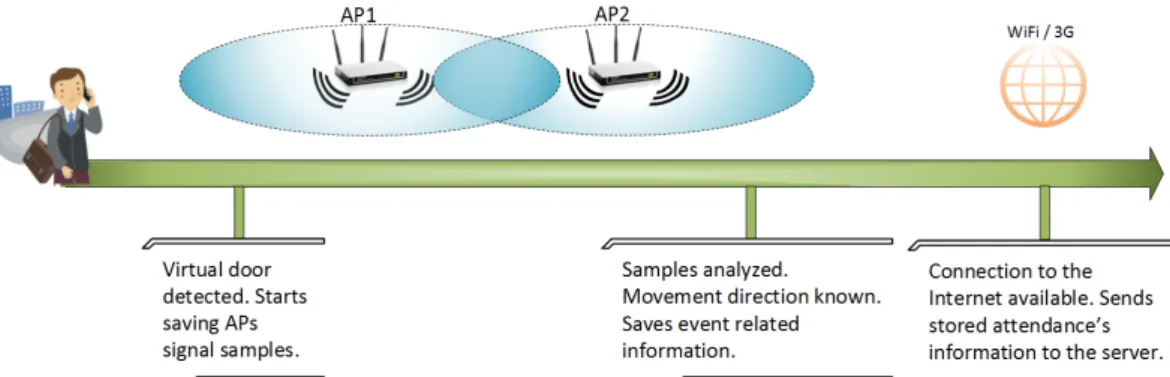


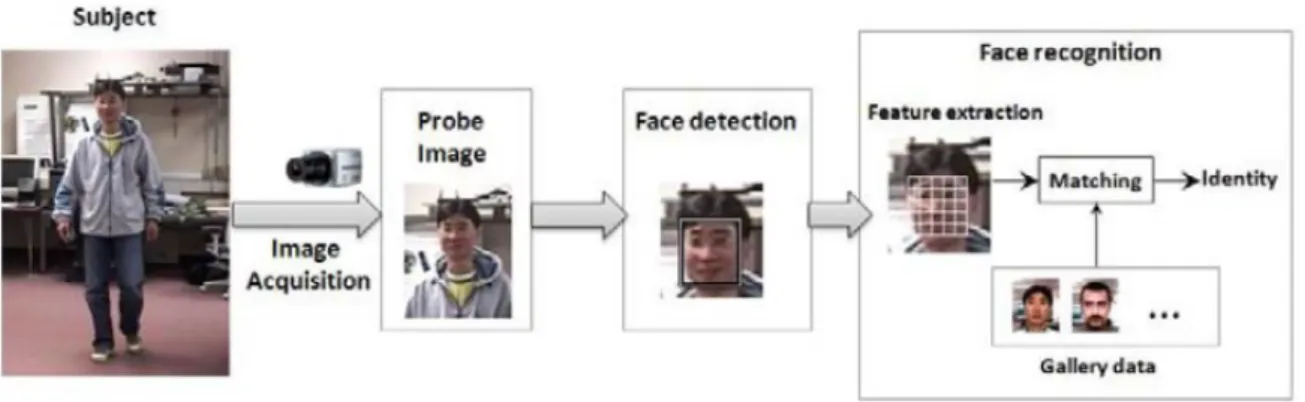
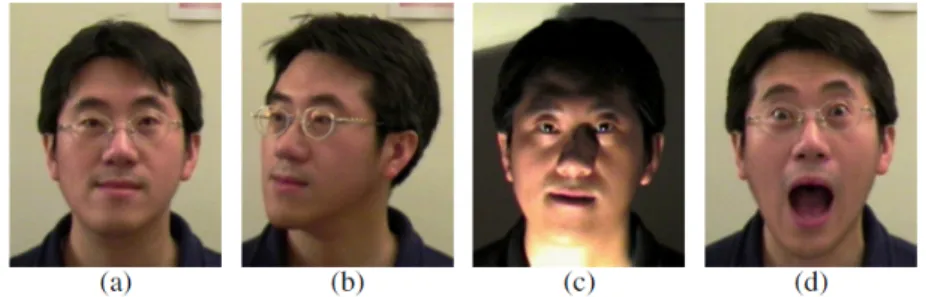
![Figure 2.9: Telclock[1] ilustrative diagram. Telclock is an attendance system from Data Management, Inc](https://thumb-eu.123doks.com/thumbv2/123dok_br/15818550.1081425/35.892.173.741.170.377/figure-telclock-ilustrative-diagram-telclock-attendance-data-management.webp)
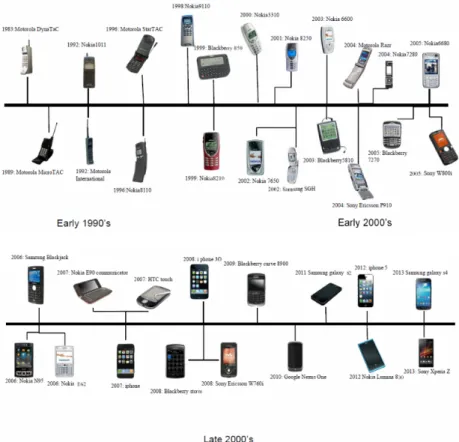
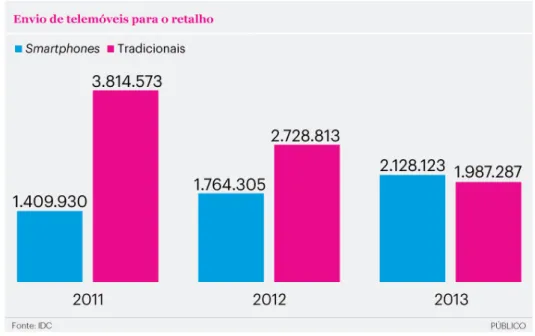
![Figure 3.3: Android architecture stack [28, Source: Android on x86, pp:3]](https://thumb-eu.123doks.com/thumbv2/123dok_br/15818550.1081425/41.892.257.651.309.629/figure-android-architecture-stack-source-android-x-pp.webp)
![Figure 3.5: WLAN created by an access point device. Images’ sources:[2, 3, 4]](https://thumb-eu.123doks.com/thumbv2/123dok_br/15818550.1081425/43.892.179.724.428.671/figure-wlan-created-access-point-device-images-sources.webp)