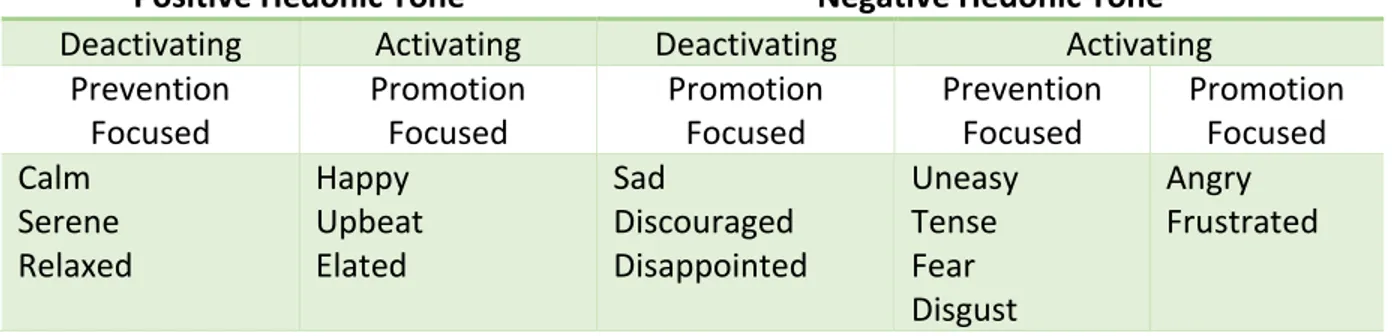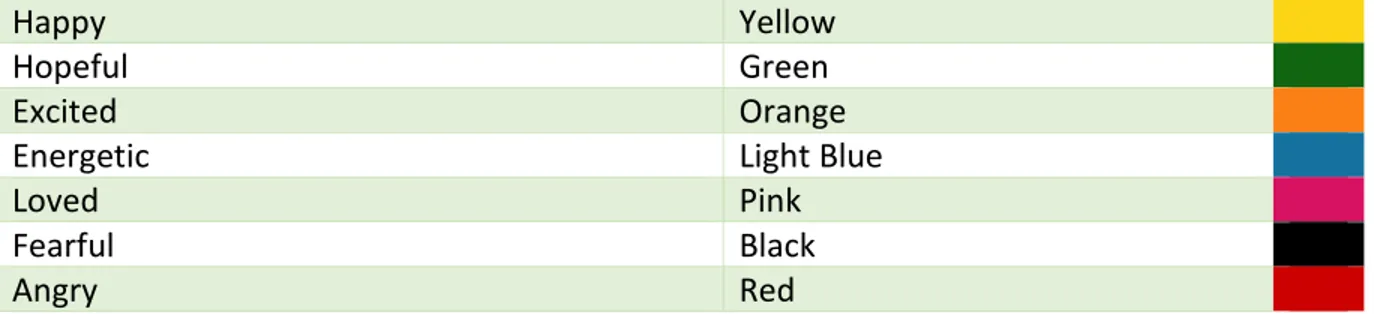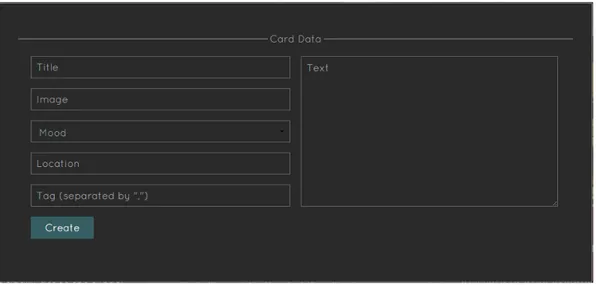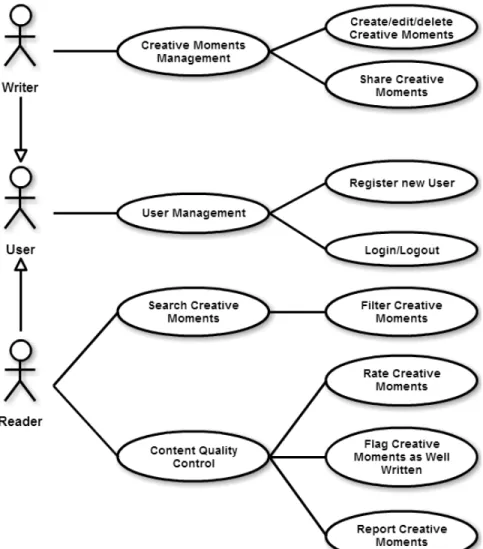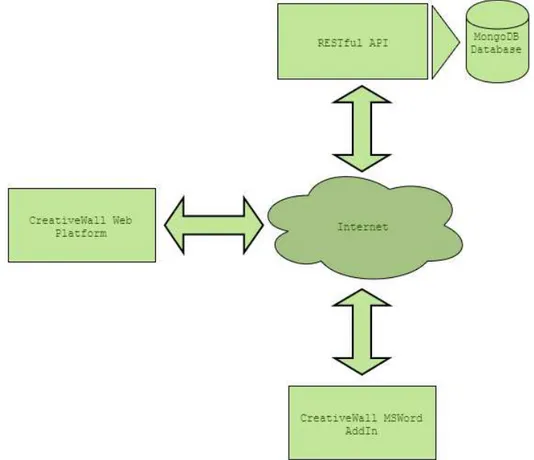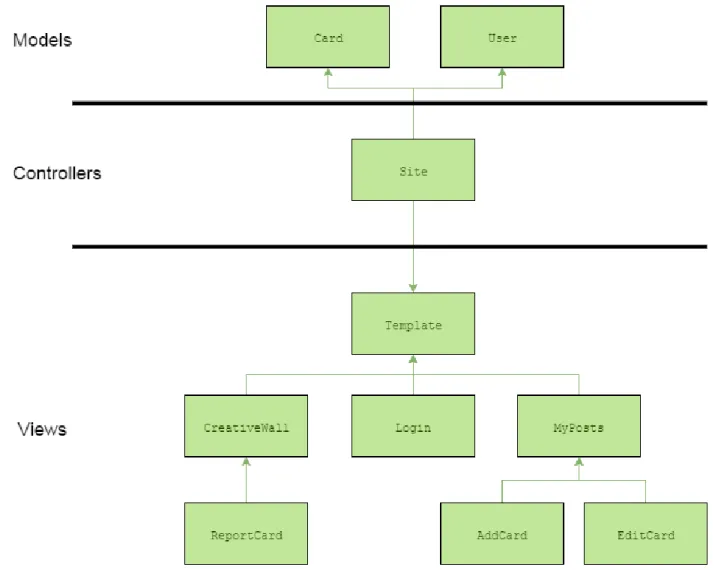Combining the Power of Online Crowdsourcing
With Creative Writing User Interfaces
MASTER DISSERTATION
Igor Diogo Silva Sousa
MASTER IN INFORMATICS ENGINEERING
DM
Combining the Power of Online Crowdsourcing
With Creative Writing User Interfaces
MASTER DISSERTATION
Igor Diogo Silva Sousa
MASTER IN INFORMATICS ENGINEERING
SUPERVISOR Pedro Filipe Pereira Campos
1 The goal of this work was to provide professional and amateur writers with a new way of enhancing their productivity and mental well-being, by helping them overcoming writers block and being able to achieve a state of optimal experience while writing. Our approach is based on bringing together different components to create what we call a creative moment. A creative moment is composed by an image, a text, a mood, a location and a color. The color presented in the creative moment varied according to the mood that was associated to the creative moment. With the creative moments we hoped that our users could have a way to easily trigger their creativity and have a kick start in their work. The prototyping of a web crowdsourcing platform, named CreativeWall, and a Microsoft Word Add-In, that was used on the user study performed, is described and their implementations are discussed.
2 At first, I would like to thank my co-advisor Frederica Gonçalves without whom, this work would not produce the results it did. Many thanks for being always available for answering any questions, and helping me with everything I needed, from advising about the writing of this document to helping me with the user study and the definition of the concepts. Despite all the setbacks she has never given up and always tried to see the brightest side of things.
I would like to thank my advisor Pedro Campos for helping me define the concept of this thesis, for helping me with the related research and for always being available for clarifying any questions that I’ve had along the way.
I would like to thank all the people who helped me by participating in the user study which was an important part of this work.
I would also like to thank my friends and my girlfriend for always being there to listen to my problems and concerns.
3
1. Introduction... 8
1.1. Overview ... 8
1.2. Goals and Motivations ... 9
1.3. Contribution ... 9
1.4. Thesis Outline ... 9
2. State of the Art ... 11
2.1. Crowdsourcing ... 11
2.1.1. Amazon Mechanical Turk ... 12
2.1.2. Galaxy Zoo ... 13
2.1.3. Innocentive ... 13
2.1.4. Conclusions ... 13
2.2. Moods, Colors and Emotions ... 14
2.2.1. Moods and Emotions ... 14
2.2.2. Color and Emotions ... 15
2.2.3. Conclusions ... 16
2.3. Creative Writing ... 16
2.3.1. Writer’s Block ... 17
2.3.2. Writing Prompts ... 17
2.3.3. Conclusion ... 17
2.4. The Flow Theory ... 17
2.4.1. The merging of Action and Awareness ... 18
2.4.2. The Paradox of Control ... 18
2.4.3. The loss of Self-Consciousness ... 18
2.4.4. The Transformation of Time ... 19
2.4.5. Conclusions ... 19
2.5. Usability ... 19
2.5.1. Characteristics ... 19
2.5.2. Usability Evaluation Techniques ... 20
2.6. Social Desirability Bias ... 22
4
3. Prototypes ... 24
3.1. Creative Wall ... 24
3.1.1. Concept ... 24
3.1.2. Features ... 25
3.1.3. Software Modeling ... 28
3.1.4. Technologies ... 32
3.1.5. Design ... 33
3.1.6. Implementation ... 33
3.1.7. Functional Prototype ... 35
3.2. RESTful API ... 36
3.2.1. Concept ... 36
3.2.2. Technologies ... 36
3.2.3. Implementation ... 37
3.2.4. Database ... 40
3.3. CreativeWall MSWord Add-In ... 41
3.3.1. Concept ... 41
3.3.2. Features ... 41
3.3.3. Technologies ... 43
3.3.4. Implementation ... 43
3.3.5. Functional Prototype ... 43
3.3.6. Usability Evaluation ... 44
3.4. Summary ... 45
4. User Study ... 47
4.1. Participants ... 47
4.2. Method ... 47
4.3. Setting ... 49
4.4. Procedure ... 49
4.5. Results ... 50
4.5.1. Quantitative Results ... 51
4.5.2. Qualitative Results ... 53
5
5. Conclusions... 57
6. Future Work ... 58
References ... 59
Appendices ... 62
Appendix A – RESTful API source code ... 62
Controllers ... 62
Models ... 73
App.js ... 76
Appendix B – CreativeWall source code ... 78
Controller ... 78
6
Figure 1 - Example of a Creative Moment ... 24
Figure 2 - Top menu showing both sections available ... 25
Figure 3 - Top bar of the moment showing the three options available ... 25
Figure 4 - Top bar of the moment showing the rating feature ... 26
Figure 5 - Filters bar showing the three available filters ... 26
Figure 6 - Sort feature showing the options available ... 26
Figure 7 - Top bar of the moment showing the three options available ... 27
Figure 8 - Dialog box showing the possible fields for creating a new moment ... 27
Figure 9 - Use Case Diagram related to the Creative Wall Platform ... 30
Figure 10 - Software architecture including the three platforms implemented ... 31
Figure 11 - MVC diagram with the structure of the project ... 34
Figure 12 - Final Prototype of the CreativeWall platform ... 36
Figure 13 - Sequence diagram showing all the communication between all the components present in the API ... 38
Figure 14 - Diagram representing the NoSQL database implemented ... 40
Figure 15 - CreativeWall Add-In ribbon with buttons and inputs available ... 42
Figure 16 - Error box shown on the CreativeWall Add-In ... 42
Figure 17 - Creative Moment in the Microsoft Word Add-In ... 43
Figure 18 - Final prototype of the Microsoft Word Add-In ... 44
Figure 19 - Context given to the user on the first challenge ... 48
Figure 20 - Context given to the user on the second challenge ... 48
Figure 21 - Context given to the user on the third challenge ... 49
Figure 22 - Dimensions based on Flow Theory ... 50
Figure 23 - Total count of the rating for the question "I consider myself a creative person" .. 51
Figure 24 - Chart relating the tasks with the adjectives used in them ... 52
7
Table 1 - List of moods according to the dimensions they fit in ... 15
Table 2 - Moods mapped into colors ... 16
Table 3 - Functional requirements for the CreativeWall platform ... 29
Table 4 - Non-functional requirements for the CreativeWall platform ... 29
Table 5 - Usability evaluation results ... 45
Table 6 - Data relative to the participants ... 47
Table 7 - Description of the tools used... 50
Table 8 - Cronbach's alpha related to each of the dimensions ... 51
Table 9 - Task sequence and time on which participants completed their tasks ... 54
8
This first section describes all the motivations and goals of this work, as well as all the contributions that we expect to give to the community interested in the purpose of this thesis. This community should include everyone that is interested in writing and wants to share their writings in a way that can help other writers.
Sometimes writing might not be as easy as it looks, there are millions of subjects a writer can write about, thousands of ways to transmit the same idea, hundreds of tools to use to help them write. Deciding what to write about can sometimes be really tricky. The Internet provides
lots of tools that can help on this matter, but it’s really hard to find one tool that really helps without distracting writers from their goal. Search engines like Google can help you find ideas on what to write about but it takes a lot of time to view the thousands of results that are presented, even though they are shown in an optimized way. Social networks like Facebook or Pinterest can help you as well with groups that are created with the objective of helping writers, but they lack categorization and can be really distracting. The best way to solve this issue is to build a tool that is categorized, fast, usable and that can be integrated with the software that you usually use.
The best way to gather enough data for this tool is to take advantage of crowdsourcing. This way we can create a community who is interested in writing and give them the opportunity to share their creative writings. These writings will then be used by the tool to help other writers with their work.
One of the problems that usually drive writers away from their goals is writer’s block. Writer’s
block is a problem that affects every writer more than once in their careers and is characterized as the inability to write, despite the desire and ability to do so. One of the methods used to
9 The motivation for this work is the fact that most writers suffer and see their production
reduced due to issues with creativity and not being able to overcome writer’s block right away. According to Rose M. [1] writer’s block can last for whole days and become a real source of frustration when people are anxious about deadlines and really need to get the writing done. This fact is one of the triggers of this work as it is a topic that has not yet been researched deeply enough, and current solutions for this problem seem to be somewhat scarce and ineffective.
One of the goals of this work is to develop an approach that can help writers overcome writer’s block and enhance their productivity. With the user study and functional prototypes that serve as outputs for this work we will be able to understand whether or not our approach can
become a viable solution for the writer’s block problem. We hope we can create a solution that can be integrated with other existing tools, such as word processors (e.g. MSWord or Haven).
Another big motivator was the fact that to be productive, a writer must be in a state of deep concentration, as happens in any other activity where some kind of skill is required. To facilitate the achieving of this state of concentration and help the writer have an optimal experience while writing, a tool that is focused on this aspect is required. And so, another one of our goals is to build a tool that is proven to be helpful in this aspect.
We have multiple goals to achieve with this work and with this give contribution in more than one area of research. With this work we expect to contribute with:
A new approach that helps professional and amateur writers overcome writer’s block;
A new way to help professional and amateur writers enhance their productivity and mental well-being, by helping them have an optimal experience;
An API that can be used to retrieve data in order to implement our approach for any word processor software in the market in the form of a plugin;
A crowdsourcing platform where writers can keep their creative writings and share them with a community with the same interest creating an interactive way for users to develop their abilities in writing;
A Microsoft Word Add-In that helps writers trigger creativity while writing (to be proven by the user studies);
10 Chapter two, the state of the art, describes all technologies, concepts and studies that served as a base for this work. The first concept described is crowdsourcing. An attempt to define the concept of crowdsourcing is shown, as well as some big projects that have been developed in this area. The second aspect discussed in this chapter is about color, moods and emotions. Their relations, how color can lead to an emotion and how an emotion can influence creativity. This served as a base for a feature presented in our prototypes described in chapter three. Also, some concepts on creative writing are presented in this chapter. The concept of writers block and one possible solution for it are discussed as well. Then, the Flow Theory is discussed and the all its dimensions analyzed briefly. Another aspect presented in this chapter is usability and how can usability be evaluated. We then use this knowledge to perform a usability evaluation on one of our prototypes. Finally, social desirability bias is characterized. This is a problem that could victim our user study and so there were some aspects that had to be avoided.
Chapter three describes in detail each of prototypes that were implemented. All its features, implementations, design decisions, etc. Also, the usability evaluation is explained and its results reported. Another aspect worth of mentioning in this chapter is the software modeling that was performed for one of the prototypes. This software modeling includes requisites analysis and a use case diagram. Finally, all the technologies used in the implementation of the prototypes are briefly described. The most important parts of the code implemented are attached to this work in the appendices.
Chapter four presents the user study performed using the prototypes described in chapter three. In this user study, eleven participants were asked to write three texts using different contexts and different tools. All the procedures, settings and participant details are described in detail.
Chapter five focus on the conclusions taken from the user studies. In this chapter all the quantitative and qualitative results are analyzed and compared with the initial assumptions.
11
In this section we will discuss the theoretical aspects of this work, taking as a reference articles that were published to date and show some kind of proof to support their findings. The topics discussed are crowdsourcing, moods, colors and emotions, creative writing, flow theory, usability and social desirability bias. These topics are the background for this work and helped a lot in bringing the work together.
Crowdsourcing is a concept that, although it is very powerful and effective, it is quite recent
and still doesn’t have a solid theoretical knowledge base that allows it to have a clear definition [2]. According to Howe J. [3] crowdsourcing can be defined as “the act of taking a task traditionally performed by a designated agent and outsourcing it by making an open call to an
undefined but large group of people”. Another example of a definition comes from Brabham [4], who says it can be defined as “a new web-based business model that harnesses the creative solutions of a distributed network of individuals through what amounts to an open
call for proposals”. As for Kleeman et al. [5] crowdsourcing can simply be defined as “the outsourcing of tasks to the general internet public”. These are all valid definitions but there is no consensus regarding what would be a definitive and complete definition. An effort for finding this kind of definition has been made by E. Estellés-Arolas et al. [2], and as a result they
state that “Crowdsourcing is a type of participative online activity in which an individual, an
institution, a non-profit organization, or company proposes to a group of individuals of varying knowledge, heterogeneity, and number, via a flexible open call, the voluntary undertaking of a task. The undertaking of the task, of variable complexity and modularity, and in which the crowd should participate bringing their work, money, knowledge and/or experience, always entails mutual benefit. The user will receive the satisfaction of a given type of need, be it economic, social recognition, self-esteem, or the development of individual skills, while the crowdsourcer will obtain and utilize to their advantage that what the user has brought to the venture, whose form will depend on the type of activity undertaken”. According to the authors, this is a complete definition that covers all crowdsourcing types that have been identified in their study.
According to Kleeman et al. [5] there are various types of crowdsourcing:
12
Product design – product is designed solely by the users;
Competitive bids on specifically defined tasks or problems – users are paid for completing tasks or solving problems;
Permanent open calls – same as previous, but there are no specific tasks or problems;
Community reporting – users that belong to a community of registered users are asked to report to the platform about topics of interest;
Product rating by consumers and consumer profiling – publishing of consumers knowledge and opinions about products;
Customer-to-costumer support – creation of discussions where multiple users create and reply to a variety of topics of interest.
For the purpose of this work we will only focus on two types, product design and product rating by consumers and consumer profiling, which are the ones that most suit our needs. As for the product design, it is clear what the idea is, the users design the product entirely and it is then sold or used by the entity in order to deliver it to the end user. Usually if these products are sold, the user who builds it receives a percentage of the profits. Otherwise, the users must be given some motivation that makes them keep creating products. In the product rating by consumers and consumer profiling, it’s all about getting users to rate products in order to guarantee quality and create user profiles that help in the marketing area, making users consume a bigger quantity of products.
2.1.1.
Amazon Mechanical Turk
AMT (Amazon Mechanical Turk) is a crowdsourcing system used on a wide variety of areas (literature, natural language processing, human-computer interaction, etc.) [6]. The users who work on AMT (called Turkers) are paid small amounts of money for completing HIT (Human Intelligence Tasks) which are small tasks posted by employers. The HITs are usually composed by surveys about image categorization, text translation, etc.. Each HIT can yield around 0.10$ to a Turker.
In 2008, Rion Snow et al.[7], did a very interesting experiment using AMT to determine whether non-expert labelers could provide reliable natural language annotations. To do this, they chose five natural language understanding tasks that they felt were sufficiently natural and learnable for non-experts. For each one of the tasks, they already had labels created by experts, which served as a base of comparison among expert and non-expert labelers. The results of this experiment were very positive, referring that for the majority of tasks only a small number of AMT workers annotations were needed to equal the annotations of the experts meaning that AMT workers can produce a larger amount of correct annotations per hour.
13 quality responses that generate very bad results from the HITs. To prevent this, Kittur proposes the use of simple questions (e.g. number of references in a document, number of images, etc.) in order to obligate the user to spend some time on the task, reducing the response gambling percentage.
2.1.2.
Galaxy Zoo
Galaxy Zoo is a crowdsourcing platform where users are asked to classify galaxies based on their shape, number of rings, etc.. A counting made in 2009 showed that over 200.000 volunteers have classified more than 100 million galaxies and in 2010, more than 50 research projects were developed with base on the results recorded to the date. From these 50 research projects resulted 16 articles accepted or submitted to peer-reviewed journals [9]. According to the same reference, the biggest motivation for users to do this work was the interest in Astronomy, which may induce the idea that the users related to the topic of the platform are more interested in participating in such activities.
2.1.3.
Innocentive
Innocentive is a crowdsourcing platform that offers money prizes to users (Solvers) who can solve challenges posted by companies (Seekers). These challenges aim to generate new ideas for innovative solutions to problems that arise every day. Usually, what the solvers must do is to submit a written document describing the solution and wait for a result. At the end of the deadline, the Seekers review all the submitted answers in order to choose the ones that suit their needs the most. After that they pay the prize to the solver. These prizes can go up to millions of dollars, depending on what the Seeker is willing to pay for the solution of the
challenge. Innocentive then takes a commission called “finder’sfee” that equals 40% of the
prize the solver gets [10]. According to the records registered on the Innocentive’s website, they have over 365000 solvers registered from over 200 countries, over 40 million dollars posted and have a success rate of 85% in finding solutions for premium challenges.
2.1.4.
Conclusions
The previous examples are very interesting because they show different forms of crowdsourcing and give us an idea of the power this concept really has and the vast amount
of areas where it can be applied. It’s interesting to see that the motivation for the users to
14 By examining the current state of the art on this subject we try to get base knowledge on how to use moods and colors to generate emotions onto an individual in order to enhance his/her creativity. To do this, we must examine some research works made in these areas to acquire results that can be applied in our own studies. First we will relate moods and emotions to understand how it is possible to enhance creativity through these two factors. After that, we will study the relation between color and emotions and wrap everything up on a third conclusive phase which gives us a mapping between color and emotion that aims to embed these emotions into the users.
2.2.1.
Moods and Emotions
As Matthijs Baas et al. [11] states, there are differences between moods and emotions. According to the reference, moods are long lasting while emotions are more related towards a specific stimulus, for example, an emotion would be a person feeling happy because he/she found some money on the ground. This situation forces an emotion onto the person, the emotion of happiness. On the other hand, a mood is something that is more general, for example, a person feeling happy because he/she just feels great. With this we can conclude that there really are differences in terms of intensity of feelings, being that emotion is generally stronger than a mood. Another definition of mood states that moods are the accumulation of emotions and other affective events [12].
Moods can have multiple dimensions, but only three of those dimensions are proven to be related to creativity. They are hedonic tone, activation level and regulatory focus. We will now describe briefly each of these dimensions, relating them with creativity.
2.2.1.1.Hedonic Tone
The hedonic tone, or valence, simply put, describes whether the mood is positive or negative [11] [13] (e.g. happiness has a positive tone while anger has a negative tone). This dimension is usually related to creativity as some studies refer [14]. The same studies state that moods with a positive tone help a subject produce more original word associations which means that there might be a boost in creativity.
2.2.1.2.Activation Level
15 2.2.1.3.Regulatory Focus
Regulatory focus refers to the motivation an individual has to complete a task. According to studies made in this area, regulatory focus plays an important role in triggering creativity [15]. There are two types of regulatory focus, the promotion focus and prevention focus. Promotion focus comes from the desire of accomplishing something, while prevention focus comes from the will of securing something [11]. A good example of this would be the attackers and goalkeepers in a football game. The objective of the attackers is to score goals and that’s their motivation for playing (promotion focus). On the other hand, goalkeepers want to prevent
goals, and that’s their motivation for playing (prevention focus).
2.2.1.4.Hedonic Tone, Activation Level, Regulatory Focus and Creativity
Table 1 shows a small list of moods categorizing them with the hedonic tone, activation level and regulatory focus, according to Baas, et al. [11].
Table 1 - List of moods according to the dimensions they fit in
The studies appoint that the moods that actually affect creativity are the activating, promotion focused moods (happy, upbeat, elated, angry and frustrated) while the activating, prevention focused moods (uneasy, tense, fear and disgust) tend to diminish creativity. Also, moods that
are deactivating usually don’t have any effect on the creativity of an individual, meaning that
only activating moods are related with higher levels of creativity [11].
Even though moods and emotions are different, as stated before, they share the dimensions that were identified in the above conclusions and so they should be considered the same in terms of hedonic tone, activation level and regulatory focus, which gives us an idea of what emotions can actually work on enhancing creativity and help us developing our platform.
2.2.2.
Color and Emotions
Color can lead to feelings, and that can be proved by several studies in this area [16] [17]. A good example of this statement is a cloudy day. A cloudy day has a predominant color, which is gray, and gray is related to sadness, so people usually feel sad on cloudy days. If you look outside through a yellow window you can see that a feeling of warmness comes to you and
Positive Hedonic Tone Negative Hedonic Tone
Deactivating Activating Deactivating Activating
Prevention Focused
Promotion Focused
Promotion Focused
Prevention Focused
Promotion Focused Calm
Serene Relaxed
Happy Upbeat Elated
Sad
Discouraged Disappointed
Uneasy Tense Fear Disgust
16 everything feels a bit happier. This is described by Goethe [18] in his book called “Theory of
Colours”. Even though the book was published more than a 100 years ago, many people still
follow some of the theories described in it. And it’s curious to see that the relation between color and emotions (or feelings) was already object of research at that time.
Naz Kaya [16] el al. [17] performed user studies in order to be able to map colors to emotions
and the result were somewhat similar to the statements made in the “Theory of Colours”.
2.2.3.
Conclusions
After considering the statements above, a list of moods and a mapping to colors was produced. Table 2 shows the mapping between color and emotion.
Happy Yellow
Hopeful Green
Excited Orange
Energetic Light Blue
Loved Pink
Fearful Black
Angry Red
Table 2 - Moods mapped into colors
Even though fearful and angry are not considered to be creativity enhancing moods, they were included in the list in order to give users some variety to choose from. As future work an increase to the number of moods should be granted in order to include other creativity enhancing moods.
Creative writing can be found in a huge variety of areas (e.g. journalism, science fiction, etc.) and it can be expressed through different forms (e.g. prose, poetry, etc.) [19]. There are also lots of techniques that can be applied in order for the writer to be able to write efficiently and with quality. Usually, writers try to take their creativity from anything that they get a glimpse of, even dreams or television news reports, in a way in which they can imagine new characters and situations that can be included in their writings. According to some writers, a good idea is to keep diaries of everything you see, ear or think, that can actually serve a purpose for your writings [19]. Another one of the main principles for being productive and efficient is the creation of habits. Writers tend to develop habits that can’t be broken, like writing at night when everyone else is asleep or having a place specifically to write [20].
Even though all the previous techniques are applied, sometimes, and everyone who writes
17
2.3.1.
Writer’s Block
Writers refer to writer’s block as the inability to write, despite the desire and ability to do so.
There are different reasons for this situation to happen. Aspects such as stress, fear or simple problems with organization or prioritization can be the cause for it [20]. There are currently some possible solutions to this issue and each writer seems to have its own way to deal with it. Some writers state that if you keep writing everything that comes to mind, things will start flowing and you will be able to write, eventually. Other writers claim that writing prompts might help. We will analyze the second option next, the writing prompts.
2.3.2.
Writing Prompts
Writing prompts are simple phrases meant to help writers trigger their creativity and start writing fluently without losing their time with a creative block, not being able to write a single line of text. One example of a writing prompt might be:
“After a short walk you can see the top of the towers of a big dark castle. Do you think someone
still lives in there?”
This kind of short text might be the start of a story, and might help the writer initiate what could be a new best seller novel.
2.3.3.
Conclusion
Even though some expert writers say that writing prompts are better suited for beginner writers (and this comes from an interview with an experienced writer performed at the beginning of this work), we think it might be an important tool for everyone who writes.
There are some software tools that give you writing prompts created by users but they lack categorization so all the prompts you get are about random topics, and that, in our opinion, seems to be the main problem with the platforms that currently exist.
In this thesis we try to find a new solution by coupling writing prompts with images and colors and creating what we call a creative moment. This creative moment can help a writer unblock his creativity and start writing. The fact that to write fluently you need to write, means that, sometimes, the hard part is to start writing and so our approach is designed to help with that hard part of writing, the very beginning.
18 Csikszentmihalyi identified eight major components that define a positive experience for an individual:
1. One is confronted with tasks which he as a chance of completing; 2. One must be able to concentrate on what he’s doing;
3. The task has clear goals;
4. The task provides immediate feedback;
5. One acts with deep, but effortless involvement, that removes from awareness the worries and frustrations of everyday life;
6. One exercises a sense of control over their actions;
7. Concern for the self disappears, yet, paradoxically the sense of self emerges stronger after the flow experience is over;
8. The sense of duration of time is altered.
For the purpose of this work we will focus only on four out of the eight components listed above.
2.4.1.
The merging of Action and Awareness
When a challenge takes all of an individual’s relevant skills to complete the individual becomes so involved in what he is doing that the activity becomes spontaneous and the individual stops
being aware of himself as separate from the actions he’s performing. To be in the flow,
disciplined mental activity is required and any lapse in concentration will break it. [21]
2.4.2.
The Paradox of Control
When in the flow, an individual acts as if he is in control, even though the control may not be real. The feeling of control is generated by the lack of sense of worrying derived from the involvement in the activity at hand. [21]
For some activities the sense of control might be irrelevant, for example games of chance. People rely on random events for the success of the tasks, and therefore no control can actually be exercised from the individual. Also, this sense of control has a very important negative aspect, the addiction. Most of the activities that can make an individual feel in the flow, can become addictive because of this sense of control that people feel when performing them. Taking an example from the subject of this work, writing can become an addiction for some people. When writing people feel like their world is the one in their writings and not the real one and so it becomes so addictive that people forget to eat or sleep. [21]
2.4.3.
The loss of Self-Consciousness
This is one of the most important and relevant aspects of the flow. When in the flow, people often lose consciousness of who they are, consequently being able to reduce the distractions
19
John when he’s climbing a mountain. This feeling can lead to self-transcendence and feeling
like we’re part of a bigger thing, like when driving a car, for example, often people feel like the steering wheel and the pedals are an extension of their body making it easier to perform the task of driving. [21]
During the flow, an individual doesn’t realize that he is developing his skills as he has not consciousness of that but after the activity has ended the self-consciousness has time to resume and note that something has changed, that some skills have been improved. This makes us understand that a sense of loss of self-consciousness is needed in order to improve the self. [21]
2.4.4.
The Transformation of Time
When an individual is immersed into an activity time seems to move differently than the normal conventional clock. According to Csikszentmihalyi it can either seem to go faster, but it can also seem to go slower. There are exceptions to this as to some activities time is crucial and having a different perception of time could mean the failure of the activity. Even though the time aspect of an activity is not very important for the enjoyment of the activity it contributes to the joy people feel during the flow. [21]
2.4.5.
Conclusions
The reason why the flow theory will be important for this work is that in order for a writer to be able to be creative and write original contents they must be in a state of deep concentration, and for this the solution presented for enhancing creativity must immerse the writer into the flow state. In the user studies that is one of the dimensions that will be evaluated.
2.5.1.
Characteristics
Usability sets five essential characteristics to which interface designers should always pay attention. These characteristics are:
Learnability – refers to the speed with which the users are able to begin working with the system;
Efficiency – measures the speed and quality with which the system enhances the
user’s productivity;
Memorability – makes it possible for the user to return to using the system without having to relearn everything from scratch;
Low error rate – prevents users from committing errors that are hard to rectify;
20
It’s hard to achieve the peak of all these characteristics without making sacrifices, and so there are tradeoffs that must be performed in order to get the most out of the characteristic that best suits the system that is being implemented [22].
2.5.2.
Usability Evaluation Techniques
A study made in 1991 [25] compared four of the most used usability evaluation techniques. The techniques used for the comparison were empirical usability testing, heuristic
evaluation, cognitive walkthrough and software guidelines. We will now describe each of these techniques.
2.5.2.1.Empirical Usability Testing
This kind of usability evaluation is performed by testing the interface. This is usually done by real users that are recruited to specifically do this kind of work. The problem with this technique, although it has been used worldwide for a long time, is that it can be really expensive as every single user has to be paid in order to perform the required work. Also, in some projects with tight deadlines, there is no time to make all the required arrangements for users to perform the tests [26].
The output of this method is a list of usability problems found by each of the users, reported by the responsible for the tests [23].
2.5.2.2.Heuristic Evaluation
Heuristic evaluation is a usability engineering method with the objective of finding usability problems in each phase of the development of a product. This method involves having a small set of evaluators examine the interface and judge it according to a set of usability principles. An example of a set of principles that is usually used in this technique are the ten heuristics designated by Nielsen [24].
Nielsen J. [25] designated ten heuristics which are used for heuristic evaluation. The ten heuristics are:
1. Visibility of system status –the user should always be informed about what’s going on;
2. Match between system and the real world – the system should speak the users' language, with words, phrases and concepts that are familiar to the user;
3. User control and freedom – give the users an intuitive way to rollback their actions; 4. Consistency and standards – follow conventions;
5. Error prevention – try to minimize users errors by implementing features in a way that keeps the user from committing mistakes;
6. Recognition rather than recall – users should not have to remember things in order to be able to perform one action that they have performed before, they should
21 7. Flexibility and efficiency of use – ways of accelerating the usage of the system should
be implemented in order for the expert user to be able to perform frequent actions faster;
8. Aesthetic and minimalist design – only relevant information should be shown; 9. Help users recognize, diagnose and recover from errors – error messages should be
intuitive and helpful, and not contain error codes;
10.Help and documentation – the system should provide help to the user whenever it is needed.
The evaluation starts by having each of the evaluators inspect the interface. After all evaluations are completed, they are aggregated. It is important that evaluations are done separately in order to ensure independent and unbiased evaluations. An observer can be used to record all findings and assist the evaluators in case any problem is found in the interface operation. Contrarily to the empirical tests, where the observer can’t help the user with anything more than the strictly necessary, the observer must provide evaluators with hints on how to proceed or any information they need, especially if the evaluators don’t have knowledge on the domain of the platform where the interface is implemented. This should only be done when the evaluator cannot proceed or has already commented on the usability problem in question [24].
The time for each session should be one or two hours, even though it can take longer for larger or more complex interfaces, which should be divided into smaller sessions [24].
During the session, the evaluator should go through the interface several times and inspect all the elements, comparing them with the selected set of principles (heuristics). The evaluator is free to add any other heuristics that seem fit [24].
The output of this method is a list of usability problems with reference to the usability principles that are infringed. All problems should be described in a very detailed way, and should be all described separately. In addition to the list of usability problems, a severity can be associated to better describe the problem. These severity ratings help the development team deciding which problems should be solved first [24].
2.5.2.3.Cognitive Walkthrough
Cognitive walkthrough is a usability evaluation method that evaluates the ease of exploratory learning on an interface based on a cognitive model of learning and use. This process has two phases, the preparatory phase and the analysis phase [26].
On the preparatory phase, the guideline of the task is defined. Aspects like interface to be used, users to perform the task and time to complete it are defined in this phase [26].
22 1. The user sets a goal to be completed within the system;
2. The user determines the currently available actions;
3. The user selects the action that he thinks will take him closer to his goal; 4. The user performs the action and evaluates the feedback given by the system.
This process can be used to help developers find actions that can lead to errors in safety-critical interfaces. By having the evaluator find these actions, developers can then change the interface in order to prevent this kind of interface misunderstandings. One of the strong points of this method is that it can be applied, not only by usability experts, but by novice users as well. The biggest adversity the novice users can find is the definition of the usage scenario, and if this is not set adequately the analysis can be ineffective [26].
The output of this method is a list of discrepancies between the user’s expectations and the
steps that are required to achieve a goal [23].
2.5.2.4.Guidelines
This method is the simplest one and requires no usability specialists to apply it. It can be applied by software developers just by following certain guidelines published by usability specialists. These guidelines are applied during the interface implementation and helps developers decide, for example, where to put contents on screen or how to organize the items of a menu [23].
The output of this method is the interface itself as usually there are no reports written during the application of this method [23].
2.5.2.5.Conclusions
The study made by Jeffries R. and Miller J. [23] shows that, heuristic evaluation found more usability problems than any other of the three techniques that were tested. According to them, heuristic evaluation was able to find more than the double of the usability problems when compared with each of the other techniques. In terms of severity, the empirical usability testing managed to find a higher average severity problems.
For the purpose of this work, a usability test will performed by the author to one of the prototypes. Taking into account the results presented in this state of the art and due to its superiority when compared to the other techniques, the heuristic evaluation will be the technique applied. Although it should be applied by a group of usability experts, in this case, only a demonstration will be made and taking that into account, there will be only one evaluator, even though he will is not a usability expert.
23 problem that affects self-reported surveys and requires due attention in order to minimize its effects. An important thing to do in the surveys to prevent social desirability bias is to keep the confidentiality of the individuals filling the survey [26]. This makes them feel like their
responses won’t be directly related to them and makes them feel more comfortable with
giving negative responses.
In the user studies designed for the purpose of this work, these rules shall be applied as there must be some kind of assurance related to the answers given by the users.
In this chapter, a revision of all the existing technologies/approaches was made for everyone to understand all that has been done before in all the areas of interest in the scope of this work. All the state of the art presented in this chapter was somehow used in the building of the prototypes or in the definition of the concept for this work.
The crowdsourcing concept and its definition were discussed. A variety of crowdsourcing platform examples were analyzed and some theory about color, emotions and moods, creative writing and the flow theory was described in order to provide support to the concept of this work.
The last part of this chapter talks about usability and describes some evaluation methods that can be used in order to enhance user interfaces.
24
In the next chapter we will discuss all the prototype building, design decisions and technologies used along the way. We also show some illustrations about how the prototypes turned out to be, show all the features implemented and explain the reason why they exist. Also a usability evaluation and its results will be presented.
3.1.1.
Concept
CreativeWall is a crowdsourcing platform where its users can share their creative writings along with images, locations and moods, creating what we call a creative moment. This concept of creative moment came to life from the idea that people sometimes have ideas for creative writings when they are, for example, walking on the street and see something that triggers their creativity. That is the essence of the creative moment. They have an image that triggers an idea that is described by the text. A certain mood is also associated to that moment and it happens in a certain location, date and time. When brought together, all these aspects generate our creative moment. Figure 1 illustrates how a Creative Moment is shown on the platform.
25 In this case the creative moment was captured in Portugal when the user was Happy. The moment has author, date and time information for a better knowledge about its details and the environment where it happened. With this kind of information, other users can recreate the moment mentally and maybe absorb some kind of creativity from it giving birth to their own ideas based on what they see and feel with the moment recreation.
3.1.2.
Features
There are two main sections on the platform, the Creative Wall and My Posts. Figure 2 shows the top menu and the sections that are represented in it.
Figure 2 - Top menu showing both sections available
3.1.2.1.Creative Wall
In this section users can check out creative moments shared by other users. They can also report, flag the moments as well written, or rate them. The first option, the reporting of moments, allows users to report other users moments for offensive content, copyright violation, etc.. As for the second option, the well written flag, it allows users to flag the moments that have a correct syntax and semantics, and with this make them part of the moments that appear when a user selects the well written filter. The last option, the moment rating, allows users to rate a moment from 1 to 5 stars where 1 means very uncreative and 5 means very creative. By doing this users make shared moments more and more relevant. These three options are part of a very important component of a crowdsourcing platform, the quality control, and can only be accessed by users that are logged in the platform. Below we can see these three options and how the user interacts with it. Figure 3 shows the three options described above.
Figure 3 - Top bar of the moment showing the three options available
26
Figure 4 - Top bar of the moment showing the rating feature
We can see that the user rated the moment with two stars. This means that the moment was uncreative and should not appear on the top of the relevant moment’s list.
Another important feature that was implemented is a filter system where users can insert the conditions that most suits them and the platform will look for the moments that match those conditions. Figure 5 shows the interface implemented for this feature.
Figure 5 - Filters bar showing the three available filters
There are three fields on the filters bar, mood, location and tag. These three fields help users categorize their searches for faster finding of the moments they want. Each moment can be associated to a group of tags that can then be used for search purposes. There is also an option for sorting the results for a variety of options. Figure 6 shows the list of options that are available for sorting.
Figure 6 - Sort feature showing the options available
27 written flags. With this feature, it is possible to make sure that only quality content is shown and that the user does not have to pay extra precious attention to error check on moments shared by other users.
3.1.2.2.My Posts
In this second section, users can see all the moments that they have already created, share them, add new ones and edit or remove the existing ones. Users can choose whether or not they want to share their moments. They can use the platform just for saving their moments without making them available for other users to see. To share a moment, users just have to press the share icon and the moment is made available for every user. To edit or delete a moment, users just have to press the according icon. Figure 7 shows these three options and how the user interacts with them.
Figure 7 - Top bar of the moment showing the three options available
In this case, this moment is shared, as the icon for sharing is active. When a user deletes a moment a confirmation dialog box is presented to make sure that this is the desired action. As referred before, a user can also create a new moment in this section. When the user presses the button to add a new moment, a dialog box is presented with all the fields necessary to create the new moment. Figure 8 shows all the information the user can insert to create the new moment.
28 All fields are required, except for the image. For the purpose of this work, and due to hosting costs, the image cannot be directly uploaded on the platform. It must be uploaded externally and the user must use the link generated on that external source to fill the image field presented on the dialog. The rest of the fields are self-explanatory. After a moment is created, a color is associated to it depending on the mood chosen. The relation between colors and moods is described in the state of the art chapter.
3.1.3.
Software Modeling
3.1.3.1.Requirements analysis
Before the implementation of the prototype, a brief brainstorm resulted in a requirements analysis that helped defining the characteristics that the crowdsourcing platform should have.
The functional requirements describe all the functionalities to be implemented on the platform. Table 3 shows the functional requirements that were identified.
ID Name Description
1 User Management
1.1 Sign up Users must be able to sign up on the platform
1.2 Sign in Users must be able to sign in on the platform
1.3 Password change Users must be allowed to change their password
1.4 Password recovery Users must be allowed to recover their lost password
2 Content Management
2.1 Create content Users must be able to create their original content
2.2 Edit content Users must be able to edit their original content
2.3 Remove content Users must be able to remove their original content
2.4 Share content Users must be allowed to share their original content
2.5 Keep content without
sharing it
Users must be allowed to not share their original content
3 Search Management
3.1 Filter content Users must be able to search for content shared by
other users in order to find the content that has the most interest to them
3.2 Sort content Users must be able to sort the content shared by other users in order to find the content that has the most interest to them
29 4.1 Rating other users content Users must be allowed to rate other users shared
content in order to keep a quality control and allow users to search for quality content only
4.2 Mark other users content as well written
Users must be allowed to mark other users shared content as well written in order to keep a quality control and allow users to search for quality content only
4.3 Report other users content Users must be allowed to report other users shared content in order to prevent users from infracting copyright rules and prevent offensive language
Table 3 - Functional requirements for the CreativeWall platform
As for the non-functional requirements, they represent the general characteristics that the platform must have in order to give the users a good experience. Table 4 shows the list of non-functional requirements that were identified.
Category Description
Performance The platform must respond quickly in order to allow users to find the content they need as quick as possible
Usability The platform must have a usable interface in order to facilitate users navigation and usage of functionality
Security The platform must be secure in order to keep users original content from being stolen
Portability The platform must be usable in all kinds of devices with a browser installed (e.g. smartphones, tablets, computers, etc.)
Table 4 - Non-functional requirements for the CreativeWall platform
3.1.3.2.Use Case Diagram
The Use Case Diagram helps developers identify the roles that should be present on the platform as well as all the functionalities that should be related to them. These roles don’t need to be implemented as they can be nothing more than abstractions for reference only.
Usually the administrator role is included in the use case diagram, but in this case, the
platform’s back-end will not be implemented and should be considered as future work. As a consequence, the administrator should also be considered future work.
This diagram follows the functional requirements analysis in order to make a clear definition of the effect that each of the roles has on a certain functionality.
30
Figure 9 - Use Case Diagram related to the Creative Wall Platform
We should have three kinds of users:
Normal User – can register and login on the platform;
Writer – after performing login a User can become a writer and create new creative moments, edit/delete/share his previously created ones;
Reader – after performing login a User can become a reader and search for creative moments. He can also perform the Content Quality Control tasks as rate/report/flag creative moments.
Writer and Reader are abstractions of the normal user and are mentioned for a better and clearer explanation of the structure.
3.1.3.3.Software Architecture
31 word processor plugin or platform that wants to use the data created in our crowdsourcing platform, as long as they have previously applied for it. The solution is to build a client-server architecture. Having a centralized server (in our case the API works as both the server and an abstraction communication layer) it is possible to provide data to as many clients as we need. In the following image we describe the above statements in a more visual way so it is easier to understand.
Figure 10 - Software architecture including the three platforms implemented
All connections should be made through HTTPS so the connection data (e.g. tokens or client credentials) is not exposed through package sniffing. For the purposes of this work we won’t be making those HTTPS connections because this kind of features has high costs associated to it and it is not relevant for our user studies. This should be considered as future work.
32
3.1.4.
Technologies
The platform was implemented in PHP as the server-side technology and JavaScript, HTML and CSS as the client-side technologies. The reasons behind these choices were the previous experience in these technologies and the solidity that they have in the market. There was no need for a database technology as this platform has all of its data retrieved from the API and not from a direct connection to a database.
3.1.4.1.PHP
PHP (PHP: Hypertext Preprocessor) is one of the most used and solid server-side scripting languages in the range of languages available nowadays. It was created by Rasmus Lerdorf but has been developed by other teams since then. PHP is open-source and can be used without any additional cost. There are lots of frameworks developed in this language and since they
are fundamental for today’s development we chose to work with Yii Framework.
3.1.4.2.Yii Framework
Yii Framework was created by Qiang Xue in 2008 and is considered one of the most consistent, secure and professional frameworks available in the market. This framework is open-source and can be used without any additional cost as well. This framework follows an MVC structure and has a component called Gii to generate all the models, controllers and views. This framework is highly extensible and has lots of extensions available in the official website. Another strong point is the quantity of documentation available online. As it has been used by a huge amount of people almost all questions are already answered and have solutions available. All these facts contributed for the selection of the Yii Framework.
3.1.4.3.JavaScript
JavaScript was created by Brendan Eich and is basically mandatory in every web platform development nowadays. Together with HTML and CSS, JavaScript is a crucial part on information presentation. Being a client-side scripting language, JavaScript makes webpages more dynamic and customable. JavaScript can also be used as a server-side scripting language
but in this case we won’t be using this feature.
3.1.4.4.JQuery
33
3.1.4.5.HTML & CSS
HTML stands for HyperText Markup Language and is the most used language for information structuring in a web page. Was created by Berners-Lee in the late 90’s. The language is based on tags and is simple to learn, although it takes a lot of experience to become an expert in it. HTML is a standard nowadays and it is used in almost every web page available online. Along with CSS it allows the developers to set a structure of rules and customize the web pages to their taste. CSS (Cascading Style Sheets) basically complements HTML. Without HTML, CSS does not do anything. It serves the purpose of customizing HTML with rules that are applied at runtime and change how the HTML looks.
3.1.4.6.Foundation Framework
There are some frameworks available that help you structure the HTML, CSS and JavaScript of a web page. The most popular frameworks are Bootstrap and Foundation. They both have a very robust grid system that allows developers to build a modern web page design without spending too much time with details. The framework that was chosen was the Foundation due to its robustness and easy customization through Sass. Sass is a CSS preprocessor in which the developer can set variables, build mixins (similar to functions in other languages), make loops, etc.. The Sass files, after compiled with an adequate compiler, generate CSS files that can later be used to customize web pages. Foundation is built with Sass and Foundation allows the user to overwrite the Sass rules in order to facilitate adaptation to any web page. Foundation is mobile friendly and that was another very important factor for choosing it. When it comes to mobile, Foundation shows a better quality than Bootstrap. Both frameworks also come with some components written in JavaScript that can be imported into any project and used to make it even more dynamic with less work and time spent.
3.1.5.
Design
One of the priorities for the design was that it had to be responsive for usage in multiple devices. One of the most used web design concepts nowadays is the card based design. This kind of design shows information in cards which are a very simple and effective way of passing
information to the user. Most of the today’s social networks (e.g. Facebook or Pinterest) have
a card based design along with a flexible grid.
3.1.6.
Implementation
3.1.6.1.MVC Structure
34
Figure 11 - MVC diagram with the structure of the project
As shown in the image, there was only one controller, for the purposes of the project there was no need for any more controllers as there would be only two models. One model was for the creative moment (called card because of the design adopted) and anything that was related to it. The other one for the User, for authentication and registration purposes. The models usually are responsible for the connection to the database, and all communications with it, but in this case all connections to the database are handled by the API and so no database connections were performed by the models.
35
3.1.6.2.HTTP Requests
All HTTP requests to the API were handled by an extension that was downloaded and installed into the Yii Framework. This extension is called EHttpClient. This extension was built by Antonio Ramirez, a developer from the Yii Framework Community. The extension is quite popular in the framework when it comes to HTTP/HTTPS requests and is, at the moment, completely stable. This extension allows developers to make any kind of HTTP request (post, get, etc.) which is very useful as we need different kinds of requests to fulfill all the API requirements in order to retrieve data from the database.
To use this extension, there must be an instantiation of the class in order to create an object that can be then used to make the requests. To minimize the waste of memory from the web server a design pattern called Singleton was implemented. In this design pattern an object is only created once, as the next calls for instantiation get the instance created before and not a new instance of the object. This prevents the object from being created over and over again on every single request the platform makes to the API.
3.1.6.3.Cookies
The login feature was implemented using a cookie that consisted of the token returned from the API to identify and authenticate a user in future request without having to pass the user credentials along with the request. When an HTTP request is send, there is an authentication header that goes along with the request so the user gets recognized by the API.
3.1.6.4.Infinite Scroll
An infinite scroll was also implemented. An infinite scroll allows users to scroll the page down until all the records were fetched from the database. In our case, the main reason to implement this feature was to prevent requests to the database that would fetch a high number of rows, although this would never actually happen for the purposes of this work as there are not a high enough number of records on the database. The infinite scroll was implemented using JQuery and it will only fetch 3 records at a time from the database. This will increase the number of requests to the database but as a tradeoff we have smaller requests that will not take too much time to be concluded and returned.
3.1.7.
Functional Prototype
36
Figure 12 - Final Prototype of the CreativeWall platform
No specific tests were performed for the crowdsourcing platform as it acts only as a tool to populate the database with data to be used in the MSWord Add-In.
3.2.1.
Concept
A RESTFul API is responsible for receiving HTTP requests such as POST, GET, PUT or DELETE and return protected resources according to the content of the request. A RESTful API supports create, read, update and delete (CRUD) operations and handles encryption of the sensible data and authentication of both users and client applications.
In this project, the need of an API came from the fact that multiple platforms will need access to the same resources, and so a communication layer between the clients (the platforms) and the database is important to keep a certain degree of security. The API is responsible for all the communication between the Client platforms and the database, being them for writing or reading information.
3.2.2.
Technologies
3.2.2.1.NodeJS
37 There are some frameworks that work with NodeJS. One of those frameworks is the Express Framework.
3.2.2.2.Express Framework
Express Framework is a minimal framework for interacting with NodeJS web servers. It is perfect for building APIs. It fully supports communications through HTTP and HTTPS and its routing system makes it much easier to build a reliable API. Express uses middleware’s to extend its core features. Middleware can be defined has an extension that can be installed in
Express. One of the middleware’s that was used in this project was Passport. Passport makes
it easier to implement authentication strategies like OAuth2.0. This is a very useful feature for an API because it grants an additional layer of security for connections through HTTP/HTTPS. Express Framework also has middleware to communicate with MongoDB.
3.2.2.3.MongoDB
MongoDB is a NoSQL database that is becoming very popular for its performance and ease of use. MongoDB has no schema associated which makes it much more flexible than conventional relational databases like SQL databases. MongoDB is based on collections instead of tables and documents instead of tables. Some of the advantages of using MongoDB is the ease of use with object oriented programming and the low costs associated with maintaining a database.
3.2.3.
Implementation
3.2.3.1.Routing
The first phase of the implementation of the API was the routing for all the HTTP/HTTPS communications. It was necessary to define the appropriate response for all kinds of requests (GET, POST, DELETE and PUT). As referenced before, each one of these requests concerns a different type of action. A description of each type of request is listed below:
GET – returns a resource or set of resources from the database to the client;
POST – inserts a resource or set of resources into the database;
DELETE – removes a resource or set of resources from the database;
PUT – updates a resource or set of resources in the database.
3.2.3.2.Database Connection with Mongoose
38
3.2.3.3.File Structure
The API is built with two kinds of files, models and controllers. It can’t be considered an MVC
because in the API there are no views, but there are models and controllers. Models are responsible for the communication with the database and the definition of mongoose schema for each collection. On the other hand, controllers deal with the data received from the requests and calls for models for taking the according action.
3.2.3.4.Authentication and Access to Protected Resources
For the authentication, we decided to use the OAuth 2.0 authentication protocol as it is becoming a standard for the new generation applications. This protocol is composed by four roles (Client, Resource Owner, Authorization Server and Resources Server) and Figure 13 shows how they communicate with each other.
Figure 13 - Sequence diagram showing all the communication between all the components present in the API
The flow is simple, there’s a request from the Client application to the Resource Owner and
39 resources provided by the Resources Server. As for the grant tokens, they can have one of four different types:
Authorization Code – the Client redirects the Resource Owner to the Authorization Server so the Resource Owner credentials are never shared with the Client, after the Resource Owner is authenticated, an Authorization Code is generated and the Resource Owner is redirected to the Client;
Implicit – the Client receives an access token directly without having to be authenticated by the Authentication Server;
Resource Owner Password Credentials – the Client exchanges the Resource Owner credentials for an access token that can be used to access the protected resources;
Client Credentials – the Client has his own credentials that can be exchanged by the access token.
We decided to use the Resource Owner Password Credentials grant token as it is indicated for when there is a high degree of trust between the Resource Owner and the Client (in this case they are built to work together).
Even though the Client has access to the Resource Owner credentials, they are never stored, instead they are exchanged by the access token. Furthermore, the Client has its own credentials which must be passed along with the Resource Owner credentials. These Client credentials include a Client Id and a Client Secret.
The access token generated is used as a Bearer Token, where the “bearer” uses the token to
access the protected resources. This basically means that anyone that “bears” the token can
access the protected resources, which is a risk. That’s why, to use this kind of token, some
criteria must be met.
All the connections must be made in HTTPS;
Access tokens have a short lifetime and they must not be passed in the URLs (GET method).
These rules must not be broken in a production environment as they might compromise the security of the protected resources. A refresh token system should also be implemented but for the purpose of this work it is not necessary as security is not crucial, but it should be considered a necessary future work.
3.2.3.5.Encryption
As for the encryption, the algorithm used is SHA-256 with a salt string of 24 bytes. Each user has a unique salt, which is a random group of characters that is used to give an additional level
of encryption to the users’ password. SHA (Secure Hash Algorithm) was developed by NSA and