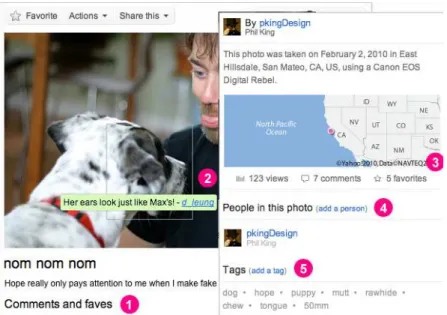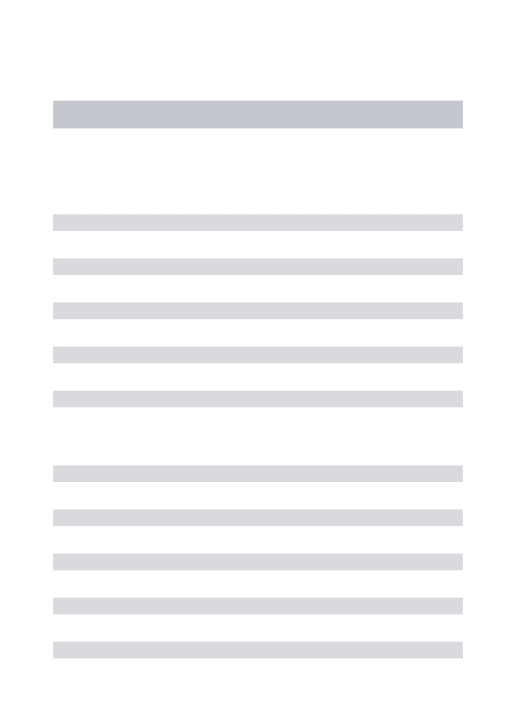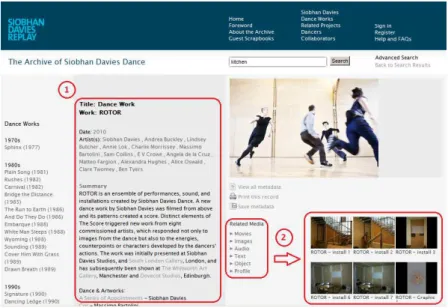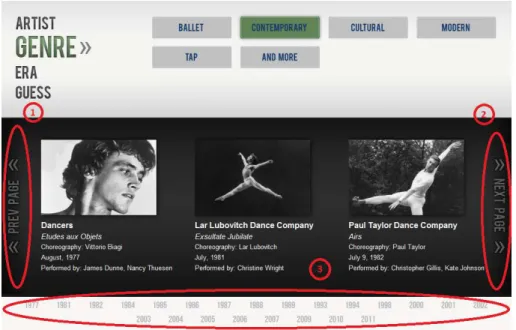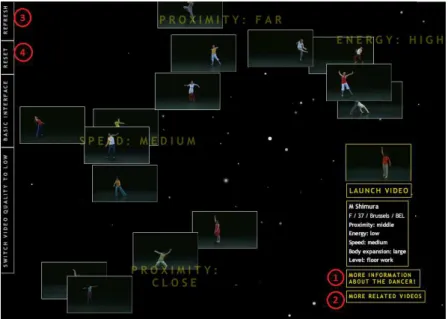João Francisco Silva Caeiro dos Santos
Mestrado em Engenharia Informatica
Relational Navigation and Archiving of
Multimedia Information for Contemporary Dance
Dissertação para obtenção do Grau de Mestre em Engenharia Informática
Orientador : Prof. Doutor Nuno Manuel Robalo Correia,
Professor Catedrático, Faculdade de Ciências e Tecnologia da Universidade Nova de Lisboa
Júri:
Presidente: Prof. Doutor José Legatheaux
Arguente: Prof. Doutora Teresa Chambel
iii
Relational Navigation and Archiving of Multimedia Information for Contem-porary Dance
Copyright cJoão Francisco Silva Caeiro dos Santos, Faculdade de Ciências e Tecnologia,
Universidade Nova de Lisboa
Acknowledgements
To my thesis advisor Prof. Nuno Correia, for the opportunity to work in this project, for all his guidance, the support and confidence in my work as well as his availability throughout the last year, all of which was essential for the successful elaboration of this work.
To Prof. Carla Fernandes, for all the support given throughout the elaboration of this work and the opportunity to work alongside her in the TKB project. Also for her avail-ability and remarkable feedback, without which this work wouldn’t have gone so far. To all the persons in the TKB project, in particular Urândia Aragão for her amazing ideas, hard work and patience in our brainstorming sessions, and Evi Dimakopoulou for her work done in the TKB website and support throughout the development process. To my faculty, Faculdade de Ciências e Tecnologia da Universidade Nova de Lisboa, which has been my second home and a big part of my life for the past years, for all the knowledge and academic experience it has provided me.
To the TKB project- A Transmedia Knowledge Base for contemporary dance
(PTDC/EAT-AVP/098220/2008), in which this thesis is inserted, for granting me a schol-arship which helped support my studies for the past months.
To all my colleagues, with whom I had the pleasure of sharing the last years in this Faculty, for all the friendship and support, which helped lighten the hard work done throughout this course.
To my friends in general for making my life complete, helping me keep moving forward and brightening all my days. To Mihalina Georgieva and all the wonderful people I’ve met which have helped to make these past years unforgetable. To André Ascensão for all the motivation, support and help throughout this work. To Pedro Dias and Ana Sofia Canelas for always being there when I needed and for all the support and encouragement given.
Abstract
Technology continues to evolve at an incredible rate and with it, the number of people adhering to new digital trends. As the production of multimedia content such as pho-tographs and videos becomes accessible to more people every year, so does the amount of digital content increase exponentially. Consequently, it becomes a hard task to cre-ate systems in order to provide efficient storing and browsing of multimedia content. Multimedia Web archives are one of the most popular solutions found for these issues. By providing organized and connected information storage with efficient browsing and social networking features, these systems become the main platforms used to store and share photographs and videos in the internet.
This work is done in the scope of the TKB project: Transmedia Knowledge Base for Con-temporary Dance and the goal of this thesis is to develop a system for multimedia infor-mation storage and relational content navigation. The analysis of multimedia archiving systems done throughout this thesis extends to those specific for Contemporary dance as it is one of the main focus of the work. The contents which will be integrated in the archive include typical multimedia information such as images and videos, as well as an-notated videos exported from specific platforms. Connecting all the information within the archive through taxonomy and content hierarchy allows the definition of the intended relational approach. Setting connections between content and users allow the creation of graphs, which will serve as a basis for all the browsing, navigation and searching done throughout the system.
Resumo
A tecnologia continua a evoluir a um ritmo incrível e com ela, o número de pessoas que aderem a novas tendências digitais. À medida que a produção de conteúdos multimédia tais como fotografias e vídeos se tornam acessíveis a mais pessoas todos os anos, também a quantidade de conteúdos digitais aumenta. Consequentemente, torna-se uma tarefa difícil criar sistemas que fornecam o armazenamento e navegação eficiente de conteú-dos multimédia. Os arquivos Web de informação multimédia são uma das soluçoes mais procuradas para resolver estes problemas. Ao fornecerem o armazenamento de informa-çao interligada e organizada, com componentes de pesquisa e interacção social eficientes, estes sistemas tornam-se uma das principais plataformas usadas para armazenar e parti-lhar fotografias e vídeos na internet.
Este trabalho está inserido no âmbito do projecto TKB: Transmedia Knowledge Base for Contemporary Dance e o objectivo desta tese é desenvolver um sistema para armaze-namento e navegação relacional de informação multimédia. A análise de sistemas de arquivo multimédia feita ao longo desta tese estende-se a arquivos de dança contempo-rânea visto ser um dos focos principais deste trabalho. Os conteúdos que serão integra-dos no arquivo incluem ficheiros multimédia comuns tais como imagens e vídeos, bem como vídeos com anotaçoes exportados de plataformas especificas. Ao interligar toda a informaçao dentro do arquivo através de taxonomias e hierarquia de conteúdos torna-se possível definir a abordagem relacional pretendida. A definição de ligações entre con-teúdos e utilizadores permite a criação de grafos que serviram como base para toda a navegação e pesquisa feita no sistema.
Contents
1 Introduction 1
1.1 Motivation . . . 1
1.2 Problem context, definition and objectives . . . 2
1.3 Main contributions . . . 4
1.4 Document organization . . . 4
2 Related work 5 2.1 Multimedia archives . . . 5
2.1.1 Typical web archives . . . 6
2.1.2 Dance archives . . . 9
2.2 Relational navigation of information . . . 14
2.2.1 Digital Vaults . . . 16
2.2.2 Dancers Project . . . 17
2.2.3 Bestiario: Videoshpere and Bestiary . . . 18
2.3 Timelines and video annotation visualization . . . 21
2.3.1 ELAN . . . 22
2.3.2 Creation Tool . . . 24
2.3.3 Synchronous Objects . . . 26
2.4 Summary . . . 27
3 Archive and relational navigation 29 3.1 Project context . . . 29
3.2 Archive structure and contents . . . 30
3.2.1 Content types . . . 30
3.2.2 Structure and organization . . . 34
3.3 Relational navigation and search . . . 37
3.3.1 Archive navigation . . . 37
3.3.2 Individual archives . . . 38
xiv CONTENTS
3.4 Summary. . . 42
4 Features details and implementation 43 4.1 System implementation decisions. . . 44
4.2 Technology . . . 46
4.2.1 Drupal CMS . . . 46
4.2.2 HTML5 . . . 49
4.2.3 Data-Driven Documents - d3.js . . . 50
4.3 Backoffice . . . 52
4.3.1 Drupal backoffice and content creation . . . 53
4.3.2 ELAN and Creation Tool annotations parsing and storage . . . 56
4.4 Content hierarchy and relational navigation. . . 58
4.4.1 Content hierarchy . . . 58
4.4.2 Graph representation. . . 62
4.4.3 Search . . . 67
4.5 Annotations and media content visualization . . . 68
4.5.1 Multimedia content types . . . 68
4.5.2 Annotated content . . . 70
4.6 Summary. . . 74
5 Evaluation 75 5.1 Results analysis . . . 76
5.1.1 Users . . . 76
5.1.2 Navigation. . . 76
5.1.3 Searching . . . 77
5.1.4 Content creation . . . 78
5.2 Summary. . . 79
6 Conclusions and future work 81 6.1 Challenges and system limitations . . . 82
6.2 Future work . . . 82
6.2.1 Content preview in graph navigation . . . 83
6.2.2 ELANannotations searching mechanism . . . 83
6.2.3 Video transcoding . . . 83
A Appendix: Questionnaire 89 A.1 Questions . . . 89
List of Figures
2.1 Flickr most popular tags . . . 7
2.2 Annotation on a photograph. . . 7
2.3 Vimeo’s categories and content organization . . . 9
2.4 Siobhan Davies: content and related media . . . 10
2.5 Siobhan Davies: Kitchen media . . . 11
2.6 Digital Dance Archives: Visual Search . . . 12
2.7 Digital Dance Archives: Search Results and manipulation . . . 12
2.8 Jacob’s Pillow Dance Interactive: Category results . . . 13
2.9 Jacob’s Pillow Dance Interactive: Quiz . . . 14
2.10 Digital Vaults: Related items . . . 16
2.11 Dancers: Relational Navigator . . . 17
2.12 Videosphere: outside view . . . 19
2.13 Videosphere: inside view . . . 20
2.14 Bestiario Bestiary . . . 21
2.15 ELAN: Overall interface . . . 23
2.16 ELAN: Multiple tier view . . . 24
2.17 Creation Tool . . . 25
2.18 Synchronous Objects . . . 26
3.1 Gallery Template . . . 31
3.2 Creation Tool Template . . . 33
3.3 Elan Template . . . 34
3.4 D3 hierarchical layouts . . . 35
3.5 Edit annotations: ELAN . . . 36
3.6 Global archive . . . 38
3.7 Individual archive navigation . . . 39
3.8 Tag and Keyword Search - Table . . . 40
xvi LIST OF FIGURES
4.1 Drupal Technologies . . . 47
4.2 Drupal Hook System . . . 48
4.3 HTML5 Video formats . . . 50
4.4 D3 hierarchical layouts . . . 51
4.5 Backoffice Area . . . 54
4.6 Backoffice Menus . . . 55
4.7 Annotation database tables . . . 57
4.8 Annotation controls . . . 58
4.9 Menu items . . . 59
4.10 Tag creation . . . 61
4.11 Archive context menu . . . 68
4.12 Annotation information structure . . . 71
5.1 Results of the evaluation of the main archive’s structure and navigation. . 77
5.2 Overall annotation filtering and visualization evaluation . . . 78
5.3 Newly created content . . . 79
List of Tables
Listings
4.1 Node creation . . . 51
4.2 Accordion configuration . . . 55
4.3 Custom menu creation . . . 60
4.4 Main graph creation . . . 63
4.5 Graph node filtering . . . 64
4.6 Custom menu data . . . 65
4.7 Forced tree layout . . . 66
4.8 Click function . . . 66
4.9 Mergin search input. . . 67
4.10 Slideshow markup . . . 70
4.11 Annotation document . . . 71
4.12 Toggle video size . . . 72
4.13 Timeline scroll handler . . . 73
1
Introduction
Each day millions of people store their personal photos and videos online. Either by us-ing a personal website, blog, social network or multimedia sharus-ing application, all this content will be available to be seen and searched through in some way. With the amount of multimedia information online increasing at an unprecedented rate, it becomes a hard task to store it, in order to avoid it becoming irrelevant as opposed to a good source of organized information. The creation of this kind of multimedia platforms is a complex task, which obviously is not at the reach of every common user of the web. Therefore, it becomes essential the increase of such publicly accessible multimedia systems, as it hap-pened in the past years.
Multimedia archives in general have become a popular choice in order to solve multi-media organization issues. Large companies such as Yahoo1 and Google2 have
devel-oped this type of platforms, providing multimedia storing and sharing services for global public access. However, when it comes to storing large and searchable quantities of mul-timedia content originated from different sources, the challenge becomes the design of efficient displaying and browsing techniques. In other other words, gathering all the related content into an effective multimedia navigational system.
1.1
Motivation
Most of the existing online platforms which allow multimedia storage focus on organiz-ing the content in the same way, havorganiz-ing a low amount of perceived relations between
1. INTRODUCTION 1.2. Problem context, definition and objectives
them. It is common to find multimedia content organized by author or owner, according to a pre defined category, as well as tagged with specific words chosen by the owner of the content, forming the popular tag-cloud we can find almost everywhere. Providing the possibility to store different multimedia types (e.g., video, audio, images), and estab-lishing relationships between them, in such way that allows this content to be seen in a more global context, can be a good way to extend information navigation. With this, someone browsing for a specific category or subject does not have to be confined to such a limited universe and could be led to different, yet still relevant information.
Another important aspect of online multimedia storing is that, despite the fact that two pieces of content fall into the same category or are related in some way, this link between the two will be unnoticeable if they do not share the same type as well. Taking, for exam-ple, pictures and videos both inserted in the category "Contemporary Art", it is possible to search for this content online through search engines which will redirect the user to its source, separately on multimedia sharing applications for both image (e.g., Flickr,3,
Pi-casa4) and video (e.g., YouTube5,Vimeo6), or on a personal web page or social network
in order to combine the two.
Even though these are valid solutions for most of the cases, sometimes it is preferred or even required to have a broader view of a certain subject or topic. Having the possibility to display different types of content and the way they relate to each other is a natural way of representing an organized structure as well as the overall context of the information we want to store.
1.2
Problem context, definition and objectives
This work is done in the scope of the project TKB – Transmedia Knowledge Base for contemporary dance. The TKB project, developed together with Faculdade de Ciências Sociais Humanas – FCSH/UNL, aims at the design and development of a multimodal knowledge base to document, annotate and support the creation of contemporary dance pieces and rehearsals. This transdisciplinary project has the goal of providing a research space for critical exploration of the relationship between linguistics, dance, new digital media and thought/ consciousness. The project consists of several components devel-oped previously:
• Linguistic annotation- dance rehearsal video annotation of specific terminological
glossary of choreographic elements for the construction of a Portuguese contempo-rary dance archive;
1. INTRODUCTION 1.2. Problem context, definition and objectives
• Software development for annotation and motion analysis of human body in dance
videos;
• Creation-oriented tool [19,31] – tool to support the choreographer’s creative
pro-cess as well as the individual archive manipulation.
This work aims for the development of an archiving and navigation system on relational multimedia information, including image, audio, video and annotated videos. The goal of this work is to support the content generated through creative processes, such as dance rehearsals and pieces, in order to create a navigational multimedia network of this mate-rial and thus, the knowledge base. Such matemate-rial may have different sources and types. Considering that multimedia content is the main focus of the archive, it is helpful to sep-arate it into two categories:
1. "Pure" multimedia content: picture, video and audio which do not require any additional support material other than text (title, description, etc.);
2. Annotated videos: material generated by the annotation software ELAN [6, 17] and Creation Tool [19,31] (developed in the same project).
As the main archive supports content from multiple users, the respective content items are to be divided and organized according to its owner. Therefore, the global archive is separated into smaller, individual archives for each user, whose structure should be de-fined by each creator, which would consequently define how the relational navigation is done within the archive, having always the content as the foundation level. As one of the goals is to provide an effective navigation along the archive, the relations between either each section, page or content are represented in a tree or graph-like fashion. Considering this principle, the main objectives of this work can be described in the following way:
• Individual and customizable archive which allows the user to present his work
through the storage of multimedia content;
• Relational navigation within the global archive and between individual archives;
• Multimedia content visualization of both simple and annotated materials.
1. INTRODUCTION 1.3. Main contributions
large, it becomes crucial to devise ways of properly displaying and distinguishing them. Therefore, the work presented in this thesis proposes an approach for the implementa-tion of the multimedia archive and the described features, along with a soluimplementa-tion for the aforementioned issues.
1.3
Main contributions
The main contributions resulting from the development of this work are:
• Online platform for information archiving- Development of an online multime-dia archiving platform providing users the documentation of their work in the cre-ation of their own personalizable archive;
• Annotation visualization- Being one of the main types of material to be stored in the archive, the complex visualization of the annotations in the videos will be one of the main features.
1.4
Document organization
The following represents the structure of the remaining document:
• Chapter 2: Related Work- contains an overview of all the relevant topics related to the development of this work, addressing multimedia web archives, both general and specific to contemporary dance. Follows by a review of the use of relational navigation in information browsing, ending with an analysis of various annotation visualization applications and corresponding implementations.
• Chapter 3: Archive and Relational Navigation- overview of project context, fol-lowed by the overall archive structure and content types supported, as well as the details of the main functionalities implemented, including the relational content navigation and searching.
• Chapter 4: Features Details and Implementation- discussion of the various imple-mentation and technology decisions, analysis of the impleimple-mentation of the various components of the system, including core system and backoffice, relational naviga-tion and multimedia content visualizanaviga-tion.
• Chapter 5: Evaluation- presentation and analysis of the results obtained through the evaluation process.
2
Related work
With the increasing amount of information being generated every day by millions of peo-ple, it becomes essential to design ways of better organizing this content. Even though we want to have all the content available, it can be hard to navigate through all of it, specially when there is no kind of connection or hierarchy between the content items.
For the development of a multimedia archive it is necessary to properly understand how multimedia information should be organized, in order to provide a better, more natural and appealing way of navigating through the archive and browsing its content. With this purpose, it became essential to analyse existing systems related with the main focus of this work. Since the archive can be a truly complex system as a whole, it is better to separate the context of the analysis in three separated parts. First, as it is the main topic, multimedia archives and galleries will be detailed. In the next section the focus will be on content navigation through graph or relational support. Finally, as one of the main content types of this archive will be annotated videos, it was necessary to study video annotation systems and how these annotations are shown on a linear timeline.
2.1
Multimedia archives
The amount of multimedia content available online increases daily at a fastening rate. As such, digital libraries and archives are built in order to organize this content, allowing users to browse through the collection.
2. RELATED WORK 2.1. Multimedia archives
archives, in which we can find platforms such as Flickr 1 or YouTube2. In the second
category we fit the contemporary dance archives, which are part of the main focus of this thesis. In the following sections more will be detailed on these different categories, how they are typically built and in what way can that implementation be used for the purposes of this work.
2.1.1 Typical web archives
The introduction of digital photography changed the general consumer’s behaviour when taking a picture. During the past years the prices of digital cameras have dropped dras-tically, making photography affordable to a wider range of people. Moreover, almost every recent mobile phone has a built-in camera with decent quality. This allied to the high capacity of current memory cards, and the increasing use of high-speed internet en-ables people to store great amounts of digital photographs. As a result, providing decent platforms for the storage and browsing of this content has become essential.
Most of the media content available on the Web have very few to no information asso-ciated to it, sometimes being limited to a small description or a collection of tag words. This being the way that the content is stored, it is in a similar way that this content is displayed to a user. Independent of being a video, image or mixed archive, there are normally pre-defined ways of organizing the added content. It can be sorted by the date it was uploaded, by its popularity, divided into different albums or separated according to filters, such as tags applied to each one.
Even though most Web archives provide ways of categorizing and eventually organizing multimedia content, it is not common to find those which enable relational navigation nor the browsing of multiple content types in the same visual context. The following section describe some of the most popular web archive systems, both for picture and video.
2.1.1.1 Flickr
Flickr3 is one of the most popular online photo management and sharing platforms,
al-lowing users to easily store, search through and share their photo collections. Working mainly as a social network where users can upload and share their personal photographs, it is also widely used by bloggers in order to host images which they want to embed in blogs, websites and social media. It is not necessary to be a registered user to access most of the photos on the website although it is required to create an account in order to up-load any content and interact with other users.
2. RELATED WORK 2.1. Multimedia archives
Users have the possibility to comment and add descriptions to every image on the web-site. It is also possible to create groups and tag photos that relate to it, meaning that any user can add images to groups which categories seem relevant. This gives a dynamic life span to all the content, where old images can remain "active" for longer, contrary to what is found in most blogs and archives. All the tags are used for organization of the content as well as for its browsing, generating different visualization contexts such as the tag cloud in figure2.1.
Figure 2.1: Flickr most popular tags
This tag cloud lists groups of photos with the most commonly used tag words, providing as well a service to search through content by tag terms. Another feature available is the annotation of images, seen on figure2.2, which is a way the creators of Flickr found of capturing the conversation and ideas about a picture.
2. RELATED WORK 2.1. Multimedia archives
Flickr has proved to be one of the most innovative photo sharing platforms available. Pro-viding a relevant set of features which make it easier to upload and share photographs, as well as the capability of integration and customization through a free-to-use API, re-sulting in the most varied custom applications, all with access to the enormous amount of data on their servers.
2.1.1.2 Vimeo
Video sharing platforms work similarly to image ones in the sense that every user can access the publicly available content, and only registered users can upload and mark favourite videos, leave comments and share with other users. All of these work some-how similarly to YouTube 4, where the capability to connect with social networks is a
must-have feature and where it is possible to find videos of every type, related again by tag words and global categories. In this way we get a mixture of interesting and actually relevant content, with other that may not be of use at all, which could appear in the same search or browsing context just because of similar tags or descriptions. It is also normal to notice that, as the quantity of content available increases, its overall quality and rele-vance tend do diminish. Therefore, considering that one of the main focus of this work is to provide an organized knowledge base with natural navigation and quality content, it seems relevant to analyse as well one of the video sharing web platforms with the most quality content.
Vimeo5is a video sharing website with a large community of video enthusiasts, artists,
indie film makers and has gained the reputation of having high quality content. Among the users it is possible to find music artists who choose to release their music videos or entities or networks who want to post high quality broadcasts, due to the support for high definition video encoding and reproduction not easily found elsewhere. Also, in order to maintain the quality of their content there are users assigned to moderate uploaded content and generally they follow a few guidelines:
• No inappropriate content;
• No gaming videos, unless they follow a unique script;
• Video must have been created by the uploader.
Regarding content organization and navigation, the same model is used as in most plat-forms, placing videos in the correspondent categories. When a user uploads a video he can add to it related keywords and manually insert it previously created groups, which will further on establish the relation between all the stored videos and thus improving
2. RELATED WORK 2.1. Multimedia archives
related content browsing. In figure2.3we can see how Vimeo displays the various cate-gories (1) with a brief preview of sub-catecate-gories, and how the videos are organized and related to each other within one category (2).
Figure 2.3: Vimeo’s categories and content organization
Vimeo also provides support for visualization in various platforms, including mobile smartphones, AppleTV6, Boxee7, among others. For integration and customization,
de-velopers can find their API 8 documentation which provides an easy way of accessing
Vimeo’s stored data.
2.1.2 Dance archives
As any other type of archive, the goal of a dance archive is to store a collection of histori-cal records either in physihistori-cal or, as with this work, a digital location. It consists mainly of important documents that have accumulated through the years of a company’s activity or an individual’s personal work. In the case of dance archives or, more specifically, a chore-ographer’s archive is many times considered any material that relates to their artistic cre-ations, including choreographic notes, rehearsal videos, audio recordings, photographs, among others. Dance archives are usually built with the purpose of cataloguing these different types of information related to one or several works and pieces of a choreogra-pher or dance companies.
The dance archives found throughout the Web vary both on the contents they store as well as the way these are displayed and connected. From those which focus more on the works of only one choreographer [11], to others which collect a large variety of genres, creators and periods [7], passing through archives which focus and analyse extensively a single choreography [13] and even social networks [2].
6http://www.apple.com/appletv/ 7http://www.boxee.tv/
2. RELATED WORK 2.1. Multimedia archives
In the following sections some of these archives are analysed, with attention to what makes them stand out when compared to others, and how they can help in the develop-ment of this work.
2.1.2.1 Siobhan Davies RePlay
Siobhan Davies RePlay9is the project of Siobhan Davies, former dancer and
choreogra-pher in the London Contemporary Dance Theatre, as well as the founder of the Siobhan Davies Dance Company. This archive aims to gather all of the materials and documenta-tion associated with Davies’ work, both in the context of the company and before its cre-ation. With support from many of Davies’ collaborators, who in some cases contributed with items from their private libraries, RePlay became one of the first archives of this type in the United Kingdom. One of the main goals of the creation of this archive is to store and share content online, which otherwise would remain inaccessible and in some cases would never be seen by anyone after the date of its creation.
The collection on this archive contains numerous Siobhan Davies’ own dance works, as well as a few related projects. The organization of the content is done in a similar way throughout the whole archive, as can be seen in figure2.4. Whether it is in the context of a dance work, a person or a media file, there is always a title, descriptive summary, related artists and works2.4(1) as well as the media related to it2.4(2).
Figure 2.4: Siobhan Davies: content and related media
Featuring a good search interface with simple and advanced modes, both over the entire archive collection, which provides alternatives to the original navigation and browsing of the archive. In addition to these browsing options, it is also worth mentioning two included functionalities, the Scrapbook and the Kitchen. The first provides an easy way
2. RELATED WORK 2.1. Multimedia archives
for users to save and organize media found within the archive, both for personal future reference and for sharing with other registered users. The latter is an interactive pre-sentation of works and all the related material used in the process of its creation. This presentation is only implemented in two of the works available within the archive, being one of them, "Bird Song", represented in figure2.5.
Figure 2.5: Siobhan Davies: Kitchen media
This visualization option aims to gather, in an interactive digital environment, all the concepts, ideas and people which were part of the development part of the final work. The layout of this presentation is divided into several levels. The upper level where the initial, more abstract concepts and ideas reside, to the center, bottom level where we can find the final result of the work, passing through the people involved in it as well as how all of this is related and has contributed to it. The result is a structured and unique browsing interface, which tries to provide an explanatory tour of the creation process of the work in question. Only to note the fact that both the video visualization and the Kitchen interface are both done with resource to Adobe Flash10.
2.1.2.2 Digital Dance Archives
From all the dance archives analysed, this is the one in which the browsing experience be-comes truly unique. Digital Dance Archives (DDA)11gathers material from six different
collections, including Siobhan Davies RePlay mentioned earlier. In addition to the con-ventional text-based searching, DDA has implemented an unique search platform which locates content with similar shapes, colors, gestures and movement patterns. In order to proceed to this kind of search it is necessary to select an object first so, in order to explain more clearly, we have the photograph chosen in figure2.6as an example. We start by se-lecting the area intended for the search in the photograph2.6(1), and proceed to clicking on one of the icons in2.6(2) for color, pose or movement search.
2. RELATED WORK 2.1. Multimedia archives
Figure 2.6: Digital Dance Archives: Visual Search
Upon the retrieval of the search results, the items are arranged in a square grid as in figure 2.7, each one with varying dimensions according to the number of items to be displayed. Having the automatic layout of the search results2.7(1), it is possible to re-arrange each item individually as well as resize them, providing countless variations of visualization options as in2.7(2). Additionally to the layout customization possibilities, the user can further filter the results selecting the intended collection to show2.7(3). As a quick search function there is also the possibility to select popular key words from the tag cloud, which is visible at all times.
Figure 2.7: Digital Dance Archives: Search Results and manipulation
2. RELATED WORK 2.1. Multimedia archives
2.1.2.3 Dance Interactive
Jacob’s Pillow Dance Interactive12is a project which aims to build audiences and
appre-ciation for dance in general and for Jacob’s Pillow, one of the most prized dance festivals in the United States of America. Considered "the dance center of the nation" byThe New York Times, this enormous historic landmark is home to not only the festival, but as well performances, exhibitions and courses. The contents of this archive consist of all the recorded performances in Jacob’s Pillow, the oldest dating back to 1936.
Contrary to most of the multimedia archives, in Dance Interactive the relations between each item are not visible. In order to filter and browse through the desired content the user may choose between two different methods. The first one is similar to any other category browsing, where the user starts by choosing an upper level of filtering, between the three available: Artist, Genre orEra. The next step is to select a sub-category. For Artist and Era there are a number of pre defined intervals of both artists names and years, corresponding to an Era (e.g., A-C; 1990-1999). In genre there are as well a few sub-categories, this time separating the media by the dance genre it is part of (eg., Ballet, Contemporary). The results of these two selections are presented in a single row, as in figure2.8, in either alphabetic or, as in this case, chronological order.
Figure 2.8: Jacob’s Pillow Dance Interactive: Category results
It is possible to navigate through the results either back and forward page by page in figure2.8(1) and 2.8(2), or by jumping to a specific year with 2.8(3). By selecting one of the items in the results, the user can consult detailed information about the performance or artist chosen, as well as see the correspondent video.
2. RELATED WORK 2.2. Relational navigation of information
The second browsing method of this archive is a rather different approach and consists of a quiz. In this game-like browsing a video is played, accompanied by a question and four possible answers as in figure2.9. This question is always regarding the choreography or performers in the video. By answering correctly, the user can read further details about this particular item, or proceed to the next question.
Figure 2.9: Jacob’s Pillow Dance Interactive: Quiz
By analysing this archive, it becomes clear that its creators had an educational purpose when building it. The way in which all the content is stored and displayed, it is done so the person browsing can have a perception of the history of Jacob’s Pillow, the evo-lution of different dance genres and some of its participants. Using a game to provide a browsing interface through the contents of the archive is truly a creative method, making it interesting to discover works from new or formerly known artists while playing.
Considering the scope of the content and the quantity of items in the archive, the ap-proach used for browsing and display these items is undoubtedly good. It provides a clean and easy to use platform, keeping focus on the context of the results and maintain-ing its organization. However, in an archive with considerably more content as well as contributors, it could become hard to maintain these two aspects. The lack of a search interface is noticeable as well and, even if in this archive it can be considered a minor fault or even not necessary, in the scope of a work with considerably larger dimensions, it would be indispensable.
2.2
Relational navigation of information
2. RELATED WORK 2.2. Relational navigation of information
by the nodes of a graph, having the edges representing the relations [23]. Graph visual-ization is a typical solution for representation of structured or hierarchical contents. In every computer we can find a file explorer which uses file hierarchy in order to represent a tree (which is a special type of graph). In the context of the Web, most of the browsers fail to provide a contextual overview necessary for global orientation. The approach used instead is to provide sets of URL links which connect one item to another. Lai et al. [26] propose a system to generate a graph representing the website map, where the nodes represent URLs and the edges of the graph indicate that two URLs are directly connected (one page contains a link to the other). As the main navigation functionality to be imple-mented further in this work is going to be based on the relations between the contents, it is relevant to provide a brief explanation on some of the most used graph layout algo-rithms and graph visualization and navigation techniques.
When the amount of contents to be displayed at the same time is too large, it becomes hard to maintain a clear perception of each individual item and how they are connected. Regarding graphs, the problem consists in calculating positions for each node so that maximum visibility of every node and their relations is achieved. In order to do so, graph layout drawing algorithms are used and, considering the different scenarios of each case, a different algorithm might be better suitable. These can be categorized according to the type of layout they generate. For example, grid layout algorithms position nodes in points with integer values, these algorithms consider graph theory concepts such as graph planarity and the goal is to create graphs on the plane with no edge crossings [23]. Force-directedalgorithms are widely used when representing graphs with large quanti-ties of nodes, as they calculate a position for each node where they do not overlap oth-ers [23]. It may be required to further adjust the graph layout in order to display all its content within the viewer’s display. It is possible to reduce the size of the graph by using techniques such asclustering[23] in order to identify clusters on the sub-graphs and adjust their visibility according to the viewing context (zoom level on the graph for example). Regardless of the type of algorithm used, it is very important that it is efficient and that the resulting graph is predictable so that several iterations of the algorithm gen-erate similar graphs [23,30]. When implementing a system with graph-based navigation, where the user has to interact with the graph in real-time, both these factors are critical. Efficiency for obvious reasons and predictability so that the user can maintain a mental map of the navigation structure and not becoming disoriented every time they use the system.
2. RELATED WORK 2.2. Relational navigation of information
2.2.1 Digital Vaults
Digital Vaults is a project associated to the National Archives13 of the United States of
America. This fully interactive archive provides access to a great amount of digital ver-sions of documents and materials created during the history of the United States federal government. Among photographs, posters, maps, drawings and others, all of the con-tents in this archive are identified by tag words which will eventually group them. These tag words are the base for all the relational navigation of the archive. Entering the archive consists in choosing one of the randomly displayed items to be the central object. Upon the choice of the central object this will be displayed, surrounded by all the related items according to the common tags. Figure 2.10 illustrates a situation where an illustration of a Founding Father was selected as the central item, surrounded by a cloud of related content which contain at least one tag word of the list in (1). As the number of items may become very large, depending on the common tags, it is possible to hide those we do not want visible. By selecting tags on the list, the contents with that tag word will be visible and also, by hovering the mouse on one of the active tags, it is possible to see the direct relations between the items. In figure2.10the links are showing all the items with the tag "Constitution".
Figure 2.10: Digital Vaults: Related items
Further filtering is also available in the "Filters" tab, providing the possibility to choose the media type, timeframe or relevance of the visible items. Selecting any of the sur-rounding objects will switch the central item, and all the correspondent related content will be re-arranged. In order to see the details of an item there is an icon (2) which, when used, opens an overlay with the information. This option is also visible by hovering the mouse on any of the related items. There is also an alternative method of exploring the contents which consists of a series if challenges, named Pathway Challenge. This op-tion provides an interesting and interactive way of navigating through different items searching for clues in order to complete the challenge. Similarly to the approach used by
2. RELATED WORK 2.2. Relational navigation of information
the archive reviewed in section 2.1.2.3, this one tries to provide an educational but still captivating browsing experience.
2.2.2 Dancers Project
Dancers14 is a project which has the main goal to focus only on the dancers, giving the
possibility to freely express their art. It is built as an interactive video database of pro-fessional dancers improvising all within a specific context. Besides being an archive for solo performances, which can be browsed like any other, it is also a library of movements where the characteristics of each dancer’s performance are analysed and catalogued. This analysis is based on the dancers’ movement over time, which is carefully analysed ac-cording to a set of previously determined descriptor quantifiers. Characteristics such as movement speed, proximity to the camera, spatial use, among others, are quantified by filters which receive information from two different cameras. This is the basis for com-parison between two dancers and consequently for spatial grouping according to the similarities. The performance is thoroughly catalogued according to these factors and 4 characteristics are chosen dynamically in order to distribute the contents spatially as in figure2.11. This way it is easy to identify and compare performances where they may be similar and thus close to each other by a certain characteristic, but not so identical in another placing them with some distance between them.
Figure 2.11: Dancers: Relational Navigator
The video of the performance is easily accessed and it is visualized in an overlay over the current display. This is useful when the user intends to further compare dancers or performances, as it is not necessary to go back and forth between each dancer’s personal page. In order to obtain more detailed information about a dancer and/or a performance,
2. RELATED WORK 2.2. Relational navigation of information
the user may click in (1) and a new window will open for the specified content. It is also possible to place an item in the center (2) in order to compare others to it, also according to random characteristics. In order to obtain different combinations of comparative char-acteristics the user can refresh the display by clicking (3). This will shuffle and distribute the contents according to a new, random set of characteristics. Finally, clicking in (4) will remove the central item (if there is any) from focus and return to the normal comparative display, as well with a random set for comparison. In the dancers’ detailed visualization it is also possible to find related performances, not in the same spatial distribution, but selected according to their common characteristics.
In addition to the relational navigator, there is also the typical browsing and filtering capability, where it is possible to search for a specific dancer, filter by gender, country, dance style, among others. DancersRelational Navigatoris an interesting approach to the concept of navigation between related contents. There are, however, a few details to note. Firstly, it would be good to have the possibility to display all the available content con-sidering all the descriptive characteristics, creating thus a global comparative overview. It is also a weak point on the archive the fact that it is not possible to choose by which factors the contents will be filtered. Finally, it would be a great improvement if the results generated were retrieved in considerably less time. As mentioned in 2.2, it is important that the navigation of results in this kind of relational layouts is done as close to real-time as possible. The amount of waiting time for the results will have great impact in the over-all usability of the archive. However, it is important to note, that this type of comparison is based on very specific data which involve complex calculations in order to retrieve the results. Applying this navigation method supporting another type of data, such as the typical tag words, might result in an interesting and effective solution.
2.2.3 Bestiario: Videoshpere and Bestiary
Bestiario is a company that focuses on the development of applications for the analysis and management of complex relational information, focusing on dynamic data represen-tation and the creation of interactive spaces for the collective creation of knowledge. By combining creative designs with concepts of graph theory, geometrical and geographical representations among others, they are able develop some interesting and natural appli-cations for multimedia information representation and navigation.
2. RELATED WORK 2.2. Relational navigation of information
The Videosphere15 is a collection of TED Talks16 gathered to form a large multimedia
knowledge network. The contents of this application are solely in video format and are related using semantic metrics and compatibility. In order to measure a relation between two videos the there are some calculations involving the number of common and distinct tags between each video, which will define their proximity.
The amount of relations between the videos may cause some visibility problems, as in figure2.12so, in order to avoid this, it is possible to adjust some aspects of the sphere’s display. The controls in (1) enable the users to increase or reduce the size of the sphere, toggle the visibility of the relations between the videos and change the visualization mode from outside to the inside of the sphere. A set of tag words is also provided (2) in order to facilitate the search of specific types of videos, whose results will appear right bellow it. The navigation within the sphere is done by clicking on the desired video or on the arrows which indicate the path to a related video.
Figure 2.12: Videosphere: outside view
As mentioned earlier, the amount of videos and relations between them may cause vis-ibility and navigation issues. Even though the view from outside the sphere is useful for randomly browsing all the available content, it can become really hard to perceive the existing relations between the items. In this situation using the sphere’s inner view proves to be more efficient. Figure2.13illustrates the inner view of the sphere, with the same video selected as previously, but with the relations linking to other videos fully per-ceivable (1). In order to explore content related to the current video it is only necessary to click on one of the arrows, and the sphere automatically shifts to the video correspon-dent to the relation. The box in (2) may display the information of the currently selected
2. RELATED WORK 2.2. Relational navigation of information
video, including the link to the source of the video, the list of tags which describe it and a small description. Additionally, either when hovering on one of the arrows or on top of a nearby video, a description of that video will also be displayed in (2), together with and indication of the common tag words between them. The visualization of the video content is done in the same way on both view modes, by simply clicking once to expand the video and again to start the playback.
Figure 2.13: Videosphere: inside view
The Videosphere serves as a good example on how the existence of visible relations be-tween media content can improve browsing experience. However, it raises some issues considering the visibility and navigation usability when the dimension of the archive becomes considerably large. In order to solve these issues, some graph navigation tech-niques may be used, as briefly explained in the beginning of section 2.2. This is what happens in the second example analysed. Bestiario Bestiary17is a simple social network
representation of people related to the company’s origins. It consists of a graph layout with nodes representing both the person and related area or department. The links form-ing the relations are only between each person and the related areas, and the position of the person node shifts in the direction of each area, depending on the weight of the relation. All the nodes are movable and the people’s nodes open a small window with information about the corresponding person when clicked on. Figure2.14shows the net-work obtained, in its initial layout, with a few information windows open and the links pointing to the source node.
2. RELATED WORK 2.3. Timelines and video annotation visualization
Figure 2.14: Bestiario Bestiary
As mentioned earlier, this network’s graph is a good example of how the visualization of the nodes may become difficult when the number of items and relations is large. The solution found in this case is the use of the Fisheye Distortion technique [23]. What this technique does is zooming in the graph’s visualization on the location where the mouse is located (1), resulting in a clear view of the nearby nodes. In the scope of this thesis and the relational navigation system to be developed, this solution together with the use of clustered sub-graphs [23], might be a suitable solution for implementation.
2.3
Timelines and video annotation visualization
Video is a rapidly growing media format throughout the Web. With the increasing amount of available tools for the creation and sharing of digital video content, it becomes acces-sible for any person to produce personal videos. Thus, in order to improve the manage-ment of video archives and content retrieval, it is necessary to describe and categorize such information. This commonly results in the creation of metadata or annotations to support the content description. As such, the study of video annotation has come to a point where there is a need for a common metadata format. This led to the creation of the MPEG-7 standard [8], which is used by many video annotation platforms. This standard defines an alternative set of descriptors for audiovisual content, enhancing the indexing and search of this type of content.
There are already many video-based systems which implement text annotations. In YouTube18 users have the possibility to annotate their uploaded videos, which will be
visible for everyone else. In this case the annotations will appear on the desired portion of the screen but there is no indication about the time when they happen in the video
2. RELATED WORK 2.3. Timelines and video annotation visualization
timeline. Viddler19on the other hand, enables users to post comments anywhere during
the video and these will be indicated as a tag in the video timeline. Providing a global overview of the locations of annotations within the video is important to provide an ef-ficient video browsing experience. However, this may lead to issues regarding effective display of information, both on the timeline and over the video, or effective user nav-igation throughout the annotations as referred by Costa et al. [20]. Muller et al. [27] emphasizes as well the importance of effective filtering mechanisms to support annota-tion visualizaannota-tion. This relates to how the user can control the visible informaannota-tion, both on the timeline and the video, in order to maintain a cleaner display of contents.
With the implementation of multiple layers of annotations in which two annotations may appear at the same time, some visualization issues arise. Beginning with the types of annotations supported, as well as for the global overview of the annotations within the video timeline and how the annotations itself are displayed, there are numerous projects [20, 29, 22, 25] which attempt to provide effective solutions. However, in or-der to further analyse any video annotation system, it is important to consior-der both the scope of this work as well as the content types to be supported by the archive. There-fore, the following sections will detail how the systems which will export content for the archive approach these issues, and analyse one particularly complex system with support for video annotation.
2.3.1 ELAN
ELAN20is a linguistic annotation tool which provides the possibility to create and browse
through textual annotations on both video and audio sources. Although the tool was de-signed specifically to support linguistics analysis, it can as well be used for any other area. The system enables the association of, at most, four videos to the same annotation file at the same time. With simultaneous visualization of the media, it is possible to synchro-nize their playback individually, making it a useful system for multi-camera recordings. It is important to note the relevance of this system within the scope of this work. Being a platform used by some of the future users of the archive to be created, it generates one of the main content types to be integrated. Considering the specific implementation details of annotations in ELAN, which will be analysed further on, it is essential to consider how these are displayed both for the annotations themselves, as well as within the context of the video timeline.
Annotations can be created in multiple layers, referred in ELAN as "tiers". These tiers can be designed hierarchically and each annotation can be either aligned to a time frame or refer to another annotation. The possibility to create multiple annotation layers, in which
19http://www.viddler.com/
2. RELATED WORK 2.3. Timelines and video annotation visualization
various annotations may be assigned to the same time slot, results in a complex visual-ization layout when compared to other systems. Figure2.15represents an example of the overall interface layout. There are two visible video timelines. Both of them enable the navigation through the video although in a distinct approach. The first is a simple time-line (1) with a cursor which indicates the current position within the video. It has a fixed size displaying the complete length of the video, which enables a fast navigation to any point within it. The other timeline (2) displays all the created tiers, as well as an overview of the annotations contained in each one. The purpose of this timeline is to provide an overview of the existing annotations and its duration within the video, providing as well an easy way to navigate through them individually.
Figure 2.15: ELAN: Overall interface
The mapping of all the annotations and corresponding tiers is saved in a specific XML file created by ELAN (*.eaf, "EUDICO Annotation Format"). Although this is the predefined format for the annotation file, the system is also compatible with types of files generated from different annotation software [6]. Having support to XML format, together with the extended exporting flexibility, makes it a simpler task to create systems supporting this type of content.
2. RELATED WORK 2.3. Timelines and video annotation visualization
4 tiers simultaneously. By selecting the tab "Subtitles" in (3) the annotation visualization will change to the layout illustrated by figure2.16.
Figure 2.16: ELAN: Multiple tier view
This alternative is useful, as the name implies, when working with subtitles in different languages. Having multiple tiers displayed at the same time provides an efficient way of comparing their contents, and eventually edit them. In order to select which tiers to display, the user simply has to choose them individually from the drop-down lists (1), in the desired order.
In order to increase the support for different media formats as well as high quality videos, without sacrificing the system’s performance, ELAN relies on external media frame-works such as DirectX and QuickTime [33]. This implies that the possibility to use certain video formats will depend on whether the underlying media framework supports it or not. It is worth noting that exists a web-based version of the software called ANNEX [28]. This version of the tool is implemented in Flash and makes use of the browser’s multimedia plugins in order to play the videos.
Considering the complexity that can result from multiple annotations being displayed si-multaneously, it is necessary to carefully analyse how the contents exported from ELAN should be presented within the archive. Having too much information, as happens with ELAN, could be counterproductive. On the other hand, not displaying enough informa-tion would result in loss of context of the annotainforma-tions within the video.
2.3.2 Creation Tool
2. RELATED WORK 2.3. Timelines and video annotation visualization
can be fully customizable by the user. Audio annotations simply consist of external voice recordings.
It is possible to annotate the video in three distinct modes: continuous, delayed and sus-pended. The first two work in a similar manner where the user annotates while the video is running, focusing on short and quick annotations which will be shown as segments within the timeline. The only difference is that the delayed mode plays the video with delay, giving the possibility to first observe the live action and further annotate when the video plays the desired scene. Suspended mode focuses on more complex annotations within a specific moment and only refer to a single frame in the video.
In order to control video playback and navigation, the Creation-Tool has two different timelines (Figure2.17). The video timeline2.17(1) serves simply for video navigation, to-gether with the video player’s controls as we. The other one is divided into two different tracks. The first consists of a track of thirteen video frames 2.17(2), updated along the video playback. The latter is the annotations timeline 2.17(3). It provides an overall view of the annotations created within the video, separated by the different annotation types. Figure2.17illustrates a situation where all the graphical annotations (mark, ink, text and link) are visible at the same time.
Figure 2.17: Creation Tool
The Creation-Tool was implemented in C++, with resource to the following platforms: OpenCV 21, OpenFrameworks22 and Qt Gui 23. Likewise, the multimedia handling is
managed with help from these platforms, resulting in a video file in Quicktime format (*.mov) and separate annotations file in XML format, with the corresponding mapping
2. RELATED WORK 2.3. Timelines and video annotation visualization
of the video and annotations. It is important to emphasize that the archive will support the visualization of contents exported by CT. Therefore it is good to note that the fact that the resulting video is separated from the annotations enables the re-usage of this content in a more flexible manner.
2.3.3 Synchronous Objects
Synchronous Objects24is an interactive web project of the choreographer William Forsythe
and the Ohio State University. It focuses on the reproduction of Forsythe’s complex en-semble dance "One Flat Thing", into an unique collection of on-screen visualizations. The project aims to examine how the ideas in a choreography can be transformed into visual objects which will enable an easy understanding of such concepts, as well as suggest new interpretations of the dance. The dimension and scope of this project’s research is quite large and contains concepts which would be both to extensive and irrelevant to detail, considering the scope of this work. As such, the following analysis will focus only on how the annotations are displayed, both on the timeline and the video display.
As mentioned earlier, the quantity of details in the analysis of this choreography is very large and the resulting timeline layout shows just that. Therefore, in order to provide a simpler analysis of the timeline, some of the object were disabled from visualization. In figure2.18 it is possible to observe the video overlay annotations, which follow the movements of each dancer throughout the video, as well as the timeline annotations sep-arated in different layers for each dancer. The timeline in this system is subdivided into
Figure 2.18: Synchronous Objects
two distinct but connected parts. The first (1) is used to display the overall length of the video overlay annotations, regardless of the person. In the other part (2) there are several
2. RELATED WORK 2.4. Summary
distinct tracks, one for each dancer in the choreography, each with their specific move-ment related annotations. It is possible to adjust the length (3) of the visible timeline by zooming, in order to do a detailed analysis or get a more general view. By hiding the bot-tom part (4) of the annotations timeline the video expands and all the filtering controls are hidden, thus providing a better focus on the video itself and the overlay annotations.
Regarding a more technological analysis of the system, it is important to note that the visualization is not smooth, being noticeable constant delays during the video playback and seeking forward/backwards. This may relate to the fact that the system is imple-mented in Flash, which is known to generate resource-heavy web platforms. This allied with the amount of dynamic content to be displayed proves to be a poor candidate for the intended implementation purposes of this work.
2.4
Summary
3
Archive and relational navigation
Online multimedia archives are one of the most popular ways of storing and sharing content on the Web. With privacy and visibility settings, together with the capability of categorizing each piece of information, these multimedia archives are able to create net-works of related content, which can be used to enhance the browsing experience. With this concept at its foundation, the purpose of this work was to develop a multimedia archive with focus not only on the display of the content itself, but as well on the rela-tions between all the visible information.
In contrast to the common search and browsing methods, the archive’s tools provided for these tasks should give the users the possibility to research any category or theme existent within it, regardless of the type of media available. Further in section3.2will be detailed how such archive is to be organized and the multimedia types supported within the context of this work, followed by an overview of the relational concepts and tools used for its navigation in section3.3.
3.1
Project context
3. ARCHIVE AND RELATIONAL NAVIGATION 3.2. Archive structure and contents
consequently displayed to the users.
Even though the archive is designed and implemented to be generic and thus giving the possibility to be used in any other area or context, there were some important aspects regarding the types of media to be supported and how they are to be displayed. If we consider again the scope of this project andCreation Tool, detailed in section2.8, which is to become one of the main sources of content of the archive, and the amount of videos already annotated by collaborators using other platforms such asELAN, analysed in sec-tion2.3.1, it is easy to realize that some custom visualization options would be necessary for these, regardless of how useful they could be in any other context.
Finally it is good to note that people involved in contemporary arts tend to have dis-tinct definitions and concepts, which are not always easy, both for the audience or user to understand and for other creators to relate to their own art. This is where the rela-tional visualization and navigation of the contents implemented in the archive has its core, transforming these unperceivable connections and shedding some light on how users and contents are related to one another.
3.2
Archive structure and contents
The concept of Knowledge Base was always present in the development of the archive. Stored contents are always connected in some way, creating the aforementioned network which is the foundation of any system with researching purposes. Even though these contents may have distinct sources and been uploaded by different users, which is re-flected in the individual structure of each archive, it is possible to create a layer making it invisible to the user.
As this is a multimedia archive there is support for storage and display of video, image and sound, as well as the annotated video types mentioned earlier. Although, even if the system enables a certain amount of customization of each individual archive’s structure, it was important to maintain consistency in the design of the overall archive. Thus, as will be detailed in section3.2.1, some predefined templates or content types were created supporting the different multimedia types which still allow room for customization while maintaining a fixed design.
3.2.1 Content types
3. ARCHIVE AND RELATIONAL NAVIGATION 3.2. Archive structure and contents
• Document Template: typical text editor, with the possibility of including text, im-ages and video within the same area;
• Video Player Template: video player with a simple description;
• Slideshow Template: image slideshow of uploaded files;
• Gallery Template: image and video gallery with overview and slideshow mode;
• CTKB Template: contents exported from the Creation Tool;
• ELAN Template: contents from ELAN annotation software.
Considering that the document, video and slideshow templates are considerably simple and very similar to what we can find in other systems, there is no necessity of further detailing its functionalities. Therefore, only the other three templates will be further an-alyzed.
3.2.1.1 Gallery template
The gallery template implements a design similar to most online multimedia galleries, displaying a global overview of the contents, represented by its thumbnails which when selected will open an overlay with the original content, in a slideshow mode, as illus-trated in figure3.1. This mode is the only option for the individual visualization of each content within the gallery, supporting images, video files uploaded to the system, or videos from web sources such as YouTube or Vimeo.
Figure 3.1: Gallery Template
3. ARCHIVE AND RELATIONAL NAVIGATION 3.2. Archive structure and contents
it is possible to: alter the order of the gallery’s files while in the global overview mode; edit the information of each item individually, including title and tags; edit the global information of the gallery as any other content type, including title and description.
3.2.1.2 CTKB template
It has been mentioned earlier that the Creation Tool contents would be one of the main focus of the archive and as such, the template created in order to display them is the most complex and unique in the system. Starting by revisiting the functionalities of the anno-tation tool, it is good to emphasize the types of annoanno-tations it provides, which are: Ink, Audio,Text,MarkandLink. These types of annotation are all supported by the archive and are identified by the colored squares as shown in figure3.2. Note that these colors are customizable by the content owner, while creating or editing it. Refer to section3.2.2 for details on the content creation and this particular aspect of customization.
In the Creation Tool the annotations are originally displayed in the exact position they were drawn, which does not happen in the archive. In order to maintain the focus on the playback of the video while showing the annotations, it was decided that the only ones to be shown on the original position would be marks and digital ink. Everything else, including marks which are annotated outside the video area, are displayed on the appropriate area on the left sidebar.
The implemented timeline was designed to be as similar to the one in theCreation Toolas possible, with the goal of providing an overview of all the existing annotations through-out the video. It can be seen as five separate timelines, one for each annotation type, and with the matching color as the sidebar in order ease the association between the time frame and the annotation content, as well as distinguish the annotation types between them. The length of the annotation within the timeline correspond to how long it lasts in the video. While the video plays, the annotations corresponding to the current time will be displayed, as well as highlighted in the timeline. Due to the limited space for the timeline, it was not possible to keep all the annotations visible at the same time, whilst still maintaining a size for the annotation squares allowing the clear distinction of the different annotations and their lengths. Therefore, the solution found was to define a minimum size and, when the current time reaches the middle of the timeline, this starts to scroll in order to show the remaining annotations.