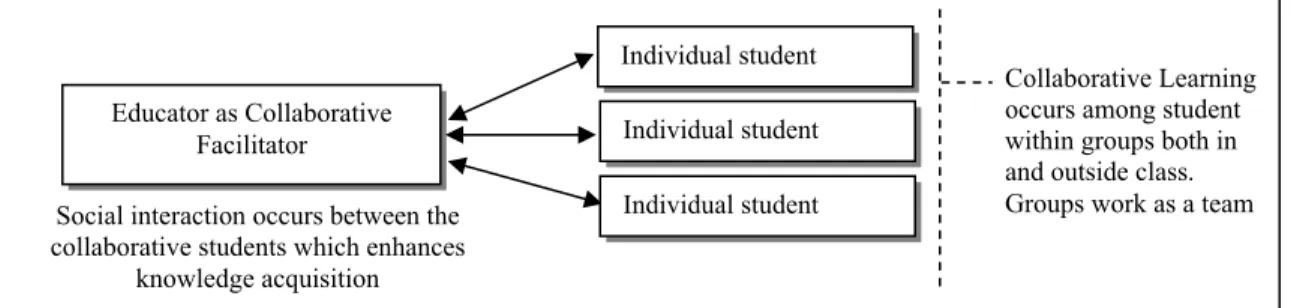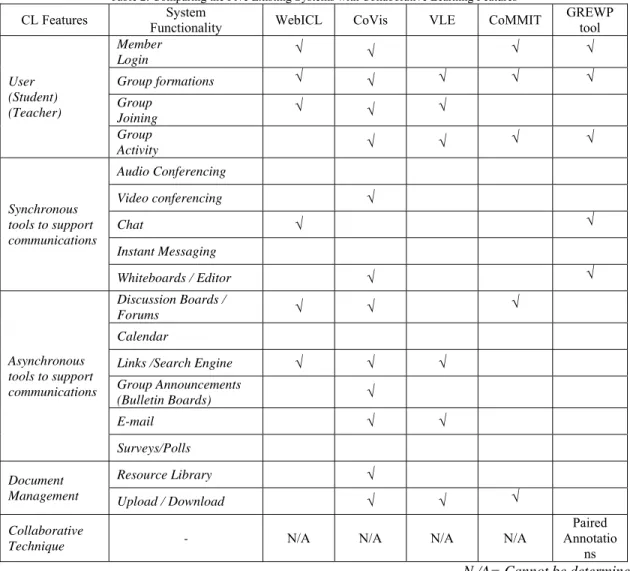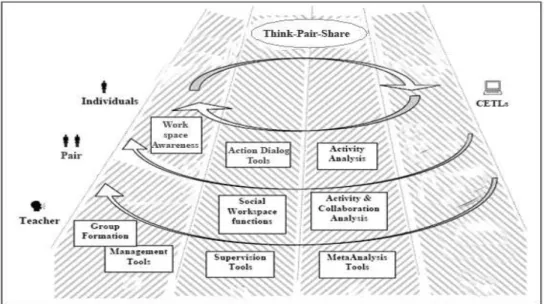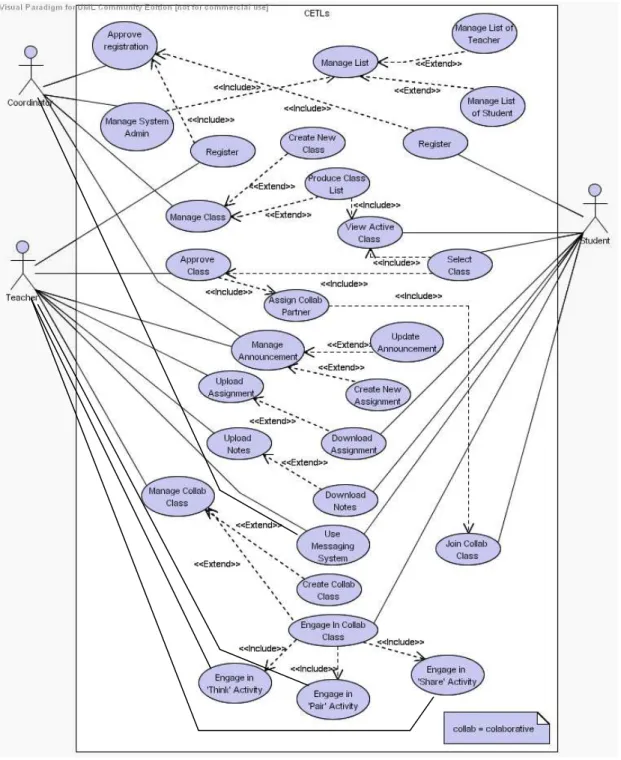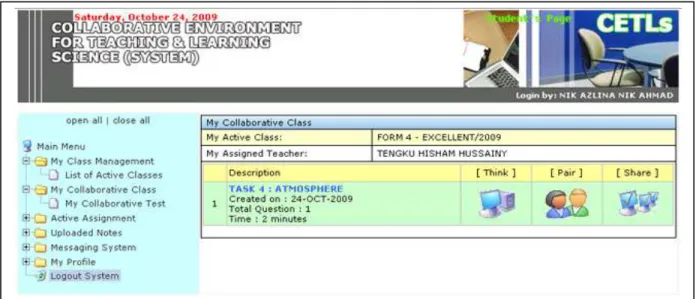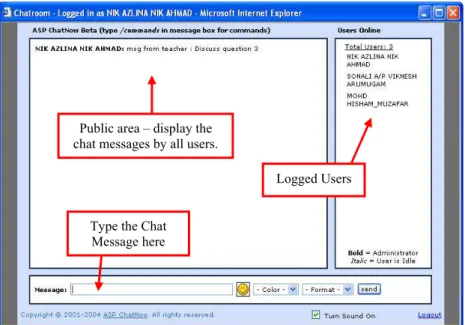CETLs : Supporting Collaborative Activities Among
Students and Teachers Through the Use of
Think-Pair-Share Techniques
N. A. Nik Azlina
Software Engineering Department, Malaysian Institute of Information Technology Universiti Kuala Lumpur
Jalan Sultan Ismail 50250 Kuala Lumpur, Malaysia
Abstract
Collaborative system is currently underway to many organizations of the fact that it is not just a catch phrase or fad, but it is truly an essential shift in the way technology delivers value to various businesses nature. Schools are the place for handling information and knowledge and, in most developed countries, Internet has been a source of information as well as a tool for teaching and learning. Thus, it is crucial to have a transformation in our education field to allow new generations to become competent in the technology use. The purpose of this paper is to find out the technique that is able to enhance the collaborative learning process which is known as Think-Pair-Share. This study also aims at proposing a collaborative system that will apply the Think-Pair-Share technique to ease the collaborative process among teacher and students. The CETLs project is meant to address the support for collaborative learning and the establishment of shared understanding among students and teachers. This paper also introduces a collaborative framework for CETLs which adapt the use of Think-Pair-Share in a collaborative environment.
Keywords: CETLs, educational system, collaborative environment, collaborative learning technique, collaborative system, Think-Pair-Share.
1.
Introduction
Computer use is deemed increasingly important in modern societies. Computers and the Internet have introduced dramatic changes to work processes and to the organization of corporate structures over the past decade [1]. In the field of education, the Internet has become one of the major sources for students to obtain information easily. The facilities and tools such as search engines, forums, bulletin boards, electronic mail, and messenger service (chatting) are widely used by students to get information. Online tools have
provided the educator with a variety of ways of communication with their students and for students to communicate with each other. The role of the Internet is not just for transmitting information but as a tool for teaching and learning which one can educate or learn without the restrictions of time [2]. Collaborative environments promote and enhance the ability of learners to participate in knowledge building communities through synchronous and asynchronous collaborative communication and interaction. The gradual shift from traditional way to the web-based style of teaching does not offer only advantages of time and place, but also of flexibility of information exchange and options for electronic communication. Communication within communities of education like students, teachers or instructors can be facilitated by the use of online educational system which supports variety of communication styles such as instant messaging, newsgroup, discussion forum, e-mail and bulletin board.
2.
Related Research
2.1 Collaborative ActivitiesCollaborative activities are democratic by nature, which makes group members more flexible and eventually replaceable as a group and a learning community that shares knowledge and experiences. It is a learning method that uses social interaction where the virtual learning community that provides support and sharing among its members can be built through the integration of online communication tools and course activities and sustained through effective instructor [3].
The current society is rapidly changing with technological advancements and therefore the schools cannot be left behind. The traditional learning that takes place works, but a change is needed. A change in the school system is needed to parallelly follow the changes in the society [4]. It allows students to work on authentic,
meaningful, and challenging problems, to interact with data in ways that allow student-directed learning; to build knowledge collaboratively; and to interact with teacher in the field. Technologies also can be used to promote the development of higher-order thinking skills and allow opportunities for teachers to act as facilitators or guides and often as a co-learner with the students. This any time, anywhere, access is changing how students communicate with each other and how instructors structure their classes [5]. Collaborative learning (CL) provides an environment to enliven and enrich the learning process. Introducing interactive partners into an educational system creates more realistic social contexts, thereby increasing the effectiveness of the system [6]. Fig. 1 which is taken from reference [6] shows the interaction between educator (teacher) and the students in order for them to collaborate together for the learning purposes.
Fig. 1 Collaborative Learning
CL deals with instructional methods that seek to promote learning through collaborative efforts among students working on a given learning task. Hence, collaborative learning inspires students to work as a group and therefore they require a medium for communication.
When creating a community that supports CL approach, the community builders must consider variety of factors related to people, group processes and technology. In order to allow a proper communication and interaction among peers during the collaborative learning, the CL features must focus on the synchronous and asynchronous tools, where, synchronous means ‘at the same time’, which involves interaction in real time. Inversely, asynchronous brings the
meaning of ‘not at the same time’. Asynchronous activity allows the user to complete the tasks on his own time and schedule, without real time interaction with anybody else. In addition, the document management should be considered as well. In accordance with the above discussion, the following Table 1 outlines the features of collaborative learning [7] :
Collaborative Learning occurs among student within groups both in and outside class. Groups work as a team Educator as Collaborative
Facilitator
Individual student
Individual student
Individual student Social interaction occurs between the
Table 1: Collaborative Learning Features
CL Features Supporting Tools
Synchronous Tools
- Audio conferencing .- Web conferencing - Video Conferencing .- Chat
- Instant Messaging - Whiteboards
Asynchronous Tools
- Discussion boards .- Calendar
- Links .- Group Announcements - E-mail - Surveys and Polls
Document
Management - Resource Library - Upload / Download
2.2 Collaborative Process
The process for collaborative learning in the literature mostly aims to describe the activity-chain of collaborative learning activities or serve as a basis for the design of computer support for the activities of collaborative learning. The process of the computer supported collaborative learning includes four steps [8]:
The first step is initiated by the moderator (teacher or coordinator) preparing the task and workspace for the students and teacher to do their activities in a collaborative class, i.e. prepare the groups, course structure and add any learning contents into the system. Secondly, the teacher and students will work
on their own material. For the teacher, the process of elaborating, editing and exporting the material and knowledge will be the primary task. These activities involved navigating, copying and searching.
Thirdly, the students do their activities that have been instructed by the teacher. The students will interact with the teacher to work with the learning materials that been uploaded by the teacher.
Fourthly, the teacher and students can collaborate by discussion and negotiation. The students will ask questions to the teacher. The teacher will discuss and come out with solution.
2.3 Collaborative Techniques
In order to perform the collaborative activities, a proper collaborative technique should be set and followed by all the users (collaborators). There are many collaborative learning techniques which are available such as:
2.3.1 Fishbowl
This technique has a team of three or four students to work on a problem or exercise. At the same time, other teams of three or four observe the first team. In particular, the first teams work on seeking other points-of-view, listening to and paraphrasing ideas, and other communication skills while solving the given problem. The second teams focus their attention on the team dynamic and make sure they are prepared to discuss how well or poorly the first teams worked together to solve the problem. After the given duration of time, the class discusses what had and had not happen during the activity [9]. 2.3.2 Jigsaw
The Jigsaw technique begins with pairs preparation, where each pair has a subject to study. The students must read and summarize their material and plan how to teach it to the rest of their own initial group. Then, new pairs of students are formed. Typically one student listens the material presented by the other and suggests improvements. Then, the roles are interchanged. The cooperative goal is that all students know all parts of the educational material, where all of the students must teach and learn. While students work, the teacher moves from group to group. Her job is to observe the work and assist the students in their processes. At the end of the session, students’ learning must be evaluated using an individual test on all lesson topics [10].
2.3.3 Paired Annotations
disagreement. Together students prepare a composite annotation that summarizes the article, chapter, or concept. Finally, the group prepares a composite annotation that summarizes the article, chapter, or concept and presents it to the teacher [11].
2.3.4 Think-Pair-Share
This technique involves sharing with a partner which enables students to assess new ideas and if necessary, clarify or rearrange them before presenting them to the larger group [12]. Detail explication about the Think-Pair-Share technique will be discussed in Section 4.
2.4 Existing CSCL Tools
Research is done by comparing five existing collaborative systems. WebICL [13], CoVis [14], VLE [15], CoMMIT [16], and GREWPtool [17] are the examples of the collaborative applications which concern on the learners collaborations. After studying and investigating the five collaborative systems, the comparisons have been made in accordance with the CL features discussed earlier in Section 2.1 (Table 1).Therefore a comparison table, which is Table 2has been produced to represent the details. Table 2: Comparing the Five Existing Systems with Collaborative Learning Features
CL Features System
Functionality WebICL CoVis VLE CoMMIT GREWP
tool
User (Student) (Teacher)
Member
Login √ √ √ √
Group formations √ √ √ √ √
Group
Joining √ √ √
Group
Activity √ √ √ √
Synchronous tools to support communications
Audio Conferencing
Video conferencing √
Chat √ √
Instant Messaging
Whiteboards / Editor √ √
Asynchronous tools to support communications
Discussion Boards /
Forums √ √ √
Calendar
Links /Search Engine √ √ √
Group Announcements
(Bulletin Boards) √
E-mail √ √
Surveys/Polls
Document Management
Resource Library √
Upload / Download √ √ √
Collaborative
Technique - N/A N/A N/A N/A
Paired Annotatio
ns N /A= Cannot be determined
Table 2 places the CL Features (Refer Table 1) on the leftmost column. The ‘System Functionality’ column lists all the functions which are supposed to be in the collaborative system. The rest of the column heading labeled as WebICL, CoVis, VLE, CoMMIT, and
group activity. The synchronous communication is done through the use of video conferencing as well as a shared editor, while asynchronous
communication is supported with the use of four tools which are forums, search engine, bulletin boards, and e-mail. The document management
is handled with the use of upload and download tool, as well as the resource library, where all the documents are accessed with the permission-base. Having a supervision tool for the teacher/instructor, CoVis also provides a
working space for all the learners [18]. However, the collaborative technique used for CoVis cannot be determined. Most of the reviewed systems do not mention the name of the collaborative technique applied in their system. However, based on the study and analysis made, it is obvious that none of the reviewed system uses Think-Pair-Share technique for the collaborative activity. However, the researcher finds that Think-Pair-Share is useful to be as an alternative to the collaborative teaching due to its several advantages.
3.
What is CETLs
CETLs stands for Collaborative Environment for Teaching and Learning (system). It is an educational system which is purposely developed for schools to support collaborative activities among teacher and students. In order to realize the collaborative process, CETLs applies Think-Pair-Share technique for the teaching and learning process.
The major role of the teacher in CETLs is to support collaborative activities, by providing contents and assigning Think-Pair-Share group as well as Think-Pair-Share activities to students. Teacher also responsible to evaluate student works during and after the Think-Pair-Share process. Teacher can also communicate with the students through the use of real-time messaging in the chatroom, bulletin board and e-mail. CETLs support the students’ group activities, where the students are able to communicate among themselves, to discuss the academic matters. Through the system, the student can also conduct their activities such as accomplish their assignments, upload and download notes, communicate with all collaborators using email, and answer the questions that have been posted by the teacher in the collaborative class.
Since CETLs applies Think-Pair-Share technique, it allows the students to think
individually, interact with their pair and share
the information with all the students and their teacher. This technique helps students to improve and enhance their knowledge by sharing all the information, ideas and skills [19]. It educates the student to be more active and participate during the learning process rather than to be a passive learner. Implementing CETLs at school will ease the work of organizing the students’ and teachers’ activities such as uploading and downloading the assignment, distributing quizzes, marks and comments, as well as helping the teacher in terms of their time management since all the work and activities can be done online.
3.1 Why Do You Need CETLs
Software plays a central role in almost all aspects of daily life, whether in government, banking and finance, education, transportation and entertainment. It is undeniable that the software products have helped us to be more efficient and productive in terms of problem solving, and they are able to provide us with an environment for work and play that is often safer, more flexible, and less confining. Because of those reason, the educational technology need to be introduced to school. The researcher thinks that improving and enhancing the teaching and learning process in education fields is always the primary task of educational organizations in order to make the teaching and learning become more effective. Thus, the idea to develop this research with the development of a collaborative system arose for few reasons which are :
3.1.2 To enhance Learning With Technology
While some students enjoy playing games and do any clicks on the computer, however some of them still feel like a strange to hold a computer. Most of the teenagers seem the computer as a medium for communication and entertainment, but they do not really realize that it can also be as a teaching or education tool as well. The current society is rapidly changing with technological advancements and therefore the schools cannot be left behind [4]. Schools do not only play the role as the plain-learning institutions, but as a place to explore and discover new things. Therefore, by introducing the computer-based learning, it is hoped that both teachers and students will have better exposure to the use of computers with frequent use.
3.1.3 Introducing Students-centered Approach
The traditional process of teaching is more to teacher-oriented mode. The development of this collaborative system is to introduce and encourage the students-centered approach, where the students are given the priority to plan, solve, and communicate by themselves before asking for teacher’s help. Teacher will be in the system as a facilitator, helping students with contents, ideas, assessment, and in final discussion. This online collaborative process will encourage group activity, thus allow students to be more courageous, since the system allows students to give opinions and ideas in an open discussion. Usually a bright student loves to study and have no problem to learn individually. But, an average student who has less interest in studying will easily to get bored when they study by themselves. They will learn effectively in groups where by they can have discussions and are able to share the ideas among themselves. The learners must interact in some particular ways, engaging with each other and course materials which lead toward negotiation and internalization of knowledge rather than just memorizing of knowledge [20]. Having group activities frequently in learning process will help students understand their course subjects. Students can help each other and provide such solutions together.
3.1.4 Time Management
In face-to-face learning process, students have to follow the provided schedule in order to perform their learning routines; which include
assignments and quizzes. However, with some reason such as sickness, students fail to come to the class to perform their activities which will cause them to lose their marks. The flexibility of time and space can be a virtual one in which work is done by individuals who are distributed in place and time [21]. This will ease and give flexibility for the students to manage their own time, where they can organize their activities such as upload/download the assignments and notes without any disturbance.
4.
Think-Pair-Share: A
Collaborative
Technique For
CETLs
reflect on their ideas. And there will be positive shifts in comprehension levels, awareness and use of comprehension strategies, aspects of oral language and attitudes [26]. Therefore, it is pertinent to apply this collaborative technique in CETLs.
The ideas of Think-Pair-Share technique are concluded based on the study made from Reference [22] and Reference [23], which is summarized in the following Table 3:
Table 3: Summary of the Think-Pair-Share DESCRIPTION
What? Think-Pair-Share; a collaborative learning technique
Why? To increase participation by allowing a group of collaborators to interact and share ideas, which
can lead to the knowledge building among them.
How?
Consist of three stages:
Think – Individually
Each participant thinks about the given task. They will be given time to jot down their own ideas or response before discussing it with their pair. Then, the response should be submitted to the supervisor/ teacher before continue working with their pair on the next (Pair) stage.
Pair – With partner
The learners need to form pairs. The supervisor / teacher need to cue students to share their response with their partner. Each pair of students will then discuss their ideas about the task, and their previous ideas. According to their discussion, each pair will conclude and produce the final answer. Then they need to move to the next (Share) stage.
Share – To the whole class / collaborators
The supervisor / teacher asks pairs to share their response with the rest of the class. Here, the large discussion will happen, where each pair will facilitate class discussion in order to find similarities or differences towards the response or opinions from various pairs.
5.
How CETLs is Developed
5.1 The CETLs FrameworkCETLs is developed in accordance to the CL Features (Table 1) as well as the collaborative process suggested by Reference [8]. CETLs applies the Think-Pair-Share technique to support the collaborative process
between students and teachers, and its development is done according to the following framework (Fig. 2). The framework, which is named as ‘Adjusted System Framework’ (adapted from Reference [27]) shows that collaborative learning process requires both students and a supervisor/teacher to get involve.
This framework particularly focuses on the process happen in the collaborative activity and interaction happens between users and the system; where the users can be either students or teacher. The collaborative activities might happen between teacher and students, or between a pair of students. Students, who act as collaborator in pair-basis, will perform specific
tasks and actions by having a teacher as an observer or supervisor.
5.2 The CETLs Use Case Diagram
The conceptual design of CETLs is shown in the Fig. 3 which involves a coordinator, teacher and student. CETLs provides a platform for teaching and learning whereby a technique called Think-Pair-Share is used.
5.3 CETLs Interfaces
A CSCL tool which supports the collaborative activities among teachers and students was developed, and it is named as CETLs; Collaborative Environment for Teaching
and Learning (system). CETLs applied the Think-Pair-Share technique which allows the users (both teacher and students) to communicate and collaborate together, using the three stages of the selected collaborative technique; think, pair and share.
Fig. 4 The Think-Pair-Share (Collaborative Class) in CETLs The above Fig. 4 shows the most
important part of the CETLs system; the collaborative class, which applies the Think-Pair-Share technique to perform the collaborative activities among the students. This collaborative activity requires supervision from a teacher. The
students are provided with one or more collaborative activities (i.e Task 4: Atmosphere) and everyone in the collaborative class is able to join each activity by clicking on each icon (Think, Pair, or Share).
Fig. 5 The Think Stage in CETLs The Think stage requires student to silently think
by themselves, thus CETLs provide a working
space, where each student can jot down their ideas, as shown in Fig. 5.
Fig. 6 The Pair Stage in CETLs
Entering the second stage, the student needs to pair up. Here, the conversation may take place, and that is why CETLs is endowed with an instant messaging function; to allow two students
(pair) to discuss together. Here, the collaborative activity happens between two students (pair). Refer Fig. 6.
Fig. 7 The Share Stage in CETLs Write message to your
pair in the text box provided
Pop-up window to display conversation
between pair
Logged Users Public area – display the
chat messages by all users.
The last stage as shown in Fig. 7 involves a large group discussion, to allow collaboration among all collaborators, and this function is supported by a chatroom (to be used by all students and teachers in the current active
class). The purpose of this chatroom is to allow the students to share their solutions and thoughts with the rest of the class, while acquiring the real solution from the teacher with direct conversation.
To fulfill the concept of Think-Pair-Share, all of the three stages of think, pair, and share is provided with a ‘timer’, where the supervisor/teacher is able to set the time for each task, while the learner need to conclude their answers within the specified time. To further enhance this educational system, CETLs does not only offer the think, pair, and share features, but some other learning features to support the teaching and learning activities. The features include the class management, assignment management, notes/assignment upload and download as well as e-mail.
6.
Conclusions
Computer-supported collaborative learning environment is a good opportunity for learning communities to leverage new technology. Thus,
this research has reported a collaborative approach used for teaching and learning on the Web. Approaches to collaborative teaching and learning include positioning the teacher as supervisor, joint class discussion by supervisor and students, and the use of a group project. Several CSCL tools have been reviewed and comparisons are made accordingly. A collaborative learning technique; Think-Pair-Share, is summarized, and a CSCL system which applied this technique is developed. The CSCL system is named as CETLs, which is hoped to improve the process of teaching and learning, thus to enhance the students’ performance in schools. CETLs is believed as a learning mechanism that is able to provide better transformation not only to the teacher and students, but to the whole community as well.
REFERENCES
[1] A. Lindbeck, and D. Snower, “Multitask Learning and the Reorganization of Work: From Tayloristic to Holistic Organization”, Journal of Labor Economics, Vol.18, Issue 3, 2000, pp. 353-376.
[2] A. J. Romiszowski, and R. Mason, “Computer Mediated Communication”, Handbook of Research for Educational Communication and Technology, 1996, pp. 438-456.
[3] S. Williams, and T. S. Roberts, “Computer-Supported Collaborative Learning: Strengths and weaknesses”, Computers in Education. International Conference on 3-6 Dec, 2002, Vol. 1, pp. 328 – 331.
[4] M. Neill, “Computers, Thinking, and Schools in the: New World Economic Order. Composing Cyberspace”, McGraw Hill, Boston, 1998, pp. 415-426.
[5] R. Marion, “Influence of Technological Change on Teaching and Learning in the Academy” Journal of Physical Therapy Education, Vol.16, Issue 3, 2002, pp. 23-30.
[6] T. S. Roberts, “Online Collaborative Learning: Theory and Practice, 2003 [e-book]”, Hershey, PA, USA: Idea Group Inc. in ebrary (OUM Digital Collection) [accessed 18 November 2009].
[7] S. Kaplan, “Building Communities - Strategies for Collaborative Learning”.ASTD Source for E-Learning, Learning Circuits, 2002.
[8] A. Kienle, “Integration of knowledge management and collaborative learning by technical supported communication processes”, Education and Information Technologies, Vol. 11, Issue 2, 2006, pp. 161 – 185.
[9] W. J. Leonard, R. J. Dufresne, W. J. Gerace, J. P. Mestre, “Collaborative Group Techniques”, A discussion of teaching via small-group cooperative learning work, 1999.
[11] L. Brown and V. Lara, “Professional Development Module on Collaborative Learning”, Texas Collaborative for Teaching Excellence, El Paso Community College, 2007.
[12] D. W. Whitehead, “Research-Based Criteria for the Design and Selection of Literacy and Thinking Tool”, Literacy Learning: The Middle Years Journal, Vol. 15, Issue 2, 2007, pp. 280-310.
[13] Z. Jianhua, L. Kedong, K. Akahori, “Modeling and System Design for Web-Based Collaborative Learning”, The United Nations University, Institute of Advanced Studies, South China Normal University, Educational Technology Institute, Tokyo Institute of Technology, 2000.
[14] Gomez, R. D. Pea, D. C. Edelson, B. J.
Fishman, “Learning Through Collaborative Visualization. The CoVis Project”, School of Education & Social Policy, Northwestern University, 1998.
[15] C. Y. Y. Cheng, J. Yen, “Virtual Learning Environment (VLE): a Web-based Collaborative Learning System”, System Sciences, Proceedings of the Thirty-First Hawaii International Conference, 1998, Vol. 1, pp. 480-491.
[16] G. E. Lautenbacher, J. D. Campbell, B. B. Sorrows, D. E. Mahling, “Supporting Collaborative, Problem-Based Learning Through Information System Technology”, Frontiers in Education Conference, 27th Annual Conference. Teaching and Learning in an Era of Change. Proceedings 1997, vol. 3, pp.1252-1256.
[17] S. Taneva, R. Alterman, T. Hickey,
“Collaborative Learning: Collaborative Depth”, Proceedings of the 27th Annual Cognitive Science Conference, 2005, pp. 2156-2161.
[18] R. D. Pea, “The Collaborative Visualization Project”, Technology in Education. Communications of the ACM, Vol. 36, Issue 5, 1993, pp. 60-63.
[19] S. Ledlow, “Using Think-Pair-Share in the College Classroom”, Center for Learning and Teaching Excellence, Arizona State University, 2001.
[20] P. V. Dennen and K. Wieland, “From Interaction to Intersubjectivity: Facilitating
online group discourse processes”, ProQuest Education Journals, Vol. 28, Issue 3, 2007, pp. 281-297.
[21] P. Resta and T. Laferrière, “Technology in Support of Collaborative Learning” Educational Psychology Review Journal, Vol. 19, Issue 1, 2007, pp. 65-83.
[22] J. McTighe and F. T. Lyman, Jr., “Cueing Thinking in the Classroom: The Promise of Theory-Embedded Tools”, Educational Leadership, 1988, Vol.45, pp. 18-24.
[23] T. Yerigan, “Getting Active In The Classroom.”, Journal of College Teaching and Learning, Vol. 5, Issue 6, 2008, pp. 19-24.
[24] A. K. Banikowski, and T. A. Mehring, “Strategies to Enhance Memory Based on Brain-Research” Focus on Exceptional Children, Vol. 32, Issue 2, 1999, pp. 1-17.
[25] M. B. Rowe, “Wait Time: Slowing Down May Be a Way of Speeding Up”, Journal of Teacher Education, Vol. 37, Issue 1, 1986, pp. 43-50.
[26] D. W. Whitehead, “Research-based Criteria for the Design and Selection of Literacy and Thinking Tools”, Literacy Learning: The Middle Years Journal,Vol.15, Issue 2, 2007, pp. 280-310.
[27] A. Dimitracopoulou, “Designing Collaborative Learning Systems: Current Trends & Future Research Agenda”, Proceedings of the 2005 Conference on Computer Support for Collaborative Learning Technology & Educational Engineering Laboratory, 2005, pp. 115-124.