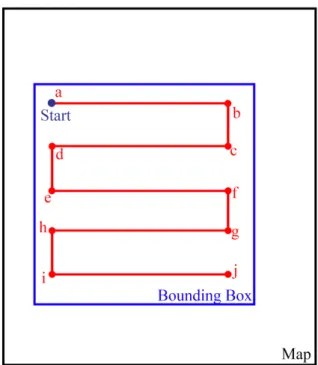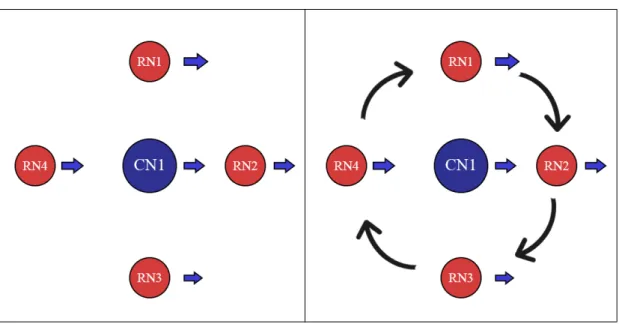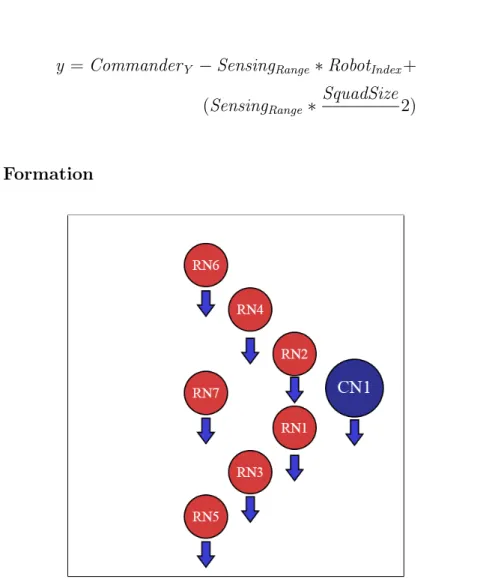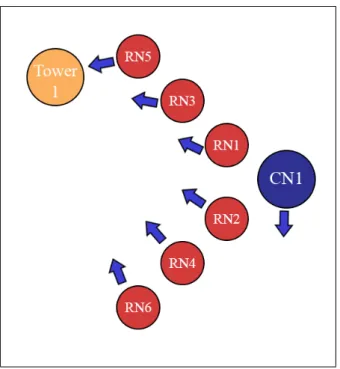Department of Information Science and Technology
Control of Robot Swarms Through
Natural Language Dialogue
A Case Study on Monitoring Fires
Nuno Miguel Amorim Mendonça
A Dissertation presented in partial fulfillment of the Requirements
for the Degree of
Master in Computer Engineering
Supervisor
Sancho Moura Oliveira, Assistant Professor, Ph.D.
ISCTE-IUL
Co-Supervisor
Ricardo Daniel Santos Faro Marques Ribeiro, Assistant Professor,
Ph.D.
ISCTE-IUL
They somehow know what you truly want to become.”
There are numerous environmental and non-environmental disasters happening throughout the world, representing a big danger to common people, community
helpers, to the fauna and flora. Developing a program capable of controlling
swarms of robots, using natural language processing (NLP) and further on, a speech to text system, will enable a more mobile solution, with no need for key-board and mouse or a mobile device for operating with the robots. Using a well-developed NLP system will allow the program to understand natural language-based interactions, making this system able to be used in different contexts. In firefighting, the use of robots, more specifically drones, enables new ways to obtain reliable information that before was based on guesses or knowledge from someone who had long-time experience on field. Using a swarm of robots to monitor fire enables innumerous advantages, from the creation of a dynamic fire map, climate information inside the fire, to finding lost firefighters on field through the gener-ated map. This work uses firefighting as a case-study, but other situations can be considered, like searching someone in the sea or searching for toxins in an open environmental area.
Keywords: Natural Language Processing, Swarm robotics, Natural Language Understanding, Multi-robot Cooperative Control
Existem muitos desastres ambientais e não ambientais em todo o mundo, represen-tando um grande perigo para pessoas comuns, ajudantes da comunidade e para a fauna e flora. O desenvolvimento de um programa capaz de controlar enxames de robôs, usando Processamento Computacional da Língua (PCL) e, posteriormente, um sistema de fala-para-texto, permitirá uma solução mais móvel, sem necessidade de teclado e rato ou dispositivos móveis para operar com os robôs. O uso de um sistema bem desenvolvido de PCL permitirá que o programa entenda interações baseadas em linguagem natural, tornando-o capaz de ser usado em diferentes con-textos. O uso de robôs (mais especificamente drones) no combate a incêndios, permite novas maneiras de obter informações confiáveis que antes eram baseadas em suposições ou conhecimentos de pessoas com longa experiência em campo. O uso de um enxame de robôs para monitorizar o incêndio permite inúmeras vanta-gens, desde a criação de um mapa dinâmico do incêndio, informações climáticas dentro do mesmo, até encontrar bombeiros perdidos no campo, através do mapa gerado pelos robôs. Este trabalho usa o combate a incêndios como um estudo de caso, mas outras situações podem ser consideradas, como procurar alguém no mar ou procurar toxinas numa área ambiental aberta.
Palavras-chave: Processamento Computacional da Língua, Robótica de Enx-ame, Compreensão de Língua Natural, Controlo Cooperativo de Vários Robôs
I would like to thank my Dad, Mom, Brother, Godmother and Grandmother, for the unconditional support throughout all these years, not only from my bachelor’s degree to the process of researching and writing this thesis, but for every moment since I was born. All my accomplishments wouldn’t happen without you! Thank You! You will always have my very profound and eternal gratitude!
I would like to thank all my close friends Diogo Baptista, Rodrigo Gomes, Carina Abreu and João Pedro Borges for all the support you have given and still give me every day! I know I can always count on you, as you can always count on me! Also, to my big friends, that I met on my master’s degree, André Oliveira, Pedro Camacho and Ruben Ribeiro, that always pushed me further to do more and gave me strength to make this work! And all my other friends who participated in this journey! Without you, it just wouldn’t be the same!
I would like to thank my supervisor Professor Sancho Moura Oliveira of ISCTE-IUL and my co-supervisor Professor Ricardo Ribeiro of ISCTE-ISCTE-IUL, for their con-tinuous support and counseling throughout the whole process of making this re-search, from the very beginning, where nothing existed, to the very end. I am gratefully indebted for your very valuable inputs and discussions on this thesis. I would also like to express my gratitude to IT (Instituto de Telecomunicações), where they gave me a space to work, with excellent conditions, on this research and to my university ISCTE-IUL for all the amazing years, there is not a moment I want to erase from my memory! Thank you for everything!
Abstract ii
Resumo iii
Acknowledgements iv
List of Figures vii
Abbreviations x 1 Introduction 1 1.1 Motivation . . . 1 1.2 Context . . . 2 1.3 Research Questions . . . 2 1.4 Objectives . . . 3 1.5 Research Methodology . . . 3 2 Related Work 6 2.1 Multi-Robot Communication. . . 6
2.2 Belief Communication Between Agents . . . 8
2.3 Interaction Between Humans and the Swarm . . . 9
2.3.1 How Do They Interact? . . . 9
2.3.2 Translation System for Natural Language to RCL . . . 12
2.3.3 Commanding Multi-Robot Systems using Battle Manage-ment Language . . . 14
2.4 Robot Swarm to Generate a Dynamic Fire Map With Pheromone . 15 3 System Architecture 17 3.1 Robotic System . . . 18
3.1.1 Nodes . . . 19
3.1.2 Bounding Box . . . 22
3.1.3 Actions, Formations and General Commands . . . 22
3.1.3.1 Actions . . . 23
3.1.3.2 Formations . . . 26
3.1.3.3 General Commands . . . 31
3.2.1 Natural Language Understanding (NLU) System. . . 33
3.2.1.1 Building the Subject and the Object . . . 35
3.2.1.2 Building the Command . . . 38
3.2.2 Form . . . 39
3.2.3 Evaluator . . . 42
4 Results and Discussion 45 4.1 Evaluators Characterization . . . 46
4.2 Experiments . . . 49
4.3 Discussion of the Results . . . 51
5 Conclusion 54 5.1 Answering the Research Questions. . . 55
5.2 Future Work . . . 56
Appendices 58 A Human-Machines Communication Experience 58 A.1 Introduction to the Script . . . 58
A.2 Actions - Related to the Commander . . . 59
A.3 Formations - Related to the Robot Slaves . . . 60
A.4 General Commands - Add and Remove Commanders . . . 62
A.5 Try to mix the Actions and the Formations in one phrase! . . . 63
A.6 Context Exercise . . . 63
A.7 That’s a wrap! Please provide us with anonymous information about yourself! . . . 64
B Success Rate of the Experiments 66
2.1 Different ways of spreading information for Multi-Robot cooperative control [Guo et al., 2016]. . . 7
2.2 System Architecture for a robotic simulation [Thenmozhi et al., 2017]. 13
3.1 The developed working simulator. . . 17
3.2 Example of a Lawn Mower path by a Commander Node with five lines. . . 25
3.3 Escort Formation . . . 27
3.4 Circulate Formation . . . 27
3.5 Example of the line formation with a Commander Node with a squad of four Robot Nodes. . . 28
3.6 Example of the triangle formation with a Commander Node with a squad of seven Robot Nodes. . . 29
3.7 Example of the retreat formation with a Commander Node with a squad of six Robot Nodes and a Tower Node with the ID 1. . . 31
3.8 Example of a dependency parse of a short sentence on the Stanford. Image downloaded from https://nlp.stanford.edu/software/nndep.html in October 2019. . . 34
3.9 Dependency Parsing Tree of the sentence: Commander 1 follow Person 4.. . . 36
3.10 Dependency Parsing Tree of the sentence: Commander 1 change to triangle. . . 37
3.11 Example of the Form Context System working in different situations. 39
3.12 Dependency Parsing Tree of the natural language commands num-ber 6 . . . 41
3.13 Dependency Parsing Tree of the natural language commands num-ber 7 . . . 41
2.1 Use percentage of single or combined features. . . 11
2.2 Performance Evaluation . . . 14
4.1 Gender of participants. . . 46
4.2 Academic Level and Field of Study of the participants. . . 46
4.3 Information about the participants work . . . 47
4.4 Amount of replies sorted by Country . . . 48
4.5 Success Rate of each exercise by people with 22 years old or less. . . 52
4.6 Success Rate of each exercise by people with 23 years old and more. 52 4.7 Success Rate of each exercise by native-English people. . . 52
4.8 Success Rate of each exercise by nonnative-English people. . . 52
4.9 Success Rate of each exercise by people with or taking a bachelor’s degree. . . 53
4.10 Success Rate of each exercise by people with or taking a master’s degree. . . 53
B.1 Complete Success Rate Table for Actions. . . 66
B.2 Complete Success Rate table for Formations. . . 67
B.3 Complete Success Rate table for General Commands. . . 67
compound Noun Compound Modifier. 36, 37
dobj Direct Object. 35, 37,39
GUI Graphical User Interface. 4,17
NLP Natural Language Processing. 3, 4, 6, 17, 19, 33,40, 42, 45,54, 55
NLU Natural Language Understanding. v, 33, 38, 39, 40, 41
nsubj Nominal Subject. 35,36, 37, 39, 41
Introduction
1.1
Motivation
Robots nowadays are essential, not only to perform tasks that are dangerous or nearly impossible for human beings, like working in deep ocean, but also to do simple day-to-day tasks such as vacuuming the floor. But tasks are not the focus of everything, controlling the robots brings another complexity to the table, specially
swarms [Velagapudi et al., 2008]. Traditionally, the interaction between the user
and the robots is accomplished either by a mobile touch device or a keyboard and mouse. Using voice commands allows more freedom to the user, like when it is mandatory to wear gloves at the work place, the user does not need to remove them every time an input is needed. They also make multiple tasks much easier to achieve, as long as the interaction and cognitive capabilities are well developed [Briggs and Scheutz, 2012]. Voice inputs, compared to manual inputs, will enable
better performance [Draper et al., 2003], especially if multiple robots / agents are
being used in the field [Velagapudi et al., 2008]. The whole system developed for
this thesis was designed to be open enough to cover different situations and to be natural language friendly. Not only is it easy to add and remove features, but also to be adaptable to different scenarios. The robots are programmed to monitor the zone regardless of the mission, as long as it is on an environmental
open area. For example, this can be used to search people in the sea, by changing the environmental nodes from fire to water, or one can use this system to search for toxins on a certain area, by changing the water to toxins.
1.2
Context
Due to the climate change and global warming, the weather has been chang-ing its standards in a rapid pace and in a more aggressive way year by year [Mora et al., 2013][Dey et al., 2015]. Firefighting has been gaining more impor-tance given the increasing occurrence and severity of fires and casualties over the
years [Qian et al., 2008]. According to the European Commission in the annual
report on forest fires in 2017 [Jesús San-Miguel-Ayanz, 2018], Portugal was the
country with the most fires and the second largest area burned with 21,002 fires and 540,630 hectares, respectively. Regarding fatalities the report shows 114 ca-sualties: 66 in the fires of June 2017 (65 civilians and a firefighter), 46 in October 2017, plus a helicopter pilot and bulldozer operator. In addition, firefighters who work directly in the field face immense dangers, from being surrounded in the fire to spatial disorientation. By using robots during these disasters, firefighters have more information about the area surrounding them due to the continuous monitoring of the location of the fires and their sizes.
1.3
Research Questions
There were three research questions designed to conduct this study and they are as follows:
• Is it possible to develop a System capable of controlling swarms of robots, using Natural Language and to adapt this system to different situations? • Can the Natural Language Processing System understand different ways of
• Can the Natural Language Processing System perceive context?
1.4
Objectives
The main goal of this thesis is to develop a generic and open system to monitor something using robots, in a field on an open space. The way to control the robots working in the field is through natural language by written text, but changing to a speech based instance should not be a problem, as there are multiple libraries that can do this with ease. The system should be able to understand the user no matter how (s)he writes. This system must be ready to be used by non-technological experts, and by being so, it must be able to understand natural language sentences and take action on real time. Although the framework of this thesis is firefighting monitoring, the system is open enough to work for multiple purposes, from hard tasks such as firefighting monitoring to monitoring the ocean. To demonstrate the feasibility of such system, a software simulation must be developed with multiple robots communicating with each other, mapping the fire in a virtual map. The
Natural Language Processing(NLP) System should understand whatever the user says and finally, it should be able to map people in the dynamic map, as well as cars. Finally, the whole system should be ready to be linked to real-life robots, making this whole experience possible in real life situations.
1.5
Research Methodology
The Research Methodology of this work is the Design Science Research Method-ology Process Model. In this methodMethod-ology it is necessary to identify six activities which are as follows:
• 1 - Problem identification and motivation
Controlling multiple robots on a mission, at the same time can become chaotic and pointless since, with a lot of robots being operated, people
tend to neglect some of them either entirely or after an initial movement [Velagapudi et al., 2008].
Using mouse and keyboard to operate can also be a problem, since there are a lot of things happening at the same time. Selecting a group of robots to do one thing, then selecting another can become exhausting with a keyboard and mouse, after repeating it a lot of times.
• 2 - Define the objectives for a solution
The objectives for the solution developed were to design an open system, capable of adapting to different missions, from monitoring fire to monitor the sea. Everything needs to be simple enough to the user since the system can be used by non-tech experts. More about the objectives can be found
on section 1.4.
• 3 - Design and development
This artifact will have two main components: The Robotic System and the
Natural Language Processing (NLP) System. The Robotic system will be the one responsible to represent all the robots and calculate the next position
of each robot in the field, as well as their representation on the Graphical
User Interface(GUI). TheNLPSystem will be responsible for understanding what the user is writing on the chat system and take all the meaningful
information out of it. The Graphical User Interface (GUI) must be really
simple with three different compositions: the topology, meaning the map with every robot inside it, as well as other type of information, like people and cars. On the right of the topology there will be the chat, responsible to show the user what is happening on the field and allowing him or her to interact with the robots or the system in general.
• 4 - Demonstration
For the purpose of this thesis, the demonstration will be made on a virtual basis, with the vision of bringing it to real life in future work.
In order to evaluate this system, an inquiry was distributed to understand the different ways of communication considering people with different age, nationality, academic background, gender, etc... All tests made by the re-spondents were registered and tested on the system. There were some entries
that result in errors or were ignored by the NLP System, meanwhile, they
were solved and considered as successful. To evaluate the System different actions, formations and general commands were created. People were shown the different commands available and they were asked to try to say the com-mand in the most natural way possible, like if the Comcom-mander was a person himself. People were also asked to mix actions and formations in the same sentence and to try to use the context system. The results were analyzed and conclusions were drawn.
• 6 - Communication
After the submission of this thesis, an article will be prepared to present the achieved results to the scientific community.
Related Work
To be able to understand what the scientific community has already done, a Re-lated Work chapter has been made. Here, there will either be concepts that
sup-port the system architecture, later on section 3, or work that is related to this
demonstration, from the robot system to theNatural Language Processing(NLP)
System, to other projects that are similar to this one. Also, some basic concepts are written and they are not directly interconnected with the work, but, in their own way, they influenced the work.
2.1
Multi-Robot Communication
Nowadays, single robots are not enough to perform the daily dangerous tasks that is possible to find in our world. Compared with a single robot, multi-robot col-laborative planning brings many advantages, specially when tasks can be broken, where each robot of the multi-robot squad performs a single task, speeding up the task execution efficiency. To achieve a successful interaction between robots [Guo et al., 2016], whenever a robot is going to perform a task, one robot needs to transmit the order to another robot, thus, making a multi-robot communication. This communication can be classified into two main categories: Point to point
These two categories will be used to solve different problems on the mission, such as computer-robot control and teams of multiple robots information communication [Guo et al., 2016].
Figure 2.1: Different ways of spreading information for Multi-Robot coopera-tive control [Guo et al., 2016].
There are different ways of communication between devices, also known as nodes,
as one can see in Fig. 2.1. Although this is about networking, the same applies to
communication between robots [Guo et al., 2016]. Peer-to-peer communication,
also known as, Point to Point, is where there is a direct communication between two nodes together, making the most simple communication since the data flows,
unidirectionally or bidirectionally between two points [Ray, 2018]. The Tree
topol-ogy network consists of having a central node, which is the root of the tree, having routers to extend the network coverage to all the end devices. These end devices can not possess children, only the router and the root can have them. The star topology consists of the root, also known as the Coordinator, the one that starts the network, having several end devices directly connected to him. This means that the end devices can only communicate with the coordinator. "The disadvan-tage of this topology is the operation of the network depends on the coordinator
of the network, and because all packets between devices must go through the co-ordinator, the coordinator may become bottlenecked. Also, there is no alternative path from the source to the destination. The advantage of star topology is that it is simple and packets go through at most two hops to reach their destination" [Elahi and Gschwender, 2009]. Finally, one has the mesh network, which consists of one coordinator, having several routers, having several end devices. This net-work, besides being a resizable netnet-work, is a multi-hop netnet-work, this means that packets that travel through one robot to another need to pass through multiple nodes in order to reach their destination. If one path fails, the node will find an alternative to reach its destination. Although this topology brings a lot of advan-tages, it also brings the disadvantage of requiring greater overhead when compared to the previous one, the start topology, since mesh uses a more complex routing
protocol than the star one [Elahi and Gschwender, 2009].
2.2
Belief Communication Between Agents
Natural language dialogue is the most used type of communication between hu-mans if there is a task in common between them. Through perceived and commu-nicated information, humans can predict the actions of their team mates based on their tasks or destinations. This same way of thinking can be applied nowadays to robot teams or swarms. With defined principles for belief modeling and updat-ing for autonomous agents, spoken dialogue between humans and agents can be achieved. Different beliefs and intentions of other agents are used to create mental models that are rich enough to capture task-based aspects of other agents and their own beliefs. They can also update their beliefs on other agents by communication. Explicit rules must be added to all this equation so it is possible to represent relationships among linguistic expressions as well as past and future beliefs. For task-based agents, there are rules that need to be implemented that allow agents to reason about the effects of perceptions, actions and past beliefs on new/updated
2.3
Interaction Between Humans and the Swarm
In order to establish a dialog platform to be able to cope with open domains con-sidering the possible interactions between the embodied agent and humans, there must be a validation and interpretation of the natural language utterances pro-vided to the system against the knowledge structures of an intelligent agent’s
mind. Although it requires high capability for describing language at
multi-ple levels (morphosyntatic, syntactic, ontological), the algorithm described in [Ventura et al., 2012] can solve ambiguities and acquire knowledge about unknown entities.
The management of mobile service robot operating in different environments by different operators brings multiple conditions to the developed systems, such as [Drews and Fromm, 1997]:
• Fast, time deterministic reaction on commands of high priority; • Constant interaction between the robot and the environment; • Validation of vague geometrical information;
• Easy adaptation to the environment (especially concerning the objects, ob-ject activities and obob-ject status available within the operation area);
• Bi-directional communication between the user and the control module.
2.3.1
How Do They Interact?
As robots are used more and more throughout the years, users that are not ex-perts are starting to find it easier to control them, through the different types of input, either by text, speech or mouse input. Unlike highly professional users that work with professional-related robots, the inexperienced users need an easy way of interaction. Since non-expert users are not familiar with Robot Command Language (RCL), it is necessary to build a system that translates natural language
commands into RCL. Before translating the spoken sentences, it is necessary to understand them in the first place. This poses some difficulties like the acoustic recognition of the spoken word, also known as, word recognition and the extraction of the information contained within a frame of words, alias language processing [Drews and Fromm, 1997].
This is achieved by using a semantic parser. The system developed in the work [Thenmozhi et al., 2017], is able to get the natural language command from the user and convert it into RCL using tagging approach, implemented using a Hidden Markov Model approach. After tagging the command, the parser builds the RCL, which is then converted to configurations.
In the article [Rossi et al., 2017], it is studied how people interact with a group of
robots, the vocabulary they use, and the multimodal interfaces for dynamic and interactive control with them. It is also possible to visualize how robots can deviate from certain obstacles, developing awareness of the space around them. With speech recordings of 41 people, 60% being males and 40% females aged between 24-60, with an average age of 28.9, interacting with a graphical interface showing different robots, spread throughout the map, people were asked to, through their native language (Italian), control the robots in the map. There were three settings shown to the participants with an increasing number of robots per setting: two, four and eight robots, and a varying spatial distributions generated randomly by the following Gestalt Principles:
• Proximity principle: elements are perceived as aggregated into groups if they are near each other;
• Similarity principle: elements tend to be integrated into groups if they are similar to each other;
• Continuity principle: oriented units tend to be integrated into perceptual wholes if they are aligned with each other;
• Closure principle: elements tend to be grouped together if they are parts of a known figure, even if the shape is not complete and closed.
Single Features
%
Combined Features
%
Name
2.6
Name/Categ + Physical
25.7
Category
7.7
Name/Category + Physical + Spatial
15.1
Physical
20.6
Name/Category + Spatial
10.1
Spatial
11.3
Physical + Spatial
2.4
Other
4.3
Neg
0.2
Table 2.1: Use percentage of single or combined features.
As shown in Table 2.1, the testers use the name of the robot 2.6% of the cases
and the category, also known as robot class/type (drone, ground, robot), 7.7% of the cases. The most common preference was to call the robots by their physical characteristic, with 20.6% of cases. In 11.3% of the cases the participants used the spatial disposition as a way of communication, while 4.3% use some other ways of expressions that were not shown above. Finally 0.2% of the people used the negation to interact with the machines (for example: "all those that are not ..."). For those participants who decided to use combined features in the remaining sentences, the most used one was name/category with physical aspects, with 25.7% of the cases (for example: "the yellow drone"), while 15.1% used name/category + physical aspects and spatial disposition (for example: "The red Pioneer on the right"). 10.1% used name/category + spatial, and, finally, 2.4% used physical aspects alongside spatial disposition (for example: "the first red"). It is important to know how people tend to interact with individual robots or various groups of robots in order to properly prepare the system before its release.
Intelligent robots need to be able to understand natural language sentences in an efficient and accurate way, whether it is in a complex way or in an extremely simple way, like using keywords. Developing an agent capable of communicating with users through natural language while learning semantic meanings from
con-versations is the goal of this paper [Thomason et al., 2015]. The agent integrates
a semantic parser, producing the logical form representations of user utterances with a dialog manager and maintaining a belief-state for the user’s goal. When running the agent for the first time, a few training examples are run for the parser,
inducing more during natural clarification dialogues with ordinary users. To un-derstand new ways of saying things incrementally, whenever the agent unun-derstands the user’s goal, it pairs the logical form representing that goal with previously mis-understood utterances in the conversation to form new training examples for the semantic parser.
2.3.2
Translation System for Natural Language to RCL
The system architecture presented in Fig. 2.2is able to translate natural language
commands into RCL [Thenmozhi et al., 2017]. This can be achieved by multiple
components inside the whole system. "The trainer with the help of the Anno-tations.txt and the Commands.txt is able to produce the mapped lexicons and their frequencies with respect to the given command. These produce frequencies, lexicons and chunks that are passed on to the parser as inputs. We use production rules for reading the RCL from the Annotations.txt to determine the lexicons like colour, type, event etc. Using the grammar, the lexicons are mapped and tagged. That is, mapping the lexicons in the commands and the lexicons in the RCL. The chunker splits the commands into unigrams, bigrams, trigrams to find the probability of the occurrence in the commands.txt. Highest probability sequences are obtained by Hidden Markov Model (HMM) tagger. This tagger uses Viterbi
algorithm to find the highest probability sequences." [Thenmozhi et al., 2017].
The scene manager uses the Configurations.txt in order to generate a random scene, giving it to the Parser. The spatial planner will generate a space with a size, for example 8 ∗ 8 ∗ 8 with different objects. The Parser uses the outputs of the trainer and scene manager and generates a specific RCL command. The Move Validator validates if the generated RCL by the Parser is valid or not, using the random world generated by the Spatial Planner. "If the scene is valid, move validator returns the moves to provide the required scene and it converts the RCL commands to Configuration files with the help of the Configurations Generator"
Figure 2.2: System Architecture for a robotic simulation [Thenmozhi et al., 2017].
[Thenmozhi et al., 2017]. Finally, the Robotic Simulator is able to generate a sim-ulation onto the Graphical User Interface based on everything that was managed from the previous steps.
In order to test this system, the authors had a dataset used in SemEvel 2014 with all the .txt files to evaluate their system. The Commands.txt had 3409 commands including their annotated parse trees. Annotations.txt contained 3409 RCL for the 3409 commands, and, finally, Configurations.txt contained configurations for 1000 scenes (125 worlds).
As it can be observed in Table 2.2, the commands without the "and" connector
reach a 96% accuracy, the commands with the "and" connector reach 50% accu-racy, making the overall accuracy of 92.45%. The authors reached a conclusion out of this information that "once RCL is generated correctly for the command,
Table 2.2: Performance Evaluation Total Number of Statements Number of Commands for which correct RCL was generated Number of Commands for which RCL was not correct Accuracy (%) Statements 106 98 8 92,45% Involving two commands Conjugated by "and" 10 5 5 50% Commands without "and" 96 93 3 96%
the robotic simulator does the action accordingly" and that "Training with a large number of data may also increase the efficiency".
2.3.3
Commanding Multi-Robot Systems using Battle
Man-agement Language
Having multiple robots brings numerous new possibilities that would not oth-erwise be possible with only one robot. For example, using UAVs to produce aerial photos and UGV producing a 3D grid using laser scanners. In the work [Remmersmann et al., 2012], it is shown how it is possible for a single user to con-trol a multi-robot system using Battle Management Language (BML), showing how quickly and efficiently the robots can be coordinated. A set of commands was defined and implemented to test their approach.
The communication between humans and robots is done in a way that one node, the master, receives the command from the user and breaks it down into sub-commands for all the slave robots. There are two different approaches for the
Multi-Agent System (MAS) [Coppin and Legras, 2012], the first one is
“control-by-behavior”, the operator selects one of the agents. The problem of this first approach is that it is not scalable for larger groups, since there are more complex behaviors. The second approach is the “control-by-policy”, where the operator
defines constrains or advices in a limited natural language and the agent plans corresponding actions.
To understand what a person is saying in English, complex intelligent nodes are needed on the lead. From the Leader node to the slave nodes, BML is used since it is human readable and unambiguous. The BML can be used to express orders, reports and requests between command and control systems. The main problem of using BML is the translation between high level commands to basic orders to robots.
As a final product, the work [Remmersmann et al., 2012] presented a system
capa-ble of receiving commands in a restricted normal English to control a Multi-Robot System with BML. Giving the orders in natural language means having complex intelligent nodes, capable of understanding this type of language and translating higher level commands into basic orders to all the end nodes.
2.4
Robot Swarm to Generate a Dynamic Fire Map
With Pheromone
Dealing with a swarm of robots makes it necessary to understand the scaling effects of multi-robot control. It is shown how the number of controlled robots in a realistic simulated environment can affect an urban search and rescue mission. The task performance increased in going from four to eight controlled robots but deteriorated in moving from eight to twelve. It is necessary to have a healthy ratio of robots and it is important to remember that more is not always better [Velagapudi et al., 2008].
In order to control a swarm of Unmanned Aerial Vehicles (UAVs) for the purpose
of fire dynamic mapping, the paper [Howden, 2013] studies an algorithm based on
distributed (inverted) pheromone onto grid maps to effectively track a moving fire front. The pheromone increases automatically during time by an amount that is proportional to the required survey frequency and is reset to zero when a robot
visits a grid cell. The more pheromone available in a cell, the more attracted is the most nearby robot. Each UAV keeps its own internal map, and broadcasts it periodically when it resets a cell. Each cell on the grid map is initialized to the
time when the mission began. Equation 2.1 shows the quantity of pheromone at
each cell is the product of the cell’s priority and time unobserved.
pheromone = priority × ∆t (2.1)
f (x ) = pheromone
2 x
distance(self , x ) + distance(A, x ) (2.2)
By using Equation 2.2 it is possible to represent the distance between two points:
the agent’s self position and the attraction point A. This equation will allow an emergent swarm behaviour.
NS =√2(CR − AR) (2.3)
In order to calculate the optimal node separation between cells, Equation 2.3
ensures a coverage of the environment with minimum overlap. The separation (NS) needs to be matched to the UAV’s physical specifications, where CR is the camera’s footprint radius and AR is the Arrival radius.
The approach was tested with one and two fires simultaneously. It uses a single heuristic to maintain a persistent search for new fires while tracking the known
System Architecture
To achieve the objectives it is necessary to draw the system architecture. Although this thesis has a case-study on monitoring fire, the program itself is designed and developed to be as open as possible to accept different types of missions with either virtual or real-life robots. As there are two different areas covered in this
project, meaning a robotic area and an Natural Language Processing(NLP) area,
the project needs to be divided by two systems: The Robotic System and theNLP
System. The Robotic System is the representation of the robots and other types of nodes in the software, simulating their actions virtually, and later on physically in
the field. This system also includes the Graphical User Interface(GUI). The NLP
System is responsible for capturing, understanding and translating what the user
said/wrote or is saying/writing to the nodes and move the treated information to the Robotic System in the form of commands. The goal of this architecture is to create a functional system that understands what the user is writing and linking it to a functional robotic system where it can accept actions, formations and general commands and reproduce them in real life. The first step is to build a robust Robotic System with different options on the formations, actions and general commands. Also adding different intervenients like towers, people and cars will help developing a more robust experience because it allows more interaction
between all the things inside the mission. Secondly, to develop a good Natural
Language Processing (NLP) system that is able to understand what the user is saying. It is fundamental to make it easy to add new commands to the system. For example, if a user needs a new type of formation, it only requires three steps
to do so, more on this can be found on sections3.1.3.1and3.1.3.2. Finally, linking
both systems will result in the expected user experience with interaction between the nodes and the user, making them both understand each other.
3.1
Robotic System
The Robotic System is one of the two systems available on this program. Its purpose is to bring all the robotic part into the whole program, meaning, bringing the nodes, which represent an element of the network, and everything associated with them to the program. This element is not necessarily a machine, it can be a person, a drone, a virtual robot, anything! It is responsible to make all the machines move to a certain point in a certain period of time, make them stop in place and, most importantly, to make the nodes communicate with each other.
This part of the units uses the JBotSim 1.0.0 library [Casteigts, 2015].
The Master-Slave communication architecture was chosen for the communication between robots. Where the "Master bot decides on the path to be taken and also supplies the slave bots with the coordinates to be reached" and "the ad-vantage of using numerous robots are several, one being reduced cost since the
robots are physically simple others being more robust and highly scalable system" [Anand et al., 2014].
3.1.1
Nodes
The nodes represent an element of the graph/network [Casteigts, 2015]. They
represent different types of elements in a simulation, which will be described in the following sub-subsections as different extensions of the node class, such as: Commander Node, Robot Node, Environmental Node, Person Node, Car Node and Tower Node. These extensions allow the system to be organized in a way that if someone needs to use this system as an API, it will be easy to create new types of nodes or adapt the existing ones into different missions or purposes. For example, the environmental node can either be fire or water, if the mission is monitoring fire or monitoring the sea, respectively.
Commander Node
A Commander Node is the leader of the squad of robots. It is the one responsible
for receiving the information given by the NLP System and translate it into the
command itself and this node may or may not exist in real life. This is one of the many settings available before the launch of the program. If reliability is key on a mission, then making the Commander virtual is preferable as it avoids various problems that may or may not happen, with the disadvantage of having one less node searching in the field. Different types of information are assigned to the Commander Node, such as a Bounding Box, which is responsible to restrain where
the commander can go on the map, explained on subsection3.1.2, a name, which
is given automatically by the system to avoid user errors, a Tower Node, more
about it further ahead on subsection 3.1.1, an action (for himself), a formation
(for all the robots associated with it), described on sections 3.1.3.1 and 3.1.3.2,
respectively, and finally the number of robots that the Commander must have in order to achieve its purpose. If no action or formation is attributed on the creation
of a commander node, it will use the action or formation defined on the variables default_action or default_formation, in the configuration file.
The number of robots that the Commander has is defined by the user, but it is as well limited by the number of robots available in the Commander Node’s Tower. If the user asks for more robots than the ones that exist, then an error message will be prompted up asking for a lower number of robots for that Commander. The Actions are assigned to the Commander Node and they are responsible to tell how the Commander Node will move in the field, inside its Bounding Box. To change the formation of the Commander’s Squad, the user needs to speak to the commander.
The communication between the Commander Node and the Robot nodes is done in a star topology network way, where there is one coordinator, the Commander Node, and all end devices are connected to it, the Robot Nodes, as seen on section
2.1. To solve the disadvantage of this typology, the virtual Commander method
is used, which, as previously explained, is a Commander that does not exist and is merely representative on the map. This means that the Commander does not have to process real-life movements or other concerns. This way, it is looser and can handle all robots that are linked to it and exchange messages between them when needed.
Robot Node
The responsibility of a Robot Node depends on the purpose of the mission, while focusing on following the commander with a certain formation with its robot squad companions. Unlike a Commander Node, a Robot Node cannot be virtual. In this project, they are drones, looking for fires in the field. Drones where chosen because they can rotate on themselves without executing long curves, making it easier to maneuver and to calculate their next position in time. When called they need to have a formation and an index, attributed by the Commander. With this information they can know their next position in the next pulse of a clock. In
case one Robot Node fails, the index is automatically changed, making the whole squad change their position to accommodate the new changes.
Tower Node
The Tower Node is responsible to deploy all the nodes that are machines, meaning, where the Tower Node is, it is where all the Commander and Robot Nodes, who are bounded to the Tower Node in question, are going to be released into the field. The Tower Node is a mere representation of a station with all the machinery available. It can be a tower, a car, whatever the user wants to set it as. For the purpose of this case, the Tower Node will be represented as a Tower. It possesses all the information about the machinery available on it and contains an ID to differ from other available Tower Nodes. A Commander can also interact with a Tower Node, for example, to return to it or to follow the Tower, in case it moves.
Environmental Node
The Environmental Node can be considered the most abstract node out of all of them and it is done this way so the user can program it to the most adequate
situation depending on the mission/purpose. For the case that the system is
dealing right now, monitoring fire, the Environmental Node is considered as a fire with automatic and different temperatures. To represent how big the fire is, a
scale from 0 to 20. 0 means no fire, 1 not a big fire on 50o Celsius, and 20 a fire
with at least 100o Celsius, is represented by the following equation y = 2
5x − 20.
This equation is used so that only fires with temperature above 50o Celsius are
actually considered fires and are shown on the map. These temperatures are mere supposed values and are far away from the real-life values, which tend to be around
726.85o Celsius [Qian et al., 2008]. They are used in order to better explain how it
works. The temperature also varies every pulse of a clock and, in order to maintain a realistic simulation, the information about a fire is updated whenever a robot has a new link with it. The maximum and minimum temperature and at what temperature is considered a fire can be configured.
Person Node and Car Node
A Person Node and a Car Node are representations of a person and a car, re-spectively, in the simulation or in the real-life mission. It allows the user to know where they are in the field. If there is a need to escort or follow that person or car, the interaction is easier by looking at the map instead of guessing where the person or car is. It also allows the user to have a general awareness of who is on the field. A commander can also interact with both of them.
3.1.2
Bounding Box
Bounding Boxes are the areas, defined by the user, to the Commander Nodes. These are the limitations to where the Commander Node can possibly go, unless the Commander Node has an action that works outside the Bounding Box, then,
it will be completely ignored, like the Follow Action (in section3.1.3.1).
The Bounding Boxes do not possess any kind of influence on any other type of node except for the Commander Node. More on this can be found in the sub-section of
the Formations (3.1.3.2).
3.1.3
Actions, Formations and General Commands
To aid on the missions, formations, actions and general commands were created to control the Robot Nodes, the Commander Nodes and general things, respectively. A formation is responsible to calculate where the whole squad of the Commander Node will be on the map on the next pulse of clock and the actions will inform the Commander Node how it will scan the Bounding Box linked to himself. The general commands are responsible for the most generic tasks like creating and removing Commander Nodes.
3.1.3.1 Actions
Actions are patterns given to the Commander Node in order to scan the Bounding Box, or to get out of it, in a certain and specific way. They can be split into four different commands, which are lawn mower, free, follow, and return. Most of them do not need an object in a phrase in order to be executed, with the exception of the Follow action because the Commander Node needs to know who he is going to follow. In order to avoid errors in the calculations of the routes, once a new action is given to the Commander Node, it will always go to the beginning of the Bounding Box and then it will execute the action, with the exception of the Follow Action.
It is possible to add new Actions according to the user’s need and there are three steps to do it properly: First, the user needs to add the new action into the Enumeration on the Enum_Action.java file. Second, create a new class with the action name implementing the Action class and set it up according to user needs. Finally, the Commander Node needs to accept this new action and this can be done on the CommanderNode.java file on the method onClock(), in the switch case for each action.
Free Action
The Free action consists on the Commander Node moving freely, with no rules, inside its bounding. Whenever the Commander Node touches the Y-axis walls of the Bounding Box, it will turn around on himself, making it go on the opposite direction he was heading to. Unlike the behavior of the Y-axis walls, the X-axis walls were not programmed to make the Commander Node turn around on himself. This was done this way so it creates a better random feeling to the whole action,
so, if the Commander Node hits the X-axis walls then it will sum up 98o to the
Lawn Mower Action
The Lawn Mower Action consists of the Commander Node walking in a zig zag way inside its Bounding Box. When a Commander Node receives a Bounding Box, the number of lines that the Commander has to go through is calculated with the
Equation 3.1.
numberOfLines = (int )( BoundingBoxHeight
DefaultNodeSensingRange
) (3.1)
The Def aultN odeSensingRangeis the range of all nodes that are not virtual or those
that do not have a custom range. The Sensing Range consists in the range to sense other nodes around the node in cause. The Sensing Range of the Commander Node can not be used since it can be virtual making this value equal to zero, so, in order to keep the same Sensing Range throughout all the squad, the default one is used. Next, the Commander Node needs to reach the Bounding Box starting point with
a safe value, so, if the Bounding Box is set at x1 = 200 and y1 = 100 and goes to
x2 = 400 and y2 = 500 and the saf e_value = 10 then the starting point of the
Bounding Box is StartingP ointBBx = 200 + 10 = 210 and StartingP ointBBy =
100 + 10 = 110. The safe value is to ensure that the Commander Node does not get out of the Bounding Box and it can be set on the General Configuration file.
Figure 3.2: Example of a Lawn Mower path by a Commander Node with five lines.
As it can be seen on Figure 3.2, the number of lines needed to scan the whole
Bounding Box is five lines. Upon the arrival of the StartingP oint the direction of
the Commander Node is given by the W idthBoundingBox−saf e_value. If there is a
new line to be scanned, then the Commander Node will go up or down depending on the direction it is heading to. The distance of the vertical lines is given by the following equation:
VerticalLength = BoundingBoxHeight
numberOfLines (3.2)
Return Action
When a Commander is released into the field, it has to be released on a Tower Node, so the tower is considered the base location. The Return action has the goal to simplify the process of asking a Commander Node to return to its base. Instead of giving the coordinates, the Commander Node possesses all the infor-mation about its tower, including its location and ID number. When a user asks
a Commander Node to return, the Commander Node will automatically ask the Tower its position and return to it immediately. This action is almost identical to the Retreat Formation. There is this difference so the user can send the Comman-der to return to the base or, instead, retreat the whole squad to the linked Tower Node, without the Commander Node.
Follow Action
The Follow Action was developed in order to allow a user to ask a Commander Node to follow another node. It is different from the rest of the actions, because when it is requested it needs an object, meaning, a node name to follow. It can be a Person Node to make sure that the person arrives safely to a certain area or to know if the person is being surrounded by an environmental node, a Car Node, a Tower or a Commander Node. So in order to work, once the Commander Node knows who he is going to follow, at every pulse of a clock, he will ask the position of the node to be followed and set his direction to it.
3.1.3.2 Formations
Formations are shapes are requests by the user to the Commander Node and from the Commander Node to its Robot Node squad. These formations will allow to make the robots search for whatever they are meant to search in a certain shape, alongside their robot companions from their squad, always accordingly with the Commander’s location. Without being linked to the Bounding Box, the Robot Nodes do not have to worry about maintaining inside it, making it possible to create a whole different type of shapes or configurations without concerning to much about spacing. While creating a shape or a configuration, the squad always has the concern to be following their Commander Node, so all the shapes and configurations are done considering one thing: its location. It is possible to have different formations for different squads, as long as the squads do not share the same Commander Node. There are five different formations on this system:
circulate, escort, line, retreat, and triangulate. All of them do not need an object on the natural language command, meaning that it is only necessary to say the Commander Node number and the formation itself.
Circulate Formation and Escort Formation
Figure 3.3: Escort Formation Figure 3.4: Circulate Formation
The Circulate Formation and the Escort Formation are very similar as shown on
Figures 3.3 and 3.4. The escort formation follows the Commander Node without
rotating around him, unlike the Circulate, which makes the whole squad rotate around their Commander Node. The position of each robot is calculated based on their own index and the number of robots in the squad. The following equations will determine the position in the field of each robot:
radius = CommunicationRange − SensingRange (3.3)
angle = 360
SquadSize ∗ RobotIndex+ CirculateExtra (3.4)
x = CommanderX + cos(angle ∗
180
y = CommanderY + sin(angle ∗
180
π ) ∗ radius (3.6)
As shown on Equation 3.3, in order to calculate the radius it is necessary to have
Communication Range, which is the maximum distance within which a node can
reach other nodes and the Sensing Range, previously explained on section3.1.3.1.
If the circulate formation is being used, then the CirculateExtra will be used on
Equation3.4and at every pulse of a clock, this value will be incremented, otherwise
it will always be equal to 0. Finally, the Equation 3.5 will determine the next x,
as the Equation 3.6 will determine the next y coordinate.
Line Formation
Figure 3.5: Example of the line formation with a Commander Node with a squad of four Robot Nodes.
As shown on Figure 3.5, the Line Formation consists on creating a line of robots
behind the Commander Node and the next x and y position can be determined by the following equations:
y = CommanderY − SensingRange ∗ RobotIndex+ (SensingRange ∗ SquadSize 2) (3.8) Triangle Formation
Figure 3.6: Example of the triangle formation with a Commander Node with a squad of seven Robot Nodes.
The Triangle Formation is responsible to make a triangle out of the squad available. If the squad size is less or equal than two, then it is not possible to make this formation. If the user asks to perform a triangle formation with the previous squad size, an error message is shown, and the line formation is chosen instead. If the squad size is bigger than two, then the squad is divided into three different
groups, namely: the even, the odds and the middle. As shown on the Figure 3.6,
the odd numbers will be the lower robots on the triangle, the even robots will be the upper robots on the triangle, and, if the squad size is an odd number, the last robot will belong in the middle end part of the triangle.
In order to know if there is going to be a middle robot on the triangle, a condition has to be verified: if the number of robots is an odd number and the robot is the
last one on the squad list. If this condition is verified then the robot in question is, in fact, the middle robot on the triangle. To calculate its position, the Equation
3.9 shows how to get the x coordinate. The squad size is divided by two to make
it in the middle of the triangle instead of the very end. The y coordinate is given
by the CommanderN odey. On the Figure 3.6, this robot would be the RN7.
x = CommanderX − (
SquadSize
2 ) ∗ SensingRange (3.9)
To know the x position of the robots, one just needs to add to the index 1 and divide it by 2, so when transformed into an integer the robot will be positioned
on the next vertical column on the triangle, for example 2+12 = 1.5 transforming
into an integer will result in 1, so, the robot number two will belong on the first
column of the triangle, as well as his companion robot number 1, with 1+12 = 1.
After this, multiply everything by the sensing range. An example can be found
on the Equation3.10 for the x coordinate for either the odd number and the even
number.
xodd /even = (int )(CommanderX − (
RobotIndex + 1
2 ) ∗ SensingRange) (3.10)
About y coordinate, all the odd robot nodes were positioned on a lower diagonal position to the Commander Node and the pair robot nodes were positioned on the opposite side, at the higher diagonal position to the Commander Node. Both
equations3.11and3.12represent the way to get the y coordinate for the odds and
for the even, respectively.
yodd = CommanderY + ( RobotIndex+ 1 2 ) ∗ SensingRange (3.11) yeven = CommanderY − ( RobotIndex+ 1 2 ) ∗ SensingRange (3.12)
Retreat Formation
Figure 3.7: Example of the retreat formation with a Commander Node with a squad of six Robot Nodes and a Tower Node with the ID 1.
The Retreat Formation will make all the robots in the Commander Node’s squad retreat to the Commander’s Tower Node, while the Commander is staying inside his Bounding Box. Although there is no way to add more robots to a Commander right now, this might be more useful to the future to send all the robots back to base and bringing more or less on the next conversation with this specific Commander. When the user asks for this formation, the Commander Node will ask the Tower Node its current position, and it will inform the whole squad of the location, making it their destination. Upon the arrival, if the user configured the variable retreat_upon_arrival_remove_robot to true in the configurations file, then upon the arrival of each robot, they will be stored in the tower and removed from the field.
3.1.3.3 General Commands
General Commands are general possibilities available to the user in order to aid the amount of Commander Nodes and Robot Nodes on the field. These are very
different from the Actions and Formations since the natural language commands can or cannot use a subject or an object for the same command. Since these commands are more general and it is dangerous to misspell some information, context is blocked on these phrases so if a user wants to add a new commander, (s)he must use a single natural language command in order to do it.
Add new Commander
Whenever a user wants to add a new Commander to the field, the user is prompted with six questions and these are always the same, carefully protected against misleading or wrong information. To begin with, it is necessary to know where the user wants the Commander Node to act on, so, there are four questions just to obtain the new commander’s Bounding Box:
1. X-axis where the Bounding Box should start; 2. Y-axis where the Bounding should start; 3. X-axis where the Bounding Box should end; 4. Y-axis where the Bounding should end.
If the user tries to enter an X-axis or Y-axis smaller than the starting ones, an error is shown, and a new input is requested. If the user enters successfully all the requested valid data, then it is asked the Tower ID number where the Commander Node and Robot Nodes will spawn. If the user enters a wrong Tower ID then an error pops up and it is requested new information, once again. Finally, it is requested to the user the number of Robots the Commander should have. If the user enters a bigger number of robots than there actually is, it is requested a new possible number.
Remove Commander
In order to remove Commanders or Robots from the field, the generic remove command must be used. It is not possible to remove Robots directly, only by removing Commander Nodes associated with the Robots the user wants to retrieve. This is only possible if the following variable is set to true on the configurations file: remove_commander_removes_robots.
3.2
NLP System
The Natural Language Processing (NLP) System is the second system and it is
necessary to achieve all the remaining objectives proposed on section 1.4. This
system will not only be responsible for the understanding of what the user is saying, but it will also be responsible for translating it into commands and transmitting them to the Commanders or to the System itself. There are a lot of ways to say the same thing and it is not enough to create “if” conditions on a program, otherwise there would be a million conditions just to treat some sentences... It is necessary to deeply understand the written sentence and all its grammar and structure to obtain good results. In order to achieve this deep understanding, the
NLPSystem uses the Stanford CoreNLP library [Manning et al., 2014] in order to
make the parsing, through the dependency parser. With this library it is possible to obtain the base forms of words, their parts of speech, mark up the structure of sentences in terms of phrases and syntactic dependencies, indicate sentiment, extract particular or open-class relations between entity mentions, etc.
3.2.1
Natural Language Understanding
(
NLU
) System
As the base of the whole NLP System, the Natural Language Understanding
(NLU) is responsible for the phrase treatment. Whenever a user speaks or writes
a new sentence there is a need to treat it in order to get useful information out of it and take some conclusions.
To treat every natural language command by the user, for this system, there is the need to retrieve the grammatical tag of each word as well as the relationship between the "head" words of the sentence and the words. For this purpose, the dependency parsing from the Stanford CoreNLP library is being used. "A de-pendency parser analyzes the grammatical structure of a sentence, establishing relationships between "head" words and words which modify those heads. The
figure below" 3.8 "shows a dependency parse of a short sentence. The arrow from
the word moving to the word faster indicates that faster modifies moving, and the label advmod assigned to the arrow describes the exact nature of the dependency" [Manning et al., 2014].
Figure 3.8: Example of a dependency parse of a short sentence on the Stan-ford. Image downloaded from https://nlp.stanStan-ford.edu/software/nndep.html in
October 2019.
The general structure of a sentence, for this system, is S-V-O, meaning Subject-Verb-Object sentence. It is more than enough to make the whole system under-stand what the user wants of the Commanders or the general system itself. To use this structure, the Subject, the Object and the Command, represented by the verb, need to be rebuilt out of the whole sentence, even if the subject or the object are optional. The verb is represented by the Command since it is possible to capture more than one command in a single phrase, as shown on the natural
language command example 5 (page 38). The Subject and the Object can be
optional because there are phrases like:
The natural language command number 1 represents a request that can be used in the system and does not require any object since with the subject and the command the Escort Formation can be executed.
Add new Commander. (2)
The natural language command number 2shows a request where there is no need
for a subject but only an object because the user is speaking to the whole system, not a specific node.
Commander 1 follow Person 4. (3)
Finally, on the natural language command number 3 there is a need for both
since the subject “Commander 1” needs to know who it is going to follow, in this example: “Person 4”.
Depending on the action, formation or general command this will affect the cal-culation when evaluating the right action, formation or general command. More
of this calculation can be found later on section 3.2.3.
3.2.1.1 Building the Subject and the Object
Since there are multiple Class-types of subjects and objects, there are different ways to detect who is the subject and who is the object. For example, on the
natural language command 2 the object does not represent an existing type of
Node, so the object is a String “new Commander”. On the other hand, on the
natural language command number 3 the object “Person 4” is a type of node so
the result is the node itself.
To generate the Subject or the Object, the system tries to get the Indexed Word,
meaning the word inside the dependency parse tree, with the tagNominal Subject
the tags previously mentioned, then it is necessary to complete them (if there is something to complete).
Figure 3.9: Dependency Parsing Tree of the sentence: Commander 1 follow Person 4.
For example, on the natural language command3, the subject is Commander 1
and the dependency parser tree can be seen on Figure 3.9. When trying to grab
the Indexed Word of the tag nsubj, the result is Commander. Then, there is
a check if there are any children to that same Indexed Word, in this example,
there is a Numeric Modifier (nummod) which its value is going to be 1. Merging
this two will result in Commander 1. After the merging there is going to be a check on the entire node list if there is any node type: Commander with the number 1. If there is then the result of the method Node getSubjAsNode() or Node getDobjAsNode() is going to be the Commander 1 if not, before returning
null, the method will try to get another result by searching for aNoun Compound
Modifier (compound) instead of ansubj.
The subject or the object can be labeled as acompound because it is a noun that
serves to modify the head noun. In this case there is no head noun to be modified so it is considered a wrong interpretation from the library, since Commander can be considered a description of a head noun. Whenever there is a subject or an
object labeled ascompound, thenummod that identifies who is the user speaking
to is not directly connected to the compound itself, but to the ROOT. So, every
available near it. If the merge results in a node then this node is returned by the same method previously mentioned, if not, it will return null if the subject is not
considered as a root, more on this on section 3.2.2.
Commander 1 change to triangle. (4)
Figure 3.10: Dependency Parsing Tree of the sentence: Commander 1 change to triangle.
An example of a classification with a compound can be found on the natural
language command number 4 followed by its dependency parsing tree on Figure
3.10.
When there is the need to check for a string subject or a string object instead of a node, the method String getSubjAsString() or String getDobjAsString() is run and if the Node is null but the string has something, then it means that there is a subject on the request but it is not a Node type subject. This situation
can be found on the example natural language command number 2, where new
Commander is the object. The previous methods simply get the Indexed Word
with either the tagnsubjordobjand complete it with all its children and transform
the overall merge into a String. It can also return null if there is no subject or object, respectively.
The possible types of results for the Subject or the Object are Commander Node, Tower Node, Person Node, Car Node, and String. The Robot Node does not need
to be included in this since there is no interaction between the user and the robot directly, but rather from the Commander Node.
3.2.1.2 Building the Command
In a first try of developing this system, the NLU System was trying to build the
subject, the command and the object at the same time without the aid of each other. Although it was a successful try, it brought a lot of problems when trying to build the Command part. Without the help of the subject and the object, there is a need to build it from the root (if the root is not the subject) to all its last children on the Dependency Parsing Tree. This means that there needs to be a lot of exceptions to cover all situations and since it is possible to say the same thing in a lot of different ways, this idea is not optimal.
So, to build the current system, the logic of the passwords was used: “instead of creating exceptions for all the bad characters it is much safer and easier to only allow certain characters”. So, instead of building multiple and countless exceptions, it is much easier and accurate to grab the Subject and the Object and remove it from the general sentence resulting in the Command.
Commander 1 change to escort formation and follow Commander 2 (5)
By using the system as it is, getting the Command it is pretty simple. It just needs
to obtain the Subject and the Object and remove it from the phrase, so the NLU
System can conclude the following information of the natural language command
number 5:
• Subject: Commander 1
• Command: change to escort formation and follow • Object: Commander 2
This information will be presented and used on the Form, explained on the next section.
3.2.2
Form
The Form is not only used to obtain all the conclusions from theNLUSystem in a
much cleaner way, with the information more organized and centralized, but also
to bring context to the conversation between Human-Machine, like the figure 3.11
shows. Like the NLU System, a unique Form is generated at every new sentence.
A Form only receives a NLU System and it uses all its functionalities to fill itself
up. So, whenever a Form is generated not only it automatically asks the NLU
System for the Subject, in the form of Node, String and the nsubj Indexed Word
word, but also the Object with the same types as the subject needs (Node, String
and dobj Indexed Word word) and finally the Command itself. Before finishing
the initial setup, the Form will also generate a new and unique Evaluator for this
sentence, more about it on section3.2.3.
Figure 3.11: Example of the Form Context System working in different situ-ations.
![Figure 2.1: Different ways of spreading information for Multi-Robot coopera- coopera-tive control [Guo et al., 2016].](https://thumb-eu.123doks.com/thumbv2/123dok_br/18338205.888580/18.893.209.743.247.576/figure-different-spreading-information-multi-coopera-coopera-control.webp)

![Figure 2.2: System Architecture for a robotic simulation [Thenmozhi et al., 2017].](https://thumb-eu.123doks.com/thumbv2/123dok_br/18338205.888580/24.893.174.780.122.675/figure-architecture-robotic-simulation-thenmozhi-et-al.webp)