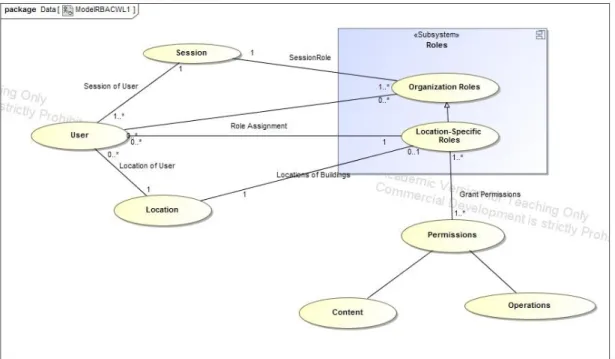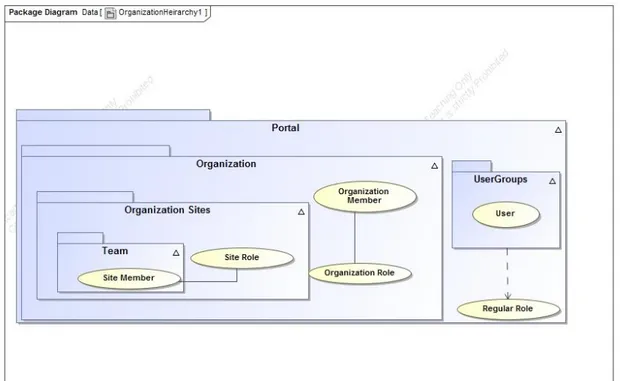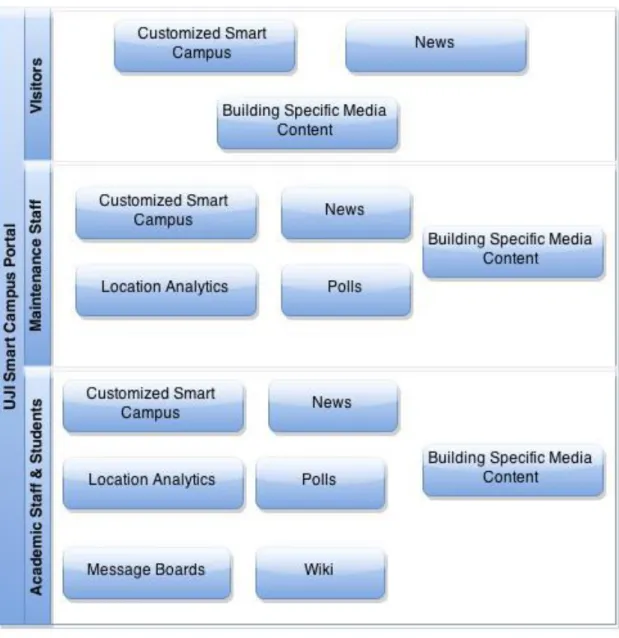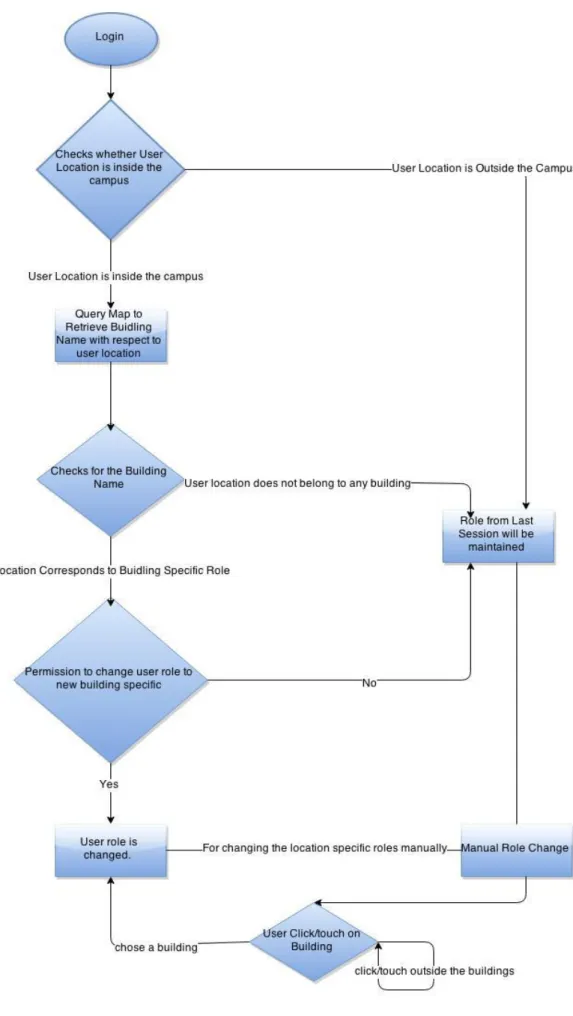Treball de Final de Grau/Màster / Trabajo de Final de Grado/Màster
TÍTOL / TÍTULO/ TITLE
Smart-RBAC: A Location-based Access Control
Model for Location-specific Content Delivery and
Analytics in a Smart Campus
Autor/a / Autor/a/ Author: SRINIVASA RAGHAVENDRA BHUVAN GUMMIDI
Director/a / Director/a/ Supervisor: PROFESSOR MICHAEL GOULD
Tutor/a o supervisor/a / Tutor/a o supervisor/a/ Co-supervisors:
PROFESSOR MARCO PAINHO, PROFESSOR CHRISTIAN KRAY
Data de lectura / Fecha de lectura/ Date of Thesis Defense:
Resum / Resumen/ Abstract:
Generally, smart campus applications do not consider the role of the user with his/her position in a university environment, consequently irrelevant information is delivered to the users. This dissertation proposes a location-based access control model, named Smart-RBAC, extending the functionality of Role-based Access Control Model (RBAC) by including user’s location as the contextual attribute, to solve the aforementioned problem. Smart-RBAC model is designed with a focus on content delivery to the user in order to offer a feasible level of flexibility, which was missing in the existing location-based access control
models. An instance of the model, derived from Liferay’s RBAC, is implemented
by creating a portal application to test and validate the Smart-RBAC model. Additionally, portlet-based applications are developed to assess the suitability of the model in a smart campus environment. The evaluation of the model, based
on a popular theoretical framework, demonstrates the model’s capability to achieve some security goals like “Dynamic Separation of Duty” and
“Accountability”. We believe that the Smart-RBAC model will improve the existing smart campus applications since it utilizes both, role and location of the user, to deliver content.
Smart-RBAC: A Location-based Access Control
Model for Location-specific Content Delivery and
Analytics in a Smart Campus
Smart-RBAC: A Location-based Access Control Model for
Location-specific Content Delivery and Analytics in a
Smart Campus
Author
Srinivasa Raghavendra Bhuvan Gummidi
Dissertation supervised by Professor Michael Gould
Co-Supervised by Professor Marco Painho Professor Christian Kray
Acknowledgments
Smart-RBAC: A Location-based Access Control Model for
Location-specific Content Delivery and Analytics in a
Smart Campus
Abstract
Generally, smart campus applications do not consider the role of the user in a university environment, consequently irrelevant information is delivered to the users. This dissertation proposes a location-based access control model, named Smart-RBAC, extending the functionality of Role-based Access Control Model (RBAC) by including
user’s location as the contextual attribute, to solve the aforementioned problem. Smart
KEYWORDS
Smart Campus Applications Role-based Access Control Model Location-based Access Control Model Liferay’s RBAC
Portal Application
Portlet-based Application Dynamic Separation of Duty Accountability
ACRONYMS
ACL – Access Control List
AJAX – Asynchronous JavaScript and XML API – Application Programming Interface CD – Biblioteca
CSS – Cascading Style Sheet
DAC – Discretionary Access Control DB - Pavelló poliesportiu
GG - Àgora-Galeria comercial i de serveis GIS – Geographic Information Systems GPS – Global Positioning System GUI – Graphical User Interface
JA - Facultat de Ciències Jurídiques i Económiques - Bloc A JS – JavaScript
JSP – Java Server Pages
OGC – Open Geospatial Consortium RBAC – Role-based Access Control Model REST- Representational State Transfer Protocol SDSD – Spatial Dynamic Separation of Duty SQL – Sequential Query Language
SRBAC – Spatial Role-based Access Control Model SSSD – Spatial Static Separation of Duty
TD - ESTCE Mòdul Docent UB – Espaitec 2
INDEX
Acknowledgments ... II
Abstract ... III
KEYWORDS ... IV
ACRONYMS ... V
1 Introduction ... 1
1.1 Overview ... 1
1.2 Motivation ... 2
1.3 Objectives ... 4
1.4 Scope & Assumptions ... 4
1.5 Outline of Chapters ... 6
2 Literature Review ... 8
3 Proposed Model: Smart-RBAC ... 16
3.1 Introduction: ... 16
3.2 Components of Smart-RBAC Model ... 17
3.3 Example of the Model: ... 19
4 Smart-RBAC Prototype: University Jaume I Case Study ... 21
4.1 Data ... 21
4.2 Scope ... 21
4.3 Prototype Design: ... 22
4.4 Derived Smart-RBAC model by extending Liferay RBAC ... 24
4.5 Prototype Implementation ... 29
4.5.1 Technical Overview ... 29
4.5.2 Structure of the Portlet Plugin ... 29
4.6 Process Flow Diagram ... 31
5 University Jaume I Smart Campus Portlet Applications ... 37
5.1 Customized Smart Campus UJI ... 37
5.1.1 Data ... 37
5.1.2 Requirements ... 38
5.1.3 Implementation ... 39
5.1.4 Application Testing Scenarios ... 40
5.2 Customized Liferay Built-in Applications ... 43
5.2.1 Access to Liferay Built-in Applications ... 43
5.2.2 Wiki Portlet Application ... 45
5.2.3 Message Boards Portlet Application ... 46
5.2.4 Polls Portlet Application ... 47
5.3 Location Analytics ... 49
5.3.1 Design ... 49
5.3.2 Implementation ... 54
6 Evaluation and Discussion ... 57
6.1 Evaluation ... 57
6.1.1 Achievement of Access Control Goals ... 57
6.1.2 Limitations ... 63
6.2 Discussion ... 65
6.2.1 Potential Pitfalls ... 66
6.2.2 Difficulties in Implementation of Application ... 67
7 Conclusions and Future Work ... 68
7.1 Conclusions ... 68
7.2 Future Work ... 69
8 Bibliographic references ... 71
Appendix A: Tests ... 75
INDEX OF TABLES
Table 1: Legend for the Access policy of Liferay Built-in Applications ... 43
Table 2: Access Policy for Wiki Application ... 43
Table 3: Access Policy for Message Boards Application ... 44
Table 4: Access Policy for Polls Application ... 44
Table 5: Data for Location Analytics tool query 1 ... 54
Table 6: Data for Location Analytics tool example query 2 ... 55
Table 7: Example of fraudulent activity ... 61
INDEX OF FIGURES
Figure 1: A screenshot of Smart Campus UJI [8] ... 3
Figure 2: Logical location domains with available permissions [34] ... 11
Figure 3: Spatial Separation of Duty relations [34] ... 12
Figure 4: Core GEO-RBAC [36] ... 13
Figure 5: Relationship between RBAC components and Location [39] ... 14
Figure 6: Relationship between different entities in Smart-RBAC ... 16
Figure 7: Example of Smart-RBAC precondition ... 20
Figure 8: Example Smart-RBAC after user movement. ... 20
Figure 9: Prototype Portal Application Architecture Diagram ... 23
Figure 10: Role Hierarchy in Liferay RBAC ... 24
Figure 11: Applications accessible for different user categories. ... 25
Figure 12: Decision Tree for assigning location-specific role ... 27
Figure 13: Derived Liferay based Smart-RBAC model ... 28
Figure 14: Example structure of Portlet Plugin ... 30
Figure 15: A typical liferay-portlet.xml file ... 30
Figure 16: Process Flow Diagram of the Smart-RBAC UJI prototype ... 31
Figure 17: UJI Smart Campus Portal Login Page ... 34
Figure 18: UJI Smart Campus Portal Landing Page for Visitor ... 35
Figure 19: Manual Option to change the user’s location ... 36
Figure 20: Different Views of Customized Smart Campus Application for different types of users. ... 39
Figure 21: Smart Campus with only Facilities perspective for Visitors ... 40
Figure 22: Smart Campus with only Energy perspective for Maintenance Staff ... 41
Figure 23: Smart Campus with both Facilities & Energy perspective for Academic Staff & Students ... 42
Figure 24: Customized Wiki Portlet in Liferay showing pending draft pages. ... 45
Figure 25: Message Board in UJI Smart Campus Portal Application ... 46
Figure 26: Page to add polls with multiple choices ... 47
Figure 27: Polls page when user is in “UB” building ... 48
Figure 28: Polls page when user is in “CD” building. ... 48
Figure 30: Outcome of the example query 1. ... 55 Figure 31: Outcome of the example query 2 ... 56
Figure 32: The user has access to “Wiki” application as his location-specific role is “CD
... 58
Figure 33: The user does not have access to “Wiki” application as his location-specific
1
Introduction
1.1
Overview
Delegating the benefits of advances in technology to the end user requires constant effort from the scientific community. Smart Campus[1] applications are such efforts to employ the technical advancements to the needs of university students and staff. A typical Smart Campus application empowers the user with spatial knowledge of the university campus. Smart Campus applications usually cater to all users in the same manner, irrespective of their role in the university. However, some of the information provided by the application may not be useful to some users of the university. For example, a professor in the geology department does not need the information about the examinations conducted in economics building. Likewise, information useful for a student might not be relevant for the maintenance staff of the university. Therefore, there is a requirement to segregate information delivered by the smart campus application based on the role of the user in the university.
Smart Campus applications generally host a multitude of location-based services that deliver content based on the user’s physical location. However, these services, as mentioned above, do not relegate the information based on the type/role of the user. Implementing the requirement of modeling different user roles and their relations for delivering information based on user’s location improves the functionality of the smart campus applications.
In this thesis, we attempt to propose a model that can fulfill the aforementioned requirements. The proposed model extends the Role-based Access Control model (RBAC)[2] to accommodate the location component, thus belongs to the class of location-based access control models. In addition, we derive an instance of the proposed model extending Liferay1’s RBAC [3]. The derived model is implemented
in a portal application, hosted on Liferay1 Portal server. Liferay1 portal tool, a widely
popular open source portal solution for enterprises was chosen as it majorly focuses on content management and offers different applications like wiki[4], message boards[5], polls [6],etc. We developed several applications to validate the benefits of
the proposed model like “Customized Smart Campus”, “Customized Liferay Built-in
Applications” and “Location Analytics Application”. Additionally, location-specific
web content is displayed based on the user role in the university. To evaluate the
proposed model, we test the “extent of achievement of goals” of a location-based
access control model [7].
Though, similar location-based access control models are proposed in the past, they are mostly concerned about enhancing the security features of an application. The model proposed in this thesis, focuses on the delivery of the content according to user role and location. Nevertheless, some of the security features are maintained in the proposed model like “Separation of Duty”, “accountability”, etc.
1.2
Motivation
There were many applications created in a university context for the students alone to service location-specific data based on the contextual information [10]. For example, in [10], when a student passes through a library, content with respect to the book will be notified. However, to identify whether the user is a student or another entity in the university requires the implementation of security policy like access control systems.
One of the popular access control models, Role-based Access control (RBAC) [2] is being used in many sectors due to the simplicity of the concept of “Role”. A role acts as a middle layer between the user and the permissions needed by the user to access a particular resource. Extensive research is being carried out for integrating location component in an RBAC for improving the security of smart applications. This was the motivation to design a location-based access control model on top of an open source role-based access control model.
The reason for choosing a Role-based Access Control (RBAC) model [2] for the smart campus environment is the enterprise-like structure of universities. According to [11], a university can be viewed as an enterprise. University, similar to enterprise, consists of main user types with different requirements. RBAC can easily cater to the requirements of the university by providing roles along with hierarchy.
1.3
Objectives
The main objectives of the Master thesis are to:
a. Propose a location-based access control model, Smart-RBAC to deliver location-specific content relevant to different types of users in a university environment that achieves the security goals like separation of duty and accountability.
b. Create a prototype portal application based on Liferay1 , with a derivative of
Smart-RBAC model that extends Liferay1‘s Role-based Access Control
(RBAC) model. Test and validate the proposed model for the University Jaume I campus users.
c. Develop and customize portlet-based applications in the prototype portal application to evaluate the benefits and achievement level of security goals mentioned in [7] of Smart-RBAC model in the university environment.
1.4
Scope & Assumptions
In this section, we define the scope and assumptions of the Smart-RBAC model proposed in this thesis.
Scope:
The location-based access control model proposed in the thesis is limited to a university context.
Assessing usability and testing performance parameters are out of the
scope of this work. The model proposed in the thesis is validated with the
Functions of “Administrator” [12] of the access control model is not discussed in the thesis. The model proposed in this thesis is a variant of
role-based access control models (RBAC) [2], that has a system administrator to define the roles, permissions, content and operations of the model. The functions were not discussed as there are many documents available online with an elaborate explanation, for example, the RBAC model used for the prototype of this thesis, Liferay1 RBAC administrator
guide is available at [13].
“Administrator” is not categorized as a user of the organization. There are two reasons for the aforementioned statement, the “Administrator” has all the permissions present in the model resulting in access to all operations and content irrespective of location and the “Administrator” is not confined
to an organization. Therefore categorizing “Administrator” as a user would
be a futile exercise.
Assumptions:
As the users of the model are the university members like students, faculty, maintenance staff, etc. We assume that the term “user” used in the model, refers to a real human being.
We assume that the user has opted-in and expressed interest in sharing his/her location in order to use the application implementing the Smart-RBAC model. The assumption was made as the model is dependent on the input of user’s position.
For offering more flexibility to the users, we assume that the user need not be physically present for viewing location-based content.
The proposed model, Smart-RBAC, does not automatically change the
user’s location-specific role based on his/her position and requires a
permission from the user. Therefore, we assume that the user has the capability to decide whether to activate his role corresponding to his/her current location.
independent entities and does not account the spatial relationships between them.
1.5
Outline of Chapters
The dissertation consists of 8 chapters: Introduction, Literature Review, Proposed Model: Smart-RBAC, Smart-RBAC Prototype: University Jaume I Case Study,
University Jaume I Smart Campus Portlet Applications, Evaluation and Discussion,
Conclusions and Future Work, and Bibliographic References. In addition, there are two appendices: Appendix A: Tests and Appendix B: Application Code.
The Introduction chapter provides a brief description of the dissertation and the potential benefits of utilizing the role of a user in a smart campus environment. Moreover, it discusses the motivating factors that lead to the development of a new approach to deliver content based on a user’s role alongside the user’s physical location. Furthermore, it lists the objectives of the dissertation that we aim to achieve by the end of this thesis. The scope and assumptions of this work are also specified in this chapter.
The Literature Review chapter provides a synopsis of the existing work regarding the topics like context-aware computing and location-based access control models. In addition, we analyze the shortcomings of the existing models when considered in a content delivery perspective. In the Proposed Model: Smart-RBAC chapter, a new model has been proposed to overcome the existing shortcomings by increasing flexibility through relaxing rules regarding the user’s physical location. The proposed model is explained along with its components by utilizing a real world example, in detail.
previous chapter. It defines the scope and details the architecture of the prototype application along with the software used. This prototype is derived from the proposed Smart-RBAC by extending Liferay’s RBAC features. In addition, it discusses the prototype application implementation and details the process workflow of the prototype in multiple scenarios.
The University Jaume I Smart Campus Portlet Applications chapter lists out the different portlet applications created with the objective of exploring the benefits of the proposed model. The design, implementation and testing of the applications like Customized Smart Campus UJI, Customized Liferay Built-in Applications and Location
Analytics, are discussed in detail.
The Evaluation and Discussion chapter analyzes the proposed model through its prototype and evaluates the model based on the “theoretical framework” proposed in [7]. In particular, we assess our model according to their level of achievement of security goals. This chapter further discusses the benefits, potential pitfalls and the difficulties faced during implementation of the prototype.
The Conclusion and Future Work chapter analyzes the extent to which the objectives, mentioned in Introduction chapter, are met through the implementation of the proposed model. Finally, we discuss the potential areas where the model can be refined and extended. Appendix A contains the details about the tests performed to evaluate the prototype and the portlet applications. Appendix B lists the different components of the application code and provides links to access the code in Github2.
2
Literature Review
In this chapter, we present a selection of relevant works with regard to the topics like context-aware computing and location-based access control model.
With the increasing role of ubiquitous computing[14] in our daily lives, there is a need
of “context-aware”[15] applications that utilizes the context of the user to reduce the
complexity and improve usability. Context according to [16], is defined as “any information that can be used to characterize the situation of an entity. An entity is a
person, place, or object that is considered relevant to the interaction between a user
and an application, including the user and application themselves”. For example, consider the case of interactive bus timetable application that utilizes the location and time as a context for showing bus timings based on the user’s position and time of access. There are many examples where position and the surroundings of the user are considered as context. For instance, in [15] user’s location, people/ objects in the near proximity and the change in the state of objects over time are considered as context.
In [16], four main categories of context are defined, such as “location, identity, time and activity” that are termed as “primary context types” that helps to describe a situation. The context information can be acquired through different types sensors, for location information the sensors are Global Positioning System (GPS) [17], Wi-Fi Positioning System(WPS) [18], etc. Defining and storing contextual information requires a context model[19] that covers an array of potential contexts. [20] compiled the data structures used in “most relevant context modeling approaches” for storage and retrieval of context details. They are “Key-Value models, Markup scheme models, Graphical models, Object Oriented models, Logic-based models and Ontology based
[16] defines context-aware computing in the following way:
“A system is context-aware if it uses context to provide relevant information and/or services to the user, where relevancy depends on the user’s task”.
Some of the features of a context-aware application are based on the type of user’s interaction with the application[21]. The application can utilize the context and suggest the user a list of options regarding information to choose from or can automatically provide information. The most common context component among the context-aware applications is location owing to the advances in wearable/ portable technology. There are many examples of location-aware systems[19], such as tourism information systems
that makes use of tourist’s position to suggest options [22], [23],[24], Location-aware
information delivery with ComMotion[25], Conference Assistant[26], etc.
With the emphasis on modeling the context, there lies a risk of neglecting the user entity in context-aware computing [27]. The paper [27] presents a common example of tourist guide system and argues for considering both the user’s context and attributes of users for extracting meaningful and satisfactory information from the system. Therefore, user-adaptive context-aware systems are required which consider user’s behavior,
“longer-term characteristics” like profession, gender,etc and current state (“cognitive
and/or psychological”). The ComMotion[25] project mentioned earlier presents a
“user-centric location model” that delivers personalized content according to the user’s
previous “mobility patterns” and position.
One of the important challenges in context-aware computing is to control access to different resources in a system to handle the vast potential of contextual changes[28] and to reduce the risk of unintended access to sensitive information in the respective application due to its pervasive nature. There are different access control mechanisms available like Access Control List (ACL), Discretionary Access Control (DAC)[29], etc. These traditional access control mechanisms are not suitable for pervasive applications as they do not factor in the user context[30]. Role-based Access Control (RBAC) model [2] is a type of access control that utilized the concept of “roles” to manage security permissions and access rights of the users in a system. The main
access a resource. Earlier, access control model used to group the users and assign the permissions directly. In RBAC, permissions for accessing the resources are not assigned directly to users, instead “roles” are used to assign permissions and in turn
these “roles” are assigned to the users. The main benefit of using the concept of roles
is to avoid the unnecessary work of assigning the same permissions to different users or user groups, moreover the concept is simple to implement. RBAC models can be extended to introduce context information, therefore rendering it suitable to model user, context, and access control. The examples of different RBAC models that are extended to include user’s position as context are mentioned below.
In the paper [31], the authors tried to improvise the traditional Role-Based Access Control (RBAC) [2] to enhance the security features in future smart homes, etc. They proposed a model, Generalized RBAC that overcomes the traditional RBAC’s existing
limitation of restricting the “policy designer” to a user-centered perspective. The model
assigns roles to “all entities”, including the resources and their respective “environmental states”. It has two extra roles apart from the traditional RBAC‘s “subject roles”, they are: “environment roles” and “subject roles”. This concept of evaluating access based on role makes this model more useful as it can support temporal-based scenarios as well as state-based scenarios.
The authors of [31], presented another model “Environment RBAC” [32], focusing more in detail about the “environment roles” component of “Generalized RBAC”. It
mainly deals with “problem of securing context-aware applications” in a location-aware
environment. It describes the collection of the attributes that determine the
“environmental roles” and a mechanism to authenticate the information collected. A
In the paper [34], a new model Spatial RBAC has been proposed, that makes use of the geographic information to define security constraints for accessing resources in the system. It proposes a method of varying the permissions of a role assigned to a user according their respective location. This model reduces the burden of creating separate roles for each location inside the organizational domain. Therefore, in an organization where there are many location-specific constraints, assigning a single role to the user and changing the permissions according to the user’s location would offer more flexibility.
Figure 2: Logical location domains with available permissions [34]
Figure 2, depicts an example where there are three zones/locations with different permissions associated with them, Zone1 has three permissions p1, p2, p3. When user
enters Zone3 from Zone1 the permission of p4 will be activated.
Similarly, “Spatial Dynamic Separation of duty (SDSD)” relations check for conditions to assign permissions to a role for a user in a session (See Figure 3).
Figure 3: Spatial Separation of Duty relations [34]
The above-mentioned SRBAC model was applied in a healthcare information systems, that allows remote access through wireless technologies [35]. The model SRBAC helps in controlling the access to sensitive information present in the healthcare information system based on the location of the user, in this case, the healthcare personnel.
Similar to the SRBAC, [36] proposed a new model, GEO-RBAC for integrating the location-based constraints to the traditional RBAC. This model differs from the earlier mentioned model by its capability of handling requirements like “multigranularity of
position” and “relationships in space”. Concept of Spatial role is introduced where it
Figure 4: Core GEO-RBAC [36]
In the figure 4, RS and RI represent role schema and role instances respectively. Only
the permissions PRMS can be “associated with role instance and role schema”. This model utilizes the user’s location information for enabling the roles in a session. This model, however, does not deal with conflicting constraints like role extents and user positions. There are extensions of GEO-RBAC like GEO-RBAC_C [38] that enables the access control model to monitor the movement of the user.
Figure 5: Relationship between RBAC components and Location [39]
This model supports additional operations like “Addlocation” and “DeleteLocation”, on the condition that the location to be added should be present in the existing set and the location that should be deleted should be associated with any role or permission. However, this model does not consider the role hierarchy and separation of duty (See figure 5).
Other related work includes, [40] used semantic technologies to build an access control system, [41] integrated social interactions of the user along with location information in an RBAC. The paper [7] undertook a review of evaluating the effectiveness of location-based access control models (LBAC) in different usage scenarios and listed the potential research themes for the future. We use the evaluation framework presented in this paper [7] to partially evaluate our model Smart-RBAC.
Need for a new model:
models has some shortcomings for achieving the aforementioned objective, some of them are discussed below.
Two important problems [7] were identified with regard to usage of existing models in delivering location-specific content. Firstly, existing models enforce the rule that the user needs to be physically present in a location to access its content. However, this restriction would require the user to move for simple information. For example, if a user wants to check the schedule of an event that takes place in a building away from
the user’s current physical location, then the user has to physically move to the building
to access the content. Secondly, existing models automatically assigns permission to roles or roles to the user with respect to user’s physical location. In the cases where the user moves around the physical space, the role change or permission change would be occurring throughout the journey. For example, if a user passes by five buildings in a university campus during a transit, then the roles change according to the nearest
building of user’s location at a particular moment. This scenario results in cluttering of
the user device with the information of the five buildings in a short span of time through the transit, thereby reducing the performance as well as the readability as the information keeps changing.
Therefore enforcing restrictions based on user’s physical location in existing models
needs to be modified to improve usability of the access control model to deliver location-specific content. Our Model Smart-RBAC addresses these problems mentioned above and designed primarily with focus on delivering content specific to
user’s location. Smart-RBAC solves the above problems by providing the feature of
manually modifying user’s location-specific role and asking for permission from the
3
Proposed Model: Smart-RBAC
This chapter provides details of the proposed model and explains it by providing a real world example.
3.1
Introduction:
The proposed model takes inspiration from the existing approaches of including location component in the traditional RBAC. However, it extends an existing RBAC, instead of creating an entirely new access control system as proposed in other approaches. It was designed to handle the typical requirements of a university campus, which can be considered as an organization[11] with comparatively lesser number of entities than a traditional organization. We have customized the model presented in [39] to model the relationships between different entities (See figure 6).
3.2
Components of Smart-RBAC Model
As mentioned earlier, we work on the assumption that the user shares his/her location. The components in the Smart-RBAC model (see figure 6) are explained as follows:
User:
The User entity has custom attributes like location, mentioned in terms of the building name, and the role s/he performs in the organization. We are based on the principle that the user cannot access the server from two different locations simultaneously [39]. The User entity has a relationship with session, roles and location. Briefly summarizing the multiplicity constraint of their relationships, a user can have one or more roles and work in a single session. The relation with location needs special attention as both the geometric location and the representative location like building name are used. Geometric location will be presented by the user to the system and it converts it into a representative location to store in the system.
Roles:
Location:
As mentioned earlier, a location in an organizational domain can be represented by a geometrical point or an object it’s contained in. Our model uses the necessary geometric features to represent the least level of granularity of location in an organizational domain. For example, in a smart campus environment we can choose polygon features to represent the buildings or the rooms to which the location-based roles correspond. For identifying the user location, we can access his device location to obtain the feature geometry point or his choice of location as the name of the building. A location can have multiple users at a given location, however, they are restricted by the model with only one role corresponding to the location. Effectively, we can achieve the objective of assigning the role only when the user is at a particular location. The model then requests permission from the user to activate the location-specific role change. A web service is used to evaluate the relationship between the geometries of the location of the user and the location of the role. However, the model allows manual input of location to assign location-specific role to avoid users to move physically in geographic space.
Session:
Sessions are handled by the base RBAC’s server, whenever the user logs into the system
it creates a new session. Sessions are not handled by the model, however, necessary steps are followed to ensure that the user will always have a location component while
initiating the session. The user’s location will be reset to his chosen location at the time
of creation of the user account.
Permissions:
Permissions are associated with the roles of the model that determines whether the user can access the object in a certain mode [2]. We do not alter the permissions according
to the location of the user. Therefore, the user’s access to a particular content or
operation will be based on the role assigned to him/her.
Content and Operations:
3.3
Example of the Model:
Let’s consider an office environment with two rooms, Room1 and Room2, hosting two
different types of employees Engineers and Cleaning Staff. Let’s consider that there are four users, U1, U2 and U3, U4, each pair corresponding to Engineers and cleaning Staff
roles in the office respectively. Now applying the Smart-RBAC model in this scenario, we get the following components:
Users: U1, U2, U3 and U4
Location:
Locations of users and the rooms. A geo-processing web service is used to find the relationship between the location of the user and the rooms. The result will be that a user is a resident of Room1 or Room2.
Roles: There will be two types of roles:
a. Organizational roles: Engineer and Cleaning Staff with respective permissions. The model allows the user to have both of the organizational roles, however the system administrator would assign the role-based on the user’s requirement.
b. Location-specific roles: These correspond to the location component, thus there will be two location-specific roles: Room1 and Room2. A user cannot be
assigned with both the location-specific roles.
Permissions:
Consider that Permissions P1, P2 are assigned to organization roles Engineer and
cleaning staff respectively. And, P3 and P4 are assigned to the location-specific roles
respectively.
Let’s assume that at the beginning of session S1, users U1, U2 are assigned to Engineer
and Room1 roles and users U3, U4 are assigned to Cleaning Staff and Room2 roles.
for the role change then, his/her location-specific roles would change to Room2 and the
corresponding permission of role Room2 are applied to the U1. (See figure 7 & 8)
Initial Condition:
Figure 7: Example of Smart-RBAC precondition
After U1 moves to Room2:
4
Smart-RBAC Prototype: University Jaume I Case Study
This chapter details about the prototype application developed to validate the Smart-RBAC model in a smart campus environment.
4.1
Data
We have created this prototype for the University Jaume I campus [9], Castellon, Spain. The target users for this prototype application are the different users in the campus like the academic users, maintenance staff and visitors of the campus.
The application consumes Smart UJI [42] services (See Appendix B) such as:
a. Map service to retrieve the building features, different layers like facilities, energy consumption, parking, etc. in the university campus
b. Geometry service to establish the relationship between the user’s location and
the polygon features of the buildings.
4.2
Scope
We have limited the scope of this application by restricting the range of values for each component. With respect to location component, we restrict the application to just 6
buildings, with IDs “UB”, “JA”, “TD”, “CD”, “DB” and “GG” [8]. The buildings are
4.3
Prototype Design:
We developed a portlet-based[43] web application to serve different types of users in a university environment relevantly and to deliver designated content according to the user’s role in the organization and the user’s location in the campus. The application also customizes the features provided by the Liferay3to correspond to the user’s role
and location. A subset of the existing Smart UJI Campus [8] is modeled in the application to demonstrate the use of organization roles for restricting the access to different services offered by the Smart Campus UJI application. The web application requires permission from the user to change the role of the user in a session, so as to deliver location-based content and orient behavior of applications.
Prototype Architecture
Portlet based web applications are best suited when there are disparate sources of web services serving raw data, as, in this case where we consume the services of smart campus that serve data in JSON4 format. Portlet based web applications are used to
model the presentation layer in a service oriented architecture. In this application, we used Liferay3 Portal Server as the container to host the portlets [43] created with the JSR 286 Specification [44]. This portal server is in turn hosted on a web application server [45], Tomcat5 server (See figure 9). The portal server stores all the data in the
back-end database MySQL6. The components versions of the application is as follows:
Liferay3 Portal Server Version 6.2 [46]
Tomcat5 Application Server Version 7.0.42 [47]
MySQL6 Database Version 5.5.39-winx64 [48]
The portal application consumes RESTful web services [49] hosted by Smart Campus UJI [8] that in turn are hosted in ArcGIS Server7 (Version 10.11). We had created a
new feature service for the sake of this application to capture user location data (See
3www.liferay.com [accessed Jan 28th , 2015] 4http://json.org/ [Last Accessed on Jan 28th , 2015]
5http://tomcat.apache.org/ [Last Accessed on Jan 28th , 2015] 6http://www.mysql.com/ [Last Accessed on Jan 28th , 2015]
Appendix B). The Liferay’s RBAC [3] , is used to derive our proposed model and the figure 10 depicts the typical roles and their hierarchy present.
Figure 10: Role Hierarchy in Liferay RBAC
4.4
Derived Smart-RBAC model by extending Liferay RBAC
We mapped the different entities in a university environment to the Smart-RBAC model. We had created an Organization named “UJI” for the application. The following components are resulted from the mapping process:
Users:
We had broadly classified the users into three main categories in the University Jaume I (UJI) campus [9]. They are:
UJIAcademic: This category is associated with the users involved in academic
UJIMaintenance: This category is associated with the users involved in maintenance
activities in UJI. Some of the examples are facilities employees, library employees, security personnel, etc.
UJIVisitor: This category is regarding the visitors of the UJI campus. Users without
UJI credentials are defined as UJIVisitor. The category includes prospective students, visitors etc.
Figure 11 lists out the different applications accessible by different users categories in the UJI university smart campus.
Location:
We define our location domain as the campus extent. And the locations as the geographic extent of the buildings in the campus. As mentioned earlier, we restrict the locations to 6 buildings in the campus. The locations of the roles are:
“TD”, “CD”, “UB”, “DB”, “JA”, “GG” [8].
The geographic location of the user is shared by the user to identify the relationship to the above 6 buildings for the user. We use a geometry server hosted by Smart Campus UJI to perform this analysis through an AJAX8 call. The service returns the building
name of the user if the user is inside the building or in the vicinity of around 10 meters of the building.
If the user is not inside the location domain of the campus, i.e. if the user’s location is detected to be outside the campus, then a message will be displayed on the Graphical User Interface (GUI) informing the user of the same. In such a case, the system will use the user’s previous session data and continue his role from that session. All the content and applications behavior will be in synchronization with the last known role of the user. The same scenario is applied if the user is in the campus and outside the 10 meter tolerance limit of any building.
Moreover, we provide a means to locate the user’s current location manually by clicking or touching (in case of smartphones) on his desired building on a map. This map is
configured to capture the location information of the user’s click or touch and query it
against the Map service of Smart Campus UJI [8]. The query returns the building name of the polygon with respect to user’s input to the system. If the building name is in scope, then this building name would automatically be transferred to the portlet plugin in the backend to change the user site role to the new location. This manual option is created according to Smart-RBAC model and used as a means to simulate data from the system as it would be physically tiring job to move to different locations on the map to capture the data. (see figure 12 for the decision tree)
Roles:
According to the Smart-RBAC model, the users organization relationship and location component are mapped to the organization roles and the location-specific roles in the
model. In the derived model, which is based on Liferay’s RBAC [3], the
location-specific roles are assigned to site roles(see figure 13). The organization roles are:
UJIAcademic: This role is mapped to the category of users “UJIAcademic”,
subsequently all the users who are involved in academic activities in UJI are assigned to this role. In our prototype, this organization roles has more permissions assigned when compared to the other two organizational roles.
UJIMaintenance: This role is mapped to the category of users “UJIMaintenance”. All
the users related to the maintenance activities in UJI are assigned to this role.
UJIVisitor: The role is mapped to users who are visiting the campus or the prospective
students. This role has minimum permissions assigned to it when compared to the other two organizational roles.
Liferay RBAC allows hierarchy in the organization, thus if we want to extend these organizational roles, we need to create sub-organization for each organizational role or the desired organization role.
The Site roles [12] that correspond to location are “TD”, “CD”, “UB”, “DB”, “JA”, and
“GG”. The Application enforces the constraint of the Smart-RBAC model that no user
can have more than one location-specific role, in this case of derived model, its site role.
4.5
Prototype Implementation
4.5.1 Technical Overview
We developed 7 portlet plugins for implementing the Smart-RBAC model and for creating applications and customizing existing feature portlets provided by Liferay that benefit from Smart-RBAC model, in an Integrated Development Environment (IDE). The Liferay3 portal server is installed along with the Tomcat5 Application Server and connected to the MySQL6 database. Liferay portal server has an inbuilt content
management system to manage content and an RBAC to manage access control permissions. For request maps and geographic features from Smart Campus UJI [8] services, we used AJAX8 and ArcGIS API for JavaScript [50]. We used JSP[51] and
Liferay Alloy UI framework [52] along with HTML 5[53], XML9, JavaScript10 and
CSS 3.011 to create the views for the application portlet plugins. To elaborate the details
regarding the structure and architecture, we use an example of
“IdentifyRolebyLocation-portlet” plugin.
4.5.2 Structure of the Portlet Plugin
This portlet plugin is used to assign a location-specific role to the user if the user’s location in inside or around 10 meters of the location-specific role’s geographic extent. The business logic is written in the “IdentifyRoleByLocationPortlet.Java” portlet class and the UI component is written in the files “view.jsp”, “main.js” and “main.css” (see
figure 14). The plugin’s portlet definition file is “liferay-portlet.xml”. This file defines
the portlet class, UI component files and security preferences to the server during
deployment. The security preferences tag in the “liferay-portlet.xml” (see figure 15)
defines the permissions to the portlet, for example in the case of
9http://www.w3.org/XML/ [Last Accessed on Jan 28th , 2015] 10http://www.w3schools.com/js/ [Last Accessed on Jan 28th , 2015]
“IdentifyRolebyLocation-portlet”, the portlet XML file defines permissions for only the “Administrator”. The application code links are specified in the Appendix B.
Figure 14: Example structure of Portlet Plugin
Figure 15: A typical liferay-portlet.xml file
<?xml version="1.0"?>
<!DOCTYPE liferay-portlet-app PUBLIC "-//Liferay//DTD Portlet Application
6.2.0//EN" "http://www.liferay.com/dtd/liferay-portlet-app_6_2_0.dtd">
<liferay-portlet-app> <portlet>
<portlet-name>identify-role-by-location</portlet-name> <icon>/icon.png</icon>
<header-portlet-css>/css/main.css</header-portlet-css> <footer-portlet-javascript>
/js/main.js
</footer-portlet-javascript>
<css-class-wrapper>
identify-role-by-location-portlet
</css-class-wrapper>
</portlet> <role-mapper>
<role-name>administrator</role-name> <role-link>Administrator</role-link>
</role-mapper>
4.6
Process Flow Diagram
The process flow diagram represents the sequence of activities performed by the user and the system during a session (see figure 16).
We can divide the process of logging (see figure 17) to the portal application into different scenarios for different types of users:
1. UJI user(Academic and Maintenance) who is not registered in the portal application
2. UJI user(Academic and Maintenance) who is a member of the portal application 3. Visitor who wishes to register and access the portal application
4. Visitor who wishes to access the portal application directly.
Scenario 1: UJI user (Academic and Maintenance) who is not registered in the
portal application
The first page or the landing page of the application displays the Login option wherein the user needs to enter his/her credentials. If the user is new, s/he should click on “Create Account” link that directs to a registration form where s/he needs to provide details like name, email, etc., and importantly s/he can specify whether s/he belongs to the UJIAcademic role in the university or the UJIMaintenance role. And he can also specify which building/location he prefers as his default location, so that when the user logs in he will be assigned to that location role with an option to change to his current location role. The default values of organization role and site/location role are “UJIAcademic” and “CD” respectively. Therefore, if the user does not specify his preferences at the time of registration, s/he needs to contact the administrator for changing the organization role, whereas the control to change the site role is always with the user.
Before the creation of the user account in the server, we use “OnBeforeCreate” method in a listener class to assign the role values chosen during the time of registration to organization role.
Before the landing page, the system will assign the location role of the user to the one chosen at the time of registration.
Scenario 2: UJI user (Academic and Maintenance) who is a member of the portal
application
The UJI user is required to enter his/her credentials in the login page of the portal application. The portal server authenticates the user’s credentials and allows access to the application.
Scenario 3: Visitor who wishes to register and access the portal application
If the visitor wishes to register to the portal application, then s/he should click on the link “Visitor? Do you wish to register? Click Here”, that will be directed to a registration form where s/he needs to provide details like name, email, etc. The visitor user will be assigned “UJIVisitor” and “CD” as values of organization role and site/location role respectively. When the visitor creates an account, the server generates a password and displays on the screen. The visitor uses that password only for the first login agrees to the terms of use and will be forced to change the password and set a security question once s/he logs in. The visitor can use his/her password to login to the application in the future.
Scenario 4: Visitor who wishes to access the portal application directly
Figure 17: UJI Smart Campus Portal Login Page
Post-Login process:
applications. In case of first-time login users, where there are no sessions recorded in the past, we will use the location information provided by the user at the time of account creation to display the content (see figure 18).
In the case, where the user’s location lies inside the campus, we will create a query using ArcGIS API for JavaScript[50] against the map service of Smart Campus UJI [8], specifically to the Buildings map service. The query returns the “BUILDINGID” if the user’s location is in/around 10 meters of the UJI campus buildings. Kindly note that our scope limits us to just 6 buildings in the campus. If the retrieved “BUILDINGID” matches to these 6 chosen buildings, then the user will be eligible to the new location-specific role. The user will be assigned to this new role, after his acknowledgment on the home page. If the user does not wish to change his role, or if the query does not
return a valid “BUILDINGID”, then we will check for the condition of previous
sessions and assign the role.
4.7
Manual Option to change Location-specific roles
Considering the fact that the location-specific role change is dependent on the movement of the user, we had implemented an alternate method of manually assigning location-specific roles. This option (see figure 19) is created to avoid the physical movement of the user everytime s/he needs location-specific information as specified in the Smart-RBAC model.
5
University Jaume I Smart Campus Portlet Applications
This chapter details about the portlet applications created as part of the prototype utilizing the location-based access control model Smart-RBAC. This location control access model has many benefits in the geospatial context, the applications created in this prototype exhibits the following:
a. Customized Smart Campus UJI: User-specific Behavior
b. Liferay Customized Applications: User-specific Location-based Content Delivery
c. Location Analytics: Aggregation of collected geographic information.
Note: Portal Application refers to the whole system, whereas portlet application refers
to individual applications like customized smart campus, location analytics, etc.
5.1
Customized Smart Campus UJI
We had discussed in the motivation part of the introduction chapter about the need to alter the behavior of the current Smart Campus UJI [8]. With the help of the Smart-RBAC model, we can solve the problem by defining the smart campus application behavior for different kind of users. The objective of this application is to test the model Smart-RBAC to deliver different views of the smart campus application for different users.
5.1.1 Data
Subset of Smart Campus contains two perspectives: i. Energy
ii. Facilities
Energy: the energy perspective contains 6 layers to be shown on the map, they are: i. Electricity Meters
ii. Energy Consumption iii. Gas Meters
iv. Gas Consumption v. Water Meters vi. Water Consumption
Facilities: The facilities perspective contains 5 layers to be displayed on the map, they are:
i. Containers ii. Parking Points iii. Parking Areas iv. Buildings
v. Facilities
5.1.2 Requirements
We have listed out some requirements that would utilize the user-specific behavior of the model (see figure 20). They are:
UJIAcademic: For a user who belongs to the UJIAcademic category, i.e. students and
academic staff, both the perspectives of the portlet application, Energy and Facilities.
UJIMaintenance: For a user who belongs to the UJIMaintenance category, only the
UJIVisitor: For all the visitors including the ones who registered, only the facilities
perspective should be displayed on the map of the portlet application.
Figure 20: Different Views of Customized Smart Campus Application for different types of users.
5.1.3 Implementation
We created a portlet plugin “SmartCampusOrganizationRole-portlet” for fulfilling the
5.1.4 Application Testing Scenarios
Scenario 1: Smart Campus Customized for a Visitor
Steps to recreate:
i. We log in to the application as a visitor by clicking the option in the login page.
ii. We select “Customized Smart Campus” in the landing page.
Observed Output: Only the facilities perspective is visible. This result satisfies the requirement for “UJIVisitor” users mentioned in “Requirements” section above (see figure 21).
Scenario 2: Smart Campus Customized for Maintenance Staff
Steps to recreate:
i. Login as Maintenance Staff member
ii. Select “Customized Smart Campus” in the landing page
Observed Output: Only the Energy perspective is shown for the maintenance staff.
This result fulfills the requirement for “UJIMaintenance” users mentioned in the “Requirements” section above (see figure 22).
Scenario 3: Smart Campus Customized for Academic staff and students
Steps to recreate:
i. Login as Academic Staff/ Student member
ii. Select “Customized Smart Campus” in the landing page
Observed Output: Both the Energy perspective and Facilities perspective is shown for
the academic staff and students. This result fulfills the requirement for “UJIAcademic” users mentioned in the “Requirements” section above (see figure 23).
Figure 23: Smart Campus with both Facilities & Energy perspective for Academic Staff & Students
5.2
Customized Liferay Built-in Applications
Liferay Portal offers built-in applications [54] like Polls, Wiki, Message Boards, Calendar, etc. that can be plugged in directly to the portal application. However, we need to customize some applications to concur with our Smart-RBAC model. Apart from some part of the polls portlet, all the other applications are customized through the control panel of the “Administrator”.
These built-in applications are used to test the unique feature of the Smart-RBAC to deliver user-specific location-based content, corresponding to the objectives mentioned in the Introduction chapter. In this section, we discuss how Polls, Wiki and Message Board are accessible for different users in different locations. Furthermore, we will discuss the Polls portlet in detail to verify the variation of content according to user’s role and location.
5.2.1 Access to Liferay Built-in Applications
The below tables represents the access policy for the three applications Wiki, Message Boards and Polls. The access policy was defined with the purpose of testing the
applications in different contexts. The Legend for the tables is as following (see table 1):
Accessible
Not accessible
Table 1: Legend for the Access policy of Liferay Built-in Applications
Wiki Application Access Policy:
Location-Specific Roles
Wiki Application JA UB TD CD DB GG
User Role
UJIVisitor
UJIMaintenance
UJIAcademic
The wiki application [4] can only be accessed if the user belongs to “UJIAcademic” role and the user’s location is either in “UB”, “TD” or “CD” buildings as shown in table 2.
Message Boards Access Policy:
Location-Specific Roles
Message Board Application JA UB TD CD DB GG
User Role
UJIVisitor
UJIMaintenance
UJIAcademic
Table 3: Access Policy for Message Boards Application
The message boards application [5] can only be accessed if the user belongs to “UJIAcademic” role and the user’s location is either in “UB”, “TD” or “CD” or “JA” buildings as shown in table 3.
Polls Application Access Policy:
Location-Specific Roles
Polls Application JA UB TD CD DB GG
User Role
UJIVisitor
UJIMaintenance
UJIAcademic
The polls application [6] can only be accessed if the user belongs to “UJIAcademic” and “UJIMaintenance” roles as shown in table 4. The user’s location is used to vary the polls displayed on the page.
5.2.2 Wiki Portlet Application
Liferay has a built-in portlet application that “allows creation of contents in the Wiki
Collaboration style” [4]. Unlike the traditional Wiki [55], Liferay Wiki offers additional
functionality of assigning permissions to content in Wiki portlet. The users belonging to “UJIAcademic” present in buildings “TD”, “CD” and “UB” can create or edit articles in this Wiki portlet. However, we customized the process of approval to display the edited content or created content by the user. The Administrator approval (see figure 24) is required for the changes made by the user to be visible to other users of the Wiki Portlet.
5.2.3 Message Boards Portlet Application
Liferay portal offers a portlet to enable communication between members through an independent forum. Some of the important features are [5]:
Threaded Views
Categories
RSS Capability
Avatars
File Attachments
Previews
Dynamic List of recent posts
Forum Statistics
User Ranking
The users belonging to “UJIAcademic” user role and in buildings “TD”, “CD”, “UB” and “JA” can create a thread or comment on a thread, etc. (see figure 25) Only the administrator has the permission to ban the members from posting in the forum. However, we can create Forum Moderators and assign them the authority to ban users.
5.2.4 Polls Portlet Application
Polls Portlet [6] in Liferay is used by the users and the administrators to “create multiple
choice polls” for the portal application users (see figure 26). The created polls are
selected by the administrator to be displayed on the page using Polls Display Portlet
[56]. The user can vote for the poll, only if it’s displayed on the page. Once the user
votes for a particular poll, the statistics and results of the poll will be shown on the page.
Figure 26: Page to add polls with multiple choices
For Example:If a student moves from building “UB” to “CD” (see figures 27 & 28)
Figure 27: Polls page when user is in “UB” building
Figure 28: Polls page when user is in “CD” building.
5.3
Location Analytics
With the location-based access control model Smart-RBAC, we use geographic location of the user to deduce his location-specific role. We store all the points collected during the usage of the portal application of the user. We aggregated this information into an EsriGeometryPoint [57] type feature layer and created a dashboard for monitoring movement patterns around the campus for the individual user and the Administrator.
5.3.1 Design
A dashboard tool has been developed to cater the requirement of the individual users and the administrator to track all the positions captured inside the campus. The tool offers data in real time where the user can see his last recorded position in the map. There are number of selection parameters. The general design of the application is described in the figure 29.
Elaborating the figure 29, in the below section we describe the different components of the Location Analytics Portlet Application.
5.3.1.1
Users
The Location Analytics portlet application can only be accessed if the user belongs to the category of students, academic staff or maintenance staff. According to the UJI Smart Campus portal application, the user should belong to the category
“UJIAcademic” or “UJIMaintenance”. The “Administrator” of the portal application
can also access the portlet application.
The Location Analytics portlet application behavior varies for the UJI users and the
“Administrator”. The “Administrator” has more functionality than the normal user,
however, the “Administrator” cannot track the path of movement of individual users.
5.3.1.2
Inputs
The Application has the following list of inputs for Normal users:
List of Buildings:This list contains the buildings “JA”, “TD”, “CD”, “DB”, “UB” and “GG” in the form of checkboxes. We can select a minimum of one and a maximum of 6 buildings for creating the query.
Type of Visualization: The application provides the option of choosing the type of
visualization to either points or polygons. If we choose points, then the result of the query, i.e. the user visits will be displayed as points on the map. Otherwise, if we choose polygons, then the result of the query, i.e. the user visits, will be aggregated based on the building and shown as number of visits to each building in the campus. This parameter is not applicable while generating charts.
Time Period: Selecting time period is an optional input parameter. The user or
Additionally for the “Administrator” the following inputs are provided:
Type of User: The Administrator has the option to select the type of user, like “UJIAcademic”, “UJIMaintenance” and “UJIVisitor”. If the Administrator selects either of “UJIAcademic” or “UJIMaintenance”, then the list of users input parameter is shown. The default value of this input parameter is “All Types of Users”, as the name suggests includes all the users.
List of Users: This input parameter is shown based on the selection of the “Type of User” parameter. If the “UJIAcademic” is selected as the “Type of User”, then the list of users contains only the users of “UJIAcademic” category, with “All Academic Users” as the default value. Similarly, when “UJIMaintenance” is selected as the “Type of User”, then the list of users contains only the users of “UJIMaintenance” category, with “All Maintenance Users” as the default value.
5.3.1.3
Process
The Location Analytics Portlet application follows the workflow presented in figure 29. The user or Administrator will first login to the UJI Smart Campus Portal Application and access the “Location Analytics” page from the landing page of the portal application. In the “Location Analytics” page, the user or the Administrator will build the query based on their choice of input parameters and chose to visualize the output on the map or as a chart.
![Figure 1: A screenshot of Smart Campus UJI [8]](https://thumb-eu.123doks.com/thumbv2/123dok_br/15759957.639469/17.892.134.768.767.1077/figure-screenshot-smart-campus-uji.webp)
![Figure 3: Spatial Separation of Duty relations [34]](https://thumb-eu.123doks.com/thumbv2/123dok_br/15759957.639469/26.892.231.648.240.543/figure-spatial-separation-duty-relations.webp)
![Figure 4: Core GEO-RBAC [36]](https://thumb-eu.123doks.com/thumbv2/123dok_br/15759957.639469/27.892.190.718.182.439/figure-core-geo-rbac.webp)
![Figure 5: Relationship between RBAC components and Location [39]](https://thumb-eu.123doks.com/thumbv2/123dok_br/15759957.639469/28.892.176.710.123.408/figure-relationship-rbac-components-location.webp)