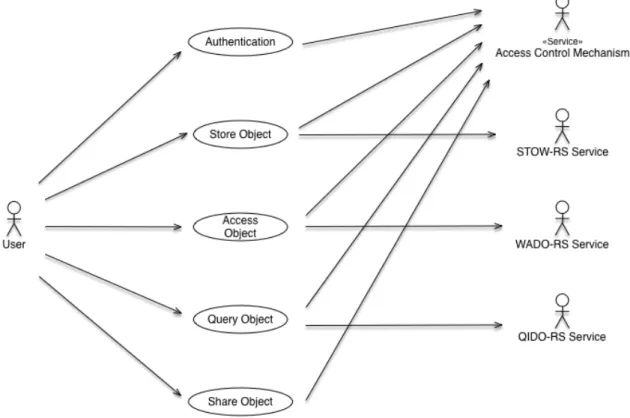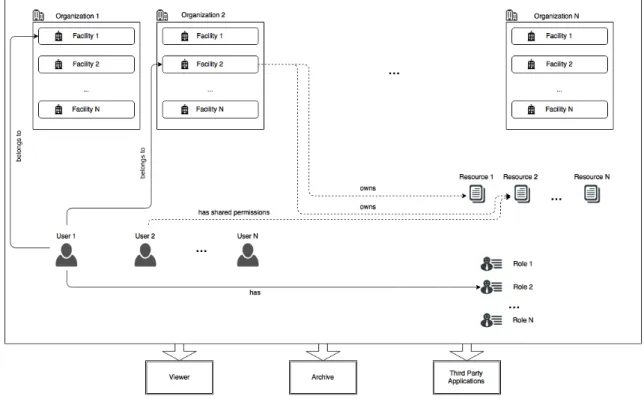Universidade de Aveiro Departamento de Eletrónica,Telecomunicações e Informática 2017
Rui André
Cruz Lebre
Mecanismo de Gestão de Áreas de Utilizador para
Repositórios de Imagem Médica
Accounting Mechanism for Shared Medical
Imaging Repositories
Universidade de Aveiro Departamento de Eletrónica,Telecomunicações e Informática 2017
Rui André
Cruz Lebre
Mecanismo de Gestão de Áreas de Utilizador para
Repositórios de Imagem Médica
Accounting Mechanism for Shared Medical
Imaging Repositories
Dissertação apresentada à Universidade de Aveiro para cumprimento dos requisitos necessários à obtenção do grau de Mestre em Engenharia de Com-putadores e Telemática, realizada sob a orientação científica do Doutor Car-los Manuel Azevedo Costa, Professor Auxiliar do Departamento de Eletrónica, Telecomunicações e Informática da Universidade de Aveiro.
o júri / the jury
presidente / president
Prof. Doutor Joaquim Manuel Henriques de Sousa Pinto
Professor Auxiliar do Departamento de Eletrónica, Telecomunicações e Informática da Universi-dade de Aveiro
vogais / examiners committee
Prof. Doutor José Paulo Lousado
Professor Adjunto, Dep. de Informática, Comunicações e Ciências Fundamentais, da Escola Superior de Tecnologia e Gestão de Lamego do Instituto Politécnico de Viseu
Prof. Doutor Carlos Manuel Azevedo Costa
Professor Auxiliar do Departamento de Eletrónica, Telecomunicações e Informática da Universi-dade de Aveiro (orientador)
agradecimentos /
acknowledgements
Gostava de agradecer, em primeiro lugar ao meu orientador, Carlos Costa,pela oportunidade, orientação e apoio durante o mestrado. Os seus con-selhos, recomendações e discussões foram fundamentais para a realização deste trabalho. Um agradecimento especial também ao Luís Bastião pelo apoio fundamental quase diário durante a realização da dissertação. Quero também deixar uma palavra de apreço a todos os elementos do grupo de Bioinformática por proporcionarem um ambiente de entreajuda e divertimento dentro e fora espaço aberto dedicado ao grupo.Quero também agradecer aos meus amigos Helder, Joana e Xavier, não esquecendo a Mélanie, o João e o Jerónimo pelo apoio e amizade, passando também pelo André, a Raquel, o Tiago, a Rita e a Soraia.
Finalmente, um agradecimento especial aos meus pais, Mário Lebre e Julieta Lebre, e ao meu irmão, Sérgio Lebre por todo o suporte.
Palavras Chave
Informática Médica, PACS, Imagem médica, Armazenamento Cloud, Com-putação Cloud, Repositórios Partilhados, DICOM.Resumo
A imagem médica em formato digital é um elemento presente nas maisvariadas instituições prestadoras de cuidados de saúde, afirmando-se como um imprescindível elemento de suporte ao diagnóstico e terapêutica médica. Nesta área, os formatos e processos de armazenamento e transmissão são definidos pela norma internacional DICOM. Um ficheiro deste tipo contempla, para além da imagem (ou vídeo), um conjunto de meta-dados que incluem informação dos pacientes, dados técnicos relativos ao estudo, dose de radi-ação, relatório clínico, etc.
Um dos maiores problemas associados aos repositórios de imagem médica está relacionado com a grande quantidade de dados produzidos que impõe desafios acrescidos ao armazenamento e transporte da informação, em par-ticular em cenários distribuídos e de grande produção de estudos imagiológi-cos.
Esta dissertação tem como objetivo estudar e explorar soluções que permi-tam a integração do conceito de pertença e controlo de acesso em arquivos de imagem médica, possibilitando a centralização de múltiplas instâncias de arquivos. A solução desenvolvida permite associar permissões a recursos e delegação a terceiras entidades. Foi desenvolvida uma interface programática de gestão da solução proposta, disponibilizada através de web services, com a capacidade de criação, leitura, atualização e remoção de todos os compo-nentes resultantes da arquitetura.
Keywords
Medical Informatics, Medical Imaging, PACS, Cloud Storage, Cloud Comput-ing, AccountComput-ing, DICOM, Shared Repositories.Abstract
The production of medical images in digital format has been growing in the most varied health care providers, representing at this moment an important and indispensable element for supporting medical decisions. In medical imag-ing area, the formats and transmission processes are defined by the interna-tional DICOM standard. A file in this format contains image pixel data but also a set of metadata, including information about the patient, technical data re-lated to the study, dose of radiation, clinical report, etc.One of the biggest problems associated with medical imaging repositories is related to the large amount of data produced that poses additional challenges to the transport and archive of information, particularly in distributed environ-ments and laboratories with huge volume of examinations. This dissertation aims to study and explore solutions for the integration of ownership concept and access control over medical imaging resources, making possible the cen-tralization of multiple instances of repositories. The proposed solution allows the association of permissions to repository resources and delegation of rights to third entities. It was developed a programmatic interface for management of proposed services, made available through web services, with the ability to create, read, update and remove all components resulting from the architec-ture.
Contents
Contents . . . .
i
List of Figures . . . .
v
List of Tables . . . vii
Acronyms . . . .
ix
1 Introduction . . . .
1
1.1 Overview . . . .
1
1.2 Goals . . . .
2
1.3 Outlines . . . .
2
2 State of the Art . . . .
5
2.1 Overview . . . .
5
2.2 Picture Archive and Communication System . . . .
6
2.3 Digital Image Communications In Medicine . . . .
8
2.3.1
DICOM Information Model . . . .
8
2.3.2
DICOM Data Format . . . .
9
2.3.3
Digital Imaging and Communications in Medicine (DICOM) Services 10
2.3.4
DICOMweb . . . .
13
2.4 Security . . . .
17
2.4.1
Privacy and Confidentiality . . . .
17
2.4.2
Authentication Mechanisms . . . .
18
2.4.3
Image Encryption . . . .
21
2.5 Dicoogle . . . .
22
2.5.1
Storage Plugins . . . .
23
2.5.2
Index Plugins . . . .
23
2.5.3
Query Plugins . . . .
24
2.6 Cloud Storage Services . . . .
24
2.6.1
Google Drive . . . .
24
2.6.2
Google Storage . . . .
25
2.6.3
One Drive . . . .
25
2.6.4
Amazon Web Services (AWS) S3 . . . .
26
2.6.5
Dropbox . . . .
27
2.7 Access Control Mechanisms . . . .
27
2.7.2
Apache Shiro . . . .
27
3 System Wide Requirements . . . .
29
3.1 System Wide Requirements . . . .
29
3.1.1
Functional Requirements . . . .
29
3.1.2
Non-Functional Requirements . . . .
31
3.1.3
Use Cases . . . .
32
4 Architecture and Implementation . . . .
35
4.1 Introduction . . . .
35
4.2 Proposal . . . .
35
4.3 Data Model . . . .
37
4.4 Data Persistence . . . .
45
4.4.1
Serializers . . . .
45
4.4.2
Managers . . . .
47
4.5 Services . . . .
47
4.5.1
Login . . . .
48
4.5.2
Logout . . . .
49
4.5.3
Manage Users . . . .
49
4.5.4
Manage Facilities . . . .
49
4.5.5
Manage Organizations . . . .
50
4.5.6
Manage Operations . . . .
50
4.5.7
Manage Categories . . . .
51
4.5.8
Manage Permissions . . . .
52
4.5.9
Manage Roles . . . .
52
4.5.10 Append/Remove User-Facility . . . .
53
4.5.11 Append/Remove User-Organization . . . .
53
4.5.12 Append/Remove Permission-Role . . . .
54
4.5.13 Append/Remove Facility-Organization . . . .
55
4.5.14 Append/Remove Category-Permission . . . .
55
4.5.15 Append/Remove Operation-Permission . . . .
56
4.5.16 Share . . . .
57
4.6 DICOMWeb . . . .
57
4.6.1
WADO-RS . . . .
57
4.6.2
STOW-RS . . . .
59
4.6.3
QIDO-RS . . . .
61
4.7 Sql-Dim . . . .
62
5 Results and Discussion . . . .
65
5.1 Results . . . .
65
5.2 Test Environment . . . .
65
5.3 Test Methodology . . . .
66
5.4 Test Results . . . .
68
5.4.1
STOW-RS . . . .
68
5.4.2
QIDO-RS . . . .
69
5.4.3
WADO-RS . . . .
70
5.4.4
Scalability . . . .
71
6 Conclusions and Future Work . . . .
73
6.2 Future Work . . . .
73
7 Attachments . . . .
75
7.1 User guide . . . .
75
List of Figures
2.1 Major PACS Components. On the left, image acquisition devices (modalities).
Those modalities store acquired images on a digital archive (center). From there
images are accessed by radiologists at the viewing workstations (right). Adapted
from [6] . . . .
7
2.2 DICOM Information Hierarchy. A patient can have multiple studies. Each study
can include various series. Each serie has one or more images. . . .
9
2.3 DICOM file format. Acquired from [13] . . . .
10
2.4 DICOM Data Element structure. Adapted from [13] . . . .
10
2.5 DICOM Storage Service . . . .
12
2.6 DICOM Query Service . . . .
12
2.7 DICOM Retrieve Service . . . .
13
2.8 OAuth 2.0 flow chart. Adapted from [29]. . . .
20
2.9 SAML flow chart. Adapted from [34]. . . .
21
2.10 Dicoogle general architecture. Adapted from [42]. . . .
23
3.1 Use case diagram of the system . . . .
32
4.1 General entities in proposed system . . . .
36
4.2 Overview of proposed system modules . . . .
37
4.3 DICOM Information Model (DIM) Entity relationship diagram proposal for DIM
storage in database. . . .
38
4.4 Access control mechanism entity relationship diagram proposal. . . .
39
4.5 Database diagram proposal. . . .
45
4.6 CheckPermissionFilter usage scheme . . . .
48
4.7 Sequence diagram when accessing Web Access to DICOM persistent Objects
(WADO) from a third party viewer. . . .
58
4.8 Sequence diagram storing file STore Over the Web (STOW-RS) from a third party
application. . . .
60
4.9 Sequence diagram when querying Query based on ID for DICOM Objects
(QIDO-RS) from a third party viewer. . . .
62
List of Tables
2.1 WADO-RS action types. Adapted from [19] . . . .
15
2.2 STOW-RS action type. Adapted from [20] . . . .
16
2.3 QIDO-RS action types. Adapted from [21] . . . .
16
2.4 OAuth 2.0 Roles. Adapted from [29] . . . .
19
2.5 Google Drive storage plans pricing. Adapted from [48], as it is in 29/01/2017 . .
25
2.6 Google Cloud Platform storage plans pricing. Adapted from [51], as it is in
29/01/2017 . . . .
25
2.7 OneDrive storage plans pricing. Adapted from [52], as it is in 29/01/2017 . . . .
26
2.8 AWS S3 plans pricing. Adapted from [54], as it is in 30/01/2017 . . . .
26
2.9 Dropbox storage plans pricing. Adapted from [58], as it is in 29/01/2017 . . . .
27
4.1 Method allowed in Login webservice, with its required parameters. . . .
48
4.2 Method allowed in User webservice, with its required parameters. . . .
49
4.3 Method allowed in Facility webservice, with its required parameters. . . .
50
4.4 Method allowed in Organization webservice, with its required parameters. . . . .
50
4.5 Method allowed in Operation webservice, with its required parameters. . . .
51
4.6 Method allowed in Category webservice, with its required parameters. . . .
51
4.7 Method allowed in Permission webservice, with its required parameters. . . .
52
4.8 Method allowed in Role webservice, with its required parameters. . . .
53
4.9 Method allowed in UserToFacility webservice, with its required parameters. . . .
53
4.10 Method allowed in UserToOrganization webservice, with its required parameters. 54
4.11 Method allowed in PermissionToRole webservice, with its required parameters. .
54
4.12 Method allowed in FacilityToOrganization webservice, with its required parameters. 55
4.13 Method allowed in CategoryToPermission webservice, with its required parameters. 56
4.14 Method allowed in OperationToPermission webservice, with its required parameters. 56
4.15 Method allowed in Sharing webservice, with its required parameters. . . .
57
5.1 Equipment specifications . . . .
65
5.2 File size of each DICOM file . . . .
67
5.3 Average values of time measured of 22776 files storage requests . . . .
69
5.4 Average values of time measured of 52000 query requests. . . .
69
5.5 Average values of time measured of 27800 files storage requests . . . .
70
5.6 Scrutiny of requests made to REST webservices performed by Locust.io . . . .
71
Acronyms
CT Computed Tomography CR Computed Radiography MR Magnetic Resonance US Ultrasounds XA X-Ray Angiography ECG Electrocardiogram IT Information TechnologyPACS Picture Archive and Communication System
DICOM Digital Imaging and Communications in Medicine UID Unique Identifier
SOP Service-Object Pair LAN Local Area Network WAN Wide Area Network HIS Hospital Information System RIS Radiology Information System
NEMA National Eletrical Manufactures Association ACR American College of Radiology
HIPAA Health Insurance Portability and Accountability Act DIM DICOM Information Model
SOP Service-Object Pair TLV Tag-Length-Value VR Value Representation
AETitle Application Entity Title TCP Transmission Control Protocol IP Internet Protocol
SCU Service Class User SCP Service Class Provider
STOW-RS STore Over the Web
QIDO-RS Query based on ID for DICOM Objects HTTP HyperText Transfer Protocol
HTTPS HyperText Transfer Protocol Secure VPN Virtual Private Network
ePR electronic Patient Record SDK Software Development Kit URI Uniform Resource Identifier URL Uniform Resource Locator
API Application Programming Interface AWS Amazon Web Services
REST Representational State Transfer
RESTful Representational State Transfer (web services implementing REST) JSON JavaScript Object Notation
SOAP Simple Object Access Protocol SSL Secure Sockets Layer
DES Data Encryption Standard AES Advanced Encryption Standard JPA Java Persistence API
JDBC Java Database Connectivity DBMS Database Management System CRUD create, read, update and delete XML Extensible Markup Language IdP Identity Provider
chapter
1
Introduction
This chapter provides an introduction to the thesis, such as the concepts of medical imaging and gives also a glimpse on Dicoogle platform. Finally, the main goals of this thesis will be presented and immediately after, all outline described.
1.1 overview
Digital Medical Imaging has seen its presence strengthened in healthcare institutions. It provides a great support to medical staff in terms of diagnosis and further decisions. Because of that, healthcare industry has been following the general evolutionary tendencies in IT technologies. These institutions have been increasingly providing new services to improve patients well-being, like telemedicine or electronic Patient Record (ePR).
At institutional management level, healthcare systems had been improved. Hospital Information System (HIS) and Radiology Information System (RIS) are examples of the use of information systems in medical environment.
DICOM is a standard that defines how communications, data format and storage should be accomplished in the digital medical imaging field. This medical data is agglutinated on one or multiple files called DICOM object(s), which contains, besides images, metadata related to reports, study or even patient and healthcare institution information.
PACS stands for Picture Archiving and Communication System. It is a system composed by one or more archives. Besides this archiving task, Picture Archive and Communication System (PACS) is associated with another one: the distribution of images, since some faculty do not practice in the same department where images are acquired and even archived. This system supports the DICOM files archiving.
Medical image acquisition produces a huge amount of data [1] and its storage and distribution are associated with significant financial charges. Over time, the amount of data will tend to increase exponentially and even small institutions can produce a large amount gigabytes of data. This issue is a key concept in PACS with direct impact in archive, distribution and workflow performance.
PACS outsourcing is a good solution and current trend because of the lowest institutional budget consumption. However, maintaining PACS over cloud may increase the communication latency to retrieve medical studies.
The environment of PACS use is the clinical. This institutional clinical environment is divided into departments with different areas of activity. Therefore, the studies are also of different modalities. However, in addition to a departmental organization, there is also a need for division of infrastructures, i.e. multiple files belonging to the same organization.
Over the last years, an open source PACS system has been continuously developed at UA.PT Bioinformatics Group. It is a research group from Institute of Electronics and Informatics Engineering of Aveiro, whose headquarters are in the University of Aveiro and propose the project "Dicoogle P2P Network". Dicoogle is a PACS archive supported by a document based indexing system and distributed engines that can be easily installed on a server or workstation capable of storing medical DICOM images/files. Dicoogle is a platform able to extend by plugins since its documented architecture and SDKs are provided.
However, the Dicoogle platform does not support the multi-archive and multi-user paradigm. Since Dicoogle is a system that allows rapid development making use of the possibility of extension via plugins and the available SDK, it was the choice for the development support of this thesis.
1.2 goals
The actual conjuncture of cloud computing providers is a good opportunity to reduce the costs of acquisition and maintenance of hardware and software. I.e., the outsourcing of IT medical storage system allows medical facilities to reduce the costs of investing in infrastructure, trained personnel and licensed software. Besides that, cloud computing provides mechanisms to increase computing power and storage, so healthcare institutions only pay the capacity needed to production.
However, the current PACS Dicoogle solution does not support the multi-archive paradigm. The purpose of this thesis is to study the state of the art solutions for accounting management, aiming to support multiple users with different access permissions. This will open doors to a new paradigm of shared medical imaging repositories.
At the end of this work, it is expected to have a unified, scalable and reliable information system. The information system must implement an access control mechanism that can be integrated with the Dicoogle platform. Parallel to the programmatic library developed to support this platform, an abstraction layer must also be developed in the form of Representational State Transfer (REST) services. This REST layer will allow the development of other applications that could, for example, implement a storage system in the existing cloud services, using for this the management of users and sharing of resources.
1.3 outlines
• Chapter 2: provides a description of the scenario where this thesis is inserted and also a description of the state of the art, including a description of digital medical laboratories, DICOM standard and an overview over PACS and its existing services. Finally, there is a brief description of technologies related to this thesis.
• Chapter 3: gives the description of the requirements expected to be fulfilled at the end of the development of this thesis. The section presents the functional and non-functional requirements are presented.
• Chapter 4: in this section it is presented and described the thesis practical development: Architecture and Implementation. It is shown the design and all the forward implementation details, as well as the data model developed and services available.
• Chapter 5: of this chapter, nominated Results and Discussion, is presented the validation of the system. Tests are shown and discussed, evaluating the impact of the solution in a matter of scalability and time to be performed. There is also presented guidelines to use services. • Chapter 6: finally, on the last chapter, it is presented conclusions and future work that can be
chapter
2
State of the Art
In this chapter is presented a detailed analysis of the state of the art in systems and technologies related to medical imaging such as PACS and DICOM. The reading of this chapter is fundamental to understand the background and environment in which this document is inserted.
2.1 overview
In the last decades, the healthcare institutions have been adopting technologies and information systems to diagnose and treat patient diseases [2]. Medical imaging is one of these technologies and it is defined as the production of the visual representation of the Human body for use of clinical diagnosis [3].
Before the digital era, medical images were acquired on analogue equipment and printed in films. Therefore, archive and distribution entailed some constraints, like the maintenance cost and examination retrieval time. This last one issue, access time, had been particularly important due the real time access to studies by healthcare physicians
Nowadays, due the proliferation of Information Technology (IT) associated to medical equipment, the number of imaging-based procedures is increasing, resulting in a speed-up of the workflows and redution of costs to healthcare institutions.
Among medical imaging areas, subareas such Radiology and Nuclear Medicine are very popular. The most common modalities are Computed Tomography (CT), Computed Radiography (CR), Magnetic Resonance (MR) and Ultrasounds (US).
Small Sized healthcare institutions are benefiting of the increasing availability of medical equipment, as referenced above, at lower costs. They are acquiring more devices, with higher resolutions. The amount of images produced by these acquisition devices has opened the door to PACS distributed environments and cloud services outsourcing, allowing it to scale up to supporting a growing amount of medical data and metadata.
According to Frost & Sullivan Principal Analyst Nadim Daher [1], "even if diagnostic imaging volumes continue to plateau around the 600 million procedures per year mark, overall storage and
archiving volume requirements for U.S. medical imaging data will cross the 1-exabyte mark by 2016". For reference, 1 exabyte is 1,000 petabytes or 1,000,000 terabytes. This report, authors say that 1-exabyte mark defines the "medical imaging’s (...) entry into Big Data territory".
2.2 picture archive and communication system
Over the last years, health care institutions have made great investments in IT infrastructure to maintain medical imaging laboratories. The amount of data generated in these laboratories is huge and for that reason, a key issue.
The volume of data generated is very high in modalities like, for instance, in X-Ray Angiography (XA), US, multi-slice CT and specially digital mammography [4]. So, to keep these data, it is primordial to create robust and efficient storage and communication infrastructures to ensure full availability [1][5], even without requiring major upgrades and overhauls that increase the cost over time [1].
PACS are medical systems composed by a set of hardware and software that processes, stores, distributes and provides medical images or a portion of them to, or from, a health care institution [4][6]. They comprise modalities, digital image acquisition devices; digital image archives, storage to acquired images; and workstations, devices to view those images [6].
Those components communicate typically , through network (Local Area Network (LAN) or subnet in Wide Area Network (WAN)) [4] . The usage of PACS reduces the retrieve time of exams and the need to use film jackets [4], but also the probability of losing studies.
PACS workflow has the following major steps (Figure 2.1: acquisition, distribution and displaying [2][7]:
1. Acquisition: the process of acquiring or capturing the image in a digital codification, creating a representation similar to reality. Those images can be acquired by two methods, they are: scanning directly from digital equipment through examination procedures, or scanning from analogical films, produced by early equipment, to keep compatibility between archives.
2. Distribution: mentioned in [2] as the process of moving images and metadata from PACS to another node outside the sector. Most of medical imaging studies need to be moved from acquisition (performed by modalities) to network workstations that will perform visualization. Over PACS, the loss of studies in this process can be avoided regarding the traditional film system. Additionally, PACS can also allow sharing studies among institutions in contrast to sharing studies only inside the institution.
3. Visualization: is the process of viewing the medical images. Commonly, it is achieved using workstations. These workstations include, among others, display and processing software, allowing the user to search, retrieve, visualise, manipulate and share medical images [8]. By stating these processes, we can infer that PACS turns the workflow easier in medical imaging environments, allowing clinics, physicians and technicians to access the data quickly.
Figure 2.1: Major PACS Components. On the left, image acquisition devices (modalities). Those modalities store acquired images on a digital archive (center). From there images are accessed by radiologists at the viewing workstations (right). Adapted from [6]
Over time, medical imaging laboratories trend to generate a large amount of data [1] that is an issue that PACS Archives have to deal with. PACS needs to store and retrieve this big volume of data and, at the same time, keep the communication delays acceptable to medical diagnosis. These constraints lead to a problem in small medical institutions due to the economic limitations for creating and maintaining the IT infrastructure. As a result, and joining the fact that PACS must have security and reliability (such backup, redundancy and crash reports), PACS outsourcing is rising in the last years.
PACS workflows comprise the examination procedure, image viewing, reporting and image archiving, but also the patient registration on HIS and RIS. In PACS and Imaging Informatics: Basic Principles
and Aplications [7], the author proposes the general architectures that fit in different kind of workflows.
Those are the stand-alone, client-server and web-based model.
• The stand-alone architecture approach has a central repository where the images acquired from modalities, after the procedure, are immediately sent to it and then forwarded to previously registered workstations. This workflow involves a store and forward approach. Despite of the architecture mentioned has several benefits (because of the allowance to perform Query/Retrieve operations and the modality can send images directly to workstations), there are some problems related to study loss and studies that are being reviewed by more than one radiologist. This happens because studies are transmitted without asking to a workstation.
• On client-server approach, studies are stored in a central repository from acquisition equipment. Then, technicians use the worklist to retrieve the expected exams only when needed. After image analysis, since workstations don’t have local storage, they are discarded. Workstations retrieve studies without any pre-fetching strategies or Query/Retrieve. This can be a constraint since PACS is single-point-of-failure and bandwidth has to be fast to not introduce a big delay. Nonetheless, this architecture introduces a more efficient control than stand-alone architecture.
• Web-based architecture follows the current trend in PACS architectures. To the review process, workstations just need Internet access and a web browser/client. This architecture provides a front-end for operating with images stored on a remote storage. It is the most efficient architecture in terms of bandwidth, portability and reliability. Although, there are some limitations related to performance due to the computation power of client and the possible bottleneck when many clients are accessing at the same time [9].
Nonetheless, there can arise several security issues related to the deploying of this architecture on public cloud environments. So, patient privacy and security of sensitive patient data must be ensured.
2.3 digital image communications in medicine
DICOM stands for Digital Imaging and COmmunications in Medicine [6]. It is a standard created by a consortium founded in the 80s formed by National Eletrical Manufactures Association (NEMA) and American College of Radiology (ACR). DICOM Specifies a non-proprietary medical data interchanging protocol, data format and file structure for medical images and its associated metadata [10].
With the uprising of digital medical imaging, manufacturers of medical imaging equipment started to develop equipment able to acquire, store and transfer data across medical devices. The vendors had developed their own protocols so, communication between devices from different manufacturers started to be a real challenge.
To solve this problem, the consortium mentioned above, in the mid-80s, released the ACR/NEMA-300. At the end of the same decade, it was released the second version of the protocol, rectifying several non-clear and contradicting the original text. In the 90s, the consortium created the third version of the protocol with the name changed to DICOM. Officially, this is the latest version.
This last version named at the time DICOM 3.0, has been constantly updated and extended since 1993, its release year. DICOM has a continuous process of development and is constantly updated and extended to face the most recent issues in the medical imaging field. Although, most of the changes are forward and backwards compatible. Presently, DICOM is the most important standard in medical imaging and used by almost PACS [8] [11].
Over the years, the proliferation of DICOM compliant equipment enabled the exchange of data between medical imaging devices and triggered the implementation of PACS. Nowadays, DICOM is a recognized standard around the world [6].
2.3.1 dicom information model
DICOM Standard seeks to represent the real-world. The DIM defines the structure and organisa-tion of informaorganisa-tion [12] representing items that match real life objects and describing their relaorganisa-tionship. DICOM hierarchy is Patient-Study-Series-Image. This represents real world organization on medical facilities. A patient can have multiple studies. Each study can have multiple series from different modalities and each modality can produce a different number of images. Figure 2.2 represents that hierarchy.
Figure 2.2: DICOM Information Hierarchy. A patient can have multiple studies. Each study can include various series. Each serie has one or more images.
Each hierarchy level has associated a unique ID. In the first level, there is Patient ID, followed by Study Instance UID to study level. In the series level, there is the identifier Series Instance UID and in the last level, image level, the identification is made with a Service-Object Pair (SOP) Instance UID.
2.3.2 dicom data format
DICOM standard has support for many kinds of information from different modalities, reports and waveforms (such as CT, XA, CR or Electrocardiogram (ECG)). Each DICOM file has metadata headers related to the image (pixel data), such information is related to the patient, modality, institution, radiation dosage and many other. The DICOM metadata header fields may vary according to the modality of study. However, there are certain required fields. Those fields (data elements) are defined in the previously introduced DICOM DIM [12] (Figure 2.3).
Data elements that compose a DICOM file follows a Tag-Length-Value (TLV) structure as shown in figure 2.4. Tag is a pair of two values representative of group and element. It is represented by a 16-bit unsigned integer in hexadecimal. Exemplifying, Patient Name is identified by the group 0x10 and element 0x10. So, Patient Name is (0010, 0010). The second field, Length, represents, in bytes, the length of the value field. Finally, the Value field contains the binary data of Tag, for instance, the patient name, institution name or even pixel data.
An optional field is Value Representation (VR) that specifies how values are encoded. There are 27 ways to do that encoding. For example, PN for Patient Name or UI for Unique Identifier (UID). This label is optional because the type can be reached using DICOM dictionary. In other words, the
Figure 2.3: DICOM file format. Acquired from [13]
dictionary defines for what the Tag stands for.
Figure 2.4: DICOM Data Element structure. Adapted from [13]
Because of the TLV structure, new tags can be defined in DICOM objects, increasing flexibility in communication and functionality. DICOM parsers can be generic due to this dynamic structure, decoding any kind of DICOM file.
2.3.3 DICOM services
DICOM defines a set of fundamental services for interoperability between application nodes. This protocol is based on Transmission Control Protocol (TCP)/Internet Protocol (IP) and has the same
structure as DICOM objects. In other words, messages are also encapsulated as TLV elements. Each service can be used between an SCU and an SCP following a client/server architecture. SCP stands for Service Class Provider and represents a DICOM node providing services. PACS Archive is an example of an SCP. SCU stands for Service Class User and is the node that consumes the DICOM service. Workstations are examples of Service Class User (SCU) when using PACS Archive Server services to retrieve DICOM images. Shortly, Service Class Provider (SCP) offers a service and SCU consumes that service.
A DICOM Service is identified by an Application Entity Title (AETitle). Therefore, applications are identified by IP, Port and AETitle which allows to run different DICOM Services in the same host device.
The standard defines also the procedure to communicate with the DICOM device. The first step is the proposal of an exchange process. That process is called DICOM Association. In this procedure, devices negotiate some parameters to exchange that will take place, like image compression type, data encoding, or even what kind of information will follow. After this negotiation, the service negotiated may take place [14].
Each DICOM service has several DICOM commands associated. The most important ones are Verification (C-Echo), Storage (C-Store), Query/Retrieve (C-Find, C-Move/C-Get) and Worklist Management (C-Find). Verification service allows a user/device to check end-to-end communications, i.e. to verify connectivity between SCP and SCU.
storage service
Usually, storage service is provided by PACS Archives. The service is called when a node needs to store an image in a repository. In practice, when SCU (modality or the image generator) sends files to PACS Archive, it uses a C-Store request message for each image. The workflow, graphically represented in figure 2.5, is as follows:
1. SCU sends C-Store request to SCP with the image metadata and pixel data 2. SCP replies with a C-Store response acknowledging the receiving status
Figure 2.5: DICOM Storage Service
query/retrieve service
Query/Retrieve is composed by two commands. This service is often used to search and download studies from PACS Archive, usually to be reviewed by a technician in visualisation workstations.
Query Service allows SCUs to search for objects with parameters like name, date, modality and so on, using C-Find command. One or more C-Find-response will be sent to the SCU, one per each matched object (Figure 2.6).
This is the first of the two phases. After the response, it begins the second step, the retrieval phase. Retrieve allows the SCU to get or move files from a SCP. It uses the command C-Move or C-Get. Retrieve procedure starts with a C-Move-request message to SCP, identifying the desired objects previously searched.
C-Move does not download images instantly by itself. Instead of that, the SCP invokes a C-Store command for each requested object from SCU. The C-Store is a request meaning that the image archive is ready to transfer the study to a specific workstation/location. After the last object is transferred, a C-Move-response is sent to acknowledge the conclusion of the process (Figure 2.7).
Figure 2.7: DICOM Retrieve Service
Therefore, SCU that will receive the images needs to support a Storage Service in order to receive those objects.
It is important to note that a C-Store command usually is performed for each requested study, as it might not be the most effective way to transfer a large number of studies [8]
2.3.4 dicomweb
Initially, DICOM Services were only supported over TCP/IP protocol [15]. Although, with the rising of the popularity of Web Service technologies, there was the need to create a web-version of the most common services: WADO-RS for searching using key parameters, QIDO-RS for retrieving objects and STOW-RS for web storage [16][17].
the family of Representational State Transfer (web services implementing REST) (RESTful) DICOM services responsible for storing, retrieving and querying for medical data and metadata.
The intent of this standard is to provide a REST interface for developers to implement mechanisms for accessing healthcare images since this standardized methods provide access to underlying imaging systems that speak DICOM.
Usually, network administrators tend to implement measures related to security and policies like firewalls. DICOM Protocol is often not recognised [8] by them so, the content is blocked. However, using DICOMweb services, that content is recognized as HyperText Transfer Protocol (HTTP) and therefore, allowed.
wado
WADO is a recent web-based extension to DICOM Protocol [18]. It allows the access to DICOM objects like, for instance, images and reports. WADO extension allows DICOM persistent objects to be encapsulated in a HTTP/HyperText Transfer Protocol Secure (HTTPS) connection and so can be integrated on a web application.
WADO uses HTTP or HTTPS, and this protocol is normally accepted by network firewalls. WADO is a retrieval service similar to C-Move and C-Get. However, it does not provide discovery analogous to C-Find over PACS Archive. So, to download DICOM Objects, users need to know the resource identifier.
wado-rs
WADO-RS is a RESTful version of WADO that enables the retrieving of specific studies, series, instances or frames by reference through HTTP messaging. DICOM standard defines these action types and its implementation should support the following types [19] represented in table 2.1.
Action Description Example
RetrieveStudy
Retrieves a set of DICOM instances with the requested Study Unique Identifier (UID). The response can be DICOM or bulk data.
GET /studies/StUID
RetrieveSeries
Retrieves a set of DICOM instances with the requested Study and Series UID. The response can be DICOM or bulk data.
GET /studies/StUID/series/SeUID
RetrieveInstance
Retrieves a set of DICOM instances with the requested Study, Series and SOP Instance UID. The response can be DICOM or bulk data.
GET /studies/StUID/series/SeUID/in-stances/InUID
RetrieveFrames
Retrieves a set of DICOM instances with the requested Study, Series, SOP Instance UID. The response is pixel data.
GET /studies/StUID/series/SeUID/in-stances/InUID/frames/FrameList
RetrieveBulkdata Retrieves the bulk data for a requested
BulkDataURI. GET BulkDataURL
RetrieveMetadata
Retrieves the DICOM instances presented as the study, series, or instance metadata with the bulk data removed.
GET /studies/StUID/metadata
Table 2.1: WADO-RS action types. Adapted from [19]
The requests examples in table 2.1 may contain some query parameters like the following ones: • accept ...?"accept=" 1#media-type
• charset ...?"charset=" 1#charset
Besides the query parameters, some Headers may compose the GET RESTful request. The request may contain various representation schemes requests, separated by a comma, in preference order:
• multipart/related; type="application/dicom" [dcm-parameters] Specifies that the re-sponse can be DICOM instances. If transfer-syntax is not specified in "dcm-parameters", the response will be in Explicit VR Little Endian Transfer Syntax for each instance.
• multipart/related; type="application/octet-stream" [dcm-parameters] Specifies that the response can be Little Endian
• multipart/related; type="media-type" [dcm-parameters] Specifies that the response can be compressed pixel data encoded
Note: Schemes above were adapted from [19].
After the request, the server should provide the desired document(s). If the document cannot be returned, an error code will be sent. Supposing that the server cannot convert the requested data
to any of the requested media types/Transfer Syntaxes, the error code should be a "Not Acceptable" response if no data is returned, or a "Partial Content" response if only some data is returned [19].
stow-rs
STOW-RS allows to store specific DICOM instances to the server. DICOM standard defines these action types and its implementation should support the following action [20] as shown in Table 2.2.
Action Description Example
Store Instances
Creates new resources for the given SOP Instances or appends to existing resources on the Server.
POST /studies/StUID or
POST /studies/ Table 2.2: STOW-RS action type. Adapted from [20]
qido-rs
QIDO-RS enables the searching for studies, series and instances by patient ID, and receive their unique identifiers for further usage (i.e., to retrieve their rendered representations). DICOM standard defines this action types and its implementation should support the following types[21].
Action Description Example
SearchForStudies
Searches for DICOM Studies that match the query parameters and returns a list of matching studies as well as the desired attributes for each one of it
GET /studies?StudyInstanceUID
SearchForSeries
Searches for DICOM Series that match the query parameters and returns a list of matching series as well as the desired attributes for each one of it
GET /series?SeriesInstanceUID
SearchForInstances
earches for DICOM Instances that match the query parameters and returns a list of matching instances as well as the desired attributes for each one of it
GET /instances?...
Table 2.3: QIDO-RS action types. Adapted from [21]
Alongside the query parameters exemplified on Table 2.3, some Headers should compose the GET RESTful request, indicating to the server the reponse formats preferred:
• multipart/related; type="application/dicom+xml Specifies that the results should be DICOM PS3.19 XML
• application/dicom+json Specifies that the results should be DICOM JSON
• Cache-control: no-cache If this field is included, the search results should be the current ones and not the cached ones
Note: Schemes above were adapted from [21].
The origin server would after perform the query indicated in the request. The response is determined as follows:
• If there were no matches, a 204 (No Content) response shall be returned with an empty payload. • If there were matches, a 200 (OK) response shall be returned with a payload containing results. • If there were results remaining since last response, the response shall include a Warning header field like: "Warning: 299 +service: There are <remaining> additional results that can be requested"
2.4 security
2.4.1 privacy and confidentiality
Medical imaging and patient confidentiality is an important social and medical legal issue when data is transmitted across public networks and stored on cloud [22]. Therefore, medical data and metadata are considered valuable to many parties like hospitals, researchers, insurance companies, etc [23]. Because of its value, medical data need to be secured. However, healthcare institutions cannot sustain the responsibility of maintaining a secure storage. Usually, outsourcing is a solution to this problem. Outsourcing is described as the contracting of various information system functions such hardware support, software maintenance, network or managing of data centre among others [24].
In this document, it is described more strictly as exporting medical records to third party companies whose core business is to provide computing power and storage to costumers. This makes telemedicine and remote diagnosis possible or, at least, easier. However, medical institutions need to guarantee the privacy which means that third party companies cannot be trusted since someone can have unauthorised access to data.
There are different aspects to take care like in storage field, where medical images should only be accessed by authorised personnel, maintaining privacy. When medical images are being transmitted, the transferred data should be confidential [25], avoiding attacks like, for instance, man in the middle attack. When those aspects are guaranteed, there is an issue related to processing: query requests and results should be ciphered.
The outsourcing to public providers is dependent on country laws [2]. There are some bureaucracy and political issues to take care of. In the USA, there were already mandates for ensuring medical data security issued by the federal government. For instance, Health Insurance Portability and Accountability Act (HIPAA), where health care institutions are obligated to ensure that patient data is only provided to authorised personnel [22].
Permanence of patient data is another topic that must be considered [2]. Data protection laws, in some countries, require knowing where data is stored. In some countries, like Spain or France, storage in the cloud may be difficult due to health sensitive data storage on third party services law.
In these cases, encryption is the most useful approach to ensure data security [22]. This technique can be used not only in storage but also in transmission through public communications. Nowadays, in cases of telemedicine, Virtual Private Network (VPN) are being used for confidentiality purposes.
2.4.2 authentication mechanisms
A study was made of some of the authentication mechanisms that currently exist. This study aims to understand how web authentication is processed as well as the different types of approximation.
It was decided to address standards such as OAuth, SAML and OpenID in this document. This approach allows better information about the future choice in the authentication system to be developed.
oauth
OAuth was created to solve the problem of secure authorization when OpenID system was adopted [26]. OpenID allows authentication in the sense that a user can have login into a website by being verified by another service (OpenID trusted provider), in other words, it is an authorization model based on an IETF Standard [27]. However, the process forces the user to provide account credentials to an application, so that application can be able to access resources from content provider [28]. For instance, in the case of Google Drive API not requiring OAuth, the only way to a user provide delegated access was to give that application his or her credentials, and only after it the application would communicate with Google’s proprietary ClientLogin protocol. This mechanism leads to unnecessary security vulnerabilities [29]:
• Third-party applications are required to store user’s credentials for future use if needed, and typically the password store is in clear-text
• Servers are required to support password authentication regarding the security problems inherited from passwords
• Third-party access gains full access to owner’s protected resources, leaving the resource owners without the ability to restrict content access
• Resource owners cannot revoke access to third-party individual applications without revoking the access to all the applications using the credentials. Even to do that, user must change the third party’s credentials
• The compromising of any application that has access to user’s credentials results in the compro-mising of those credentials and all the content associated with it
Based on these considerations, OAuth authentication protocol was born [26]. First initialized by Blaine Cook and Chris Messina and then delegated to Internet Engineering Task Force (IETF), OAuth allows a secure API authorization in a simple and standardised method [30].
The protocol allows a user to grant access to third-party client applications to access protected resources on its behalf. That can be done without requiring user’s credentials [31]. To achieve authorization, the user must log in on OAuth service which on it hand provides an access token containing information about permission grants like specific scope, lifetime and other attributes. The third party then uses that token to access the protected resources [26][29]. In conclusion, instead of using resource owner’s credentials, the client simply obtains and uses the access token to access protected resources hosted.
Coming back to the previous example, in the case of Google Drive API had support to OAuth, an end-user could grant a third-party application access to his/her personal cloud storage, for instance, only a couple of hours, without sharing his/her credentials. The user simply authenticates on the trusted server, which on it hand issues the access token that would be used by the third-party application to access shared data.
OAuth 2.0 RFC [29] defines certain roles on a typical framework use as shown in Table 2.4:
Role Description
Resource Owner Entity responsible for grant or deny access to a protected resource.
Resource Server The resource server is the hosting server, capable of, by the mean of access token use, provide access to Resource Owner’s protected resources.
Client The client application that wants to access Resource Owner’s restricted content. It needs Resource Owner’s access grant to do it.
Authorization Server The server responsible to issuing access tokens to clients after proper successfully resource owner authentication and authorization.
Table 2.4: OAuth 2.0 Roles. Adapted from [29]
The OAuth 2.0 RFC describes the interaction between these four roles (Figure 2.8):
1. Authorization Request: Client requests authorization from Resource Owner to access content. 2. Authorization Grant: Client receives authorization grant from Resource Owner, which is a
credential representing that authorization.
3. Authorization Grant: The client requests an access token from Authorization Server, pre-senting the authorization grant.
4. Access Token: Authorization Server issues an access token if authorization grant is valid. 5. Access Token: Client requests the access to the protected content in Resource Server, providing
the access token.
6. Protected Resource: If the access token is valid, Resource Server provides the requested content.
Figure 2.8: OAuth 2.0 flow chart. Adapted from [29].
saml
SAML stands for Security Assertion Markup Language [32]. It is a standard which goal is to exchange authentication and authorization between subject (user), a service provider and a identity provider.
SAML defines encoding security assertions in a XML-based format [33]. SAML assertions are statements defined in a Extensible Markup Language (XML) schema. For instance, a assertion can state that a user (subject) "John Doe" has the email john@example.com and is member of the "general" group.
The security of SAML relies on trust relationships among involved parties and in the security of the transport protocols used for message exchanging. In figure 2.9 it is shown how the SAML standard workflow is.
1. Request resource: Client requests resource from Resource Server to access content.
2. Redirect to SSO: However, client is not authenticated. Resource server redirects client to an Identity Provider (IdP) so client can get authenticated.
3. Request SSO Service: The client requests an access token from Identity Provider.
4. Request Credentials: IdP issues an challenge that can be, for instance, username and password.
5. Login: Client responds to IdP challenge.
6. Signed Access Token: If client response is valid, IdP sends back a signed access token 7. Access Token: Client requests the access to the protected content in Resource Server, providing
8. Protected Resource: If the access token is valid, Resource Server provides the requested content.
Figure 2.9: SAML flow chart. Adapted from [34].
SAML standard is useful when multiple services with multiple login credentials needs to centralize login service.
2.4.3 image encryption
Nowadays, the transmission of medical images via the worldwide network, the Internet, has grown rapidly to a daily routine [35]. Nevertheless, computer networks are complex and espionage is a potential risk [36][37]. Moreover, the medical images are often distributed in the network of a healthcare institution or Internet with a lot of metadata related to patients’ privacy [38][39]. So, we face a security issue when transmitting data over network [37].
For ethical reasons, medical images should not be sent in a clear text way so, each one has to be better protected [36]. Among the three pillars of security services (integrity, confidentiality and availability), confidentiality is an essential feature related to medical imaging [38]. Encryption is the best form and effective way of protection in cases like this [36][40].
As [38] states, image encryption is one of the most important fields of cryptography and Data Encryption Standard (DES) is one of the most algorithms is this area.
Nonetheless, other agents apply different techniques. In [35], author mention a solution which is based on a system that can partially encrypt i.e. "encrypts only the smallest portion of the data that makes the entire data set unusable". In same article [35], the author proposes a new method that makes selective encryption for JPEG images. This method uses Advanced Encryption Standard (AES) cypher.
DICOM standard does not specify the encryption mechanisms to be used. However, it refers to other encryption algorithms such as AES, DES, 3DES to encode the data [6]. DICOM recently released PS3.15 supplement for the standard that specifies in more detail some security measures to take care of.
2.5 dicoogle
Dicoogle is a PACS archive supported by a document-based indexing system and by peer-to-peer (P2P) protocols [41]. It has a modular concept given that it provides a software framework that allows
developers and researchers to quickly develop a new functionality.
The platform replaces the traditional relational database with a more agile process of indexing and retrieval mechanism [42]. Dicoogle was designed to extract, index and store all the metadata presented in DICOM medical files, including private tags, without any engineering or configuration process [43][41].
The modular concept is provided by the plugin-based architecture (Figure 2.10) enabling different features to be separately developed and easily integrated [44]. The architecture allows developers and users to add new extractions like, for instance, storage plugins to deal with new necessities and without changing the core software [42].
Dicoogle has a Software Development Kit (SDK) created in order to simplify the development of new features [45] by third parties and assure compatibility. To develop, programmers need to implement the available interfaces and move the built package to Dicoogle Plugins directory. After this process, Dicoogle will automatically load the new modules on startup. Dicoogle SDK makes immediately available all operations related to storage, querying and indexation via its internal API [42].
Figure 2.10: Dicoogle general architecture. Adapted from [42].
2.5.1 storage plugins
Storage plugins are responsible for storing and retrieving data [46]. They provide the persistence mechanisms and are triggered every time a storage operation is requested. At a more low level, storage plugins have the methods for retrieving the Uniform Resource Identifier (URI) (or Uniform Resource Locator (URL)), identification of DICOM Files as well as, the methods to retrieve a DICOM object matching a certain URL.
A simple implementation of this plugin can keep the relevant files in the local filesystem. However, a more complex development can extend Dicoogle to support remote storage services like, for instance, at cloud storage providers (e.g. Dropbox, Google Drive, Onedrive or Amazon S3).
2.5.2 index plugins
Index plugins are triggered every time a file is added to the system, just like storage plugins. In practice, an Index Plugin can be activated in two distinct ways: the first one is through the Application Programming Interface (API) (web services); the second one is through the web interface, where a
user can provide a path and select DICOM files to perform index operations.
The purpose of this type of plugins is to organise data in a format that allows its quick manipulation, including processes of storing and extracting data. At the end of the indexing process, a log file is presented, showing up, for instance, the number of errors and number of successfully indexed DICOM Objects.
A fully deployed instance of Dicoogle should have at least one Dicoogle Index Plugin [46].
2.5.3 query plugins
Query plugins allow querying to seek and access indexed data through retrieve methods. They have the mission to convert the data that fills the user search requirements in a given query to data representation compatible with Dicoogle web interface. Often, there is a query plugin coupled to each index plugin and bundled in the plugin set, precisely to make the conversion mentioned above.
2.6 cloud storage services
With the growing market of cloud storage triggered by the advent of the network and global connectivity, there was a huge demand for outsourcing of storage to remote locations. Nowadays there are a lot of providers like Microsoft, Google or Amazon offering these services at a acceptable storage capacity/price ratio. Besides the price, these services offer horizontal scaling and great availability.
One of the great advantages of cloud services is its resilience. I.e., the system is prepared to, if a machine fails, readjust itself so the user never know that any machine failed[47].
Moreover, the healthcare institution saves budget that would be spent on a local data center infrastructure like hardware, software licensing air conditioning, fire alarms, physical security, electricity consumption and IT updates, for instance.
2.6.1 google drive
Google provides a file storage and synchronisation service not only for personal usage (with free plans) but also for enterprise application.
The service, which name is Google Drive, offers every user 15GB of free storage, shared among other Google apps like Gmail, the mail service, or Google Photos, the photo backup service. Besides the free plan, the user can purchase additional monthly or yearly storage space plans, as can be seen in Table 2.5.
Total Storage Monthly price (euros) 15 GB Free 100 GB 1.99 1 TB 9.99 10 TB 99.99 20 TB 199.99 30 TB 299.99
Table 2.5: Google Drive storage plans pricing. Adapted from [48], as it is in 29/01/2017
Apart from storage amount, Google Drive offers to developers a REST API, client libraries and documentation to help on Google Drive applications development.
The Drive REST API allows not only the basic operations of downloading and uploading files but also search for files, manage files metadata, create files, store application data and sharing personal files[49][50], for instance.
2.6.2 google storage
Google Storage is a RESTful online file storage service similar to Google Drive. However, Google Storage focus is on enterprise business since[51]:
• Space is unlimited
• Advanced storage modes: data can be stored in "cold" mode (rarely accessed) to save money • REST API support for advanced business applications
• Allowance of resume a data transfer after failure • Support for streaming
Storage Type GB per month price (euros) Multi-Regional 0.026
Regional 0.02 Nearline 0.01 Coldline 0.007
Table 2.6: Google Cloud Platform storage plans pricing. Adapted from [51], as it is in 29/01/2017
2.6.3 one drive
Similar to Google Drive, Microsoft offers too a cloud personal storage starting with 5GB for users with the free plan. Paid plans increase the storage amount limit and give other benefits like access to proprietary Microsoft applications. In table 2.7 is the price list:
Total Storage Monthly price (euros)
5 GB Free
50 GB 1.99
1 TB ~5.83
5 TB ~8.33
Table 2.7: OneDrive storage plans pricing. Adapted from [52], as it is in 29/01/2017
Analogously to other user-level cloud storage services, Microsoft released a set of APIs for OneDrive to allow developers to develop web services and client applications. The development of these applications allows users of these web services and client apps to browse, view, upload or edit files stored on OneDrive. These APIs were made available via a SDK that is available for .NET Framework, iOS, Android and Python with a limited set of API for web apps and Windows.
2.6.4 AWS s3
AWS S3 (Simple Storage Service) is a service provided by Amazon with a novel storage utility with a "pay-as-you-go" charging model[53]. This object storage service comes with a web service interface (REST, Simple Object Access Protocol (SOAP)) to store and retrieve any amount of data from any part of the world. Amazon claims its 99.99% availability[54] due to its support by a large power of computation distributed across multiple data centers[55].
Standard Storage Monthly price (dollars) Infrequent Access Storage
First 50 TB 0.023 per GB 0.0125 per GB
Next 450 TB 0.022 per GB 0.0125 per GB
Over 500 TB 0.021 per GB 0.0125 per GB
Table 2.8: AWS S3 plans pricing. Adapted from [54], as it is in 30/01/2017
Amazon S3 distinguishes its service as a complete storage platform. It claims several key features[54] like, for instance:
• Simplicity - Providing a web-based management console, mobile app, REST APIs and SDKs for easy integration with third party applications
• Durability - Providing the service in several regions of world, AWS S3 includes redundancy and the possibility to replicate data across multiple data centers
• Scalability - AWS S3 allows to store as much data as user requirements. Users can scale up and down as their needs at the time so require.
• Security - AWS S3 supports data transfer over Secure Sockets Layer (SSL) and automatic encryption when data is stored
2.6.5 dropbox
Dropbox is a file storage service that offers cloud storage, file synchronisation, personal cloud and a client software application among other permissions like sharing files and folders[56].
Similarly to previous services, Dropbox provides paid plans: Pro, Business and Enterprise (Table 2.9) and a API permitting developer’s third party applications to access the stored data.
Dropbox uses AWS S3 services as third party cloud to store files[57].
Total Storage Monthly price (euros)
2 GB Free
1 TB 9.99
8 12
Table 2.9: Dropbox storage plans pricing. Adapted from [58], as it is in 29/01/2017
2.7 access control mechanisms
Access control is the protection of resources from unauthorized agents [59]. The use of system resources is granted by a mean of permission, that process is called Authorization.
As the proposed system was an access control mechanism, a study of the relevant tools for this project was made. It is important to emphasize that this study was carried out taking into account its integration in the Dicoogle platform.
2.7.1 oacc
The Object Access Control (OACC) [60] is an application security framework that provides authentication and authorization services. This framework focuses on providing a fully implemented Java API to create security in accessing resources in a single access control paradigm. This API facilitates the process of authenticating users and controlling access to resources in an application.
OACC needs a DBMS-backed data store. It can be MySQL.
2.7.2 apache shiro
Apache Shiro [61] is an opensource project under the Apache Software Foundation. It is a Java security framework that provides developers services to secure the applications developed: authentication, authorization, cryptography and session management. It can be used in any type of application (mobile, web, command line or even enterprise).
However, Apache Shiro is not what Dicoogle platform needs. Due its complexity and difficulty settings during its test, it was decided that Apache Shiro will not be used to provide authentication and authorization on a multi-archive paradigm of Dicoogle.
chapter
3
System Wide Requirements
In this chapter there is the overall system architecture and implementation of the developed plug-ins, focusing on system functional and non-functional requirements that the proposed system must accomplish.
3.1 system wide requirements
On software engineering field, the software plan has some software requirements specification that the a software system must satisfy after concluded the development. It is usually divided into functional and non-functional requirements and may include a set of real-world actions called use cases. On one hand, the functional requirements define what the system should do, on the other hand, the non-functional describe how the system should behave[62]. This chapter illustrates the most important ones, taken into account while developing the proposed solution.
3.1.1 functional requirements
In this project, it is possible to enhance some crucial functional requirements to satisfy the objective of this work and to keep compatibility with Dicoogle SDK and DICOM standard.
interface to external services
The system should provide an interface to be used by external services. This interface should be accessible through REST API. Besides the REST API the system should have a programatic Java API so developers can use the interfaces available.
The provision of the interface allows external services or applications to access to the management system of accounts, permissions and resources required for availability in a health care organisation. The API delegates this management issues to the present system rather than assigning management to these external applications.
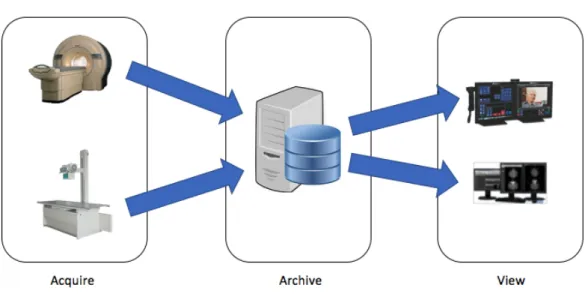
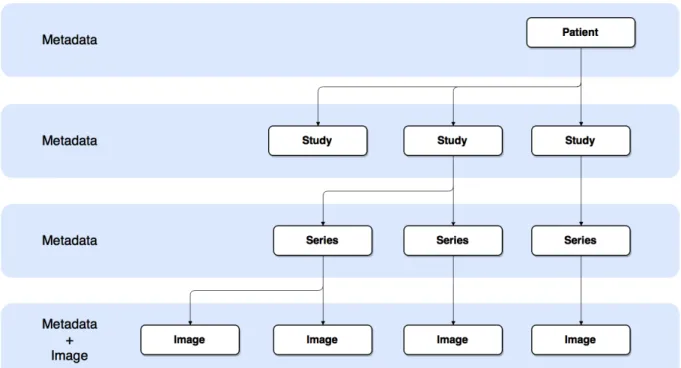
![Figure 2.3: DICOM file format. Acquired from [13]](https://thumb-eu.123doks.com/thumbv2/123dok_br/15728338.1071217/32.892.188.633.129.461/figure-dicom-file-format-acquired-from.webp)
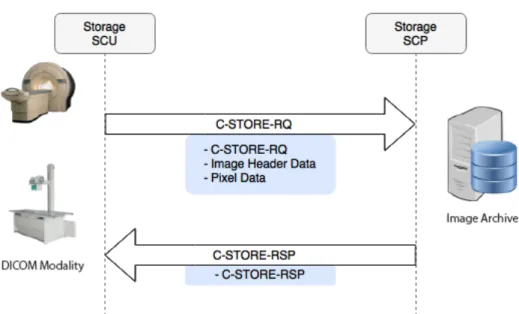
![Figure 2.8: OAuth 2.0 flow chart. Adapted from [29].](https://thumb-eu.123doks.com/thumbv2/123dok_br/15728338.1071217/42.892.182.695.122.507/figure-oauth-flow-chart-adapted.webp)
![Figure 2.9: SAML flow chart. Adapted from [34].](https://thumb-eu.123doks.com/thumbv2/123dok_br/15728338.1071217/43.892.194.718.204.566/figure-saml-flow-chart-adapted-from.webp)
![Figure 2.10: Dicoogle general architecture. Adapted from [42].](https://thumb-eu.123doks.com/thumbv2/123dok_br/15728338.1071217/45.892.146.770.118.697/figure-dicoogle-general-architecture-adapted-from.webp)
![Table 2.8: AWS S3 plans pricing. Adapted from [54], as it is in 30/01/2017](https://thumb-eu.123doks.com/thumbv2/123dok_br/15728338.1071217/48.892.109.815.681.777/table-aws-s-plans-pricing-adapted.webp)