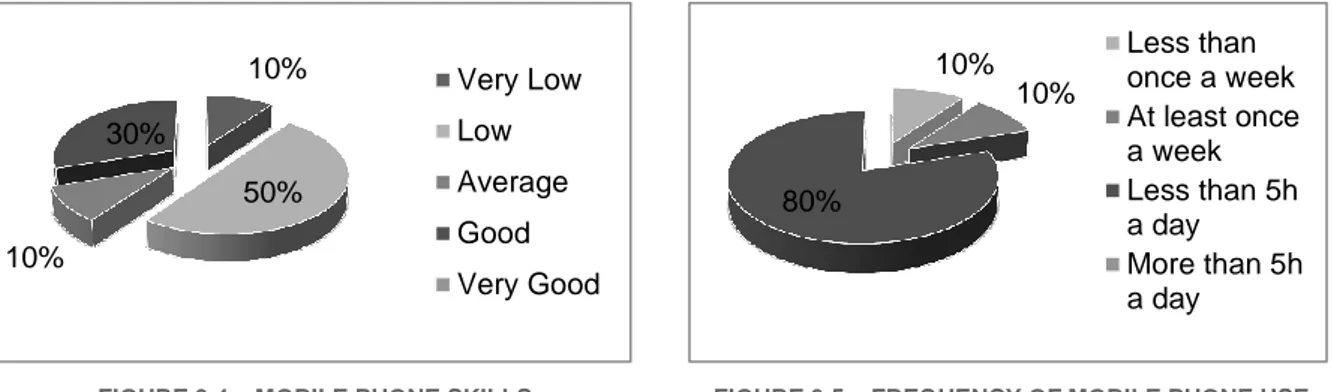Department of Information Science and Technology
Improving elderly access to audiovisual and social media, using
a multimodal human-computer interface
Vítor Teixeira
Dissertation presented in partial fulfillment of the Requirements for the Degree of Master on Telecommunications and Information Science
Supervisor:
Miguel Sales Dias, Ph.D., Invited Associate Professor, at ISCTE – Lisbon University Institute and Director, Microsoft Language Development Center
Co-Supervisor:
Maria Eduarda Silva Mendes Rodrigues, Ph.D., Invited Assistant Professor, Faculdade de Engenharia, Universidade do Porto
Nobody grows old merely by living a number of years. We grow old by deserting our ideals. Years may wrinkle the skin, but to give up enthusiasm wrinkles the soul.
Abstract
With the growth of Internet and especially, the proliferation of social media services, an opportunity has emerged for greater social and technological integration of the elderly. However, the adoption of new technologies by this segment of the population is not always straightforward mainly due to the physical and cognitive difficulties that are typically associated with ageing. Thus, for elderly to take advantage of new technologies and services that can help improve their quality of life, barriers must be broken by designing solutions with those needs in mind from the start.
The aim of this work is to verify whether Multimodal Human-Computer Interaction (MHCI) systems designed with Universal Accessibility principles, taking into account elderly specific requirements, facilitate the adoption and access to popular Social Media Services (SMSs) and Audiovisual Communication Services, thus potentially contributing to the elderly social and technological integration.
A user study was initially conducted in order to learn about the limitations and requirements of elderly people with existing HCI, concerning particularly SMSs and Audiovisual Communication Services, such as Facebook or Windows Live Messenger (WLM). The results of the study, basically a set of new MHCI requirements, were used to inform further development and enhancement of a multimodal prototype previously proposed for mobility-impaired individuals, now targeting the elderly. The prototype allows connecting users with their social networks through a text, audio and video communication service and integrates with SMSs, using natural interaction modalities, like speech, touch and gesture.
After the development stage a usability evaluation study was conducted. The study reveals that such multimodal solution could simplify accessibility to the supported services, through the provision of simpler to use interfaces, by adopting natural interaction modalities and by being more satisfying to use by the elderly population, than most of the current graphical user interfaces for those same services, such as Facebook.
Resumo
Com o crescimento da Internet e, especialmente, das redes sociais surge a oportunidade para uma maior integração social e tecnológica dos idosos. No entanto, a adoção de novas tecnologias por essa população nem sempre é simples, principalmente devido às dificuldades físicas e cognitivas que estão associadas com o envelhecimento. Assim, e para que os idosos possam tirar proveito das novas tecnologias e serviços que podem ajudar a melhorar sua qualidade de vida, essas barreiras devem ser ultrapassadas desenhando soluções de raiz com essas necessidades em mente.
O objetivo deste trabalho é verificar se interfaces humano-computador multimodais desenhadas com base em princípios de Acessibilidade Universal, tendo em conta requisitos específicos da população idosa, proporcionam um acesso simplificado a serviços de média social e serviços de comunicação audiovisuais, potencialmente contribuindo para a integração social e tecnológica desta população.
Um estudo com utilizadores foi inicialmente conduzido a fim de apurar as necessidades especiais desses utilizadores com soluções de software, mais especificamente serviços de média social e serviços de conferência, como o Facebook ou o Windows Live Messenger. Os resultados do estudo foram utilizados para planear o desenvolvimento de um protótipo multimodal proposto anteriormente para utilizadores com mobilidade reduzida. Este permite ligar utilizadores às suas redes sociais através de um serviço de conferência por texto, áudio e vídeo, e um serviço integrado de média social, usando modalidades de interação natural, como o toque, fala e gestos.
Após a fase de desenvolvimento foi realizado um estudo de usabilidade. Esse estudo revelou que este tipo de soluções pode simplificar a acessibilidade aos serviços considerados, dado ter interfaces mais simples, por adotar modalidades de interação mais naturais e por ser mais gratificante do que a maioria das interfaces gráficas atuais para os mesmos serviços, como por exemplo o Facebook.
Palavras-chave: Idosos, interfaces multimodais, avaliação de usabilidade, fala, gestos, multi-toque
It gives me great pleasure to acknowledge the many people who made this thesis possible.
I would like to express the deepest appreciation to Professor Miguel Sales Dias and Professor Eduarda Mendes Rodrigues. Their assistance and recommendations were vital to the completion of this work.
I am indebted to my many Microsoft, Portugal (MLDC) colleagues for providing a stimulating and fun environment in which to learn and grow. I am especially grateful to Carlos Pires, Fernando Pinto and João Freitas for all their support and patience.
I am grateful to the participants of the user requirements and usability evaluations studies without whom it would have been impossible to complete this work.
I would also like to thank the Lisbon University for Seniors (http://ul3i.com.sapo.pt/) and the Social Welfare Institute for the Armed Forces (http://www.iasfa.pt/), for mediating the recruitment of the participants for the user requirements and usability evaluations studies.
I wish to thank my many friends, for helping me get through the difficult times, and for all the emotional support, entertainment, and caring they provided. I’m especially thankful to Tiago Ferreira, Luís Baptista, Francisco Benevides, José Sousa, Marco Rebelo, Vítor Amador, Márcio Gonçalves and João Araújo.
It is with immense gratitude that I acknowledge my entire extended family for providing a loving environment for me. My mother, my sister, my brother and my brother-in-law were particularly supportive.
I also owe my deepest gratitude to my girlfriend Filipa Marques, who have always stood by me and has been a great source of motivation and inspiration.
My sincere thanks to all of you!
Vítor Sérgio Duarte Teixeira
Chapter 1. Introduction ... 1
1.1. Motivation ... 1
1.2. Problem ... 2
1.3. Thesis hypothesis and objectives ... 3
1.4. Scope ... 3
1.5. Contributions and Publications ... 3
1.6. Thesis Organization ... 3
Chapter 2. Background and Related Work ... 5
2.1. Universal Access to Information Systems ... 5
2.1.1. Accessibility tools... 6
2.1.2. Social Media Accessibility ... 7
2.2. Ambient Assisted Living ... 8
2.2.1. AAL Projects ... 9
2.3. Multimodal Systems ...10
2.3.1. Generic Architecture of Multimodal Systems and Key Components ...11
2.3.2. Modalities ...12
2.3.3. Sample Multimodal Applications ...13
2.3.3.1. Assistive Living ...14
2.3.3.1.1. i2Home ...14
2.3.3.1.2. QualiWorld Platform ...15
2.3.3.2. Mobile (Smartphones, Tablet Computers) ...15
2.3.3.2.1. Windows Phone 7.5 (Mango) Speech Features ...16
2.3.3.2.2. Siri - Mobile Personal Assistant ...17
2.3.3.3. Automotive ...17
2.4. Methodologies for User-Centered Development and Evaluation ...19
2.4.1. AMITUDE ...19
2.4.2. Evaluation Methods ...21
2.4.2.1. Expert Evaluation...21
2.4.2.1.3. Model-based Evaluation ...22 2.4.2.2. User Evaluation ...22 2.4.2.2.1. Experimental Evaluation ...23 2.4.2.2.2. Observational Evaluation ...23 2.4.2.2.3. Query Evaluation ...24 2.5. Conclusions ...24
Chapter 3. Requirements Analysis ...25
3.1. User Study Participants ...26
3.2. Participants Generic ICT Usage and Skills ...27
3.2.1. Computer Related Results ...27
3.2.2. Mobile Phone /Smartphone Related Results ...29
3.2.3. Audiovisual Conferencing and Social Media Services Related Results...31
3.2.3.1. Audiovisual Conferencing Services Results ...31
3.2.3.2. Social Media Services Results ...34
3.2.4. Results Discussion ...35
3.2.4.1. Computer Related Results Discussion ...36
3.2.4.2. Mobile Phone Related Results Discussion ...36
3.2.4.3. Audiovisual Conferencing and Social Media Services Related Results Discussion ..37
3.2.5. Conclusions ...37
3.3. Audiovisual Conferencing and Social Media Services ...38
3.3.1. Methodology ...38
3.3.2. Tasks ...39
3.3.3. Results ...40
3.3.4. Results Analysis ...43
3.3.4.1. Instant Messaging Task Results Analysis ...43
3.3.4.2. Audiovisual Conference Task Results Analysis ...45
3.4.2.2. Questionnaire Results Analysis ...52
3.4.3. Conclusions ...53
3.5. Deriving User Requirements ...54
3.6. Conclusions ...55
Chapter 4. LHC V2.0 Prototype Specification ...57
4.1. General Description ...57
4.2. Services APIs ...58
4.2.1. Facebook C# SDK ...58
4.2.2. Windows Live Messenger Connect ...59
4.3. Physical Architecture ...60 4.3.1. Mobile device ...60 4.3.2. Desktop device ...61 4.3.3. LHC Home Server ...62 4.3.4. Hosted Backend ...63 4.4. Logical Architecture ...63
4.5. Proof of Concept Applications ...65
4.5.1. Desktop Application ...66
4.5.2. Mobile Application...70
4.6. Requirements Compliance ...73
4.6.1. General HCI Requirements ...73
4.6.2. Instant Messaging Requirements ...74
4.6.3. Conference Requirements ...74
4.6.4. SMS Feature Requirements ...74
4.6.5. Specific Mobile Version Requirements ...74
4.7. Conclusions ...74
Chapter 5. Usability Evaluation Study ...75
5.1. Study Participants ...75
5.2. Tasks and Methodology ...76
5.2.1. Tasks ...76
5.2.4. Analysis methods...80
5.3. Results Analysis ...81
5.3.1. Tasks Results Analysis ...82
5.3.1.1. Mobile Experiment ...82
5.3.1.2. Desktop Experiment ...83
5.3.2. Questionnaire Results Analysis ...84
5.4.3. Usability Evaluation Conclusions...87
5.5. Conclusions ...88
Chapter 6. Conclusions and Future Work ...89
6.1. Conclusions ...89
6.2. Future Work ...90
References ...91
Appendix A.Requirements Study Sessions Additional Data ...97
A.1. Requirements User Study Consent Form ...97
A.2. Interviews Transcription and Sessions Additional Data ...98
A.2.1. Requirements Study Participants Generic ICT Usage and Skills Questionnaire Results ..98
A.2.2. Audiovisual Conferencing and Social Media Services Questionnaire Results ...101
A.2.3. Observations and Opinions about Audiovisual Conferencing and Social Media Services Tasks ...104
A.2.4. Usability evaluation of HCI modalities using LHC V1.0 - Additional Data ...107
A.2.4.1. Tasks ...107
A.2.4.2. Tasks Results ...108
A.2.4.3. Tasks Results Analysis ...110
A.2.4.4. Questionnaire Results ...111
A.2.4.5. Observations and Opinions about Previous version of LHC Tasks ...115
B.2.2.1.1. Mobile ...119
B.2.2.1.2. Desktop ...120
B.2.2.2 Observations and Opinions about Usability Study Tasks ...122
Table 2.1 – Modalities of Interaction ... 13
Table 3.1 – Requirements Study Participants ... 26
Table 3.2 – Difficulties with Computer Usage ... 29
Table 3.3 – Specifications of the Equipment, Network and Browser ... 39
Table 3.4 – Verbal Questions Asked After Each Task ... 39
Table 3.5 – Requirements Study Audiovisual Conferencing and Social Media Services Tasks Description ... 40
Table 3.6 – IM Task Results ... 41
Table 3.7 – Audiovisual Conference Task Results ... 42
Table 3.8 – Social Media Task Results ... 42
Table 3.9 – IM Task Statistics (Tabular Form) ... 43
Table 3.10 – Audiovisual Conference Task Statistics (Tabular Form) ... 45
Table 3.11 – Social Media Task Statistics with P3 Results (Tabular Form) ... 46
Table 3.12 – Social Media Task Statistics without P3 Results (Tabular Form) ... 47
Table 3.13 – Specifications of the Equipment and Network ... 49
Table 3.14 – E-Mail Task Results ... 50
Table 3.15 – Speech Recognition Results for the E-Mail Task ... 51
Table 3.16 – Participants Requests for the LHC Version for Elderly ... 53
Table 3.17 – General Multimodal HCI Requirements ... 54
Table 3.18 – Instant Messaging Feature Requirements ... 54
Table 3.19 – Audiovisual Conferencing Feature Requirements... 55
Table 3.20 – Social Media Services Feature Requirements ... 55
Table 3.21 – Specific Mobile Version Requirements ... 55
Table 5.1 – Usability Study Participants ... 75
Table 5.2 – Specifications of the Usability Study Equipment and Network ... 76
Table 5.3 – Usability Study LHC V2.0 Tasks Description ... 76
Table 5.4 – Verbal Questions asked after each Task ... 78
Table 5.5 – Modalities and Prototype Evaluation Questionnaire ... 79
Table 5.6 – Conference Task (Mobile) Times Analysis ... 82
Table 5.7 – SMS Profile Task (Mobile) Times Analysis ... 82
Table 5.8 – SMS Messages Task (Mobile) Times Analysis ... 82
Table 5.9 – Conference Task (Desktop) Times Analysis ... 83
Table 5.10 – SMS Photos Task (Desktop) Times Analysis ... 83
Table 5.11 – SMS Photos Task (Desktop) Times Analysis ... 83
Table A.1 - Instant Messaging Task Observations ... 104
Table A.2 - Audiovisual Conference Task Observations ... 105
Table A.3 – Social Media Task Observations ... 106
Table A.4 - Requirements Study LHC V1.0 tasks Description ... 107
Table A.5 - Agenda TASK Results ... 108
Table A.6 – Photos TASK Results ... 109
Table A.7 – Mobile TASK Results ... 109
Table A.8 - Email task Statistics (Tabular Form) ... 110
Table A.9 - Agenda task Statistics (Tabular Form) ... 110
Table A.10 - Photos task Statistics (Tabular Form) ... 110
Table A.11 – LHC Email Task Observations ... 115
Table B.1 - Conference Task (Mobile) Results ... 119
Table B.2 - SMS Profile Task (Mobile) Results ... 120
Table B.3 - SMS Messages Task (Mobile) Results ... 120
Table B.4 - Conference Task (Desktop) Results ... 120
Table B.5 - SMS Messages Task (Desktop) Results ... 121
Table B.6 - SMS Photos Task (Desktop) Results ... 121
Table B.7 – Conference Task (Mobile) Observations ... 122
Table B.8 – SMS Profile Task (Mobile) Observations ... 123
Table B.9 – SMS Messages Task (Mobile) Observations ... 123
Table B.10 – Conference Task (Desktop) OBSERVATIONS ... 124
Table B.11 – SMS Messages Task (Desktop) Observations ... 125
Figure 2.1 – Windows 7 Magnifier ... 6
Figure 2.2 – Windows 7 On-Screen Keyboard ... 6
Figure 2.3 – Windows 7 Spech Recognition Options ... 6
Figure 2.4 – Windows 7 Narrator Settings ... 6
Figure 2.5 – Total Time Spent Online [2] ... 7
Figure 2.6 – Architecture of a Multimodal System [45] ... 11
Figure 2.7 – The I2Home User Interface for Multimodal Interaction on a Smartphone ... 14
Figure 2.8 – QualiSurf Interaction Example ... 15
Figure 2.9 – WP 7.5 Bing Voice Search Interaction [48] ... 16
Figure 2.10 – Siri User Interface [49] ... 17
Figure 2.11 – Audi A8 Multimedia UI ... 18
Figure 2.12 – Varieties of Human-System Information Exchange [43] ... 19
Figure 3.1 – Frequency of Computer Use ... 27
Figure 3.2 – Computer Skills ... 27
Figure 3.3 – Nature of Computer Use ... 28
Figure 3.4 – Mobile Phone Skills ... 30
Figure 3.5 – Frequency of Mobile Phone Use ... 30
Figure 3.6 – Nature of Mobile Phone Use ... 30
Figure 3.7 – Audiovisual Conferencing Services Use ... 31
Figure 3.8 – Photos/Videos in Audiovisual Conferencing Services ... 31
Figure 3.9 – Frequency of Audiovisual Conferencing Services Use ... 32
Figure 3.10 – Audiovisual Conferencing Services Contacts ... 33
Figure 3.11 – Audiovisual Conferencing Services Voice and Video Call Features Use ... 33
Figure 3.12 – SMSs Usage ... 34
Figure 3.13 – Periodicity of SMSs Use ... 34
Figure 3.14 – SMSs Activities... 35
Figure 3.15 – IM Task Average Execution Times (Graphical Form) ... 44
Figure 3.16 – Audiovisual Conference Task Average Execution Times (Graphical Form) ... 45
Figure 3.17 – Social Media Task Average Execution Times whithout P3 Results (Graphical Form) ... 47
Figure 3.18 – Preferred Modalities ... 52
Figure 4.1 – Facebook C# SDK Example Code for Data Retrieval... 58
Figure 4.2 – Facebook HCI Data Retrieval Example Code ... 58
Figure 4.3 – Physical System Architecture ... 60
Figure 4.4 – Logical System Architecture ... 64
Figure 4.5 – Main Window ... 66
Figure 4.8 – SMS Window ... 67
Figure 4.9 – SMS Messages Main Window ... 67
Figure 4.10 – Comment SMS Message Window ... 67
Figure 4.11 – SMS Message Comment Visualization Window ... 67
Figure 4.12 – SMS Message Like Button Interaction ... 68
Figure 4.13 – New SMS Message Window ... 68
Figure 4.14 – Audiovisual Window ... 68
Figure 4.15 – Photo Albums Window ... 68
Figure 4.16 – Add Photo Album Window ... 69
Figure 4.17 – Comment Photo Album Window ... 69
Figure 4.18 – Social Album Photos Window ... 69
Figure 4.19 – Social Album Photos Window ... 69
Figure 4.20 – Add Photo to Social Album Window ... 69
Figure 4.21 – View Photo Window ... 69
Figure 4.22 – Comment Photo Window ... 70
Figure 4.23 – Photo Comment Visualization Window ... 70
Figure 4.24 – Mobile Application Main screen ... 70
Figure 4.25 – Mobile Conference Screen ... 71
Figure 4.26 – Mobile Conference’s IM Feature ... 71
Figure 4.27 – Interaction with Mobile IM Feature ... 71
Figure 4.28 – Mobile SMS Main Screen ... 72
Figure 4.29 – Mobile SMS Messages Screen ... 72
Figure 4.30 – Mobile SMS Messages Options ... 72
Figure 4.31 – Mobile SMS Profile (Service Selection) ... 73
Figure 4.32 – Mobile SMS Profile Edit Screen ... 73
Figure 5.1 – Question 1: Evaluate, in terms of easiness/difficulty of interaction, the following modalities ... 84
Figure 5.2 – Question 2: Evaluate, in terms of satisfaction the following modalities ... 85
Figure 5.3 – Question 3: Which modality(ies) did you like most? ... 85
2D Two-Dimensional
3D Three Dimensional
AAL Ambient Assisted Living
API Application Programming Interface ASR Automatic Speech Recognition
CAPTCHA Completely Automated Public Turing test to tell Computers and Humans Apart DTMF Dual-Tone Multi-Frequency
EPG Electronic program guide
EU European Union
GPS Global Positioning System GUI Graphical User Interface HCI Human-Computer Interaction HD High Definition
Hi-Fi High Fidelity
HTTP Hypertext Transfer Protocol
HVAC Heating, Ventilation, Air Conditioning
IASFA Instituto de Acção Social das Forças Armadas (Social Welfare Institute for the Armed Forces)
ICT Information and Communications Technology IIS Internet Information Services
IM Instant Messaging LHC Living Home Center LUL Living Usability Lab
MHCI Multimodal Human-Computer Interaction MLDC Microsoft Language Development Center MMUI Multimodal User Interface
MVVM Model View View Model OCS Office Communications Server
OS Operating System
PC Personal Computer
PDA Personal digital assistant PIN Personal identification number
PTT Push-To-Talk
RDS Radio Data System
REST Representational State Transfer SDK Software Development Kit SIM Subscriber Identity Module
SMS Social Media Service SQL Structured Query Language STAR Speech Technology and Research TTS Text-to-speech
TV Television
U.S United States
UCCA Unified Communications Client API UCMA Unified Communications Managed API UI User Interface
ULTI Universidade de Lisboa para a Terceira Idade (Lisbon University for Seniors) W3C World Wide Web Consortium
WIMP Window, Icon, Menu, Pointing device
Win7 Windows 7
WLM Windows Live Messenger
WLMC Windows Live Messenger Connect WM6.5 Windows Mobile 6.5
WP7 Windows Phone 7
WPF Windows Presentation Foundation
WS Web Service
Chapter 1. Introduction
Nowadays there are over 2 billion Internet users in the world, a number that has grown 480.4% since the year 2000 [1]. Recent studies, such as [2], also highlight that Internet users worldwide spend on average 22% of their time accessing social media services when they are online. Among the most popular services are Facebook and YouTube.
One of the factors that contributed for such evolution is the emergence and growth of new communication and social sharing services over the Internet, which made the Internet more attractive for everyone. Social media has become an integral part of modern society. There are generic social networks with more users than the population of some countries [3], as well as a variety of social media services, for sharing photos, videos, status updates, meeting new people and to communicating with friends and family. There are social services for just about every need [3].
Mobile technology has also evolved and made it even easier to access the Internet anytime and anywhere. Systems like the Windows Phone 7 (WP7) and the IPhone OS offer support and myriads of applications for accessing the content available on the Internet, on the move [4].
Elderly often face isolation and loneliness because of limited mobility and lack of nearby relatives. Information and Communication Technologies (ICTs) and SMSs offer an excellent opportunity to help overcome these issues. In fact, the study in [5] reveals that elderly people who are connected to the Internet are less likely to become depressed and have greater probability of becoming socially integrated. However, most of the available services, whose HCI design was oriented to the mainstream young and adult population, still present several technological barriers to the elderly and the common interaction modalities are perceived as unnatural and difficult to get used to by these users. Therefore, the need arises to develop solutions that enable elderly to take advantage of the Internet, its’ services and contents in a more natural and simpler way.
1.1. Motivation
Audiovisual communication services (or conferencing services) and SMSs frequently have complex user interfaces, use jargon and require the user to have some knowledge and skills in computer use, which most elderly, namely in Europe, still lack. Consequently, it becomes necessary to develop solutions that accommodate these users, who can greatly benefit from the content and services available online. This way, since it is an unexplored possibility, the opportunity arises to verify whether multimodal interfaces can fill these gaps in order to provide a more natural and simple way for these users to access the aforementioned services.
Studies by D'Andrea et al. [6] and Salces et al. [7] have also demonstrated that multimodal solutions can be used to improve the usage experience by a variety of user groups, including the elderly. Therefore, if provided with more natural means of multimodal interaction, elderly can experience improved accessibility to information and an increased ability to integrate socially using services designed for that purpose, such as SMSs [8]. Multimodal User Interfaces (MMUIs) also provide users with the ability to choose and even adapt different input and output HCI modalities depending on usage context, environment conditions or user preference and special needs. The possibility to seamlessly alternate between input modalities is another advantage of MMUIs, helping reducing the probability of hazards due to the overuse of a single modality (see [9] and [10]).
1.2. Problem
There is evidence that the European Union (EU) population is ageing rapidly. The European Commission estimates that by 2050 the elderly population in the EU will be around 29% of the total population [11]. This means that it is hastily becoming necessary to create solutions that allow overcoming the difficulties age brings to people who want to use new technologies in order to remain socially active.
In addition, elderly often have difficulties with motor skills due to health problems such as arthritis [12], so the absence of small and difficult to handle equipment may be presented as an advantage over current solutions.
It is also known that due to ageing, senses like vision become less accurate [13]. Hence, difficulties in the perception of details or important information in conventional graphical interfaces may arise, since current interfaces, most notably in the mobility area, are not designed with these difficulties in mind.
Common interaction modalities are perceived as unnatural and difficult to get used to by those users. Elderly individuals who have developed resistance to conventional forms of human-computer interaction, like the keyboard and mouse of the WIMP paradigm [14], therefore making it necessary to test new natural forms of interaction such as speech, touch and gesture.
However, for the development of appropriate solutions with high accessibility one must also take into account the specificities of universal design [15] as well as user perspectives, thus avoiding the usage of inappropriate content, font or graphical elements size [16].
1.3. Thesis hypothesis and objectives
This thesis proposes the following hypothesis for the elderly citizens: “Multimodal user interaction for accessing audiovisual communication services and SMSs over the Internet, is more adequate than traditional WIMP and keyboard interaction.”
With that statement in mind we defined the following objectives to test our hypothesis:
1. For a sample of the elderly population, understand the limitations of use and gather also a set of Multimodal HCI requirements, focusing especially on interaction modalities (keyboard and mouse, speech, touch, gesture) with Internet services, such as audiovisual, communication and social media services, taking also into account the diversity of hardware choices, via a user study.
2. Adapt and extend the prototype proposed on [17], which was specifically targeted at mobility impaired users, taking into account the MHCI requirements gathered from the elderly in the user study.
3. Test the hypothesis by assessing usability of the extended prototype, with a panel of elderly participants and reach conclusions about the use of Multimodal HCI for improving the access to audiovisual communication services and social media services, in the Internet.
1.4. Scope
This dissertation work was developed in close cooperation with the Microsoft Language Development Center (MLDC), a part of the international Speech @ Microsoft product R&D group, located in the Portuguese subsidiary of Microsoft, in Porto Salvo, Oeiras. The project was co-funded by Microsoft, under QREN Living Usability Lab (LUL) [18], an initiative of the national program of incentives for the Portuguese businesses and industry (in the scope of its R&D incentive program), in the context of the Operational Program for Competitiveness Factors.
1.5. Contributions and Publications
A paper describing the aspects and results of this work was submitted to the 2nd International LUL Workshop on AAL Latest Solutions, Trends and Applications - AAL 2012. 1-4 February 2012.
1.6. Thesis Organization
The remainder of this thesis is structured as follows:
Chapter 2 reviews relevant work in the field of assistive technology. It also presents the definition and characteristics of multimodal systems as well as provides relevant information about methodologies for designing and evaluating user-centered multimodal systems.
Chapter 3 presents the initial elderly user requirements study and discusses its results, from which we derive HCI design guidelines and gather knowledge about the elderly requirements concerning the usage of the computer and mobility devices and, especially, social media and audiovisual and conferencing applications.
Chapter 4 provides an overview of the developed prototype, targeted for the elderly, which is able to provide MHCI access to social media and audiovisual and conferencing services. Architectural and technical aspects of the prototype are also discussed, providing details about the technologies used and the APIs chosen.
Chapter 5 presents the results of the usability evaluation study of the developed prototype, conducted with a group of elderly people, and discusses the main findings. Chapter 6 presents the thesis conclusions and outlines areas for future work.
Appendix A contains additional data from the Requirements Study sessions, which include interviews transcription, tasks and questionnaires results, as well as observations made during the study sessions.
Appendix B holds additional data from the Usability Evaluation Study sessions. This includes interviews transcription, tasks and questionnaire results, as well as observations made during the study sessions.
Chapter 2. Background and Related Work
The European Union has launched some initiatives with the objective of allowing elder people and people with disabilities to live independently and be active in society. One of such initiatives is the e-inclusion project [19], which “aims at reducing gaps in ICT usage and promoting the use of ICT to
overcome exclusion, and improve economic performance, employment opportunities, quality of life, social participation and cohesion.”, which proposes a series of measures to promote take-up of digital
technologies by potentially disadvantaged groups, such as elderly, less-literate and low-income persons.
In this chapter we will overview the specificities of Accessibility and we will also present the Ambient Assisted Living paradigm, illustrated with some related projects. Subsequently, we will discuss Multimodal HCI systems, their characteristics, possible advantages and provide some examples of existing systems. Finally discuss methodologies for User-Centered Design and Development and Usability evaluation.
2.1. Universal Access to Information Systems
Accessibility plays an important role in a systems’ success. Not only does an accessible system opens its doors to an additional 22% of the working-age adults [19] population, it also provides a more natural and user-friendly experience to all other users.
The notion of universal accessibility demands the adaptation of information technology to the user. Above all, elderly and disabled persons in a public environment depend on the accessibility to information technology (e.g. cash dispensers, ticket selling machines, etc.). Due to the technological development and the successive intrusion of information technologies into everyday life, “the range of the population which may gradually be confronted with accessibility problems extends beyond the population of disabled and elderly users.” [20].
Being accessible requires that a system is able to adapt to the users’ needs, to the task scope and context, and to the technical platform used. An accessible system therefore is a system that is able to optimize its usability depending on the current user, task and system configuration. Universal Accessibility implies that support for users with special needs is not regarded as orthogonal to the application but rather part of the system itself. Users with disabilities are not considered as a distinct class of users, but rather as part of the continuum of human diversity.
2.1.1. Accessibility tools
Windows 7 ease of access center provides settings and programs that can make the PC easier to use. It allows quick access to programs such as Magnifier, which allows zooming into the desktop; the full-screen mode allows magnifying the entire desktop, lens mode allows zooming in on particular areas while moving the mouse around, and docked mode which allows the user to have a separate docked window that shows an enlarged version of the area the user is focused on.
FIGURE 2.1 – WINDOWS 7 MAGNIFIER
FIGURE 2.2 – WINDOWS 7 ON-SCREEN KEYBOARD
Other accessibility tools in Windows 7 include the On-Screen Keyboard which lets users type without a real keyboard, the Narrator, which is able to read on-screen text aloud and Windows Speech Recognition which lets users to use speech to issue commands to the system and dictate text.
FIGURE 2.3 – WINDOWS 7 SPECH RECOGNITION
OPTIONS FIGURE 2.4 – WINDOWS 7 NARRATOR SETTINGS
Tools like these are likely to enable users with mild or severe difficulties or impairments to use computers, as well as improve their performance and satisfaction while using those systems [21].
2.1.2. Social Media Accessibility
Social media is becoming more and more important in human social interaction. About 22% of the time internet users spend online is accessing social media, as illustrated in Figure 2.5.
FIGURE 2.5 – TOTAL TIME SPENT ONLINE [2]
Social media can be of many different forms, such as blogs, picture sharing sites, video sharing and podcasts. Such user-generated content becomes instantly accessible by potentially millions of users. Ultimately, the user has the control of who is allowed to see their content.
Some of the most popular social media applications and sites are:
Windows Live Messenger (WLM): video and voice calling, instant messaging and file sharing. http://explore.live.com/windows-live-messenger
Facebook: social networking. http://facebook.com YouTube: video sharing. http://youtube.com Flickr: photograph sharing. http://flickr.com Twitter: micro-blogging. http://twitter.com
MySpace: music sharing and social networking. http://myspace.com
A study that focused on reviewing Social Media accessibility [22] demonstrated that, typically, a site that contains features to ease the access of impaired users is more successful than those who do not. Facebook is one of the most popular SMSs to date, with currently more than 750 million active users [23], and according to [22] is an example of an accessible site with features such as an audio CAPTCHA service, navigational shortcut keys and the possibility to increase font/text sizes (see [24]).. MySpace, in comparison, is in free-fall having lost over 30% of the market in the last 2 years [25]. In the study mentioned above MySpace was considered an inaccessible site, arguing that this contributed to its recent decrease in popularity.
Such considerations lead to the idea that in order to succeed, an SMS must provide ways for all users to easily access its contents, so it may also become a tool for social inclusion for those with special needs, and thus, become popular amongst them.
2.2. Ambient Assisted Living
The main objective of Ambient Assisted Living (AAL) is the development of technologies which enable its users to live independently for a longer period of time, increasing their autonomy and confidence in performing everyday tasks. Age, diseases, disabilities, permanent or transient, are frequent causes of loss of autonomy. Developments made on this area can help individuals improve their quality of life, to stay healthy and continue to develop an active, creative participation in society.
The concept of AAL is often understood as [26]:
“An extension of the time that users can live in their preferred environment through improving the autonomy, self-confidence and mobility;
A support for the maintenance of health and functional capacity of older people;
A promotion of a healthier lifestyle for individuals at risk;
Increased security, prevention of social isolation and a support for the maintenance of a multifunctional network around the individual;
A support for caregivers, families and assistance organizations;”
An increase of the efficiency and productivity of resources used in aging societies.
In fact, also the caregivers can benefit from technologies, to the extent that providing assistance to users with the use of devices will contribute to greater safety for users. Consequently all the stress on caregivers, arising from the care of the elderly will be mitigated, given that they will provide greater autonomy to handle different applied technology devices.
The main stakeholders in AAL have been characterized in several studies [27] [28]. The description that has received the highest consensus is provided by [29]. This work classifies stakeholders into four distinct groups, organized in vertical categories taking into account the primary relationships between them. The following segmentation is proposed:
Primary stakeholders: seniors, people with disabilities and caregivers.
Secondary stakeholders: service provider organizations (transport, food, security, etc.);
Tertiary stakeholders: industry and suppliers of goods and services to secondary stakeholders;
2.2.1. AAL Projects
With the creation of initiatives such as, “The Ambient Assisted Living (AAL) Joint Programme” [26], several projects about AAL emerged. Some of the most significant AAL projects include:
Assisted Living Laboratory (Fraunhofer IESE) [30], used to train elderly people to handle modern interfaces for Assisted Living and evaluate the usability and suitability of these interfaces in specific situations, e.g., emergency cases;
VirtualECare framework [31], an intelligent multi-agent system able to monitor, interact and serve its customers, which are in need of care services;
SafeHomeHealthCare [32], an interference-free Home and Health-Care Smart Spaces using Search Algorithms and Meta-Reality Reflection;
e-Home [33], assistive home system which can prolong the time of independent living for elderly people.
More information about Living Labs in Europe can be found at the European Network of Living Labs [34].
Examples of Assisted Living technology used in these projects include:
Ambient sensors positioned in strategic locations such as switches or power sockets for activity tracking;
Position tracking trough devices such as, smart floors or carpets, ultrasonic motion sensors in the ceiling, etc.;
Intelligent household appliances, such as smart refrigerators that keep track of food validation dates, or intelligent electronic scale [35];
Vital data monitoring through a vital jacket [36] or some similar device that keeps track of pulse, skin temperature and humidity, etc.;
Biomedical sensors such as, electrocardiogram sensors; Visual tracking in order to detect falls or seizures;
Robot that could provide assistance to emergency situations, handle and manage medicine pills according to prescription or that provides transport;
Interactive TV with communication system integrated in order to allow connections to relatives or medical staff;
Computers [37] and software [38] for elderly – with adapted interfaces that allow connecting to social networks or just sending an email to a relative.
2.3. Multimodal Systems
Multimodal interactive systems are described in the work of Bernsen, in [39], as:
[…] systems which use at least two different modalities for input and/or output. Thus, [IM1,OM2], [IM1, IM2, OM1] and [IM1, OM1, OM2] are some minimal examples of multimodal systems, I meaning input, O output, and Mn meaning a specific modality n.
Conversely, a unimodal interactive system is a system which uses the same modality for input and output, i.e., [IMn, OMn] (e.g., an over the phone conversation only uses speech).
Originally started by Richard Bolt’s “Put That There” work [40] in the 80’s, research on the area of multimodal interfaces has been flourishing in recent years, mainly due to current technological advances, and the pervasiveness of cheaper ICTs. There are examples of works that explore the benefits of multimodal systems to impaired users [41], others that demonstrate the integration possibilities with the latest devices [42], and also relevant works that provide guidelines for the design and development of universal multimodal systems [15] [43].
Some of the motivations for multimodality include:
Multimodality allows for more natural interaction. Human-Human communication is essentially multimodal; it uses speech, gaze and gesture;
Multimodal interfaces can rapidly adapt to changes in the environment. E.g., change from speech to GUI, touch input when ambient noise becomes too loud for speech recognition; Multimodality allows HCI to extend beyond the conventional computer. A smartphone can use
speech and touch for input, increasing the available area of the screen for graphic output. Ultimately, as has been stated by [44] “multimodal interfaces have the potential to accommodate a
broader range of users than the traditional interfaces”. Thus, multimodality also plays an important role
2.3.1. Generic Architecture of Multimodal Systems and Key Components
A representation of a multimodal interaction system architecture introduced by Dumas et al. [45], that is acknowledged in the community, can be seen in Figure 2.6.
FIGURE 2.6 – ARCHITECTURE OF A MULTIMODAL SYSTEM [45]
According to this representation a multimodal interaction system is composed by input and output modalities, their respective recognizers and synthesizers and a group of integration subcomponents, called an integration committee. The following description of the architecture is from [45] and allows understanding the process that starts with the interpretation of an input and ends with the choice of the adequate output:
As illustrated in the figure, input modalities are first perceived through various recognizers, which output their results to the fusion engine, in charge of giving a common interpretation of the inputs. […] When the fusion engine comes to an interpretation, it communicates it to the dialog manager, in charge of identifying the dialog state, the transition to perform, the action to communicate to a given application, and/or the message to return through the fission component. The fission engine is finally in charge of returning a message to the user through the most adequate modality or combination of modalities, depending on the user profile and context of use. For this reason, the context manager, in charge of tracking the location, context and user profile, closely communicates any changes in the environment to the three other components, so that they can adapt their interpretations.
2.3.2. Modalities
A definition of a Modality is presented in [39]:
A modality or, more explicitly, a modality of information representation is a way of representing information in some physical medium. Thus, a modality is defined by its physical medium and its particular “way” of representation.
To be perceptibly communicated to humans, information must be instantiated in one or more of the following six physical media [39]:
Light / vision / graphics;
Sound waves / hearing / acoustics;
Mechanical touch sensor contact / touch / haptic; Molecular smell sensor contact / smell / olfaction; Molecular taste sensor contact / taste / gustation; and
Proprioceptor stimulation. (as when you sense that you are being turned upside down)
The first element of a medium triplet refers to the physical information carrier, the second refers to the perceptual sense needed for perceiving the information, and the third to information presentation in that medium. In this context, the term graphics include not only graphical images, but also ordinary text.
Graphics, acoustics and haptic are currently the all-dominant media used for exchanging information with interactive computer systems [39].
The following table presents a set of possible input and output modalities:
TABLE 2.1 – MODALITIES OF INTERACTION
Input Output
Acoustic Speech recognition Synthetic speech (TTS, Prompts)
Tune recognition Music
Tactile
Pen • Pointing • Handwriting
• Gesture (drawings, lines, areas)
Haptic • Force feedback • Braille display Touch display • Single-touch / Multi-touch Mouse
• Pointing gestures / Drawing Keyboard / Keypad
• DTMF / Arrow keys
Device orientation (gyroscope Thumb wheel
Pressure pads / Foot pedal Hand gesture (glove)
Visual
Hand gesture (computer vision) Graphics • Text / Tables • Maps / Diagrams • Animated highlighting
• Embodied characters / Visual TTS
• Static vs. Dynamic Gaze (eye tracking)
Body posture / presence • Computer vision
Other GPS, Barcode scan Smelly-vision
2.3.3. Sample Multimodal Applications
In this section we will present some works with multimodal systems. Examples include applications derived from research works, as well as more main-stream applications.
2.3.3.1.
Assistive Living
Research has been especially significant in the area of AAL in the last few years, and so, many multimodal systems have emerged. Below we describe two different systems that involve MMUIs.
2.3.3.1.1. i2Home
I2Home is a research project that aims at simplifying the use of home appliances and consumer electronics by persons with cognitive disabilities and elderly, using a multimodal application running on a smartphone [46].
Figure 2.7 shows the GUI of this application. The available modalities of interaction are combinations of click gestures and speech. The current version allows controlling devices such as the TV, HVAC (Heating, Ventilation, Air Conditioning) and a blood sugar meter. It also contains a calendar feature, which reminds the users of their appointments, and an Electronic program guide (EPG), which allows users to access information for current and upcoming programming.
The system is also characterized for being a mediator between the user and the client application. For example, the command “Switch to CNN” suffices to switch the channel, independent from the active graphical menu and. Similarly, the system also uses context information when interpreting speech input. For example, if the active menu is for the air conditioning, the command “Turn on” would activate the air conditioning and not any other appliance.
2.3.3.1.2. QualiWorld Platform
The QualiWorld platform [47] provides an extensive range of communication, information, control and entertainment applications in a single software solution. It is targeted at individuals with any physical disability and elderly people at home and in retirement home, aiming at simplifying the interaction with computer systems for those individuals.
The software manages several applications, which are included in the following modules:
Communication: Audiovisual conferencing (QualiSpeak), phone calls (QualiPhone), e-mail (Qualimail), SMSs (QualiSMS), written communication (QualiFax, QualiWord);
Information and Services: Public information, Social Media Services (QualiSurf);
Environmental Control: Control electrical devices (i.e. lights, alarms, A/C, television, etc.) (QualiHome);
Entertainment: Internet (QualiSurf), TV (QualiTV), Video/DVD (QualiDVD), Music (QualiPlayer), Radio (QualiRadio), Games (QualiGames), Photos (QualiAlbum).
QualiWorld also provides several different access solutions. Below is a list of some of the possible alternative interaction modalities:
Tracking mouse: The cursor on the screen is controlled by simple body movements detected by a standard USB WebCam;
Voice Commands and Dictation
On-screen keyboard with layout editor and intelligent word prediction
FIGURE 2.8 – QUALISURF INTERACTION EXAMPLE
2.3.3.2.
Mobile (Smartphones, Tablet Computers)
Multimodality played a big role on the way mobile devices have evolved in the last few years. Thanks to touch, gesture and speech interaction, most devices do not need a physical keyboard any more, thus allowing for bigger touch sensitive screens. Allied to ubiquitous Web access, these devices
This section shows some examples of multimodal applications on mobile devices.
2.3.3.2.1. Windows Phone 7.5 (Mango) Speech Features
Windows Phone 7.5 presents some new and interesting features concerning speech interaction [48]. The new version of the OS not only allows the user to setup the phone to synthesize text that appears on-screen to speech, such as reading a received SMS, but also includes a speech recognition engine that allows the user to perform multiple tasks. Below we describe what each possible task is and how it can be achieved:
Call: User can call someone by just saying “Call” and the name or number of the person he/she wants to call;
Find: If user says “Find” and then the topic he/she wants to search, Bing search engine will perform a query using those keywords;
Open: Saying “Open” and then the name of the application, launches any application that is installed on the phone whose name matches the one articulated;
Text: By saying “Text” and then the name of the person the user wants to send a short message to, it is possible to dictate a message and send it using just speech. This works both for SMSs and for Facebook and WLM as well.
Speech recognition on the Windows Phone 7 is activated by pressing and holding the physical start button, while text-to-speech is achieved by just enabling that option on the phone settings.
2.3.3.2.2. Siri - Mobile Personal Assistant
Siri [49] is a conversational interface for the iPhone. It allows the user to ask the application to perform a number of tasks, accounting for parameters like context, time of day and location to interpret each request. Some of the tasks allowed by Siri are:
Sending text messages;
Placing phone and audiovisual calls; Scheduling meetings;
Setting reminders (Figure 2.10); Searching the Web;
Control music player; Read e-mail;
Etc.
FIGURE 2.10 – SIRI USER INTERFACE [49]
The application was originally developed by SRI Speech Technology and Research (STAR) Laboratory [50], being bought by Apple Inc.in 2011. It relies on a Nuances’ [51] speech recognition engine for interpreting speech commands and dictation.
2.3.3.3.
Automotive
With the recent increase and banalization of on-board systems on cars, specifically, driver assistance and infotainment systems, the need has grown for the development of new ways to interact with such systems in an simple and safe way [52]. Thus, the use of speech control for the management of large amounts of audio files, control of GPS systems and integration of mobile phones becomes a desirable feature.
Figure 2.11, illustrates the Audi Multimedia Interface (MMI) which is present in the A8 model. This is an all-in-one system that includes navigation, phone and entertainment features all controlled by touch and/or speech, also using Nuance’s speech technology. This type of solution as proven to reduce dangers associated to visual and manual distraction.
2.4. Methodologies
for
User-Centered
Development
and
Evaluation
2.4.1. AMITUDE
A methodology that we have considered interesting and useful for aiding in the development of the multimodal prototype of this thesis is the AMITUDE model of use, presented in [43], which claims that a multimodal system use can be helpfully modeled as having the following aspects: Application type, Modalities, Interaction, Tasks and other activities, Domain, User, Device and Environment of use. In addition to the notion of usability, AMITUDE is our main conceptual framework because, in order to create a usable system, the above mentioned seven AMITUDE aspects must be analyzed to some satisfactory extent during application specification and design.
We will now see a definition of each of the components of this framework:
Application Type: This is the type of interactive system to be built. Trivial as this may seem, fixing the application type carries advantages for usability development. (E.g.: The application type provides a central clue on how to look for usability information and other information on similar systems).
Modalities: This relates to the choice of modalities to use, and is included in this model since, in general, it makes a difference to usability whether abstract information items are being represented in one or another modality. This methodology proposes that a developer refers to modality properties when doing modality analysis. Essentially, one or both of these questions must be addressed:
Is modality M1 useful and usable in the current AMITUDE context?
Is M1 better than alternative modalities M2 ... Mn in the AMITUDE context?
Interaction: This is associated with the choice of the types of information presentation and exchange the system enables between itself and its human users. Figure 2.12 below presents a model that generalizes interaction and that can be applied to plan the information presentation and exchange involved in most system’s cases.
Task: This refers to the planning of what users will do with the system and how the system will enable them to do it. Here are some mandatory rules (MR) and rules of thumb (RT) proposed by Bernsen et al. in [43] for systems that are task-oriented:
MR: Find out if the task is familiar to the target users.
RT: If the task is familiar, find out which sub-tasks it includes in their minds and include those in the task model.
MR: If the task is familiar, find out if the users structure the task and what the structure is.
RT: If the task is familiar and is structured, model the structure.
RT: If the task is unfamiliar, structure the task if possible and give the users sufficient clues to the task structure and the sub-tasks to be done.
RT: If the task is ill-structured, only add structure if this does not conflict with user beliefs and preferences. Give the users sufficient clues to the task structure and the sub-tasks to be done.
User: This is related to the specification of the target users for the system in the form of a user profile. The purpose of user profile analysis is to identify and describe with reasonable reliability the group of people the system is meant to fit. This analysis allows understanding what’s important about the target users with respect to the system we are going to develop. Empirical investigation of the target user group may support the specification of this aspect of the model.
Devices: The goal of device analysis is to identify and select usable device candidates. It is important to have an idea of the modalities to be used before selecting device candidates, however devices may also arise constraints to other aspects of the model so it must not be taken too lightly.
Environment of Use: The objective behind the analysis of use environments is to determine the setting in which the system is to be used and the characteristics associated to that setting. This can concern physical, psychological or social elements. This is an especially relevant part of this model since it allows developers to account for special situations the system must adapt to, related to the environment it will be used on.
To reach conclusions about each aspect of the model we have to analyze its seven aspects one by one but reminding the functional relation between parts and the whole. This leads to the probable scenario where more conclusions or constraints will arise after the analysis of the remaining aspects of AMITUDE and their own constraints.
2.4.2. Evaluation Methods
According to [15], evaluation tests the usability, functionality and acceptability of an interactive
system. It should occur throughout the design life cycle, with the results feeding back into
modifications of the design.
An evaluation method must be chosen carefully and must be suitable for the job. [15]
2.4.2.1.
Expert Evaluation
Some approaches are based on expert or designer evaluation and are normally used to assess early designs and prototypes. These include analytic methods like Cognitive Walkthrough, review methods, such as Heuristic Evaluation, and model-based methods. Below we will present the definition of some of those approaches.
2.4.2.1.1. Cognitive Walkthrough
Cognitive walkthrough consists of a detailed review of the steps an interface requires the user to perform to accomplish some known task. This method allows evaluators to find out and describe why some step is not adequate to a new user of that system.
To perform this kind of evaluation some prerequisites exist: A detailed specification or a prototype of the system, a description of the task the user is supposed to perform, as well as the detailed list of steps needed to complete that task, and a profile of the systems’ target users, mentioning who they are and what kind of experience and knowledge can be assumed about them.
2.4.2.1.2. Heuristic Evaluation
Heuristics can be perceived as guidelines or general principles that can be used to guide the evaluation of a system. This type of evaluation must be done by more than one evaluator in order to find violations to any of the previously established heuristics and thus, come up with potential usability issues. Following are the ten general principles, or heuristics, for user interface design proposed by Nielsen, J. [53] and also referred in [15]:
Visibility of system status: The system should always keep users informed about what is going on, through appropriate feedback within reasonable time.
Match between system and the real world: The system should speak the users' language, with words, phrases and concepts familiar to the user, rather than system-oriented terms. Follow real-world conventions, making information appear in a natural and logical order.
User control and freedom: Users often choose system functions by mistake and will need a clearly marked "emergency exit" to leave the unwanted state without having to go through an extended dialogue. Support undo and redo.
Consistency and standards: Users should not have to wonder whether different words, situations, or actions mean the same thing. Follow platform conventions.
Error prevention: Even better than good error messages is a careful design which prevents a problem from occurring in the first place. Either eliminate error-prone conditions or check for them and present users with a confirmation option before they commit to the action.
Recognition rather than recall: Minimize the user's memory load by making objects, actions, and options visible. The user should not have to remember information from one part of the dialogue to another. Instructions for use of the system should be visible or easily retrievable whenever appropriate.
Flexibility and efficiency of use: Accelerators -- unseen by the novice user -- may often speed up the interaction for the expert user such that the system can cater to both inexperienced and experienced users. Allow users to tailor frequent actions.
Aesthetic and minimalist design: Dialogues should not contain information which is irrelevant or rarely needed. Every extra unit of information in a dialogue competes with the relevant units of information and diminishes their relative visibility.
Help users recognize, diagnose, and recover from errors: Error messages should be expressed in plain language (no codes), precisely indicate the problem, and constructively suggest a solution.
Help and documentation: Even though it is better if the system can be used without documentation, it may be necessary to provide help and documentation. Any such information should be easy to search, focused on the user's task, list concrete steps to be carried out, and not be too large.
2.4.2.1.3. Model-based Evaluation
This type of evaluation is done with the help of models that allow combining design specification and evaluation into the same framework. The AMITUDE model presented in the previous section, for example, can be used to filter particular design options, since it is constraint-based and allows detection of conflicting aspects on the design specification stage.
2.4.2.2.
User Evaluation
Other approaches comprise user participation and are normally used with a completed prototype but can also contribute to the earlier design stages, such as requirements gathering, where observation and surveying users are important. These include experimental, observational and query methods. Next we will present definitions for each one of those types of evaluation methods.
2.4.2.2.1. Experimental Evaluation
In experimental evaluation the objective is to reach empirical evidence that support a hypothesis. For that the evaluator must first define the hypothesis to test. Later on, the analysis of the measured or dependent variables (e.g., time taken, number of errors) may assist in proving the hypothesis. However, some factors must be carefully considered, as described in [15]:
Participants should be chosen to match the expected user population as closely as possible: they must be representative of the intended user population. The sample size must also be large enough to be representative of the intended user population.
Variables come in two main types: those manipulated (independent) and those measured (dependent). The values of the independent variable are known as levels. More complex experiments may have more than one independent variable.
Hypotheses are predictions of the outcome of an experiment, framed in terms of dependent and independent variables, stating that a variation in the independent variable will cause a difference in the dependent variable. The aim of the experiment is proving the hypothesis, which is done by disproving the opposite null-hypothesis.
Experimental design consists of different phases: the first stage is to choose the hypothesis and define the dependent and independent variable. The second step is to select the experimental method: between-subjects, in which each participant is assigned to a different condition, and within-subject, in which each user performs under each condition.
Statistical measures: the data should first of all be saved to enable performing multiple analyses on the same data. The choice of statistical analysis depends on the type of data and the questions we want to answer. Variables can be classified as discrete (which can take a finite number of values and levels) and continuous variables (which can take any value between a lower and upper limit)
2.4.2.2.2. Observational Evaluation
This method allows gathering information about the use of a system by observing users interacting with it. In this process the evaluator must watch and record the users’ actions.
However, to validate how well the system meets users’ requirements some other techniques must be applied, such as asking the user to talk through what they are doing, i.e. thinking aloud, since simple observation may not allow understanding their decision processes or attitudes. Another approach that helps reducing biased views by users and encourages them to criticize the system is cooperative evaluation [54] in which the user has the role of a collaborator in the evaluation rather than a simple experimental participant. Additionally the participant may be asked questions in the end of the evaluation session in order to collect missing information.
2.4.2.2.3. Query Evaluation
Queries consist on asking the users about the interface directly. Although this can be used in an evaluation stage of a system, it is particularly useful when collecting information about user requirements and tasks.
This method allows reaching the users’ viewpoint directly, potentially revealing issues not considered by the designer. However it also leads to subjective views and may limit the scope of the information that can be obtained. So, this method is best applied to provide useful supplementary information to other methods.
The main types of query techniques are interviews and questionnaires and the styles of questions that can be included are: general background questions, open ended questions, scalars, multi-choice questions and ranked questions.
2.5. Conclusions
In this chapter we have looked into the role of accessibility in a systems’ success, and presented examples of accessibility tools, as well as gave an insight on social media accessibility. That allowed us to conclude that accessibility must not be overlooked on any system, because it provides a significant part of the human population access to services and contents that would, otherwise, be out of their reach.
Likewise, we have investigated the concept of Ambient Assisted Living (AAL) and presented some advantages that approach brings, as well as discussed the parts that may benefit with it. Projects in that area were also used to illustrate possible application scenarios. With this investigation we have concluded that the concept of AAL may be useful for the development of safer and more effective solutions to help users interact with the environment that surrounds them in a simpler and more effective way.
We have also overviewed Multimodal HCI systems, their characteristics, and possible advantages and provided some examples of existing solutions, concluding that those systems can be effective while providing alternative modalities to access computational systems, helping simplify and expand HCI possibilities.
Finally, we have discussed methodologies for User-Centered Design and Development and Usability evaluation, which were seen as providing effective tools to design, develop and evaluate systems that aimed at being accessible and usable.
![FIGURE 2.6 – ARCHITECTURE OF A MULTIMODAL SYSTEM [45]](https://thumb-eu.123doks.com/thumbv2/123dok_br/18920785.937416/33.892.252.667.190.593/figure-architecture-multimodal.webp)