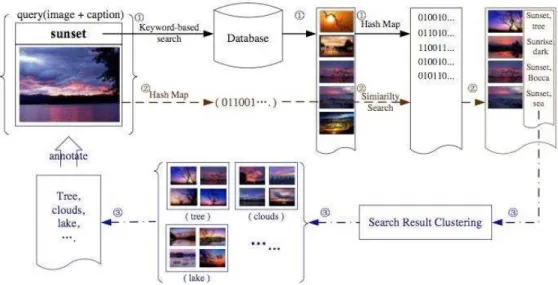Universidade Nova de Lisboa
Faculdade de Ciências e Tecnologia
Departamento de Informática
Dissertação de Mestrado em Engenharia Informática 2007/2008
Gesture Based Interface for Image Annotation
Duarte Nuno de Jesus Gonçalves
Orientador
Professor Doutor Nuno Manuel Robalo Correia
Lisboa
Gesture Based Interface for Image Annotation
Dissertação apresentada para obtenção do Grau de Mestre em Engenharia Informática pela Universidade Nova de Lisboa, Faculdade de Ciências e Tecnologia.
Nome : Duarte Nuno de Jesus Gonçalves nº26181
Orientador : Professor Doutor Nuno Manuel Robalo Correia
Lisboa
Acknowledgments
Completing this master’s degree as well as this life cycle is truly a marathon event, and I would not have been able to complete this journey “across the oceans” without the aid and support of countless people over the past years.
I must first express my gratitude towards my supervisor, Professor Nuno Correia for his support and guidance throughout this past year. His attitude and commitment towards research is an example to follow. Secondly, I would like to thank Rui Jesus, my “co-supervisor” in my thesis for the huge help and support in my work, in all the papers I have submitted as well as the daily life in the office. It was a privilege to work with him, as his friendship and all his advices surely will not be forgotten.
I would also like to thank all the Interactive Multimedia Group colleagues who helped me in this year, for all their good advices and friendship, I am truly proud of being an “IGMer”. Filipe “recognition master” for all the help in this project as well as all the friendship and support; Nóbrega “OGRE master” for all the help in my early days and countless hours playing RON!; Sabino for all the friendship and brilliant discussions about science, life and everything else!; Cabral for putting up with my constant “hand waves”, as well for all the good advices and friendship; Rossana and Carmen, the nicest girls at IMG - I’m sorry for my Benfica discussions every single day, thank you for all your support and smiles; Guida, Daniel, Rute and Tiago, you guys (and girls) rule !
whose life crossed with mine, and helped me to be a better person. Their names aren’t written down, but I will never forget them.
A special thank you for all the professors who during these years made me what I am. My gratitude is with you, for all the good advices, guidance, support and friendship; I will truly miss your classes!
Needless to say, this entire thesis and all the previously work would be at most a dream were it not for my loving family and friends. To my parents and sister: Luisa, Adriano and Inês, whose love and understanding was unconditional, you are the real reason for all of this. They have given their support, even knowing that doing so contributed greatly to my absence these last years. A special thanks and love to Marta Trigueiro, who is one of the most wonderful human beings I ever met – half of this work is yours! Thank you for all the love and invaluable emotional support, understanding and missed hours – you will always make me smile. For all family and friends who carry me throughout these past years, for all the love, friendship and innumerous laughs, thank you so much, you brought me peace of mind and happiness in my life.
A humble “thank you” - it is been said that the way to the light is through the darkness, and I just thank You that light shines in darkness, and darkness can't stop it.
Resumo
Dada a complexidade da informação visual, a pesquisa de imagens em bases de dados multimédia apresenta maiores dificuldades do que a pesquisa de informação textual. Esta complexidade está relacionada com a dificuldade em anotar automaticamente uma imagem ou um vídeo com palavras-chave que descrevam o seu conteúdo. Em geral, esta anotação é realizada manualmente (e.g., Google Image) e a pesquisa é baseada em palavras anotadas. Contudo, esta tarefa requer tempo disponível e é aborrecida.
Esta dissertação propõe-se definir e implementar um jogo para anotar fotografias pessoais em formato digital de forma semi-automática. O motor do jogo classifica imagens de forma automática, sendo o papel do jogador a correcção destes erros de anotação. A aplicação é constituída pelos seguintes módulos principais: um módulo de anotação automática de imagens, um módulo destinado à interface gráfica do jogo (mostra imagens e palavras ao utilizador), um modulo destinado ao motor de jogo e um modulo para a interacção. A interacção é feita usando um conjunto pré-definido de gestos para uma câmara. Este gestos são reconhecidos usando técnicas de processamento de imagem e vídeo e interpretados como jogadas do utilizador. Esta dissertação apresenta uma análise detalhada da aplicação, módulos computacionais e design, assim como uma série de testes de usabilidade.
Abstract
Given the complexity of visual information, multimedia content search presents more problems than textual search. This level of complexity is related with the difficulty of doing automatic image and video tagging, using a set of keywords to describe the content. Generally, this annotation is performed manually (e.g., Google Image) and the search is based on pre-defined keywords. However, this task takes time and can be dull.
In this dissertation project the objective is to define and implement a game to annotate personal digital photos with a semi-automatic system. The game engine tags images automatically and the player role is to contribute with correct annotations. The application is composed by the following main modules: a module for automatic image annotation, a module that manages the game graphical interface (showing images and tags), a module for the game engine and a module for human interaction. The interaction is made with a pre-defined set of gestures, using a web camera. These gestures will be detected using computer vision techniques interpreted as the user actions. The dissertation also presents a detailed analysis of this application, computational modules and design, as well as a series of usability tests.
Acronyms
This section contains the list of acronyms used in the thesis.
MIR Multimedia Information Retrieval
CBIR Content Based Image Retrieval
URL Uniform Resource Locator
MSM Manhattan Story Mashup
HCI Human Computer Interaction
OGRE Object-oriented Graphics Rendering Engine
OpenCV Open Source Computer Vision
XML Extensible Markup Language
DOM Document Object Model
Table of contents
Chapter 1 Introduction ...1
1.1 Image annotation and CBIR systems ...2
1.2 Automatic annotation vs. manual annotation...3
1.2.1 Human computation ...4
1.3 Solution presented...5
1.4 Main contributions and objectives ... 6
1.4.1 Publications ...7
1.5 Organization... 8
Chapter 2 Related work ...9
2.1 Automatic image annotation ...10
2.1.1 ALIPR - Automatic photo tagging and virtual image search...10
2.1.2 Hierarchical classification for automatic image annotation ...12
2.1.3 AnnoSearch - Image auto-annotation by search ... 14
2.2 Interfaces for image annotation ... 17
2.2.1 Games with a purpose - ESP game and peekaboom ...17
2.2.2 Label it with LabelMe...20
2.2.3 Manhattan story mashup ...21
2.2.4 Flickr – A public image-sharing tool ...23
2.3 Semi-automatic image annotation... 24
2.3.1 Semi-Automatic image annotation using relevance feedback ...24
2.3.2 A Semi-Automatic image annotation using frequent keyword mining ... 25
2.4 Gestural interfaces ...27
2.4.1 Having fun while using gestures – Eye Toy experience ...27
2.4.2 Developing games with Magic Playground ...28
Chapter 3 Concept and architecture...31
3.1 Main concepts ... 31
3.2 System overview ...32
Chapter 4 Tag-Around ...35
4.1 Human interaction and interface ... 35
4.1.2 Perceptual user interface ...36
4.2 Game application...36
4.2.1 Game interface ...37
4.2.2 Game engine...40
4.2.3 Motion detection ...43
4.2.4 Face recognition ...44
4.3 Automatic image annotation ...45
4.3.1 Automatic Image Annotation ...45
4.3.2 Updating the parameters...45
4.4 Implementation...46
4.4.1 Technology...46
4.4.2 Application modules ...47
Chapter 5 Interface design ...49
5.1 Paper prototype ...50
5.2 Usability tests ...51
5.2.1 Participants ...51
5.2.2 Setup and methodology ...51
5.2.3 Questionnaire ...52
5.2.4 Results ...52
Chapter 6 Conclusions and future work...57
6.1 Alternative human interaction and design interfaces ...58
6.2 Future work scenarios ...58
List of figures
Figure 2.1 - ALIPR results on several different photos ...11
Figure 2.2 - Some of ALIPR common mistakes using uploaded photos ...11
Figure 2.3 - The flowchart for bridging the semantic gap hierarchically...13
Figure 2.4 - Two different views of hyperbolic visualization of large-scale concept ontology...14
Figure 2.5 - AnnoSearch system’s framework ...15
Figure 2.6 - Output examples from the AnnoSearch system ... 16
Figure 2.7 - Typical image search results presented in [14] ... 16
Figure 2.8 - The online ESP game ...18
Figure 2.9 - Peekaboom online game ...19
Figure 2.10 - LabelMe website tool ...20
Figure 2.11 - The SMS web tool ...22
Figure 2.12 - The SMS mobile client application ...22
Figure 2.13 - Flickr website ...23
Figure 2.14 - User interface framework scenario...25
Figure 2.15 - Experimental results using CorelDraw images ... 26
Figure 2.16 – Users playing EyeToy...28
Figure 2.17 – Magic Tetris ...29
Figure 3.1 – System overview ...32
Figure 4.1 – Player login interface ...36
Figure 4.2 – Game application main modules...37
Figure 4.3 – Highscores layout...38
Figure 4.4 – Initial menu layout ...39
Figure 4.5 – Game interface ...39
Figure 4.6 - Score and player confidence evolution...43
Figure 4.7 - Tag Around main modules ... 47
Figure 5.1 - Paper prototype...50
Figure 5.2 – “It was easy to learn how to use the application” question...53
Figure 5.3 – “would you use the application to have fun with family and friends” question ...55
Chapter 1
Introduction
The Internet is growing at a pace never seen before. Currently, millions of people are exchanging information across networks spread around the world. Blogs, websites and portals are being created, visited and changed every second. As a collaborative society, we have the urge to organize, index and share our information, for example using Multimedia Information Retrieval (MIR) systems. Since the last century, we changed our habits and almost stopped visiting libraries and other physical places for retrieval purposes, and started to use MIR systems. This is becoming an essential channel for research and entertainment, as there are portals like Google, Wikipedia, and even the internet-based virtual world Second Life, and more and more of our professional (as well as social) lives depend on its existence.
With this need for information sharing and organization came the concept of folksonomy, which is part of the Web 2.0 proposals. This is a [43] “trend in web design and development — a perceived second generation of web-based communities and hosted services (such as
social-networking sites, wikis, blogs, (…)) which aim to facilitate creativity, collaboration, and sharing
between users.”. This is a concept derived from the fact that regular people organize content
commonly known as “tags”. This “tagging” system can bring a set of advantages to users. A link to the resource is saved in the user’s account, and can be retrieved from any web-connected device by using any of the tags used to describe the resource. This can improve the social aspect of the web - bringing together people with similar interests, as well as improve media search and browsing systems that are still behind in terms of accuracy.
1.1 Image annotation and CBIR systems
The digital camera era has given everyone the opportunity to capture the world in pictures, and therefore the possibility to share them with others. Today we can easily generate thousands of images with content as diverse as family reunions and holiday visits. The low-cost storage and easy Web hosting has triggered the changes from passive consumers of photography to active producers. Today, searchable image data exists with extremely diverse visual and semantic content, spreading geographically throughout different locations and swiftly growing in size. All these factors have created a huge amount of possibilities and thus opportunities for real-world image search system designers and engineers.
For this matter, CBIR systems assume an important part in handling this problem. CBIR stands for Content-Based Image Retrieval and it is the application of computer vision to the image retrieval problem, that is, the problem of searching for digital images in large databases or in this case, large image servers spread throughout the Web. Generally speaking, multimedia information retrieval refers to a set of proposals, algorithms and systems that aim at extracting pertinent descriptors or metadata related to multimedia content and allowing search, retrieval, and other user level functions. Image retrieval can be based on different levels, regarding several different features. We can separate these levels in low-level visual features (such as color[18], texture [2], and shape [20]), high-level semantics [4], or both [33].
exponentially if we address this problem in terms of Internet repositories, because images appear in different sizes, orientations and with multiple objects. There are even cases of those images that are blurred or missing some parts. As result of these problems, automatic image retrieval for high-level features is still challenging due to the difficulty in object recognition and image understanding. There is an urgent need to build image retrieval systems, which support high-level (semantics-based) querying and browsing of images.
To explain the distance between low-level features and high-level features, we can summarily introduce the concept of the semantic gap. The semantic gap is the lack of correlation between the information that one can extract from the visual data and the interpretation that the same data has for a user in a given situation. To somehow overcome this semantic gap, studies turned to the interacting user. Interaction of different users with a data set has been studied most systematically in categorical information retrieval [16]. The techniques reported in [16] need rethinking when used for image retrieval as the meaning of an image, due to the semantic gap, can only be defined in context. Image retrieval requires active participation of the user to a much higher degree than required by categorized querying. In content-based image retrieval, interaction is a complex interplay between the user, the images, and their semantic interpretations.
In terms of information access, retrieval systems use several different approaches, like query by example (QBE) [15], retrieval through semantic indexing, interactive retrieval and personalized and adaptive content delivery. A more detailed discussion and analysis can be found in [8].
More studies and approaches are being made in different fields, in an attempt to solve the fundamental open problem of image comprehension, such as computer vision, machine learning, information retrieval, human-computer interaction, database systems, Web and data mining, information theory, statistics, and psychology contributing and becoming a part of the CBIR community, as described in [30].
1.2 Automatic annotation vs. manual annotation
annotation is that in manual annotation users can more naturally specify queries. These CBIR systems usually use previous tags assigned by users or even the text surrounding the images to perform automatic annotation.
The systems that use computer vision techniques to organize content in a server or in a database are called automatic annotation systems. They usually do not depend on humans to perform annotations, but, as mentioned, they are not always correct in terms of accuracy, because they lack the human perception and intuition (semantic gap).
Manual annotation is becoming more a subject of interest and is another approach regarding effective image annotation, as many systems and interfaces are being developed to provide humans a more effective way to perform their annotations.
1.2.1 Human computation
As pointed earlier, one of the solutions to overcome the semantic gap is to develop systems and applications that use manual annotation, therefore providing a more accurate set of results in terms of semantic significance. These results are of great importance to MIR systems in general and in CBIR systems in particular. For that reason, research is focusing more and more on the human side of this open problem.
Using humans to annotate images is, as stated, one of the solutions for image annotation, but it brings some constraints. It is relatively enjoyable to take pictures but sitting at home or at the office writing tags to describe them is a tedious activity [31]. There is a lack of direct motivation in manual image tagging and the entertainment aspect is missing. The concept of Games with a Purpose [27] changed this status by introducing the idea of using the human computational ability to perform image labeling with a computer game. There are some other applications (see chapter 2) that introduce this concept - using web applications for users to upload, share and organize visual content with the possibility of tagging. There are systems that combine the web, mobile phones, and even public displays for manual annotation purposes. These kind of approaches brought new proposals to the image annotation process, but constrain the experience in the following ways:
• There are limits to the type of audience - considerable technological skill is required.
• They do not explore the situations where people have idle time (e.g., airports, bus stops or hospitals).
• They usually do not use automatic image annotation mechanisms, based on content, to help the manual annotation.
After analyzing the constraints above, this thesis presents a solution to overcome several issues regarding automatic as well as manual image annotation. The next section describes the proposed solution.
1.3 Solution presented
There are two major approaches regarding image annotation - the automatic and the manual, both of them with positive and negative aspects (automatic annotation lacks accuracy when focusing on the high-level features retrieval, while manual annotation lacks human direct motivation).
match tags and images, using a motion detection algorithm applied to the captured (user) image from a camera. A face recognition module for user login was also integrated in the Tag Around application.
In Tag Around, a user is in front of a camera and interacts with the interface using gestures. The user image is displayed in the screen, along with a set of images and tags. When playing the game and using hand movements, the user can rotate images and tags in order to pair them up, to receive a set of points. If the user matches a tag-image pair, the game engine will verify (based on the automatic algorithm, the user confidence and the group feedback) if it is a good or a bad annotation. After this, a score is attributed to the user, and if he performs a good annotation the user confidence is also incremented. The main goal is to the user match as many images and tags as he can, given a time window. After the player energy (that is related with his good and bad annotations as well as the game time) runs out, the game ends.
This game is an application of the Memoria project [11]. The main goal of this project is to design applications for accessing and retrieving personal media (images and videos). Currently the project includes a mobile user interface, a PC user interface, the Tag Around application and a multimedia retrieval system that supports all the interfaces. The idea of designing a game for image tagging was motivated by the experiments and discussions during the development of the ongoing Memoria project [11] and inspired by [27].
The next section describes in detail all the main contributions and objectives as well as the papers already submitted and accepted during the course of this dissertation.
1.4 Main contributions and objectives
After analyzing the issues regarding MIR systems, as well as CBIR systems, automatic, manual and semi-automatic annotation systems, the following set of contributions and objectives were identified:
• Gain theoretical knowledge regarding manual and automatic image annotation systems.
• Understand the importance of human computation in image annotation and CBIR systems.
• Understand the contributions of psychology to games, human motivation and entertainment.
• Study computer-human interaction methods regarding gesture-based interfaces, including its technologies and approaches.
• Develop a conceptual game model applied to image annotation.
Based on the previous knowledge and background, build a game based system that involves:
• Developing a novel interface for image annotation based on tasks vs. scoring.
• Creating a bridge between technology used on automatic annotation systems and manual systems, to overcome the semantic gap.
• Integrating the interface with motion detection and gesture detection and recognition algorithms.
1.4.1 Publications
During the course of this dissertation, efforts were made to validate the results and the work made in this project. It is understood that publications in the most important conferences of this field would help to validate ideas and disseminate the results.
The following were the papers published so far:
Gonçalves, D., Jesus, R., Grangeiro, F. e Correia, N. 2008. Tag Around – Interface Gestual para Anotação de Imagens. Interacção 2008 – 3ª Conferência Interacção Pessoa-Máquina.
Jesus, R., Gonçalves, D., Abrantes, A., Correia, N., Playing Games as a Way to Improve
Automatic Image Annotation, Proceedings of IEEE International Workshop on Semantic Learning Applications in Multimedia (SLAM08), in conjuntion with CVPR08 (2008).
Another paper has been submitted and is pending for approval :
International Conference on Advances in Computer Entertainment Technology (ACE 2008)
1.5 Organization
This document is organized in the following chapters:
Chapter 1 – Introduction, motivations as well as an overview of the literature regarding image annotation. Project presentation and summary. Introduction to the problem and its context. Objectives and practical contributions.
Chapter 2 - State of the art, a survey on the most important concepts and projects in the field of this project.
Chapter 3 – Describes the proposal for the developed game. It includes a system overview as well as of the main components.
Chapter 4 – Specifications of the application. It includes a description of the interface, the game engine as well as the automatic annotation system. An overview of all the technology used is also presented in this chapter.
Chapter 5 – A complete description of the interface design and evaluation. A paper prototype is presented as well as usability tests and results.
Chapter 2
Related work
This chapter includes some of the most important research topics in the fields of human computation, CBIR systems, automatic tagging systems and general development regarding multimedia information retrieval (MIR), that are related with the work done in this thesis.
Tagging can be described as attributing semantic properties to an image, using human innate ability to associate images and thoughts, by means of keywords. For example, a computer algorithm can produce similarities between dog images, but if those same dogs appeared on a movie, it is difficult for a computer to make that resemblance based purely on algorithms.
With that in mind, we can consider three major approaches regarding image annotation techniques: automatic annotation systems, semi-automatic annotation systems, and manual annotation systems, all of them extremely relevant in this field of research. While automatic tagging algorithms depend almost entirely on CBIR algorithms to perform annotations using pre-annotated sets of images for comparison, semi automatic systems tend to use user feedback interaction to improve annotations, and minimize the gap between visual features and semantic content. Manual tagging systems are now trying to involve all human abilities in image annotation, to overcome the lack of annotated image databases.
The next section presents the most important projects and their objectives considering the techniques described above.
2.1 Automatic image annotation
This subsection presents some of the work involving automatic image annotation. It presents applications that use CBIR algorithms to perform annotations with different approaches.
2.1.1 ALIPR - Automatic photo tagging and virtual image search
Figure 2.1 - ALIPR results on several different photos
An online demonstration is available at http://alipr.comand users can upload and get their images annotated by the system, if they provide an URL.
This is a system that relies on previously annotated images to perform future correct annotations, establishing a probabilistic set of associations between images and words. For that, this system is designed to achieve real-time annotation results as well as optimization properties while preserving the architectural advantages from other general modeling approaches. Real-time results are possible because when an image with new concepts is added, ALIPR only needs to learn from the new images, while previous concepts are stored in the form of profiling models.
This is a sound approach regarding automatic annotation systems. However, there are some issues like the few labels available - only 322 English words - and the errors regarding the 15 labels suggested by the system (in spite of one or two generally correct annotations).
2.1.2 Hierarchical classification for automatic image annotation
One of the major problems regarding automatic image classification systems, as discussed before, is the semantic gap between low-level computable visual features and the user information. To minimize this gap a novel algorithm for automatic multi-level image annotation using hierarchical classification [10] was developed.
The goal of this project is to simultaneously learn a set of classifiers for large amount of image concepts with huge within-concept visual diversities and inter-concept visual similarities. To do that a structure was developed to provide automatically multi-level image annotation, reducing the semantic gap presented before to four smaller gaps. To accomplish the proposed objective, three different approaches were considered in this work:
Multi-modal boosting algorithm - This algorithm is used to understand relations between atomic image concepts and co-appearances of salient objects in those images. This was used to handle a huge diversity of within-concept visual properties, and to select the most significant features and the most suitable kernel functions for each atomic image concept.
Hyperbolic visualization framework - This framework is used to smoothly bridge the gap between computable image concepts and the user real information needs. This framework also ensures a new approach on enabling intuitive query specification and similarity-based evaluation of large amounts of returned images.
Figure 2.3 - The flowchart for bridging the semantic gap hierarchically
To ensure that an image is classified using relevant concepts at different semantic levels, the authors propose a new scheme by introducing an architectural ontology for image concept organization as well as for hierarchical image classifier training and visualization of large-scale image collections. This ontology is built using a hierarchical network, where each node (defined as concept node) represents either a concept from an image or a specific salient object class.
car merely an object in corner of that image), which leads to a lower level of connectivity between semantic related images. This information is filtered by removing uninformative words, and using LSA (Latent Semantic Analysis) to group (and extract) the most important words regarding an image. This is used to further integrate both contextual and logical relationships concepts to perform new measurement. Using the results to construct an ontology grid, the keywords for interpreting the relevant image concepts at the higher semantic levels can be propagated automatically, reducing the hand-labeling cost significantly.
With this novel approach and using a novel hyperbolic visualization framework, an intuitive query specification and similarity-based evaluation of large amounts of returned images is provided.
Figure 2.4 - Two different views of hyperbolic visualization of large-scale concept ontology
2.1.3
AnnoSearch - Image auto-annotation by searchDespite all of the research made in this field, image annotation is still far from practical everyday use. AnnoSearch [32] brings a novel approach to this problem, because it uses data mining technologies to improve automatic image annotation.
AnnoSearch methodology can be divided in two important steps. Firstly, at least one reasonably accurate keyword is required to enable text-based search for a group of semantically similar images, which can be a problem. This also happens with desktop photo search, where users normally provide the location for the images, or with web image search tools, where users can choose an image and use one of the surrounding keywords as the query keyword.
The second step is accomplished by mining the annotations from the image descriptions like titles, URLs and surrounding text - this is also the way Google image search is performed. To do this, high dimensional visual features are mapped to hash codes, which significantly speed up the content-based search process.
Figure 2.5 - AnnoSearch system’s framework
Figure 2.6 - Output examples from the AnnoSearch system
In this section, different automatic annotation systems were described. These systems were chosen because they use different methods and algorithms, while having the same objective. It can be argued that this kind of technology can still be improved significantly, as the computer capacity to recognize human semantic concepts is difficult. For example, the next two examples, are typical cases of semantic concepts that are hard to identify:
Figure 2.7 - Typical image search results presented in [14]
color of the model), and a girl spinning (taking in account the fuzzy background and the position of her arms).
2.2 Interfaces for image annotation
CBIR systems usually depend on pre-annotated image databases. As mentioned, databases such as CorelDraw or freefoto.com are used to test CBIR algorithms. One of the problems associated with this type of databases is the kind of images they include, because they have good quality, meaning that they are a bit different from pictures taking by casual users. People usually do not care much about centering objects or building, or if there is more than one object in the image.
To increase the amount of digital images annotated with keywords, rather than have the same pre-treated set of images, manual annotation is becoming more and more a subject of interest. This is a concept that can help researchers in the field of image-retrieval to improve results. The real issue regarding manual annotation is that it is a dull job. No one likes tagging thousands of images for hours, and so the quest for new ways to make people annotate pictures began. Using appealing interfaces that provide entertainment or simply a place to share photos (with the tagging feature included) is a way to help overcome this issue. These next applications are typical examples of that approach.
2.2.1 Games with a purpose - ESP game and peekaboom
People spend millions of hours playing computer games each year. To channel this energy and time into helping computers to tag images and detect objects is the approach presented in [28]. People, without really knowing, can help computers to solve large-scale problems – using their innate abilities to associate images and concepts.
These human computational abilities are useful because it has been noticed that there is a considered lack of accuracy when performing image queries. The reason for this is that for engines to track down, let us say “Dog” images, they perform textual searches in websites that have pictures. People do not always describe or even label their pictures while posting them in blogs or websites. While a search engine could miss a dog picture in a website, just because that image is labeled as image1.jpg, a person looking at that picture could instantly describe it as being, at least, dog related.
The ESP Game (www.espgame.org) handles these issues in a way that users can have fun while tagging images. The ESP Game is an online game that pairs up two unrelated players in cooperation while tagging images. They have a time limit, and within that limit, images appear in the screen and they have to describe it. If they agree in a word an amount of points will be attributed to them and the next image will appear. The objective is for both players to agree on as many tags as they can, and therefore obtain a maximum amount of points.
Figure 2.8 - The online ESP game
playing more than 40 hours per week. Within a few months of initial deployment on 25 October 2003, the game collected more than 10 million image labels; if hosted on a major site like MSN Games or Yahoo! Games, all images on the Web could be labeled in a matter of weeks.”
Peekaboom [29] (http://www.peekaboom.org/) is another game included in the Games with a Purpose category, and its goal is data to improve data collection on specific objects. While the ESP Game tags words in images, those words are attached to the entire image and not to objects inside that specific image.
Figure 2.9 - Peekaboom online game
This is also a two player cooperative game, where one of the players is “peeking” and the other “booming”. The booming player (Boom) receives an image along with a word related to that image, and the peeking player (Peek) gets no image. Booming consists of clicking parts of the image and when Boom clicks a part of the image, it is revealed to Peek. The object of the game is for Peek to type the word associated to that part of the image. There are also a couple of extra features like hints – the booming player can tell the peeking player if he is hot or cold, depending on the word he wrote to describe the portion of the image displayed on his screen.
2.2.2 Label it with LabelMe
Computer vision researchers need huge amounts of image information and content. For a long time, researchers used constrained data for automatic annotation training. Specific images for specific data analysis were good for some areas, but for new concepts and algorithms it was necessary to collect additional data to solve the problems. LabelMe [19] (http://labelme.csail.mit.edu/) was created to solve the difficulty of not having enough data available.
LabelMe is a web tool that allows anonymous and registered users to “discover” objects inside images, with more accuracy than Peekaboom. The reason for that to happen is because the users actually redraw the image objects by inserting bounding boxes around them. They have a toolbox in the screen that allows users to point those objects, using polygon boxes. Some of the new aspects introduced with LabelMe were that firstly LabelMe was design for the recognition of a class of objects instead of single instances of an object. This helps because traditional datasets can contain images of cars, each of the same dimensions and orientation, where LabelMe contains images of cars in multiple sizes and orientations. Secondly, it was designed for random image scenes rather than cropped and resized ones that contain one single object. Another improvement came with specific object oriented labels in a single image, using bounding boxes containing the objects. LabelMe also ensures non-copyrighted images for most cases and allows extra additions to the annotations.
To ensure dataset manipulation and content viewing, a Matlab (a numerical computing environment) toolbox [38] has been developed. Functionalities that are implemented in the toolbox can be used to perform queries, online tool communication, image manipulation and other dataset extensions.
2.2.3 Manhattan story mashup
The SensorPlanet project at Nokia Research Center developed the Manhattan Story Mashup [24] with the aim of collecting image information. This is a game that combines the web, camera phones, and a large public display. It is an interactive game with online users and street users, and provides a new kind of storytelling. Over 150 players played it over the web, while in the outdoor side of it registered an amount of 184 players in Midtown Manhattan. This game was played on September 23rd 2006 between noon and 1:30 pm in Midtown Manhattan, and it was included as one of the featured games in Come Out and Play Street games festival.
This application also uses human computation to perform annotations, as this urban photo hunt brings close together the virtual and the real world, in a real time game. In this case, illustrating stories by taking photos provides new images to train computer vision algorithms, with different sizes, perspectives and orientations, all of them with labels describing its content.
The MSM game works in the following way: a web player uses the MSM web tool to mash up stories, writing sentences or reusing already illustrated ones. Afterwards, a noun from the sentence is sent to the street player’s mobile, and they have to take a photo that describes the given word in less than 90 seconds. The photo taken by the street users was then sent to other two street players that had to pick up a noun (from a set of four, including the correct one) for that photo. If the photo-noun was picked up correctly, the original sentence was showed with the photo and turned into a valid piece of information for new stories.
Figure 2.11 - The SMS web tool
There were two main technologies used in this project, to support the street players and the web players, both rather different in their objectives and principles. With no registration required, a user can pick up a previously contributed story and use it as a prelude for her story, or just use previous sentences to mash up or remix a personal story. The street players used the Nokia N80 mobile using S60 3rd edition software platform, Wi-Fi support and a 3 Mega pixel digital camera. The software was built with Python that is frequently used by programmers for its rapid prototyping and extendibility.
Figure 2.12 - The SMS mobile client application
players played the game and a total of 3142 photos were taken. In this processes 4529 guesses were made, 2194 (48.4%) of which were correct.
2.2.4 Flickr – A public image-sharing tool
One of the most popular and effective ways for people to organize, share and catalog images over the Web is Flickr [25]. This was a project that begun as a tool for Ludicorp game Neverending, a web-based multiplayer online game. This application popularity exceeded all expectations and Neverending Game became obfuscated, bringing Flickr to an independent context. After a period of constant (and still ongoing) mutation, Flickr became one of the most important realities worldwide, so that Yahoo in 2005 acquired Ludicorp and consequently Flickr, migrating their previously Yahoo!Photos [44] (Yahoo’s photo sharing service) to the Flickr database in 2007.
Figure 2.13 - Flickr website
Flickr is basically a web photo-sharing tool that allows users to share and organize their photos. It allows public and private image storage – private meaning that a user can restrict the image access to others, by means of control lists. The public images can be categorized in large groups, helping others when in need of a specific query regarding an image category. Flickr also uses tags to describe photo content, so when a user uploads a photo she can search other images that fit tag parameters such as places, events or animals. In terms of technology, this application uses the following tools: PHP for core application logic; smarty template engine; PEAR for XML & Email ;Perl for "controlling"; ImageMagick; MySQL 4.0; Java for the node service; Apache Web Server 2; Adobe Flash and Fotonotes for photo annotation.
In spite of its popularity, Flickr has some disadvantages compared to other systems: in one hand, there is an excessive social weight and freedom in the tagging system and so it cannot be categorized as a game with a purpose and rather a powerful tool designed to upload and tag images. This is a tool for photo sharing and search that has the possibility (among others) of image tagging – not a tagging oriented technology. However, it cannot be denied the positive aspect of this kind of web applications because they are popular and encourage users to organize metadata for search and analysis.
2.3 Semi-automatic image annotation
Analyzing both approaches reviewed before - automatic and manual annotations, it can be said that both of them have problems and strengths. We can furthermore determine that if automatic annotation systems lack in accuracy, manual annotation systems lack in efficiency. To overcome these issues, projects were developed using the better of the two approaches, combining automatic techniques and human feedback or interactivity.
2.3.1 Semi-Automatic image annotation using relevance feedback
Figure 2.14 - User interface framework scenario
This concept involves common automatic techniques for image retrieval, because that is not the strength of their system, but rather the user feedback aspect. The user interface consists in a framework that provides image search using keywords. If the system cannot find any images tagged by that keywords, it will present a random set of images (which can be confusing for the user), and if there is a group of images in the database annotated by that keywords, the top relevant images appear, as well as other images containing visual similarities (using automatic algorithms).
This system was tested in the MiAlbum [39] prototype, using a desktop application to understand user feedback on such a system. The results were encouraging, but there were some unsolved issues about some parts of this proposal. For instance, when there is no user feedback, this system becomes a simple automatic annotating system, and it relies only on good CBIR algorithms. In that case, there is need for manual annotation of the images, and that can be a difficult task. When there is a good percentage of user feedback, this system relies almost entirely on good relevance feedback strategies.
2.3.2 A Semi-Automatic image annotation using frequent keyword mining
perceptual information such as color, texture, shape, structure and spatial relationship. This low-level information processing has the advantage that the applications can be classified as domain independent. Some other kinds of systems tend to use higher level of information such as semantic primitives and related semantic information. These systems tend to be domain-specific, as well as user dependent.
Researchers at the University of London propose a semi-automatic image annotation process using frequent data mining and Fuzzy Color Signature (FCS) [9] to select keywords for new image annotation. FCS is a compact color descriptor scheme and an efficient metric to compare and retrieve images, used in this process to extract the most similar images from an annotated database. With this, researchers hope to establish a bridge between visual data and their interpretation using a weak semantic approach.
This process considers different stages. Firstly, a group of images is hand labeled, using Smeulders [1] notation. Candidate keywords are then extracted from its most similar images (using Earth Mover’s Distance metric) after a frequent pattern mining process. As seen before, this kind of process (manual image annotation) is in most cases a time consuming task, but to overcome the semantic gap problem it is necessary to have user supervision.
This new process was experimented using a set of 2K non-annotated images taken from CorelDraw image CDs. Because this system depends on a pre-set of annotated images, 371 images were downloaded from www.freefoto.com, with their annotations corresponding to the headings grouping photographs by category.
2.4 Gestural interfaces
In our daily lives we interact with other people and objects to perform a variety of actions that are important to us. Computers and computerized machines have become a new element of our society, as they increasingly influence many aspects of our lives. Human-computer interaction is an area concerned with the design, and implementation of interactive computing systems for human use and with the study of major phenomena surrounding them. The use of hand gestures and movements provides an attractive alternative to cumbersome interface devices for human-computer interaction applications. Human hand gestures are a mean of nonverbal interactions among people and they range from simple actions of pointing at objects and moving them around to the more complex ones that express our feelings or allow us to communicate with others.
2.4.1 Having fun while using gestures – Eye Toy experience
Involving humans in a game from start to finish was the kind of entertainment that Sony Computer Entertainment group proposes when developing EyeToy® [36]. EyeToy® is a digital
camera device, similar to a webcam, for the PlayStation 2 and PlayStation Portable. The device technology uses computer vision algorithms to process images. This allows multiple players to interact with games using motion, color detection and also sound, through its in-built microphone. The camera is mainly used for playing EyeToy® games developed by Sony and
Figure 2.16 – Users playing EyeToy
2.4.2 Developing games with Magic Playground
Figure 2.17 – Magic Tetris
Chapter 3
Concept and architecture
This chapter describes the main concepts and architecture regarding the Tag Around application. It presents an extensive analysis on the main components and how they are integrated.
3.1 Main concepts
3.2 System overview
This section presents an overview of all the main components of the application. Tag Around is a game composed by three main blocks (see fig. 3.1): the application (game), the human interaction and the automatic annotation system. These three modules constitute a semi-automatic annotation system. The system was separated into these main modules with the purpose of modularity. For instance, a different kind of interaction (using hand signs, joystick or even a multi-touch screen) or even other automatic annotation systems could also be easily integrated.
Figure 3.1 – System overview
The application module is the main component of the game; it is composed by a 3D interface and a game engine. Images, tags and the user image are integrated in this interface. These components allow the user to interact with the system. The game engine is responsible for the game score, as well as all the modules involving 3D interaction and motion detection. There is also a module dedicated to perform face recognition. The human interaction block deals with the user interaction; gesture and perceptual inputs are used. Finally, the automatic image annotation module is used for semantic image annotation using the low-level features (e.g., color, texture and shape) automatically extracted.
calculated using the scoring algorithm (see section 4.2.2). If a concept has been annotated with more than N images, the tag model is again trained (with the automatic algorithm). This will improve the automatic algorithm for future annotations.
Chapter 4
Tag-Around
This chapter describes the main components of the Tag Around application. It presents all the main modules that compose the interface, as well as the game engine and a scoring formula. An overview perspective of the automatic annotation system as well as all the technologies used in this project will also be presented in the next sections.
4.1 Human interaction and interface
To provide a different and interesting game interaction, this application uses a gesture-based interface. The objective is to use hands instead of sitting down using a keyboard, pads or joystick. In this case, a user stands in front of a camera at home or in a public place, and using gestures rotates images and tags with the objective of pairing them up.
4.1.1 Gesture user interface
hotspots to rotate annotations and images and pair them up, to achieve a maximum set of points. These points are saved with the player profile and shown in the highscores area.
4.1.2 Perceptual user interface
In Tag Around it is difficult to maintain and update the information about each user, because the interaction is not made using the usual techniques like the mouse or the keyboard. The proposed solution to register the users in this system is to make the player login based on the recognition of their faces.
To use this interface, the player should place his or her face on an area limited by a square for ten seconds. During that period, the system proceeds to the face recognition (see section 4.2.4) showing the progress of the recognition. The next figure illustrates the player’s login interface of this system.
Figure 4.1 – Player login interface
4.2 Game application
different interface than using the application in a hospital or even in an airport. The interface can be altered according to the social requirements of the scenario and even the motion detection can be modified pending the different settings (light conditions are an aspect that has to be checked prior to the experiments, as the application is using cameras and face recognition algorithms as well as motion detection).
Figure 4.2 – Game application main modules
4.2.1 Game interface
in the highscores list. This was built so that the users do not need any kind of keyboard or input devices (traditional games use a nickname to identify players).
Figure 4.3 – Highscores layout
Figure 4.4 – Initial menu layout
When the game ends (the energy bar disappears from the screen), the score, the number of annotations made by the user, as well as the confidence that the user has earned is shown in the screen and the player profile (with that information) is saved in disk for further games played by that user.
4.2.2 Game engine
The game dynamics is the following: when the game begins a timer is activated and a set of images (randomly selected) is presented to the user; in the interface there will also be a set of tags which the player has to rotate to annotate the images; The player, using the designated hotspots has to pair up as many images and tags as she can to receive more points and also more energy; the game ends when the user has no more energy left.
While playing the game, new images will appear on the screen (depending on the level of the game) and the user has the possibility of tagging the new set of images with the same concepts. In the beginning of the game, the user has approximately 3 minutes to tag 5 images, and by furthering advancing in the game, less time the user has to tag the images. It is important to notice that a good move improves the user score in the sense that the more energy the user gets (by performing good annotations), more time the user will get to tag other images. The timer is always decrementing, but it is incremented with the user good moves. On the contrary, bad annotations will penalize the user with even less energy (and therefore less time).
One of the main issues behind this game engine was the concept of “good annotations”, because good annotations mean better scores and the goal is to obtain higher scores. Therefore a robust scoring algorithm had to be implemented. After analyzing several cooperating and non-cooperating games and interviewing users to understand the expected game dynamics, the score formulas were developed and then tested. An annotation made by the player (commonly named “move”) is analyzed by 3 distinctive factors: (1) the automatic image annotation algorithm output (see section 4.3.1); (2) the confidence that the system has on the player (that is obtained by previous annotations); (3) the feedback from previous players that placed that same tag on that particular image.
When a group of players made several annotations in an image, the player score is influenced mostly by the group feedback, becoming a social (and also manual) annotation system. These results will then be matched with the automatic annotation system original output, in an effort to improve the results and efficiency.
As pointed before, the score plays an important role in the game, because it measures the quality of the moves (annotations) performed by a particular player. For good annotations the score should be high and it should be low for bad moves. However, sometimes it is difficult to classify the annotation, especially when the image does not have previous annotations. Assuming the user has to annotate a set of images L= I1...I
N
{ } with a set of labels , when the player annotates the concept in a new image (without previous annotations) the score is given by,
, (1)
where is obtained by the automatic algorithm (see section 4.3) and is the player confidence that expresses the quality of the previous annotations provided by the player,
(2)
is a constant with the number of good moves to reach the player confidence maximum value , is the number of good moves and is a constant that is used to increment the player confidence.
When the player annotates with the concept an image that already has this annotation provided by previous users, the score is calculated using,
(3)
(4)
The number of good moves increases when the group confidence is different from zero or the score is greater than a defined threshold. It decreases when the score is above another threshold. These thresholds were obtained empirically.
In order to evaluate the model used to compute the score several simulations were performed. Figure 4.6 shows the score evolution for 200 moves using the final training set (more 40 images in the training set). This test was conducted for a player with 5% of wrong annotations (Player 2 in Figure 4.6) and for a player that makes 50% of mistakes (Player 1 in Figure 4.6). It is estimated that 5% of mistakes should represent the behavior of a regular player and 50% is the behavior of a bad player. It is also presented the evolution of the player confidence (equation (4)) for both players. As it can be seen, the score is higher for player 2 (blue curve) than for player 1 (green curve) and the confidence increases for player 2 (black curve) and decreases for player 1 (red curve).
Figure 4.6 - Score and player confidence evolution.
Players Score
Initial Training Set
Score Final Training Set
10 (5%) 14156 14445
10 (50%) 10984 10652
Table 4.1 - Mean of the final score.
4.2.3 Motion detection
Vision) is a library of programming functions mainly aimed at real time computer vision. One of the issues regarding any gesture-based interface is the kind of interaction to have. After the paper prototype testing (see section 5.1), the results showed that the users would have better success in coordinating their interaction with the interface if they simply had to make simple gestures in order to rotate images and tags. Several techniques including hand signs and flow motion gestures were tested, but the most successful interaction was made with simple hand motion. Therefore, in the final version, the motion detection algorithm was used.
4.2.4 Face recognition
This module uses image-processing algorithms to detect and recognize the user’s face. This module was provided by Filipe Grangeiro [6] for testing his own work and developing a new approach for the Tag Around login interface.
This module handles three tasks: detection, normalization and recognition of faces. The first step detects the presence of a face on an image captured by the camera. The method is based on the system described in [26] complemented with a skin detection algorithm to confirm the detected face. In this step, the players face is also extracted from the captured image to be used in the next two steps.
Once a face is detected and extracted from the captured image, it can further be normalized. The second step normalizes the detected facial image. The goal of this step is to transform the face image into a standard format that attenuates variations that can reduce the performance of the face recognition algorithm.
4.3 Automatic image annotation
Tag Around is a semi-automatic interface for image annotation. It was conceived to help bridging the semantic gap between low-level features and semantic concepts. Some of the systems use exclusively automatic systems to tag images, but this application tries to engage manual annotation as a way to improve such systems. This application, as pointed before, depends exclusively on the automatic system when no manual annotation has been made in a particular image. The annotations performed by the players will be used in the automatic system to improve future results. This section will describe the automatic image annotation system.
4.3.1 Automatic Image Annotation
Given a training set, previously annotated with a pre-defined set of tags, a probabilistic model is estimated for each concept that gives the probability of a tag (object or scene) being present or absent in a given image. These models are trained using the low level features automatically extracted from the training images. New images are classified according to these models. This automatic algorithm lacks accuracy as expected, witch motivate the use of this application. It uses the Regularized Least Squares Classifier (RLSC) [12] to perform a binary classification over the database and the sigmoid function give a probabilistic sense to the classifier output. The models were evaluated in [12]. Initially all the database is classified with the estimated models but when a concept is annotated in more than N images these pictures are included in the training set and the model is estimated again. More annotations (player moves) will improve the models and consequently the score will reflect with better precision the quality of a move. This work was developed by Rui Jesus and was the starting point of this application. A more detailed analysis can be found in [12].
4.3.2 Updating the parameters
4.4 Implementation
This section describes all the main technologies used in the implementation of the Tag Around application. It will describe the programming environment as well as other applications that supported the prototype and the final game.
4.4.1 Technology
The use of correct technologies to make a useful and effective application is an important issue. A technology should adapt to the requirements and be easy to use. There were three different technologies involved in the making of the application. There were many different technologies that could work for this, but after discussing and analyzing the possibilities, the choice became somewhat obvious. The application consisted, as presented before, in a set of modules that uses a 3D environment platform, as well as a motion detection system. Additional technology was used to extract data from XML files.
OGRE3D - OGRE (Object-Oriented Graphics Rendering Engine) is a scene-oriented, adaptable 3D rendering engine. It is written in C++ and is designed to make it easier and intuitive for developers to produce applications (in this case, it is a game oriented application) using hardware-accelerated 3D graphics. The class library abstracts the details of using the underlying system libraries like Direct3D and OpenGL and provides an interface based on world objects and other high level classes. All the interface was designed using Photoshop, and then implemented in OGRE using 3D Studio Max for all the 3D objects in the Tag Around interface.
XML parsing - To extract keywords and the images correspondent probabilities, as well as image paths, a XML parser was used. In this case, the Xerces-C++ [45] makes the application ready to read and write XML data, using a shared library that parses, generates, manipulates and validates XML documents. This library uses DOM [35], SAX [41] and SAX2 APIs.
4.4.2 Application modules
The Tag Around application is divided in several different modules. The next figure describes an overview of the main modules.
Figure 4.7 - Tag Around main modules
Interface module – It is responsible for all the objects in the interface, as well as all the motion in the game (images rotation, tags rotation, animations, etc.). It was developed using OGRE3D.
Main module – It is the core class of the application. It handles the time manager, the main loop and connects all the modules that correspond to the game engine and the computer vision modules.
Computer vision module – It is responsible for capturing the frames from the camera and analyze the users motion in the designated hotspots. It was developed with OpenCV classes and algorithms.
Game engine module – It is the core of the game, as it computes all the scoring, confidence levels as well as all the annotations made by a player during the game.
Chapter 5
Interface design
To design the application, different scenarios and opportunities for playing the game were considered, e.g., while waiting or when visiting a place, such as a museum. The time that people spend waiting for an event or simply doing nothing was understood to be a frame window for applications that: (1) help people to spend their time; (2) help the community to create folksonomies. The idea of people playing a game without a (visible) computer also influenced this work. As a result of brainstorming, several opportunities and scenarios for playing the game were proposed:
• Leisure activities - for people who want to have fun tagging photos, especially in the places where these photos can be taken;
• Using idle time – for people who spend time at airports, bus stops, or waiting rooms;
• Educational purposes – for children that could use this application to develop image/text matching skills;
• Rehabilitation purposes - for people who have problems like aphasia;
5.1 Paper prototype
One of the relevant features of the application is the use of a video camera, such as a web camera, and the interaction with human gestures for image tagging. The paper prototype (see figure 5.1) included a series of tasks presented to the users, which had prior knowledge of the main concept but did not know about the gesture interactivity. Paper prototype tests were done with five users all of them college students with experience in working with computers.
To start, users were asked to interact with the application with no prior knowledge of the objectives. In the next stage, users were told how to perform annotations, using the tags in the top part of the screen and the images in the bottom part of the screen. They had to perform correct tagging, without knowing the time and score restrictions. Finally, users were asked to perform correct annotations, knowing now that they had a time limit and a score associated with every annotation they made. After these tests the interface was refined and the Tag Around application was developed.