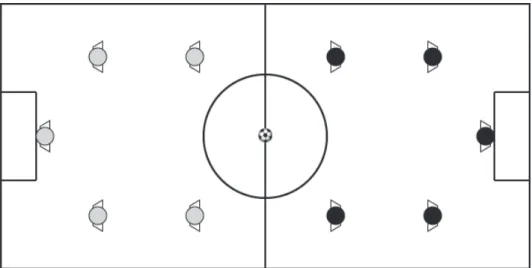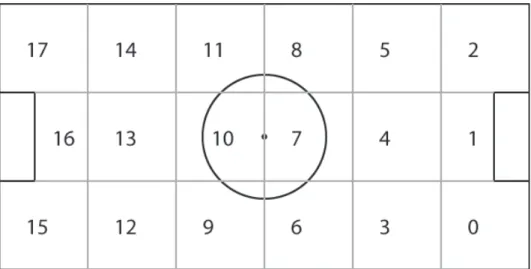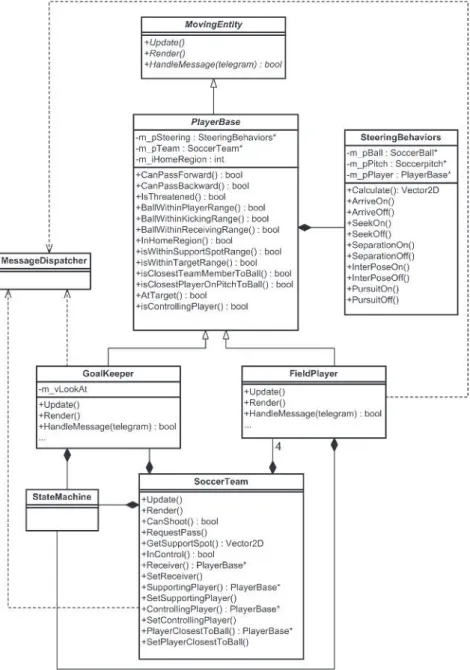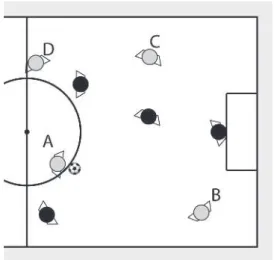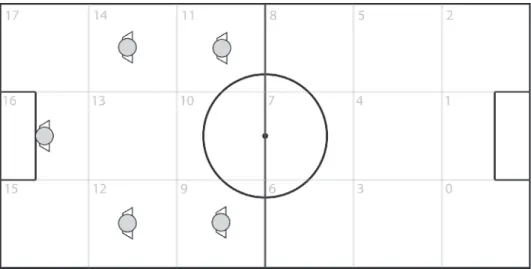Sports Simulation —
Simple Soccer
D
esigning team sport AI, and particularly AI to play soccer, is not easy. To create agents capable of playing a game anything like their professional human counterparts takes a serious amount of hard work. Many high-tech teams from notable universities around the world have been competing in a robotic soccer tournament, Robocup, since the early nineties. Although the ambitious goal of the tournament is to produce robots capable of winning the World Cup by the year 2050 (I’m not kid-ding), there is also a simulated soccer tournament running alongside the robotic one, where teams of simulated soccer players compete on virtual turf. Many of these teams use cutting-edge AI technology, much of it spe-cially developed for soccer. If you were to attend a tournament, you would hear, between the cheers and the groans, teams discussing the merits of fuzzy-Q learning, the design of multi-agent coordination graphs, and situa-tion-based strategic positioning.Fortunately, as game programmers, we don’t have to concern ourselves with all the detail of a properly simulated soccer environment. Our goal is not to win the World Cup but to produce agents capable of playing soccer well enough to provide an entertaining challenge to the game player. This chapter will walk you through the creation of game agents capable of play-ing a simplified version of soccer — Simple Soccer — usplay-ing only the skills you’ve learned so far in this book.
My intention is not to demonstrate how every tactic and skill should be modeled, but to show you how to design and implement a team sports AI framework capable of supporting your own ideas. With this in mind, I’ve kept the game environment and the rules for Simple Soccer, well… very simple. I have also chosen to omit some obvious tactics. Partly because it will reduce the complexity of the AI and therefore make it easier for you to understand the flow of the state machine logic, but mainly because it will give you the opportunity of consolidating the skills you have learned in a proper, real-life, full-blown game AI project if you decide to tackle the exercises at the end of this chapter.
By the time you’ve finished this chapter you will have the ability to cre-ate AI agents capable of playing most team games. Ice hockey, rugby, cricket, American football, and even capture-the-flag — you name it, you’ll be able to code an entertaining AI for it.
The Simple Soccer Environment and Rules
The rules of the game are uncomplicated. There are two teams: red and blue. Each team contains fourfield playersand onegoalkeeper. The objec-tive of the game is to score as manygoalsas possible. A goal is scored by kicking the ball over the opposing team’s goal line.
The sides of a Simple Soccer playing area (called a “pitch”) are walled in (like ice hockey) so the ball cannot travel outside the playing area, but simply rebounds off the walls. This means that unlike normal soccer, there are no corners or throw-ins. Oh, and there’s definitely no offside rule! Fig-ure 4.1 shows the setup at the start of a typical game.
The game environment consists of the following items: n A soccer pitch
n Two goals n One ball n Two teams n Eight field players n Two goalkeepers
Each item type is encapsulated as an object. You can see how they are all related to each other by studying the simplified UML class diagram shown in Figure 4.2.
The player and goalkeeper objects are similar to the game agents you’ve already encountered in this book. I’ll be describing them in detail very shortly, but first I’d like to show you how the soccer pitch, goals, and soc-cer ball are implemented. This should give you a feel for the environment the game agents occupy and then I can move on to the nitty-gritty of the AI itself.
The Soccer Pitch
The soccer pitch is a rectangular playing area enclosed by walls. At each of the short ends of the pitch, there is a goal centrally positioned. See Figure 4.1. The small circle at the center of the playing area is referred to as the
center-spot. The ball is positioned on the center-spot prior to the start of the match. When a goal is scored both teams relinquish control of the ball and it’s repositioned on the center-spot ready for another “kick-off.” (For those soccer fans among my readers, please forgive my elaborate descriptions, but if I didn’t go to this trouble I justknowthe moment this book is released I’ll receive a dozen emails from the inhabitants of some hidden Himalayan valley wondering what on earth I’m talking about!)
The playing area is encapsulated by the classSoccerPitch. A single instance of this class is instantiated in main.cpp. TheSoccerPitchobject owns instances ofSoccerTeam,SoccerBall, andGoalobjects.
Here’s the class declaration:
class SoccerPitch {
public:
SoccerBall* m_pBall; SoccerTeam* m_pRedTeam; SoccerTeam* m_pBlueTeam; Goal* m_pRedGoal; Goal* m_pBlueGoal;
These first few members are self explanatory and I’ll be describing the rel-evant classes in detail in a few pages.
//container for the boundary walls std::vector<Wall2D> m_vecWalls;
The pitch boundaries in the Simple Soccer environment are represented by Wall2Ds. Walls are described by a line segment with two endpoints and a normal to the line segment representing the facing direction. You may remember them from the wall avoidance steering behavior description.
//defines the dimensions of the playing area Region* m_pPlayingArea;
ARegionobject is used to describe the dimensions of the soccer pitch. A Regionstores the top left, right bottom, and center positions of the declared area, and also an identifying number (ID).
std::vector<Region*> m_Regions;
Soccer players have to know where they are on the soccer pitch and although theirx,ycoordinates give a very specific position, it’s also useful to split the pitch up into regions players can make use of to implement strategies. To facilitate this, the pitch is divided into eighteen areas as shown in Figure 4.3.
At the beginning of a game, each player is assigned a region to be its
bool m_bGameOn;
Teams can query this value to see if the game is in play or not. (The game is not on if a goal has just been scored and all the players are returning to their kick-off positions.)
bool m_bGoalKeeperHasBall;
This value is set to true if either team’s goalkeeper has the ball. Players can query this value to help them select an appropriate behavior. For example, if a goalkeeper has possession of the ball, a nearby opponent will not attempt to kick it.
/* EXTRANEOUS DETAIL OMITTED */ public:
SoccerPitch(int cxClient, int cyClient); ~SoccerPitch();
void Update(); bool Render();
/* EXTRANEOUS DETAIL OMITTED */ };
TheSoccerPitch::UpdateandSoccerPitch::Renderfunctions are at the top of the update and render hierarchy. Each update step, these methods are called from within the main game loop and, in turn, the appropriateRender andUpdatemethods of every other game entity is called.
The Goals
A goal on a real-life soccer pitch is defined by a left goal post and a right goal post. A goal is scored if any part of the ball crosses the goal line — the line connecting the goal posts. A rectangular area in front of each goal is drawn in the relevant team’s color to make distinguishing each team’s side easy. The goal line is the line that describes the rear of this box.
Here is the class declaration:
class Goal {
private:
Vector2D m_vLeftPost; Vector2D m_vRightPost;
//a vector representing the facing direction of the goal Vector2D m_vFacing;
//the position of the center of the goal line Vector2D m_vCenter;
//each time Scored() detects a goal this is incremented int m_iNumGoalsScored;
public:
Goal(Vector2D left, Vector2D right):m_vLeftPost(left), m_vRightPost(right), m_vCenter((left+right)/2.0), m_iNumGoalsScored(0) {
m_vFacing = Vec2DNormalize(right-left).Perp(); }
//Given the current ball position and the previous ball position, //this method returns true if the ball has crossed the goal line //and increments m_iNumGoalsScored
inline bool Scored(const SoccerBall*const ball); /* ACCESSOR METHODS OMITTED */
};
Each time step, theScoredmethod of each team’s goal is called from withinSoccerPitch::Update. If a goal is detected, then the players and ball are reset to their start positions ready for kick-off.
The Soccer Ball
data members for recording the ball’s last updated position and methods for kicking the ball, testing for collisions, and calculating the future posi-tion of the ball.
When a real soccer ball is kicked it gently decelerates to rest because of the friction from the ground and the air resistance acting upon it. Simple Soccer balls don’t live in the real world, but we can model a similar effect by applying a constant deceleration (a negative acceleration) to the ball’s motion. The amount of deceleration is set in Params.ini as the value Friction.
Here is the complete declaration of theSoccerBallclass followed by descriptions of a couple of its important methods.
class SoccerBall : public MovingEntity {
private:
//keeps a record of the ball's position at the last update Vector2D m_vOldPos;
//a pointer to the player(or goalkeeper) who possesses the ball PlayerBase* m_pOwner;
//a local reference to the walls that make up the pitch boundary //(used in the collision detection)
const std::vector<Wall2D>& m_PitchBoundary;
//tests to see if the ball has collided with a wall and reflects //the ball's velocity accordingly
void TestCollisionWithWalls(const std::vector<Wall2D>& walls);
The soccer ball only checks for collisions with the pitch boundary; it doesn’t test for collisions against the players, as the ball must be able to move freely around and through their “feet.”
public:
SoccerBall(Vector2D pos, double BallSize, double mass,
std::vector<Wall2D>& PitchBoundary): //set up the base class
MovingEntity(pos, BallSize, Vector2D(0,0),
-1.0, //max speed - unused Vector2D(0,1),
mass,
Vector2D(1.0,1.0), //scale - unused 0, //turn rate - unused 0), //max force - unused m_PitchBoundary(PitchBoundary),
{}
//implement base class Update
void Update(double time_elapsed); //implement base class Render
void Render();
//a soccer ball doesn't need to handle messages
bool HandleMessage(const Telegram& msg){return false;} //this method applies a directional force to the ball (kicks it!) void Kick(Vector2D direction, double force);
//given a kicking force and a distance to traverse defined by start //and finish points, this method calculates how long it will take the //ball to cover the distance.
double TimeToCoverDistance(Vector2D from, Vector2D to,
double force)const;
//this method calculates where the ball will be at a given time Vector2D FuturePosition(double time)const;
//this is used by players and goalkeepers to "trap" a ball -- to stop //it dead. The trapping player is then assumed to be in possession of //the ball and m_pOwner is adjusted accordingly
void Trap(PlayerBase* owner){m_vVelocity.Zero(); m_pOwner = owner;} Vector2D OldPos()const{return m_vOldPos;}
//this places the ball at the desired location and sets its velocity to zero void PlaceAtPosition(Vector2D NewPos);
};
Before I move on to describe the player and team classes, I’d just like to go over a couple of theSoccerBall’s public methods to make sure you under-stand the math they contain. These methods are frequently used by players to predict where the ball will be at some time in the future or to predict how long it will take the ball to reach a position. When you design the AI for a sports game/simulation you will be using your math and physics skills a lot. Oh yes! So if you don’t know your theory, now’s the time to head back to Chapter 1 and read up on it; otherwise you’ll be more lost than a rapper in a rainforest.
SoccerBall::FuturePosition
Given a length of time as a parameter,FuturePositioncalculates where the ball will be at that time in the future — assuming its trajectory continues uninterrupted. Don’t forget that the ball experiences a frictional force with the ground, which must be taken into consideration. The frictional force is expressed as a constant acceleration acting opposite to the direction the ball is moving (deceleration, in other words). This constant is defined in params.ini asFriction.
To determine the position Ptof the ball at timet, we must calculate how
far it travels using equation (1.87) from Chapter 1:
(4.1)
whereDxis the distance traveled,uis the velocity of the ball when kicked, andais the deceleration due to friction.
Once the distance traveled has been calculated, we know how much to add to the ball’s position, but not in which direction. However, wedoknow the ball is traveling in the direction of its velocity vector. Therefore, if we nor-malize the ball’s velocity vector and multiply it by the distance traveled, we end up with a vector that gives us the distanceanddirection. If this vec-tor is added to the ball’s position, the result is the predicted position. Here is the calculation in code:
Vector2D SoccerBall::FuturePosition(double time)const {
//using the equation x = ut + 1/2at^2, where x = distance, a = friction //u = start velocity
//calculate the ut term, which is a vector Vector2D ut = m_vVelocity * time;
//calculate the 1/2at^2 term, which is scalar
Figure 4.4. Calculating distance traveled
2 1 2
double half_a_t_squared = 0.5 * Prm.Friction * time * time;
//turn the scalar quantity into a vector by multiplying the value with //the normalized velocity vector (because that gives the direction) Vector2D ScalarToVector = half_a_t_squared * Vec2DNormalize(m_vVelocity); //the predicted position is the ball’s position plus these two terms return Pos() + ut + ScalarToVector;
}
Ü
NOTE Many of the methods and functions shown throughout this book con-tain unnecessary temporary variables. They are there to aid your understanding, as their removal often obfuscates the underlying calculation(s) or makes the line of code too long to fit comfortably on the pages of this book.SoccerBall::TimeToCoverDistance
Given two positions, A and B, and a kicking force, this method returns a doubleindicating how long it will take for the ball to travel between the two. Of course, given a large distance and a small kicking force, it may not be possible for the ball to cover the distance at all. In this event, the method returns a negative value.
This time the equation to use is this:
(4.2)
Rearranging the variables gives the equation for time taken:
(4.3)
We knowa= Friction, so we have to findvandu, wherev= velocity at point B, anduwill be the speed of the ball immediately after it has been kicked. In Simple Soccer, velocities are not accumulative. The ball is assumed to always have a zero velocity immediately prior to a kick. Although technically this is unrealistic — if the ball has just been passed to the kicking player, it will not have a zero velocity — in practice, this method results in easier calculations, whilestill looking realistic to the observer. With this in mind,uis equal to the instantaneous acceleration applied to the ball by the force of the kick. Therefore:
(4.4)
Now thatuandahave been calculated, we only have to calculatev, and all three values can be popped into equation (4.3) to solve forDt. To deter-minev(the velocity at point B), the following equation is used:
(4.5)
vua t
v u t
a
F u a
m
2 2 2
Taking the square root of both sides gives:
(4.6)
Don’t forgetDxis the distance between A and B. If the termu2+ 2aDxis negative, the velocity is not a real number (you can’t calculate the square root of a negative number… well, you can, that’s what complex numbers are for, but for the purposes of this book we’ll pretend you can’t). This means the ball cannot cover the distance from A to B. If the term is posi-tive, then we have foundvand it’s a simple matter to put all the values into equation (4.3) to solve forDt.
Below is the source code for you to examine.
double SoccerBall::TimeToCoverDistance(Vector2D A, Vector2D B,
double force)const {
//this will be the velocity of the ball in the next time step *if* //the player was to make the pass.
double speed = force / m_dMass;
//calculate the velocity at B using the equation //
// v^2 = u^2 + 2ax //
//first calculate s (the distance between the two positions) double DistanceToCover = Vec2DDistance(A, B);
double term = speed*speed + 2.0*DistanceToCover*Prm.Friction; //if (u^2 + 2ax) is negative it means the ball cannot reach point B. if (term <= 0) return -1.0;
double v = sqrt(term);
//it’s possible for the ball to reach B and we know its speed when it //gets there, so now it's easy to calculate the time using the equation //
// t = v-u // ---// a //
return (v-speed)/Prm.Friction; }
2 2
Designing the AI
There are two types of soccer players on a Simple Soccer team:field play-ersandgoalkeepers. Both of these types derive from the same base class, PlayerBase. Both make use of a cut-down version of theSteeringBehaviors class you saw in the last chapter and both own finite state machines, with their own set of states. See Figure 4.5.
Not all the methods of every class are shown, but it gives a good idea of the design. The majority of the methods thatarelisted forPlayerBaseand SoccerTeamcomprise the interface a player’s state machine uses to route its AI logic. (I’ve omitted each method’s parameters to permit me to fit the diagram on one page!)
Notice how aSoccerTeamalso owns aStateMachine, giving ateamthe ability to change its behavior depending on the current state of play. Imple-menting AI at the team level in addition to the player level creates what is known astieredAI. This type of AI is used in all sorts of computer games. You will often find tiered AI in real-time strategy (RTS) games where the enemy AI is commonly implemented in several layers at, say, the unit, troop, and commander levels.
Notice also how the players and their teams have the ability to send messages. Messages may be passed from player to player (including goal-keepers) or from soccer team to player. In this demo players do not pass messages to their team. (Although there is no reason why they couldn’t. If you have a good reason for your players messaging their team, go ahead and do it.) All messages dispatched to field players or goalkeepers are han-dled via each class’s respective global state, as you shall see later on in the chapter.
Since a player’s team state dictates to some extent how the player should behave, your journey into the guts of the AI of Simple Soccer is probably best commenced with a description of theSoccerTeamclass. After you understand what makes a team tick, I’ll move on to describe how the play-ers and goalkeepplay-ers work their soccer magic.
The SoccerTeam Class
TheSoccerTeamclass owns instances of the players that comprise the soc-cer team. It has pointers to the socsoc-cer pitch, the opposing team, the team’s home goal, and its opponent’s goal. Additionally, it has pointers to the “key” players on the pitch. Individual players can query their soccer team and use this information in their state machine logic.
First of all, I’ll describe the roles of these key players and then move on to discuss the various states a Simple Soccer team utilizes. Here’s how the key player pointers are declared in the class prototype:
class SoccerTeam {
private:
/* EXTRANEOUS DETAIL OMITTED */ //pointers to "key" players
PlayerBase* m_pSupportingPlayer; /* EXTRANEOUS DETAIL OMITTED */
};
The Receiving Player
When a player kicks the ball toward another player, the player waiting to receive the ball is, not surprisingly, known as thereceiver. There will only ever be one receiver allocated at any one time. If there is no allocated receiver, this value is set toNULL.
The Closest Player to the Ball
This pointer points to the team member who is currently closest to the ball. As you can imagine, knowing this sort of information is useful when a player has to decide if he should chase after the ball or leave it for another team member to pursue. Each time step, the soccer team will calculate which player is the closest and keep this pointer continuously updated. Therefore, during play,m_pPlayerClosestToBallwill never beNULL.
The Controlling Player
Thecontrolling playeris the player who is in command of the soccer ball. An obvious example of a controlling player is one who is about to make a pass to a teammate. A less obvious example is the player waiting to receive the ballonce the pass has been made. In the latter example, even though the ball may be nowhere near the receiving player, the player is said to be in control since unless intercepted by an opponent, the receiver will be the next player able to kick the ball. The controlling player, when moving upfield toward the opponent’s goal, is often referred to as the attacking player or, even more simply, as justthe attacker. If the team does not con-trol the ball, this pointer will be set toNULL.
The Supporting Player
When a player gains control of the ball, the team will designate a support-ing player. The supporting player will attempt to move into a useful position farther upfield from the attacker. Supporting positions are rated based on certain qualities such as how easy it is for the attacker to pass the ball to the position and the likelihood of scoring a goal from the position. For example, position B in Figure 4.6 would be considered a good support-ing position (good view of the opponent’s goal, easy to pass to), position C a so-so supporting position (fair view of the opponent’s goal, poor passing potential), and position D a very poor support position (little passing poten-tial, no shot at the goal, not upfield of the attacker).
The supporting positions are calculated by sampling a series of locations on the playing field and running several tests on them, resulting in a cumu-lative score. The position with the highest score is deemed thebest
supporting spot, or BSS as I shall sometimes refer to it. This is achieved with the aid of a class named theSupportSpotCalculator. I guess right now might be a good time to go off on a small but important tangent to show you how this class operates.
Calculating the Best Support Spot
TheSupportSpotCalculatorclass calculates the BSS by scoring a number of spot positions sampled from the opponent’s half of the pitch. The default spot locations (for the red team) are shown in Figure 4.7.
Figure 4.6. Support positions: the good, the bad, and the ugly
As you can see, all the spots are located in the opponent’s half of the pitch. There is no need to sample positions farther downfield, as the supporting player will always be trying to find the location that gives the best opportu-nity of a goal shot, and that will inevitably be situated close to the
opponent’s goal.
A support spot has a position and a score, like so:
struct SupportSpot {
Vector2D m_vPos; double m_dScore;
SupportSpot(Vector2D pos, double val):m_vPos(pos), m_dScore(value) {}
};
The spots are scored by examining each one in turn and scoring them for a particular quality, such as whether or not a goal is possible from the spot’s position or how far away from the controlling player the spot is situated. The scores for each quality are accumulated and the spot with the highest score is marked as the best supporting spot. The supporting player can then move toward the BSS’s position in readiness for a pass from the attacker.
Ü
NOTE It’s not essential that the BSS is calculated every update step; therefore the number of times the calculation is made is regulated to Support-SpotUpdateFreqtimes per second. The default value, set in params.ini, is once per second.To determine exactly what these qualities should be, you have to think like a soccer player. If you were running up that soccer pitch trying to put your-self in an advantageous support position, what factors would you consider? Probably you would value positions where your fellow teammates could pass the ball to you. In your mental map of the soccer pitch, you would imagine yourself at each location and consider those positions where you think it would be safe for the attacker to pass the ball to you as good posi-tions in which to place yourself. TheSupportSpotCalculatordoes the same by giving each spot that satisfies this condition a score equivalent to the value:Spot_CanPassScore(set as 2.0 in params.ini). Figure 4.8 shows a typ-ical position during a game, highlighting all the spots that have been rated for passing potential.
In addition, positions from which a goal can be scored are worthy of attention. Therefore theSupportSpotCalculatorassigns a score of
to the supporting player before a goal attempt can be made. With this in mind, the default value forSpot_CanScoreFromPositionScoreis 1.0. Figure 4.9 shows the same position as Figure 4.8 with the spots rated for goal shot potential.
Another consideration a supporting player may make is to aim for a posi-tion a specific distance away from its teammate. Not too far away to make the pass difficult and risky, and not too close to make the pass wasteful.
I’ve used a value of 200 pixels as the optimal distance a supporting player should be away from the controlling player. At this distance a spot will receive an optimal score ofSpot_DistFromControllingPlayerScore
Figure 4.8. Spots rated for passing potential
(default 2.0), with scores trailing off for distances any closer or farther away. See Figure 4.10.
When each position has been examined and all the scores have been accu-mulated, the spot with the highest score is considered to be the best supporting spot, and the supporting attacker will move to occupy this posi-tion in readiness to receive a pass.
This procedure of determining the BSS is undertaken in the method SupportSpotCalculator::DetermineBestSupportingPosition. Here is the source code for you to examine:
Vector2D SupportSpotCalculator::DetermineBestSupportingPosition() {
//only update the spots every few frames
if (!m_pRegulator->AllowCodeFlow()&& m_pBestSupportingSpot) {
return m_pBestSupportingSpot->m_vPos; }
//reset the best supporting spot m_pBestSupportingSpot = NULL; double BestScoreSoFar = 0.0;
std::vector<SupportSpot>::iterator curSpot;
for (curSpot = m_Spots.begin(); curSpot != m_Spots.end(); ++curSpot) {
//first remove any previous score. (the score is set to one so that //the viewer can see the positions of all the spots if he has the //aids turned on)
curSpot->m_dScore = 1.0;
//Test 1. is it possible to make a safe pass from the ball's position //to this position?
if(m_pTeam->isPassSafeFromAllOpponents(m_pTeam->ControllingPlayer()->Pos(), curSpot->m_vPos,
NULL,
Prm.MaxPassingForce)) {
curSpot->m_dScore += Prm.Spot_PassSafeStrength; }
//Test 2. Determine if a goal can be scored from this position. if( m_pTeam->CanShoot(curSpot->m_vPos,
Prm.MaxShootingForce)) {
curSpot->m_dScore += Prm.Spot_CanScoreStrength; }
//Test 3. calculate how far this spot is away from the controlling //player. The farther away, the higher the score. Any distances farther //away than OptimalDistance pixels do not receive a score.
if (m_pTeam->SupportingPlayer()) {
const double OptimalDistance = 200.0;
double dist = Vec2DDistance(m_pTeam->ControllingPlayer()->Pos(), curSpot->m_vPos);
double temp = fabs(OptimalDistance - dist); if (temp < OptimalDistance)
{
//normalize the distance and add it to the score
curSpot->m_dScore += Prm.Spot_DistFromControllingPlayerStrength * (OptimalDistance-temp)/OptimalDistance; }
}
//check to see if this spot has the highest score so far if (curSpot->m_dScore > BestScoreSoFar)
{
BestScoreSoFar = curSpot->m_dScore; m_pBestSupportingSpot = &(*curSpot); }
}
return m_pBestSupportingSpot->m_vPos; }
Well, I guess that “little tangent” to discuss the subject of support spots turned into quite a large one! Before I got distracted, I was telling you how theSoccerTeamclass did its stuff, remember? As I’ve mentioned, a
behavior according to what state it’s in. Let’s now take a close look at a team’s available states and how they can affect the behavior of its players.
SoccerTeam States
At any moment in time, a soccer team can be in one of three states:
Defending,Attacking, orPrepareForKickOff. I’ve kept the logic of
these states very simple — my intention is to show you how to implement a tiered AI and not to demonstrate how to create complex soccer tactics — although they can be easily added to and modified to create just about any type of team behavior you can imagine.
As I mentioned earlier, players use the idea of “regions” to help position themselves correctly on the playing field. The team states use these regions to control where players should move if they are not in possession of the ball or supporting/attacking. When defending, for example, it’s sensible for a soccer team to move its players closer to the home goal, and when attack-ing, the players should move farther upfield, closer to the opponent’s goal.
Here are descriptions of each team state in detail.
PrepareForKickOff
A team enters this state immediately after a goal has been scored. The Entermethod sets all the key player pointers toNULL, changes their home regions back to the kick-off positions, and sends each player a message requesting they move back to their home regions. Something like this, in fact:
void PrepareForKickOff::Enter(SoccerTeam* team) {
//reset key player pointers team->SetControllingPlayer(NULL); team->SetSupportingPlayer(NULL); team->SetReceiver(NULL);
team->SetPlayerClosestToBall(NULL); //send Msg_GoHome to each player. team->ReturnAllFieldPlayersToHome(); }
EachExecutecycle, the team waits until all the players from both teams are situated within their home regions, at which point it changes state to
Defendingand the match recommences.
void PrepareForKickOff::Execute(SoccerTeam* team) {
//if both teams in position, start the game
if (team->AllPlayersAtHome() && team->Opponents()->AllPlayersAtHome()) {
team->ChangeState(team, Defending::Instance()); }
Defending
TheEntermethod of a soccer team’sDefendingstate changes the home positions of all the team members to be located in the team’s half of the pitch. Bringing all the players close to the home goal like this makes it harder for the opposing team to maneuver the ball through and score a goal. Figure 4.11 shows the home positions for the red team when they are in theDefendingstate.
void Defending::Enter(SoccerTeam* team) {
//these define the home regions for this state of each of the players const int BlueRegions[TeamSize] = {1,6,8,3,5};
const int RedRegions[TeamSize] = {16,9,11,12,14}; //set up the player's home regions
if (team->Color() == SoccerTeam::blue) {
ChangePlayerHomeRegions(team, BlueRegions); }
else {
ChangePlayerHomeRegions(team, RedRegions); }
//if a player is in either the Wait or ReturnToHomeRegion states, its //steering target must be updated to that of its new home region team->UpdateTargetsOfWaitingPlayers();
}
TheExecutemethod of theDefendingstate continuously queries the team to see if it has gained control of the ball. As soon as the team has control, the team changes state toAttacking.
void Defending::Execute(SoccerTeam* team) {
//if in control change states if (team->InControl()) {
team->ChangeState(team, Attacking::Instance()); return; }
}
Attacking
As theEntermethod of theAttackingstate looks identical to that for the
Defendingstate, I’m not going to waste space and list it here. The only
difference is that the players are assigned different home regions. The regions assigned to the red team’s players whenAttackingare shown in Figure 4.12.
As you can see, the players position themselves much closer to the oppo-nent’s goal. This gives them an increased chance of keeping the ball in the opponent’s half of the pitch and therefore more chance of scoring a goal. Notice how one player is kept back, positioned just ahead of the goal-keeper, in order to provide a modicum of defense should an opponent break free with the ball and make a run for the team’s goal.
TheExecutemethod of theAttackingstate is also similar to that for the
Defendingstate with one addition. When a team gains control of the ball,
the team immediately iterates through all the players to determine which one will provide the best support for the attacker. Once a support player has been assigned, it will merrily move off toward the best supporting spot, as determined by the process we discussed earlier.
void Attacking::Execute(SoccerTeam* team) {
//if this team is no longer in control change states if (!team->InControl())
{
team->ChangeState(team, Defending::Instance()); return; }
//calculate the best position for any supporting attacker to move to team->DetermineBestSupportingPosition();
}
That’s enough about theSoccerTeamclass for now. Let’s take a look at how the players are implemented.
Field Players
The field players are the guys who run around the field, passing the ball and taking shots at their opponent’s goal. There are two types of field play-ers:attackersanddefenders. Both are instantiated as objects of the same class,FieldPlayer, but an enumerated member variable is set to determine their role. Defenders mainly stay to the rear of the field protecting the home goal, and attackers are given more freedom to move up the field, toward the opponent’s goal.
Field Player Motion
A field player has a velocity-aligned heading and utilizes steering behav-iors to move into position and to chase the ball. When motionless, a field player rotates to face the ball. It doesn’t do this to perceive the ball, as it always knows where the ball is (from querying the game world directly), but because it has a better chance of passing immediately after an intercept and because it looks better to our human eyes. Remember, this is about creating the illusion of intelligence, and not hard-core AI as studied by academics. Most human players will assume that if a computer player is tracking the ball with its head, then itmustbe “watching” the ball. By cre-ating players that always track the ball we also ensure nothing odd happens — like a player receiving and controlling the ball when it’s facing in the opposite direction. That sort of thing would break the illusion, leaving a human player feeling cheated and dissatisfied. I’m sure you have experi-enced this feeling yourself when playing games. It only takes a small dodgy-looking event to damage a player’s confidence in the AI.
The field players move around the pitch utilizing thearriveandseek
Field Player States
In real life, soccer players must learn a set of skills in order to control the ball well enough to coordinate team play and to score goals. They do this by endless hours of practice and repetition of the same moves. Simple Soc-cer players don’t have to practice, but they do rely on you, the programmer, to bestow them with the skills they need to play well.
A field player’s finite state machine utilizes eight states:
n GlobalPlayerState
n Wait
n ReceiveBall
n KickBall
n Dribble
n ChaseBall
n ReturnToHomeRegion
n SupportAttacker
State changes are made either in the logic of a state itself or when a player is sent a message by another player (to receive a ball for example).
GlobalPlayerState
The main purpose of the field player’s global state is to be a message router. Although much of a player’s behavior is implemented by the logic contained within each of its states, it’s also desirable to implement some form of player cooperation via a communication system. A good example of this is when a supporting player finds itself in an advantageous position and requests a pass from a teammate. To facilitate player communication, the trusty messaging system you learned about in Chapter 2 is implemented.
There are five messages used in Simple Soccer. They are: n Msg_SupportAttacker
n Msg_GoHome n Msg_ReceiveBall n Msg_PassToMe n Msg_Wait
The messages are enumerated in the file SoccerMessages.h. Let’s take a look at how each of them is processed.
bool GlobalPlayerState::OnMessage(FieldPlayer* player, const Telegram& telegram) {
switch(telegram.Msg) {
case Msg_ReceiveBall: {
//set the target
player->Steering()->SetTarget(*(Vector2D*)(telegram.ExtraInfo)); //change state
return true; }
break;
Msg_ReceiveBallis sent to the receiving player when a pass is made. The position of the pass target is stored as the receiver’s steering behavior tar-get. The receiving player acknowledges the message by changing state to
ReceiveBall.
case Msg_SupportAttacker: {
//if already supporting just return
if (player->CurrentState() == SupportAttacker::Instance()) return true; //set the target to be the best supporting position
player->Steering()->SetTarget(player->Team()->GetSupportSpot()); //change the state
player->ChangeState(player, SupportAttacker::Instance()); return true;
} break;
Msg_SupportAttackeris sent by the controlling player to request support as it attempts to move the ball farther up the field. When a player receives this message, it sets its steering target to the best supporting spot and then changes state toSupportAttacker.
case Msg_GoHome: {
player->SetDefaultHomeRegion();
player->ChangeState(player, ReturnToHomeRegion::Instance()); return true;
} break;
When a player receives this message, it moves back to its home region. It’s frequently broadcast by the goalkeepers prior to goal kicks and by the “pitch” to move the players back into their kick-off positions between goals.
case Msg_Wait: {
//change the state
player->ChangeState(player, Wait::Instance()); return true;
Msg_Waitinstructs a player to wait at its current position.
case Msg_PassToMe: {
//get the position of the player requesting the pass FieldPlayer* receiver = (FieldPlayer*)(telegram.ExtraInfo);
//if the ball is not within kicking range or the player does not have //a window within which he can make the kick, this player cannot pass //the ball to the player making the request.
if (!player->BallWithinKickingRange()) {
return true; }
//make the pass
player->Ball()->Kick(receiver->Pos() - player->Ball()->Pos(), Prm.MaxPassingForce);
//let the receiver know a pass is coming Dispatch->DispatchMsg(SEND_MSG_IMMEDIATELY,
player->ID(), receiver->ID(), Msg_ReceiveBall, NO_SCOPE,
&receiver->Pos()); //change state
player->ChangeState(player, Wait::Instance()); player->FindSupport();
return true; }
break;
Msg_PassToMeis used in a couple of situations, mainly when a supporting player has moved into position and thinks it has a good chance of scoring a goal. When a player receives this message, it passes the ball to the request-ing player (if the pass can be made safely).
}//end switch return false; }
In addition toOnMessage, the global state also implements theExecute method. This lowers the maximum speed of a player if it’s close to the ball to simulate the way that soccer players move slower when they have possession.
void GlobalPlayerState::Execute(FieldPlayer* player) {
if((player->BallWithinReceivingRange()) &&
(player->Team()->ControllingPlayer() == player)) {
player->SetMaxSpeed(Prm.PlayerMaxSpeedWithBall); }
else {
player->SetMaxSpeed(Prm.PlayerMaxSpeedWithoutBall); }
}
ChaseBall
When a player is in theChaseBallstate, it willseekto the ball’s current position, attempting to get within kicking range.
When a player enters this state itsseekbehavior is activated like so:
void ChaseBall::Enter(FieldPlayer* player) {
player->Steering()->SeekOn(); }
During an update of theExecutemethod a player will change state to
KickBallif the ball comes within kicking range. If the ball is not within
range, a player will continue to chase the ball as long as that player remains the closest member of its team to the ball.
void ChaseBall::Execute(FieldPlayer* player) {
//if the ball is within kicking range the player changes state to KickBall. if (player->BallWithinKickingRange())
{
player->ChangeState(player, KickBall::Instance()); return;
}
//if the player is the closest player to the ball then he should keep //chasing it
if (player->isClosestTeamMemberToBall()) {
player->Steering()->SetTarget(player->Ball()->Pos()); return;
}
//if the player is not closest to the ball anymore, he should return back //to his home region and wait for another opportunity
player->ChangeState(player, ReturnToHomeRegion::Instance()); }
When a player exits this state, theseekbehavior is deactivated.
player->Steering()->SeekOff(); }
Wait
When in the Wait state a player will stay positioned at the location given by its steering behavior target. If the player gets jostled out of position by another player, it will move back into position.
There are a couple of exit conditions for this state:
n If a waiting player finds itself upfield of a teammate that is control-ling the ball, it will message the teammate with a request for it to pass the ball. This is because it’s desirable to get the ball as far upfield as possible and as quickly as possible. If safe, the teammate will make the pass and the waiting player will change state to receive the ball.
n If the ball becomes closer to the waiting player than any other team-mate and there is no allocated receiving player, it will change state to
ChaseBall.
void Wait::Execute(FieldPlayer* player) {
//if the player has been jostled out of position, get back in position if (!player->AtTarget())
{
player->Steering()->ArriveOn(); return;
} else {
player->Steering()->ArriveOff(); player->SetVelocity(Vector2D(0,0));
//the player should keep his eyes on the ball! player->TrackBall();
}
//if this player's team is controlling AND this player is not the attacker //AND is farther up the field than the attacker he should request a pass. if ( player->Team()->InControl() &&
(!player->isControllingPlayer()) && player->isAheadOfAttacker() ) {
player->Team()->RequestPass(player); return;
}
if (player->Pitch()->GameOn()) {
//there is not an assigned receiver AND neither goalkeeper has //the ball, go chase it
if (player->isClosestTeamMemberToBall() && player->Team()->Receiver() == NULL && !player->Pitch()->GoalKeeperHasBall()) {
player->ChangeState(player, ChaseBall::Instance()); return;
} } }
ReceiveBall
A player enters theReceiveBallstate when it processes aMsg_ReceiveBall message. This message is sent to the receiving player by the player that has just made the pass. TheExtraInfofield of theTelegramcontains the target position of the ball so the receiving player’s steering target can be set accordingly, allowing the receiver to move into position, ready to intercept the ball.
There can only ever be one player from each team in theReceiveBall
state — it wouldn’t be good tactics to have two or more players attempting to intercept the same pass, so the first thing theEntermethod of this state does is update the appropriateSoccerTeampointers to enable the other team members to query them if necessary.
To create more interesting and natural-looking play, there are two methods of receiving a ball. One method uses thearrivebehavior to steer toward the ball’s target position; the other uses thepursuitbehavior to pursue the ball. A player chooses between them depending on the value ChanceOfUsingArriveTypeReceiveBehavior, whether or not an opposing player is within a threatening radius, and whether or not the receiver is positioned in the third of the pitch closest to the opponent’s goal (I call this area the “hot region”).
void ReceiveBall::Enter(FieldPlayer* player) {
//let the team know this player is receiving the ball player->Team()->SetReceiver(player);
//this player is also now the controlling player player->Team()->SetControllingPlayer(player);
//there are two types of receive behavior. One uses arrive to direct //the receiver to the position sent by the passer in its telegram. The //other uses the pursuit behavior to pursue the ball.
//This statement selects between them dependent on the probability //ChanceOfUsingArriveTypeReceiveBehavior, whether or not an opposing //player is close to the receiving player, and whether or not the receiving //player is in the opponent's "hot region" (the third of the pitch closest //to the opponent's goal)
if ((player->InHotRegion() ||
RandFloat() < Prm.ChanceOfUsingArriveTypeReceiveBehavior) &&
!player->Team()->isOpponentWithinRadius(player->Pos(), PassThreatRadius)) {
player->Steering()->ArriveOn(); }
else {
player->Steering()->PursuitOn(); }
}
TheExecutemethod is straightforward. A receiving player will move into position and will remain there unless the soccer ball comes within a speci-fied distance or if its team loses control of the ball, at which time the player will change to theChaseBallstate.
void ReceiveBall::Execute(FieldPlayer* player) {
//if the ball comes close enough to the player or if his team loses control //he should change state to chase the ball
if (player->BallWithinReceivingRange() || !player->Team()->InControl()) {
player->ChangeState(player, ChaseBall::Instance()); return;
}
//the player’s target must be continuously updated with the ball position //if the pursuit steering behavior is used to pursue the ball.
if (player->Steering()->PursuitIsOn()) {
player->Steering()->SetTarget(player->Ball()->Pos()); }
//if the player has "arrived" at the steering target he should wait and //turn to face the ball
if (player->AtTarget()) {
player->Steering()->ArriveOff(); player->Steering()->PursuitOff(); player->TrackBall();
player->SetVelocity(Vector2D(0,0)); }
}
KickBall
If there’s one thing that soccer players like doing more than getting drunk and hugging each other, it’s kicking soccer balls. Oh yes. They love it. Simple Soccer players are no different. Well, I guess they don’t get drunk and hug each other, but theydoenjoy a good kick around.
have the skills necessary to pass the ball to another player, and be able to dribble. When a player obtains control of the ball it should select the most appropriate option to use at any time.
TheKickBallstate implements the logic for goal shots and passing. If
for some reason a player cannot take a shot or a pass is not necessary, the player’s state will be changed toDribble. A player cannot remain in the
KickBallstate for longer than one update cycle; whether the ball is kicked
or not, the player will always change state somewhere in the journey through the state logic. A player enters this state if the ball comes within PlayerKickingDistanceof its position.
Let me walk you through the source code:
void KickBall::Enter(FieldPlayer* player) {
//let the team know this player is controlling player->Team()->SetControllingPlayer(player);
//the player can only make so many kick attempts per second. if (!player->isReadyForNextKick())
{
player->ChangeState(player, ChaseBall::Instance()); }
}
TheEntermethod first lets the team know that this player is the controlling player and then checks to see if the player is permitted to kick the ball this update step. Players are only allowed to make kick attempts a few times a second, at a frequency stored in the variablePlayerKickFrequency. If the player cannot make a kick attempt, its state is changed toChaseBalland it will continue running after the ball.
The number of times a player may kick a ball per second is restricted to prevent anomalies in behavior. For example, with no restriction, situations can occur where the ball is kicked, the player goes into the wait state, and then, because the ball is still in kicking range, a split second later the play-ers kicks it again. Because of the way the ball physics is handled, this can result in jerky, unnatural ball motion.
void KickBall::Execute(FieldPlayer* player) {
//calculate the dot product of the vector pointing to the ball //and the player's heading
Vector2D ToBall = player->Ball()->Pos() - player->Pos(); double dot = player->Heading().Dot(Vec2DNormalize(ToBall)); //cannot kick the ball if the goalkeeper is in possession or if it’s //behind the player or if there is already an assigned receiver. So just //continue chasing the ball
if (player->Team()->Receiver() != NULL || player->Pitch()->GoalKeeperHasBall() || (dot < 0) )
player->ChangeState(player, ChaseBall::Instance()); return;
}
When theExecutemethod is entered, the dot product of the player’s head-ing and the vector pointhead-ing toward the ball is calculated to determine if the ball is behind or in front of the player. If the ball is behind, or there is already a player waiting to receive the ball, or one of the goalkeepers has the ball, the player’s state is changed so that it continues to chase the ball.
If the player is able to kick the ball, the state logic determines if there is a possible goal shot to be made. After all, goals are the aim of the game, so it naturally should be the first thing considered when a player obtains con-trol of the ball.
/* Attempt a shot at the goal */
//the dot product is used to adjust the shooting force. The more //directly the ball is ahead of the player, the more forceful the kick double power = Prm.MaxShootingForce * dot;
Notice how the power of the shot is proportional to how directly ahead of the player the ball is. If the ball is situated to the side, the power with which the shot can be made is reduced.
//if a shot is possible, this vector will hold the position along the //opponent's goal line the player should aim for.
Vector2D BallTarget;
//if it’s determined that the player could score a goal from this position //OR if he should just kick the ball anyway, the player will attempt //to make the shot
if (player->Team()->CanShoot(player->Ball()->Pos(), power,
BallTarget) || (RandFloat() < Prm.ChancePlayerAttemptsPotShot))
{
TheCanShootmethod determines if there is a potential shot at the goal. (You will find a detailed description of theCanShootmethod toward the end of this chapter.) If there is a potential shot,CanShootwill return true and store the position the player should aim for in the vectorBallTarget. If it returns false, we check to see whether or not a “cosmetic” potshot should be made (BallTargetwill hold the location of the last position found invalid byCanShoot, so we know the shot is guaranteed to fail). The reason for making the occasional potshot is to liven up the gameplay, making it look far more exciting to the human observer; it can get tedious quickly if the computer players always score from a goal attempt. The occasional ran-dom potshot introduces a little uncertainty, and makes the game a much more enjoyable experience.
//Prm.PlayerKickingAccuracy
BallTarget = AddNoiseToKick(player->Ball()->Pos(), BallTarget); //this is the direction the ball will be kicked
Vector2D KickDirection = BallTarget - player->Ball()->Pos(); player->Ball()->Kick(KickDirection, power);
The ball is kicked by calling theSoccerBall::Kickmethod with the desired heading. Because perfect players making perfect kicks all the time does not make for very realistic-looking soccer, an amount of noise is added to the kick direction. This ensures the players will occasionally make poor kicks.
//change state
player->ChangeState(player, Wait::Instance()); player->FindSupport();
return; }
Once the ball has been kicked, the player changes to theWaitstate and requests assistance from another teammate by calling the
PlayerBase::FindSupportmethod.FindSupport“asks” the team to deter-mine the teammate best suited to provide support, and to send a request via the messaging system for the team member to enter theSupportAttacker
state. The state then returns control to the player’sUpdatemethod. If no shot at the goal is possible, the player considers a pass. A player will only consider this option if it’s threatened by an opposing player. A player is deemed to be threatened by another when the two are less than PlayerComfortZonepixels apart and the opponent is ahead of the facing plane of the player. The default is set in params.ini at 60 pixels. A larger value will result in players making more passes and a smaller value will result in more successful tackles.
/* Attempt a pass to a player */
//if a receiver is found, this will point to it PlayerBase* receiver = NULL;
power = Prm.MaxPassingForce * dot;
//test if there are any potential candidates available to receive a pass if (player->isThreatened() &&
player->Team()->CanPass(player, receiver, BallTarget, power,
Prm.MinPassDist)) {
//add some noise to the kick
Vector2D KickDirection = BallTarget - player->Ball()->Pos(); player->Ball()->Kick(KickDirection, power);
//let the receiver know a pass is coming Dispatch->DispatchMsg(SEND_MSG_IMMEDIATELY,
player->ID(), receiver->ID(), Msg_ReceiveBall, NO_SCOPE, &BallTarget);
The methodFindPassexamines all the friendly players to find the team-mate farthest up the playing field situated in a position where a pass can be made without getting intercepted. (A detailed description ofFindPasscan be found toward the end of this chapter.) If a valid pass is found, the kick is made (with added noise as before), and the receiver is notified by sending it a message to change state toReceiveBall.
//the player should wait at his current position unless instructed //otherwise
player->ChangeState(player, Wait::Instance()); player->FindSupport();
return; }
If the game logic flows to this point, then neither an appropriate pass nor a goal attempt has been found. The player still has the ball though, so it enters theDribblestate. (It’s worth noting that this is not the only time passes are made — teammates can request passes from players by sending them the appropriate message.)
//cannot shoot or pass, so dribble the ball upfield else
{
player->FindSupport();
player->ChangeState(player, Dribble::Instance()); }
}
Dribble
Dribbling is something babies are excellent at, from both ends… but the word has also been adopted by the game of soccer to describe the art of moving a ball along the field in a series of small kicks and dashes. Using this skill, a player is able to rotate on the spot or move agilely around an opponent while retaining control of the ball.
dribbling, giving a player just enough ability to move the game along at a reasonable pace.
TheEntermethod simply lets the rest of the team know that the drib-bling player is assumed to be in control of the ball.
void Dribble::Enter(FieldPlayer* player) {
//let the team know this player is controlling player->Team()->SetControllingPlayer(player); }
TheExecutemethod contains the majority of the AI logic. First, a check is made to see if the ball is between the player and its home goal (downfield of the player). This situation is undesirable, because the player wants to move the ball as far upfield as possible. Therefore the player must turn aroundwhile still retaining control of the ball. To achieve this, players make a series of very small kicks in a direction (45 degrees) away from
their facing direction. After making each small kick, the player changes state toChaseBall. When done several times in quick succession, this has the effect of rotating the player and ball until they are heading in the cor-rect dicor-rection (toward the opponent’s goal).
If the ball is positioned upfield of the player, the player will nudge it a short distance forward and then change state toChaseBallin order to fol-low it.
void Dribble::Execute(FieldPlayer* player) {
double dot = player->Team()->HomeGoal()->Facing().Dot(player->Heading()); //if the ball is between the player and the home goal, it needs to swivel //the ball around by doing multiple small kicks and turns until the player //is facing in the correct direction
if (dot < 0) {
//the player's heading is going to be rotated by a small amount (Pi/4) //and then the ball will be kicked in that direction
Vector2D direction = player->Heading();
//calculate the sign (+/–) of the angle between the player heading and the //facing direction of the goal so that the player rotates around in the //correct direction
double angle = QuarterPi * -1 *
player->Team()->HomeGoal()->Facing().Sign(player->Heading()); Vec2DRotateAroundOrigin(direction, angle);
//this value works well when the player is attempting to control the //ball and turn at the same time
const double KickingForce = 0.8;
player->Ball()->Kick(direction, KickingForce); }
4
//kick the ball down the field else
{
player->Ball()->Kick(player->Team()->HomeGoal()->Facing(), Prm.MaxDribbleForce);
}
//the player has kicked the ball so he must now change state to follow it player->ChangeState(player, ChaseBall::Instance());
return; }
SupportAttacker
When a player obtains control of the ball he immediately requests support by calling thePlayerBase::FindSupportmethod.FindSupportexamines each team member in turn to determine which player is closest to the best supporting spot (calculated every few time steps by SupportSpot-Calculator) and messages that player to change state toSupportAttacker.
On entering this state, the player’sarrivebehavior is switched on and its steering target is set to the location of the BSS.
void SupportAttacker::Enter(FieldPlayer* player) {
player->Steering()->ArriveOn();
player->Steering()->SetTarget(player->Team()->GetSupportSpot()); }
There are a number of conditions that make up the logic of theExecute method. Let’s step through them.
void SupportAttacker::Execute(FieldPlayer* player) {
//if his team loses control go back home if (!player->Team()->InControl()) {
player->ChangeState(player, ReturnToHomeRegion::Instance()); return; }
If a player’s team loses control, the player should change state to move back toward its home position.
//if the best supporting spot changes, change the steering target if (player->Team()->GetSupportSpot() != player->Steering()->Target()) {
player->Steering()->SetTarget(player->Team()->GetSupportSpot()); player->Steering()->ArriveOn();
As you have seen, the position of the best supporting spot changes accord-ing to many factors, so any supportaccord-ing player must always make sure its steering target is kept updated with the latest position.
//if this player has a shot at the goal AND the attacker can pass //the ball to him the attacker should pass the ball to this player if( player->Team()->CanShoot(player->Pos(),
Prm.MaxShootingForce) ) {
player->Team()->RequestPass(player); }
A supporting player spends the majority of its time in the opponent’s half of the pitch. Therefore it should always be on the lookout for the possibility of a shot at the opponent’s goal. These few lines use the SoccerTeam::Can-Shootmethod to determine if there is a potential goal shot. If the result is affirmative, the player requests a pass from the player controlling the ball. In turn, ifRequestPassdetermines that a pass from the controlling player to this player is possible without being intercepted, aMsg_ReceiveBall mes-sage will be sent and the player will change state accordingly in readiness to receive the ball.
//if this player is located at the support spot and his team still has //possession, he should remain still and turn to face the ball if (player->AtTarget())
{
player->Steering()->ArriveOff();
//the player should keep his eyes on the ball! player->TrackBall();
player->SetVelocity(Vector2D(0,0));
//if not threatened by another player request a pass if (!player->isThreatened())
{
player->Team()->RequestPass(player); }
} }
Finally, if the supporting player reaches the position of the BSS, it waits and makes sure it’s always facing the ball. If there are no opponents within its immediate vicinity and it doesn’t feel threatened, it requests a pass from the controlling player.
Goalkeepers
A goalkeeper’s job is to keep the ball from traveling over the goal line. To do this, a goalkeeper utilizes a different set of skills than a field player and is therefore implemented as a separate class,GoalKeeper. A goalkeeper will move backward and forward along the goal mouth until the ball comes within a specific range, at which point it will move outward toward the ball in an attempt to intercept it. If a goalkeeper attains possession of the ball, it puts the ball back in play by kicking it to an appropriate team member.
A Simple Soccer goalkeeper is assigned to the region that overlaps its team’s goal. Therefore the red goalkeeper is assigned to region 16 and the blue goalkeeper to region 1.
Goalkeeper Motion
Along with having a completely different set of states than a field player, theGoalKeeperclass must employ a slightly different setup for its motion. If you observe a goalkeeper playing soccer you will notice that he is almost always looking directly at the ball and that many of his movements are from side to side, rather than along his facing direction like a field player. Because an entity using steering behaviors has a velocity aligned heading, a goalkeeper utilizes another vector,m_vLookAt, to indicate facing direction, and it’s this vector that is passed to theRenderfunction in order to trans-form the goalkeeper’s vertices. The end result is an entity that appears to be always facing the ball and can move laterally from side to side as well as along its heading axis. See Figure 4.13.
Goalkeeper States
A goalkeeper utilizes five states. These are:
n GlobalKeeperState
n TendGoal
n ReturnHome
n PutBallBackInPlay
n InterceptBall
Let’s take a look at each one of these in detail to see what makes a goal-keeper tick.
GlobalKeeperState
Like theFieldPlayerglobal state, theGoalKeeperglobal state is used as the router for all the messages it can receive. A goalkeeper only listens for two messages:Msg_GoHome andMsg_ReceiveBall.
I think the code can speak for itself here:
bool GlobalKeeperState::OnMessage(GoalKeeper* keeper, const Telegram& telegram) {
switch(telegram.Msg) {
case Msg_GoHome: {
keeper->SetDefaultHomeRegion();
keeper->ChangeState(keeper, ReturnHome::Instance()); }
break;
case Msg_ReceiveBall: {
keeper->ChangeState(keeper, InterceptBall::Instance()); }
break; }//end switch return false; }
TendGoal
When in theTendGoalstate, a goalkeeper will move laterally across the front of the goal mouth, attempting to keep its body between the ball and a moving position located to its rear somewhere along the goal line. Here is the state’sEntermethod:
void TendGoal::Enter(GoalKeeper* keeper) {
//turn interpose on
//interpose will position the agent between the ball position and a target //position situated along the goal mouth. This call sets the target keeper->Steering()->SetTarget(keeper->GetRearInterposeTarget()); }
First, theinterposesteering behavior is activated.Interposewill return a steering force that attempts to position the goalkeeper between the ball and a position situated along the goal mouth. This position is determined by the GoalKeeper::GetRearInterposeTargetmethod, which assigns a position to the target proportionally as far up the length of the goal mouth as the ball is positioned up the width of the pitch. (I hope that sentence made sense because I agonized over it for ten minutes and it’s the best I could do!) Hopefully Figure 4.14 will help your understanding. From the goalkeeper’s perspective, the farther the ball is to the left, the farther to the left along the goal line is the interpose rear target. As the ball moves to the goalkeeper’s right, the interpose rear target moves to the right of the goal mouth with it.
The black double-headed arrow indicates the distance the goalkeeper attempts to keep between itself and the back of the net. This value is set in params.ini asGoalKeeperTendingDistance.
Let’s move on to theExecutemethod.
void TendGoal::Execute(GoalKeeper* keeper) {
//the rear interpose target will change as the ball’s position changes //so it must be updated each update step
keeper->Steering()->SetTarget(keeper->GetRearInterposeTarget());
//if the ball comes in range the keeper traps it and then changes state //to put the ball back in play
if (keeper->BallWithinPlayerRange()) {
keeper->Ball()->Trap();
keeper->Pitch()->SetGoalKeeperHasBall(true);
keeper->ChangeState(keeper, PutBallBackInPlay::Instance()); return;
}
//if ball is within a predefined distance, the keeper moves out from //position to try to intercept it.
if (keeper->BallWithinRangeForIntercept()) {
keeper->ChangeState(keeper, InterceptBall::Instance()); }
First, a check is made to see if the ball is close enough for the goalkeeper to grab hold of. If so, the ball is trapped and the keeper changes state to
PutBallBackInPlay. Next, if the ball comes within intercept range, shown
in Figure 4.14 as the area in light gray and set in params.ini as GoalKeeperInterceptRange, the keeper changes state toInterceptBall.
//if the keeper has ventured too far away from the goal line and there //is no threat from the opponents he should move back toward it if (keeper->TooFarFromGoalMouth() && keeper->Team()->InControl()) {
keeper->ChangeState(keeper, ReturnHome::Instance()); return;
} }
Occasionally, following a state change fromInterceptBalltoTendGoal, the goalkeeper can find itself too far away from the goal. The last few lines of code check for this eventuality and, if safe to do so, changes the keeper’s state toReturnHome.
TheTendGoal::Exitmethod is very simple; it just deactivates the inter-posesteering behavior.
void TendGoal::Exit(GoalKeeper* keeper) {
keeper->Steering()->InterposeOff(); }
ReturnHome
TheReturnHomestate moves the goalkeeper back toward its home
void ReturnHome::Enter(GoalKeeper* keeper) {
keeper->Steering()->ArriveOn(); }
void ReturnHome::Execute(GoalKeeper* keeper) {
keeper->Steering()->SetTarget(keeper->HomeRegion()->Center()); //if close enough to home or the opponents get control over the ball, //change state to tend goal
if (keeper->InHomeRegion() || !keeper->Team()->InControl()) {
keeper->ChangeState(keeper, TendGoal::Instance()); }
}
void ReturnHome::Exit(GoalKeeper* keeper) {
keeper->Steering()->ArriveOff(); }
PutBallBackInPlay
When a goalkeeper gains possession of the ball, it enters the
PutBallBack-InPlaystate. A couple of things happen in theEntermethod of this state.
First, the keeper lets its team know it has the ball, then all the field players are instructed to go back to their home regions via the call to the
SoccerTeam::ReturnAllFieldPlayersToHomemethod. This ensures that there will be enough free space between the keeper and the players to make a goal kick.
void PutBallBackInPlay::Enter(GoalKeeper* keeper) {
//let the team know that the keeper is in control keeper->Team()->SetControllingPlayer(keeper); //send all the players home
keeper->Team()->Opponents()->ReturnAllFieldPlayersToHome(); keeper->Team()->ReturnAllFieldPlayersToHome();
}
The goalkeeper now waits until all the other players have moved far enough away and it can make a clean pass to one of its team members. As soon as an opportunity to pass becomes available, the keeper passes the ball, sends a message to the receiving player to let it know the ball is on its way, and then changes state to return to tending the goal.
void PutBallBackInPlay::Execute(GoalKeeper* keeper) {
PlayerBase* receiver = NULL; Vector2D BallTarget;
if (keeper->Team()->FindPass(keeper, receiver, BallTarget,
Prm.MaxPassingForce, Prm.GoalkeeperMinPassDist)) {
//make the pass
keeper->Ball()->Kick(Vec2DNormalize(BallTarget - keeper->Ball()->Pos()), Prm.MaxPassingForce);
//goalkeeper no longer has ball
keeper->Pitch()->SetGoalKeeperHasBall(false);
//let the receiving player know the ball's comin' at him Dispatcher->DispatchMsg(SEND_MSG_IMMEDIATELY,
keeper->ID(), receiver->ID(), Msg_ReceiveBall, &BallTarget); //go back to tending the goal
keeper->GetFSM()->ChangeState(TendGoal::Instance()); return;
}
keeper->SetVelocity(Vector2D()); }
InterceptBall
A goalkeeper will attempt to intercept the ball if the opponents have con-trol and if it comes into “threat range” — the gray area shown in Figure 4.15. It uses thepursuitsteering behavior to steer it toward the ball.