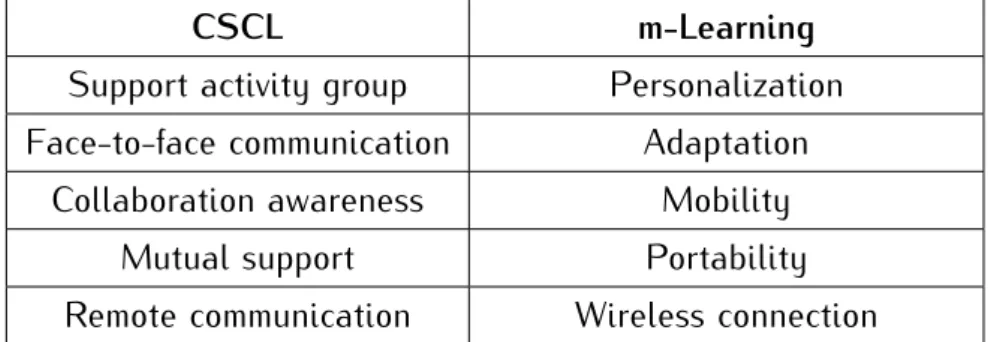Content-independent Ubiquitous
System for Mobile Learning
Diogo Videira Sousa
Submitted to the University of Beira Interior in candidature for the degree of Master of Science in Informatics Engineering
Supervised by Prof. Dr. Joel Rodrigues
Departamento de Informática University of Beira Interior
Covilhã, Portugal http://www.di.ubi.pt
.
Copyright c 2010 by Diogo V. Sousa. All rights reserved. No part of this publication can be reproduced, stored in a retrieval system, or transmitted in any form or by any means, electronic, mechanical, photocopying, recording or otherwise, without the previous written permission of the author.
Acknowledgements
I would like to thank the following people:to Prof. Dr. Joel Rodrigues and to all my NetGNA colleagues, my gratitude for all the help and friendship. To Catarina, to Bruno Silva, to João Alfredo, João García and João Isento, to David & André, to Filipe, to Tiago and to all the remaining IT Friends. Also, to Prof. Dra. Beatriz Sainz de Abajo for her contribution in the article;
to Prof. Dr. Abel Gomes, the acknowledgments come with 2 years delay; to Gonçalo short-sleeve, for the priceless help in the end;
and to my family - to my parents, to my Grandmother, to Nô, and to my girlfriend.. thank you. Without all of you it would have been much harder.
To all, my sincere recognition!
Diogo V. Sousa Covilhã, Portugal October 2010
Agradecimentos
Quero agradecer ás seguintes pessoas, que de uma maneira ou outra contribuíram para a realização desta tese:
ao Prof. Doutor Joel Rodrigues e a todo o pessoal do NetGNA, pela ajuda e camaradagem. À Catarina, ao vice-chefe Bruno Silva, aos Joãos Alfredo, García e Isento, ao David & André, ao Filipe, ao Tiago e aos restantes Amigos do IT. Também à Prof. Dra. Beatriz Sainz de Abajo pela contribuição no artigo;
ao Prof. Doutor Abel Gomes, agradecimentos com 2 anos de atraso; ao Gonçalo manga-cava, pela inestimável ajuda na recta final;
e à família - aos pais que pagaram, agradeço sobretudo pela paciência; à Avó e à Nô, agradeço o apoio; e, last but not least, à garota, que aturou informáticas muito para além do limite do suportável sem nunca se queixar, obrigado.. sem ti, teria sido muito mais difícil.
A todos, o meu muito obrigado!
Diogo V. Sousa Covilhã, Portugal Outubro de 2010
Abstract
Mobile learning introduces the idea of learning from virtually anywhere, regardless of the in-motion learner. Mobile learning can provide access to different kinds of learning materials, promote communication between learners and foster collaborative learning. Although it is still a very young concept, many people will use it in the following years and learning using a mobile device will increasingly blend into our everyday lives.
In this thesis is described the design and construction of a mobile learning sys-tem capable of delivering multimedia contents to the learner. This syssys-tem is called CiVUS (Content-independent Versatile Ubiquitous System).
This solution promotes communication between learners and their teachers by encour-aging learners to share self-made multimedia contents.
A background study was made to evaluate the impact that mobile technologies can have now and in the future, in a learning perspective. Advantages and drawbacks will be addressed and examples of similar applications will be mentioned. The research made provides a good know-how starting point for investigators interested in this subject. The reader of this dissertation will obtain a good notion of what mobile learning is and what it represents for the future of learning. Also, it is expected that the reader perceives the benefits that the CiVUS system introduces and recognizes the purpose of building such a system.
Keywords
Mobile learning, e-learning, ubiquitous, mobile
comput-ing, anytime anywhere learncomput-ing, pervasive computing
Contents
Acknowledgements iii Abstract v Keywords vii Contents ix List of Figures xiList of Tables xiii
Acronyms xv 1 Introduction 1 1.1 Problem statement . . . 3 1.2 Contributions . . . 4 1.3 Thesis organization . . . 4 2 Related Work 5 2.1 E-learning . . . 5 2.2 Mobile learning . . . 8
2.2.1 Ups and downs of mobile devices . . . 11
2.2.2 Technologies and connectivity . . . 12
2.3 Ubiquitous learning . . . 19
2.4 Collaborative learning . . . 22 ix
2.5 Mixed reality learning . . . 24 2.6 Context-sensitive learning . . . 27 2.7 Ambient learning . . . 29
3 CiVUS - the mobile learning application 33
3.1 Requirements analysis . . . 36 3.2 System architecture and design . . . 38 3.3 Technologies used . . . 44
4 System demonstration and validation 47
4.1 Authentication and learning modules . . . 48 4.2 Learning contents . . . 50 4.3 Upload contents . . . 53
5 Conclusions and future work 57
List of Figures
2.1 Example that illustrates learning french with RLOs. . . 14
2.2 Mobile learning system. . . 15
2.3 Illustration of learning beyond the classroom. . . 16
2.4 Skills Arena match screen. . . 17
2.5 Example screenshot of the BBC Bitesize Web site. . . 18
2.6 Mobile Computing, e-learning and Ubiquitous Computing are related to m-Learning. . . 19
2.7 BLOOM sample content module. . . 21
2.8 Augmented learning. . . 24
2.9 Architecture book. . . 25
2.10 Architecture book with 3D model top view. . . 25
2.11 Architecture book with 3D model side view. . . 25
2.12 Nokia Mixed Reality. . . 26
2.13 Skattjakt Treasurehunt, treasure hunt game. . . 28
2.14 Distinguishing factors of ambient learning. . . 29
2.15 Nokia’s mobile augmented reality application: The Mara Project. . . . 30
3.1 PLEBOX working environment. . . 35
3.2 Example of the CiVUS application running on a PDA device. . . 36
3.3 Use case diagram for the CiVUS system. . . 37
3.4 CiVUS entity-relationship model. . . 38
3.5 CiVUS database relations. . . 39
3.6 CiVUS flowchart. . . 40 xi
xii KEYWORDS
3.7 Illustration of the system’s connections, with PDAs and the LCMS. . . 41
3.8 Illustration of the application with the screen divided. . . 42
4.1 CiVUS splash screen. . . 47
4.2 CiVUS authentication form. . . 48
4.3 A user’s learning modules. . . 49
4.4 Emulator screenshot of a user’s learning contents. . . 50
4.5 Show images, in one of the user’s learning modules. . . 51
4.6 Displaying learning contents, audio and text files. . . 52
4.7 Upload contents area. . . 53
4.8 Assessment functionality in the upload contents area. . . 54
4.9 Take a Photo functionality. . . 55
List of Tables
2.1 Mobile devices parameters. . . 13 2.2 Wireless technologies. . . 15 2.3 Important features of two learning models, CSCL and m-Learning. . . . 22
Acronyms
API - Application Programming Interfaces
BLOOM - Bite-sized Learning Opportunities On Mobiles
CiVUS- Content-independent Versatile Ubiquitous System
CMS - Course Management System
CRS - Classroom Response System
CSCL - Computer-Supported Collaborative Learning
DVD - Digital Video Disc
GCSE - General Certificate of Secondary Education
GPRS - General Packet Radio Service
GPS - Global Positioning System
GSM - Global System for Mobile communications
HTTP - HyperText Transfer Protocol
xvi ACRONYMS IDE - Integrated Development Environment
IIS - Internet Information Services
IrDA - Infrared Data Association
LBS - Location Based Services
LCMS - Learning Content Management System
LMS - Learning Management System
LO - Learning Object
MCSCL - Mobile Computer-Supported Collaborative Learning
P2P - Peer-to-Peer
PC - Personal Computer
PDA - Personal Digital Assistants
PDF - Portable Digital Format
PLEBOX - Platform Learning Environment BOX
PSP - PlayStation Portable
RLO - Reusable Learning Object
xvii SCORM - Sharable Content Object Reference Model
SDK - Software Development Kit
SMS - Short Message Service
SQL - Structured Query Language
UMPC - UltraMobile Personal Computer
WAP - Wireless Application Protocol
Chapter 1
Introduction
Modern societies recognize education as one of its most important aspects. Re-searchers should continuously look for new and better ways so that an increasingly amount of people have means to access information.
To pursue the idea of an increasingly educated society, a ’learning society’, a look beyond formal educational environments had to be taken. Mixing education with technologies and using them to train people was an idea that resulted from this line of thought. Thence emerged the ’distance education’ and the ’anytime-anywhere learning’ paradigms.
Distance education is an education model in which professor and students do not have to share the same physical space. The transmission of educational contents is assured by information and communication technologies. Two examples of this system are tele-school and teaching supported by mail and phone. Nowadays, this system is almost obsolete but the main asset it introduced was the asynchronous access to information. Due to the rapidly growing Internet, a “blended learning” started to evolve from distance education. This kind of education combined on-campus and distance approaches. It usually involved a teacher interacting with students (either on-campus or using technology) together with a resource base of content materials and learning activities. When these content materials and learning activities began to be provided exclusively by technological tools, the term e-learning appeared. It is difficult to explain the meaning of e-learning because it does not have a clear and consensual definition. It is a combination of the e (electronic) and learning, always directed by pedagogy. It is the use of technological tools for the purpose of education. It may be available offline (non-networked), on CD-ROMs or DVDs or over networks such as the Internet.
2 CHAPTER 1. INTRODUCTION Usually it includes digital resources and computer-interfaced communications as tools for learning [1, 2].
With the focus on people who left school too early, on those who want to learn but cannot find time to go to school or even those who have a need or curiosity, e-learning provides a more effective learning experience. E-learning provides an interactive immersion with constant interaction, in contrast to large lectures’ visual monotony, in contrast to listening to tiresome speeches or to reading soporific textbooks [3]. E-learning enables an interpersonal interaction with the convenience and flexibility of not being bounded to a specific day or time to physically attend classes. Knowledge can then be shared without political, economic or physical boundaries. Information can be made available to anyone resulting in a more effective instruction compared to traditional forms of education. Statistical analysis of study results confirms that learners believe that the download of learning contents results in a more effective learning experience than with their textbooks or their own notes. Studies also indicate that learners are more receptive to this approach than to traditional tuition methods [4].
E-learning is usually associated with the Sharable Content Object Reference Model (SCORM). This collection of standards and specifications consists in a set of rules that guarantee interaction, accessibility and content reutilization to create and develop e-learning. It’s goal is to define communications between the client side that receives the learning contents and the server side that provides them. The server side system is commonly supported by a Learning Management System (LMS).
Commonly, two technological systems support e-learning, Course Management Sys-tems (CMSs) and LMSs. Although there are a considerable number of resemblances between the two - possibility of subscribing courses, communication with learners, performance monitoring and delivery of learning contents - they were conceived for very distinct purposes. The specifications of these systems will be described in the related work chapter.
Returning to digital content materials and learning activities, what if learners could access them at any time, anywhere they would like? Without being bounded by physical location, the learner would be able to access these materials and activi-ties at the most suitable time of day. Mobile learning (m-Learning) decreases the limitation of learning location. Mobile learning happens when there is any sort of knowledge acquired by the learner who takes advantage of mobile technologies and is
1.1. PROBLEM STATEMENT 3 not necessarily at a fixed location [5]. It is not wireless Internet-based e-learning. It intersects online learning with mobile computing and includes the any time-anywhere concept (without permanent connection to physical networks) [6]. As it happens with e-learning, it is very hard to find a clear and final definition for m-Learning. Trying to define this concept is still today a matter of controversy because it is not easy to reach a consensus. In this thesis, all the relevant m-Learning information was written to help the reader understand the concept.
Mobile technologies provide the ability to develop systems with two decisive char-acteristics: mobility and context awareness. Context awareness is the ability of the device to recognize the environment that surrounds it in a specific moment. Context-sensitive learning studies how to make the device react to that information. Mobility is associated with ubiquity, the property of being present everywhere. Ubiquitous learn-ing (u-learnlearn-ing) is a field of study similar to m-Leanlearn-ing, where learnlearn-ing environments can be accessed in various contexts and situations.
Social interaction also plays an important role in the learning process. Collaborative activities between learners promote interaction and a more effective pursue of knowl-edge. Collaborative learning is another area that can be associated to m-Learning.
In the related work chapter, these and other areas (like mixed reality learning or ambient learning) will be described with more detail and their relation to mobile learning will be explained.
1.1
Problem statement
M-learning is an ideal solution for those who do not have permanent access to a desktop computer, who are usually in transit and have a need or a desire to learn. For people who left school too early, for those who have jobs and cannot afford to stop working or even those that need to attend the company’s latest training program, it would be important to have a tool that would enable them to learn at any time of day, regardless of their location.
There are many mobile applications that target a particular area. If there is an application with visual contents to teach young kids mathematics and there is another with audio contents to teach someone a new language, why not try to reunite them and make one versatile application with capabilities to show both types of contents?
4 CHAPTER 1. INTRODUCTION
1.2
Contributions
The biggest contribution from this dissertation is the extensive research made about mobile learning and its related areas, which provides a very good research starting point for investigators that are starting to study one of these subjects.
Another contribution that results from this work is the construction of the CiVUS sys-tem. This application is capable of delivering multimedia contents to the users re-gardless of their location. The multimedia learning contents are encapsulated into a learning module, which makes the system content-independent and thus suitable for any type of learning subject.
1.3
Thesis organization
The remainder of this thesis is organized as follows.
Chapter 2 deepens the mobile learning concept. It explains m-Learning’s definition, potential and importance, it refers to mobile technologies and their connectivity taking under consideration not only the positive aspects but also the drawbacks and limita-tions. Other areas that are related to m-Learning are introduced and explained, like ubiquitous learning or context-sensitive learning.
Chapter 3 describes the design and construction of the CiVUS system. In this chapter, the desirable properties for a mobile learning system are enumerated. The context from which CiVUS emerged is mentioned and the requirements analysis and the technologies used are described.
Chapter 4 describes the system usage with exemplary screenshots. It simulates an user interaction from start to finish throughout the application. Besides the screenshots, several photos of the application running in PDAs are presented.
Chapter 2
Related Work
2.1
E-learning
Although it does not have a consensual definition, it can be said that e-learning is essentially the process by which the student learns through contents stored in his computer or in the Internet. The teacher, if there is one, is at distance using the Internet as the means of communication. The communication can be synchronous or asynchronous [2]. In a simpler way, it is the use of technological tools for the purpose of education.
Digital resources and computer-interfaced communications provide the flexibility of not being bounded to a specific day or time to physically attend classes [1]. It is believed that providing information to anyone in this manner results in a more effective instruction compared to traditional forms of education.
When discussing e-learning it is common to refer the SCORM specification [7]. SCORM is a set of rules and specifications to create and develop e-learning. It guarantees interaction, accessibility and content reutilization [8].
Ensuring the SCORM specification produces several benefits:
- Portability - display the learning contents in any e-learning platform compatible with SCORM.
- Reutilization - locate and consult learning objects (lessons, modules, exercises, activities) and reutilize them in other courses.
- Performance control - record individual student information like scores, time spent 5
6 CHAPTER 2. RELATED WORK in the activity and other activity related information.
- Informality - possibility of combining learning objects to support adaptive con-tent presentation based in different criteria like goals, preferences and student performance.
A Learning Object (LO) is a self-contained learning resource that focuses on a single topic. It is a digital resource that can be reused in an e-learning context.
A CMS is an application for managing students’ academic track. Besides providing functionalities to organize and manage material from more than one course, it allows the creation and distribution of pedagogic contents. It monitors student’s performance and provides tools for communication and interaction between the users [9]. A CMS requires few knowledge from the teachers that wish to create a course and use the system. This system was designed for online usage and was originally conceived for academic purposes, in particular for universities and secondary schools. WebCT [10] and Blackboard [11] are two commercial examples, Moodle [12] and Sakai [13] are two open-source examples of popular CMS.
A CMS has the ability to:
- Publish learning contents online. Most of the available CMS also provide quick access shortcuts for the student curricula, personalized calendar with individual activities and learning materials (like PDFs or PowerPoint presentations). - Evaluate student by publishing quizzes and tests made by the teachers.
- Open discussion forums where teachers and students can ask and answer ques-tions.
- Send messages from the teacher to all the class or just to a single student. - Provide storage space for the students, which they can use to store presentations
or documents for latter evaluation.
- Provide the teachers with statistics about which students accessed the site, how many times and when.
An LMS is a software application for the management of classroom and online events, e-learning programs and learning activities. Some LMSs are Web-based to
2.1. E-LEARNING 7 facilitate access to learning contents and administration [9].
Some of its main features are:
- Condensation and automatization of administrative services. - Rapid availability of learning contents.
- Supporting portability.
- Personalization of learning contents and enabling knowledge reutilization. The LMS provides a list of available subjects and the possibility of signing in the desired ones. From then on, the students have access to a set of activities created by the teachers. After a class, the system can be used to assess acquired knowledge with quizzes or simple tests. The teacher can afterwards print out a series of reports with students’ performance and statistics.
For administrators, the system can be used to manage the classroom as well as the e-learning process.
Examples of popular LMSs include NetDimensions EKP [14], Saba [15] and SumTotal Systems [16].
A Learning Content Management System (LCMS) is a technology aimed at the development, management and publishing of learning contents. A user can manage, create, and reuse digital learning contents and then deliver them via an LMS.
LCMS applications allow users to create, import, manage and search for digital re-sources that can be reused in e-learning contexts, generally called learning objects. These features available in an LCMS (create and manage courses) are not available in an LMS.
8 CHAPTER 2. RELATED WORK
2.2
Mobile learning
Mobile communication technologies are changing the way people educate them-selves. Today’s learners, those born after 1982, are ’digital natives’. They are usually digitally literate, ’always on’ and are used to perform multiple tasks simultaneously, like playing computer games while watching TV. Also, they prefer multimedia instead of text and prefer to be connected than to stand-alone [3]. Constant exposure to the Internet and mobile devices while growing up was the cause of this behavior.
Mobile learning can occur at any time in any location, from traditional learning environments to workplaces, at home or in transit. Learners may or may not be mobile. A possible but not consensual definition could be that it is the “exploitation of ubiquitous handheld technologies, together with wireless and mobile phone networks, to facilitate, support, enhance and extend the reach of teaching and learning” [17]. Technologies such as this one enable learners to access learning contents through a variety of devices with more flexibility and consistency [18]. It has the potential to do much more than to deliver courses, or parts of courses. With mobile devices and m-Learning one can foster communications between collaborators, deliver ’just in time’ employee training, provide education to dispersed students (in punctual cases, it can help establish relationships between students that felt ’left behind’ in the past), and sensitize people with promotional campaigns. It can be used in collaborative projects and fieldwork, and to conduct assessments in all kinds of situations.
At the end of a class, the teacher can record a summary of the lesson and publish it later as an audio file, making it available for download not only for those who could not attend the class but also for the ones that may wish to hear it again. Filming the lecture and publishing a video cast is also a possibility.
In field trips or museum visits, one can get information about the place while going there and during the visit to enhance the experience (to capture or record what is happening, like a tour guide explanation). From then on, why not send it or post it into a message board, a website or a blog? By doing so, the recorded pictures or videos would be associated with that specific learning module for as long as it remained active. Also, this would suppress the need to store those taken pictures or recorded videos in the device, freeing up valuable disk space. With this method a much more enriching experience is provided, because the learner has access to the knowledge beforehand, during the visit and afterwards. There are reports of mobile devices’ use to enhance
2.2. MOBILE LEARNING 9 children’s learning in museums being developed with great success [19].
The possibilities delivered by this multimedia approach are endless. If somebody prefers learning through audio, they can listen to a recorded audio file; if they prefer visual they can watch animations or pictures. It is possible to teach the same content to a group of different learners (who engage in different ways) with distinct materials, making it easier for all to get the message [17, 20, 21]. Difficulties reported in result of two mobile learning initiatives that have been introducing mobile devices in primary and secondary schools since 2003 (’Hand-e-learning’ and ’Learning2Go’ [22]), include lack of infrastructure in schools, rushed initial teacher training and inadequate choice of subject - which was science. Despite the negatives, the involved technologies’ cost relatively to laptop computers makes them an option to consider when choosing what to buy. Besides that, the devices’ portability, the fact that they are instantly ready due to not having significant start-up time and especially their size makes them particularly desirable.
In order that learning and teaching with mobile technologies can be successful, the following issues must be considered by educators and technology developers [23]:
- Context - do not neglect the learner’s wish for anonymity and privacy while gathering contextual information.
- Mobility - account for students ’escapades’ from the classroom to engage in activities neither in the teacher’s agenda nor the curriculum.
- Learning over time - effective tools are needed for delivering mobile learning contents.
- Informality - students may give up the use of a technology if they feel that their social networks are under attack.
- Ownership - learners prefer to own and control their technological devices but this may constitute a problem when they bring the devices in to the classroom. A guideline on how to address these issues was elaborated [5]. It consists on practical suggestions for teachers, learners and curriculum developers that plan to start learning and teaching with mobile technologies.
The first thing to do is elaborate a cost model for the infrastructure, the technology and the services. Then, do a requirements study for those involved with the technology
-10 CHAPTER 2. RELATED WORK students, teachers and content creators. Afterwards, come to an agreement for the most suitable technology by studying advantages and disadvantages of all possible ones. After that comes the assignment of the necessary roles for supporting mobile learning:
- Define strategies and procedures for the equipment management.
- Teachers training should enable them to control current activities and to create new ones by their own.
- Consider mobile technologies to manage student administration tasks. - Considered them to support collaborative and group learning as well.
- Research and adopt suitable applications for the needs of each specific classroom. - Finally, ensure privacy and security of all the users.
Although it is considered for a few years now as a trend for teaching and learning, m-Learning’s wide implementation in the educational system is still slow rather than exponential. Technology continues to develop very fast but m-Learning is failing to keep up. It has not seriously impacted education and all that is seen are punctual cases here and there. At this point, there is no evidence to support that there will be a wide-scale m-Learning adoption from schools in the near future [24].
However, mobile learning does offer new solutions to traditionally problematic contexts of information delivery [25]. The type of learners that can be helped by the m-Learning educational model include mature-aged, gifted, international and remote learners; learners with special needs or attention such as those with cognitive, behavioral or social problems, or with physical or mental difficulties [26, 27, 28].
M-Learning and mobile devices can help improve literacy and numeracy skills. They can assess areas where learners need more assistance and support and they can encourage reluctant learners by promoting self-esteem and self-confidence [29]. M-learning affords learners with great autonomy and at the same time provides instructors and educational administrators more flexible managing methods. Due to all this, it can be said that mobile learning is the future of distance education and that it can help achieve a lifelong learning [30].
The following subsections, Ups and downs of mobile devices and Technologies and connectivity are included in the mobile learning section because this is the overall subject of this dissertation. Since the scope of this work is m-Learning and the
2.2. MOBILE LEARNING 11 development of the application presented in this thesis targets mobile devices, it makes sense that it is in this chapter that technologies and connectivity are discussed.
2.2.1
Ups and downs of mobile devices
The popularity of mobile devices comes from their ease of use, portability, small weight and size [31]. This makes them prime candidates for having applications that satisfy students’ needs in spare times. In many countries, the number of mobile phone users is by far superior to the number of people that access the Internet with other mobile devices. Accessing information through mobile Web will broaden the scope of education greatly. It is reasonable to believe that mobile learning will become the most popular and convenient way of learning after Internet-based learning [32]. To fully comprehend the potential of mobile devices one must consider their use in a classroom context or as part of a learning experience outside the classroom. The following are five mobile device properties that are great assets for educational purposes [33]:
- Portability - due to their small size and weight they are easily carried around. - Social interactivity - data exchange and collaboration with other learners can
happen face-to-face.
- Context sensitivity - mobile devices can sense and react to the current location, environment and time.
- Connectivity - mobile devices can connect to one another with ease using Wi-Fi, Bluetooth, IrDA (infrared data association). They can create a shared network or connect to a common one.
- Individuality - distinct difficulty levels of activities can be personalized to indi-vidual learners.
However, there are limitations when building mobile learning applications: small screen sized cell phones may not display all the information or it may not be comfortable scrolling from left to right; the limited processor capability may increase the response time; limited memory capacity, storage space or battery issues (like constant need of charge, which may lead to information loss in case the device runs out of battery life)
12 CHAPTER 2. RELATED WORK are all drawbacks to consider. These concerns were detected in the development of a cross-platform ubiquitous language learning service [34]
Upon deciding to start a new m-Learning project it is easy to be misguided. With the technology available today, it is easy to became overwhelmed and design a very interesting and forward-thinking solution that solves problems that do not exist. The developer may think he is designing a revolutionary application but in reality he is not using the appropriate technologies for the problem. An example could be the use of a mobile phone screen when the appropriate for the developed application would be a computer monitor. In some cases, the usefulness of the screen may be proportional to the size of the screen [35].
When there is a final version of an application, the company that produces it will want to make several versions to target all available platforms so that it can be sold to as many mobile device’ users as possible. This is not an easy thing to do because there is an increasingly number of mobile operating systems, each one with its particularities. Also, due to the rapidly growing mobile phone market, a device can be outdated in a few months. Nevertheless, m-Learning has the potential to reduce the transactional distance between student and instructor and enable learning experiences that are more collaborative, more richly contextualized and continuously accessible [36].
2.2.2
Technologies and connectivity
There are a vast number of mobile technologies that can support m-Learning: cellular phones, Personal Digital Assistants (PDAs), MP3 and MP4 players, smart-phones, handheld gaming devices - like Sony PSP or Nintendo DS -, Ultramobile PCs (UMPCs), mini notebooks and netbooks, like the Asus EEE. Mobile learning is accessible from virtually anywhere using one of these devices. Learners can therefore engage in a more enriching experience that is also captivating and fun, without being bounded to location or time issues. A comparison between typical parameters of mobile devices used for m-Learning will be given in Table 2.1 [37].
2.2. MOBILE LEARNING 13
Notebook Tablet PC PDA Cellular phone Smart phone Price 300 1000 400 50 400 Weight 0,9 Kg 0,7 Kg 0,15 Kg 0,1 Kg 0,2 Kg Screen resolution 800x480 px 1024x768 px 480x800 px 128x160 px 240x320 px Memory 512 Mb NA 288 Mb 1000 mem. 128 Mb
Battery capacity 3h30 + 1 month 500h 5280h 225h
Comm. technology Wi-Fi Wi-Fi, Bluetooth Wi-Fi, Bluetooth WAP, GPRS, Bluetooth Wi-Fi, GPRS, Bluetooth
Table 2.1: Mobile devices parameters.
Regarding the previous Table 2.1, the following notes are important:
- For each type of mobile device a popular model was selected and its specifications were displayed. The chosen devices were, in the same order as in the table: ASUS EEE PC, Apple’s iPad 32Gb, HTC Touch Diamond II, Nokia 2330 Classic and Nokia N82.
- All the devices’ prices are in Euros. The actual values may differ from the ones showed.
- Apple does not reveal in its site the iPad’s memory value and the Nokia 2330 device has limited capacity of 1000 contact memories.
- The battery capacity values are relative to stand-by mode and may not be accurate.
Handheld computers in classrooms, e-books, Classroom Response Systems (CRSs) and Reusable Learning Objects (RLOs) are good learning examples where the focus is centered on technology. A CRS is any system used in a face-to-face setting to poll students and gather feedback, like an instructor doing a PowerPoint presentation with question slides asking students to raise their hands to agree or disagree with a given question. A RLO is a learning object that is not dependent on other objects.
14 CHAPTER 2. RELATED WORK leads on innovation in pedagogical design by giving access to a rich set of learning objects, tools and information. For instance, one can learn french by first listen-ing/watching a dialog between two people and afterwards answering a questionnaire about what they have just heard. This is illustrated in Fig. 2.1 by the screenshot of the Web site in this particular situation [38].
Figure 2.1: Example that illustrates learning french with RLOs.
Business studies, Health Sciences, Mathematics or Statistics are some of the subjects available in their repository.
Mobile learning also involves connectivity for downloading, uploading and for online working via wireless networks, mobile phone networks or both [20]. This connectivity is provided by several communication technologies, such as Global System for Mobile communications (GSM), Wireless Application Protocol (WAP), General Packet Radio Service (GPRS), IEEE 802.11 (which is a type of radio technology used for Wireless Local Area Networks - WLANs), Bluetooth and IrDA. A comparison between some of these existing wireless technologies will be given in the following Table 2.2 [39].
2.2. MOBILE LEARNING 15
Technology Data rate Range Frequency band
Bluetooth 1 Mbps 30 m 2,4 GHz
IrDA 4 Mbps 2 m Infrared
IEEE 802.11a 54 Mbps 20 m 5 GHz
IEEE 802.11b 11 Mbps 100 m 2,4 GHz
IEEE 802.11g 54 Mbps 50 m 2,4 GHz
GSM/GPRS 13.4 - 14.4 Kbps long, continent wide 900 MHz (GSM)
Table 2.2: Wireless technologies.
The communication between students and their teachers can be synchronous -because the student has the ability to communicate in real time with his teachers -, asynchronous (leaving the communication mainly to e-mails and SMSs), or both [40]. Fig. 2.2 presents an m-Learning system, naming the devices, the communication technologies and the possible types of communication between students and teachers.
m-Learning system Mobile devices Notebooks Tablet PCs PDAs Smartphones Cell phones Communication technologies GPRS GSM IEEE 802.11 Bluetooth IrDA Student - Teacher communication Synchronous Asynchronous
16 CHAPTER 2. RELATED WORK Nowadays, there is an increasingly mobile population interacting with an also mobile society. Multimedia capabilities offered by mobile phones are increasing in new and sophisticated ways. Field trips or visits to museums can be assisted with technological devices with self-explanatory contents to make the interaction richer [41], as exemplified by the student in Fig. 2.3, consulting information on the cell phone during a field trip. Also, she can capture images of the site, annotate these with notes and sketches and organizes them into a visual idea map. She can then extend the idea map by adding pages from an internet guide to the site and its history. Finally, she can merge parts of her map with those of the other students to create both a personal and a group website of the visit.
Figure 2.3: Illustration of learning beyond the classroom.
Mobile learning is more effective if the learner owns a device. He will be more used to it (saving the experience period) and when school or work finishes the learner keeps the device and it can then be used at home and on weekends. Learners can then proceed to study subjects that interest them using their own time. Independent exploration to complete school based tasks or homework is a very effective way of really understanding a subject.
Skills Arena is a mathematics video game created in 2004 for the Nintendo Game Boy Advance. It tried to supplement traditional curricula and teaching methods. Second grade students were encouraged to compete in matches against computer-generated opponents, ranked by difficulty. The game consisted in addition and subtraction
2.2. MOBILE LEARNING 17 exercises with variable difficulty levels. An initial pilot study was carried out over 19 days with 39 students that completed an average of 1296 problems each, three times what would be expected with traditional worksheets. The program seems to provide increased motivation not only for the students but also for the teachers who found the activity easy to administrate and control. It was also reported that students’ active engagement was extended beyond the classroom. Fig. 2.4 shows an example of a Skills Arena’ match screen [42].
Figure 2.4: Skills Arena match screen.
There are many mobile device applications with mathematic learning activities [43, 44] similar to Skills Arena.
BBC Bitesize is a project designed to deliver revision materials via mobile devices using a downloadable Java game and SMS text messages. The project was very successful at the beginning in 2003, reaching over 650.000 General Certificate of Secondary Education (GCSE) students but has been losing audience. It is believed that this is due to four main factors. First, there were problems with the localized learning contents because some questions were not adequate to a particular student’s subjects. Second, the lack of detailed feedback to the learners was the most focused problem. Small screen sizes meant that no detailed feedback about important questions could be addressed. Third, the compatibility across devices. Although Java is been known to work in multiple platforms, not all devices could get it to work. Finally, the SMS costs. The service was originally free but the excessive demand lead to the SMSs being charged, which resulted in a significant decrease of popularity.
This case study is presented because it was a project that did not succeed or is not being as successful as expected. It is important to show not just the successful projects but also the ones that failed in some aspects and try to learn from those experiences. The following Fig. 2.5 is a screenshot of the BBC Bitesize Web site in the ’choose
18 CHAPTER 2. RELATED WORK contents’ area. The project also has this e-learning Web-based side [45].
Figure 2.5: Example screenshot of the BBC Bitesize Web site.
There are many applications for mobile devices with learning contents like the ones mentioned. A few of them teach English vocabulary [46, 47, 48, 49], others focus on listening and speaking skills [50] and there is even one that teaches classical chinese poetry [51].
2.3. UBIQUITOUS LEARNING 19
2.3
Ubiquitous learning
Mobile technologies can have a great impact on learning. These technologies are becoming more embedded, ubiquitous and networked, with enhanced capabilities for rich social interactions, context awareness and internet connectivity. When we are able to use mobile technologies to transform learning into a seamless part of the daily life to the point where it is not recognized as learning at all, learning will move more and more away from the classroom. This will create individual learning environments, environments that will be more situated, personal, collaborative and lifelong.
Ubiquitous is the property of being everywhere at the same time. Ubiquitous computing attempts to engage many computational devices and systems simultaneously while trying that the end-user does not realize what is happening. The idea is to discreetly integrate computers into the physical world making their presence increasingly natural and eventually blend them into our everyday lives. It is anticipated that personal, portable, wirelessly-networked technologies will become ubiquitous in the lives of learners over the next 10 years [52]. An example of a ubiquitous computing environment could be a person in a living room wearing imperceptible biometric monitors woven into clothing that automatically and continuously adjust the temperature of the room. Fig. 2.6 is a Venn diagram that intersects ubiquitous computing with mobile computing and e-learning [52].
Mobile
Computing e-Learning
Ubiquitous Computing
Gray area: m-Learning
Figure 2.6: Mobile Computing, e-learning and Ubiquitous Computing are related to m-Learning.
20 CHAPTER 2. RELATED WORK Ubiquitous learning (u-learning) is similar to some simple form of mobile learning because learning environments can be accessed in several contexts and situations. A ubiquitous learning environment would be the one in which students could become totally immersed in the learning process. Just by being there they would learn, and they may not even be aware that they were doing so because the information would be presented to them in the embedded objects [6].
The main features of u-learning are [53]:
- Permanency - Work is never lost, all the learning processes are recorded contin-uously every day.
- Accessibility - Learners can access their documents from anywhere.
- Immediacy - Learners can get information immediately, regardless of location. - Interactivity - Learners can interact with each other or with their teachers in a
synchronous or asynchronous communication.
When building a mobile learning application, ubiquity is a key factor. Learners that are constantly traveling or moving from one place to another and cannot afford to spend time on a class must have a way to learn and have the same opportunities as everybody else. There is a project called Bite-sized Learning Opportunities On Mobiles (BLOOM) that provides learning contents to taxi drivers in the Liverpool region. Many taxi drivers left school at an early age and due to being self-employed people cannot afford to stop working for a few months and go back to school. BLOOM makes use of mobile devices to offer learning contents that they can use at their ’down time’, when they are waiting for the next client, for instance. BLOOM demonstrates that workplace learning via mobile devices is a viable option in a sector where employees work shift patterns and irregular schedules.
2.3. UBIQUITOUS LEARNING 21 Mobility, huge potential to access learning contents and the absence of judgement by others are believed to be the key success features that this mobile learning initiative offers.
Fig. 2.7 shows one of BLOOMs content modules, a module for someone who is studying to take the driver’s license exam or to someone who is remembering the road traffic code [54].
22 CHAPTER 2. RELATED WORK
2.4
Collaborative learning
Social interaction plays an essential role in the learning process [55].
To promote social interaction in a classroom context the teacher should first try to moti-vate students to inquire and participate - which will enhance the need of collaboration by assessment and feedback. The teacher should try to focus students’ attention and once that is achieved it will be easier for them to externalize their internal thinking [56].
Collaborative learning is a set of learning activities that enables the group members to enjoy the learning scenario and reach common goals through affective and cognitive comprehension, cooperative work-sharing and social interaction.
The collaborative learning’ goal is to create a learning context in which students can improve their learning outcomes by closely interacting and communicating with others [57]. The process of building knowledge is the result of collaboration between these students and their teachers but it also involves other parts in the learning process, like the subject of study and the context [58].
A Computer-Supported Collaborative Learning (CSCL) provides means to create a learning context based on the interaction between students [59]. CSCL facilitates learners communication enabling high levels of social interaction [60]. Its relevant features include support for activity group, face-to-face communication, collaboration awareness, mutual support and remote communication.
The following Table 2.3 lists the most important characteristic of CSCL against impor-tant m-Learning features [58].
CSCL m-Learning
Support activity group Personalization Face-to-face communication Adaptation
Collaboration awareness Mobility
Mutual support Portability
Remote communication Wireless connection
2.4. COLLABORATIVE LEARNING 23 In a near future, students will use mobile devices connected to wireless networks to form a mobile learning environment in the classroom [61]. Mobile devices can support Mobile Computer-Supported Collaborative Learning (MCSCL) by providing different means of coordination. These means cannot replace human-human interactions [62, 63, 64]. The most significant examples of conversational learning occur when mobile technology is used to provide a shared conversational space. Effective learning occurs when people can talk with each other, questioning and sharing information. Researchers from Chile’s Universidad Catolica designed a MCSCL program implemented in primary and secondary schools. Mobile devices are set up to communicate only to another device in a Peer-to-Peer (P2P) network. Internet and other types of networks are not available. The MCSCL learning contents are distributed by the teacher’s device and the students are grouped automatically. The students can only advance to the next question upon solving the current one, meaning that they have to reach the correct answer. If there are different answers in the same group, the system encourages them to come to an agreement. The teacher can aid in this situation. When the collaborative activity is finished the teacher’s device collects the work from all the students [62, 63, 64]. A very important aspect of this project that has to be emphasized is that it intends to help the teacher by supporting him with additional tools, not to replace him.
As for the results, 48 primary school’ children performed an activity that consisted in ordering numbers. For five weeks, 90 secondary school’ students were taught physics supported by MCSCL. In both cases it was concluded that the system improved the results and that the students showed more enthusiasm than with traditional tuition.
24 CHAPTER 2. RELATED WORK
2.5
Mixed reality learning
Mixed reality learning, as the name suggests, combines reality with the digital world. It is a mixed mode of representation that aims to connect people in innovative ways between the physical and digital worlds. It consists on the application of computer-generated imagery in live-video streams on devices as a way to expand the real world [65]. Augmented and mixed reality scenarios increase a learner’s meaning-making of the object he is interacting with.
The following images, Fig. 2.8a and 2.8b, Fig. 2.9, 2.10, and Fig. 2.11 were taken from a video titled ’Augmented Reality - The future of education’ [66], and they are part of a thesis work in multimedia and graphics design. The subject in the video has a pair of glasses that ’animate’ reality. He looks at a regular book in a library and upon pressing a button on the glasses he sees the same book with multimedia content. He can now watch a video or see a 3D sketch of an architectural drawing. He can zoom in on images. He then proceeds to get out of the library and experience viewing the real world mixed with digital technology. The mobility of the learner is also associated with mixer reality learning. Mixed reality projects multimedia contents into our everyday scenery, ’expanding’ the real world experience.
Fig. 2.8a illustrates a library book. In Fig. 2.8b that same book gains multimedia capabilities by pushing a button. Fig. 2.9 shows a classical architecture book and Fig. 2.10 and Fig. 2.11 show how it would be like to see that same book animated with a 3D model.
(a) Regular book. (b) Same book with multimedia content. Figure 2.8: Augmented learning.
2.5. MIXED REALITY LEARNING 25 Expanding existing resources.
Figure 2.9: Architecture book.
Figure 2.10: Architecture book with 3D model top view.
Figure 2.11: Architecture book with 3D model side view.
It is easier to explain what Mixed Reality is with images. It is one of those clear cases in which a picture is worth more than a thousand words. It would take many words to describe what can simply be understood by watching pictures like these.
The following images were taken from a Nokia Future Technologies video called ’Nokia Mixed Reality’ [67]. Although this example is not directly related to mobile learning or mixed reality (because it does not expand the real world, it just projects imagery), it
26 CHAPTER 2. RELATED WORK serves the purpose of demonstrating how these technologies can in a near future play an important role in a learning context. If there was an application ’seen’ with these glasses that displayed learning materials and could incorporate exercises or activities, it is easy to imagine the importance that these technological devices would have for learning.
The women has got gaze-tracking glasses to browse and select items using the eyes. She has an auricular to hear and find with 3D-audio and has a wrist device to ’feel’ and fetch media.
With the glasses, she can project a received message or an application of the mobile phone to anywhere she is looking. With her eyes, she can browse through the available items. With the wrist device she can select desired items.
Fig. 2.12 represents the potential that these technological devices have for learning, the gaze-tracking glasses, the auricular and the wrist device. Fig. 2.12a illustrates a women browsing information just with her eye movement and Fig. 2.12b illustrates a projected weather application, seen through her glasses [67].
(a) Browsing with eye movement. (b) Weather app seen with the glasses. Figure 2.12: Nokia Mixed Reality.
2.6. CONTEXT-SENSITIVE LEARNING 27
2.6
Context-sensitive learning
Context is any information that can be used to characterize an entity’s situation [68]. An entity can be a person, a place or an object. Context-sensitive learning or context awareness in a computing perspective means gathering information from the device’s environment or surroundings and based on this make the device react [69]. This information can be about the circumstances under which the device is supposed to operate and based on an ’intelligent stimulus’, react accordingly. Activities and content that are relevant to the environment around the user and the device can then be made available. Mobile devices are especially well suited to context-aware applications because they are available in all kinds of different contexts [23]. In m-Learning, context awareness can be introduced into mobile devices as an adaptive interface, in which the presentation can vary according to context; as a game learning offer where awareness of other game players is detectable; in systems that enable activities in context, like data logging; and others. Such a device would be able to supply information about location, altitude, orientation, temperature, velocity, biometrics, etc. Also, context-sensitive learning enables awareness of learners’ activities and can thus be used by teachers to offer assistance to their students.
Context-sensitive learning covers another important term that also relates to ubiq-uitous computing: location-aware services. Location awareness is a powerful subset of context-sensitive learning [70]. It can be extremely useful in a mobile learning application, like in the following examples: location-based travel guides with services, such as finding places or giving directions; helping to identify people with common interests in physical proximity of the learner; services able to identify the location of a person; and others. Services built on the mobile phone’s location awareness capabilities are commonly referred to as Location Based Services (LBSs). There are several ’positioning technologies’ involved with the calculation of the current position in a space or a grid. This automated location information has to be delivered to the mobile device by at least one of this technologies. The goal is for the device to be aware of its location with different degrees of precision and accuracy. The three current main families for positioning are: Global Positioning System (GPS) based; network oriented using some form of triangulation; and network based that use Cell ID information plus some other radio signal measurement [70].
28 CHAPTER 2. RELATED WORK Skattjakt Treasurehunt, is a treasure hunt game designed to encourage young people to solve a mystery surrounding a castle built on an university’s campus, demonstrated by Fig. 2.13a [71]. While doing so, they learn the history and curious facts of the castle. When the game starts, the players are divided into teams and each team gets a different location on the campus to find. A video is displayed in each team’s mobile device with the story surrounding the mystery and why they need to help to solve it. Players receive a clue to find a 4-digit code (like ’look in the lions at the castle’s entrance’) and when they arrive at the castle, one of the lions has a code written in a paw, as illustrated by Fig. 2.13b. Entering that code in the mobile device provides a riddle for the next step in the treasure hunt. The fastest team solving the mysteries at each of the six locations and that arrives first at the final destination wins.
(a) Game castle. (b) Game players. Figure 2.13: Skattjakt Treasurehunt, treasure hunt game.
2.7. AMBIENT LEARNING 29
2.7
Ambient learning
Ambient learning is an easy to use training system designed to deliver personalized information by integrating several content sources. Each individual learner has access to high quality e-learning material at the time, place, pace and context that best suits his needs [72, 73].
To achieve these goals, ambient learning uses broadband technologies to provide contents via multimodal interfaces. Content integration delivers access to existing knowledge catalogues and e-learning resources. Context management offers highly individualized content based on the learner’s context, and multimodal broadband access (through broadband technology) provides mobile devices’ access to information. This is illustrated in the diagram in Fig. 2.14 [72].
Content Integration Context Management Multimodal Broadband Access
Figure 2.14: Distinguishing factors of ambient learning.
Ambient learning is somehow similar to mixed reality learning because it makes use of technological tools to augment the learner’s activity in context. The use of digital artifacts enables a richer environment that will ultimately deliver a better learning experience.
30 CHAPTER 2. RELATED WORK Nokia has a project called mobile augmented reality applications [74] that explores mobile devices equipped with a camera as platforms for sensor-based, video see-through mobile augmented reality. Providing that the camera’s location and orientation is known, one can pick parts of the viewed scene (the scene displayed in the viewfinder screen) and fill it with information about real world objects. Fig. 2.15 exemplifies the use of this application on a mobile device in a context where the user is in constant motion.
(a) Object recognition. (b) Aerial view.
Figure 2.15: Nokia’s mobile augmented reality application: The Mara Project.
As shown in Fig. 2.15a and 2.15b, this application overlays the displayed camera image with graphics and text in real time.
The software recognizes locations previously stored and displays information about them, like their names and the distance to get there. These informations are stored data that can be shared with other users, making the number of recognizable objects increasingly bigger.
2.7. AMBIENT LEARNING 31 From the presented research and examples showed, it is possible to conclude that there is a significant number of mobile applications that target a particular area of study, but what if there was one application that tried to be flexible in a way that it could incorporate distinct contents? If there is an application with visual contents to teach mathematics and there is another with audio contents to teach a new language, why not try to gather them and make one versatile application that incorporates modules and has capabilities to show visual and audio contents? One of these modules could teach mathematics and another one could teach a new language, all in the same application.
Chapter 3
CiVUS - the mobile learning application
This chapter presents the design and construction of a mobile learning sys-tem capable of delivering multimedia contents to the learner. That syssys-tem is called CiVUS (Content-independent Versatile Ubiquitous System). First, the context from which CiVUS was born is introduced and then the application’s functionalities are described.An e-learning system based in a fixed platform could be complemented with a mobile platform and benefit from learning contents portability. Together with an easy-to-use application to create learning modules from multimedia contents, this three-in-one system could present several interesting functionalities.
There are several benefits in building a mobile platform: - It is accessible from virtually anywhere.
- It can promote collaboration between learners.
- There is an instant sharing of learning contents between everybody that uses the system.
- Strong portability of the learning contents, which replace books and notes. - Provides a more fun and captivating study than traditional means of learning. This three-in-one system could have a contents’ management tool that would allow following the learners’ progress through a Web site. It could grant access to resources at any time, from virtually anywhere. These resources could be chosen from a wide
34 CHAPTER 3. CIVUS - THE MOBILE LEARNING APPLICATION variety of subjects. The system could also include a tool that worked as a media board, which would foster online collaboration - like interaction and sharing of ideas, resources and information. Another functionality could be to develop SMS quizzes, in which learners would answer questions in some kind of assessment and receive instant feedback by an SMS.
A system such as the one described above could be useful in: - Collaborative projects and fieldwork.
- As an alternative to books or computers in classrooms. - Places where students are dispersed.
- To establish relations between students that felt ’left back’ in the past. - Promotional or awareness campaigns.
- ‘On-the-hour’ employee training.
Taking into account the ideas written above and after an evaluation of what is doable and better for the system, the CiVUS mobile application was conceived. This solution intends to foster communication between learners and teachers by providing interaction through the system. For people who left school too early, for those who have jobs and cannot afford to stop working or even those that need to attend the company’s latest training program, the introduced CiVUS system intends to be a solution. This interactive system enables learning at any time of the day, regardless of location. The main asset presented by this system in comparison to others is its versatility. It is not limited just to show images or play audio files, it tries to be flexible enough so that it can display different types of contents (videos, audio files, images, PowerPoint presentations and PDF files) making full use of the device’ capabilities. The system intends to offer support for all types of study subjects (mathematics, languages, history, art, etc.). It can be used both in and out of the classroom, by students in a school, by occasional learners or just by someone who has a desire to learn.
This system is part of a larger project. It was conceived with the intention of displaying, in mobile devices, contents from a fixed platform called PLEBOX: Platform Learning Environment BOX. Its working environment is shown in Fig. 3.1. This platform was created to address common problems to e-learning platforms. It introduces
35 an environment with a set of customizable functionalities adaptable to each user, presenting new forms of interaction between students and their learning contents.
Figure 3.1: PLEBOX working environment.
In a first stage of the project, the PLEBOX platform was built and, as any other e-learning platform, it had the capacity to store learning contents and associate them with users. In a second stage, the learning contents were assembled. In a third stage (in which this thesis is based), a mobile learning platform with the capability to exhibit learning contents was built. The development of this solution complements the fixed platform allowing the presentation of these learning contents anywhere at any time, increasing the learning experience.
Figure 3.2 shows a demonstration learning module running in a mobile device. It is revealed in this place of the dissertation to serve as a fist glance at the application, whose development will be described in the following sections. The figure 3.2 displays one of the images associated with the demonstration learning module. This module was created with the purpose of presenting the system’s potentialities. The module is related to the Louvre museum and contains images, videos, texts with details about the art pieces and audio files with explanations by a tour guide.
36 CHAPTER 3. CIVUS - THE MOBILE LEARNING APPLICATION
Figure 3.2: Example of the CiVUS application running on a PDA device.
3.1
Requirements analysis
This section describes the requirements analysis made at the beginning of this mobile learning project, before the development of the application started.
The application should be an intuitive solution, it should be as much accessible to an experienced user as to a beginner. It is important to build an easy-to-use system that is versatile enough so that it can be helpful to people in different situations. The system should start by asking the user’s credentials. Only a logged on user should be able to access the system. Invalid password or username should produce an error, giving the user the possibility to try to login again. Once authenticated, the device should connect to the LCMS and access the users’ database. Each user in the database should have a relationship with the learning modules he is currently assigned with. The LCMS should return the learning modules that the user has access to and display them in the graphical interface.
Each module should support images, audio files, videos, texts, PDFs and PowerPoint presentations. The interface could show an indication of how many images, audio files, videos, texts, PDFs and PowerPoint presentations exist in the learning module. When the user selects one of the learning contents, for instance, Images, the system
3.1. REQUIREMENTS ANALYSIS 37 should connect to the LCMS and check if there are new images available (because the user could have downloaded them previously). If there are, the system should only download these new contents. After watching all the learning contents, the learner should have the possibility of testing the acquired knowledge in an assessment functionality. When he finishes, he should be capable of uploading the test to the LCMS for that a teacher can evaluate it. The system should also provide a functionality for the learners to upload feedback regarding the learning contents.
Because it is an interactive solution, besides making learning contents available the system should be able to receive contents that the learners wishes to share. Therefore, using the device’s capabilities, the system should assure that the learner is able to upload images, videos, audio and text files to the LCMS, for that those files are associated with the learning module and are made available for other learners to see, when accessing the fixed platform over the Internet.
The following Fig. 3.3 is a use case diagram. This diagram proposes to describe the functionalities described above in terms of actors, with their goals represented as use cases. LCMS Authentication User Modules Selected Module Assess Knowledge Provide Feedback Photo Sound Video Text Upload Content Images Audio Video PDF Show Content Powerpoint Text User
38 CHAPTER 3. CIVUS - THE MOBILE LEARNING APPLICATION
3.2
System architecture and design
The CiVUS system allows access to modules with specific learning contents. Each module supports images, audio files, videos, texts, PDFs and PowerPoint presentations. After watching all the learning contents, the learner has the possibility of testing the acquired knowledge in an assessment functionality. These assessments can later be used for evaluation purposes or just to obtain statistics of the learning effectiveness. Also, the system provides the capability of uploading feedback relative to the contents. The following diagram 3.4 is an entity-relationship model that represents the system’s requirements. User Learning Module User Modules Learning Content 1 N N 1 N 1 Assessment 1 1 1 N Feedback N 1
Figure 3.4: CiVUS entity-relationship model.
A system’ user can have N learning modules, and one learning module can be dis-tributed to N users. These modules are composed of learning contents, like images, videos, text files, etc. A learning module can have N learning contents but a learning content only relates to one module. Besides these functionalities, the user has the possibility of providing N feedback messages with suggestions or reviews; also, the user can evaluate the learned knowledge through an assessment functionality.
The contents uploaded by the user will not incorporate the mobile learning module in the future. The assessment functionality will serve for the teacher in charge of that specific module to correct and evaluate the learner’s answers (and later communicate the results by SMS, for example). Other uploaded contents can only be accessed and viewed in the Internet, when accessing the fixed platform. This is because it would not serve a great purpose to have, for example, every uploaded user image downloaded
3.2. SYSTEM ARCHITECTURE AND DESIGN 39 and displayed in the learning module.
The following figure 3.5 is a database relations schematic that presents the tables used by the CiVUS system.
Figure 3.5: CiVUS database relations.
The Contents associated with the Modules are downloadable contents. The Content-Type attribute defines the type of the content, if it is an image, a video, etc. The ModuleID foreign key associates that content to a module. Modules have Shortname and Icon attributes purposely for the mobile application, the short name is because of screen size limitations and the icon is for that the application displays a small image with the company’s logo next to its name.
As explained before, there are no tables relative to uploaded contents. The presented tables are the ones that the mobile system interacts with. The contents that the user decides to share are uploaded into a folder in the Web server. This folder is inside the folder of the respective module.
To demonstrate a step-by-step use of the application, a flowchart diagram was built. The following figure 3.6 represents the flowchart of the process.




![Fig. 2.6 is a Venn diagram that intersects ubiquitous computing with mobile computing and e-learning [52].](https://thumb-eu.123doks.com/thumbv2/123dok_br/18132982.870531/37.892.320.586.715.984/venn-diagram-intersects-ubiquitous-computing-mobile-computing-learning.webp)
![Fig. 2.7 shows one of BLOOMs content modules, a module for someone who is studying to take the driver’s license exam or to someone who is remembering the road traffic code [54].](https://thumb-eu.123doks.com/thumbv2/123dok_br/18132982.870531/39.892.320.574.328.747/blooms-content-modules-module-studying-license-remembering-traffic.webp)