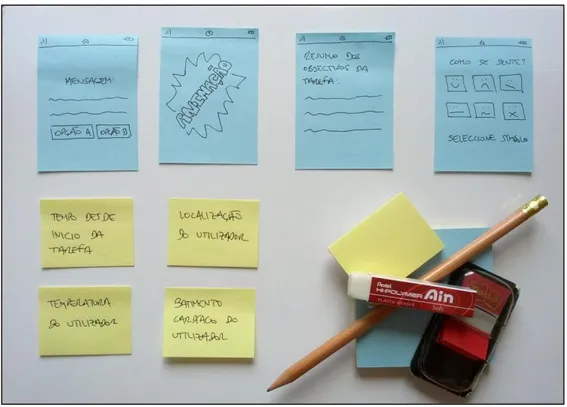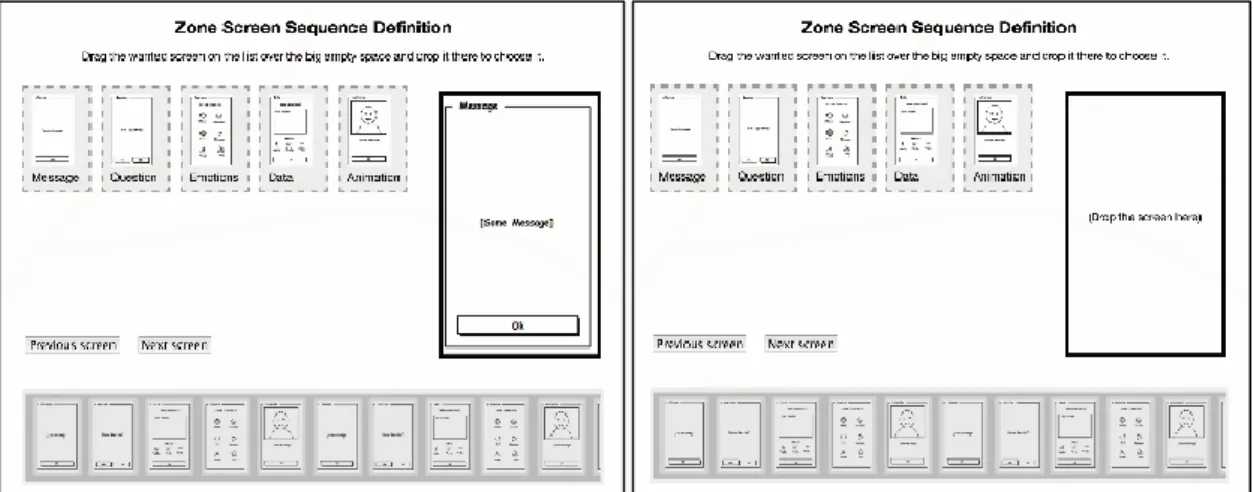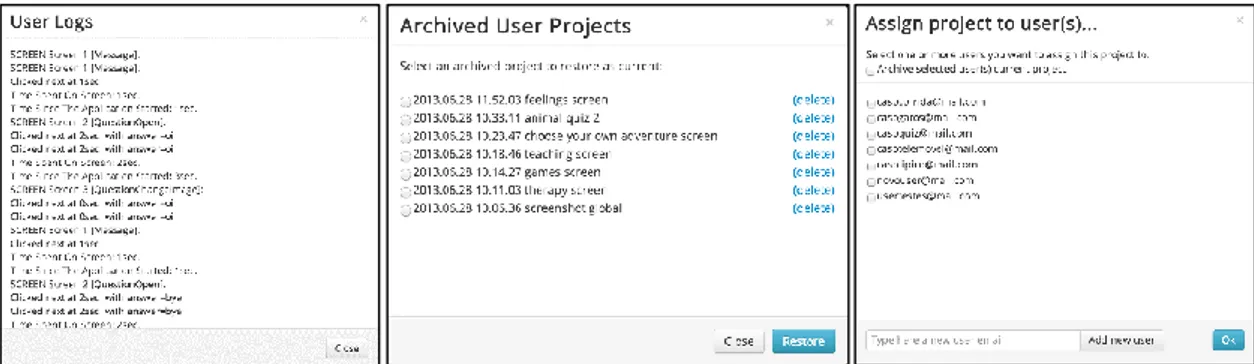UNIVERSIDADE DE LISBOA
Faculdade de Ciências
Departamento de Informática
DETACH:
DESIGN TOOL FOR SMARTPHONE
APPLICATION COMPOSITION
Filipe Miguel da Costa Fernandes
DISSERTAÇÃO
MESTRADO EM ENGENHARIA INFORMÁTICA
Sistemas de Informação
UNIVERSIDADE DE LISBOA
Faculdade de Ciências
Departamento de Informática
DETACH:
DESIGN TOOL FOR SMARTPHONE
APPLICATION COMPOSITION
Filipe Miguel da Costa Fernandes
DISSERTAÇÃO
Trabalho orientado pelo Prof. Doutor Luís Manuel Pinto da Rocha Afonso Carriço
e co-orientado por Luís Miguel Santos Duarte
MESTRADO EM ENGENHARIA INFORMÁTICA
Sistemas de Informação
i
Resumo
A Terapia Comportamental Cognitiva (TCC) é uma forma de tratamento que se foca nas relações entre pensamentos, emoções e comportamentos. A TCC pode assim mudar a forma como pensamos (cognição) e como reagimos (comportamento), de maneira a que nos possamos sentir melhor. Para ter sucesso, esta intervenção psicológica usa processos sistemáticos, que são normalmente compostos pelo preenchimento de formulários em papel, com um determinado objectivo específico. Este objectivo poderá ser o tratamento de várias condições: humor, ansiedade, personalidade, obesidade, fobias, depressões, controle de dor, etc.
Actualmente, esta área da terapia é normalmente dividida em dois tipos de sessões distintas com os pacientes. Se por um lado existe a sessão no consultório com o terapeuta, por outro, é muitas vezes pedido ao paciente que complete algumas tarefas no exterior, sem a presença do mesmo. Estas tarefas pretendem que este pratique as diversas situações analisadas com o terapeuta. Para isso são usados questionários e formulários em papel que permitem que o paciente registe os seus pensamentos e experiências. No entanto, a incapacidade de adaptação dos mesmos ao paciente e às diversas situações em que são na verdade utilizados resulta na falta de motivação, paciência e sentimento de acompanhamento pessoal para o paciente. Além disso, o tipo de suporte em que estes questionários e formulários assentam acabam por fazer com que o paciente muitas das vezes se esqueça deles em casa ou tenha vergonha de os transportar e preencher em público.
Assim, este trabalho vem propor, através das várias tecnologias presentes nos smartphones de hoje em dia, um melhoramento à vertente no exterior do processo terapêutico, que muitas vezes é desprezada pelo paciente ao fim de pouco tempo pondo em causa o sucesso do tratamento. Com isto, pretende-se que o paciente se sinta acompanhado, a todo o momento, por um terapeuta, através de uma aplicação presente no seu próprio smartphone. Idealmente esta aplicação seria criada especificamente para a pessoa em questão e conseguiria adaptar-se às várias situações em que iria ser usada, ajudando eficazmente o paciente.
A criação destas aplicações requer conhecimentos técnicos que não estão presentes em todas as pessoas. Se por um lado os especialistas da área de programação são capazes de tal criação, por outro são os especialistas da área da saúde, e neste caso em específico os terapeutas, que são capazes da sua idealização, consoante as necessidades dos seus pacientes. Surge então a necessidade da criação de aplicações móveis, adaptáveis ao
ii
contexto do utilizador, por pessoas que não sejam especialistas na área da programação. Assim, este projecto assenta sob três entidades distintas: a) Utilizadores não programadores, que utilizarão uma ferramenta de criação de aplicações móveis; b) Utilizadores das aplicações móveis, que utilizaram as aplicações criadas pelos anteriores; c) Utilizadores programadores, que irão desenvolver novas componentes para a ferramenta de autoria.
Nas fases iniciais do desenvolvimento tentámos perceber através de sessões de desenho participativo, como é que os utilizadores não programadores interagiam com um conjunto de elementos presentes num protótipo de baixa fidelidade. Usando algum material de desenho como post-its, folhas de papel, lápis e borracha, propusemos aos participantes que representassem uma determinada aplicação passível de ser utilizada num dispositivo móvel. Os resultados que obtivemos mostraram que a presença destas mesmas representações que foram fornecidas aos participantes permitiram que os mesmos criassem aplicações muito mais complexas e potentes. Adicionalmente estas sessões permitiram também que percebêssemos que a generalidade dos participantes preferiu organizar os elementos da aplicação sobre uma área de trabalho “infinita” e não apenas limitada a uma sequência linear. O método preferencial de relação entre estes mesmos elementos foi a utilização de setas que indicavam quando seria executada a transição entre eles.
Com os resultados anteriores construímos o primeiro protótipo funcional de DETACH (DEsign Tool for smarphone Application Composition - Ferramenta de Desenho para a Composição de Aplicações para Smartphones). De acordo com os resultados obtidos nas sessões anteriores com utilizadores, este protótipo continha uma área com alguns ecrãs padrão passíveis de serem usados num ambiente de trabalho “infinito”. Com este protótipo pedimos a alguns utilizadores não programadores que tentassem criar uma aplicação móvel adequada à sua área do conhecimento. Com este primeiro protótipo verificámos que nenhum dos participantes foi capaz de completar todos os passos com sucesso. O aspecto mais problemático que verificámos foi na maneira como os mesmos ligavam os vários ecrãs da aplicação. O facto de o protótipo disponibilizar num dado ecrã a possibilidade de criar dois tipos de ligações, uma que considerasse o mesmo como destino e outra como origem, acabou por confundir os participantes. Apesar de tudo verificámos que a maior parte intencionava usar ambos as ligações considerando o ecrã selecionado como origem.
Tais resultados levaram-nos à criação de um novo protótipo com as preferências verificadas pelos utilizadores. Após apresentarmos este último a um novo grupo de utilizadores, para a criação da mesma aplicação, verificámos que mais de metade deles concluiu a mesma com sucesso e em cerca de metade do tempo verificado no protótipo
iii
anterior. Tais resultados indicavam que claramente ainda havia espaço para melhoramentos ao protótipo. A visibilidade de algumas das funcionalidades, que ainda não estava clara para alguns dos utilizadores, foi um dos factores negativos apontados.
A utilização destes dois protótipos iniciais de DETACH permitiu-nos perceber alguns padrões usados pelos nossos participantes aquando da ligação entre ecrãs, a funcionalidade verificada mais crítica. Enquanto a maior parte dos utilizadores preferiu criar ligações considerando o ecrã selecionado como origem, verificamos também a utilização de outros padrões que se assemelhavam aos usados em ferramentas complexas de programação. Para o produto final decidimos seguir assim a abordagem mais utilizada pelos utilizadores, melhorando o último protótipo.
Através dos requisitos reunidos nestas sessões com utilizadores, no trabalho relacionado e em algumas reuniões que tivemos com terapeutas, definimos algumas métricas que a ferramenta DETACH seguiria. De maneira a ser de fácil utilização por qualquer utilizador, proporcionando também o seu alcance através de qualquer plataforma, desktop ou móvel (em tablets por exemplo), seria criada uma ferramenta web. Esta recorreria a um servidor para guardar os projectos criados, para que os mesmos pudessem ser carregados remotamente para os dispositivos móveis destino. De maneira a criar uma ferramenta robusta que possa ser melhorada no futuro com novos tipos de ecrãs ou variáveis de contexto utilizáveis, era necessário também desenvolver a mesma de uma maneira altamente modular para ser então continuada por programadores profissionais.
A versão final da ferramenta DETACH nasceu de todo o conjunto de requisitos que verificámos anteriormente. Através de melhoramentos à última versão do protótipo de alta-fidelidade usado chegámos a uma ferramenta que pode até ser usada para além da área da terapia, como para a área de jogos ou do ensino. Para uma correcta avaliação da ferramenta, recorremos a utilizadores distintos daqueles que tinham testado os protótipos iniciais de alta-fidelidade. Os resultados mostraram que todos os participantes conseguiram criar, testar e atribuir a aplicação proposta aos utilizadores destino.
Para além da avaliação realizada com os utilizadores finais da ferramenta, pedimos também a alguns programadores para tentarem estender a mesma adicionando um novo ecrã. Os resultados mostraram que também todos os programadores conseguiram realizar a tarefa com sucesso numa média de cerca de 35 minutos.
O processo de desenvolvimento deste projecto contribuiu com a publicação de três artigos para conferências na área da saúde e da interacção.
Palavras-chave: Ferramentas de autoria, Desenho participativo, Programação visual,
v
Abstract
This thesis focuses on the Cognitive Behavioral Therapy (CBT) area. This type of therapy is normally subdivided in two kinds of sessions: the ones where the therapist and the patient are both inside an office, and the ones where the patient is outside the therapist office and has to follow some homework tasks, alone. These tasks intend patients to practice the situations analyzed in the sessions with therapists and are normally supported with simple paper forms. The inexistent ability for these homework tasks to adapt themselves to the patient or different use contexts compromises the success of the treatment. It is hence important to find a way where the patient, while outside the office, doesn’t feel that difference, because he carries a virtual therapist inside his smartphone.
The usage of modern mobile phones can address the previous problem. Existing solutions encompass replacing traditional treatment methods with a mobile application that is provided to the patients. However, the application content is the same for every patient, regarding the age or treatment focus. Therapists lack the knowledge to create their own mobile applications and information technologies professionals lack the ability to personalize their contents properly.
This work aims at circumventing this situation with the introduction of DETACH (DEsign Tool for smartphone Application Composition), a system that comprises: a) a flexible enough platform that allow developers to easily add new components and enables non-programmer users to create powerful mobile applications; b) a framework that runs previously created mobile applications. Particularly important was the user-centered development process of this system.
We conducted a series of participatory design and thinking aloud trials with non-programmer users aiming to understand how they conceptualized programming. The results of interacting with low and high fidelity prototypes provided us with a set of interaction patterns and behaviors which we capitalized on in order to design the final DETACH product.
Afterwards DETACH was submitted to some tool evaluation tests, by asking non-programmer users to create a mobile application and developers to create a new component for the authoring tool. The results proved the tool success as every participant was able to complete the requested tasks.
Keywords: Authoring tools, Participatory design, Visual programming, Web,
vii
Content
Chapter 1 Introduction ... 1 1.1 Motivation ... 2 1.2 Background ... 4 1.3 Goals ... 4 1.4 Contributions ... 5 1.5 Planning ... 6 1.6 Document organization ... 8Chapter 2 Related work ... 11
2.1 Cognitive behavioral therapy ... 11
2.1.1 Actors ... 12
2.1.2 Process ... 12
2.1.3 Techniques ... 13
2.1.4 Application scenario ... 14
2.1.5 Requirements ... 15
2.2 Technology in Cognitive Behavioral Therapy ... 15
2.2.1 Context-aware systems ... 16
2.3 Tools and systems for end-user programming ... 18
2.4 Summary ... 22
Chapter 3 Understanding Users’ Programming Concepts ... 23
3.1 Experimental Trials ... 23
3.1.1 Participants ... 24
3.1.2 Tools & Equipment ... 24
3.1.3 Procedure ... 25
3.1.4 Results ... 26
3.2 Conclusions ... 28
3.2.1 Connection Strategies ... 28
viii
Chapter 4 Understanding Users’ Interactions Patterns ... 31
4.1 Hi-Fi Prototypes ... 31
4.1.1 Initial Design ... 32
4.1.2 Simple and Expert Mode Design Revision ... 32
4.1.3 Final Prototype ... 33
4.2 Experimental Trials ... 35
4.2.1 Goals ... 35
4.2.2 Participants ... 35
4.2.3 Tools & Material ... 35
4.2.4 Procedure ... 36 4.2.5 Results ... 36 4.2.6 Improved Prototype... 38 4.2.7 Experience ... 39 4.2.8 Final Results ... 39 4.3 Conclusions ... 40 4.3.1 User patterns ... 40 4.4 Summary ... 44
Chapter 5 DETACH System Overview ... 45
5.1 Use Cases ... 45
5.1.1 Stakeholders ... 45
5.1.2 Use cases description ... 46
5.2 Requirements ... 50
5.2.1 Non-Expert Programmers ... 50
5.2.2 IT Professionals ... 50
5.2.3 Mobile Application End-Users ... 50
5.3 Technology constraints ... 50
5.3.1 DETACH ... 51
5.3.2 DETACH Mobile ... 51
ix
5.4 Summary ... 53
Chapter 6 DETACH for Non-Expert Programmers ... 55
6.1 Interface ... 55
6.2 Features ... 56
6.2.1 User management ... 56
6.2.2 Application Styling ... 57
6.2.3 Mobile screen templates... 58
Screen Deletion ... 64
6.2.4 Transitions ... 64
6.2.5 Tutorials and samples... 67
6.2.6 Potential Scenarios ... 68
Chapter 7 DETACH for Developers ... 71
7.1 Adding Mobile Screen Templates ... 71
7.1.1 The image file ... 72
7.1.2 The XML file ... 72
7.1.3 The JavaScript file ... 73
7.2 Adding Environment Variables ... 73
7.2.1 The XML file ... 73
7.2.2 The JavaScript file ... 73
7.3 Scenario ... 73
7.4 Summary ... 76
Chapter 8 DETACH Mobile & Emulator ... 77
8.1 DETACH Mobile ... 77 8.2 Run-Time Emulator ... 79 8.3 Summary ... 80 Chapter 9 Evaluation ... 81 9.1 Developers ... 81 9.1.1 Participants ... 81
x
9.1.3 Procedure ... 81
9.1.4 Results ... 82
9.2 End-users ... 82
9.2.1 Participants ... 82
9.2.2 Tools & Equipment ... 82
9.2.3 Procedure ... 82
9.2.4 Results ... 83
9.3 Summary ... 85
Chapter 10 Conclusions & Future Work ... 87
Chapter 11 Bibliography ... 89
Chapter 12 Annexes ... 95
12.1 Participatory Design Participants Details ... 95
12.2 Participatory Design Presented Guidelines ... 96
12.3 Participatory Design Presented Script ... 97
12.4 Thinking aloud presented script ... 98
12.5 Thinking aloud first phase participants details ... 99
12.6 Thinking aloud second phase participants details ... 99
12.7 Thinking aloud resulting task times ... 100
12.8 DETACH User Requirements ... 100
12.9 DETACH Developer Requirements ... 102
12.10 Mobile DETACH User Requirements ... 102
12.11 DETACH for developers guide ... 104
12.1 Final DETACH evaluation developers participants and times spent ... 107
12.2 Final DETACH evaluation end-user guide ... 108
xi
Figures List
Figure 1 - Participatory Design Tools & Equipment ... 25
Figure 2 - Participatory Design Example Results ... 26
Figure 3 - Participatory Design Example Results ... 27
Figure 4 - Users connection strategies ... 29
Figure 5 - DETACH initial design ... 32
Figure 6 - Simple (left) and expert view (right) of DETACH initial prototype, second design revision ... 33
Figure 7 - Presented prototype representing connections based on screens and connections based on environment variables ... 33
Figure 8 - Top: Presented prototype left connection button and environment variable click result; Bottom: presented prototype right connection button and screen click result ... 34
Figure 9 - Thinking aloud example results ... 36
Figure 10 - Improved prototype representing connections based on screens (Link 1) and connections based on environment variables (Link 2) ... 39
Figure 11 - Thinking aloud with the improved prototype example results ... 40
Figure 12 - User organization preferences ... 41
Figure 13 - Connection strategies used per participant ... 43
Figure 14 - Conceptual DETACH Framework ... 46
Figure 15 - Non-Expert Programmers use cases ... 47
Figure 16 - Mobile Application End-Users use cases ... 48
Figure 17 - IT Professionals use cases ... 49
Figure 18 - DETACH architecture ... 53
Figure 19 - DETACH final product interface ... 55
Figure 20 - DETACH user management bar representation for non-authenticated users (top), authenticated users in a new project (middle) and authenticated users in a previously saved project (bottom) ... 56
Figure 21 - DETACH user logs, archived projects and available users dialog ... 56
xii
Figure 23 - DETACH mobile screen templates ... 58
Figure 24 - Simple message example screen editing and respective run-time emulator result ... 59
Figure 25 - Message with image example screen editing and respective run-time emulator result... 59
Figure 26 - Question with slider example screen editing and respective run-time emulator result... 60
Figure 27 - Yes or no question example screen editing and respective run-time emulator result... 61
Figure 28 - Icon question example screen editing and respective run-time emulator result ... 61
Figure 29 - Checklist question example screen editing and respective run-time emulator result... 62
Figure 30 - Free answer example screen editing and respective run-time emulator result ... 63
Figure 31 - Free answer plus example screen editing and respective run-time emulator result... 63
Figure 32 - Delete selected and undo delete DETACH functionalities buttons ... 64
Figure 33 - Example connection condition rules specification ... 64
Figure 34 - Simple message and message with image screen triggers, question with slider screen triggers, yes or no question screen triggers, icon question and checklist question screen triggers and free answer and free answer plus screen triggers, respectively ... 65
Figure 35 - Location and time based condition rules example ... 66
Figure 36 - Resulting representation of an application that uses transitions based on screen triggers and external environment triggers ... 67
Figure 37 - DETACH tutorials and samples dialog ... 67
Figure 38 - DETACH therapy scenario example ... 68
Figure 39 - DETACH teaching scenario example ... 69
Figure 40 - DETACH gaming scenario example ... 70
Figure 41 - DETACH interactive stories scenario example ... 70
xiii
Figure 43 - Screen XML file structure ... 72
Figure 44 - Example screen XML file specification ... 74
Figure 45 - Example JavaScript function code to generate a screen that contains two messages and two images ... 74
Figure 46 - Example JavaScript function code to prepare and execute a screen trigger ... 75
Figure 47 - Example screen editing and respective run-time emulator result ... 75
Figure 48 - Mobile DETACH activity diagram ... 77
Figure 49 - Mobile DETACH authentication screen (top left), application example (top right) and usage (bottom) ... 78
Figure 50 - DETACH example screen configuration and respective run-time result ... 79
Figure 51 - Emulate application activity diagram ... 80
xv
Tables List
Table 1 - Presented visual programming authoring tools summary ... 21
Table 2 - Mobile DETACH possible implementation solutions comparison ... 52
Table 3 - Participatory Design participants description ... 96
Table 4 - Thinking Aloud first phase participants description... 99
Table 5 - Thinking Aloud second phase participants description ... 99
Table 6 - Thinking Aloud first phase resulting task times ... 100
Table 7 - Thinking Aloud second phase resulting task times ... 100
Table 8 - Final DETACH developers trials participants description and times spent ... 107
Table 9 - Final DETACH end-user trials participants description and times spent ... 109
1
Chapter 1
Introduction
Cognitive Behavioral Therapy (CBT) is a type of treatment that addresses the relations between thoughts, emotions and behaviors. Patients engage in a series of sessions with therapists that are supported with homework tasks. These tasks intend patients to practice the situations analyzed in the sessions with therapists and are normally supported with simple paper forms. The inexistent ability for these homework tasks to adapt themselves to the different use contexts compromises patients commitment to the treatment.
Mobile phones can address the previous problem. These devices have been evolving quickly in the last few years, replacing others such as digital cameras, dedicated GPS devices, gaming consoles and music players. The aggregating of all these features with such a computational power rivals low-spec personal computers.
While not everyone has one, the number of people adopting these devices has been rising and, in 2011, already one third of American adults owned a smartphone [1]. Two years later there are reports of countries with a smartphone coverage of 3 owners for each 4 individuals1. With such a massive adoption, the potential of these devices as a support
tool in everyday tasks and as an object which may improve our quality of life also scales.
Existing solutions encompass replacing traditional treatment methods with a mobile application that is provided to the patients. However, the application content is the same for every patient, regarding the age or treatment focus. Therapists lack the knowledge to create their own mobile applications and information technologies professionals lack the ability to personalize their contents properly.
This work aims at circumventing this situation, by allowing health professionals to create personalized mobile applications that can adapt themselves to different use contexts.
1 Our Mobile Planet: http://www.thinkwithgoogle.com/mobileplanet/en/ (Accessed 09 September
2
1.1 Motivation
This work’s main application domain focuses on the Cognitive Behavioral Therapy (CBT) domain. CBT can change the way we think (cognition) and the way we act (behavior) in order to make us feel better. The goals are the treatment of a variety of conditions, including mood, anxiety, personality, eating habits, fears, depressions, pain control, etc. [2] [3] [4] [5]. For the success of this type of treatment, a number of goal-oriented, explicit systematic procedures are followed.
The range of methods utilized in this type of treatment is wide and based on sessions performed with therapists. These sessions may be supplemented with homework tasks. Assignments such as readings, behavior monitoring, and training of different ways to understand situations and their responses should be given to the patient to practice and use outside sessions. Homework assignments facilitate patient skill acquisition, treatment compliance, and symptom reduction by integrating the concepts learned in sessions into daily life. Homework is a key mechanism for facilitating between-session work and progress [2] [4] [5].
These homework activities strongly rely on the utilization of paper artefacts, such as questionnaires and forms, in order to allow patients to register their thoughts and experiences. Research in the area suggests this type of artefacts has a very low adherence rate [5][8]. Researchers justify it with patients often forgetting to carry the artefacts with them. Additionally, when they do bring them, they often wait until the therapy session day to perform the tasks or fill-in the questionnaire. This is problematic because certain assignments, such as monitoring automatic thoughts, are most effective and most accurate when completed at specific moments (i.e. typically when the patient is confronted with a situation related to his / her pathology) [4]. Identified limitations include: unreliable retrospective completion of diaries [8] and time intensive data entry [8]. In addition, this method provides little privacy or security to participants and may not be available when it is needed. These paper-based procedures also lack on the communication and customization, making them too generic and low in motivation, since they are not adapted to each patient’s needs. Lastly, these artefacts are unable to adapt their content in critical scenarios where the patients’ activities may not face the predicted conditions.
From the therapist point of view, the use of these paper-based artefacts also causes delay when gathering and analyzing the data collected. Storing and searching these artefacts is also a critical task.
The described problems can be solved by using the patient’s smartphone, that he / she carries all the time, to replace these generic forms with ones that can adapt themselves to the patient’s needs. With rich, mobile applications, it is possible to increase patients’
3
endeavor and therefore make treatments more successful by improving their state [6] [7] [8] [9] [10] [11].
Therapists, on the other hand, could recur to sophisticated tool suites which empower them to carefully manage patient records and track their evolution as the interventions progress.
Success cases for pathologies and therapy procedures on the benefits of technology are as diverse as autism [12], fear therapy [13], aphasia [11] or obsessive-compulsive disorder [14]. However, a significant number of these applications fall short to success for longer necessary periods [15]. Several factors can account for this outcome, among which the inability to personalize and adapt content [16]. For instance, an application’s presentation is typically the same for all users who download it. Yet, the expectations of a potential 8 year old user are quite different from those of a 45 year old patient [13]. Also, the evolution of the patient’s health status often requires adjustments that applications are not ready to accompany. For example, monitoring thresholds vary, support messaging and data collection should be adapted to new clinical assessments [9] [16].
The origin of this application stiffness builds on many factors. The complexity of the technology and of the application domain is certainly one of those reasons. In fact we believe that it is one of the most important factors: the dichotomy and complexity of knowledge involved. Information technology engineers and researchers understand technology and are able to handle its complexity. Clinicians on the other end comprehend patients and the protocols they must put forward to provide them a better quality of life. Combining the two knowledge sources is no easy task. It gets worst because both knowledge domains evolve rapidly as well as the ultimate target, the patient wellbeing.
The solution is not to give IT professionals the knowledge to help patients under a specific treatment, nor to make therapist learn how to code. It is in fact the therapist, the person who knows the patients more than anyone that should create and adapt the content of these mobile applications. While one could ask an IT professional to code the applications, the feasibility of this solution would be questionable as he / she would have to:
a) Wait for an application to be created, already considering that everything was developed as requested;
b) Pay for the request to the IT professional;
c) Iterate (a) and (b) for every patient of him undertaking the same type of therapy, but with other symptoms;
d) Iterate (a) and (b) for every change asked in a specific application, due to a progress of one of his patients.
4
Therefore, a proper solution must be developed to give non-expert programmers the power to create mobile applications.
1.2 Background
This work is part of the InSiThe (In-Situ Therapy Support) research project. InSiThe aims at providing an Information and Communication (IC) platform to therapeutic settings, coping with a diversity of scenarios which are known to be featured in such treatments. Among these, remote (i.e. therapists and patients are geographically and / or time distributed) and sessions taking place in outdoor settings emerge as some of the most challenging scenarios. The project contributes to the definition of a set of models, a specification language and an IC platform that fully covers a specific area of therapy (Cognitive Behavioral Therapy) in a relevant subset of scenarios.
The project also focuses on the development of a set of tools specifically targeting a variety of scenarios, such as outdoor settings. The toolset is intended for therapists and patients, having in mind the software’s usability, communication and resource requirements.
1.3 Goals
To solve the identified problems, this project will follow a user-centered design methodology in order to:
Find how non-expert programmers deal with programming elements. This includes the identification of organizational and interaction patterns, while at the same time we strive to analyze which programming concepts do non-expert programmers have.
Develop a tool where the therapist specifies the behavior of the patient´s
artefacts (e.g. when to provide help, when to reassure) mimicking its own
behavior on a classic session. In this application we aim at allowing users with little to no programming skills to create mobile applications that can adapt themselves to the context in which they are being used. The usage of authoring tools emerged as a viable and possible solution. Past works proved to be valuable in tackling similar situations [12]. These tools aim at joining two knowledge sources to a middle ground. They provide domain experts the mechanisms to build, customize and adapt applications, refining them as new requirements emerge. For that, the tools must hide the technological complexity under a well-defined set of components, developed by IT staff. In the end they offer means for end-user programming. Finding that adequate middle-ground can be complicated. It is not just about usability. It is also about
5
programming and domain concepts, and ultimately the domain experts' perception of its combination. From the developers’ point of view, the authoring tool has to allow an IT professional to easily create new components that can be added to the tool in order to provide new functionalities in the future. With this point we therefore want to provide a tool that improves alongside with new technologies so that people do not stop using it.
Evaluate the developed tool. Previous created tool must target their stakeholders properly. This includes being able to create personalized context-aware mobile applications by non-programmers, as the creation of new tool components by IT professionals.
Develop a framework that interprets mobile applications. Rule-specifications for non-programming-experts are in it a major challenge and overall these tools raise expectation for prominent Human-Computer Interaction and Computer Supported Cooperative Work contributions. Therefore we also need to concretize a framework that will interpret and run the created applications in a mobile environment. This framework has to offer the means to easily load these applications in order to be used in people’s mobile devices. This framework must also be sensible to the context in which it can be used in. This will allow the mobile applications created to be able to react themselves when facing different contextual information. Also, this framework should be able to run high-quality applications that make use of audio and animations.
1.4 Contributions
This work’s main contribution is DETACH (DEsign Tool for smartphone Application Composition) – an authoring tool which aims at allowing individuals, with and without programming skills, to create mobile Android applications.
The development process of this tool also allowed us to identify how non-expert programmers cope with design elements when designing an application that can have different flows according to conditional transitions and environment variables. More specifically we identified patterns users like to follow when representing, organizing and connecting these application elements.
The following publications emerged from this work:
Filipe Fernandes, Luís Duarte, Luís Carriço (2013). Flow Specification Patterns of End-User Programmers: Lessons Learnt from a Health Mobile Application Authoring Environment Design. Human-Computer Interaction - INTERACT 2013, 14th IFIP TC13 International Conference, Cape Town,
6
South Africa, September 2- 6, Lecture Notes in Computer Science. Springer: Berlin/Heidelberg, 2013. CORE rank A;
Filipe Fernandes, Luís Duarte, Luís Carriço (2013). DETACH: Authoring Digital Therapeutic Artefacts. 7th International Conference on Pervasive Computing Technologies for Healthcare (Pervasive Health '13), Venice, Italy, April 2- May 8, 2 pages. IEEE: New York, NY, USA, 2013;
Filipe Fernandes, Luís Duarte, Luis Carriço (2013). DETACH, Criação de Aplicações Móveis para Todos. 5ª Conferência Nacional em Interacção Pessoa-Máquina (Interacção 2013), Trás-os-Montes e Alto Douro, Portugal, November 07- 08. GPCG, 2013.
1.5 Planning
The development of this thesis work was divided in the following phases:
Phase 1 - September 2012 / October 2012: Related work and technologies
study
We started by analyzing previous work in the area of application creation for computers and mobile devices. The purpose of this investigation was to figure out the existing possibilities and adapt them, or create new ones, for our final mobile applications authoring tool. Additionally it was also studied current mobile applications, not only in the therapy area but in the health domain in general, in order to identify main requirements and key functionalities our tool should offer.
This initial study also focused on the possible technologies the mobile applications created could be based on, with adequate tests in order to verify the possibilities of each of them.
Phase 2 - November 2012: Participatory Design Sessions
During this second working phase several participatory design sessions were made, with sketches and low-fidelity prototypes, in order to identify the requirements and basic elements the final authoring tool should offer. These sessions were made with non-programmer users, more specifically, users from the health area.
At the end of these sessions, an initial report was also written with the research made to this working point and about how would the work evolve till the end.
7
Phase 3 - December 2012: Prototype creation
This third phase consisted on the creation of some interface sketches and low-fidelity prototypes of the authoring tool to be developed. Additionally a simple static mobile application was also created, related with a specific therapy procedure, in order for us to emulate some of the functionalities our system should offer.
Phase 4 - January 2013: First functional prototype creation
After the user evaluations made, and according to the results obtained, the first functional prototype of our authoring tool was created. This prototype offered functionalities such as connecting and configuring tool elements.
Phase 5 - February 2013: First functional prototype tests
Like the initial participatory design sessions made, this prototype was also presented to some health professionals in order for them to test it with the creation of a specific mobile application and we could identify the possible problems that could come from that task.
Phase 6 - March / April / May 2013: Transition from prototype to final
product
The previous results were analyzed and according to them we refined the initial created prototype. All the functionalities not implemented so far became functional.
Phase 7 - June 2013: Final application tests
During this month the mobile application to install in the users smartphone, in order to run the created applications, was improved and finished.
Finally a final set of tests with the resulting authoring tool and non-programmer users was also made, in order to prove the success of the developed work.
Phase 8 - July / August 2013: Final thesis
The last phase of this work was the writing of this document with all the developed work and results achieved.
In the end all the initial work was executed, even though a slight delay was verified in the last half of phases. This delay was mainly caused in phase 6, during the improvement of the initial prototype, and was due to the concern of the correction and implementation of,
8
not only the main tool functionalities, but also all the smallest details not required to the project but felt needed to be present in order for the final tool to be successful.
1.6 Document organization
This document is organized as follows: Chapter 2 – Related work
In the next chapter we will focus in this project domain, available applications and tools for end-user programming.
Chapter 3 – Understanding Users’ Programming Concepts
In this chapter we present the results of a series of participatory design sessions with non-expert programmers in order to understand how would they cope with programming elements.
Chapter 4 – Understanding Users’ Interactions Patterns
This chapter presents the results of some trials made with initial DETACH prototypes in order to identify user organization and connection strategies when using this type of authoring tools.
Chapter 5 – DETACH System Overview
This chapter will convert related work, our meetings with therapists and our user studies into system requirements. This include functional and non-functional requirements our tool should verify by the end of this project. Chapter 6 – DETACH for Non-Expert Programmers
In this chapter we describe all the details regarding our final DETACH product from the non-expert programmers’ point of view.
Chapter 7 – DETACH for Developers
In this chapter we describe how a developer can interact with DETACH by adding new components to the tool.
Chapter 8 – DETACH Mobile & Emulator
This chapter describes the framework that is going to run the mobile applications created with DETACH.
Chapter 9 – Evaluation
In this chapter we present the results of some trials with both end-users and developers, in order to prove the success of our tool.
9 Chapter 10 – Conclusions & Future Work
The final chapter presents the conclusions that we took from all our work. As there will be still some space for improvements, we are also going to point DETACH possible future work.
11
Chapter 2
Related work
This chapter presents aspects related to this project domain, namely Cognitive Behavioral Therapy, and existing applications. Even though we do not want to restrict the final products to be used only in this domain, we found it necessary to focus our development process in a specific case. Besides, it also analyzes the tools and systems that hide their complexity in order to enable non-expert user programming. We therefore will analyze the ones that make this possible, more specifically visual programming authoring tools.
2.1 Cognitive behavioral therapy
Almost all human emotions and behaviors are the result of what people think, assume or believe about situations they face [5]. CBT is a form of psychotherapy that emphasizes the important role of those thoughts about how we feel and what we do. In this way, CBT helps a person to check out the reality of their beliefs, with the help of sophisticated techniques to achieve this empirical aim.
To improve their health states, patients engage in a series of sessions with therapists [17]. What enables CBT to be briefer than other types of therapy is its highly instructive nature and the fact that it makes use of homework assignments.
CBT therapists believe that the patients change because they learn how to think differently and they act on that learning. Therefore, CBT therapists focus on teaching rational self-counseling skills. The therapist's role is to listen, teach, and encourage, while the patient's roles is to express concerns, learn, and implement that learning.
Cognitive-behavioral therapists have a strict agenda for each session where specific techniques / concepts are taught during each session. The goal of therapy is to help patients unlearn their unwanted reactions and to learn a new way of reacting. Goal achievement (if obtained) could take a very long time if a person were only to think about the techniques and topics taught for one hour per week, during the session with the therapist. That's why CBT therapists use homework tasks, with reading assignments and questionnaires, encouraging their patients to practice the techniques learned.
12
2.1.1 Actors
This type of psychotherapy comprises therapist(s) and patient(s).
Therapists diagnose and gather the appropriate information about patients. This includes the analysis of paper forms and questionnaires filled by the latter. They participate in the sessions with patients by taking notes and discussing about their attitudes or reactions. Finally, they are also responsible for gathering and studying all this information in order to propose a treatment plan to the patient.
Patients, on the other hand, are the ones that are being treated by the therapists. This includes the filling of paper forms and questionnaires about their thoughts or attitudes. These individuals participate in the sessions with therapists by exposing their feelings to critical situations and practice new skills with homework tasks.
2.1.2 Process
The first step of a CBT intervention [5] is to build a relationship with the patient helping him to identify the problematic beliefs. This stage is important for learning how thoughts, feelings, and situations can contribute to maladaptive behaviors. The process can be difficult, especially for patients who struggle with introspection, but it can ultimately lead to self-discovery and insights that are an essential part of the treatment process.
Most of the sessions will occur afterwards using activities like:
Analyzing specific episodes where the target problems occur, ascertaining the beliefs involved, changing them, and developing relevant homework (known as ‘thought recording’ or ‘rational analysis’);
Developing behavioral assignments to reduce patient symptoms or modify ways of behaving;
Supplementary strategies & techniques as appropriate, e.g. relaxation training, interpersonal skills training, etc.
Toward the end of the intervention it will be important to check whether improvements are due to significant changes in the patient’s thinking, or simply to a fortuitous improvement in their external circumstances.
It is usually very important to prepare the patient to cope with setbacks. Many people, after a period of wellness, think they are ‘cured’ for life. Then, when they slip back and discover their old problems are still present to some degree, they tend to despair and are tempted to give up self-help work altogether. In this last phase therapists warn patients that relapse is likely for many mental health problems and ensure they knows what to do when their symptoms return.
13
2.1.3 Techniques
There are no techniques that are essential to CBT – one uses whatever works, assuming that the strategy is compatible with CBT theory [5]. However, the following are examples of procedures in common use.
Cognitive techniques
Rational analysis: analyses of specific episodes to teach patient how to uncover and dispute irrational beliefs. These are usually done in-session at first – as the patient gets the idea, they can be done as homework.
Reframing: another strategy for getting bad events into perspective is to re-evaluate them as ‘disappointing’, ‘concerning’, or ‘uncomfortable’ rather than as ‘awful’ or ‘unbearable’. A variation of reframing consists in helping the patient see that even negative events almost always have a positive side to them, listing all the positives the patient can think of.
Behavioral techniques
One of the best ways to check out and modify a belief is to act. Patients can be encouraged to check out the evidence for their fears and to act in ways that disprove them. Exposure: possibly the most common behavioral strategy used in CBT involves patients entering feared situations they would normally avoid. Such ‘exposure’ is deliberate, planned and carried out using cognitive and other coping skills. The purposes are to (1) test the validity of one’s fears (e.g. that rejection could not be survived); (2) make them less awful (by seeing that catastrophe does not ensue); (3) develop confidence in one’s ability to cope (by successfully managing one’s reactions); and (4) increase tolerance for discomfort (by progressively discovering that it is bearable).
Hypothesis testing: with this variation of exposure, the patient (1) writes down what they fear will happen, including the negative consequences they anticipate, then (2) for homework, carries out assignments where they act in the ways they fear will lead to these consequences (to see whether they do in fact occur).
Risk-taking: the purpose is to challenge beliefs that certain behaviors are too dangerous to risk, when reason says that while the outcome is not guaranteed they are worth the chance. For example, if the patient has trouble with perfectionism or fear of failure, they might start tasks where there is a chance of failing or not matching their expectations. Or a patient who fears rejection might talk to an attractive person at a party or ask someone for a date.
14
Paradoxical behavior: when a patient wishes to change a dysfunctional tendency, it is important to encourage them to deliberately behave in a way contradictory to the tendency. Emphasize the importance of not waiting until they ‘feel like’ doing it: practicing the new behavior – even though it is not spontaneous – will gradually internalize the new habit.
Other strategies
Other CBT strategies are:
Skills training, e.g. relaxation, social skills; Reading (self re-education);
Tape recording of interviews for the patient to replay at home.
Probably the most important CBT strategy is homework. This includes reading, self-help exercises such as thought recording, and experiential activities. Therapy sessions can be seen as ‘training sessions’, between which the patient tries out and uses what they have learned.
2.1.4 Application scenario
CBT addresses a diversity of disorders such as depression, anxiety, panic, social phobia, bulimia, obsessive compulsive disorder, schizophrenia or post-traumatic stress disorder.
As an example [18] we can describe a scenario where a patient, consider David, feels distressed near hospitals. The patient is at an early stage of the therapy process and assigned to complete an exposure process.
At the end of a session the therapist explains David for him to start going to work gradually closer to the local hospital. David is asked to be attentive to his behavior and heartbeat and remember that step he goes near is a victory. Finally he is asked to fill in a paper form as soon as he leaves the premises. The therapist passes five copies of the form and shortly after the session ends.
Multiple issues emerge from this scenario. From the therapists’ point of view, he / she will never be able to confirm how committed the patient is with the treatment by truly filling the paper forms in the desired place and time. Besides, the physical nature of these forms imply storage and searching difficulties when grouped with ones from other assignments/patients. From the patients’ point of view, he / she can forget to carry the paper forms or be afraid of filling them publicly. The patient can also miss the therapist support with the positive thoughts that should be present at the exposure time.
15
2.1.5 Requirements
CBT application domain, as seen above, implies multiple requirements. However, we can summarize them according to their two actors. From the therapists’ point of view it is important to track their patients providing meaningful help when it’s needed. From the patients’ point of view it is important to have appropriate therapist support at the exposure situations.
2.2 Technology in Cognitive Behavioral Therapy
We should begin by mentioning the importance in the use of technology as a way to replace the old paper registry methods. As shown in [11], when compared, the adherence to express the patients’ feelings is much higher when they use their mobile phones over the traditional papers. This is due to many factors such as not having to carry additional material through the day, the privacy issues that would expose them when they would write in a paper and the sheer experience of using modern devices.
In order to cope with CBT treatment procedures, the use of technology in homework tasks should offer the options for the person to do some reading, to receive brief examples related to the current assignment that should have been interpreted in another way or to record some data.
For the person who is treating, he / she should also be able to do some teaching about how to dispute and change the person beliefs and to show him / her ways to get started with the homework task. In perfect conditions, this should be customized according to user needs. For example, the use of metaphorical depictions of some concepts is really important, at least when it is designed for young people [13]. Patients respond better to them, when compared to the traditional text based forms, making it even suitable for children with few reading capabilities. However, it is important to notice how, even between children, it is important to distinguish the types of images used, since older children prefer more mature ones.
Therapy applications also have the possibility to be used in order to calm a stressed person [19]. Simple positive thinking and visualizations are compared to three advanced approaches: haptic feedback, games and social networks. In the end, it was noticed that there was no significant stress reduction from using the first and the second methods.
In that sense, the technology use in this type of treatment is actually a positive point as, even the technology phobic patients, after the therapist explains to them how the goal application works, feel more comfortable interacting with it than, for example, talking directly to the therapist [20]. Expressing their feeling to a machine has more accurate results since the patients won’t have anyone to judge them (at least at that moment). The
16
use of the technology also makes it possible to remind them about the therapy assignment, which wouldn’t be possible to do with traditional paper forms.
Medical help is also available at home through internet with the e-health applications. The large spectrum of this type of applications made them also possible to target Cognitive Behavioral Therapy cases. While with this there is an advantage to access medical treatment at home, that same advantage may become a liability as people, knowing that there’s such possibility, will not leave the house to see real professional medical help and auto-diagnoses themselves [21].
There are also many other technological desktop approaches to cognitive behavioral therapy, such as the Cool Teens CD-ROM, a self-help treatment tool for young people with anxiety problems, where it is provided a CD- ROM with multimedia therapeutic content for teenagers to use at home [22] [23] [24]. Disadvantages of this program are pointed out as being that this program possibly increased adolescents’ awareness of their anxieties and the lack of the time by the patients to complete the modules. One of the reasons of this work to be developed is the context awareness of the application. That being said, if the patient is feeling well it makes no sense in reminding him of his fears as pointed by being one of the negative points of Cool Teens. Being a home-based program can also prove to be hard either for the teenagers to find the necessary time needed as having the disadvantage that they aren’t expressing their feelings in real time and, therefore, the results won’t be the best.
All the presented solutions have one aspect in common: they offer the same help to all their users. They are not created to help a specific person nor are they created with the ability to understand, and therefore adapt themselves to the environment the user is in. Hence none of them verifies previous requirements for our project.
2.2.1 Context-aware systems
Context awareness is paramount in our research, requiring us to review existing literature in the area as well. Context-awareness is a capability which enables systems with the ability to discover and take advantage of contextual information in order to increase the richness of communication in human-computer interaction and make it possible to produce more useful computational services [25] [26]. The word “context” is defined as “the interrelated conditions in which something exists or occurs” in Merriam-Webster’s Collegiate Dictionary2. Therefore the use of the word “context” tends to be
vague because everything in the world happens in a certain context [26].
17
In one of the first works that introduces the term ‘context-aware,’ Schilit and Theimer [27] refer to context as location, identities of nearby people and objects, and changes to those objects. In a similar definition, Brown et al. [28] define context as location, identities of the people around the user, the time of day, season, temperature, etc. Ryan et al. [29] define context as the user’s location, environment, identity and time. Dey [30] enumerates context as the user’s emotional state, focus of attention, location and orientation, date and time, objects, and people in the user’s environment. From these definitions one can conclude that context is any information that can be used to characterize the situation of an entity. An entity is a person, place, or object that is considered relevant to the interaction between a user and an application, including the user and applications themselves [31].
Context information in health applications can be used to improve the quality of healthcare delivery, use the appropriate resources, and to better match the healthcare services to the current medical conditions and needs of the patients. This chapter presents why context awareness is desirable for healthcare through examples of real systems.
The importance of context information when using this type of applications, more specifically the user location, is shown in [32] [33], as the patients liked to create geo-referenced data and the therapists liked to see where the data was captured.
Cisco Context-Aware Healthcare solution enables hospitals to integrate contextual information such as location, temperature and presence information into the clinical workflow to increase staff efficiency, streamline inventory management and improve patient care. Mobile assets and staff can quickly be located for more efficient use of resources and storage conditions can be monitored to reduce waste and improve patient satisfaction3.
As part of the InSiThe project, this work inherits some of Geo Ties’s concepts. This system was made to intensify people connections by allowing them, among other things, to specify areas on a map where they want to monitor for the presence of one of their friends. With these areas they can also specify a series of screen sequences to be displayed in their mobile phones when that friend reaches that area [18] [34].
This system, even though allowing the specification of a series of simple screens, doesn’t allow the user to specify different workflows according to the screen answers or context information such as the location of the mobile users. Apart from that it lacks in the aspect of the different mobile screens personalization and creation.
3 Cisco Context-Aware Healthcare Solution:
18
In the end we can see these systems use different context information to act upon. This access to context information makes a system more intelligent by being able to respond to different situations. In that way, the capability of a system to adapt itself according to such information can provide important help in critical scenarios like the ones in CBT.
With previous findings we conclude that the use of technology in CBT should: Allow the creation of personalized mobile applications;
Use context-based information; Target non-programmer users.
Such possibilities should be gathered in a powerful end-programming tool that targets the creation of mobile applications and hides its complexity from non-expert programmers.
2.3 Tools and systems for end-user programming
Solutions for end-programming are designed for a wide range of users that can range from the ones that barely use technology to the ones that do programming their daily lives.
Non-expert programmers find visual languages really intuitive especially because they use an autonomous dataflow representation that can be understood regardless of the implementation language [35].
In this sense, Microsoft PowerPoint, a visual programming presentation tool created in 1990, is able to successfully target every end-user. PowerPoint makes use of a set of components that the user can insert into its working area in order to create content to present to an audience. The slide-based visual presentation allows users to easily create presentation that are shown sequentially by default. Expert users also have the ability to link two non-sequential slides to jump in the presentation. The support provided by this tool is prevalent when looking at talks in research, industry, education, government, and many other areas. Nevertheless, this format has been criticized repeatedly for the limitations it imposes on authors and presenters [36] [37].
Side by side with PowerPoint release, tools like SUEDE [38] and SILK [39] also allowed users to create interfaces without writing a single line of code through visual elements, such as buttons, images and text areas. While the first one was intended to create speech interfaces, the second one was intended to create interface prototypes. In addition, both of them allowed the user to add simple behavior by linking some of the represented elements together. DENIM [40] [41] took sketch-based prototypes a step further by allowing conditional linking between representations, based on some of the
19
presented elements state. However, this possibility was too limited as only one element state could be verified at the same time, and all the navigational behavior was based on hyperlinks on top of the prototype. UISKEI [42] [43] was then developed to solve this by assigning different possible events to each element.
More recent web based authoring tools4,5,6,7,8,9 made prototyping more simple by
allowing the user to choose from a set of pre-defined components the one they wanted to use in the creation of the prototypes. Some of the tools actually allow the creation of adaptive prototypes that can be tested in a multiplicity of devices sporting, for instance, different screen sizes. Other types of prototyping tools [44] allow the creation of low-fidelity and hi-low-fidelity prototypes. These may be augmented with advanced features such as time-based rules or events based on delimited interaction areas on a specific prototype.
However, the authoring tools domain does not rely only in the prototyping cases. Ranging more expert users, tools like Adobe Photoshop, Adobe Dreamweaver or Microsoft Visio are an example of that.
Scratch [45] [46] [47] and Unreal Kismet10 rely on a different approach when it
comes to authoring, by having simple script codes in containers that can be dragged and linked. Scratch uses a set of containers in the shape of puzzle pieces, where each one can be linked to the ones that fit. Unreal Kismet uses box containers that have their own output(s) that can be linked to the next container input(s) through a representative arrow. Even though still able to be used by non-programmers, are probably the tools that most stand back from them. Actually, the second tool even allows the user, if he / she is a programmer, to write his / her own piece of programming code in order to use it as well.
Nevertheless, none of the presented tools is related to the desired domain: mobile application creation. In fact, we can say that for this domain we have the designer’s view of tools like Microsoft Visual Studio and Eclipse. Since these available views rely on element drag and dropping into a working area, they can actually be considered authoring tools. However, these views are not intended to be used by non-programmers. They still maintain their target programmer users, although simplifying their work, by allowing a visual organization of the screen elements. All the remaining application behavior and element linking (that defines when should a specific screen appear) still has to be defined
4 Balsamiq Mockups: http://balsamiq.com/products/mockups/ (Accessed 10 August 2013)
5 Mockingbird: https://gomockingbird.com/ (Accessed 10 August 2013)
6 MockFlow: http://www.mockflow.com/ (Accessed 10 August 2013)
7 HotGloo: http://www.hotgloo.com/ (Accessed 10 August 2013)
8 Invision: http://www.invisionapp.com/ (Accessed 10 August 2013) 9 Proto.io: http://proto.io/ (Accessed 10 August 2013)
20
with programming code. Also, these tools typically involve the installation of many components and specification of multiple configuration aspects that are not simple to the common user, such as the definition of a keystore, an application package, etc.
Some recent web tools, which stand close to the goals of this project, are Codiqa and AppArchitect. Microsoft had also released their own authoring tool, entitled Windows Phone App Studio. All these tools rely in the same principle when creating mobile applications: element linking and drag and drop. Nevertheless, after trying these platforms we realized that they are aimed at static applications that do not change their content based on the user or context information. They are therefore intended to create informative applications.
Improving these last applications, the available beta tool of the MIT App Inventor for Android, released in late 2010, also claims to be usable by non-programmers in order to create mobile applications for the Android platform with access to contextual information. The platform also works by having a set of screen elements, such as buttons and text, which the user can drag and drop in the screen itself in order to create it. The specification of the application behavior (when to link screens and based on what elements), that requires the user to install a specific software plugin, works similar to the Scratch language by having small actions in linkable boxes. Nevertheless, the appropriation of the tool to our project falls apart as the user, who was intended to not have programming skills, also has to define application packages, activities, activities results and classes, typical concepts related to specific Android programming. Apart from these required fields, the type of language used when referring to elements actions is also still too programming oriented and not easily understandable by a non-skilled user. For users that are not too comfortable dealing with computers, this interaction level is still too detailed to make the tool usable by everyone and therefore it is necessary to make it even simpler, where almost no specification is required.
As seen, none of the above available tools can aggregate all the functionalities that our final tool should offer:
21 Tool Mobile Application
Creation Context aware behavior Non-Programmers PowerPoint No No Yes SUEDE No No Yes SILK No No Yes DENIM No No Yes UISKEI No No Yes
Balsamiq Mockups No No Yes
Mockingbird No No Yes MockFlow No No Yes HotGloo No No Yes Invision No No Yes Proto.io No No Yes Mixed-Fidelity No No Yes
Adobe Photoshop No No Yes
Adobe Dreamweaver No Yes No
Microsoft Visio No No Yes
Scratch No No Yes
Kismet No No Yes
Eclipse Design View Yes Yes No
Visual Studio Design View
Yes Yes No
Windows Phone App Studio
Yes No Yes
Codiqa Yes No Yes
AppArchitect Yes No Yes
MIT App Inventor for Android
Yes Yes No
22
2.4 Summary
In this chapter we have presented some of the solutions that use the components our final product will require.
We started by explaining what Cognitive Behavioral Therapy is and how it is used with nowadays technology. Afterwards we have explored some systems that handle context-based information in order to perceive their uses. This included both the systems that are designed to be used at buildings as the ones that are designed to mobile users. Finally we have presented some of the authoring tools that are available in the market. Even though the domain these tools focus on is quite wide, we realized that none possessed the requirements we are looking for in this project.
Nevertheless, the studied systems allowed us to perceive some of our project requirements that should be verified.
23
Chapter 3
Understanding Users’ Programming Concepts
In this research, we aimed at understanding how these users cope with specific design elements for a mobile application. We particularly emphasize the way they represented the flow of an application, taking into account potential conditional transitions and environment variables which may influence the behavior of the application. With the outcome of a series of participatory design sessions we understood how non-expert programmers deal with programming elements. Based on these results we wanted to build DETACH first prototype.
3.1 Experimental Trials
In order to identify the main design elements of an authoring tool and, especially, how users would interact with such application, we envisaged a two stage participatory design process (particularly suited for scenarios like this one [48] [49]) in which non-programmer users would be able to create an application based on specific scenarios using low-fidelity components (e.g. post-its, paper and pencil based drawings). We were especially interested in two aspects:
Which programming elements are crucial for the creation of a mobile application according to non-expert programmers;
How non-expert programmers organize the different components of prototype to express the flow of the application, having in mind that conditional transitions and environment variables may influence its behavior.
Our participatory design sessions took place on the participants’ working places, in order for them to feel comfortable to express their ideas in a more natural way. It comprised professionals from different domains, ranging from psychotherapy to general clinic to the teaching and arts area.
Every session was carried out with one and only one person at a time, in order to avoid any bias from multiple subjects sharing ideas simultaneously and was supervised by an expert UI researcher.