Centro de Competências de Ciências Exatas e da Engenharia da Universidade da Madeira
Sociable Reading
“
A system for Supporting Sociable Reading in a Dual Screen Environment"
Roberto Caires
Supervisor
Yoram Chisik, PhD
State of Art
2
A
BSTRACT
Exploring ways in which the social aspect of reading for pleasure can be supported and improved is the motivation for this project.
A system for supporting sociable reading in a dual screen environment was developed. The dual screen used was a mobile device (Tablet) and TV, in which the annotations created while reading a book on Tablet could be displayed on the TV.
State of Art
R
ESUMO
Explorar formas em que o aspeto social de leitura por prazer poderá ser apoiada e melhorada, é a motivação para a elaboração desta dissertação.
Foi desenvolvido um sistema de apoio à leitura social num ambiente de dois ecrãs. Os dois ecrãs utilizados foram um Tablet e uma TV, sendo que à medida que fossem criadas notas no decorrer dessa leitura as mesmas fossem visualizadas na TV. Mais importa acrescentar que estas notas podem ser visualizadas em tempo real pelos restantes leitores/utilizadores.
O sistema operativo dos equipamentos é Android na qual foi criado uma aplicação para cada equipamento de modo a se conectarem através de uma rede Wi-Fi. A aplicação do Tablet foi desenvolvida com uma biblioteca MuPDF para ler livros, enquanto aplicação para a TV foi desenvolvida através da framework Phonegap.
Foram realizados testes de usabilidade em dois locais diferentes nomeadamente no M-iti - Interactive Technologies Institute e numa Biblioteca - Biblioteca Regional da Madeira.
State of Art
4
A
CKNOWLEDGMENTS
As raízes do estudo são amargas, mas seus frutos doces. (The roots of the study are bitter, but the fruit’s is sweet.)
(Aristóteles)
First of all, I would like to express my deepest gratitude to my wife and daughter by the fact of being a little absent to complete the course. Also thank my wife which gave me the motivation to start and end this cycle of studies.
I would like to express my gratitude to my supervisors Prof. Yoram Chisik and Prof. Monchu Chen for their continued support and guidance throughout this journey and during the thesis elaboration.
To all my family who helped me reach this far and for helping to succeed with my studies. Special thanks to my aunt Suzel for the help of correcting my document thesis. Special thanks to “Biblioteca Regional da Madeira” and Madeira Interactive Technologies Institute (M-iti), for the possibility to realize usability tests.
State of Art
T
ABLE OF
C
ONTENTS
ABSTRACT ... 2
RESUMO... 3
ACKNOWLEDGMENTS ... 4
LIST OF FIGURES ... 7
ACRONYMS ... 9
1. INTRODUCTION ...10
1.1. BACKGROUND AND MOTIVATION ...11
1.2. OBJECTIVES OF THE PROJECT ...12
1.3. STRUCTURE OF THE REPORT ...13
2. STATE OF ART ...14
2.1. CONTEXTUALIZATION ...15
2.2. RELATED WORK ...16
2.2.1. Evernote. ...16
2.2.2. Amazon Kindle ...17
2.2.3. Aldiko eReader ...18
2.2.4. WattPad ...19
2.2.5. Google Keep ...20
2.3. REVIEW OF THE WORK ...22
2.4. TECHNOLOGY ENVIRONMENT ...24
2.4.1. Electronic Book ...24
3. DEVELOPMENT APPLICATION ...26
3.1. INTRODUCTION...27
3.2. ANALYSIS ...28
3.2.1. Functional requirements ...28
3.2.2. Non-functional requirements ...29
3.3. SYSTEM ARCHITECTURE ...30
State of Art
6
3.4.2. Relation Scheme ...43
3.5. PROTOTYPING OF APPLICATION ...45
3.5.1. TV Application. ...45
3.5.2. Tablet Application. ...47
3.6. UNDERSTANDING THE USERS ...50
3.7. TECHNOLOGIES USED ...52
3.7.1. Tools ...52
3.7.2. Language ...53
4. PRESENTATION OF APPLICATIONS ...55
4.1. INTRODUCTION...56
4.2. TABLET APPLICATION ...57
4.2.1. Navigation Map ...57
4.2.2. Functionalities of application ...58
4.2.2.1. Create new user or make authentication by login. ... 58
4.2.2.2. Connect the Tablet and TV ... 59
4.2.2.3. Select the book in PDF ... 59
4.2.2.4. Reading the book ... 60
4.2.2.5. Add annotations ... 61
4.2.2.6. Change Page ... 62
4.2.2.7. Scroll up and down on TV ... 62
4.2.2.8. Visualize annotations on Tablet ... 63
4.3. TVAPPLICATION ...64
4.3.1. Navigation Map ...64
4.3.2. Functionalities of application ...64
4.3.2.1. Home “Welcome” ... 64
4.3.2.2. One or more annotations ... 65
4.3.2.3. Zero annotations ... 67
5. TESTS AND RESULTS ...68
5.1. USER TESTS ...69
5.1.1. Method ...69
5.1.2. Discussions of the results ...71
6. CONCLUSIONS ...76
6.1. CONCLUSION ...77
6.2. FUTURE WORK ...79
7. REFERENCES ...80
APPENDIXES ...85
7.1. APPENDIX A–QUESTIONNAIRE ...86
State of Art
L
IST OF
F
IGURES
FIGURE 1 – EVERNOTE FUNCTIONALITIES ... 16
FIGURE 2 – AMAZON KINDLE ON ANDROID DEVICE. ... 17
FIGURE 3 – KINDLE PAPER WHITE... 18
FIGURE 4 – ALDIKO EREADER APP IN ANDROID DEVICE. ... 19
FIGURE 5 – WATTPAD APP IN ANDROID DEVICE. ... 20
FIGURE 6 – GOOGLE KEEP APP IN ANDROID DEVICE. ... 21
FIGURE 7 – GOOGLE KEEP APP FOR CHROME BROWSER... 21
FIGURE 8 - TV BOX MK809III ... 21
FIGURE 9 - ANDROID OS TABLET 7 INCH ... 22
FIGURE 10 - ARCHITECTURE OF THE PROJECT DEVELOPED ... 30
FIGURE 11 - MARKET SHARE OF ANDROID DEVICES WITH VERSION OF THE OS... 32
FIGURE 12 - ARCHITECTURE OF ANDROID PLATFORM ... 32
FIGURE 13 - LIFE CYCLE OF AN ANDROID APPLICATION ... 34
FIGURE 14 - DEVELOPMENT PROCESS OF THE FRAMEWORK PHONEGAP ... 37
FIGURE 15 - COMMUNICATION BETWEEN TABLET AND TV USING SOCKETS. ... 40
FIGURE 16 - COMMUNICATION BETWEEN ANDROID DEVICES AND MYSQL DATABASE ... 41
FIGURE 17 - ENTITY-RELATION MODEL ... 42
FIGURE 18 - RELATION SCHEME ... 43
FIGURE 19 - GRID GALLERY STYLE ... 46
FIGURE 20 - TV APPLICATION LAYOUT ... 47
FIGURE 21 - AUTHENTICATION ... 46
FIGURE 22 - CREATE NEW USER... 47
FIGURE 23 - CONNECTION TO TV ... 48
FIGURE 24 - LIST OF DEVICES SCANNED ON NETWORK ... 47
FIGURE 25 - LIST OF BOOKS ... 48
FIGURE 26 - READING BOOK MODE ... 48
State of Art
8
FIGURE 36 - LIST WITH FOLDERS AND PDFS... 59
FIGURE 37 - ADD A BOOK TO SERVER ... 60
FIGURE 38 - READING MODE OF THE BOOK ... 60
FIGURE 39 - OPTION OF MENU BUTTON ... 61
FIGURE 40 - ADDING AN ANNOTATION ... 61
FIGURE 41 - CHANGE PAGE ON TABLET ... 62
FIGURE 42 - SCROLL UP OR DOWN ON TABLET ... 63
FIGURE 43 - VISUALIZE ANNOTATIONS ON TABLET ... 63
FIGURE 44 - NAVIGATION MAP OF TV SYSTEM ... 64
FIGURE 45 - "WELCOME" SCREEN FROM TV APP ... 65
FIGURE 46 - VISUALIZE ON TV ONE OR MORE ANNOTATIONS ... 65
FIGURE 47 - VISUALIZE INFORMATION OF THE BOOK ON TV... 66
FIGURE 48 - VISUALIZE THE THUMBNAILS OF THE BOOK ON TV ... 66
FIGURE 49 - VISUALIZE THE CONTENT OF THE ANNOTATION ON TV... 66
FIGURE 50 - VISUALIZE TV SCREEN SCROLLED DOWN ... 67
FIGURE 51 - VISUALIZE ZERO SCREEN ON TV ... 67
FIGURE 52 – TESTS IN M-ITI... 69
FIGURE 53 – TESTS IN REGIONAL LIBRARY OF MADEIRA ... 70
FIGURE 54 – NUMBER OF PARTICIPANTS. ... 71
FIGURE 55 – GRAPHIC OF USER AGES ... 71
FIGURE 56 – GRAPHIC OF HOW MANY TIMES THE USER READ DURING A WEEK... 72
FIGURE 57 – GRAPHIC OF THE USERS OPINION ABOUT THE SYSTEM ... 72
FIGURE 58 – GRAPHIC OF HOW EASE WAS THE SYSTEM ... 73
FIGURE 59 – GRAPHIC OF WHERE WOULD THE USER USE THE SYSTEM ... 73
State of Art
A
CRONYMS
OS – Operating System. TV – Television.
PDF – Portable Document Format.
Wi-Fi – According to Wi-Fi Alliance: “Wireless Local Area Network”. MVC – Model View Controller.
API – application programming interface. HTML – Hypertext Markup Language. CSS – Cascading Style Sheets.
WebOS – Web Operating System. TCP – Transmission Control Protocol. IP – Internet Protocol.
PHP – Hypertext Preprocessor. JSON – JavaScript Object Notation. SQL – Structured Query Language. SDK – software development kit.
State of Art
1.1.
B
ACKGROUND AND
M
OTIVATION
In the last decades, societies concern for reading and writing is constantly growing
mainly based on personal experience. Nowadays it’s not just for the work field, but
also to expand social participation and right of citizenship, to be able to understand critically the social realities and to be able to interact therein, knowing as such how to organize such action. [1].
With the Digital Revolution referenced in the year 1980, it opened up the possibility of reproducing a picture from words, through a computer monitor, a display screen of a phone or smartphone, by e-readers, and more recently by Tablets that provides the written display.
Currently, the readers can count on new features on digital books, such as writing notes on keyboards with the correction of words, share notes on social networks, add audio or video, animation and interactivity.
However some fans of printed books claim that there’s still nothing like the smell of paper and the rustle of the pages as the reader flips gently through the book with their
fingers. There’s something intimately rustic about the entire experience, they claim,
and it’s one that cannot be derived from the cold, electronic book version.
State of Art
12
1.2.
O
BJECTIVES OF THE
P
ROJECT
We understand that reading is a process that begins before formal learning and is extended in time. From the simple pleasure of listening to reading, in an initial stage, goes through an itinerary, the reader, passing through several stages. In this progression, it is fundamental the accompaniment, so that there is a constant motivation that allows the construction of the reader [2].
Therefore, it was proposed to develop a system for supporting sociable reading in a dual screen environment. The dual screen used was a mobile device (Tablet) and TV, in which the annotations created while reading a book on Tablet could be displayed on the TV.
State of Art
1.3.
S
TRUCTURE OF THE
R
EPORT
The structure of this dissertation is based on the different stages of the project and its development.
This thesis is organized into six chapters. The first chapter is reserved for the presentation of the project proposal, the explanation of what motivated me to develop the system and explanation of the main objectives of the project.
The second chapter, the State of the Art, presents all the research that was conducted
to develop the project. This study covers points such as how it fits into the society’s
framework, the areas wherein it is applied, and also includes the technology tools used for its development.
The implementation stages of the project, and how it was tackled is discussed in the third chapter, i.e., the functional and non-functional requirements are presented, the cases used and the base model data created. It also presents the application prototypes and explains which technologies are used to develop the project.
The fourth chapter illustrates the presentation phase of the project, showing the functionality and navigation map of each application. Tests and questionnaires affected with some users as well as their results are also presented.
State of Art
2.1.
C
ONTEXTUALIZATION
To carry out a project of this dimension, it is essential that the vast technological options that could be involved in its development be considered. Taking this into account, this chapter will be used to describe the state-of-the-art technologies that will be used in the context of this project.
Initially it will be represented based on works that are on the world market in line with this project, like adding annotations on books, reading books on digital equipment, as well as their reviews.
State of Art
16
2.2.
R
ELATED WORK
The printed book influenced the culture at the beginning of the modern age allowing the manuscript book to be printed on a large scale and thus distributed among a greater number of readers [3].
Currently the book is reshaped and today can also be found in digital format, known as e-book.
Therefore, in order to understand what is already completed in the world market, some related works about reading and annotations made while reading will be presented.
2.2.1.
Evernote.
Evernote is an American independent, private company offering a closed source free suite of software and services, designed for note taking and archiving [4]. The product allows users to create a "note" which can be a piece of formatted text, a full webpage or webpage excerpt, a photograph, a voice memo, or a handwritten "ink" note. Notes can also have file attachments. Notes can be sorted into folders, tagged, annotated, edited, given comments, searched, and exported as part of a notebook (Fig 1).
State of Art Evernote supports Microsoft Windows, OS X, Android, iOS (iPhone, iPad, iPod Touch), Windows Mobile, Windows Phone, [6] WebOS, Maemo, BlackBerry (including BlackBerry Playbook), and Google Wave platforms as well as a beta for Symbian S60 5th Edition. There are portable versions of Evernote available for flash drives and U3 drives. There is currently no officially supported native client for Linux or BSD.
The Basic Evernote (free version) has an upload limitation of 60 MB monthly, the Premium version offers 1 GB of uploads per month. Still, much of today’s research involves generating data files such as sequence data, in which one file individually may be greater than these restrictions. Although Evernote may be a simple, practical solution for some laboratories, for others it may be overly simplistic in format and does not offer features specialized for fields such as biology, chemistry, or quality assurance/quality control. Importantly, larger labs generating considerable amounts of data may find a simple program like Evernote to be too flexible or unstructured for efficient use [7].
2.2.2.
Amazon Kindle
The Amazon Kindle is a series of e-book readers designed and marketed by Amazon.com. Amazon Kindle devices enable users to shop for, download, browse, and read e-books, newspapers, magazines and other digital media via wireless networking. The hardware platform, developed by Amazon.com subsidiary Lab126, began as a single device and now comprises a range of devices, including e-readers with E Ink electronic paper displays, and Android-based tablets with color LCD screens. As of June 2015, there are over 3.6 million e-books available in the Kindle Store [8].
State of Art
18
built-in light is not perfectly, and it has 2 GB of storage. Some previous Kindle models had 4GB of storage. 2GB allows you to hold up to 1,100 books locally on your device.
Figure 2 – Amazon Kindle on Android device [10]. Figure 3 – Kindle paper white [11].
2.2.3.
Aldiko eReader
Aldiko eReader is an app for android and a free eBook reader that supports the ePub format and your own PDF files. There are thousands of books available and the vast majority of them are free. Many of them are older, classic titles that are either out of print or are not copyrighted. They are regularly used throughout education systems worldwide [12].
The application features a bookshelf-like user interface that lets user navigate their collection of eBooks. It also provides a customizable reading experience through configurable font and background colours, font size and type, margin size, display brightness, page turn mode, etc. Additionally, the application allows users to import their own books to read them on the go [13] (Fig 4).
State of Art
Figure 4 – Aldiko eReader app in Android device [14].
2.2.4.
WattPad
The Wattpad is the biggest world's community of readers and writers [15] a company based in Toronto, Canada, founded in 2006 and funded by venture capital firms in New York, San Francisco and Toronto. Its resources are available in twelve languages and in ten nationalities [16].
State of Art
20
Figure 5 – Wattpad app in Android device [19].
2.2.5.
Google Keep
The Google keep is a note taking application developed by Google. It is available as a mobile app for the Android operating system and as a web application. There are several features including colour coding notes, inserting images, creating lists, geo-fencing, shareable notes, and search by colour [20].
State of Art
Figure 6 – Google Keep app in Android device [21].
State of Art
22
2.3.
R
EVIEW OF THE WORK
After analysing the various related works and to attain the objective of the project, it could not be used none of these related works, because they are not open source and
didn’t have feature to connect with other equipment such as a TV. As we wanted to find a reader that could connect with the TV, we at least had to be able to access their source code to implement connections, which it was not possible.
So by the way we had to start from the beginning finding equipment’s that would be possible to reach the objective of the project. To start, we had two equipment’s with Android system operation: TV Box Mk809III (Fig 8) and Tablet 7 inch (Fig 9), we just needed to create two apps: one to read the book and other to show the annotations on TV, and connect both devices.
Figure 8 - TV Box Mk809III Figure 9 - Android OS Tablet 7 inch
We started by finding a library open-source to read PDF books. From several libraries, the MuPDF was chosen to bee implement on the Tablet being the reader book. This library being open source, and easy to understand, it supports transparency, hyperlinks, annotations, search, speed, small code size, and high-quality anti-aliased rendering [23].
State of Art We started implementing a Wi-Fi Direct connection, which is a technology that lets you turn any Android device into an access point. It is a new specification created by the Wi-Fi Alliance that enables you to create adhoc network between Wi-Fi devices, instead of having to connect the devices to an external access point [24].
According to Alliance, devices on Wi-Fi Direct group can act either as an access point, or as a client [25].
For the proper functioning of the project, with two-way communication, it would be good because we could always confirm the request received from the Tablet.
But the required to share notes with others user in real time, meant that this solution was not possible.
Therefore, so that other users could interactively and in real time visualize the annotations on TV, an online database was created. The solution followed was connecting the two devices through Wi-Fi on an access point, using the client-server model.
In this case, the first limitation of the project would be the condition of being able to connect both devices to a Wi-Fi access point with Internet for its operation. Nonetheless, since we are facing a situation where almost all of the possibility cases of use, such as houses, schools and libraries have access to wireless network, this decision was taken.
State of Art
24
2.4.
T
ECHNOLOGY ENVIRONMENT
The changes that are taking place in the information society and knowledge in technology makes the man even more dependent on information, knowledge and technologies [26]. These technologies are currently already inserted in the day-to-day living, in which electronic books that are related directly with the project will be discussed.
2.4.1.
Electronic Book
Electronic book readers have been defined as “mobile, physical devices to display
electronic documents”. They have received a very mixed press, with some authors believing they represent the future of reading, and others claiming that reading long texts from a screen is an inherently unpleasant experience and, therefore, will never be popular [27].
But according to [28] it’s very difficult to say whether e-books will monopolize public attention to the point of making printed books be set aside and come to an end. There are those who say that factors such as cost, easiness and environmental consciences, naturally the advantage is the electronic book which "speaks" more loudly. There are others who like to read the book on paper, its more convenient for the view of the readers who have a greater attachment to this support [29].
It can be seen that even with the release of this new type of reading in the world the printed monopoly still has space in the market and only in the medium or long term will we see to what degree the digital reading device will reach the public [28].
Nowadays the companies are opening access to their systems to any devices, but with some caution, because they understand that access to the working tools on devices will increase productivity, motivate the employee and allow access anytime, anywhere and safely (taking due care) [30].
State of Art Advantage:
The digital book can store in one device various works, than the traditional book
According to Silva [32], the e-book reader can be easily transported anywhere.
Related to the weight, the device can’t be compared, for example, the amount of heavy books that a child carries in a backpack to go to school.
Spend fewer financial resources to produce an e-book than to make a printed book.
The easy location of a specific term within the text, where the users spend less time finding it and avoids unnecessary full reading.
Disadvantage:
According to Dziekaniak [33], the principal disadvantage responsible for low acceptance of readers is the eyestrain that exists after reading some time on the e-book or computer screen, and the fact that it provokes headaches.
Development Application
3.1.
I
NTRODUCTION
“The hardest part of building a software system is deciding what to build and how to build it. No other decision has a greater impact on the work. No other part is more difficult to correct the subsequent” [35].
Development Application
28
3.2.
A
NALYSIS
The analyses of requirements is recognized as one of the most critical stages in the development of software because it is in this stage that we should understand all the user's needs (stakeholder), i.e. understand what is the aim of the project to be developed as well as the main objectives. To do this we need specifications of the requirements, i.e. identify, analyse, specify and define the user's needs.
3.2.1.
Functional requirements
Functional requirements are requirements that expresses functions or services that software should or might be able to perform or provide. These functions or services are in general, processes that use inputs to produce outputs. Taking the definition into account, the following functional requirements were identified:
1. Allow the user to create an account; 2. Allow the user to edit their account; 3. Allow users to recover their account;
4. Allow registered users to access their books; 5. Allow registered user to read a book;
6. Allow registered user to add annotation on the page of the book; 7. The system should have an authentication procedure for users; 8. The system should show the book on the Tablet;
9. When reading a page of a book, the system should show on the TV the annotations posted by other users if they exist in the database;
10.When reading a page of a book, the system should display information about the book on the TV (Title, Author), as well as its thumbnail on the top right hand corner.
Development Application 12.When reading a page of a book, the system should show on TV the thumbnails
with the total number of annotations related to each page;
13.When reading a page of a book, if there are no annotations on that page, the system should display a zero on TV.
3.2.2.
Non
-
functional requirements
Non-functional requirements are requirements that declare restrictions, or attributes of quality for software and/or the development process of the system. Taking into account the definition, were identified the following non-functional requirements:
1. The system must be connected to a WI-FI access point with Internet. 2. The user must learn to navigate the system in less than 10 minutes; 3. The system must display a welcome message on the beginning screen;
4. To create a user, you need to specify a username, password, a photo and valid-email;
1. To recovery a user account, a valid e-mail address is required;
Development Application
30
3.3.
S
YSTEM ARCHITECTURE
The architecture of an application consists in the interconnection of various architectural elements. These elements can be databases, servers, clients, filters, among others, and the way how these elements are interconnected sets the architectural style, being that, in one application it can be built with only one or based on various styles [36].
To develop this project, it was necessary to use more than one architectural style as shown in Fig 10. Starting with the application developed for reading books on the tablet, which was developed through Java language from the Google Android platform, using architecture MVC (Model, View and Controller). On the other hand the application created for TV, was developed through the PhoneGap framework (framework for creating mobile applications through web APIs). In order to communicate between the two devices, the Client-Server style was used.
In the following chapters we will explain in more detail, the three styles used to develop the system implemented.
Development Application
3.3.1.
Android Platform
[37]According to Google [37], Android is an operating system customizable and easy to use that move more than one billion devices around the world, from smartphones and tablets to watches, televisions, cars. Being an operating system with free access to programming tools to develop applications for Android, it has become more and more interesting and challenging.
The Android platform has several versions, since the first version (Android 1.0 Base) to the last current version 5.1 (Lollipop) [38].
The version that boosted Android was the version 1.5 (Cupcake) in May 2009. This version, still primitive, already demonstrated several features that today can still be found in the new versions. It was available in 27 languages and already supported different sizes and screens resolutions.
Then it was followed by new versions, such as Android 1.6 (Donut), 2.1 (Eclair), 2.2 (Froyo), 2.3 (Gingerbread), 3.2 (Honeycomb), 4.0 (Ice Cream Sandwich), 4.2 (Jelly Bean), and 4.4 (KitKat), among others. These versions bring new features over previous versions and increasingly support new devices such as smartphones, tablets and even televisions of different sizes and with different resolutions [37].
With so many versions on the market it is normal to have segmentation. All this versions Android wanted that an application could support the maximum possible devices without losing functionality or capacity. Among the different versions, the dominating is the KitKat, with 39.3% of the market distribution, then afterwards the Jelly Bean version with 33.6% and Ice Cream Lollipop with 18.1% [38].
Development Application
32
Figure 11 - Market share of Android devices with version of the OS
As for the architecture, Android contains the following elements shown in Fig 12.
Figure 12 - Architecture of Android Platform [39].
At the base of the stack is a Linux Kernel version 2.6. Allowing an abstraction between the hardware and the software, it is responsible for the service in core system such as memory management and process management. While applications for Android are
Froyo 0%
Gingerbread 5%
Ice Cream Sandwich
4%
Jelly Bean 34%
KitKat 39%
Development Application written using the Java language, they are not performed in a traditional Java virtual machine but another, called Dalvik [40]. As various components of the platform, this virtual machine is optimized especially for mobile devices.
The platform also includes a collection of C/C++ libraries used by various system components. They are responsible for providing, among others, audio, video, graphics, database, and browser and are exposed to developers through the framework application.
The architecture was designed to simplify the reuse and share of components. Therefore, the layer of application framework provides developers the same APIs used to create the original applications of the system.
Android is already equipped with various applications written in Java. Among others, there is e-mail client, browser and contact manager. These applications are located at the top of the stack along with other already created and installed in the system [41]. One of the key points for developing Android applications is the life cycle. With this concept it is possible to understand its operation and make changes as needed.
Development Application
34
Figure 13 - Life cycle of an Android application [43]
Once the architecture and functionalities of the life cycle of an Android application was known, what was needed was an external library for reading PDF, since the Android operating system doesn’t bring any. After several research, we used the library MuPDF being an open source and easy to use. In order to have a better understanding of this library, its workings is explained in section (III.6.6.1.).
After the implementation of MuPDF library for reading PDFs, among several classes available in Android platform, we used the class MotionEvent to determine the movements performed on the screen of the Tablet during the reading. In section (III.6.1.2.) there is a brief explanation as to how the movements on the screen of the Tablet were defined.
3.3.1.1. Library MuPDF [44]
Development Application pages into bitmaps, but also provides support for other operations such as searching and listing the table of contents and hyperlinks.
The focus of MuPDF is on speed, small code size, and high-quality anti-aliased rendering. Since the 1.2 release, MuPDF has optional support for interactive features such as form filling, JavaScript and transitions [44].
About the features of MuPDFActivity, when it starts, the onCreate() method creates and builds the objects necessary to render and display a pdf document. The core classes MuPDF uses to perform these tasks are MuPDFCore and MuPDFPageView. These classes contain the majority of the functional components that are used to display and annotate the PDF document.
When displaying a PDF, the MuPDF reader allows users to navigate the displayed document one page at a time. The core functionality required from the MuPDF reader is to provide annotation tools. But for the project development, we wanted to store
the annotations on the server, so we didn’t use these tools for annotation.
According to MuPDFs [44] many functions in interface take a context argument. A context contains global state used by MuPDF inside functions when parsing or rendering pages of the document. It contains for example:
an exception stack (see error handling below),
a memory allocator (allowing for custom allocators)
a resource store (for caching of images, fonts, etc.)
a set of locks and (un-)locking functions (for multi-threading)
Development Application
36
3.3.1.2. Classe MotionEvent [45]
The Class MotionEvent is used to report movement (mouse, pen, finger, trackball) events [37]. The movements are described in terms of an action code and a set of axis values. The action code specifies the state change that occurred such as a pointer going down or up. The axis values describe the position and other movement properties.
Some devices can report multiple movement traces at the same time. Multi-touch screens emit one movement trace for each finger. The individual fingers or other objects that generate movement traces are referred to as pointers. Motion events contain information about all of the pointers that are currently active even if some of them have not moved since the last event was delivered [45].
The functions of the gesture detector used to read the books on the Tablet are:
onLongPress()– To add a note;
onDoubleTap()– To make zoom in and out of the page;
onFling()– Got four cases on this gesture:
MOVING_DOWN – Scroll down the TV layout; MOVING_UP – Scroll up the TV layout;
MOVING_LEFT – Go to next page; MOVING_RIGHT – Go to previous page;
3.3.2.
Framework PhoneGap
[46]Development Application
Figure 14 - Development process of the Framework PhoneGap [46].
The applications are developed as a web application using HTML5, JavaScript and CSS3. PhoneGap Build compiles them and the end of the result is a native application for the device [48].
PhoneGap supports multiple platforms such as iPhone, Android, Windows Phone, Blackberry, Symbian, Bada, and webOS. On the PhoneGap API its available several native features such as Accelerometer, Camera, Compass, Contacts, File, Geolocation, Media, Network, Notification (Alert, sound, vibration) and Storage.
There are many advantages, which currently make companies, and developers choose to use a framework like PhoneGap in detriment of developing applications using native languages.
Development Application
38
Another advantage concerns with the PhoneGap architecture that allows extension of functionalities for an application to have access to native functionality more than those that are present in the current Framework API's [46].
But there are also limitations in this Framework that must be taken into consideration. One that has more impact is that they are slower and less optimized than native applications for each OS. Another limitation is that not all features are supported in all platforms, which an application can work well in a system and not in another. About the interface, it has limitations inherent to web programming that makes it difficult to simulate a native interface [48].
Once decided, implementing this framework in the application for TV seems to bring several advantages to the project. The main advantage was, as we were using the web language, we could implement a responsive web design [49]. Using a responsive design, it would provide an optimal viewing and interaction experience—easy reading and navigation with a minimum of resizing, panning, and scrolling—across a wide range of screen dimensions. It was also taken into account the fact that as we are using web language, that this could, in the future, be implement to a Smart TV.
3.3.3.
Client
-
Server
The required was the communication of two devices. There were various models that allow exchange information. The model used was client-server, it is a distributed application structure that partitions tasks or workloads between the providers of a resource or service, called server, and services requests, called client. It allows clients and servers to communicate over a computer network on separate hardware, but both client and server may reside in the same system.
Development Application The TCP / IP protocol has 999999 ports available (empirical evidence), of which from port number 0 until port number 1023 are reserved for predetermined services, for example port 23 for Telnet service port 21 for FTP, and so for [51].
To develop the project, two ways of communications using TCP / IP protocol were created, which are explained in the next section.
3.3.3.1. Communication between Tablet and TV;
For the communication between the two devices, the Tablet was considered as a client, which only sends information, and the TV as the server that receives information and treats it. But to be connected, we would have to find the TV IP on the network. Furthermore, a system to scan the network in order to be able to find the TV IP was implemented on the Tablet. The access port used was port 6000 so there is no interference with other equipment.
This way, having defined the access door and the TV IP, we have the communication between both settled, missing only the mechanism to send the information.
To send information, Java Sockets were used. According to Oracle [52], a socket is one end-point of a two-way communication link between two programs running on the network. Socket classes are used to represent the connection between a client program and a server program. The java.net package provides two classes--Socket and Server—Socket that implement the client side of the connection and the server side of the connection, respectively.
Development Application
40
Figure 15 - Communication between Tablet and TV using Sockets.
3.3.3.2. Communication between database on server and Tablet/TV;
PHP and JSON technologies have been used to carry out the communication from the two devices to the database server. Both require certain information in order to operate and this information is stored in a MySQL database. The problem is that Android cannot communicate directly with a MySQL database; it needs the help of a web page that reads from database and converts to JSON, which is a language that Android can already decode.
This PHP pages are hosted in the server: http://robertocaires.softcode.org/TVApp/ and to be accessed by Android devices is necessary to make an HTTP request to the link
Development Application
Development Application
42
3.4.
M
ODELLING
3.4.1.
Entity
-
Relationship Model
The Entity-Relationship model is a conceptual data model. This model aims to create a simulation of reality. The simulation is comprised from a group of entities interacting with each other through a set of relationships.
An entity (represented by a rectangle) is a group of people, places, objects, events or concepts of what we want to store.
A relationship (represented by a diamond) is an association between two entities. An attribute (represented by an ellipse) is a specific characteristic of an entity.
Development Application
3.4.2.
Relation Scheme
The Relational Scheme is a type of modulation that appeared in 1970 when E.F. Codd published an article with the theoretical fundaments of the relational model [54]. After many arguments against the efficacy of this type of modulation for database, presently it is considered the best model among conventional models [55]. Over the time, the relational model was being used in the market, contributing to the widespread application of database technology in organizations [56].
Development Application
44
On the conversion of the E-A model to the relational scheme, each entity originated a table with the same name and the same attributes. It also took into account the type of relationship, the type of participation between entities and their restrictions.
The associations had various types of arity as result, which are presented below:
Relation One – to Many:
User => Notes
One user can have several notes, and one note is related to one user. From this association it result a foreign key User_idUser within the Notes entity.
Books => Notes
One book may have several notes, and one note can only be referring to a book. This association result the foreign key Book_idBooks within the Notes entity.
Relation Many – to - Many:
User <=> Books
Development Application
3.5.
P
ROTOTYPING OF
A
PPLICATION
A prototype seeks to simulate the view and functionalities of the software, allowing stakeholders to interact, evaluate, modify and approve the most important features in the interface and functions. Based on the contact with some colleagues at the University and Supervisor, it was created prototype screens for the Tablet and TV, which will be demonstrated below.
3.5.1.
TV Application.
Initially the Grid Galley format was considered (Fig 19) [57] with a header on the top of the layout with information about the book. On the header, the left side would have the name, authors and the picture of the book cover. To the right side it would have thumbnails of the pages of the book. The thumbnails would appear more to the center of the screen where the user could see the two next and previous pages. Below the header, the annotations according to the Grid Gallery style are shown. In each annotation, the user can see the picture of the user the posted the comment, the date and time, the name and the content of the information.
Development Application
46
Figure 19 - Grid Gallery Style
Nonetheless, we needed to find out a way where the user would not loose focus of the contents and also know the order of the annotations. After searching and analysing various styles, we decided to implement a timeline format (Fig 20) [58]. This style seemed interesting because the annotations could be automatically ordered by the date and time, allowing the user simple and easy reading seeing that the comments would be displayed by one in each row.
Development Application
Figure 20 - TV Application Layout
3.5.2.
Tablet Application.
Development Application
48
Figure 23 - Connection to TV
Development Application
Development Application
50
3.6.
U
NDERSTANDING THE USERS
“A use case is a sequence of actions that one or more actors perform a system so as to obtain a particular result” [59].
Being a prototype to study, for the use cases it has been considered various scenarios: 1. Simple reader – one book or many books;
2. Multiple readers – one book or many books; 3. Each reader alone – one reader and one screen;
4. Multiple readers in company (example: classroom or library) 4.1. Small screen (TV) to multiple readers.
4.2. Big screen (Projector) to multiple readers.
The system was developed for the cases of a simple reader with one or many books and each reader alone. The multiple scenarios was to do afterwards, but due to the limited time given it was not possible to do. As the database is online, it’s was possible to test with multiple readers at the same time but in different TVs.
Development Application
Development Application
52
3.7.
T
ECHNOLOGIES
U
SED
The choice of technologies to use is a very important factor because it helps in the future implementation of the application development. This section is divided into two subsections. In one section shows the tools used for designing prototypes, diagrams and application programming. The other section is about the languages used in programming.
3.7.1.
Tools
Balsamiq Mockups [60]
It’s a graphical interface tool for building mockups (models) from the application. With
this tool it was possible to create models very close to the final product results.
ConceptDraw Office [61]
The main feature of this tool is its display mode. However, it has a set of tools and tips that lead us through the models for representation. This tool was used in the creation of the following diagrams:
Entity-Relationship model
Use Case model
Server MYSQL
I used a space on the server (http://robertocaires.softcode.org/), with MySQL version 5.5.42 to put the database in operation. By this way, having hosted directly on a server, it was helpful to be able to identify some issues that could appear during the access to data through the Tablet or TV.
Eclipse ADT [62]
This was the software used to develop the reader application for the Tablet. It’s Java
Development Application brings a plugin for the Eclipse IDE that is designed to build Android apps.This includes the libraries of Android devices (Android SDK) in order to build, test and debug.
Android SDK e AVD [62]
SDK is a software development kit that enables developers to create applications for the Android platform. The Android SDK includes sample projects with source code, development tools, an emulator, and required libraries to build Android applications. Applications are written using the Java programming language and run on Dalvik, a custom virtual machine designed for embedded use, which runs on top of Linux Kernel [38].
The Android Virtual Device (AVD) is an emulator configuration that lets you model an actual device by defining hardware and software options to be emulated by the Android Emulator.
Aptana Studio [63]
The software used to program the application for TV. It’s free open-source software for IDE that was developed in Java and supports many languages, used in the project, such as CSS, HTML, JavaScript, PHP, and AJAX libraries. Note that Aptana can be used as a standalone tool or as a plugin for Eclipse.
3.7.2.
Language
JAVA
Development Application
54
HTML
(Hypertext Markup Language) Language mainly used to define the formatting and presentation of the page elements, in order to be interpreted by the browser.
PHP
It’s a free interpreted language and used to generate dynamic content on the WWW (World Wide Web). The code is interpreted on the server side by the PHP module, which generates the web page to be displayed on the client side. It was used for the both Android devices to access information on database.
SQL
(Structured Query Language) is used to communicate with a database. According to ANSI (American National Standards Institute), it’s the standard language for relational database management systems. SQL was used to perform queries to the database, and retrieve data from a database.
jQuery Mobile
Presentation of Applications
56
4.1.
I
NTRODUCTION
In this chapter we present images and a brief explanation of the final interfaces. Note that during the development of the interface for TV application several changes in the interface were made until the best possible solution was found to implement tests with users.
Presentation of Applications
4.2.
T
ABLET
A
PPLICATION
4.2.1.
Navigation Map
The navigation map shown in Fig 31 shows a graphical representation of how the user can navigate between the various features available in the Tablet application. The navigation map sets in a certain way the graphical representation of the system architecture.
The illustrated map navigation seems to be very intuitive, given its high level of abstraction. It’s important to note that from the moment that the user makes Login, if for some reason has to go out of the application and re-enter, doesn’t need to go to the beginning screen, will be taken to phase of connection to TV.
Home Welcome
Registe
New User Login
Discover TV on Network Skip connection to TV Select Book to read
Add Notes Visualize Notes
Edite Notes
Remove
Presentation of Applications
58
4.2.2.
Functionalities of application
This section presents the features of the reading application that have been implemented. Note that some functionality initially proposed were not done, such as add book to server, edit and delete an annotation. This decision was taken because it will not influence on the main focus of the project, the display and interface component with the annotations coming from the Tablet.
The rest of the functionalities were completed and will be subsequently shown to illustrate the final product design of the application, accompanied by a brief explaining.
4.2.2.1. Create new user or make authentication by login.
Initially the app presents the authentication screen Fig 32, where the user has to input the login and password to authenticate. In case of a new user, he has to register a new account to have access, as is shown on Fig 33.
Presentation of Applications
4.2.2.2. Connect the Tablet and TV
After authentication, a screen with two options appears: connect to TV or skip the connection (Fig 34). If you choose to connect to TV, the system will scan the network to detect the devices that are connected and present only the ones that have the port 6000 opened, in this case it will only appear the TV on the list as shown on Fig 35. Afterwards the user just needs to select the TV row and goes to the next activity. If the user skips this connection, it is still possible to visualize the annotations on the Tablet.
Note that if the user already has been authenticated, when the app starts, he will be forward to the connection activity.
Presentation of Applications
60
Figure 36 - List with folders and PDFs Figure 37 - Add a book to server
After selecting the book, the reading app will make a connection to the database to verify if any information about the selected book exists.
If there is any information, the reader app starts sending information about the book (book_name; book_page) to the TV app. The TV app receives the information sent from the Tablet and makes a new connection to database to get all annotations linked to the book and page selected.
If there is no information about the book selected, the system suggests introducing it as shown in Fig 37. Note that this function wasn’t completed as only the layout with the basic information of the book was created. As a prototype system, the information and thumbnails of the book are entered manually in the server.
4.2.2.4. Reading the book
Presentation of Applications
Figure 38 - Reading mode of the book Figure 39 - Option of menu button
4.2.2.5. Add annotations
Presentation of Applications
62
4.2.2.6. Change Page
To change page, the user just needs to slide left to go to next page or slide right to go to previous page as shown in Fig 41.
Figure 41 - Change page on Tablet
4.2.2.7. Scroll up and down on TV
Presentation of Applications
Figure 42 - Scroll up or down on Tablet
4.2.2.8. Visualize annotations on Tablet
Presentation of Applications
64
4.3.
TV
A
PPLICATION
4.3.1.
Navigation Map
The navigation map shown in Fig 44 illustrates a graphical representation of the TV. This app will have three types of layouts: the first layout will be “welcome layout”, the other two will be to show the annotations depending on the quantity of them.
Figure 44 - Navigation map of TV system
4.3.2.
Functionalities of application
This section will represent the TV application functions that have been developed. On the application three types of functions were created: the "Welcome" which stays
waiting for the Tablet to send information; The “Zero Notes” for the case where there
are no annotations on the page that the user is reading; and finally the case where there are one or more annotations to show on TV.
Next the final product design for the TV application will be shown, accompanied by a brief explanation.
4.3.2.1. Home “Welcome”
When the TV application starts, a welcome screen will appear to the user (Fig 45) while the Tablet is preparing the communication and the book to read. The TV being the Server application at this stage a cycle of waiting starts until it receives requests from the Tablet (Client). The “Welcome” screen will only change to the next screen when it
Home "Welcome"
Layout whith 1 or more annotations
Presentation of Applications receives the book information (book_name; book_page). After receiving the request it verifies in the database if there is a book and consequently begins to show notes on whether it does or not exist.
Figure 45 - "Welcome" screen from TV App
4.3.2.2. One or more annotations
Presentation of Applications
66
After several research and testes with colleagues of the University, the implementation of the TV interface had some changes made before we got to the final version. Once done, the interface ended up in two parts, the upper part "Header" would be showing the information relating to the book that the user is reading, and the bottom was to show the annotations posted by users.
On the top left hand side the book cover was placed with the name and respective authors as shown in Fig 47.
Figure 47 - Visualize information of the book on TV
On the middle of the header, the thumbnails of the book pages were placed with the respective amount of notes on each of them (Fig 48). This way the user could view the current page, next and previous page, as well as which pages contains annotations.
Figure 48 - Visualize the thumbnails of the book on TV
After the header, we have the annotations part "content”, which was followed as a
"Timeline" style. It seemed to be a simpler way for people to read and identify the chronology order of the annotations. This way the annotations were illustrated in an orderly manner and we could still see the published date and time, as well as the image and name of the user who posted it as shown in Fig 49.
The colours and fonts were also taken into account in order to be able to view better from a distance.
Presentation of Applications If a page has more than two notes, it is possible from the Tablet to scroll up or down the page on TV as shown in Fig 50. Note that the header part stays fixed on the top and the part of the annotations pass underneath it.
Figure 50 - Visualize TV screen scrolled down
4.3.2.3. Zero annotations
Tests and Results
5.1.
U
SER TESTS
5.1.1. Method
Given the importance of software testing in the development process, some tests with final users of the system were carried out.
The software tests were performed in two different locations with different characteristics: In Madeira Interactive Technologies Institute (M-iti) and in the Library -
Biblioteca Regional da Madeira.
Although the two locations involve the same area (Readers), the characteristics of the users are different (one with students from college and other with people related to reading). It would be interesting to compare the implementation of the system at both locations.
Tests and Results
70 Figure 53 – Tests in Regional Library of Madeira
Having the two locations defined, we set out to try the testing with users. After the users explored the system they were given a questionnaire (Appendix A) in order to be able to know there opinion about the system.
In order to evaluate the users equally, they were requested to perform the same sequence task:
1- Do authentication with data provided on a paper; 2- Make the connection to TV;
3- Select the book “Mentalidade para o sucesso”;
4- Navigate to page six to visualize an annotation with the name “Roberto Caires”; 5- On the same page look for David’s annotation that is below (Scroll down); 6- Add an annotation in page seven;
7- Show the annotations on the Tablet;
Tests and Results
5.1.2. Discussions of the results
After participating in the use of the system, the user was required to respond to a short satisfaction questionnaire to enable us to register their opinion. This questionnaire is divided into three topics that we wanted to analyse: User profile (find out the profile of user tests); Experience (determine their experience with the system) and System Interface (what do they think about the interface).
The results were collected on the basis of thirty users, being fifteen in the library and fifteen in M-iti. All questionnaires were conducted on paper form and subsequently inserted into digital format. Of the fifteen users of the Library, nine are male and six are female, while in M-iti ten are male and five female. I will then present an analysis of the results of both locations based on the three topics:
Total number of participants:
Male Female Total M-iti 10 5 15
Library 9 6 15
Figure 54 – Number of participants.
User test profile:
4 5 6
Tests and Results
72
The Fig 55 shows the results of the ages of the users tested on the system. Most of them are between twenty five and forty-one years old. In the case of the library it was not possible to evaluate users above the age of forty-two years.
Figure 56 – Graphic of how many times the user read during a week
According to Fig 56 and considering that more than three times a week is a regular reader, we can see that the users that carried out the tests were not the most assiduous book readers. In M-iti there was only forty percent and in the Library fifty percent of the users were regular readers.
Experience of the user with the system:
Figure 57 – Graphic of the Users opinion about the system
The Fig 57 shows that the opinion of the users was positive about the experience with the system. 0% 10% 20% 30% 40% 50% 60%
0 - 2 3 - 5 5 - 10 10 - 5 > 15
How many times you read during a week?
M-iti Library 0% 10% 20% 30% 40% 50% 60%
very bad bad satisfation good very good
What is your opinion about the system?
Tests and Results
Figure 58 – Graphic of how ease was the system
Regarding the facility in using the system, it was detected, mostly in the library users, that they did not find the system very easy (30%). They said that an initial tutorial was needed in order to learn the navigation commands before use. After the introduction of the commands they considered the system very easy to use. M-iti users did not show any difficulty since they are accustomed to these systems.
0% 10% 20% 30% 40% 50%
very ease ease medium dificult very dificult
Was it ease to use?
M-iti Library 0% 5% 10% 15% 20% 25% 30% 35%
school library work house commercial spaces
Tests and Results
74
System interface:
Figure 60 – Graphic from the M-iti and Library users about the interface of the system
In Fig 60, two graphic are presented with the results from the opinion of the users about the system Interface. With this we can conclude that the facility to read annotations on TV is positive but not as easy as we expected. In the case of the Library the opinion is divided between easy and reasonable, while the students from M-iti considered it more reasonable (sixty percent).
About the information: if it is organised then both considered it positive but about ten percent of the Library users considered the information not too organised. This fact was because of when scrolling down the page on TV, the user could not see if the annotation that he is visualizing was on the end or not. They suggested fixing a way like for example: in case the user is visualizing an annotation on position four counting from the top to bottom, then on TV a number that shows there is five notes down and three up should appear.
The function to add an annotation was considered positive while some M-iti students considered not easy for first time. During the sequence of tasks we found out that
mostly PDFs readers of the users have a bar on top with all option’s, that’s the reason
why ten percent of users considered it a little easy.
0% 50% 100%
T h… I s… T h… I s… 10% 40% 60% 60% 60% 60% 30% 40% 40%
No A little Reasonable Yes
0% 50% 100%
10% 20% 50% 60% 50% 80% 50% 30% 50%
Is it easy to read an annotation on the TV?
The Information is organised?
Is it easy to add an annotation?
The colours and type o letter is adequate?
Tests and Results About the aspect of the system interface such as colours and fonts, the users gave a positive feedback according to the graphic Fig 60.
After completed the tasks, the users were able to explore the system. During that time some improvements to the system were suggested.
A change that was suggested was that, the way that the date and time of the
annotation on TV should be displayed. It could be replaced by for example “Added last five minutes” or “added last two day and one hour”. It would be much easier for the
user to identify the time of the annotation added.
![Figure 1 – Evernote Functionalities [5].](https://thumb-eu.123doks.com/thumbv2/123dok_br/15663605.622636/16.892.181.753.766.1105/figure-evernote-functionalities.webp)
![Figure 2 – Amazon Kindle on Android device [10]. Figure 3 – Kindle paper white [11]](https://thumb-eu.123doks.com/thumbv2/123dok_br/15663605.622636/18.892.572.778.196.497/figure-amazon-kindle-android-device-figure-kindle-paper.webp)
![Figure 4 – Aldiko eReader app in Android device [14].](https://thumb-eu.123doks.com/thumbv2/123dok_br/15663605.622636/19.892.278.658.111.436/figure-aldiko-ereader-app-android-device.webp)
![Figure 5 – Wattpad app in Android device [19].](https://thumb-eu.123doks.com/thumbv2/123dok_br/15663605.622636/20.892.174.763.110.454/figure-wattpad-app-android-device.webp)
![Figure 6 – Google Keep app in Android device [21].](https://thumb-eu.123doks.com/thumbv2/123dok_br/15663605.622636/21.892.245.691.104.366/figure-google-keep-app-android-device.webp)

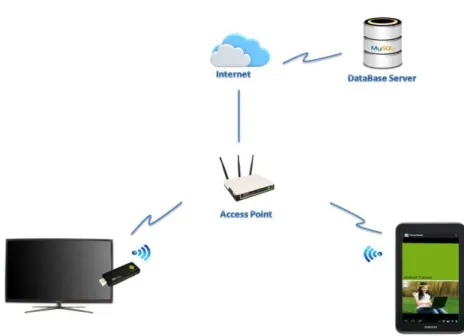

![Figure 13 - Life cycle of an Android application [43]](https://thumb-eu.123doks.com/thumbv2/123dok_br/15663605.622636/34.892.277.660.110.591/figure-life-cycle-android-application.webp)
![Figure 14 - Development process of the Framework PhoneGap [46].](https://thumb-eu.123doks.com/thumbv2/123dok_br/15663605.622636/37.892.193.736.109.302/figure-development-process-framework-phonegap.webp)