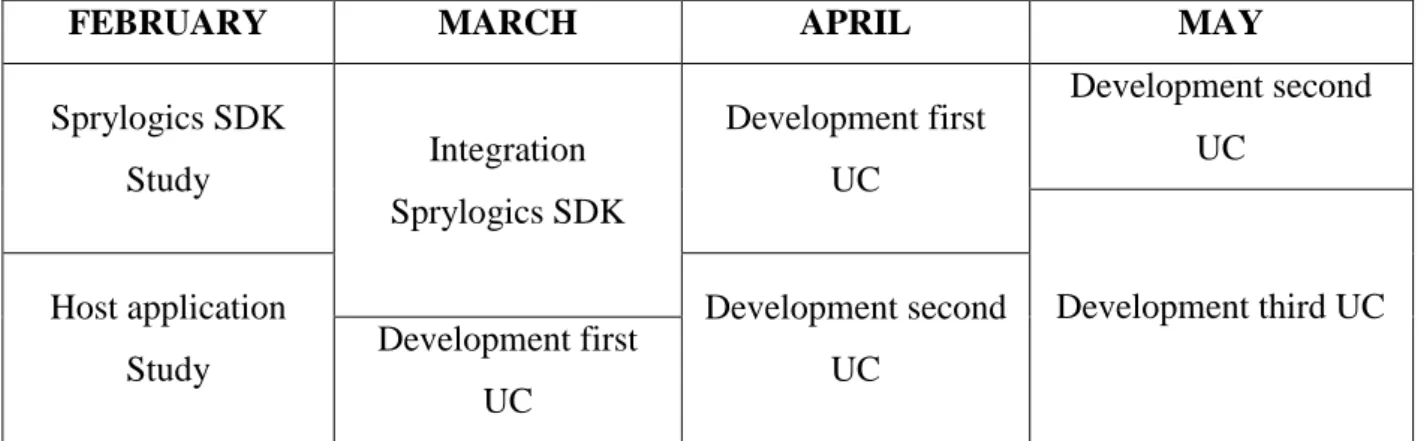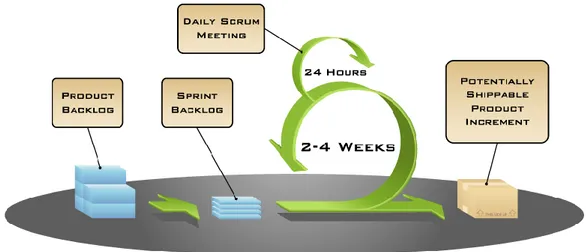Internship Report
Masters in Computer Engineering Mobile Computing
Business Oriented Applications for Android Platform
André Ferreira de Sousa
Internship Report
Masters in Computer Engineering Mobile Computing
Business Oriented Applications for Android Platform
André Ferreira de Sousa
Internship report for Master degree performed under the guidance of Doctor Marco Monteiro, Professor at School of Technology and Management of the Polytechnic Institute of
Leiria and co-orientation of Engineer Rui Macedo, Paulo Sousa and Rui Gil from WIT Software, SA.
Acknowledgment
My thanks go firstly to my advisor, Professor Marco Monteiro by extraordinary sense of project management advice and guidance along the development of the report, and my supervisors inside WIT, the engineers Paulo Sousa, Rui Macedo and Rui Gil, for the support on the development of the solutions.
I also want to thank my family, in particular my parents, friends and siblings for their support and patience.
In all, my sincere thanks. André Sousa
Abstract
Given the current growth of mobile devices and new concepts of portability, the need for mobile applications focused on the business environment is increasing. These applications take advantage of the mobile devices capabilities in order to help everyone involved in a project to easily chat and discuss ideas. This report presents the work taken developing business solutions for Android operating system, with the purpose of letting the users chat, send files, search content and make audio/videos calls. A powerful component, which we have called "tags", that lets the user contextualize its data, will also be presented.
List of Figures
Figure 1 - General Gantt chart for the business prototype planning ... 10
Figure 2 - General Gantt Chart for the feature implementation planning ... 12
Figure 3 - The Scrum diagram ... 17
Figure 4 - Contact list example for Android (HipChat, Viber and WhatsApp) ... 26
Figure 5 - Chat list example for Android (Viber and textPlus) ... 27
Figure 6 - Chat examples for Android (Viber, HipChat and textPlus) ... 28
Figure 7 - Textplus for Android tablet ... 29
Figure 8 - Voice calls in Android from left to the right: Viber, skype and textPlus ... 30
Figure 9 – Example of videos calls for Android (Fuze and Cisco WebEx) ... 30
Figure 10 - iMeet and Hangouts for Android tablet ... 31
Figure 11 - SIP communication diagram ... 33
Figure 12 - The IP Multimedia Subsystem architecture ... 35
Figure 13 - Distribution of Android platform versions ... 35
Figure 14 - JavaScript Object Notation example ... 38
Figure 15 - Joyn features example ... 39
Figure 16 - Server URL request example ... 40
Figure 17 - Business prototype high level architecture ... 52
Figure 18 - Application software architecture ... 53
Figure 19 - Local database schema ... 54
Figure 20 - User profile mockup ... 55
Figure 21 - Contacts interface first version ... 56
Figure 22 - Contacts interface second version ... 56
Figure 23 - Business prototype tags user interface ... 57
Figure 24 - Get all the user contacts diagram ... 59
Figure 25 - Joyn integration with Sprylogics architecture ... 60
Figure 26 - Sprylogics integration architecture ... 61
Figure 27 - Joyn interests feed screenshot ... 62
Figure 28 - Interests feed communication UC ... 63
Figure 29 - Joyn share interest screenshot ... 64
Figure 30 - Memory consumption test (Sprylogics Android and Joyn) ... 65
Figure 31 - Specific Gantt chart of the business prototype planning ... 76
Figure 32 - Specific Gantt chart of the share interests planning ... 77
Figure 33 - Business prototype login user interface mockup... 78
Figure 34 - Business prototype register user interface mockup ... 78
Figure 35 - Business prototype profile user interface mockup ... 79
Figure 36 - Business prototype contact list user interface mockup ... 79
Figure 37 - Business prototype tags user interface mockup ... 79
Figure 38 - Business prototype video call user interface mockup ... 80
Figure 40 - Business prototype voice call user interface mockup ... 80
Figure 41 - Business prototype records and to-do lists user interface mockups ... 81
Figure 42 - Dialogs mockups of the business prototype user interface ... 82
Figure 43 - Sprylogics SDK memory test ... 83
List of Tables
Table 1 - Business prototype tasks distribution ... 6
Table 2 - Share interests tasks distribution ... 7
Table 3 - Business prototype tasks lists ... 11
Table 4 - Messages storage and persistence tasks lists ... 12
Table 5 - Business prototype risks identification ... 13
Table 6 - Preventive and reactive measures for business prototype risks ... 15
Table 7 - Comparison between business collaboration applications ... 24
Table 8 - Business prototype functionalities list ... 43
Table 9 - Share interests functionalities list ... 43
Table 10 - Business prototype functional requirements ... 45
Table 11 - Business prototype non-functional requirements ... 46
Table 12 - Share interests functional requirements ... 46
List of Abbreviations
API Application Programming Interface
B2BUA Back-to-Back User Agent
GPS Global Positioning System
GSMA Global System for Mobile Communications Association
HD High Definition
HTTP HyperText Transfer Protocol
IDE Integrated Development Environment
IETF Engineering Task Force
IETF Internet Engineering Task Force
IM Instant Messaging
IMS IP Multimedia Subsystem
IP Internet Protocol
JAIN-SIP Java APIs for Integrated Networks SIP
JSON JavaScript Object Notation
MMS Multimedia Messaging Service ()
OMA Open Mobile Alliance
OS Operating System
OSI Open Systems Interconnection
OTT Over-The-Top
PSTN Public Switched Telephone Network
RCS Rich Communication Services
REST Representational State Transfer
RFC Request For Comments
SDK Software Development Kit
SDP Session Description Protocol
SIP Session Initiation Protocol
SMS Short Message Service
TCP Transmission Control Protocol
UA User Agents
UAC User Agent Client
UAS User Agent Server
UC Use Case
UDP User Datagram Protocol
UI User Interface
URL Uniform Resource Locator
UX User Experience
Index
ACKNOWLEDGMENT ... III ABSTRACT ... V LIST OF FIGURES ... VII LIST OF TABLES ... IX LIST OF ABBREVIATIONS ... XI INDEX ... XIII CHAPTER 1 - INTRODUCTION ... 1 1.1INTERNSHIP GOALS ... 1 1.2MOTIVATION ... 2 1.3REPORT STRUCTURE... 2 CHAPTER 2 - BACKGROUND ... 5 2.1WITSOFTWARE,SA ... 5 2.2TASKS ... 6 2.3CRITICAL ANALYSIS ... 7
CHAPTER 3 - PLANNING, RISKS AND METHODOLOGY ... 9
3.1PLANNING ... 9
3.1.1 Business Prototype Planning ... 9
3.1.2 Share Interests Planning ... 11
3.2RISKS MANAGEMENT ... 12
3.2.1 Risks Assessments ... 13
3.2.2 Risks Identification ... 13
3.2.3 Preventive and Reactive Measures ... 14
3.3METHODOLOGY ... 15
3.3.1 Scrum ... 15
3.3.2 Scrum on WIT ... 17
3.3.3 Quality Policies ... 18
CHAPTER 4 - STATE OF THE ART ... 19
4.1EXISTING BUSINESS COLLABORATION APPLICATIONS ... 19
4.1.1 Adobe Connect ... 19
4.1.2 Cisco WebEx Meetings ... 20
4.1.3 Fuze ... 21
4.1.4 iMeet ... 21
4.1.5 Blue Jeans ... 22
4.1.6 GoToMeeting ... 22
4.1.7 HipChat ... 23
4.1.8 Comparison between Solutions... 23
4.2.1 Instant Messaging Solutions... 25
4.2.2 User Interface ... 26
4.2.2.1 Contact List ... 26
4.2.2.2 Chat List ... 27
4.2.2.3 Chat Messages ... 28
4.2.2.4 Audio and Video Conference ... 29
4.3TECHNOLOGIES ... 31
4.3.1 Session Initiation Protocol ... 31
4.3.1.1 SIP Agents ... 32 4.3.1.2 SIP Communication ... 33 4.3.2 IP Multimedia Subsystem ... 34 4.3.3 SIP Stacks ... 35 4.3.3.1 JAIN-SIP ... 36 4.3.3.2 PJSIP ... 36 4.3.3.3 MjSIP ... 37 4.3.3.4 Dobango ... 37
4.3.4 Representational State Transfer ... 37
4.3.5 JavaScript Object Notation ... 38
4.4JOYN ... 38
4.5SPRYLOGICS SERVER ... 39
CHAPTER 5 - PRODUCT BACKLOG ... 41
5.1FUNCTIONALITIES ... 41
5.1.1 Business Prototype Functionalities Definition ... 41
5.1.2 Share Interests Functionalities Definition ... 43
5.2REQUIREMENTS ... 44
5.2.1 Business Prototype Functional Requirements ... 44
5.2.2 Business Prototype Non-functional Requirements ... 45
5.2.3 Share Interests Functional Requirements ... 46
5.2.4 Share Interests Non-functional Requirements ... 47
5.3BUSINESS PROTOTYPE USER STORIES ... 47
CHAPTER 6 - IMPLEMENTATION ... 51
6.1BUSINESS PROTOTYPE ... 51
6.1.1 High Level Architecture ... 51
6.1.2 Software Architecture ... 52 6.1.3 Local Database ... 53 6.1.4 User Interface ... 55 6.1.5 Contextualization Mechanism ... 57 6.1.6 Performance Concerns... 58 6.1.7 Communication Logic ... 59 6.2SHARE INTERESTS ... 60 6.2.1 Server Communication ... 60 6.2.2 Software Architecture ... 61 6.2.3 Interests Feed ... 61
6.2.4 Share Interest Object ... 63
6.2.5 Performance Concerns... 64 CHAPTER 7 - CONCLUSIONS ... 67 7.1ACQUIRED KNOWLEDGE ... 67 7.2REFLECTION ... 67 7.3FUTURE WORK ... 68 REFERENCES ... 69 APPENDIXES ... 75
APPENDIX B-SHARE INTERESTS PLANNING ... 77
APPENDIX C-MOCKUPS ... 78
C.1 User Interface ... 78
C.2 Dialogs ... 81
Chapter 1 - Introduction
Nowadays, network infrastructures of mobile operators that provide 3G or 4G are based on IP Multimedia Subsystem (IMS) architecture. IMS divides the network into logical components, and allows new communication services to be developed using the standard protocol Session Initiation Protocol (SIP). WIT Company aims to develop a communication application using this type of architecture in such a way that it provides services to end-users, advanced telephony and instant messaging. This document will present the developed work and the acquired knowledge during the internship, conducted within computer engineering mobile computing master course of the school of technology and management of the polytechnic institute of Leiria, in the academic year 2012/2013. The internship took place at the company WIT Software, SA, in Leiria, from September 2012 to May 2013.
1.1 Internship Goals
The objective of the internship was to develop a prototype of a business collaboration application (from now on called “business prototype”) for an Android Tablet and to implement share content capabilities based on the user localization (from now on called “share interests”). Business collaboration applications are focused on the enterprise market, helping a business to accomplish specific goals, such as improving the communication and the exchange of ideas between different people involved in a project [1] [2].
The business prototype connects to an IMS network and uses SIP communication protocol to give end-users telephony and instant messaging. The key features to be implemented include chat, audio and video calls on single and conference mode, call recording, history log and a form of information contextualization. The User Interface (UI) is also an important part, namely the contact list, chat list, chat messages and video/audio calls. Communication between clients is made through a server that will manage all the actions and the exchange of data. The second internship goal, share interest, was to implement into an Android application developed by WIT Company, called Joyn [3]. This involves the study and usage of a server
produced by Sprylogics enterprise [4] that retrieves interest suggestions to the user based on his location, such as weather, movies, points of interest and YouTube videos.
1.2 Motivation
"The Future of Mobile Is the Future of Everything" - Matt Galligan (co-founder of SimpleGeo)
[5]
It is practically impossible not to be aware of the exponential growth of mobile devices. Every week new devices shipped with complex operating systems and the latest mobile hardware are launched. These so-called smartphones are considered as handheld computers, which have multiple features that let them run applications. They present user-friendly input method, the touch screen, enabling the user to perform actions with just one or more fingers, opening up a whole new way of navigating and interacting. Now we can tap, scroll, swipe, scale, rotate and move elements, by simply touching the device [6].
As these new interactions applications are becoming more complex, handling computing needs traditionally reserved for PCs, a more immersive User Experience (UX) to the mobile devices is brought. This led to an exponential growth of the number of applications available and, consequently, the need of making them accessible to every user has increased. With this problem in mind, online application stores were created, such as Google Play from Google and App Store from Apple. These stores let every developer reach a worldwide market in a very short period of time, opening an endless number of business opportunities and new ways of making a great revenue. All in all, producing a mobile application is a great opportunity that we don't want to miss.
1.3 Report Structure
This document is structured in the following way: in chapter 2 (background) we will describe the structure of WIT Company, my role in that structure and the list of tasks assigned to me during the internship. Next, in chapter 3 (planning, risks and methodology) we will explain the development plan and the methodology that was used. In chapter 4 (state of the art), the most relevant competitors in business collaboration environment, Android usability for this type of applications and required technologies are presented. In chapter 5 (product backlog) we will address the requirements functionalities and user stories for the business prototype. Chapter 6 (implementation) will cover the work concerning the business prototype implementation, its
characteristics and the integration of share interests based on the user localization into an existing Android application. Finally in section 7 (conclusions), we will present the conclusions and future work analysis.
Chapter 2 - Background
This chapter describes the internal structure of WIT Company, the business areas and my role in that structure as an intern. It also describes the tasks carried out during the development of each internship goal, the time to perform each task and, finally, a critical analysis of the whole internship.
2.1 WIT Software, SA
WIT Software is a company that was established in March 2001 as a spin-off of the University of Coimbra, specialized in software development for mobile operators and digital TV. It also develops software solutions for companies in other business areas that require the convergence of mobile communications and internet. WIT headquarters are in Coimbra, supplemented by three development centers in Porto, Leiria and Lisboa and a branch office in San Jose (California, U.S.) [7].
WIT organization includes three business units: telco, mobile and digital TV. The Telco unit develops software for mobile operators, serving customers in Europe, USA and Africa. This unit is also responsible for the WIT Communications Suite product, a software solution for convergence of mobile communications and Internet.
The mobile unit is dedicated to developing applications for mobile devices using the following platforms: iPhone / iPad, Android, Blackberry, J2ME and Symbian. The customer base ranges go from the banking area (BCP, CGD and BANIF), the media area (Impresa and Controlinveste), up to international clients, such as TomTom and Real Networks.
Finally, the digital TV is responsible for the development of a platform for TV widgets whose targets are cable operators and IPTV. This unit has customers in Europe and United States and has expertise in software development for Microsoft Mediaroom and OpenTV.
2.2 Tasks
The objective of the internship was to develop a business prototype for Android Tablet and to implement share interests on an existing Android application. For the development process we have used an adaptation of Scrum agile software development methodology, an internal policy of the company. This method is flexible, iterative and has an incremental approach to optimize predictability and control risk [8].
The business prototype was implemented for Android Tablet, which connects to an IMS network and uses its telephony and instant messaging through SIP communication protocol. The first task was to study the IMS architecture that is used by most telecom operators, in order to understand its structure. After consolidating the knowledge about IMS, the study was conducted into the state of the art around functionalities and business collaboration applications for IMS and Voice over IP (VoIP) systems in general. For this study we have collected, analyzed and organized the information about existing applications in the market in order to apply it in the development of the business prototype. The next task was to study the standard protocols with the objective of collecting the necessary technical information for the implementation phase and the analysis of project requirements. The final task included the business prototype implementation and its integration within WIT test environment. This task also involved the creation of a demo for further demonstrations and internal benchmarking studies. The whole project was assigned to four team members, and the aforementioned tasks were executed by each member individually. Three of them developed the chat, call and management servers and I was assigned to develop the Android client. Table 1 represents the tasks distribution over time.
SEPTEMBER OCTOBER NOVEMBER DECEMBER JANUARY
State of the art Requirements
Development Technologies
research Development
Table 1 - Business prototype tasks distribution
The work routine during the business prototype development was the following: each day a version of the project was created and sent to an online storage service in order to create a backup and to increment project functionalities. During a period of three weeks, project
meetings were held with two engineers responsible for the project, in order to discuss its development and establish a set of new objectives for the next meeting.
The next internship goal was the implementation of share interests based on the user localization into an Android application developed by WIT Company, called Joyn [3]. The first task involved the study of Sprylogics library [4], which enables the user to search for content based on its location, e.g.: weather, movies, points of interests and YouTube videos. Next, Joyn application implementation was analyzed with the purpose of checking how the new features must be developed. Finally, the development process was divided into the following Use Cases (UC): ability of search for content, the possibility of sharing content with the user contacts and suggesting content based on user’s location. Table 2 presents the share interests tasks distribution over time.
FEBRUARY MARCH APRIL MAY
Sprylogics SDK Study Integration Sprylogics SDK Development first UC Development second UC Development third UC Host application Study Development second UC Development first UC
Table 2 - Share interests tasks distribution
At this stage, project meetings were held during a period of two weeks with the responsible of the project and the work was done individually.
2.3 Critical Analysis
The business prototype was produced according to the internal requirements of the company, being proposed as its highlight an information contextualization system, called tags. Unfortunately, the business prototype did not advance to the production phase. This was due to the fact that from the WIT Company customers' point of view it is more important to implement a new functionality into an existing solution than developing a prototype. This led to a restructuration of goals and priorities. So, the already developed code was reviewed, in order to check if any part was useful for the existing Android application developed by WIT Company. Although the project was not continued it served to increase the knowledge about
the Android platform and to improve the development skills, useful for the development of the share interests. This second project was developed and presented to Engineer Rui Gil, and by the time this report was being written the solution was in commercialization process with WIT Company clients.
Chapter 3 - Planning, Risks and Methodology
This chapter is related to the planning phase and the methodology used to develop the assigned projects. In terms of planning a Gantt chart [9] was used, which is a type of bar chart used to illustrate a project schedule, including start and finish dates of activities and a summary of activities of a project. As for the methodology, an adaptation of Scrum for each internship goal was used. Scrum is an agile methodology that uses a group of techniques based on iterative and incremental development [11].
3.1 Planning
This section will describe the schedule for each project, namely the business prototype and the share interests. It will also describe each phase associated with the two projects, the corresponding tasks, and the risk analysis for the business collaboration project.
3.1.1 Business Prototype Planning
The development process for the business prototype was divided into four separated phases: Begin, Analysis, Development and Documentation. Each phase has associated tasks and an estimated time to conclude them.
Begin (2 days): This phase refers to the initial phase of the project where the initial
product was described and objectives were established;
Analysis (18 days): This phase was intended for research, requirements definition and
user interface mockups creation. The research was used to find and analyze similar business collaboration applications, with the purpose of using their strengths as a starting point, and to find technologies that can be used to help the business prototype implementation. The requirements definition was used to specify the functionalities, the
application core and to create the mockups that were used to discuss the business prototype UI;
Development (94 days): During this phase we have used the state of the art as a
starting point to implement the initial group of features and all the application design. It was also in this phase that the UI was developed and the performance mechanism was implemented;
Documentation (117 days): The purpose of this phase was to produce documents that
will report all the work related to the creation of the business prototype.
In order to better understand each phase individually, in terms of planned time, Figure 1 presents a Gantt chart with a general overview of the four phases.
Figure 1 - General Gantt chart for the business prototype planning
From Figure 1 we can see that the longest phase (critical path) is the one involving the report writing. This means that any delay on that activity will directly affect the planned project completion date [15]. The complete Gantt chart with all the tasks in the business prototype planning can be seen in Appendix A - Business Prototype Planning.
Table 3 shows the tasks associated with the four phases of the business prototype development. The estimated time, in days, to complete each task is also shown.
PHASE TASK ESTIMATION
Begin (2 days)
Initial phase 2 days
Analysis (18 days)
State of the art 5 days
Requirements analysis 4 days
Preparation of development plan 1 day
Study of web technologies 5 days
Mockups creation 3 days
Development (94 days)
Implement cache system (database) 3 day
PHASE TASK ESTIMATION
Implement authentication 1 days
Implement sign up 2 days
Implement user profile 3 days
Implement contacts 5 days
Implement discussions 6 days
Implement send files 3 days
Implement share location 2 days
Implement view files content 2 day
Implement tags 8 days
Implement drag-and-drop 4 day
Implement search mechanism 2 days
Implement application settings 2 days
Implement to-do lists 3 days
Implement UI for video and voice calls 4 days
Implement background service 5 days
Functional tests 4 days
Documentation (117 days)
Initial template 10 days
Introduction and internship description 16 days
State of the arte 25 days
Planning and methodology 17 days
Development chapter 30 days
Conclusions and appendixes 19 days
Table 3 - Business prototype tasks lists
3.1.2 Share Interests Planning
In order to implement share interests based on the user location the planning was divided into three separated phases: Study, Implementation and Documentation. Each phase has associated tasks and an estimated time to conclude them.
Study (20 days): This phase was intended for study the Sprylogics library and the
technologies associated with it (JSON and server communication). This phase also involves the understanding of the structure of WIT application, Joyn;
Implementation (50 days): Using Sprylogics library, this phase refers to the
implementation of share interests based on user’s location;
Documentation (75 days): The purpose of this phase was to produce documents that
will report all the work concerning the implementation of the new functionalities.
Figure 2 - General Gantt Chart for the feature implementation planning
From Figure 2 we can see that the critical path is the one involving the report writing, just like what happened in the business prototype plan. The complete Gantt chart is in Appendix B - Share Interests Planning.
Table 4 shows the tasks associated with the four phases of the business prototype development. Each task as an estimated complete time, measured in days.
PHASE TASK ESTIMATION
Study (20 days)
Sprylogics library analysis 4 days
JSON analysis 2 days
Implementation (50 days)
Integration of Sprylogics library 2 day
Show interests based on user is location 18 days
Implement share interests functionalities 10 days
Implement search content functionalities 12 days
Functional tests 8 days
Documentation (75 days)
Technologies 13 days
Planning 15 days
Development chapter 29 days
Conclusions and appendixes 18 days
Table 4 - Messages storage and persistence tasks lists
3.2 Risks Management
“Project risk management is the art and science of identifying, analyzing, and responding to risk throughout the life of a project and in the best interests of meeting project objectives. A frequently overlooked aspect of project management, risk management can often result in significant improvement in the ultimate success of projects.” [17]. The absence of
identification and management of potential problems could undermine an entire project leading to its possible failure. Our analysis was performed by request from WIT Company. Only the business prototype was analyzed. We will begin with the identification of the moments where the evaluation of risks was taken and, then, the identification and ranking of the project risks.
3.2.1 Risks Assessments
In order to assess the risks associated with the project, we have performed several risk assessments and checked their impact on the project schedule. Risks assessments were performed in the following stages:
1. Delivery of the analysis; 2. Development;
3. Report document.
3.2.2 Risks Identification
Table 5 provides a list of the risks that were found during the risk identification phase. Its identification was made only by the Android tablet application team as a proposal for WIT Company. Each line represents a risk and is associated with an identification number, a risk event, a rank and the respective impact in the project. The risk event refers to a specific event that may occur to the detriment or enhancement of the project. The rank is a numeric value that is established and is related with the impact in the project [16]. The numeric values are as follow: 1 is considered high impact risk, 2 and 3 is a medium impact and 4 is a low impact.
NUMBER RISK EVENT RANK IMPACT
1 Failure to identify and correct errors 1 High
2 Fail to set project priorities 1 High
3 Constant requirements changes 1 High
4 Low productivity 1 High
5 Unexpected changes in the project scope 1 High
6 Failure to identify complex functionalities 1 High
7 Inadequate or non-existent project planning 1 High
8 Insufficient / inadequate resources 2 Medium
9 Absence of leadership 3 Medium
10 Complex product implementation 3 Medium
11 Failed communication between the team member 3 Medium
12 Failure in the requirements definition 3 Medium
13 Failure in the specification definition 3 Medium
14 Developing the wrong user interface 3 Medium
15 Lack of training 4 Low
16 Disease of a member of the team 4 Low
17 Absence of an effective development methodology 4 Low
3.2.3 Preventive and Reactive Measures
In order to reduce the effects of some of the risks that we have found, we made a list of preventive and reactive measures. These measures were defined only for the risks that have the biggest impact in the project (medium and high) and they are applied only to this particular project. Although the measures were identified by the Android team, their implementation can only be decided by WIT Company. Table 6 presents the preventive and reactive measures for the top ten risks. The risks that were chosen from the team’s view point, had the highest probability of happening.
NUMBER RISK EVENT PREVENTATIVE
MEASURES REACTIVE MEASURES 1 Failure to identify and correct errors
- List of companies specialized in this subject (outsourcing); - Contact experience testers.
- Hire a specialized company.
2 Fail to setting
project priorities
- Establish priorities and review the same along the project; - Adjust tasks;
- Design an alternative project planning.
- Meetings to reinforce the project objectives.
3 Constant
requirements changes
- Work more close to the client; - Create a document to prevent continuous changings.
- Adapt task in the project planning.
4 Low
productivity
- Proper training;
- Aside funds for bonus; - Improve the work space.
- Motivation seminars; - Bonus rewards.
5 Unexpected
changes in the project scope
- Try to work closer with the client of the project.
- Restructure the entire project planning; - Rethinking the project objectives.
6 Failure to
identify complex functionalities
- Work with a skilled resource. - Restructure project
priorities.
7 Inadequate or
non-existent project planning
- Work closer with the project leaders.
- Rethinking the project priorities.
8 Insufficient /
inadequate resources
- One or two back up teams; - Aside funds for emergencies.
- Restructure the project planning;
- Buy new equipment.
12 Failure in the
requirements definition
- Work with the project leaders; - Let the client of the project sign the requirements
definition.
- Restructure project planning;
- Establish new priorities for the project.
NUMBER RISK EVENT PREVENTATIVE MEASURES REACTIVE MEASURES 14 Developing the wrong user interface
- Work with mockups for visual understanding;
- Define with client of the project the interface.
- Restructure the entire project design;
- Adapt the project planning.
Table 6 - Preventive and reactive measures for business prototype risks
3.3 Methodology
During the development phase, we have used an adaptation of Scrum, an agile methodology to create the business prototype and share interests. Jim Highsmith says that being Agile means being able to “Deliver quickly. Change quickly. Change often.” [10] It consists in a group of techniques based on iterative and incremental development, where requirements and solutions evolve through collaboration between self-organizing, cross-functional teams. It promotes adaptive planning, evolutionary development and delivery, a time-boxed iterative approach, and encourages rapid and flexible response to change [11]. There are some alternative agile methods, such as: Extreme Programming (XP) [12], Scrum [8] and Dynamic Systems Development Method (DSDM) [13].
For the development process, we have adopted an agile methodology based on some concepts of Scrum, as this is the methodology adopted by WIT Company. The used methodology does not follow a rigid specification of Scrum, but adopts the basic concepts that define it. This allows a better adaptation to the company projects and a more flexible internship. In the next section we will give a description of what Scrum consists, the terms used in it and its usage within WIT Company projects.
3.3.1 Scrum
Scrum is an agile software development methodology. This method is flexible, iterative and has an incremental approach to optimize predictability and control risk. In Scrum there are some specific terms: product backlog, sprint, sprint backlog and daily Scrum [8].
The Product Backlog is owned by the product owner, responsible for its availability, content and ordering. It is an ordered list of everything that could be needed in the product and is the single source of requirements [8].
Scrum is based on Sprints which is a basic unit of development, with a fixed-length periods of time of one to four weeks (usually two) during which a list of things is performed or certain
functionalities are delivered. The set of features that go into a sprint come from the product backlog. Which backlog items go into the sprint (Sprint Backlog) is determined during the sprint planning meeting. At the end of each Sprint, a sprint review meeting is held. During this meeting the Scrum team shows what has been accomplished during the sprint and adapts the product backlog if needed. Based on that and any changes to the product backlog, attendees collaborate to decide what to do next [8].
The Sprint Backlog is the group of product backlog items selected for the sprint and a group of measures for delivering new increments to the product and perform the sprint goal (what the product owner and the team define as the top target to that sprint). The sprint backlog is a forecast by the development team about what features will be in the next increment and the work needed to deliver them [8].
The Daily Scrum is an event that takes around 15 minutes in which the development team synchronizes the activities and creates a plan for the next day. This is done by analyzing the work since the last Daily Scrum and planning the work that could be done before the next one. The Daily Scrum is made at the same time and place each day in order to reduce complexity [8]. During the meeting, each development team member explains:
What has been accomplished since the last meeting?
What will be done before the next meeting?
What obstacles are in the way?
The Development Team uses the Daily Scrum to assess progress toward the sprint goal and to assess how progress is trending toward completing the work in the sprint backlog. The daily Scrum optimizes the probability that the development team will meet the sprint goal. The development team often meets immediately after the daily Scrum to re-plan the rest of the sprint’s work [8].
Previous concepts are represented by the diagram on Figure 3 [18].
Figure 3 - The Scrum diagram
On Scrum there are some core roles, which are committed to the project in the process and that are responsible for developing the product and representing the scrum team. The roles are:
The Project Owner: Represents the stakeholders and is the voice of the customer or
someone who has his vision of him. The product owner writes the user stories, prioritizes them, and adds them to the product backlog. He is accountable for ensuring that the team delivers value to the business [14];
The Scrum Master: He is responsible for making sure that the team lives by the values
and practices of Scrum and for removing impediments to the ability to achieve the sprint goal. The scrum master is not the team leader, but acts as a buffer between the team and any distracting influences, protecting the development team and keeping it focused on the tasks at hand [14];
Development Team: It is responsible for delivering product increments at the end of
each sprint. A development team is self-organizing, and it is composed of three to nine people who do the actual work (analyses, development, testing, documentation, etc) [14].
3.3.2 Scrum on WIT
WIT Company adopted the Scrum methodology adjusting it to each project specific needs. In our case, the role of project owner was taken by the Engineer Paulo Sousa, the role of scrum master by the Engineer Rui Macedo and the development team consisted in one element. For the share interests project the role of project owner was taken by the Engineer Rui Gil. The sprints were established during a period of three weeks, where the two engineers to talked
about the project status and established a new group of goals to the next sprint. During all the development time, the project was supervised by the scrum master, who has helped in some tasks and gave expert guidance. Although we didn’t follow a rigid specification of Scrum, a version of the project was created every day and sent to an online storage service in order to create a backup and to increment project functionalities.
3.3.3 Quality Policies
WIT Company has a high quality policy in order to create the best possible solutions. One of the policies that are used is the ISO 9001, which is a group of technical standards that establish a model of quality management for organizations, whatever their size or type [19]. Also there is the internal policy Z2M2 - where Z stands for zero bugs and zero delays, and M stands for maximum profitability and maximum satisfaction for the client and the enterprise. In our projects, only the Z2M2 policy was applied, in order to achieve the best possible quality.
Chapter 4 - State Of The Art
In this chapter we will describe the research involving the business prototype and the share interests functionalities. We will start by presenting the existing applications in the business collaboration area, their highlights and a comparative analysis. Next, we will focus on Android usability guidelines, by examining some successful Android applications and Google’s guidelines. Finally, a list of technologies that will be used during the implementation of each project will be presented, as well as a description of WIT's application, Joyn.
4.1 Existing Business Collaboration Applications
In the business environment there is a great need for a tool that helps everyone involved in a project to easily talk and discuss ideas from a mobile device. With this in mind, several companies have developed some tools to solve this necessity. We will analyze seven of these solutions: Adobe Connect, Cisco WebEx Meetings, Fuze, iMeet, Blue Jeans, GoToMeeting and HipChat. The next topics will describe each of these solutions, their strengths and weaknesses.
4.1.1 Adobe Connect
The Adobe Connect application is used as a web conferencing solution for online meetings. It allows users to share files or device screens, chat, broadcast live audio and video, and participate in interactive online activities through a conferencing interface with several users. The solution has support for web browser, desktop (Windows and MacOS) and mobile - iOS, Android, and Blackberry Playbook [20].
Users talk to each other through meeting rooms, which are a live online conference for multiple users. The meeting room is an online application that the user uses to conduct a meeting, which consists of various display panels (pods) and components, with each pod
performing a specific role (i.e. chat, whiteboard, notes, etc.). Adobe Connect have a high level of customization, allowing the rearrangement of the look and feel of meeting rooms.
Adobe Connect features are [21]:
Unlimited and customizable meeting rooms;
Multiple meeting rooms per user;
Audio and video conferencing;
Chat;
Meeting recording;
Screen sharing;
Notes, chat, and whiteboards;
File sharing;
User management, administration, and reporting;
Collaboration builder Software Development Kit (SDK).
4.1.2 Cisco WebEx Meetings
WebEx is the oldest and best-known web-conferencing solution in the market. It helps companies to have meetings in a more easy and efficient way. It combines file and presentation sharing with voice and High Definition (HD) video, collaborative documents and videoconferencing. It supports mobile platforms - iOS, Android and Blackberry - and has a free version with some limitations, and paid plans to use all solution capabilities [22].
Different from other applications, the user does not need to install any kind of add-on to use it. One only needs to have java installed and cookies enabled. WebEx was created with the simplest UI, where the administrator can start a meeting by simply clicking on the option "One-Click Meeting". Once the meeting is initiated the user can either forward the e-mail invitation to participants or invite participants directly from the room.
WebEx features are [23]:
Remote control from a user present in the meeting;
Record meeting;
Collaboration on shared documents;
Sending files;
Chat;
4.1.3 Fuze
Fuze is also a conferencing business service, designed for those who use social networking. It can easily import contacts and Instant Messaging (IM) from a large range of applications such as Facebook, Twitter, Linked-In, Google Talk, Windows Live, AOL, Yahoo and Skype. It is the youngest service on the market. It is entirely browser based, so the interface is always up-to-date and the users do not need to download anything. It also has native applications for the most popular platforms: iOS, Mac, Android and PC. Fuze supports multiple monitors, up to 12 simultaneous camera feeds and allows users to host meetings from their iPad [24].
To start using Fuze on a Mac or PC, the users will have to install a simple application. The process of setting up and joining meetings is very simple. To set it up, the user only needs to click an icon and invite his guests. To join a meeting the users just need to enter a unique Uniform Resource Locator (URL) that the guests receive from their invitations. The user can also call “Fetch” which is a tool that will automatically dial people and invite them to the audio portion of a meeting [25].
Fuze features are:
Integration with third-party applications;
Audio and video conference;
Record meeting;
Group chat;
File sharing;
Real time video stream;
Share desktop.
4.1.4 iMeet
iMeet has a different concept of meeting: small businesses can rent a custom URL to host audio and videoconference calls. Using a cubed based interface, iMeet is available for iOS platforms and it can be integrated with other applications like Outlook and Evernote. It is very simple to configure and only needs a few information to create a new account (name, email address, and primary phone number). Then, the user receives a custom URL (e.g. https://imeet.com/example) and call-in numbers [26].
iMeet features are:
HD Video;
Auto-connect (feature that lets the user instantly join a conversation. iMeet can be
configured to call the user as soon as he enters the meeting room);
File and screen sharing;
Integration with third-party applications.
4.1.5 Blue Jeans
Blue Jeans is an online web conferencing tool created by Blue Jeans Network. The solution is compatible with mobile and a wide range of other devices and software, like Skype, Google Voice, Outlook, Google Calendar, Linked-in and others. Blue Jeans is a business grade conferencing solution with multi-point video that lets the user manage who is heard and seen, supporting up to 25 endpoints per call.
The innovation key of Blue Jeans is the ability for browser-based access to meetings, regardless of where they were initiated. Users can join conference calls via Skype, their web browser, classic videoconference rooms, Google Video Chat, or Microsoft Lync. Blue Jeans also has a license that allows it to join Skype users to non-Skype users [27].
4.1.6 GoToMeeting
This solution is a business collaboration software to arrange meetings using the web infrastructure. Starting a meeting is a one-click prospect, invitations can be distributed on the fly, and users can audio conference via VoIP or a toll-free call-in number. It supports almost every platform (iOS, Mac, PC and Android) and is focused in the UX, especially for small businesses seeking a straightforward web conferencing solution from a trusted name [28]. If a user wants to use GoToMeeting on a PC or MAC they need to install an application. Once the application is installed, it is easy to create or join a meeting. The user can either initiate from the dedicated application or begin from the website.
GoToMeeting features are [29]:
Work face to face with high-definition video conferencing;
Conference calls and videos;
Share screen or just a specific application;
Share keyboard and mouse control to cooperatively edit files on screen.
Instantly change presenters to see each other’s work;
Draw and highlight on screen;
Group chat.
4.1.7 HipChat
In comparison with other solutions, HipChat presents a simpler UI. It has a web version, a desktop version supporting Mac, Windows and Linux, and a mobile version supporting the most widely used mobile operating systems: iOS and Android. It gives the possibility of free usage, but only for a total of four users. The great advantage of HipChat is that it allows users to chat over Short Message Service (SMS), for one-on-one conversation [30].
HipChat features are [31]:
Group and one-to-one chat;
Conference calls and videos;
File sharing;
Images, YouTube videos and twitter preview;
Spell checking;
Chat and file history.
4.1.8 Comparison between Solutions
Table 7 aims to give a better understanding of the features present in each of the presented solutions, highlighting only the features that are relevant for this project. Since the scope of the project is business collaboration, the features were chosen having this in mind. The most important is an easy way to set up meetings and to express ideas, and this involves features like chat, video and audio conferencing, file sharing and a history log. Other features like using the device’s camera to stream video to the meeting and third-party application (e.g. Skype, Facebook, and twitter) integration are also desirable.
Functionality Adobe Connect
Cisco WebEx
Fuze iMeet Blue
Jeans GoToMeeting HipChat Video Conference Conference Call Group Chat Record Meeting
Chat and File
History Stream Video Third-party applications Files Sharing Collaborative Documents Screen Sharing Real Time Stream Remote Control Notes Tool Join The Meeting From Other Applications Chat Over SMS
Table 7 - Comparison between business collaboration applications
Among the features highlighted in Table 7, there are a few that are not present in all the applications. These differences are what make each application unique. For example the ability to chat over SMS, join a meeting from other applications, remote control and video stream. Furthermore there is a group of functionalities transversal to all the solutions (e.g. video and audio conference and chat), suggesting that these are mandatory features for a business collaboration application. This comparative study was focused primarily on popular tools in this segment, for the business world. Although some tools have a different scope, being focused on micro-blogging or real-time communication, all have features that are to be included in the tool to develop. This analysis allowed us to create an initial group of requirements and to better understand some of the key features (contact lists, chat and audio/video calls) that are to be included in the business prototype, in order to create a distinctive and desirable application.
4.2 Android Usability
Usability is a very important part of any application, because the UX will determine a huge part of its success. Therefore, in order to captivate the customer, it must be well designed and implemented. For business collaboration applications, it is easy to create a UI with a lot of functionalities, but very confusing from the user’s perspective. Because of this common problem, Google released a group of guidelines to help developers to create Android applications with a clean, consistent and optimized interface. These guidelines define the size, location and design that the visual elements should have [32]. In this section we will present some successful Android applications that follow these guidelines as well as their UI for contact lists, chat and audio/video calls. This information will be used to help the design of our business prototype.
4.2.1 Instant Messaging Solutions
In this topic we will present some well know instant messaging Android applications, along with their user interface.
Hangouts is a meeting software initially developed for Google+ social network, having
a web and a mobile version. This application includes some unique user interface features that can be replicated in our solution, such as the highlight of the window of the user who is talking, change the window size if the user is calling from a smartphone or a device with a larger screen, and others [33].
Viber, WhatsApp and textPlus are very similar applications that give to the end-user
free Voice Calls, Video Calls, and Text Messaging for multiple mobile platforms. These are relevant applications because their UI use Google’s guidelines [34].
MightyText was created from ex-employees of Google, Maneesh Arora and Amit
Sangani. They decided to develop an iMessage application for Android devices. It allows users to send SMS and Multimedia Messaging Service (MMS) messages from the desktop or tablet device, using client/server architecture. The relevance of this project is the feature of sending text messages and the disposition of the chat list [35].
Skype is one of the most popular voice communication services in the world and is
used not only for private but also for business-related communication. Skype is one of the pioneers in voice communication over the Internet, and many other applications and services have followed suit [36].
4.2.2 User Interface
Taking into account the scope of the project, this topic is divided into four categories: contacts list, chat list, chat messages and audio and video conference. Each category will describe patterns that are used when developing a UI for a business collaboration application. These patterns will help the creation of the business prototype’s appearance, helping making it simpler and easier to use.
4.2.2.1 Contact List
The contact list is usually presented with a list of users and some information associated with them - picture, name, preview of the last message sent or the status (whether they are available or not). The position of the contact picture (if present) is commonly added on the left size of the screen, followed by its name on the right. The name is usually composed of the forename and surname of the contact to make it easier to distinguish. In this category we will give the example of three applications. Figure 4 presents the design of the contact lists from the following applications: HipChat, Viber and WhatsAppp. This will allow the observation of the pattern of their design.
Figure 4 - Contact list example for Android (HipChat, Viber and WhatsApp)
As we can see, the big difference in this category is the amount of information that is shown. Some applications (HipChat and Viber) preferred to keep it very simple, presenting only the name of the contact. Other applications (WhatsApp) try to show more useful information, like
the user’s picture and its availability. We have adapted the combination between name and contact picture, as in our opinion it seems to be a better approach, because with these two elements the user can easily distinguish contacts.
4.2.2.2 Chat List
When we talk about instant messaging applications, some features are very common, like the ability to chat only to one contact or to a group of contacts. The design of a chat list follows up a very common pattern as well. Each chat has a group of information associated to it - the contact picture, name, preview of the last message sent and the status (whether they are available or not). In this category we will give the example of two applications: Viber and textPlus. The Figure 5 shows their design.
Figure 5 - Chat list example for Android (Viber and textPlus)
In Figure 5 we can see some interesting visual elements. Each solution uses visual elements to distinguish between one-to-one or a group chat. One of the options is by presenting all the pictures of the involved contacts. Another way is to show the number of contacts that are on the chat. In addition, a group chat could have a name or only present the names of the participants separated by commas.
4.2.2.3 Chat Messages
The chat messages can be presented to the user either in bubbles or simply in a continuum text separated by a divisor. Figure 6 and Figure 7 will show some applications that have an interesting design to show chat messages and to make it easy for the user to know who has sent each message: Viber, HipChat and textPlus.
Figure 6 - Chat examples for Android (Viber, HipChat and textPlus)
In our opinion, by observing Figure 6 we can understand that bubbles chat solution (like Viber and textPlus) makes the reading of messages easier and more pleasant. It also helps the user to visually distinguish if the message was sent from him or was received from one of his contacts. Since we are working for an Android tablet, besides showing only the contact list, we might also have enough space to show the chat list associate with a contact or a group of contacts. This design can be seen in textPlus, as shown in Figure 7:
Figure 7 - Textplus for Android tablet
As we can see in Figure 7, we can take benefit of the large screen that an Android tablet provides and use this characteristic to show more information to the user.
4.2.2.4 Audio and Video Conference
Having a meeting through audio or videoconference makes it easier to communicate and express ideas. Therefore it is important to create a good user interface, in order to show the important information and the controls associated to the call.
In Figure 8, Figure 9 and Figure 10 we show some examples of what was made by other applications (Viber, Skype, textPlus, Adobe Connect and Cisco WebEx) in terms of audio and video calls.
Figure 8 - Voice calls in Android from left to the right: Viber, skype and textPlus
We can take some ideas from Figure 8. It is important that all the controls are intuitive and placed in the right place. Normally the “end call” button is placed in the bottom right corner or taking all the space on the bottom. It is also highlighted by a different color that distinguishes it from the other controls. It is also important to show some of the contact’s information, name and picture, so that the user may easily know who is talking. Also, the call time is an important part that must be present in every call. The last two solutions’ interface are focused on video call. They have some interface facilities that can inspire us for the conception of our prototype's user interface.
Figure 9 – Example of videos calls for Android (Fuze and Cisco WebEx)
Figure 9 shows that when we are on a video call it is useful to present it in full screen and show only the important information, controls and video streams of the contacts involved in the call.
It is imperative that the person who is talking, be clearly distinguishable from the others. This could be achieved by adding the user stream to the background of the interface or by adding to his stream a different border. Figure 10 shows these two points of view.
Figure 10 - iMeet and Hangouts for Android tablet
Besides adding the talking person stream to the background, Hangouts also have two other interesting features: it changes the stream screen size to give the user visual feedback from what type of device the contacts are using and highlight the screen of the person who is talking.
4.3 Technologies
In this section we will explain some network architecture concepts and protocols required for the implementation of the business prototype most important features, chat and audio/video calls. It is also presented the technologies used to implement the share interests and some libraries that are used for the implementation of SIP protocol and the advantages of each one. As described in the introduction chapter the business prototype was not continued in the second half of development, so the choice of a SIP stack library for the project was not carried out. However this study was requested by WIT in order to know the available options and this is the reason why it is presented in this report.
4.3.1 Session Initiation Protocol
SIP is an application-level signaling protocol for the creation and management of sessions over an IP network. It has been designated by the Internet Engineering Task Force (IETF) as an internet protocol and it is currently defined in Request for Comments (RFC) 3261. It is widely
used for controlling communication sessions such as voice and video calls over IP, and it is the base of IMS architecture [37].
Like other protocols, SIP works in the Application layer of the Open Systems Interconnection (OSI) communications model, responsible for ensuring that communication is possible. SIP can establish, modify, and shutdown communication sessions. The protocol can also invite participants to unicast or multicast sessions that do not necessarily involve the initiator. Because the SIP supports name mapping and redirection services, it makes it possible for users to initiate and receive communications and services from any location, and for networks to identify the users wherever they are [37].
SIP is a request-response protocol, dealing with requests from clients and responses from servers. Requests can be sent through any transport protocol, such as User Datagram Protocol (UDP) or Transmission Control Protocol (TCP). SIP determines the end system to be used for the session, the communication media and media parameters, and the called party’s desire to engage in the communication. Once these are assured, SIP establishes call parameters at either end of the communication, and handles call transfer and termination. The parameters that describe the multimedia sessions are negotiated by a protocol named session description protocol (SDP) [37].
4.3.1.1 SIP Agents
SIP defines a group of participants that play a specific role in the communication session. The first one are the User Agents (UA), which are applications installed on SIP endpoints, such as IP phones, mobile phones, wireless devices or a laptop or desktop PC, that interface between the user and the SIP network. A UA can act either as client or a server. When sending SIP requests, the UA acts as a User Agent Client (UAC), and when servicing a request, it acts as a User Agent Server (UAS). A Back-to-Back User Agent (B2BUA) is an application that acts as an intermediary between two parties, but appears as an endpoint to both parties — like a middleman. It serves as both UAS and UAC simultaneously to process session requests [39].
4.3.1.2 SIP Communication
A SIP communication is characterized by a group of messages, requests and responses that are exchanged between the UA. Figure 11 represents a SIP communication, where the vertical bars represents UA and the horizontal arrows the direction of the messages [38].
Figure 11 - SIP communication diagram
The next topics explain the diagram from Figure 11 [39]:
1. John, UAC, initiates a new session by generating an INVITE request, which is sent to Sarah. The INVITE message contains SDP parameters that define the types of media he is capable of accepting and where he wants the media to be sent.
2. Sarah sends a signaling, which is used to respond to INVITE. This message indicates that Sarah has accepted the INVITE. Sarah may hear a ring, see a text message, or see a blinking LED.
3. Sarah’s acceptance is sent back to John. The body of Sarah acceptance includes SDP parameters defining the selected media chosen from what John had originally offered and where Sarah wants the media to be sent.
4. John’s UA responds to the acceptance with an ACK (acknowledgement) directly to Sarah’s UA, which tells Sarah’s UA that John is ready to start the call.
5. At the end of the conversation, Sarah hangs up her phone. Her UAC sends a BYE message directly to John’s UA.
6. John’s UAC responds with a 200-OK message directly to Sarah’s UA, which ends the session.
4.3.2 IP Multimedia Subsystem
The exponential proliferation and acceptance of the Internet, and at its core, Internet Protocol (IP) technology, has had a profound impact on the way people communicate. Its openness has led to a new era of innovative new applications. With this constant innovation the old architectures do not satisfy the needs of mobile operators’ new customers. So, an architecture and framework that enables the convergence of voice, video, data and mobile network technology over an IP-based infrastructure, the IMS, was created [40].
The IMS is a standardized IP-based architecture that aims to fill the gap between two of the most successful communication paradigms: cellular and internet technology. It combines voice, text, pictures, and video in seamless call sessions, offering significant ease-of-use to subscribers and allowing service providers to drive branding through a common interface, while substantially reducing operating costs. It was originally designed for third-generation mobile phones, but it has already been extended to Wi-Fi networks. It was created around the SIP in order to connect traditional telephony services and non-telephony services, such as instant messaging, push-to-talk, video streaming, and multimedia messaging [41].
The IMS architecture is commonly presented has a three layer model structure. The lower layer referred to as the Transport Layer, is made up of the physical resources necessary for a connection to be established and for the payload (either voice or data) to be carried from the origination point to the termination point. The second layer, Session and Control Layer, provides elementary media functions to the higher-level applications and it is referred to as the control, which comprises “intelligent” elements that determine whether a user is allowed to use the network and how to route a call or data path (also referred to as setting up a session). Finally the top layer is referred to as the Applications and Services Layer and it uses a higher level of application services and Application Programming Interface (API) which contains all the application logic and data necessary to offer services to an end user. Figure 12 describes the common design of the IMS architecture [41]:
Figure 12 - The IP Multimedia Subsystem architecture
Although IMS cannot be realistically deployed by a network operator who expects to make a return on their investment without all three layers working together as a unit, the Applications and Services Layer is responsible for generating revenue and end-user services that will determine whether the deployment of an IMS network is successful or not. The aim of this project is to work on this layer and to consume a group of services provided by a server on the network and use them to give business collaboration features to the customers.
4.3.3 SIP Stacks
One of the most important problems in Android OS is its fragmentation. There are a lot of versions of the operating system and, as a result, a lot of devices do not have the latest release. Figure 13 shows the distribution of Android versions across all devices (8 August 2013) [42].