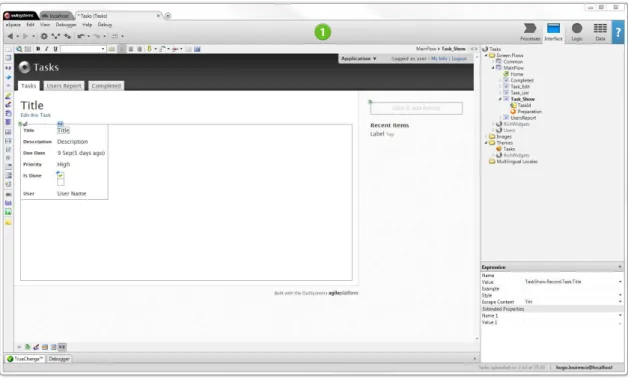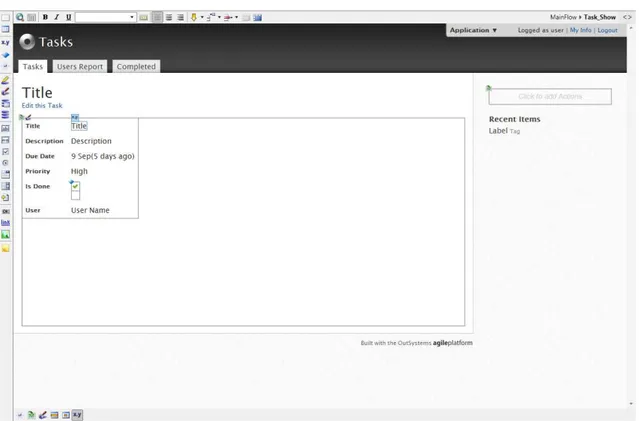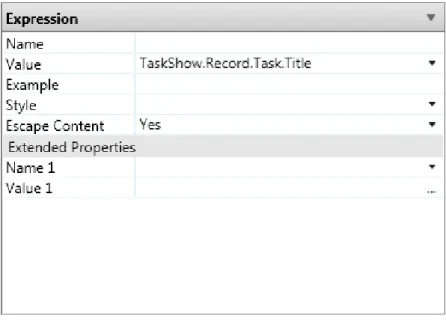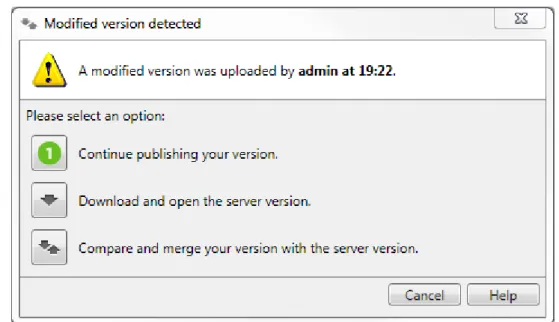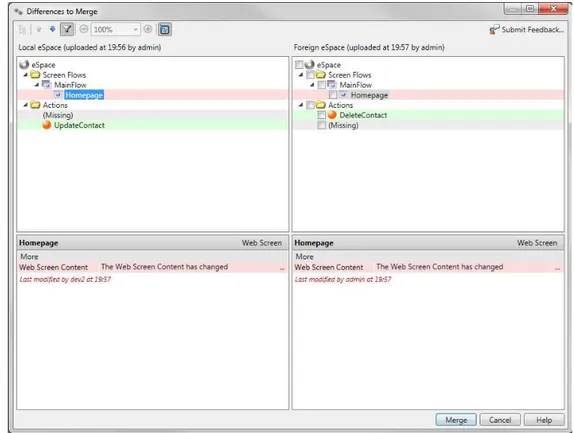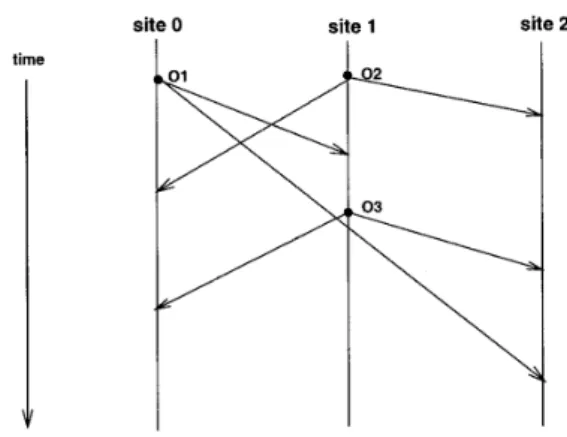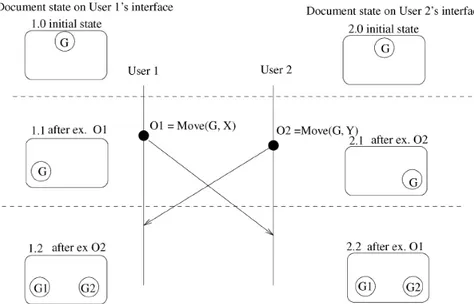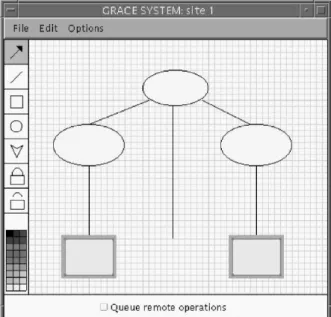No36656
Real-Time Collaborative Editing of OutSystems
DSL Models
Dissertação para obtenção do Grau de Mestre em Engenharia Informática
Orientador : Rodrigo Rodrigues, Associate Professor, Universidade Nova de Lisboa
Júri:
Presidente: Ana Moreira
Arguente: João Garcia
Real-Time Collaborative Editing of OutSystems DSL Models
Copyright cTiago Alexandre Gomes de Almeida, Faculdade de Ciências e Tec-nologia, Universidade Nova de Lisboa
This thesis has been quite a challenge, for different reasons on different times. I want to thank OutSystems for this opportunity. It was a pleasure working at OutSystems and it was a great opportunity to develop myself. Furthermore, thank you for the internship wage, which allowed me to fully concentrate on the thesis.
I would like to thank my tutor at OutSystems, Hugo Lourenço. Thank you for all the constructive conversations, for the patience to guide me through the OutSystems Platform, for the encouragement and motivation that you gave since the first day at OutSystems.
I thank Lúcio Ferrão, for his insightful ideas. Thank you for the brainstorming sessions we ran and for the ideas that, somehow, came out of that brilliant brain of yours.
I would like to thank my advisor Rodrigo Rodrigues, for his guidance. Thank you for sharing all your knowledge and advisory. I would also like to thank professor Nuno Preguiça, for his wonderful support during the development of this thesis. Thank you, Nuno.
Many thanks to all my colleagues at OutSystems, who received me so well. I would like to especially thank André Simões, Miguel Alves and Nuno Grade, who were the ones I spent my lunch time with. Thank you for your support and shared time.
Real-time collaborative editing systems are common nowadays, and their advan-tages are widely recognized. Examples of such systems include Google Docs, ShareLaTeX, among others. This thesis aims to adopt this paradigm in a software development environment. The OutSystems visual language lends itself very ap-propriate to this kind of collaboration, since the visual code enables a natural flow of knowledge between developers regarding the developed code. Furthermore, communication and coordination are simplified.
This proposal explores the field of collaboration on a very structured and rigid model, where collaboration is made through the copy-modify-merge paradigm, in which a developer gets its own private copy from the shared repository, modi-fies it in isolation and later uploads his changes to be merged with modifications concurrently produced by other developers. To this end, we designed and im-plemented an extension to the OutSystems Platform, in order to enable real-time collaborative editing. The solution guarantees consistency among the artefacts distributed across several developers working on the same project.
We believe that it is possible to achieve a much more intense collaboration over the same models with a low negative impact on the individual productivity of each developer.
Hoje em dia são comuns os sistemas de edição colaborativa em real-time, tais como Google Docs, ShareLaTeX, entre outros. Esta tese visa adoptar este pa-radigma num ambiente de desenvolvimento de software. A linguagem visual OutSystems é ela própria muito apropriada a este tipo de colaboração, uma vez que, com o código visual, a transferência de conhecimento de código feito entre os programadores torna-se mais fácil. Além disso, simplificam-se a comunicação e coordenação.
Esta tese explora um campo de colaboração sobre um modelo muito estru-turado e rígido, em que a colaboração é feita através do paradigma copy-modify-merge, no qual os programadores obtêm a sua cópia privada do repositório par-tilhado, modificam-na isoladamente e, mais tarde, carregam as suas alterações para que se juntem com as modificações concorrentemente produzidas por ou-tros programadores. Para este fim, desenhámos e implementámos uma extensão à OutSystems Platform, por forma a permitir edição colaborativa em tempo real. A solução garante consistência entre os artefatos, distribuídos pelos vários pro-gramadores a trabalhar no mesmo projecto.
Acreditamos que é possível ter uma colaboração muito mais intensa sobre os mesmos modelos, com pouco prejuízo para a produtividade individual de cada um.
1 Introduction 1
1.1 Motivation . . . 2
1.2 Context . . . 3
1.3 OutSystems . . . 4
1.3.1 OutSystems PlatformTM . . . 4
1.3.2 Service Studio . . . 4
1.3.3 Platform Server . . . 8
1.3.4 Existing Agile Platform Collaboration Model . . . 8
1.4 Summary and Approach . . . 13
1.4.1 Thesis Outline . . . 13
2 Related Work 15 2.1 Groupware Systems. . . 15
2.1.1 Asynchronous Collaboration Systems . . . 16
2.1.2 Synchronous Collaboration Systems . . . 17
2.1.3 Partially Synchronous Systems . . . 18
2.2 Technical Issues . . . 20
2.2.1 Data Replication . . . 20
2.2.2 Awareness . . . 26
2.3 Collaboration Models. . . 28
2.3.1 Google Docs . . . 28
2.3.2 Sky Drive . . . 29
3 Collaboration Architecture 33 3.1 Overview. . . 33
3.2.1 Commands . . . 35
3.2.2 User Entrance . . . 38
3.2.3 User Exit . . . 39
3.3 Concurrency Detection . . . 39
3.4 Conflict Detection and Resolution . . . 40
3.5 Optimizations . . . 42
3.6 Key Consistency . . . 44
3.7 Limitations and Future Work . . . 46
3.7.1 Error Containment . . . 48
3.7.2 Fault Tolerance and Recovery Protocols . . . 49
4 User Presence Awareness 51 4.1 Forms of Awareness . . . 52
4.1.1 Global Awareness. . . 52
4.1.2 eSpace Tree . . . 53
4.1.3 Content Editor . . . 56
4.1.4 Properties Editor . . . 57
4.2 Implementation . . . 57
4.2.1 State Propagation . . . 58
4.2.2 State Processing . . . 59
4.2.3 User Exit . . . 60
4.3 Optimizations . . . 60
4.4 Limitations and Future Work . . . 62
4.4.1 Visual details provided . . . 63
4.4.2 Visualization and Colour Scheme. . . 63
1.1 Service Studio development environment. . . 5
1.2 Service Studio: Content Editor. . . 6
1.3 Service Studio: Flow Editor. . . 6
1.4 Service Studio: eSpace Tree. . . 7
1.5 Service Studio: Properties Editor. . . 8
1.6 Service Studio: Modified Version detection warning.. . . 11
1.7 Service Studio: Diff Screen. . . 12
2.1 A scenario of a real-time collaborative editing session. . . 21
2.2 Conflict resolution by the multi-versioning approach. . . 25
2.3 Providing awareness by highlighting conflicting objects. . . 28
3.1 System Architecture. . . 34
3.2 Different types of collaboration . . . 34
3.3 Example of a polling session. . . 37
4.1 Service Studio: Global Awareness. . . 52
4.2 Service Studio: Global Awareness tooltip. . . 53
4.3 Service Studio: eSpace Tree Awareness. . . 54
4.4 Service Studio: eSpace Tree Awareness tooltip. . . 55
4.5 Service Studio: eSpace Tree Awareness tooltip. . . 55
4.6 Service Studio: Content Editor Awareness. . . 56
4.7 Service Studio: Properties Editor Awareness. . . 57
1
Introduction
Information systems have a major role in today’s society. They have become in-dispensable in many areas, improving process efficiency, information organiza-tion, communicaorganiza-tion, reducing costs, among other contributions.
The time to market for software products is increasingly aggressive and given this demand for development speed, product development needs to become a team effort, instead of a one-man job. Thus, in order to develop a product of higher quality, communication and coordination among developers become fun-damental concerns.
Coordinating the efforts of multiple elements of a team working in parallel on the same module is not trivial and a considerable fraction of the effort is spent resolving conflicts, which happen when several people’s changes collide in some shared resources. Often, these conflicts are only detected at a late stage when the different updates are merged together.
1.1
Motivation
In collaborative software development, the project is split into several work items, which are distributed among a set of developers. These work items require the team members to change some common artefacts, such as documents or sec-tions of a document. Finally, when adequate, the changes of the developers are merged. Naturally, a team element’s changes to an artefact might have impact on another element’s work, when editing related sections of the code.
When the time elapsed between changes and their impact over other team element’s changes increases, so does the amount of changes and the risk of con-flict when the changes of separate team elements are merged. These concon-flicts re-quire a developer’s attention to be solved. Solving conflicts rere-quires more than a straightforward action from the developers, like inserting the missing code from one version to another. It requires the developer to understand and gain a de-gree of contextualization for the other developer’s code modifications, in order to be able to merge the code modifications of both. These difficulties damage productivity, making the development process inefficient.
A possible approach to avoid such conflicts is to serialize development on specific resources using a “lock” mechanism. Often the elements resort to mech-anisms parallel to their working tools, e.g. a physical token whose owner is the only one allowed to perform changes on a specific resource. Although avoid-ing collisions, these social protocols are impractical on teams whose elements are scattered among distant places, or when communication is hard to maintain. Real-time collaborative editing is in itself a solution for these problems, reducing the risk of conflicts.
Simultaneously,Google Docsand other modernSaaS1applications have raised the bar on the way team members expect to work together. Outdated views of a model are becoming annoyances in the development process. This evolution on collaborative tools drive the providers of software development tools to take a step further and improve their tools, not only to stay competitive, but also to produce attractive solutions for development teams.
1Software as a Service (SaaS) is a software delivery model in which software and associated
1.2
Context
Projects go through a set of steps during their life cycle. During the planning phase, projects are split into several work items, which are distributed among a set of developers. Due to the advance of collaboration tools, the typical team physical organization is changing, when developers are physically distributed across distant places.
The development process is, in general, performed by multiple developers working on shared artefacts and each developer’s changes are likely to be rele-vant to some other developers.
Efficiency is compromised every time a developer needs to stop working on the product itself and must focus on solving other problems. An interrupted programmer usually takes several minutes to start editing code after resuming work from an interruption [PR11]. Efficiency is damaged not only by wasting time solving undesired issues. When a team needs to solve conflicts and merge works, there is a risk of lost code, due to the lack of context of the people who do the merge.
Collaborative software development is commonly performed in two scenar-ios:
Scattered usually, when tasks are straightforward, they do not need special at-tention and can be implemented by a single developer. This scenario in-volves mostly disjoint work, where each member is focused on a different work item. It is a common scenario when the tasks to be delivered are sim-ple and the requirement is the development speed. In these cases, paral-lelizing work is the better solution.
less efficient technique, regarding costs [CW00].
The pair-programming technique is not possible if the team elements are dis-persed across distant places. On those situations, a real-time collaborative system would enable another scenario: distributed pair-programming. Distributed pair programming is the use of an agile technique, pair-programming, in a distributed environment, where team elements are dispersed [SW02].
1.3
OutSystems
This thesis is conducted in the context of software development using the Out-Systems Platform.
OutSystems is a company that focuses on reducing the costs of custom enter-prise software development, using its flagship product, the OutSystems Platform. OutSystems started in 2001 in Portugal. Nowadays, they have two offices in Por-tugal (Linda-a-Velha and Proença-a-Nova), two offices in the US (Atlanta and San Ramon), in the Netherlands, and also a presence in Brazil and South Africa.
OutSystems has about forty employees working in the R&D team, whose main target is basically evolving the OutSystems Platform, a product for devel-oping enterprise web applications.
1.3.1
OutSystems Platform
TMThe OutSystems Platform provides support for the full development cycle. Fur-thermore, the application deployment and evolution cycle is also managed from within the platform. Still, it is an extensible framework allowing for custom built extensions and interconnections with other systems. IT teams around the world use the OutSystems Platform to develop, deploy, manage and change web appli-cations. Applications are often composed by several modules. From now on, we will use the terms “eSpace” to designate a module.
1.3.2
Service Studio
Service Studio is an IDE based on a visual Domain Specific Language (DSL), that covers the definition of business processes, user interfaces, business logic, and data definition and manipulation, web services, security, emails and scheduled jobs. Figure1.1shows the Service Studio development environment.
Figure 1.1: Service Studio development environment.
Content Editor
The content editor is the biggest section of the Service Studio. If fills most of the screen. The Content Editor is where developers edit the appearance of a web-page (see Figure1.2), the behaviour of an action2, relationships between several database entities, among other activities.
The Figure1.2shows the edition of a Web-Screen appearance. The developer needs not to type in any kind of HTML, whatsoever. The creation of a web-screen and edition of its appearance is mostly performed using the developer’s mouse, by clicking and dragging objects, such as text boxes, radio boxes, among others.
Furthermore, as mentioned before, the Content Editor is used to edit more than just the appearance of a web-page. A good example is the flow of an action. Figure1.3shows the flow editor.
The figure illustrates a flow of an action that checks if the Contacts database table is empty and, if it is, fills the table with information imported from an excel file. As it can be seen through Figure 1.3, developers do not “code in”. The development is made through what can be described as an improved flowchart.
2an action is the term used to object that, in a regular programming language, would be a
Figure 1.2: Service Studio: Content Editor.
eSpace Tree
The eSpace Tree is the section that gives a global view of all the application’s components, divided by tabs. The eSpace Tree is shown in Figure1.4.
Figure 1.4: Service Studio: eSpace Tree.
The tabs divide the eSpace’s components by categories, which are:
Processes components such as timers, scheduled jobs, among others;
Interface web-screens, images, pre-defined themes, etc.;
Logic functions, procedures, web-services and their web-methods, users and their roles, exceptions and more;
Data database tables, structures, session variables, entity diagrams, and others.
Objects have a tree structure, in which every object is the descendant of an-other object. Furthermore, the root of the tree is the node representation of the eSpace itself. Thus, the name “eSpace tree”.
Properties Editor
Finally, we describe the Properties Editor. Every object in an eSpace has a set of properties, such as name, type (e.g., variables), value (e.g., expressions), among others. Once the developer has selected an object, the Properties Editor presents the properties of that object and enables the developer to change its values. Fig-ure 1.5 shows the Properties Editor displaying the properties of the expression selected on Figure1.2(Title).
Figure 1.5: Service Studio: Properties Editor.
1.3.3
Platform Server
One of the components of the Agile Platform is the Platform Server. This ponent is responsible for the storage of the modules of an application, the com-pilation and deployment of the application and database. The Platform Server is the server to which developers commit their changes and it is through the Plat-form Server the developers test the application. From now on, we will refer to the Platform Server as thedevelopment server.
1.3.4
Existing Agile Platform Collaboration Model
eSpace in commonly stored on the server side and developers have a local copy, which they change in isolation and then commit to the server.
Commonly, the development of a task is divided in 4 steps:
Contextualization The developer opens the eSpace and gains context of what is already done, in order to better understand what is left to be done. To do so, the developer might have to run the application for testing and/or debugging.
Development During this step, the developer performs the changes to the eS-pace required by the task. This is done on the developer’s version of the eSpace without changing the running version on the development server. The development step only ends when the eSpace is valid, i.e. the eSpace does not have compilation errors.
Testing Finally, after the development step, the developer usually needs to run a few tests in order to check if the behaviour and appearance of the appli-cation is the desired one. In order to run the appliappli-cations with the local changes, developers must publish their version on the development server. This is due to the fact that the OutSystems Platform has a single execu-tion environment, which is the development server. Uploading the version, compiling and deploying it are tasks automatically performed by the Out-Systems Platform. The only required action from the developer is to actu-ally command the Service Studio to initiate the publish process. After that, the developer runs the application on a browser. If the results were the ex-pected ones, the developer can proceed to the closure of the task. Otherwise, another iteration of development-testing is performed.
Closure Closing the task does not require any more actions from the developer on the OutSystems Platform, as the changes were already saved on the de-velopment server on the test step. However, remote developers are not aware of the existence of these changes, unless they check for a new ver-sion on the development server.
Centralized Development Server
Each eSpace, on the OutSystems Platform, has a single development server. This development server is the only execution and testing environment, which is shared between all developers working on that eSpace.
frees them from creating, configuring, loading and maintaining several individ-ual databases. Loading a database with several gigabytes of information can be costly, especially if done several times. The same can be said regarding inte-gration of external resources, which need permissions and configurations. It is simpler if they are done only once in a central system.
On the other hand, in order to test even the smallest of changes, the developers are forced to merge their work progress with other developers’ work progress. This poses the risk of conflicts and, in case they happen, it breaks the focus of the developer. However, by forcing the developers to merge frequently, the time gap between one developer’s changes and their effects on another’s is reduced, thus reducing the correction effort cost.
Publish
Applications developed are executed in a central development server. Therefore, whenever developers want to test their an application, they are forced to publish it (commit changes) in the server. This poses a risk. When development is made in a collaborative way, there is the possibility that, when a developer wishes to publish his/her changes, another developer has already published some changes before and, in order to avoid losing work progress, it is necessary to merge the changes of both developers, before publishing. Merging the work of both de-velopers is entirely of the responsibility of the last developer to publish his/her changes.
When the developer wants to commit, the Service Studio checks if anyone has published a version, i.e. if the current version on the development server is the same it was when Service Studio last updated its local version. If it is not, it means other commits were made concurrently, i.e. another developer published a new version, and changes have to be merged before publishing, in order to avoid losing work. After the merging process is concluded, the local version is published and overwrites the previously published version, becoming the new version on the development server.
Merge Process
When a set of developers concurrently edit an eSpace, for every commit that is done, a merge is required, except for the first commit and consecutive commits from the same developer.
modified version on the development server, the Service Studio warns the devel-oper and waits for instructions. The warning dialog is shown in Figure1.6.
Figure 1.6: Service Studio: Modified Version detection warning.
The first option results in overwriting the version in the development server and, consequently, losing the work progress of other developers. The second option erases the local version of the developer and overwrites it with the devel-opment server version, which means losing work progress also.
Finally, the third option is theDiff Screen, which enables the developer to com-pare and merge both versions, as shown in Figure1.7. The Diff method compares both eSpace versions and detects components that differ. Thus, on the Diff Screen, the developer is only presented with components that either are in a different state or do not exist on one of the versions.
Figure 1.7: Service Studio: Diff Screen.
Homepage, then there is a difference because another developer has made changes and the local developer can simply opt for the published version of theHomepage
web-screen.
Objects whose background colour is set to green can be merged without any trouble for the developer. An object marked as green means that the object only exists in one of the two versions. For example, considering Figure 1.7, the de-veloper created an action called “UpdateContact”, while another dede-veloper, con-currently, created an action called “DeleteContact”. These actions can both be included into the resulting eSpace. The same would happen if both actions were already created and each of the two developers, concurrently, had deleted one of the actions.
In any of the previous cases, the developer has to explicitly inform which ac-tions to maintain and which to delete. This is due to the fact that the Merge Process only diffsthe two versions (the one published and the one about to pub-lish). If we consider more than two developers working on the same eSpace, this work (merge process) has to be done by every developer that tries to publish.
forces the merge process to be unavoidable to the developers. On the other hand, in comparison with systems that make changes immediately visible to all users, such as Google Docs, despite the higher probability of conflicts, developers are not refrained from testing the application because of other developer’s syntactical errors. This is due to the fact that, in order to publish an eSpace, the eSpace must be valid, i.e. must becompilable.
1.4
Summary and Approach
Information systems are critical nowadays. The time to market for software prod-ucts is increasingly aggressive, thus the product development process becomes a team effort.
In order to be successful, team elements must coordinate their work efforts. To coordinate their efforts, they need to be aware of each others’ actions and re-sponsibilities. Furthermore, given the increasing physical distance among team elements, team awareness is damaged.
Moreover, we must consider the impact one team member’s work progress has on another’s. Conflicts happen when two, or more, developers work simul-taneously on the same section of a given artefact. It requires time and context to solve these conflicts. In addition, it is possible that the solution to these conflicts leads to unexpected/unintended consequences, leading to work loss.
Our approach aims at mitigating the conflicts and the time spent to solve them. In order to satisfy this objective, we intended to design and implement a real-time collaborative software development feature on top of the OutSystems Platform. Furthermore, we intend to increase team awareness, to compensate the physical distance among the several developers of a software development team.
1.4.1
Thesis Outline
2
Related Work
Many systems have been designed to support collaborative editing of shared doc-uments. Such documents can vary in type. For instance, raw text documents, programming language code, such as Java files, visual documents, such as an UML Diagram, among others.
Depending on the type of documents to be shared, there are different issues that must be dealt with. In this chapter, we will start by talking about some systems designed for collaborative editing and then we will show some of the techniques that were employed by these and other systems to solve important issues that arise in the context of collaborative work.
2.1
Groupware Systems
Groupware system can be divided in two main categories, depending on the way the work is shared: through asynchronous collaboration, on which users submit/check changes to/from a shared repository [Ced93]; and through syn-chronous collaboration, by allowing the users to see remote changes as they occur, such as in Google Docs. Then there are hybrid systems, which possess character-istics of both and we will designate them as Partially Synchronous.
user’s work being contained in another’s. For example, one programmer devel-ops a method for an application and, concurrently, another programmer from the same team develops the same method, for the same application. Upon syn-chronization time, one of the developed methods is unnecessary and will be dis-carded.
On the other hand, fully synchronized collaboration might not be desirable in some contexts either. For example, on collaborative software development, one user’s work might be at a state at which the project cannot be compiled and, therefore, another user’s work cannot be tested.
Making only partial changes visible to others might be a solution for some cases but, for others, this may lead to intermediate states that are inconsistent in some manner.
2.1.1
Asynchronous Collaboration Systems
A common model for asynchronous collaboration for data access is the copy-modify-merge paradigm, in which a user gets its own private copy of the docu-ment, modifies it in isolation and later uploads his changes to be merged with the modifications concurrently produced by other users. Version control systems are a practical example of this model.
A version control system, in the practical role of Computer Science and Soft-ware Engineering, is a softSoft-ware that allows the management of different versions on the development on any document. These systems are commonly used in software development for controlling different versions history and development -of the source code and documentation.
This type of systems is very present in companies and institutions of technol-ogy and software development. It is also very common in open source software development. It is useful in several aspects, both for personal use as well as small and simple to large commercial projects.
2.1.2
Synchronous Collaboration Systems
Synchronous collaboration between a group of users consists of letting the users see the changes performed by other users of that group as they occur.
Google Docs is a SaaS that enables users to share and edit different types of documents, such as text documents, spreadsheets, forms, presentations, among others, providing synchronous collaboration. Users can access Google Docs via a browser, which frees them from installing specific software.
Google Docs, among other SaaS, is a proof that software is moving from the desktop to the Web. This is due to the fact that the Web allows ubiquitous and heterogeneous access, integration with other online services and avoids the in-stallation and configuration of the software on the user desktop. These advan-tages also apply when it comes to software development tools.
Furthermore, it is important to take into account that the Web itself was con-ceived as a tool for collaboration, and most of the services and techniques de-veloped for the Web are meant to facilitate collaboration. Given that, it is easy to conclude that moving other tools, like IDEs, from the desktop to the Web can increase significantly the collaboration between developers.
The Cloud9 IDE [IDE] is an example of such transition. Cloud9 IDE is a solu-tion for collaborative software development. Developers work on a remote copy of the documents (stored on the server side) and the changes are propagated to all other developers working in the same workspace. Cloud9 also allows cooper-ation between developers, e.g. when a developer cannot solve/spot an error and another developers “intrudes” and helps solving the problem.
Collaborative graphical editing systems are often poor in terms of supported features, in comparison with single-user desktop applications. In [IN04], the au-thors propose a collaborative graphical editing system that providesgroupingand
ungroupingoperations, besides the simple and common operations likesetColour,
translate, scale, rotate, etc. Grouping objects allows the users to perform actions on a group of objects, instead of performing the same operation several times in multiple objects. Although grouping objects might be very useful, it raises new conflicts to be resolved, e.g. a user (U1) performs an action to change an attribute
of a group of objects (G) while, concurrently, another user performs an action on a single object, belonging toG, in order to change the same attributeU1 was
try-ing to change. Details on how these problems are detected and solved will be provided further in this chapter, on section2.2(Technical Issues).
2.1.3
Partially Synchronous Systems
Collaborative editing applications are commonly classified as synchronous (in case updates become immediately visible to all) or asynchronous (in case users work mostly in isolation and propagate changes at specific points in time). Total isolation might lead to a larger number of conflicts. However, users might not want their work progress to always be visible to others, e.g. their work progress might not be relevant. In those cases, it might be desirable to only make partial changes visible to others. Next, we exemplify a series of systems that fall in this latter category.
In [Cam02], the authors present a solution for collaborative visual software development. The solution is extensible and applicable for different sets of visual objects with different syntax rules between them. CoDiagram, a proof of concept implemented by the authors, is a tool for designing Entity-Relationship diagrams. Therefore, the set of visual objects are the well known Entities, Relationships, Attributes, etc. For syntax purpose, when a system is implemented, rules must be defined, e.g. “an object of type Attribute must be connected to one, and only one, object of typeEntity”. There are two reasons why these syntax rules are necessary. One is to inform the user about syntactical errors. The other reason is for transaction definition.
Entity. This results in the creation of a new transaction. When the developer
connects theAttributeto someEntity, the program will reach a syntactically valid state again. This causes the end of the transaction and its propagation to the other developers collaboratively working on the same project.
Another partially synchronous collaborative editing system is VFC-IDE [MFV], but for Java projects. The system is a plug-in prototype for eclipse designed to allow collaborative editing of Java projects, aiming at reducing bandwidth us-age, by postponing updates irrelevant for other users. This system is based on the VFC (Vector-Field Consistency) Model [SVF07], previously applied in multi-player games. VFC changes the degree of consistency, according to the locality-awareness techniques applied to each user. For example, in a multi-player game, a player vision about its surrounding should be consistent. On the other hand, the player does not need to have a consistent vision about distant areas, to which it would take several seconds, or even minutes, to reach.
VFC-IDE adapts this approach to software development. The locality notion is not about spatial position. In the software development context, position is the section of the code where the developer is working on. Distance is measured based on the relationship between constructs, such as class and interface hierar-chies, methods, among others. This approach reduces bandwidth usage by not sending operations that need not be sent. Still, convergence is a goal, so changes shall be propagated, eventually. VFC-IDE defines a set of rules that trigger events to propagate changes to other developers, independently of the distance between the changes and the position of the remote developers.
Another important detail that should be mentioned is the fact that one replica does not propagate its user changes as they occur, even if the distance to other developers’ position is short. Sometimes, changes might leave the code in a state that prevents it from being compiled. To solve this issue, the authors developed a compilable state detection mechanism, which is able to detect when the code produced is compilable or not. Upon a change, when the code is compilable, it is propagated (according to distance rules), along with the changes that were put on hold since the last compilable state.
some degree of awareness to other developers and to allow another developer to see the incorrect state of the program and help solve it.
2.2
Technical Issues
In this section, we will discuss some technical issues that must be dealt with when developing a collaborative editing system. We will also present some systems and how these systems dealt with each issue.
2.2.1
Data Replication
On collaborative editing systems, each participant maintains a copy of the shared data and all updates are propagated to all participants. As in any replicated sys-tem, it is necessary that the replicas of the shared data are consistent with each other. The main difficulty to ensure consistency is to deal with concurrent oper-ations. Executing operations, at all replicas, in the same total order guarantees that all states convergence to the same consistent state. However, on collabora-tive editing systems, this would require to delay the local operations from being executed until a consensus about the order was reached and the operations could be executed. Delaying local operations performed by the users would damage availability, thus damaging productivity, which are undesired effects.
A suitable approach is to execute local operations immediately and then prop-agate to all other replicas. However, on distributed systems without a central entity, executing remote operations when they arrive at a given replica can lead to divergent states. This approach is designated by “Last Writer Wins” policy, because executing operations in the order they arrive, in case of conflict, the last operation overwrites the previous ones. However, this approach can lead to un-desirable behaviours, because the “last” operation at a given site might not be the same as at another.
Due to the varying communication latency, operations may arrive and be exe-cuted out of their natural cause-effect order. As shown in Figure2.1, O3 is
gen-erated after the arrival of O1 at site 1. The effect of O1 on the shared document
has been seen by the user at site 1, when O3 was generated (O1 precedes O3).
Therefore, O3 may be dependent on O1, e.g. O3 changes an attribute of an object
created by O1. However, O3 arrives at site 2 before O1. If O3 is executed before
different from other replicas. To prevent this from happening, a causal relation-ship between operations should be captured. Executing operations in a causal order assures that if an operation, Ox, depends on another, Oy, Oy will always be
executed before Ox, at all sites.
Figure 2.1: A scenario of a real-time collaborative editing session.
Capture Causality Information
To capture the causal relationship between all operations in a system, a time-stamping scheme based on a data structure - Version Vector (VV) [PPR+
83,SM94] - can be used. Let N be the number of cooperating sites in the system. Assume that sites are identified by integers from 0 toN-1. Each site maintains an VV with
Ncomponents. Initially, VV[i] = 0, for alli∈{0 toN-1}, at all sites. After executing a local operation at sitei, the value of VV at indexi is incremented, i.e. VV[i] := VV[i] + 1. Afterwards, the operation is propagated to all other replicas in the system.
When a remote operation O from site s arrives at a given replica d, the op-eration’s VV is compared with the local VV. The remote operation is said to be causally ready when the following two conditions are met:
1. VVO[s] = VVd[s] + 1
2. VVO[i]6VVd[i], for alli∈{0 toN-1} andi6=s
have executed at sited. When an operation is not causally ready, it can be saved in history and postponed until it’s causally ready. When an operation is finally causally ready, it can be executed on the local replica.
By comparing the VVs associated with two different operations, it is possible to capture a causal relationship between them. Given two operations, Ox and Oy,
Ox precedes Oy, if VVx[i] <= VVy[i], for alli ∈{0 toN-1}. If neither Ox precedes
Oy, nor Oyprecedes Ox, Oxand Oyare said to be concurrent, i.e. neither the effect
of Oxwas seen at site where Oywas generated, at the time Oy was generated, and
vice versa.
This approach is useful and common on distributed systems without a central entity. VFC-IDE uses a similar approach to control concurrency over resources, such as files or folders. In U-Set, a data structure presented in [SPBZ11], version-vectors are also used for the same purpose. In [IN04] and GRACE, the same approach is used to capture the causal relationship between operations.
In systems that rely on a central server through which all communication is made, the causal relationship can be captured in a simpler way. For example, in revision control systems, an integer is assigned to each file/folder to describe its revision. When a user copies a file, along with the file, comes the revision of the file. After modifying it, when the user uploads it again, along with the uploaded file, the revision at which the file was when the user copied it, is passed and the file’s revision is updated. Two updates have a causal order if the checked revision of one is greater-or-equal to the revision on which the other left the document. Otherwise, they’re concurrent.
Concurrency Detection and Data Convergence Maintenance
Using the previously described approach of VVs, local operations can be exe-cuted immediately after their generation, thus availability and performance is im-proved; even though some remote operations may be delayed until all causally preceding operations have been executed. However, while this approach only preserves causality, it does not address the problems of divergence raised by con-current operations. In those situations, conflicts may occur, i.e. the execution of concurrent operations in different orders might lead to divergent states.
Different systems have different possible conflict situations. For example, assume a shared text document initially containing the sequence of characters “ABCDE”. Now, following the scenario shown in figure2.1, suppose that O1
in-tends to insert “12” between “A” and the rest of the sequence (O1=insert[“12”, 1]);
starting at position 2 (O2 =delete[2, 2]). Although the combined effect should be
“A12BE”, if O2 is executed after O1, in site 0, the final effect will be “A1CDE”,
diverging from site 1.
Another example, assuming a graphical editing system: suppose O1 intends
to change the colour of an objectGto red (O1 =setColour[G, red]) and O2 intends
to change the colour of the same objectGto blue (O2 =setColour[G, blue]); O1and
O2are causally ready for execution when they arrive at sites 1 and 0, respectively,
but executing them on arrival will lead to divergent states, i.e. G will be red in site 1 and blue in site 0, after the execution of both operations in both sites.
To deal with concurrent operations, a simple approach is to impose a common order of the concurrent operations at all sites. This approach ensures convergence as all replicas witness the same effect of the operations. One possible way to do so is to save all operations, both local and remote, in a HB (History Buffer). That way, when a remote and causally ready operation arrives, it can be compared with other operations saved in the HB to check if it is concurrent with any of them and, in case it is, test if it can lead to a conflict. If it is not causally ready, it can simply be put on hold, but if it is causally ready, it can be concurrent to some already executed operations. For example, again, following the scenario shown in Figure2.1, at site 0, when O1is generated and executed, the local VV is updated
to [1,0,0] and O1is saved in the HB. Afterwards, when O2arrives with a [0,1,0] VV,
following the rules shown above, O2 is positively checked to be causally ready.
Comparing O2 with the operations in the HB, the system finds an operation, O1,
with which O2 is concurrent and conflicting. The system then reverts the effect
of O1 (and, possibly, other operations executed after O1, in the general case) and
then decide on an order to execute the operations. This approach is somewhat similar to one approach mentioned before, Last Writer Wins.
There are other different techniques to solve conflicts in order to achieve con-vergence. Techniques such as Operational Transformation [EG89,SJZ+
98], Multi-Versioning [SC02], among others. In the operational transformation approach, re-ceived operations are transformed according to local concurrent operations and then executed. Considering the previously given example of the shared text doc-ument, when O2 arrives at site 0, it’s compared against local concurrent
opera-tions, i.e. O1. Since O1 added 2 characters before the offset of O2, the offset of
O2 must be incremented twice, i.e. O2 := delete[4, 2]. However, building correct
transformation functions is difficult [IMO+
The solution presented in [IN04] adopts an approach similar to operation se-rialization. As mentioned previously, the authors present a solution that allows the creation of groups of objects, allowing users to apply a single operation to multiple objects.
There are two kinds of conflicts in this system, real conflicting and resolv-able conflicting: two real conflicting operations are those conflicting operations for which a combined effect of their intentions cannot be established, e.g. set-Colour(Obj1, red) and setColour(Obj1, blue); resolvable conflicting operations are
those conflicting operations for which a partial combined effect of their inten-tions can be obtained by serialising those operainten-tions, e.g. O1 =setColour(G1, red)
and O2 = setColour(Obj1, blue), where Obj1 is contained in the group G. In this
case, executingO1 first andO2 afterwards, a combined partial effect of both
op-erations is achieved. This requires to undoO2, applyO1and then redoO2, at site
whereO2 was generated.
When two operations are real conflicting, there are two ways of resolving them: cancel both operations (null-effect approach); or, based on previously de-fined global rules/priorities, decide which one of them effects and which of them is cancelled (single-operation-effect approach). For the distributed algorithm to know what actions to take on a conflicting situation, relationships between op-erations are statically defined. The system knows, for each pair of opop-erations, what is the serialization order to be applied, if applicable, or which operation(s) to cancel, otherwise. The same serialization method is used for more than two operations.
GRACE provides a different solution based on multi-versioning [SC02]. Sup-pose we have an object, called G, and two operations,O1 andO2, that intend to
move Gto different positions, X and Y, i.e. O1 = Move(G, X), O2 =Move(G, Y),
and X 6= Y. Some approaches to solve this would consist on a null-effect, can-celling both operations at the moment the conflict is detected. Others would pri-oritize one of the operations, based on some rule, and overwrite the other. To solve this problem, GRACE duplicates the objectG, creating two objects,G1 and
G2, and applies each operation on a different version of the original object. This
example is shown in Figure2.2.
Figure 2.2: Conflict resolution by the multi-versioning approach.
Other Approaches
To prevent work loss, optimistic methods, such as those mentioned above, might not be appropriate for collaborative work, since there is a risk of having the sys-tem undo the user’s work if later a conflict is detected. For this reason, the au-thors of CoDiagram selected a pessimistic locking approach [Cam02]. Whenever the user performs an action that triggers a transaction, a lock is acquired in the target object. The lock is released when the user performs an action that closes the transaction. It is also possible for someone to request a locked element from another user. This ability avoids deadlock situations where each user has locks on shapes needed by another user to complete the transaction.
The locking approach is pessimistic and focuses on avoiding conflicts between operations, rather than detecting and resolving them. However, it is possible that two users try to lock the same object concurrently. The authors are not very clear about how they solve this problem. Independently of how the system handles this situation and chooses to which user it shall give the lock, the users that were not able to get the lock are notified and able to continue their work.
and resolution. This way, the only requirement is to preserve causality. One ex-ample of such approach is the TreeDoc [PMSL09]. TreeDoc is a CRDT1 designed to manage a shared buffer, that relies on an binary tree. Concurrent operations on the TreeDoc are commutative. Therefore, given a combination of concurrent operations, the end result of the shared object is always the same, independently of the order by which the operations are executed, as long as causal relationships are preserved.
In VFC-IDE uses a TreeDoc to manage each Java file, thus operations are also commutative. However, the system protects the section of the code the develop-ers are working on. The system creates pivotson the sections of the code where the developer is working on. VFC-IDE also allows developers to define explicitly their own pivotsand remove them. The system assumes that a conflict occurred, every time a given developer performs changes in a line where another developer has a currently set pivot. Each time a conflict is detected, it is not automatically resolved by the system. The notification is sent to the developers’ replicas and a dialog window (Conflict View) fades-in to alert the developers. With this careful approach, VFC-IDE does not assume anything about the conflicting operations and how the conflict can be solved, allowing the developers to solve their con-flicts.
As shown in this section, conflicts may be dealt in different manners. We may adopt an optimistic approach and execute user actions locally when they’re gen-erated and propagate them to remote replicas. By doing so, we take the risk of having toundosome operations and, maybe,redosome of them to guarantee con-vergence among all replicas. On the other hand, this risk might not be desirable and one may want to rely on a more pessimistic approach, such as locking ob-jects before editing them. The former approach is a better one in the sense that it provides better availability for the user. The latter avoids conflicts between oper-ations, sacrificing availability. However, there’s still the risk that conflicts happen on lock acquisition.
2.2.2
Awareness
Collaborative editing, as the name suggests, involves more than one user work-ing on the same shared resource at the same time. In those systems, it is desir-able that users have a sense of presence of other users, as well as who they are
1A Commutative Replicated Data Type (CRDT) is one where all concurrent operations
and what they are doing, i.e. what actions are they performing and what conse-quences/effects are they responsible for [GST05].
Awareness helps in avoiding and solving conflicts. Having this sense of pres-ence, identity and authorship, users are more receptive to what they would call bugs. This sort of “anomalous behaviour” becomes the natural behaviour of the system on certain events. For example, suppose that there is a user that has no idea that there are other users working in the shared workspace. While he is working, he sees some of his work being undone, e.g. due to the occurrence of a conflict. Since the user is not aware of remote users and their actions, he might perceive this event as an internal error or bug. This penalizes the satisfaction of the user regarding the software. One user that is aware of the collaboration will be much more receptive to this kind of events. Awareness is also important when it comes to separation of roles. When a user perceives that another is changing a sector of the document, he can take that into account and work on a different section.
The systems previously presented in this chapter have some degree of aware-ness. VFC-IDE notifies the end developer when updates from remote developers arrive, so the developer can accept and let the updates take effect. Whenever a conflict happens during a work session, in VFC-IDE, the Conflict View fades-in and shows the conflicting areas to let the users revolve it. In GRACE, when-ever a conflict happens and new versions of the conflicting operations target are created, the newly created objects are highlighted so the user perceives the oc-currence of a conflict, as shown in Figure2.3. In the system presented in [IN04], the users are always aware of the other users concurrently editing the same docu-ment. Furthermore, users are also informed by means of messages that appear on the lower part of the editor in the case that a conflict cancelled their operations. In CoDiagram, information about who had an element locked was provided, by tagging the elements or by colour-coding the elements.
Regarding awareness, Google Docs is probably, among all studied systems, the richest in terms of awareness. Google Docs allows the user to edit text docu-ments, presentations, spreadsheets, among other documents. When editing any kind of text document, each online user is assigned a colour. The list of colours, and the corresponding usernames, is displayed on the top right corner of the window.
Figure 2.3: Providing awareness by highlighting conflicting objects.
cells selected by remote users by colouring their borders accordingly. When a user starts editing the value of a cell, Google Docs darkens that cell on the remote users’ version. On graphic documents, like Drawing, Google Docs highlights ob-jects selected by remote users by colouring their borders accordingly, just like in the spreadsheets. No information is provided about conflicts. When two users try to change the same property of the same object to different values, e.g. move an object to different places, Google Docs simply opts for one of the commands. This is no issue, since the users were previously aware of each other “being” in that object, thus being aware of the risks of editing that object.
2.3
Collaboration Models
In this section we will describe the collaboration model of two systems, Google Docs and Sky Drive. They are both collaborative editing systems of similar types of documents (text documents, spreadsheets, etc.). We will describe the user ex-perience when working along with other users, possible operations and limita-tions.
2.3.1
Google Docs
As in many SaaS, the access to the documents is made through the browser. Naturally, the documents are saved in the cloud. The typical use scenario is the following:
Opening User opens the Google Docs web-page and selects which document he wishes to edit.
Contextualization User gains context of what is done and other users are already doing.
Edition User edits the document. Conflicts are rare and almost the only way to make it happen is by performing actions purposely to generate a conflict. When those happen, Google Docs shows an error message reporting the problem, appealing to the user understanding and asking to try again.
Closure This step does not require saving the document for further edition. Sav-ing is an action performed by Google Docs automatically.
Due to Google Docs being a synchronous collaborative editing system, the fact that the document is replicated across all users changing the document is almost unnoticed by the users, seeming a single document accessed by multiple users simultaneously. For the same reason, conflicts are rare. Under good net-work conditions, a keystroke is so quickly propagated, i.e. less than a couple of seconds, that in order to produce a conflict, two users would have to change the same section of the document in that short time frame. For example, consider a document with only the sequence of characters “ABCDE”. Now, suppose that one user wants to replace the sequence “ABC” by some sequence of characters using thepastecommand and another user wants to replace the “CDE” by other sequence of characters also using thepastecommand. If they do it inside that time frame we mentioned before, it will raise a conflict and only one of the users will be able to affect the document.
2.3.2
Sky Drive
Sky Drive is a platform for collaborative editing provided my Microsoft. It is an asynchronous system, in the sense that merging other users’ work progress is explicitly done by each user, although it provides some awareness regarding remote users’ changes. The user experience is relevant in the context of this thesis, because one of our main focuses is to improve collaboration without affecting the user experience.
Opening User opens the Sky Drive web-page, selects the document he wishes to view and then clicks on “edit document”.
Contextualization As in any collaborative work, before starting editing the doc-ument, the user needs to gain context of what is done what is left to be done. On the bottom right corner, the user can check who else is editing the doc-ument. If any of the remote users has performed changes to some section of the document, without saving them on the server, that section is locked, preventing the user from editing them.
Editing Users edit the document section they want, except for those which are locked by another user. When the user starts editing some section, the sys-tem locks that section on other users’ replica. Like mentioned before, when the user changes some section of the document, a warning is propagated to all other replicas in order to lock that section and avoid conflicts from happening.
Save/Commit Being Sky Drive an asynchronous system, the users must explic-itly commit their changes to the server by hitting the “Save” button, in order to save their changes. If another user had committed (saved) changes be-fore, the work progresses of the local and the remote user are merged.
Merge Propagating the lock from a client to others takes several seconds, provid-ing more time to produce a conflict. If two users edit the same section of the document, e.g. a paragraph, concurrently, when the second one saves, Sky Drive will inform the user that there is a conflict. Then, the user will only have two options: maintain the remote user’s work progress or his own. In order to maintain both work progresses, the user will have to cancel the op-eration, copy his progress to some place else, for back up. Afterwards, the user saves the document and, in the merge operation, opts for the remote user’s work progress to be maintained on that given paragraph where the conflict occurred.
Closure Closing the application without saving changes will result in losing them, like if it was on another software running on the desktop.
that, one of the effects is committing the local changes and checking committed changes by other developers.
3
Collaboration Architecture
In this chapter, we explain our solution to enable Real-Time Collaborative Editing through the OutSystems Platform. In the first section, we give an overview of the architecture, regarding the main components and their tasks. Secondly, we describe some basic operations such as user entrance and exit and how the system behaves upon these events. Further, we will present our solutions to concurrency detection, conflict detection and conflict resolution. Then, we will present some performance optimizations and, finally, we will analyse and discuss some desired future work.
3.1
Overview
The system is composed by two major components: the Service Studio, which is the IDE through which the developers work, and the Service Center, which is the service through which the various IDEs communicate. The Service Center pro-vides a Web Service interface to Service Studio. This Web Service propro-vides several Web Methods, such as Upload, Download, Publish, among many others. Given that this Service was already defined, implemented, and tested, we decided to make use of it to enable more operations. These operations will enable real-time collaboration between the developers. The high-level architecture is shown in Figure3.1.
Figure 3.1: System Architecture.
a published version of the eSpace, which is the version that is compiled and run-ning. The developers (more precisely Service Studio instance running on the de-velopers side), before working on a given project, check-out its published version, edit it in isolation, and then, when desired, publish the new version (published version + changes). Therefore, developers have their own copy of the project stored on their local drives. Figure 3.2(a) illustrates this isolation. Our solution aims at giving all the developers the same version at all times (except for mo-mentary inconsistencies), creating the concept of a global version, which we will designate as theWorking Copy, as shown in Figure3.2(b).
(a) Isolated editing of eSpaces (b) Conceptual global model
A simpler and more intuitive implementation would be based on a central-ized architecture, although this architecture might raise some doubts regarding scalability. However, using the current centralized architecture to implement this concept does not pose as a problem, considering the development teams’ size.
Furthermore, transposing communication responsibilities to the Service Cen-ter frees the IDEs from a considerable amount of computation, making them “thinner” and, therefore, more responsive to the end-user. In addition, and as it was said before, the OutSystems Platform relies on a centralized architecture. As such, to simplify the development path and for the remaining reasons explained above, we decided not to change that architecture choice.
3.2
Basic Operations and Communication Model
During the development cycle of an application, in order to ensure consistency among all replicas of an eSpace, there are several developer events that must be taken into account, namely events such as changes to the eSpace Model, user entrance and user exit. In this section, we will consider these events and describe the solutions we employed to implement them.
3.2.1
Commands
A single Platform Server, with one Service Center, is responsible for managing several applications and several eSpaces within the same application, as well as several developers.
To correctly capture the source of a given command, we must uniquely iden-tify developers. For example, when one developer executes one command, Ser-vice Studio serializes the command and sends it to the SerSer-vice Center. After-wards, the Service Center needs to send that same command to every other pro-cess/machine for which the command is relevant, i.e., that is editing the same eSpace to which the command concerns.
Studio, with all the tabs editing the same eSpace. One could struggle to under-stand why a developer would open two Service Studios, or two tabs, to work on the same eSpace. Nonetheless, for a matter of consistency, it is a possibility that must be dealt with. To deal with the problem, every Service Studio tab generates a unique key which we will designate asInstance Identifier, orInstance_id.
To store commands, the Service Center has a database table, designatedUser_Commands, which consists of the following attributes:
id an auto-number generated when a tuple is inserted;
eSpace the eSpace identifier to which the command concerns;
Instance_id the Service Studio tab identifier (where the command was gener-ated);
UserName the username of the user who generated the command (for presenta-tion issues);
Command the serialization of the actual command.
To enable communication between the several IDEs and Service Center, a new web method was implemented on the Service Center. This web method enables the IDEs to send the list of locally executed commands (even if empty) and to check for remotely executed commands, so that this information can be exchanged among IDEs periodically. The web method has the following signa-ture:
Inputs
• eSpaceKey: String
• Instance_id: String
• UserName: String
• Commands: List<String>
Outputs
• RemoteCommands: List<Pair<Integer, String»
• CommandsOrder: List<Integer>
know, at any moment, which commands that instance has executed. The id -attribute is an auto-generated number which increases with the number of in-sertions. Therefore, for two commands, cmd1 and cmd2, if cmd1 was inserted
before cmd2, cmd2’s id will never be greater than cmd1’s id. Taking this into
ac-count, it is trivial for the Service Center to infer which command was last seen by an instance. At the end of the web method, before returning, the Last Seen Command by the instance is the greatest id among all relevant commands’ id. The relevant commands are the ones that the instance sent as input and the ones that it is about to receive as output. From there, the web method stores the data in a database table, designatedLastSeenCommands(Instance_id, LastSeenCom-mand). Therefore, when the next polling occurs, the Service Center will only retrieve the commands whose id are greater than the Last Seen Command stored at the database table, for that instance. The entire sequence of steps is shown in detail in Figure3.3.
Figure 3.3: Example of a polling session.
command has an order assigned (which corresponds to its id at the database ta-ble). The second output variable, CommandOrders, is the list of orders corre-sponding to the commands sent as argument for the fourth input variable, Com-mands. These commands are relevant for conflict detection and resolution, which will be discussed further in this chapter, in section3.4.
This polling approach presents a communication overhead, since the web-method is called frequently, even if there are no commands to be either sent or received.
As a possible alternative solution to this problem, when a command occurs at a given Service Studio instance, that instance immediately sends the command to the Service Center and the Service Center then propagates it to every other Service Studio instance immediately. With this approach, the IDEs would not have to communicate with the Service Center to check whether or not there are remote commands to execute. However, we cannot guarantee that the Service Center machine can initiate a communication session (via socket) with all Service Studio machines, e.g., due to the corporate firewalls.
Yet another alternative solution would be to simulate a connection initiated by the Service Center. The IDE would have a dedicated thread that made a web-method call. The Service Center would not reply, leaving the IDE thread blocked. Whenever the Service Center had a command to send to that specific IDE, the Service Center would send the needed data through the opened channel. This would avoid the polling approach, where the IDEs fetch the remote commands, instead of receiving them when they occur. However, it is not entirely feasible, due to the fact that some network components, such as firewalls or routers, buffer the data before transmitting, until the data reaches a specific size or the server replies.
As mentioned above, there are other alternatives regarding the communica-tion architecture. However, besides the reasons explained above, we opted for the polling approach due to reduced time regarding the implementation of the proof of concept. Moreover, there would be a potential need to make changes on the Platform Server and, in practice, the polling approach has revealed to be good enough.
3.2.2
User Entrance
version) and a list of commands that have taken effect on that baseline. For the baseline, the published version can be used. Therefore, when a developer enters the developers’ group editing that eSpace, the Service Center provides the IDE with the published version along with a list of commands. Upon receiving the baseline and the commands, the IDE executes the commands on the baseline and presents the result to the developer, in order to start editing.
From the Service Center point of view, just before returning the eSpace and the list of commands, an entry is created in the database table LastSeenCommands. That way, when the developer’s IDE starts the polling thread, the Service Center will already know which commands it must send.
3.2.3
User Exit
The solution we present shifts the responsibility of initiating the communication to the IDEs. Therefore, immediately after a developer closes the Service Studio, the polling thread is automatically stopped. This does not require a special atten-tion from the Service Center. However, it does require some attenatten-tion from the IDE. For example, if a developer executes a command and immediately closes the IDE, there is a chance that the recently executed commands were not propa-gated to the server yet. Therefore, the IDE should check, before closing, if there are commands to be sent and, if there are, send them. Yet, not performing this check would not risk consistency: it would just represent a work loss, since nei-ther Service Center, nor any online Service Studio instance, would be aware of these commands.
There are other issues regarding developer connectivity that are relevant to this collaboration model. During a development session, one developer may have connectivity issues or may even completely lose the network connection. During these periods, the developer would produce work progress that could conflict with other team element’s work, like in an asynchronous solution. How-ever, since software development in an intense collaboration model, such as ours, demands connectivity, we decided that offline development would not be consid-ered in our use-case scenario.