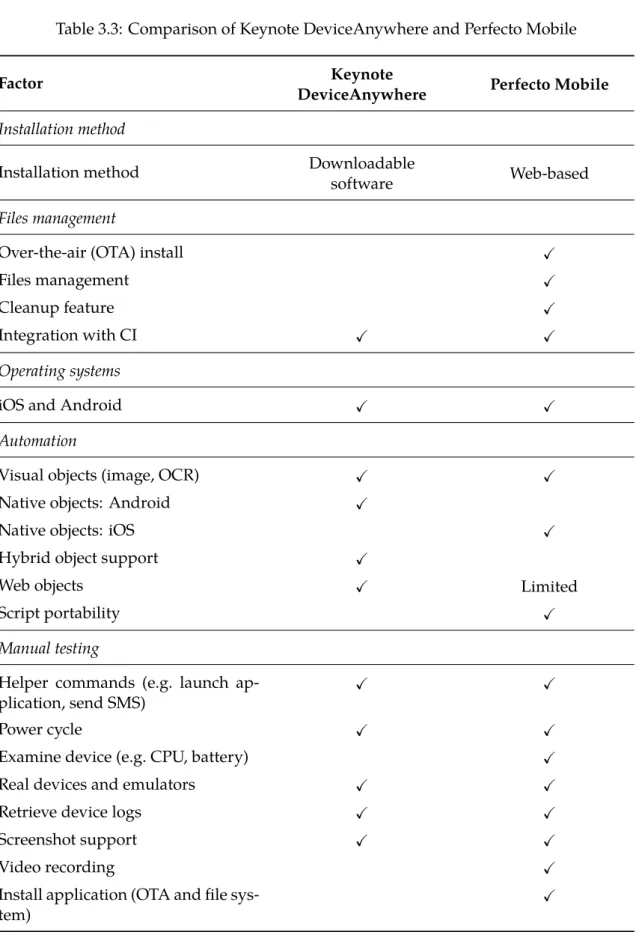Defining a test automation system for
mobile apps
Renato Rodrigues
Mestrado Integrado em Engenharia Informática e Computação Supervisor: Prof. Dr. Rui Maranhão
Co-Supervisor: MEng. José Campos
Renato Rodrigues
Mestrado Integrado em Engenharia Informática e Computação
Approved in oral examination by the committee:
Chair: Prof. Dr. Magalhães Cruz
External Examiner: Prof. Dr. José Maria Fernandes Supervisor: Prof. Dr. Rui Maranhão
Mobile devices like smartphones and tablets are everywhere. We are in an era where com-puters are being surpassed by these devices. Their portability and availability, compared to desktop and laptop computers, are seen as an advantage making their over-use more likely. Smartphones have become a central social, communication and information tool for many people. Statistics show that, in fact, people check their phones 150 times a day.
This wide range of devices with different operating systems results in thousands of different configurations. If a company wants to reach 95% of the active mobile market, it has to support more than 300 different devices. This immense diversity of devices is what is called by fragmentation, an ever-growing nightmare, not only for developers as well for end-users.
Such proliferation of mobile devices raises a big engineering problem. How to make sure an application will correctly work on most mobile devices in the market?
Although the web automation tools are very mature nowadays, the mobile ecosystem still has a long way to go. As the software running on mobile devices becomes more and more powerful and complex, the testing of these mobile applications poses great chal-lenges for mobile application vendors. The purpose is very clear—create a continuous delivery solution with extensive tests, if possibly with tests on real devices. With func-tional testing in mind, one can test applications against the requirements specifications and hence validate them. But manual testing is out of question because it is expensive, slow and requires error-prone human workforce. Moreover, testing translates into repeti-tive tasks and such repetition is best-suited for computers. Mobile test automation frame-works arise as a viable solution to the problem in hands. These tools, if used on real devices and in an environment as close as possible to production, can give an elevated degree of confidence. Cloud-based testing services do exist and provide automated test-ing functionalities but cloud computtest-ing is yet a risk that most companies do not want to take. Security vulnerabilities, privacy concerns and possible outages and downtimes prevent companies from adopting these modern architectures.
This dissertation encompasses two goals: first, the optimization and refactoring of a continuous integration solution to achieve a continuous delivery solution, and, second, the design and implementation of a full system of automation testing that can be used to run tests across multiple physical mobile devices. A process that lives along with continu-ous integration practices and continucontinu-ously drives tests on several physical mobile devices can greatly decrease the delivery cycle of a company.
The final solution was a robust deployment pipeline on an environment of continuous delivery with the inclusion of an process of automated acceptance tests being executed in a range of physical devices.
Dispositivos móveis como smartphones e tablets estão em todo o lado. Vivemos numa altura em que os computadores estão a ser ultrapassados por estes dispositvos. A sua portabili-dade e disponibiliportabili-dade, em comparação com a dos computadores de secretária e portáteis, são vistos como uma vantagem tornando mais provável o seu uso prolongado. Os smart-phones tornaram-se ferramentas de comunicação social e de informação para muitas pes-soas. Estatísticas mostram que os utilizadores consultam o seu telefone mais de 150 vezes por dia.
Esta grande gama de dispositvos com diferentes sistemas operativos resulta em mil-hares de configurações diferentes. Se uma empresa pretender atingir 95% do mercado móvel activo, tem de suportar mais de 300 dispositivos diferentes. Este imensa diversi-dade de dispositivos resulta naquilo a que se chama de fragmentação, um pesadelo cada vez maior, não só para os programadores, bem como para os utilizadores finais.
Tamanha proliferação de dispositivos móveis levanta um grande problema de engen-haria. Como certificar que uma aplicação irá funcionar corretamente na maioria dos dis-positivos no mercado?
Embora as ferramentas de automatização web estejam bastantes maduras hoje em dia, o ecossistema móvel ainda tem um longo caminho a percorrer. À medida que o software executado nestes dispositivos móveis se torna mais e mais poderoso e complexo, o teste destas aplicações móveis apresenta grandes desafios para os fornecedores de aplicações. O objectivo é muito claro—criar uma solução de continuous delivery com testes extensos e, se possível, com testes em dispositivos físicos. Com testes funcionais em mente, pode-se testar aplicações contra especificações de requisitos e, assim, validá-las. Mas testes manuais estão fora de questão porque são caros, lentos e exigem mão-de-obra passível de erro humano. Além disso, testes traduzem-se em tarefas repetitivas e tal repetição é mais adequada para computadores. Ferramentas de automatização móvel surgem assim como uma solução viável para o problema em mãos. Estas ferramentas, se usadas em dis-positvos reais e num ambiente o mais próximo possível do de produção, podem conferir um grau elevado de confiança. Existem serviços de testes na cloud que fornecem fun-cionalidades de automatização de testes mas cloud computing é ainda um risco que muitas empresas não querem tomar. Vunerabilidades de segurança, problemas de privacidade e a possibilidade de interrupções e falhas no serviço impedem as empresas de adotar estes modelos mais recentes.
Esta dissertação abrange dois objectivos: primeiro, a optimização de uma solução de integração contínua com vista a obter uma solução de continuous delivery e, segundo, o desenho e implementação de um sistema completo para a automatização de testes em múltiplos dispositivos móveis. Um processo que, usado em conjunto com práticas de integração contínua, executa testes em vários dispositivos móveis pode reduzir drastica-mente os ciclos de produção.
This dissertation represents the final milestone of a laborious but marvelous journey with five years. Throughout these years, I have learned so much and I had the chance to know remarkable individuals. I would like to thank many people who have helped me through the completion of this dissertation.
First and foremost, I would like to express my gratitude to my supervisor, Prof. Dr. Rui Maranhão, whose expertise, knowledge and patience were essential for my success on writing this dissertation. I would like to thank my co-supervisor, José Campos, for the tireless support and patience. Your thoroughly feedback was extremely helpful.
A very special thanks go to Mauro Martins, my proponent and mentor at Blip, whose motivation and encouragement were essential to keep me pushing my limits. He provided me with direction, technical support and became more of a friend, than a proponent. I must also acknowledge my workmates: Luís Roma Pires, Tiago Correia, João Silva, Fábio Rocha, Pedro Baltarejo, Meik Schutz, Andreia Santos, Daniela Dias, Pedro Pimenta, Rui Pereira, Fábio Almeida, Carlos Santos, João David, Ricardo Mateus, Diana Barbosa, David Matellano, Sara Vilaça, Gonçalo Alvarez, Álvaro Monteiro, Ricardo Vieira, João Prudên-cio and Rui Teixeira. I recognize the support of all you. Thank you for showing me such professionalism and patience with me. Besides them, a sincere thanks to everybody else at Blip that somehow I interacted with.
I must also thank the Group Buddies guys: Luís Zamith, Miguel Palhas and Bruno Azevedo. Your skills and knowledge were truly valuable. Together, we created a great solution.
I thank all my friends for all the support, patience and encouragement. There is no need to discriminate anyone. The culprits know well to whom I speak. A very special thanks goes to a friend who passed away. I am grateful for every single moment and, in part, you made me the man I am.
Last but not least, I would like to thank my family for all the support they provided me.
1 Introduction 1
1.1 Context and Framing . . . 1
1.2 Motivation . . . 3 1.3 Problem Statement . . . 6 1.4 Case Study . . . 9 1.5 Dissertation Structure . . . 9 2 Background 11 2.1 Functional Testing . . . 11 2.2 Cucumber . . . 12 2.3 Continuous Integration . . . 14 2.4 Continuous Delivery . . . 16 3 Related Work 21 3.1 Mobile Test Automation Frameworks . . . 21
3.1.1 Test Automation Principles . . . 21
3.1.2 Mobile Automation Technologies . . . 22
3.1.3 Major Frameworks . . . 23
3.1.4 Conclusions . . . 24
3.2 Cloud-based Testing . . . 25
3.2.1 Cloud Computing . . . 25
3.2.2 Cloud Testing of Mobile Systems . . . 26
3.2.3 Major Services . . . 26 3.2.4 Advantages . . . 27 3.2.5 Disadvantages . . . 28 3.2.6 Conclusions . . . 29 3.3 Verdict . . . 30 4 Implementation 33 4.1 Starting point . . . 33 4.2 Deployment pipeline . . . 38
4.3 Automated acceptance tests . . . 43
4.4 Feedback . . . 46
5 Experiments 53 5.1 Local controlled environment . . . 53
5.2 Calabash integration with Jenkins . . . 59
6 Case Studies 65 6.1 Fundamental Recipe . . . 65 6.2 Variations . . . 68 7 Critical Discussion 71 7.1 Overview . . . 71 7.2 Deployment Pipeline . . . 71
7.3 Automated Acceptance Tests . . . 73
7.4 Research Questions . . . 74
8 Conclusions 77 8.1 Reflection . . . 77
8.2 Future Work . . . 78
1.1 UI automation system main actions . . . 7
1.2 Continuous delivery strategy . . . 8
2.1 Automated continuous integration solution . . . 15
2.2 Processes sequence through the deployment pipeline . . . 18
2.3 A basic deployment pipeline and its trade-offs . . . 19
3.1 Cloud computing models . . . 26
4.1 Initial solution of continuous integration . . . 33
4.2 Branches usage with the Gitflow workflow . . . 35
4.3 Jenkins view with deployment jobs . . . 37
4.4 Pipeline modularization into independent units . . . 40
4.5 Second iteration of the pipeline modularization . . . 41
4.6 Improved pipeline with automated acceptance tests . . . 42
4.7 Jenkins nodes and respective functions . . . 42
4.8 Constitution of an ad hoc provisioning profile . . . 44
4.9 Jenkins view of the deployment pipeline: back then and now . . . 48
4.10 Build graph of the deployment pipeline . . . 49
4.11 Code coverage graph . . . 49
4.12 Code coverage report . . . 50
4.13 Main views of Cucumber Reports . . . 52
5.1 Communication between the client library and the server framework . . . 55
1.1 Classifications of mobile devices based on their dimensions . . . 2
1.2 Classifications of causes of mobile device fragmentation . . . 3
3.1 Advantages of instrumentation and non-instrumentation . . . 22
3.2 Comparison of automated frameworks . . . 25
3.4 Outages in AWS, AppEngine and Gmail . . . 29
2.1 BDD story template . . . 13
2.2 Cucumber feature example . . . 13
2.3 Step definition example . . . 14
4.1 Pipeline flow in Groovy script . . . 39
4.2 Two connected devices . . . 45
4.3 Example of a Gherkin source file . . . 50
5.1 Log output of an application linked with Calabash . . . 56
5.2 Calabash setup of a features directory . . . 56
5.3 Invocation of Calabash on a physical device . . . 58
5.4 Transporter Chief usage . . . 59
4.1 Automated acceptance tests on devices . . . 46
API Application Programming Interface BA Business Analyst
BDD Behavior Driven Development CD Continuous Delivery
CI Continuous Integration DM Delivery Manager
DSL Domain-specific language GUI Graphical user interface HID Human Interface Device HTTP Hypertext Transfer Protocol Iaas Infrastructure as Service OC Operating Context OOS Open-source software OS Operating system PaaS Platform as Service PO Product Owner
PSP Potentially Shippable Product QA Quality Assurance
SaaS Software as Service
SCM Source Control Management SUT System Under Test
TaaS Testing as Service
UDID Unique Device Identifier UI User Interface
VCS Version Control System VM Virtual Machine
Introduction
This chapter intends to introduce this dissertation by discriminating its context and mo-tivation, followed by the problem statement.
Section1.1contextualizes this dissertation and Section1.2explores the motivation of it. These two sections basically summarize why this dissertation emerged. Section1.3
formally describes the problem this dissertation is encompassed to solve. The environ-ment where all the research, experienviron-ments and impleenviron-mentation are going to be conducted is disclosed in Section 1.4. Lastly, Section 1.5 describes the structure of the rest of the dissertation.
1.1
Context and Framing
“It can take up to nine months to deploy an entertainment (mobile) application. But that is the duration of a cell phone in this market.”
— Craig Hayman, IBM
Mobile devices like smartphones and tablets are everywhere1. We are in an era where computers are being surpassed by these devices [SS13]. Their portability and availability, compared to desktop and laptop computers, are seen as an advantage making their over-use more likely. “The mobile phone is no longer only a tool of communication but an indispensable instrument of an individual’s social and work life.”, as stated by [TTK09]. Smartphones have become a central social, communication and information tool for many people. In fact, people check their phones 150 times a day, according to Kleiner Perkins Caufield & Byers’s annual Internet Trends report [MW13]. Smartphone ownership has 1
never been so high. In May 2013, 91% of the world population owned a cell phone, of which 56% were a smartphone2.
A immensity of devices exists to suit everybody tastes. Table1.1 shows the different given classifications depending of the devices dimensions. Tablets have revolutionized the way people do simple tasks like read a book or edit a document—the same tasks that represented a challenge on smartphones.
Table 1.1: Classifications of mobile devices based on their dimensions3
Classification Dimension
Smartphone 4.9” and below Phablet 5.0” to 6.9” Mini-Tablet 7.0” to 9.6” Tablet 9.7” and above
This wide range of devices with different operating systems results in thousands of different configurations. According to a study conducted by Flurry4in May 2013, 150 is the number of devices to support if one wants to reach 80% of the active mobile market. And that number increases to more than 330 if trying to reach 90% of active mobile users. It is important to emphasize that, since the realization of this study, not only the number of devices has increased as well as the worldwide ownership percentage.
This phenomenon is called mobile device fragmentation where the term ‘fragmentation’ stands for the inability to develop an application against a reference operating context (OC) and achieve the intended behavior in all OCs suitable for the application5. An oper-ating context for a mobile application is defined the hardware and software environment in the device as well as the target user, and other constraints imposed by various other stakeholders (such as the carrier). Fragmentation causes are shown in Table1.2.
Such proliferation of mobile devices raises a big engineering problem that can be trans-lated into two questions:
• How to make sure an application will correctly work on most mobile devices in the market?
• How to develop an application and test it thoroughly and automatically on so many devices with so many possible configurations?
2 http://www.supermonitoring.com/blog/state-of-mobile-2013 3 http://okjdiscoveries.wordpress.com/2013/10/02/how-to-choose-the-size-of-your-smartphone-or-tablet-the-orange-box/ 4 http://blog.flurry.com/bid/96368/There-s-An-App-Audience-for-That-But-It-s-Fragmented 5 http://www.comp.nus.edu.sg/~damithch/df/device-fragmentation.htm
Table 1.2: Classifications of causes of mobile device fragmentation Classification Examples Hardware diversity screen parameters memory size processing power input mode
additional hardware (e.g. camera or voice recorder) connectivity options
Platform diversity
differences in OS proprietary APIs
variations in access to hardware differences in multimedia support
Implementation diversity quirks of implementing standards
Feature variations light version vs. full version
User-preference diversity language
accessibility requirements
Environmental diversity
diversity in the deployment infrastructure locale
local standards
1.2
Motivation
“We can only make judgments about the suitability of a design based on real world usage. Testing is not an activity to be performed at the end of each project either; it is an integral part of the development process.”
— Paul Robert Lloyd
As the software running on mobile devices becomes more and more powerful and complex, the testing of these mobile applications poses great challenges for mobile appli-cation vendors [BXX07].
The testing of mobile software differs significantly from the traditional software typ-ically found on desktops and laptops. The unique features of mobile devices pose a number of significant challenges for testing and examining usability of mobile applica-tions [ZA05].
Different screen sizes and resolutions
Mobile devices features different screen sizes and display resolutions. Applications should take account of the very different display capabilities as these physical con-straints can affect the usability of mobile applications [JMMN+99]. Such significant range of different sizes means the same application has to be written for each screen
type—which with the non-stop proliferation of mobile devices is impracticable—or has to be able to work across the many different options available.
Data entry methods
Mobile devices feature different data entry methods. Hard keyboards are becoming history as the usage of soft keyboards is a reality of nowadays with the mass pro-duction of devices with touch capabilities. Different behaviors of use like having the device held in hand or put it on a table affects differently the effectiveness and efficiency in entering data. Another challenges emerge like multi-modal mobile ap-plications that combine voice and touch inputs. “Blending multiple access channels provides new avenues of interaction to users, but it poses dramatic challenges to usability testing as well.” [ZA05]
Limited processing capability and power
Computational power and memory capacity of mobile devices lag far behind desk-tops and deskdesk-tops. Developers must pay attention to the code so that unwanted functions are not used and only the minimum amount of memory space is ad-dressed. Code-efficient programming is imperative.
Connectivity
Mobile devices have the ability to connect to multiple services—in particular Inter-net, wireless carrier and GPS network—through device’s Wi-Fi, Cellular and GPS module. Services availability may vary at different time and locations [Sea00]. There-fore, applications must be tested for the different forms of exposure a mobile device faces [DS14].
All these unique features lead to three key points that together rise as the motivation to create a solution in this dissertation:
Mobile development process poorly evolved Mobile development ecosystem is a
rela-tively new field but it definitely came to stay. Being a new area, there is not a well-defined model assumed as the right one to be used. Different solutions and method-ologies are emerging but it is up to each software company to adopt its method and adapt it to the company culture.
Multiple mobile devices with multiple configurations By the end of 2013, there was more
mobile devices on Earth than people [Cis13]. According to study conducted by Su-per Monitoring6, their mobile growth statistics for 2013 clearly shows an unstop-pable growth of the mobile adoption. Some interesting statistics:
• 91% of all people on earth have a mobile phone • 56% of people own a smart phone
6
• 80% of time on mobile is spent in applications
• The average consumer actively uses 6.5 applications throughout a 30-day pe-riod.
With this proliferation of mobile devices, it is very important to test applications on different devices, different operative systems and different configurations.
Emulators and simulators do not find all faults Software emulators and simulators can
be useful but in the end they can only do that: simulate the experience. For example, iOS push notifications do not work in the simulator because such feature depends on a unique device token which simulators do not have. Emulators are great for rapid smoke-tests but one can not rely on them. There might be issues that are not spot during the test phase—assuming only emulators are used—that will only appear when the application is used on an actual mobile device.
For instance, Game Oven Studios, a game company, delayed the launch of a prod-uct because they found at the last minute their application had different behaviors depending of the device they used to run it7’. They tested the same compass appli-cation on seven different Android devices. Yet, all compasses indicated that North was somewhere else. This erroneous behavior had nothing to do with electromag-netic fields confusing the compass but with the diversity of hardware inside the used devices. When they expanded their list of test devices, they ended up founding that:
1. some devices had ‘broken’ gyroscopes that did not work on all axis;
2. that some devices were faking gyroscopes by mixing and matching the ac-celerometer data with compass data;
3. that some devices did not have a gyroscope at all.
This real example demonstrates how important is to test a mobile application on different devices.
Apple itself advises the developers to test on a variety of devices. “Rigorously test your application on a variety of devices and iOS versions. Because different kinds of devices and iOS releases have different capabilities, it is not sufficient to test your application on a device provisioned for development or the simulator. iOS Simu-lator does not run all threads that run on devices, and launching applications on devices through Xcode disables some of the watchdog timers. At a minimum, test the application on all devices you support and have available. In addition, keep prior versions of iOS installed on devices for compatibility testing. If you do not support certain devices or iOS versions, indicate this in the project target settings in Xcode.”8
7http://gameovenstudios.com/bounden-on-android-delayed/
8https://developer.apple.com/library/ios/documentation/IDEs/Conceptual/AppDistributionGuide/
With this three points in mind, the purpose is very clear—drive tests on real devices in order to test extensively the functionality of a mobile application on a continuous basis. Chapters4and7discriminate why such approach of testing only on devices is not practi-cable. With a fully automated hand-to-hand testing framework, every new piece of code is guaranteed to meet the minimum quality requirements and, therefore, the company may rest assured that their products, after every update, are a Potentially Shippable Product9 (PSP).
1.3
Problem Statement
“Computers are designed to do simple repetitive tasks. The second you have humans doing repetitive tasks, all the computers get together late at night and laugh at you. . . ”
— Neal Ford
Although the web automation tools are very mature nowadays, the mobile ecosystem still has a long way to go. What is missing is a fully automated tool—or rather, a toolset— with the ability to run tests on different devices in a parallel way, that through automated and self-testing builds running on multiple real devices, certify that an application meets its functional requirements.
This dissertation started by only encompassing the design and implementation of a system for automated testing that could be used to run tests across multiple iOS devices as part of the continuous integration processes with an iOS project at Blip as test case. Quickly, the scope of the dissertation was extended due to its intrinsic relation with the overall process of software development. A new objective emerged involving not only the optimization of the continuous integration processes but the achievement of a continuous delivery solution as well. The concepts of continuous integration and continuous delivery are described in the next chapter.
Both the implementation of the automated platform for testing and the conversion to a continuous delivery environment bring designs issues that requires decisions regarding the technologies and approaches to be used.
Implementing a system capable of running tests across a wide range of devices with different configurations is a delicate task. Its architecture must be flexible enough to allow developers to manage the connected devices—disconnecting existing devices or connect-ing new ones. For a completely automated system, the use of a continuous integration solution will be imperative. A central server will first test the applications in a simula-tor and only if the tests succeed the applications are sent to the connected devices. The testing results of every mobile device must be collected back to the server in order to give feedback to developers and testers.
9A Potentially Shippable Product is a product good enough to be shipped. It is up to the Product Owner
The very foundation of this system is centered on having a test farm, a collection of one or more servers, which has been set up to extensively test mobile applications remotely. Under a cross-platform testing scenario, each server10 can test the latest version of an application on a different device. One of the difficulties of cross-platform development is that a programmer may unintentionally introduce an error that causes the software to stop functioning on a different device from the one they are using—even more prob-lematic when a programmer only uses a simulator. By using a cross-platform test farm, such errors can be identified and fixed. By testing on multiple devices, a greater level of confidence can be achieved.
This UI automation system should be as automated as possible so the developers and testers just have to commit their code to a repository and receive back, as soon the tests are done, feedback (including reports and build results). To be able to call it a fully auto-mated system, the final product must ensure a pipeline of autoauto-mated actions as shown in Figure1.1.
Step 1: Build the application with the most
re-cent code—whenever someone commits changes to the respective repository.
Step 2: Run a suite of automated tests on an
appro-priate mobile device simulator. If the tests fail, skip the tests on the devices.
Step 3: Install the application to the connected
de-vices in the network and run again the suite of tests.
Step 4: Collect the results and broadcast them to
the proper individuals. Figure 1.1: UI automation system main actions
If all the tests pass then it means that not only the new code did not created conflicts but the application as a whole remains functional as well. It also means the new features 10It is also possible to have a cross-platform behavior with a single server but it requires a setup in a parallel
work properly, assuming that for every new feature, new tests were written.
On continuous delivery, the concept itself is straightforward but its implications affect a lot the organization. In short, it represents a philosophy and a commitment to ensure that a project code is always in a release-ready state. It is a step forward from continuous integration, the process of automatically building and testing software on a regular basis. A solution of this type requires automated steps of building and testing capable of giving enough confidence to the team about the product quality. Figure1.2shows a high-level point of view of the solution. The UI automation system previously described is naturally included as a step of this solution—represented as Run automated UI tests on the diagram— since it not only represents a big confidence indicator but the most important one as well.
Figure 1.2: Continuous delivery strategy
Several questions arise with the problem stated. Adequate approaches and technolo-gies must be studied in order to determine the path to follow.
• What is the proper approach to take to have an automated pipeline? • How to improve the level of confidence on the software under test? • How to connect multiple mobile devices in the network?
• Logical tests are covered but how to enforce usability tests that only real people can lead?
1.4
Case Study
All the research and findings required to write this dissertation are going to be done in an enterprise environment at Blip, a Portuguese company established in Oporto whose pub-lic statement is to have a passion for developing high performance Web products using agile methodologies to get the best out of every sprint11.
All projects of the company follow an agile approach which promotes radical changes when compared to how software development companies traditionally work [TKHD06]. Software testing not only is no exception as it is the most affected field. Formal iterative life cycle methods allow substantial periods of time between test execution periods for each iteration. Agile methodologies like Scrum are less formal and faster moving. The main characteristic of these methodologies are the short, fast-paced iterations called sprints. Testing strategies that include an automatic element have proven particularly sensitive to this challenge. Once again, this dissertation aims to create a solution that fully automates all the acceptance tests in the sprints.
1.5
Dissertation Structure
Besides this introduction, this dissertation has seven other chapters. Chapter2introduces essential concepts required for the rest of the dissertation. In Chapter3, the state of the art of the topics contemplated by this dissertation is presented in two main sections— mobile test automation frameworks and cloud-based testing. Chapter4describes the so-lution implemented through four sections—starting point, a general overview of where the solution started from; deployment pipeline, automated acceptance tests and feedback are the other three sections that describe in detail the solution. All the experiments con-ducted are listed and described in Chapter5. Chapter6presents an abstract view of the implemented solution that can be reproduced by anyone. Chapter7is an important chap-ter that analyses all the decisions made and measures the pros and cons of the tools and approaches used. Finally, Chapter8summarizes the work done by way of reflection and presents ideas of future work to further improve the developed solution.
11
Background
In this chapter, some fundamental concepts to better understand the rest of the disserta-tion are introduced.
Section 2.1gives a brief explanation about software testing and a more detailed de-scription on functional testing, an important concept as one of the goals of dissertation is to develop a solution of automated acceptance tests. Section2.2introduces a tool called Cucumber used to write functional tests. Sections2.3 and2.4 describe the concepts in-volved with continuous integration and continuous delivery.
2.1
Functional Testing
“Testing is a cross-functional activity that involves the whole team and should be done continuously from the beginning of the project.”
— Jez Humble and David Farley
The number of test scenarios for a mobile application increases with each new feature, new view or bug discovered. So many scenarios represent a serious problem to test them all manually and so emerges the need for an automated solution. With this in mind, follows the question of what kind of tests should one automate.
The essence of software testing is to determine a set of tests cases for the item to be tested. A complete test case will contain a test case identifier, a brief statement of purpose (e.g., a business rule), a description of preconditions, the actual test case inputs, the ex-pected outputs, a description of exex-pected postconditions, and an execution history [Jor13]. Two fundamental approaches are used to identify test cases: structural and functional testing—also called cobased and specification-based, respectively, which are more de-scriptive names.
Functional testing got such name because any program can be considered to be a func-tion that maps values from its input domain to values in its output range. This nofunc-tion is commonly used in engineering, when systems are considered to be black boxes. This led to another synonymous term—black box testing, in which the content (implementation) of the black box is not known. Code-based testing is the other fundamental approach to test case identification. To contrast it with black box testing, it is sometimes called white box testing. The essential difference is that the implementation (of the black box) is known and used to identify test cases. For instance, unit tests which fit in the white box testing category play an crucial role in software testing but are focused on specific features or components, therefore they are not the most suitable to test how all parts of an applica-tion work together.
Functional testing is a quality assurance process and a type of black box testing that fo-cus on the overall behavior of the application, as opposed to unit tests that aim to only test an isolated component. It usually describes what the system does, therefore the internal program structure is rarely considered. In other words, these tests check if the applica-tion does what it is supposed to do, ensuring that the behavior of the system adheres to the requirements specification and are often performed based on use-cases written in natural language, usually a domain language—a language with terms related to the ap-plication domain. Another acceptance criteria is the visual appearance of the apap-plication, such as brand issues and design guidelines. Being the last set of tests performed before putting an application into production, they should be as realistic as possible, meaning that they should be executed on an environment very identical to the production as a way to increase the confidence that the application works.
2.2
Cucumber
Cucumber1is a tool that executes plain-text functional descriptions as automated tests. It lets software development teams describe how software should behave in plain text. The language that Cucumber understands is called Gherkin.
While Cucumber can be thought of as a “testing” tool, the intent of the tool is to sup-port Behavior Driven Development (BDD). This means that the “tests” (plain text feature descriptions with scenarios) are typically written before anything else and verified by business analysts, domain experts or other non technical stakeholders. The production code is then written outside-in, to make the stories pass. Behavior driven development is an “outside-in” methodology.2 It starts at the outside by identifying business outcomes, and then drills down into the feature set that will achieve those outcomes. Each feature is captured as a “story”, which defines the scope of the feature along with its acceptance criteria.
1
http://cukes.info/
2
A story has to be a description of a requirement and its business benefit, and a set of criteria by which everyone agree that it is done. An BDD story looks like the template in Listing2.1.
1 Title (one line describing the story)
2 3 Narrative: 4 As a [role] 5 I want [feature] 6 So that [benefit] 7
8 Acceptance Criteria: (presented as Scenarios)
9
10 Scenario 1: Title
11 Given [context]
12 And [some more context...]
13 When [event]
14 Then [outcome]
15 And [another outcome...]
16
17 Scenario 2: ...
Listing 2.1: BDD story template
Cucumber follows this approach but instead of calling it a story, it calls a feature. Every .featurefile conventionally consists of a single feature.3 A line starting with the key-word Feature followed by free indented text starts a feature. A feature usually contains a list of scenarios.
Every scenario consists of a list of steps, which must start with one of the keywords Given, When, Then, But or And. Listing2.2shows an example of a Cucumber feature file.
1 Feature: Serve coffee
2 Coffee should not be served until paid for
3 Coffee should not be served until the button has been pressed
4 If there is no coffee left then money should be refunded
5
6 Scenario: Buy last coffee
7 Given there are 1 coffees left in the machine
8 And I have deposited 1$
9 When I press the coffee button
10 Then I should be served a coffee
Listing 2.2: Cucumber feature example
3
For each step, Cucumber will look for a matching step definition. A step definition is written in Ruby. Each step definition consists of a keyword, a string or regular expression, and a block. Step definitions can also take parameters if you use regular expressions. Listing2.3shows a step definition with a regular expression.
1 # features/step_definitions/coffee_steps.rb
2
3 Given /there are (\d+) coffees left in the machine/ do |n|
4 @machine = Machine.new(n.to_i)
5 end
Listing 2.3: Step definition example
2.3
Continuous Integration
“In the term ‘continuous integration’, integration refers to assembly of software parts and continuous to the absence of time-constraints.”
— Jesper Holck and Niels Jørgensen
When speaking of automation, an indispensable concept arises known as continuous integration.
Continuous integration (CI) describes a set of software engineering practices that speed up the delivery of software by decreasing integration times. Its aim is to prevent integra-tion problems. By eliminating repetitive tasks, theses practices seek to minimize “bad builds” and improve product quality. Such practices to work must be executed continu-ously, that is, several times a day. Figure 2.1shows a common approach of continuous integration solution [FF06].
CI is becoming a mainstream technique for software development as stated by Martin Fowler [FF06], a software engineer, specializing in agile software development method-ologies, who helped create the Manifesto for Agile Software Development4. He defines the practices of CI as follows:
Maintain a single source repository All artifacts required to build the project should be
placed in a repository through the use of a revision control system.
Automate the build It must be possible to build the system with a single command. A
script must take care of all the required process to put the system together.
Make your build self-testing A suite of automated tests must run after the code is built
because checking if the program runs is not enough. The failure of a test should cause the build to fail.
4
Revision Control System Continuous Integration Server Tester Developer 2. Trigger CI Job
1. Commit Changes (Report, Build Result)6. Feedback 3. Build SUT
4. Build Test Automation
5. Execute Test Automation on SUT
Figure 2.1: Automated continuous integration solution
Everyone commits to the mainline every day By committing regularly, developers quickly
find out if there is conflicts. “The key to fixing problems quickly is finding them quickly.”
Every commit should build the mainline on an integration machine Using manual builds
or a continuous integration server, regular builds should happen on an integration machine. The commit is only considered to be done if these integration builds suc-ceed.
Keep the build fast To have rapid feedback, the build needs to complete rapidly. The
sooner a problem is identified, the sooner a developer can fix it.
Test in a clone of the production environment The goal is to duplicate the production
environment as much as possible because testing in a different environment might result in behaviors than do not happen in production.
Make it easy for anyone to get the latest deliverables Anyone involved with the project—
stakeholders and testers, for instance—should be able to get the latest executable and be able to run it.
Everyone can see what’s happening Everyone should be able to see, at any moment, the
Automate deployment It is important to have scripts that allow to deploy the
applica-tion into different environments such into a test server or even into producapplica-tion (an emerging practice known as continuous deployment) after additional automation to prevent defects or regressions.
2.4
Continuous Delivery
“Testing and deployment can be a difficult and time-consuming process in complex environments comprising application servers, messaging infrastructure and interfaces to external systems. We have seen deployments take several days, even in cases where teams have used automated builds to ensure their”
— Jez Humble, Chris Read and Dan North
Continuous delivery (CD) is the logical step forward from continuous integration. If tests are run constantly, and one trusts the tests to provide a guarantee of quality, then it becomes possible to release the respective software at any point in time. It represents a philosophy and a commitment to ensuring that one code is always in a release-ready state5. When working on a CD environment, developers used to a long cycle time may need to change their mindset because any code commit may be released to customers at any point.
Continuous integration is an enormous step forward in productivity and quality for most projects that adopt it. It ensures that teams working together to create large and complex systems can do so with a higher level of confidence and control than is achievable without it [HF10]. CI is primarily focused on asserting that the code compiles successfully and passes a body of unit and acceptance tests. However, CI is not enough.
CI mainly focuses on development teams. The output of the CI system normally forms the input to the manual testing process and thence to the rest of the release process. The main drawback in releasing software is the progress through testing and operations. Typ-ical scenarios include testers having to wait for good builds or discovering, towards the end of the development process, that the application’s architecture will not support the system’s nonfunctional requirements. This waste of time leads to software that is unde-ployable because it has taken so long to get it into a production-like environment, and buggy because the feedback cycle between the development team and the testing team is so long. This paves way for possible improvements to the way software is delivered such as writing production-ready software and running CI on production-like systems. However, while these practices will certainly improve the process, they still do not give an insight into where the bottlenecks are in the delivery process or how to optimize them. One solution to these problems is to automate fully the build, testing and deployment process, which should be done in the early stages of the project so it can saves developers
5
time and, more importantly, it also helps detect problems with deployment early in the development cycle, where fixing the problem is cheaper. Furthermore, automating the entire deployment process embodies a key agile practice, making the code—in this case, the deployment scripts—the documentation []. As a result, the build and deployment scripts capture the deployment and environment testing process, and can be leveraged to give rapid feedback not just on the integration of the modules of the project’s code, but also on the problems integrating with the environment and external dependencies [HRN06].
Over the course of many projects, [HF10] identified much in common between the con-tinuous integration systems they have built. Their solution was to turn the overall process in an autonomous deployment pipeline through the automation of the build, deploy, test and release processes. They took it to a point where deploying their applications would only require a simple click of a button. An environment with such characteristics results in a powerful feedback loop—since it is so simple to deploy an application to testing en-vironments, the team gets rapid feedback on both the code and the deployment process. “Since the deployment process (whether to a development machine or for final release) is automated, it gets run and therefore tested regularly, lowering the risk of a release and transferring knowledge of the deployment process to the development team.” This de-ployment pipeline revolves around a set of validations through which a piece of software must pass on its way to release.
There are two key points in order to achieve rapid feedback. In the first place, the pipeline must start with the fastest steps because the sooner a step in the pipeline fails, the quicker everyone will be able to trace the problem. Secondly, the pipeline must start with showstoppers, that is to stay, essential steps that must always pass in order to get a good build. As one moves along the pipeline, it goes from showstoppers to not necessarily ones. For instance, building and unit testing must always complete successfully—if some-thing fails it is known the product is broken, however on the manual testing phase—e.g., through exploratory testing—one can find a bug not severe enough that prevents the re-lease of the product. The environments should also become more production-like as this will increase the confidence in the build’s product readiness, mainly in the acceptance test and manual testing stages.
One way to better understand the deployment pipeline and how changes move through it is to visualize it as a sequence diagram—as first described in [HF10], as show in Fig-ure2.2.
The input of the pipeline is a particular revision in version control. Every change creates a build that will pass through a sequence of tests to acquire its viability as a pro-duction release. “This process of a sequence of test stages, each evaluating the build from a different perspective, is begun with every commit to the version control system, in the same way as the initiation of a continuous integration process.” [HF10] As the build passes each test of its fitness, confidence in it increases. Therefore, the resources that one is will-ing to expend on it increase, which means that the environments the build passes through
become progressively more production-like. The objective is to eliminate unfit release candidates as early in the process as we can and get feedback on the root cause of failure to the team as rapidly as possible. To this end, any build that fails a stage in the process will not generally be promoted to the next. These trade-offs are shown in Figure2.3.
Figure 2.2: Processes sequence through the deployment pipeline
A brief explanation of each phase follows:
• The building and unit testing phase—or, as some literatures name it, the commit stage—asserts that the system works at the technical level. There are three objectives to be met: the syntax of the source code must be valid so a executable can be created, unit tests must pass and, lastly, certain quality criteria such as test coverage and other technology-specific metrics must be fulfilled.
Figure 2.3: A basic deployment pipeline and its trade-offs
• Automated acceptance test stages assert that the system works at the functional and nonfunctional level by verifying if its behavior meets the needs of its users and the specifications of the customer.
• Manual test stages verify if the system is usable and fulfills its requirements. It is an imperative phase because it let detect any defects not caught by automated tests. • Release stage delivers the system to users, either as packaged software or by
deploy-ing it into a production or stagdeploy-ing environment6.
These stages, and any additional ones that may be required to model the process for delivering software, are referred to as deployment pipeline. It is essentially an automated software delivery process but it not implies having no human interaction with the system through the release process; rather, “it ensures that error-prone and complex steps are automated, reliable and repeatable in execution” [HF10].
6
Related Work
This chapter describes the state of the art about existing work relevant to the context of the problem.
Section3.1introduces the concept behind mobile test automation and lists the major frameworks as well as its pros and cons. Section3.2describes cloud-based services used for the testing of mobile applications. After an overview of cloud computing, the major services for testing automation are listed and compared. In the end, a set of advantages and disadvantages are listed, after witch some conclusions on the subject are made. Sec-tion3.3points the final verdict regarding the framework to be used on the final solution.
3.1
Mobile Test Automation Frameworks
Mobile testing is a real challenge when it comes to automation because of variety of the platforms and systems. Developers seek to create and use automated tools to test their applications on different devices. A job that performed manually would be too slow and expensive.
3.1.1 Test Automation Principles
All user interface (UI) test automation tools rely on three basic mechanisms to define and execute tests1:
UI element locators allow the tester to locate UI elements to act upon
Human Interface Device (HID) event generation allows the tester to simulate actions—
keystrokes, mouse clicks, touch events and similar HID events—on a UI element in order to drive the system under test.
1
UI data extraction allows the tester to read data from a UI element in order to validate
the correct behavior of the SUT.
3.1.2 Mobile Automation Technologies
Mobile automation technologies fall into two techniques: instrumented and non-instru-mented. Instrumentation refers to the process of inserting of inserting code into an appli-cation. An instrumentation framework is a software system that allows an entity to insert instrumentation at specific points in a program [HLHG13].
In technologies based in instrumented techniques, tests are compiled with the appli-cation and consequently installed and launched with the appliappli-cation. Hence, the source code is required (which may need to be modified) and only one application can be exe-cuted at a time. While instrumentation techniques uses text-based features, non-instru-mentation ones rely on external image based features allowing external and hardware interactions. Table3.1summarizes advantages of both techniques.
Table 3.1: Advantages of instrumentation and non-instrumentation2
Technique Advantages
Instrumentation
Elements can be accessed Debugging ease
Test verification ease Reduce tools dependencies Support for:
• installing, launching and killing application • test execution on device
• code coverage
Non-instrumentation
Device platform agnostic Test code reuse
Test language and test harness autonomy Support for:
• multi-application testing • custom UI elements
• database/server API assertions • use of external libraries
Section3.1.3presents a list containing the most used frameworks for mobile automa-tion where only 2 out of the 11 presented frameworks use non-instrumented techniques. Such low popularity is consequence of a newest generation of tools based around the idea of driving applications using keywords and actions rather than click-by-click scripting3,4.
2http://www.slideshare.net/eingong/2012-java-onecon3648
3
http://testautomation.applitools.com/post/62062545011/can-image-based-functional-test-automation-tools
4
The tools in this case are image-based and while on the one hand it allows a person with no knowledge in programming create tests, on the other hand, these same tests are much more susceptible to changes and, hence, more difficult to maintain. Because these tools rely on UI element images for identification, changes in the system under test can broke the tests, forcing the images of all affected UI elements to be recaptured and adjusted manually by the tester. For the purpose of functional test automation, which focuses on testing the functionality of applications rather than their visual appearance, text-based tools—also called object-based— are by far the preferred tools of choice.
3.1.3 Major Frameworks
A list of the major automated frameworks follows.
Appium5 supports native Android and iOS applications and mobile web. On Android, Appium executes the tests as either uiautomator (if API level 16 or greater) or Se-lendroid, and on iOS the tests are executed via UIAutomation.
Calabash6 is a cross-platform mobile test automation technology to write and execute automated acceptance tests which currently supports iOS and Android native ap-plications and web apap-plications. It consists of libraries that enable test-code to pro-grammatically interact with native and hybrid applications. The interaction consists of a number of end-user actions where an action can be one of the follows:
Gestures Touches or gestures (e.g. tap, swipe or rotate) Assertions For example: There should be a “Login” button Screenshots A screen dump of the current view on the device
It is a behavior driven framework. Tests are described in Cucumber and then con-verted to Robotium or Frank in run time. It runs on physical devices as well as simulators/emulators.
eggPlant7 is a image-based testing framework for native iOS, Android, Blackberry and Windows applications.
Espresso8 is the latest Android test automation framework from Google and works as a layer on top of Android Instrumentation Framework.
Frank9 is an open source UI testing tool based on UISpec for native iOS applications. It requires modification of the application under test source code, inclusion of static 5http://appium.io/ 6 http://calaba.sh/ 7 http://www.testplant.com/eggplant/ 8 http://code.google.com/p/android-test-kit/wiki/Espresso 9 http://www.testingwithfrank.com/
resources and source files. Because Frank’s touch emulation is derived from UISpec, it only supports tapping.
MonkeyTalk10 automates functional interactive tests of iOS and Android applications. Its tests work on native, mobile and hybrid applications, either in real devices or simulators.
Robotium11 is an Android test automation framework that fully supports native, hybrid and web testing. Robotium can run tests in parallel mode against several devices and supports gestures (e.g. scrolling, touching or dragging). It also supports screen-shots. Main disadvantage of Robotium is that it cannot work with different applica-tions, only offering control of the one under test.
Sikuli12 uses image recognition to identify and control UI components. Sikuli is not a mobile automation solution but automation can be achievable through the use of emulators or VNC on real devices since it is a image-based framework.
UIAutomation13 is a framework for iOS native applications with gesture support that can be run both on device and simulator. Apple’s UIAutomation framework is quite advanced in supporting various gestures and it is also simple to set up since it works without modification of the application but is has major down sides that make it hard to use in the long term: impossible to extend, small changes in UI cause massive changes in tests and cannot be integrated in a CI environment.
uiautomator14 is Google’s test framework for testing native Android applications but it only works on Android API level 16 and greater.
UISpec15 is a behavior driven development framework that provides full automated test-ing solution that drives the actual iPhone UI.
Table3.2 summarizes the supported platforms by each framework and whether the tests can be executed or not in emulators and real devices.
3.1.4 Conclusions
eggPlant and Sikuli are two image-based frameworks which, as discussed in Section3.1.2, have into more disadvantages than advantages, mainly with functional testing. UIAu-tomation, despite of being a good framework, cannot be integrated in a CI environment.
10 https://www.cloudmonkeymobile.com/monkeytalk 11 https://code.google.com/p/robotium/ 12 http://www.sikuli.org/ 13https://developer.apple.com/library/mac/documentation/DeveloperTools/Conceptual/ InstrumentsUserGuide/Introduction/Introduction.html 14 http://developer.android.com/tools/help/uiautomator/index.html 15 https://code.google.com/p/uispec/
Table 3.2: Comparison of automated frameworks
Framework Supported platforms Tests done on iOS Android Mobile Web Emulator Device Instrumented Appium X X X X X Calabash X X X X X Espresso X X X Frank X X X MonkeyTalk X X X X X Robotium X X X X UIAutomation X X X uiautomator X X UISpec X X X Non-instrumented eggPlant X X X X Sikuli X X X X
The solution sought in this dissertation aims to rely on such environment, what elim-inates UIAutomation from the acceptable tools. Espresso, uiautomator and Robotium only support either iOS or Android applications. Although Blip currently only wants an automated solution for iOS testing, to find at this stage a framework capable of testing Android applications too is an better option in the long term.
This selection leaves four frameworks—Appium, Calabash, Frank and MonkeyTalk. All these tools are very powerful. Frank only supports iOS, while Calabash is very similar to it but has also support for Android. Appium is not so mature as MonkeyTalk and Calabash. Finally, between these two, there is no much difference but Calabash supports Cucumber which let one to write tests with BDD style. This is a great advantage since it lets development teams describe how software should behave in plain text that serves as documentation and automated tests.
3.2
Cloud-based Testing
Cloud-based testing revolves around the concept of cloud computing.
3.2.1 Cloud Computing
“Cloud computing refers to both the applications delivered as services over the Inter-net and the hardware and systems software in the datacenters that provide those
ser-vices” [AFG+10]. It is a relatively recent term, which basically defines a new paradigm for service delivery in every aspect of computing that enables ubiquitous, convenient, on-demand network access to a shared pool of configurable computing resources. A cluster of computer hardware and software—called Cloud—that offer services to the general pub-lic (probably in a pay-as–you-go manner) is called a Pubpub-lic Cloud. The service being sold is Utility Computing and is offered as utility much like electricity or water where one only pays per use. The Service and Deployment models of cloud are shown in Figure3.1.
Service models
Infrastructure as Service (Iaas) Platform as Service (PaaS) Software as Service (SaaS) Testing as Service (TaaS)
Deployment models
Public Cloud Private Cloud Community Cloud Hybrid Cloud Figure 3.1: Cloud computing models [BC13]
3.2.2 Cloud Testing of Mobile Systems
Testing a service over cloud is a highly topical issue [IAS12,Vil12,YTC+10] that includes testing services for mobile development [CR12] known as Mobile Testing-as-a-Service (or simply Mobile TaaS). Some developers are using TaaS systems based on cloud services that provide the ability to run tests on a variety of remote mobile devices.
“Mobile Testing-as-a-Service provides on-demand testing services for mobile appli-cations and SaaS to support software validation and quality engineering processes by leveraging a cloud-based scalable mobile testing environment to assure pre-defined given service-level-agreements (SLAs).”16 Through a pay-as-you-test model, cost-sharing and cost-reduction in resources can be achieved.
To meet the challenges exposed in Chapter1, many of TaaS systems serve as a cloud of devices that provides a wide range of remote mobile devices for manual or automated testing [SV13]. Such services allow developers and testers to the applications on various devices and networks remotely over the Internet.
3.2.3 Major Services
A variety of cloud testing services exist to facilitate mobile applications testing. A list of the major services follows.
Keynote DeviceAnywhere17 provides a service where the devices are connected by hard-wiring. All operation is done trough a test framework that requires software instal-lation.
16
http://2013.icse-conferences.org/documents/publicity/AST-WS-Gao-Tsai-slides.pdf
17
Perfecto Mobile18 provides a cloud-based service for many mobile devices that makes use of a USB data power to connect to devices. The service also provides an optional high-resolution camera. It is a web-based solution so no installation is required.
SOASTA TouchTest Mobile Labs19 is another cloud-based service that allows develop-ers and testdevelop-ers test their applications on real devices.
Xamarin Test Cloud20 is a very recent but promising service that supports testing of iOS and Android applications (native or hybrid). It supports Behavior Driven Develop-ment (BDD) as it uses Calabash.
SOASTA TouchTest Mobile Labs and Xamarin Test Cloud are little mature compared to the other two. TouchTest uses an record and replay approach which means the developer has to capture all the gestures to create the tests. The service then replays those gestures in different devices. This approach is very susceptible to changes in the UI which may happen in two different cases: when the UI changes depending on the resolution or when the code itself is updated reflecting changes in the overall UI. Xamarin Test Cloud, still in beta, looks very promising. This service provides features much like the other services but it has the advantage of supporting Calabash. Table3.3 compares various factors of DeviceAnywhere and Perfecto Mobile, the two most mature services21,22.
Cloud-based architecture gives teams the ability to access different devices anywhere in the world, eliminating the need to have a physical device on hand to test. Mobile Test-as-a-Service is an emerging model with great advantages but it also comes with many downsides.
3.2.4 Advantages
Cloud computing offers numerous advantages. The obvious one is that there is no need to support the infrastructure running the services. A list of the most important advantages follows.
Abundance of resources
Such services can provide access to real mobile devices (different models, possibly including latest releases) on different carriers.
Rental of devices
Developers and testers can rent specific devices on which they want to test their applications and the option to swap devices is available as well.
18 http://www.perfectomobile.com/ 19 http://www.soasta.com/products/touchtest-mobile-labs/ 20http://xamarin.com/test-cloud 21http://mobiletestingtools.wordpress.com/2012/12/12/perfecto-mobile-vs-keynote-deviceanywhere/ 22http://www.automatedtestinginstitute.com/home/index.php?option=com_k2&view=item&id=2654: comparison-of-mobile-automation-capabilities&Itemid=231
Web-based interfaces
Most of these tools do not require software installation, allowing ease of use. Only an Internet connection and a browser are required.
Ease of integration
A cloud system can be up and running in a very short period, making quick deploy-ment a key benefit. Usually, mobile cloud-based testing solutions offers integration options with CI practices and frameworks. Some services provide integration with testing systems like HP Unified Functional Testing (HP UFT)23(for instance, Perfecto Mobile has HP UFT support).
Parallel testing
Tests can be run on several devices in parallel which greatly reduce the time needed to run all the tests in every device.
Debugging functionalities
Automated test execution is recorded to video to investigate failures as well as device logs to help troubleshooting.
3.2.5 Disadvantages
As made clear from the above, cloud computing is a tool that offers enormous benefits to its adopters. However, being a tool, it also comes with its set of problems and inefficien-cies. A list of the most significant ones follows.
Subscription model
Subscription model may result in high costs. Pay-as-you-test model is not cost ef-fective for mobile automation in large-scale. Because of the licensing cost involved, this architecture is more justifiable for pilot or very short term projects.
Dependency and vendor lock-in
One of the major disadvantages of cloud computing architectures—Mobile TaaS without exception—is the implicit dependency on the provider, a phenomenon called lock-in. It is often difficult, and sometimes impossible, to migrate from a provider to another because APIs for cloud computing are still essentially [AFG+10]. Thus, some organizations are avoiding from adopting cloud computing.
Limited control and flexibility
Since the applications and services run on remote, third party virtual environments, companies and users have limited control over the function and execution of the hardware and software. Moreover, latency may occurs depending how far the client 23http://www8.hp.com/us/en/software-solutions/unified-functional-testing-automated-testing/
location is from the device location. Automation cannot be used outside most of the frameworks and certain types of testing are not possible (e.g. Bluetooth or interrup-tions), for instance, in applications that require peripheral devices.
Availability of service
Outage and downtime are a possibility of cloud service providers. “If people went to Google for search and it was not available, they would think the Internet was down. Users expect similar availability from [cloud computing] services. . . ” [AFG+10] Ta-ble3.4 shows recorded outages for Amazon Simple Storage (S3), AppEngine and Gmail in 2008, and explanations for the outages, which proves that even the best infrastructures are no exception to availability problems.
Table 3.4: Outages in AWS, AppEngine and Gmail
Service and outage Duration
S3 outage: authentication service overload leading to unavailability 2 hours S3 outage: single bit error leading to gossip protocol blowup 6–8 hours AppEngine partial outage: programming error 5 hours Gmail: site unavailable due to outage in contacts system 1.5 hours
Security and privacy
Security is a big concern when it comes to cloud computing. “By leveraging a re-mote cloud based infrastructure, a company essentially gives away private data and information, things that might be sensitive and confidential.”24 Another concern is that many nations have laws requiring SaaS providers to keep customer data and copyrighted material within national boundaries. “Current cloud computing infra-structure solutions are not capable of enforcing the privacy of secret data entrusted to the cloud provider by the cloud user” [Roc10].
Increased vulnerability
Since cloud-based solutions are exposed on Internet, they are more vulnerable to attacks from malicious users and hackers.
3.2.6 Conclusions
Mobile applications testing on cloud is a recent paradigm with lot of potentialities. It en-ables companies to test their applications on a cloud of real devices. Cloud computing is increasingly becoming the means through which online services are made available but it still has many disadvantages. The major concerns are related to security and availability issues, immediately followed by availability of these services which regards to outages 24