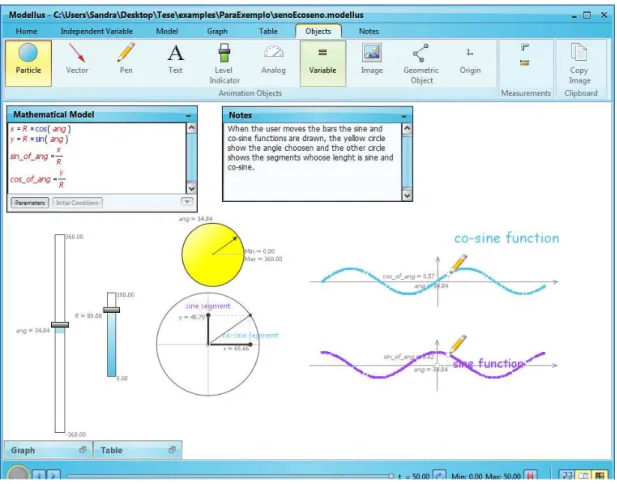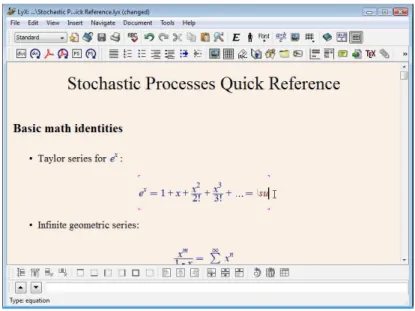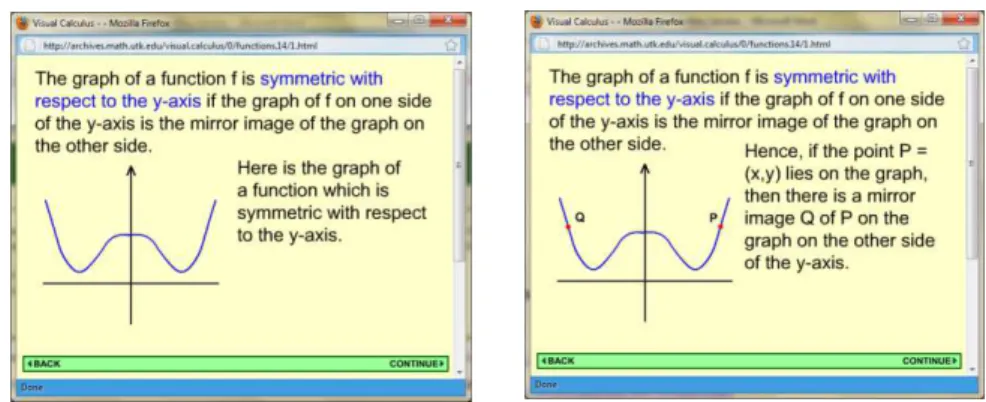Sandra Isabel Cardoso Gaspar Martins
Mestre em Matemática Aplicada
An approach to teach
Calculus/Mathematical Analysis (for
engineering students) using computers
and active learning – its conception,
development of materials and evaluation
Dissertação para obtenção do Grau de Doutor em Ciências da Educação
Orientador: Vitor Duarte Teodoro, Professor Auxiliar,
Faculdade de Ciências e Tecnologia da Universidade
Nova de Lisboa
Co-orientador: Tiago Charters de Azevedo,
Professor Adjunto, Instituto Superior de Engenharia de
Lisboa do Instituto Politécnico de Lisboa
Júri:
Presidente: Prof. Doutor Fernando José Pires Santana
Arguentes: Prof. Doutor Jorge António de Carvalho Sousa Valadares Prof. Doutor Jaime Maria Monteiro de Carvalho e Silva
Vogais: Prof. Doutor Carlos Francisco Mafra Ceia Prof. Doutor Francisco José Brito Peixoto Prof. Doutor António Manuel Dias Domingos
Prof. Doutor Vítor Manuel Neves Duarte Teodoro Prof. Doutor Tiago Gorjão Clara Charters de Azevedo
iii
Título: An approach to teach Calculus/Mathematical Analysis (for engineering students) using computers and active learning – its conception, development of materials and evaluation
2012, Sandra Gaspar Martins (Autora), Faculdade de Ciências e Tecnologia da Universidade Nova de Lisboa e Universidade Nova de Lisboa
v
vii I want to profoundly acknowledge…
…to my advisor, Dr. Vitor Duarte Teodoro, for his constant availability, for his dedication, for his understanding and support. For his intelligent comments based on his scientific vision, aiming to perform honest and excellent quality research.
… to my co-advisor, Dr. Tiago Charters de Azevedo, for his interest and support and by his pertinent comments and suggestions.
… to my students…those who participated in this research for believing… to all, because they make me love more and more my profession!
…to the Instituto Politécnico de Lisboa for the support by a PROTEC scholarship.
… to my dear English reviewer, Celina, for the hard work she had.
…to Teresa for having suffered with me the difficulties of PhD. … to my parents and sisters for being pillars that are always there!
… to Laura for the kisses in eyes that were not given.
… to Marta for the close hugs that I did not give her.
… to Alice for the nights that I did not snuggle her in bed. … to Rogério, for existing!
ix
This thesis reports a new approach to the teaching of Mathematical Analysis 1/ Calculus (AM1) to students of engineering, applying results of research on the use of computers and active learning with the aim of enhancing understanding. The main goal of the new approach is to reduce the known problem of failure and superficial understanding in introductory college mathematics in Portugal (and other countries).
This researcher created the approach named ActivMathComp where:
Students are active and collaborate with colleagues during classes;
Computer is embedded as a communication, interaction and computational tool;
Students use interactive digital learning documents;
Students explore concepts in order to develop a deep understanding of them;
Students contact with mathematical applications;
Students have frequent short quizzes with immediate feedback on a Learning Management System;
The teacher/student relationship is grounded on trust, on mutual understanding and on students’ involvement on their own learning.
The interactive digital documents were created assuming principles such as the zone of proximal development and multiple representations.
Towards its comparison with the traditional approach, the ActivMathComp was implemented in a group of 16 AM1 students at the Civil Engineering Undergraduate Program of the Instituto Superior de Engenharia de Lisboa. The participants freely chose to enrol in the group and were required to bring their own laptop to classes. Took place a quasi-experiment where all the other seven classes following AM1 were taken as a comparison group.
The participating students got significantly higher grades than the other students and had a higher success rate. Data gathered from questionnaires and tests were screened to identify
x
possible bias. The participating students evaluated ActivMathComp as highly positive in nearly all aspects.
Keywords: Calculus
Mathematical Analysis Computers
xi
Esta tese apresenta uma nova abordagem ao ensino da Análise Matemática 1/ Cálculo (AM1) para estudantes de engenharia, aplicando os resultados da investigação sobre o uso de computadores e da aprendizagem activa com o objectivo de melhorar a sua aprendizagem. O principal objectivo desta nova abordagem é minorar os problemas de insucesso e de compreensão superficial da matemática introdutória de matemática no ensino superior em Portugal (e outros países).
Esta investigadora criou esta abordagem chamada ActivMathComp em que:
Nas aulas, os alunos estão activos e colaboram entre si;
O computador é incluído como ferramenta computacional, de interacção e de comunicação.
Os alunos utilizam documentos digitais interactivos;
Os alunos exploram os conceitos tendo em vista uma compreensão profunda;
Os alunos contactam com as aplicações da matemática;
Os alunos têm frequentes mini-testes com feedback imediato num Sistema de Gestão da Aprendizagem;
A relação professor/aluno assenta na confiança, compreensão mutua e no envolvimento dos estudantes na sua própria aprendizagem.
Os documentos digitais interactivos foram criados usando princípios como a zona de desenvolvimento próximo e as múltiplas representações.
Com vista à sua comparação com a abordagem tradicional, o ActivMathComp foi
implementado num grupo de 16 estudantes de AM1 da Licenciatura em Engenharia Civil do Instituto Superior de Engenharia de Lisboa. Os alunos decidiram livremente inscrever-se no grupo e era pedido que trouxessem o seu próprio portátil para as aulas. Realizou-se uma
xii
Os participantes obtiveram notas significativamente superiores às dos outros alunos e
apresentam uma taxa mais alta de aprovação entre os avaliados. Os dados do questionário foram estudados de modo a identificar possíveis motivos de enviesamento. Os participantes avaliaram o ActivMathComp muito positivamente em quase todos os aspectos.
Palavras Chave: Cálculo
Análise Matemática Computadores Tecnologia
xiii
Cette thèse présente une nouvelle approche de l'enseignement de Analyse Mathématique 1/Calcul (AM1) pour les étudiants d'ingénierie appliquant les résultats de recherche sur l'utilisation des ordinateurs et sur l'apprentissage actif pour améliorer leur apprentissage. Le principal objectif de cette nouvelle approche est de pallier les problèmes d'échec et de la compréhension superficielle des mathématiques introductives à l'enseignement supérieur au Portugal (et d'autres pays).
Cette rechercher a créé l’approche appelée ActivMathComp où:
Les étudiants sont actifs et travaillent ensemble en classe;
L'ordinateur est inclus comme un outil de calcul et de communication.
Les étudiants utilisent documents interactifs;
Les étudiants explorent les concepts pour développer une compréhension profonde;
Les étudiants prennent contact avec les applications des mathématiques;
Les étudiants font souvent petites tests avec une retour immédiate dans un système de gestion de l'apprentissage;
La relation professeur / étudiant est basé sur la confiance, la compréhension mutuelle et la participation des étudiants dans leur apprentissage.
Les documents interactifs prendre en considération principes comme la zone de développement proximale et de multiples représentations.
En vue de leur comparaison avec l’approche traditionnelle, l’ActivMathComp a été testé avec un groupe de 16 étudiants d’AM1 de la Graduation en Ingénierie Civil, à l’Institut Supérieur d’ Ingénierie de Lisbonne. Les étudiants ont librement décidé d'adhérer au groupe où ont été invités à apporter leur propre ordinateur portable pour les classes. C’est fait une quasi- expérience où les sept autres classes d’AM1 ont été le groupe de comparaison.
Les participants ont obtenu des notes significativement supérieurs à ceux des autres étudiants, et ont une plus élevé taux d'approbation parmi ceux évalués. Les données du questionnaire ont été
xiv
étudiées pour identifier les causes possibles de biais. Les participants ont évaluée ActivMathComp très positivement en presque tous les aspects.
Mots-clés: Calcul
Analyse Mathématique Ordinateurs
1
Aknowledgements vii
Abstract ix
Resumo xi
Résumé xiii
Table of Contents 1
List of Figures 9
List of Tables 14
List of Abbreviations 18
Introduction 19
1 Computers and Learning Software on Mathematics 25
Use of Computers on Mathematics Learning 26 1.1
1.1.1 A brief overview from the past to the present 26 1.1.2 Influences of the computers in teaching and learning 27
Software 28
1.2
1.2.1 Computer Algebra Systems: Maxima 28
1.2.2 Modelling software: Modellus 30
1.2.3 Spreadsheet software: Excel 33
2
1.2.4 Dynamic Geometry Software: GeoGebra 36 1.2.5 Learning Management Systems (LMS): Moodle 38
1.2.6 Editors of mathematical symbols 42
Online Resources 48
1.3
1.3.1 Online software 48
1.3.2 Online tutorials and quizzes 52
1.3.3 Online repositories 54
Research on Teaching and Learning with Computers – Special Attention to its Use in 1.4
Mathematics 55
1.4.1 Research with computers in general 55 1.4.2 Research with Computer Algebra Systems 56
1.4.3 Research with Modelling software 57
1.4.4 Research with Spreadsheets 59
1.4.5 Research with Learning Management Systems 60 1.4.6 Research with Dynamic Geometry Software 61
1.4.7 Research with applets 62
2 Research Connected with Mathematics Teaching and Learning, with a Particular Emphasis on Introductory Calculus 63 Institutional Mathematics Trends around the World 63 2.1
2.1.1 Calculus Reform Movement 64
2.1.2 PISA 65
2.1.3 TIMSS Advanced 68
2.1.4 NCTM Principles 71
2.1.5 MAA Trends 71
2.1.6 ATM Principles 71
Calculus Teaching and Learning 72
2.2
2.2.1 Realistic Mathematics Education 72
3
2.2.3 Integrated Math, Physics and Undergraduate Laboratory Science, English and
Engineering 73
2.2.4 Calculus Consortium based at Harvard University 73
2.2.5 Calculus as a Laboratory Course 74
2.2.6 CALCULUS & Mathematica® 75
2.2.7 Calculus in Context 76
2.2.8 Visual Calculus 77
2.2.9 Evaluation of Calculus Reform classes by gender 77 Undergraduate Mathematics Teaching and Learning 78 2.3
2.3.1 Active Learning strategies in Toronto 78 2.3.2 Mathematics, software and curricula – Open University of Catalonia78 2.3.3 WebALT – Using ICT in mathematics education 79 2.3.4 Teaching Mathematics to Civil Engineering 80 Undergraduate Teaching and Learning of STEM (Science, Technology, Engineering and 2.4
Mathematics) 81
2.4.1 Student-Centered Active Learning Environment for Undergraduate Programs
(SCALE-UP) 82
2.4.2 TEAL – an MIT approach based in SCALE-UP 83 2.4.3 Calculus teaching based in SCALE-UP 84
2.4.4 Peer Instruction 84
2.4.5 Seven principles for good practice in undergraduate education 85
Mathematics Teaching and Learning 87
2.5
2.5.1 Carnegie Learning 87
2.5.2 SimCalc MathWorlds 88
2.5.3 Teaching functions with computers 89
2.5.4 Tutorials 89
3 Topics around Mathematics Didactics 91
Active Learning in Higher Education 92
3.1
Learning Styles 95
4
3.2.1 The model of Felder and Silverman (ILS) 96 3.2.2 The model of Kolb: Experiential Learning Model (LSI) 98 3.2.3 The model of MYERS-BRIGGS (MBTI) 102 3.2.4 Teaching Calculus to all learning styles 102
Do Not Work Always Alone 105
3.3
Proximal Development Zone (PDZ) 106
3.4
Working Memory 106
3.5
Meaningful Learning and Concept Maps 107
3.6
Multiple Representations 108
3.7
Modelling/Applications of Calculus 109
3.8
Assessment 111
3.9
3.9.1 Is traditional assessment an accurate measure of student’s learning effectiveness in Mathematical Analysis? 111 3.9.2 Possible solutions of assessment 111
3.9.3 Tests with Feedback 112
4 Interactive Learning Documents 115
Interactivity 116
4.1
Students’ attitude fostered by the ILDs 118
4.2
4.2.1 Active Learning 118
4.2.2 Learning at Each One’s Pace 119
External support 119
4.3
4.3.1 Using Software 120
4.3.2 External Links 124
4.3.3 Quizzes on Moodle as Complement 126
Concepts approach 126
4.4
4.4.1 Application Problems 126
4.4.2 Concrete-to-Abstract Approach to Concepts 127
4.4.3 Proximal Development Zone (PDZ) 129
5
4.4.5 Multiple Representations 131
4.4.6 Concept Maps 131
Format/Appearance 132
4.5
4.5.1 All in One Document 132
4.5.2 Carefully Structured and Organized 133
4.5.3 Appellative 133
4.5.4 Advantages and Disadvantages of the Format 134
5 Methodology 135
Research Questions 135
5.1
Research Design 136
5.2
The Experimental Class of Mathematical Analysis 1 (TEAM1) 137 5.3
5.3.1 Active learning and collaborative work 137
5.3.2 Relationships in the classroom 139
5.3.3 Assessment 140
5.3.4 Application problems 142
5.3.5 Software 143
5.3.6 Moodle web page 146
5.3.7 Links 147
The Other Classes 148
5.4
Instruments 148
5.5
5.5.1 Focus groups 149
5.5.2 Questionnaires 149
5.5.3 Tests and exams 149
6 Data Analysis, Results and Discussion 151
Introduction 151
6.1
Some Characteristics of the Statistical Procedures Used in the Chapter 153 6.2
Part A-Formal data 154
Success rate 155
6
Grades 155
6.4
Part B- Data from AM1 questionnaire 156
General Characterization of Students 157
6.5
6.5.1 Age 158
6.5.2 Gender 158
6.5.3 Working students 158
6.5.4 Attitude toward computers 159
Students Behaviour and Results during Secondary School 160 6.6
6.6.1 Type of mathematics 160
6.6.2 Grades 160
6.6.3 Hours spent studying 161
Students Behaviour and Results at LEC 162
6.7
6.7.1 Profile in LEC 162
6.7.2 Lessons attended in LEC 163
6.7.3 Time spent studying in LEC when there are no exams 163 6.7.4 Time spent studying in LEC during exams period 164
AM1 Study 165
6.8
6.8.1 AM1 missed lessons 165
6.8.2 Amount of time spent studying for AM1 165
6.8.3 Students commitment towards AM1 166
6.8.4 AM1 study methods 167
6.8.5 Relationship with AM1 168
6.8.6 External support to AM1 169
Grades of AM1 169
6.9
6.9.1 Grades by group 170
6.9.2 Grades by group, with background as covariate 171 6.9.3 Grades by group, among students that are 19 years old or more 174 6.9.4 Grades by group, among students that are in ISEL for three or more semesters
7
6.9.5 Grades by group, among students that are not in evening classes 175 6.9.6 Grades by group, among students that were not in evening classes, who are 19
years old or more and were in ISEL/AM1 for three or more semesters.176
6.9.7 Grades by class 177
6.9.8 Grades by teachers 179
Part C- Qualitative and quantitative data about TEAM1 180
Questionnaire of TEAM1 181
6.10
6.10.1 TEAM1 why? 181
6.10.2 Materials: Interactive Learning Documents 183
6.10.3 Quizzes 184
6.10.4 Two teaching methods 185
6.10.5 Characterization of TEAM1 185
6.10.6 Characterization of the student 187
6.10.7 Teaching method of TEAM1 188
6.10.8 Other factors 189
6.10.9 Comments 189
TEAM1, why not? 192
6.11
Teacher’s view – Qualitative data 194
6.12
6.12.1 Description of the students of TEAM1 194
6.12.2 Performance 196
6.12.3 More reflections 197
Part D- Discussion 197
7 Conclusions 201
Theoretical Contributions 202
7.1
Practical contributions 207
7.2
Empirical Contributions 210
7.3
7.3.1 Primary hypothesis 210
7.3.2 Secondary hypotheses 211
Threats to validity 212
8
Generality 213
7.5
Future work 213
7.6
References 215
Appendix A – Tests and exams 227
Appendix B – Questionários e Focus Groups 234
Questionário apenas para os alunos que frequentaram a TEAM1: 234
Questionário para todos os alunos de AM1: 238
Caracterização do aluno 239
Caracterização do docente/turma 245
Caracterização de AM1 247
Caracterização global de AM1, do docente e do aluno 247 TEAM1 (Turma Experimental de Análise Matemática 1) 248
Guião do Focus Group 249
Appendix C – Comments of TEAM1 students 251
Comentários sobre “A existência dos mini-testes foi benéfica? Porquê?” 251
Comentários sobre “Em geral, teve mais interesse pelas aulas da TEAM1 do que por outras aulas de AM1 a que tenha assistido? Porque lhe parece que isso tenha acontecido?” 252
Comentários sobre “O que esperava da TEAM1? Houve de facto?” 253
Comentários sobre “O que achou da TEAM1?” 254
Comentários sobre “De TUDO o que vimos atrás, o que é que considera que teve maior impacto no seu sucesso/insucesso? (Indique pelo menos 5 itens.)” 254
Appendix D – Comments of AM1 students 257
Comentários sobre “Indique outros factores que tenham contribuído para o seu sucesso/insucesso a AM1 este semestre. Ou algo que lhe pareça relevante sobre estes assuntos” 257
Comentários sobre a AM1 258
Comentários sobre “Se quiser, acrescente outros motivos porque não assistiu à TEAM1, ou algo
9
Figure 1. Plot of two functions in WxMaxima, a piecewise function (red) and another one
10
Figure 16. By dragging the point A, the derivative of the function (in red) is computed and
displayed on the graph. ... 38 Figure 17. Part of a Moodle page with links to different files and a test/quiz. ... 39 Figure 18. Example of messagens sent in a forum and its answers. ... 39 Figure 19. Examples of questions (of closed answer) of a test. ... 40 Figure 20. Example of a wiki in Moodle. ... 40 Figure 21. Example of a homework set in Moodle. ... 41 Figure 22. Example of a questionnaire in Moodle. ... 41 Figure 23. The chat window in Moodle. ... 42 Figure 24. Record of students’ grades. ... 42
Figure 25. Formula written in LaTeX. ... 43 Figure 26. Example of a window in TeXnicCenter, showing the LaTeX code and the buttons that automatically introduce the code. ... 43
Figure 27. An Emacs window, writing formulas in LaTeX code. ... 44 Figure 28. A LyX window, writing formulas in LaTeX code but seeing it immediately in a
"normal/unencoded view". Source: http://www.lyx.org/ ... 44 Figure 29. A BaKoMa TeX Word, writing formulas in LaTeX code or using buttons and
seeing it in a "normal/unencoded view". Source: http://texteditors.org ... 45 Figure 30. A ScientificWorkPlace window in which mathematics is written, calculations are made and functions are ploted. Source: http://www.findsim.net ... 46
Figure 31. Menu to insert mathematical symbols in Microsoft Office 2010. ... 46 Figure 32. Inclusion of Mathype features at Microsoft Office 2010. Source:
http://www.chartwellyorke.com/mathtype/index.html ... 47 Figure 33. A window of Aurora program and the resultant formula. Source:
11
Figure 35. A function and its Taylor polynomial of order 3. ... 48 Figure 36. Example of an applet using Geogebra. Source:
http://www.mnwest.edu/fileadmin/static/website/dmatthews/Geogebra/GeogebraAppletIndexB.ht m. ... 49
Figure 37. Example of WolframAlpha output when we input a function. Source:
http://www.wolframalpha.com/ ... 50 Figure 38. Example of WolframAlpha output when we input "countries population". Source: http://www.wolframalpha.com/ ... 51
Figure 39. Example of a question in a Module of inequations. ... 52 Figure 40. First presentation of the subject and other part of animation. ... 53 Figure 41. Example of exercise in Calculus & Mathematica. ... 53 Figure 42. A SCALE-UP class in NCSU with Robert Beichner teaching. Retrieved from www http://www.ncsu.edu Copyright [2007] by SCALE-UP. Reprinted with permission. ... 83
Figure 43. The Nine-Region Learning Style Type Grid. From “Learning styles and learning spaces: Enhancing experiential learning in higher education,” by A.Y. Kolb and D.A. Kolb, 2005, Academy of Management Learning and Education, 4, p.198. Reprinted with permission. ... 99
Figure 44. The mean score on AC-CE and AE-RO for respondents who reported different educational specialization and for the three specialized normative subgroups (in bold). From “The Kolb Learning Style Inventory Version 3.1: 2005 Technical Specifications,” by A.Y. Kolb and D. A. Kolb, 2005, retrieved from www.learningfromexperience.com.Copyright [2005] by
HayGroup.p.27. Reprinted with permission. ... 100 Figure 45. Experiential Learning Cycle. From “The Kolb Learning Style Inventory - Version 3.1: 2005 Technical Specifications,” by A.Y. Kolb and D. A. Kolb, 2005, retrieved from
www.learningfromexperience.com .Copyright [2005] by HayGroup. p.3. Reprinted with
12
Figure 49. Construction of the Taylor polinomial by the student... 119 Figure 50. Use of a Spreadsheet to get a plot and a table of some terms of a sequence. ... 120 Figure 51. Creation of a graphic in a CAS to explore the composition of functions. ... 121 Figure 52. Modelling the front of Vasco da Gama shopping center using Modellus. ... 121 Figure 53. Multiple representations of sin(x) using Modellus- includes animations. ... 122 Figure 54. MathType a mathematics editor. ... 123 Figure 55. Answers written with a mathematics editor (Mathtype). ... 124 Figure 56. Applet of the Taylor polynomial of the function sin(x) of degree 6 at the point
. ... 125 Figure 57. Web page of Instituto Superior Técnico to support students to get better formation in basic mathematics. http://modulos.math.ist.utl.pt/ ... 125
Figure 58. Web page of Faculadade de Ciências da Universidade do Porto to give support to students about elementary mathematics. http://cmup.fc.up.pt/cmup/apoiomat/ ... 125
Figure 59. Icon thar shows that there is a quizz on Moodle. ... 126 Figure 60. Problem about determination of the best dimenstions of a reservatory. ... 127 Figure 61. Usage of the series of Zenon's Paradox to show intuitively the meaning of the
convergence of a series. ... 128 Figure 62. Definition (abstract and formal) of convergence of a series... 128 Figure 63. Exercises to introduce primitivation techniques. ... 129 Figure 64. Problems of maximization (minimization). ... 130 Figure 65. Calculation of the limit of sequences using multiple representations. ... 131 Figure 66. Example of a concept map made by the teacher. ... 132 Figure 67. Front cover of chapter 7- Diferenciability. ... 133 Figure 68. Integral properties presented with combo boxes to let students choose the
13
Figure 69. Two multiple choice questions from the Moodle test about Logic. ... 141 Figure 70. A question with numeric answer from the Moodle test of series. ... 141 Figure 71. Application example explored in class. ... 142 Figure 72. Applet to study the limit of a piecewise function at . ... 145 Figure 73. Page of TEAM1 in Moodle. ... 146 Figure 74. Honour board with the four best students in each mini-test. ... 147 Figure 75. Web page of Instituto Superior Técnico to support students to get better formation in basic mathematics: http://modulos.math.ist.utl.pt/ ... 147
Figure 76. Web page of Faculadade de Ciências da Universidade do Porto to give support to students about elementary mathematics: http://cmup.fc.up.pt/cmup/apoiomat/ ... 147
Figure 77. Distribution of AM1 students. ... 152 Figure 78. Distribution of AM1 students. ... 157 Figure 79. Example of a page from a ILD with Combo Boxes and Check Boxes. ... 207 Figure 80. Example of a page from a ILD where the approach of a concept goes from concrete to abstract and where are used multiple representations of a concept. ... 208
Figure 81. Example of a page from a ILD where the student only have to think about the
14
Table 1. Engineering students and faculty distribution among the cathegories of the Index of Learning Styles ... 97
Table 2. Quantity of students subscribed, assessed and approved by groups and success rate. .... 155 Table 3. Comparison of AM1 grades between participants and the other students. ... 155 Table 4. Tests of normality of the grades of AM1 students. ... 156 Table 5. Test of homogeneity of variances of the grades of AM1 students. ... 156 Table 6. One-way ANOVA of the grades of AM1 students in both groups. ... 156 Table 7. Average of students age, by group. ... 158 Table 8. Quantity of students of each gender by group. ... 158 Table 9. Working students, by group... 159 Table 10. Measure of students’ attitudes toward computers, by group, in a scale of 1 to 7,
where 7 = very much. ... 159 Table 11. Students who have learned mathematics A, per group. ... 160 Table 12. Students’ grades at mathematics during secondary school and entrance grade to
ISEL, per group. ... 161 Table 13. Number of students spending a given number of hours studying, in the 12th grade, per group. ... 161
Table 14. Students profile in LEC by group. ... 162 Table 15. Students attending a given percentage of LEC lessons, per group. ... 163
15
Table 16. Number of students studying a given number of hours, per week, not counting time spent in classes, when there are no exams, per group. ... 163
Table 17. Number of students studying a given number of hours, per week, during exams
period, per group. ... 164 Table 18. Number of students that have missed a given amount of AM1 lessons. ... 165 Table 19. Number of hours spent studying AM1, per group. ... 165 Table 20. Students commitment towards AM1 in a scale of 1 (Totally disagree) to 7 (Totally agree). ... 166
Table 21. Students study methods across groups, evaluated on a scale of 1 (Totally disagree) to 7 (Totally agree)... 167
Table 22. Students relationship with AM1, across groups, in a scale of 1 (Totally disagree) to 7 (Totally agree). ... 168
Table 23. Students’ evaluation of external support to AM1, across groups, in a scale of 1
(Totally disagree) to 7 (Totally agree). ... 169 Table 24. Grades of students respondent to questionnaire, per group. ... 170 Table 25. Tests of normality of the grades of AM1' students. ... 170 Table 26. Test of homogeneity of variances of the grades of AM1' students. ... 170 Table 27. One-way ANOVA of the grade of the students of AM1 in both groups ... 171 Table 28. One-way ANOVAs of the covariates of the grade of the students of AM1 in both groups (the participants group and the comparison group). ... 172
Table 29. Tests of Between-Subject Effects of grades between group and the covariates. ... 172 Table 30. ANCOVA (Tests of Between-Subject Effects) with grades as dependent variable, group as fixed factor and grade at Mathematics in 12th grade of school; Grade to ISEL entrance;
and level of study at 12th grade of school as covariates. ... 173
Table 31. Estimates of average grade across groups. ... 173 Table 32. Grades of AM1’students that have 19 years old or more. ... 174
16
Table 34. Grades of AM1’students that are in ISEL for 3 or more semesters. ... 175
Table 35. ANOVA of grades of students for three or more semesters in AM1, across groups. ... 175 Table 36. Grades of AM1' students that were not in evening classes. ... 175 Table 37. ANOVA of grades of the students not in evening classes, across groups. ... 176 Table 38. Grades of AM1 students. ... 176 Table 39. ANOVA of grades of the students not in evening classes, across groups. ... 177 Table 40. Grades of AM1' students by class. ... 177 Table 41. ANOVA of AM1’ grades across classes (with five or more students)... 178
Table 42. Homogeneous subsets of classes with five or more students, by Scheffea,b ... 178
Table 43. Grades of AM1' students by groups with the same teacher. ... 179 Table 44. ANOVA of grades of students across groups of students with the same teacher. ... 179 Table 45. Homogeneous subgroups according to Post Hoc Scheffea,b,c Comparisons of grades
of students in groups with the same teacher... 180 Table 46. Number of TEAM1 students that has a determined level of agreement with the
statement “I participated in TEAM1 because…”. ... 182
Table 47. Number of TEAM1 students that has a determined level of agreement with
statements about the ILDs created for TEAM1... 183 Table 48. Number of TEAM1 students that has a determined level of agreement with
affirmations about the quizzes of TEAM1. ... 184 Table 49. Number of TEAM1 students that has a determined level of agreement with the
statements about teaching methods. ... 185 Table 50. Number of TEAM1 students that has a determined level of agreement with the
statements about the characterization of TEAM1. ... 186 Table 51. Number of TEAM1 students that has a determined level of agreement with the
17
Table 52. Number of TEAM1 students that have a certain level of agreement with the
statements about TEAM1’ teaching method. ... 188
Table 53. Number of TEAM1 students that has a determined level of agreement with the
statements about factors that may influence students’ performance. ... 189 Table 54. Frequency of key ideas in comments of twelve TEAM1 students to the question:
What did you expect from TEAM1? Did that existed in fact?... 190 Table 55. Frequency of key ideas in comments of twelve TEAM1’ students to the question: What did you think about TEAM1? ... 190
Table 56. Frequency of key ideas in comments of TEAM1’ students to the question: From all that was approached before, what had the biggest impact in your success/failure? (Specify at least 5 items.) ... 191
Table 57. Number of AM1students that has a determined level of agreement with sentences about their reasons and interest in participating on TEAM1. (NAND- nor agree nor disagree;
18
AM1 – Análise Matemática 1 (Mathematical Analysis 1) AMS – American Mathematical Society
ATM – Association of Teachers of Mathematics (of United Kingdom) ICT – Information and Communication Technology
ILD – Interactive Learning Document – created to support the study.
IREM – Institut de Recherche sur l’Enseignement des Mathématiques (of France)
ISEL – Instituto Superior de Engenharia de Lisboa (Engineering Superior Institute of Lisbon) LEC – Licenciatura em Engenharia Civil (Civil Engineering Undergraduation)
MAA – Mathematical Association of America MIT – Massachusetts Institute of Technology NCSU – North Carolina State University
NCTM – National Council of Teachers of Mathematics (of USA) NRC – National Research Council (of USA)
NSF – National Science Foundation (of USA)
OECD – Organization for Economic Co-operation and Development
PALOP – Países Africanos de Língua Oficial Portuguesa (African Countries of Portuguese Official Language)
19
Mathematics has high failure rates from the earlier grades to higher education (Machado, 2006). Particularly, Mathematical Analysis/Calculus1 (AM1) arise, according to Domingos (2003),
Husch (2001), Treisman (1992), Mumford (1997) an awarded with a Fields Medal, as a course with worrying failure rates. For example, the failure rate of Mathematical Analysis 1(AM1) at Instituto Superior de Engenharia de Lisboa (ISEL), in 2006/07, was around 89%; in the USA, in 1987, from the 600 000 students taking college calculus, only 46% obtained grade D or above (Anderson & Loftsgaarden, 1987).
Moreover, the understanding of the concepts, even by students who get a passing grade, is sometimes incipient and instrumental (Domingos, 2003). Students “frequently come to view calculus as strictly procedural” (Zerr, 2010), tending to memorize processes instead of deeply understanding it (Domingos, 2003). Tall (1993) emphasizes the difficulties that students have in specific concepts such as limits and infinite processes.
With the identification of those problems arose the necessity of change. According to Tall (1993) “a general dissatisfaction with the calculus course has emerged in various countries round the world.” According to Artigue et al.(1990), the Institut de Recherche sur l’Enseignement des Mathématiques in France have pursued the need to make the development of the subject matter more meaningful to students. In the USA arose the Calculus Reform involving several national institutions and many universities. Under this reform, Gleason and Hughes-Hallet (1992, p. 1), teachers in Harvard, state: “We believe that the calculus curriculum needs to be completely re-thought”.
1 As in Tall (1993) will not be made a distinction between Mathematical Analysis and Calculus because
both may mean different things in different places/countries. The focus will be on what is common: the study of limits and, differential and integral calculus. Taking into account that “the details of these approaches, the level of rigour, the representations (geometric, numeric, symbolic, using functions or independent and dependent variables), the individual topics covered, vary greatly from course to course”. Moreover ActivMathComp approach does not pretend to be fixed to a curriculum, its aim is to be adaptable to other mathematical curriculums.
20
With technology development, arise recommendations in order to take advantage of computer use to deep students learning (Blackwell, Trzesniewski, & Dweck, 2007; Kaput, 1994; NCTM, 2000; Teodoro, 2002). Many problems may be addressed and solved by the use of computers in all their potentialities. The “ICT [Information and Communication Technologies] and computing technologies can be used to address problems originated by the great diversity in the classrooms, not only of background or culture, but also of cognitive style” (Caprotti, Seppala, & Xambó, 2007). According to Machado, computers allow a process of mathematics teaching/learning more addressed to the student, bearing having in mind the individual processes and rhythms as well as the suitability of contents to the capacities of students. For Caprotti et al. (2007) the new teacher will “adopt a technology, either in the classroom or online, and promotes learning using it”; “ICT has the potential to revolutionize teaching habits, namely administering online assessment and testing by automated software tools”. Crato (2004) states that students should use ICT more and better in secondary and undergraduate school and less in basic school. According to Tall, Smith and Piez (2008) Calculus is the area of mathematics that get the “most interest and investment in the use of Technology. Initiatives around the world have introduced a range of innovative approaches from programming numerical algorithms in various languages, to use of graphic software to explore calculus concepts, to fully featured computer algebra systems”. “The influx of technology into the college classroom has been inevitable, and the use of computer algebra systems in college level mathematics is becoming increasingly common” (Borchelt, 2007). However, the usage of computers in the technical sense, as an essential tool, is far from reality to most of university students, namely in the initial years of their graduations (Teodoro, 2002).
21
questions. From the author experience, it is believed that nowadays in Portugal, the number is similar or even higher.
With this study I intended to create an approach to the teaching of theoretical-practical classes of Mathematical Analysis 1 (AM1) that could fight the high failure rates and get a deep
understanding of concepts by students, grounded in existing knowledge in mathematics education and research in active learning. The fundamental principles of the approach, named
ActivMathComp, are:
Students are active and collaborate with colleagues during classes;
Computer is embedded as a communication, interaction and computational tool;
Students use interactive digital learning documents;
Students explore concepts in order to develop a deep understanding of them;
Students contact with mathematical applications;
Students have frequent short quizzes with immediate feedback on a Learning Management System;
The teacher/student relationship is grounded on trust, on mutual understanding and on students’ involvement on their own learning.
The ActivMathComp does not follow exactly any of the approaches mentioned on the literature. It integrates different aspects of various approaches. It is complete in the sense that it gives directions for the teaching method, for the type of approach to the curriculum, provides support material, gives guidance for the assessment and self-assessment of students, gives directions to the relationships among students/teacher/colleagues, gives directions for using the computer as a communication tool, a computational tool, and as a tool to explore concepts and get a deeper understanding.
The goal of the study, besides the design of a new learning environment, is to assess its implementation in a course. The main issue to investigate is whether the ActivMathComp improves the performance of students, both in higher rate of approval and in better grades. It also intends to evaluate the receptivity of this approach and realize the evaluation that the students, who were subject to the approach, make of it. It intends to evaluate: the interactive support materials developed for the approach, in terms of quality and usefulness; to know whether it is practical, or not, to write mathematics in the support materials (using the computer); to find out the advantages/disadvantages of taking quizzes with immediate feedback, weekly, on Moodle.
22
chosen, since those students must take their personal laptop to every class. A questionnaire was given to every student of AM1 to find if TEAM1 students are different from the other students in background, attitudes or behaviours. A questionnaire to TEAM1 students aimed to understand what evaluation those students make of ActivMathComp, including the evaluation of the
interactive support materials and the quizzes. The grades of all students were also collected to find if there were significant differences of grades among students of TEAM1 and the other students.
In case of being proved that ActivMathComp is an approach with positive evaluation, it should be spread to be used in practice to teach AM1 in more higher education institutions and to be an inspiration to the creation of new approaches to the teaching of other courses of mathematics or even of science, technology or engineering.
This thesis begins by a literature revision made in the first three chapters. Chapter 4 presents the interactive learning materials created to the learning of AM1 in the scope of this thesis. Chapter 5 is dedicated to the methodology, chapter 6 to data analysis, results and discussion; the conclusions are in chapter 7.
Chapter 1 presents many types of software and online resources, and the way it may be used to teach mathematics (especially AM1). The chapter finishes presenting research about the usage of software to teach mathematics.
Chapter 2 begins by studying current trends in mathematics teaching in some regions around the world. Then several projects about AM1 teaching and its studies are presented. Afterwards, projects not only of AM1 but of several undergraduate mathematics courses are studied. The study is then generalized to undergraduate courses (not necessarily of mathematics) and, on the other hand, to mathematics but not necessarily at the undergraduate level.
In chapter 3 are addressed several topics of mathematics didactics that aim to contribute to enhance mathematics learning. Research about some themes connected with the way of teaching (mathematics) is reported: active learning; some classifications of learning styles, assessment, students’ relationship, student-teacher relationship, support material, etc.
The Interactive Learning Documents (ILDs) that are support materials created to this study are presented in chapter 4. Its features and the principles behind their conception are also presented.
23
In chapter 6 the statistical treatment of data is made and the results taken from data are discussed.
25
“Technology is essential in teaching and learning mathematics; it influences the
mathematics that is taught and enhances students’ learning.” (National Research Council of USA, 1996, p. 24).
This Chapter discusses the use of computers to enhance mathematics learning. The chapter begins by a presentation of a historical overview of use of computers in education and the influences of the computers in learning. Next, the Chapter illustrates how some software may be useful to enhance students learning of calculus and shows some available online resources. At the end, the Chapter reports research on mathematics learning with computers.
Devices such as calculators, PDAs, IPads, mobile phones with math applications, etc., are not discussed since they may be considered particular cases of computers.
1
Computers and Learning Software
26
Use of Computers on Mathematics Learning
1.1
This section presents an overview of the use of computers on mathematics learning since the creation of personal computers and shows possible influences of the use of computers in teaching and learning.
1.1.1 A brief overview from the past to the present
Personal computers appeared, according to the Computer History Museum (2011) in the decade of 1970. In the following decade, mainly in the USA, took place a calculus teaching reform that attributed an important role to the use of computers.
According to Rubin (1999), in the nineties although the computers being considered as having large potential there were several obstacles and concerns around its use: the risk of bad use; afraid that it substitutes the teacher; afraid of creation of inequalities between students that have access to it and those who do not have; it was not part of the curriculum; the need of give formation to the teachers to use it; and the need to develop it.
In the beginning of this siècle, at least in more developed countries, technology became more tangible to everyone: more user-friendly, lower prices and were available more information and communication technology in institutions. However, according to Norton, McRobbie, and Cooper, (2000) technology still had a small role in education.
In Portugal, the usage of technology nearly started in the last decade and it is still little spread. A study of Ponte (2004) shows that less than 1% of secondary mathematics teachers use
computers as teaching tools. This opinion is also corroborated by Carvalho e Silva (2003).
Probably the reality in the teaching of calculus was and is not very different. From my experience, in the institutes I am more connected to, like Faculdade de Ciências da Universidade de Lisboa, Instituto Superior Técnico da Universidade Técnica de Lisboa, Faculdade de Ciências e
Tecnologia da Universidade Nova de Lisboa, Universidade de Évora and Instituto Superior de Engenharia de Lisboa do Instituto Politécnico de Lisboa, there are only very few isolated cases of Calculus teachers using computers to something else than content delivery and slideshows.
27
account the possible overrepresentation of CAS users in the participants it may be concluded that the use of CAS is not constant in every classroom.
Besides that, according to Machado (2006) the question is not any more if the computer should be used but how we can take the best advantage of it to enhance Calculus learning. Already in 1997 Carvalho e Silva did not question the necessity of using computers to teach mathematics but evoke the necessity of the creation of adequate software, sites with suggestions of effective problems using computers and sites allowing an exchange of experiences.
1.1.2 Influences of the computers in teaching and learning
Computers may revolutionize learning. The use of computers may influence curriculum, didactics, assessment, motivation, socialization, etc.
Teodoro and Ross (1993) believe that computers may change and improve significantly the curriculum so it would be a waste of means to use computers only to develop informatics literacy.
According to Collins, we may expect the following eight shifts influenced by the use of computers:
1. A shift from whole-class to small-group instruction. 2. A shift from lecture and recitation to coaching.
3. A shift from working with better students to working with weaker students.
4. A shift toward more engaged students.
5. A shift from assessment based on test performance to assessment based on products, progress, and effort.
6. A shift from a competitive to a co-operative social structure. 7. A shift from all students learning the same thing to different
students learning different things.
8. A shift from the primacy of verbal thinking to the integration of visual and verbal thinking. (1991, p. 2)
The “ICT [Information and Communication Technologies] and computing technologies can be used to address problems originated by the great diversity in the classrooms, not only of
28
According to Machado (2006), computers allow a teaching-learning process more centred on students, having in mind the individual processes and rhythms and the adaptation of content to the capabilities of each student.
Capproti et al. (2007) reinforces the idea that “The new teacher will become a facilitator that adopts a technology, either in the classroom or online, and promotes learning using it”, they also argue that “ICT has the potential to revolutionize teaching habits, namely administering online assessment and testing by automated software tools”.
Software
1.2
This section explores software that may be used in a Calculus course. Many programs are mentioned for each type of software and one is explored in detail to give a more concise idea of its usefulness in calculus teaching. One important task in software selection was to be freeware (or free software – even better, as a matter of principles, since it shares its code) or widely used, since financial difficulties may be a problem in its use by students and teachers.
1.2.1 Computer Algebra Systems: Maxima
Computer Algebra Systems (CAS) are software programs that facilitate to work with symbolic mathematics. The core functionality of a CAS is manipulation of mathematical expressions in symbolic form. They often have some other features associated like graphical representations. There are commercial CAS like Algebrator, ClassPad Manager, LiveMath, Magma, Maple, Mathcad, Mathematica, MATLAB, TI InterActive!, WIRIS and free CAS like Axiom, Cadabra, Casyopée, CoCoA, DCAS, DoCon, Eigenmath, FriCAS, GAP, GiNaC, Macaulay, Mathomatic, Maxima, PARI/GP, Reduce, Sage, SINGULAR, SymPy, and Xcas.
29
M Figure 1. Plot of two functions in WxMaxima, a piecewise function (red)
and another one defined by one expression (blue).
30
Maxima (see Figure 1and Figure 2) is “a system for the manipulation of symbolic and numerical expressions, including differentiation, integration, Taylor series, Laplace transforms, ordinary differential equations, systems of linear equations, polynomials, sets, lists, vectors, matrices, and tensors. Maxima yields high precision numeric results by using exact fractions, arbitrary precision integers, and variable precision floating point numbers. Maxima can plot functions and data in two and three dimensions” (Maxima, n.d.).
1.2.2 Modelling software: Modellus
There are computer programs for quantitative modelling, i.e., for representation of quantitative reasoning with tools that provide numerical results (Santos, Vargas, Mendizabal, & Madsen, 2003). Some commercial examples are: STELLA, Vensim and Coach. A freeware example is Modellus.
Modellus will be used to exemplify this type of software since it is freeware, is used by
“thousands of teachers and students worldwide” (Teodoro, 2002, p. 125) and was recommended to teach mathematics. Modellus enables multiple representations of functions (defined by an analytic expression, or a piecewise function, or recursively) and differential equations. By an expression of a function (or a differential equation) it is possible to create graphs, tables and animations. It is also possible to change parameters, variables, and domains. For example, a model like in Figure 3 can be created, where what is on the left of the symbol “=” is defined by what is on the right of it; in this example, x is defined as the value of the variable R times the cosine of the variable ang and so on.
Parameters and variables may be associated to bars or other objects, making them change through the manipulation of those objects. See an example in Figure 4.
31
Then, this model can be represented using objects such as charts, tables, circles, line segments, dots, frames, particles, vectors, level indicators (in bar or pie, etc.) which may get animation through the change of variables and parameters. This is all done in a natural, very simple way; almost without learning syntax or symbols (see Figure 5).
32
This activity can be pre-built by the teacher or built by the student with proper guidance. A typical screen is shown in Figure 6.
Another possibility available with Modellus is the use of images to get real data (see Figure 7). In the following example one seeks a parabola that models the roof of Centro Comercial Vasco da Gama in Lisbon.
33
According to, its author, Teodoro:
Modellus is a computer tool for modelling and experimentation. This computer tool has a user interface that allows students to start doing meaningful conceptual and empirical experiments (...). The different steps in the process of constructing and exploring models can be done with Modellus, both from physical points of view and from mathematical points of view (...). Mathematical models are treated as concrete-abstract objects: concrete in the sense that they can be manipulated directly with a computer and abstract in the sense that they are representations of relations between variables. (2002, p. 13)
1.2.3 Spreadsheet software: Excel
There are many spreadsheet software available on the market: Microsoft Excel, Apple Numbers, etc; there are also freeware: Gnumeric, OpenOffice Calc, etc. Microsoft Excel will be used to illustrate this type of program because it is widely used and all of them have very similar features.
34
To exemplify the usage of spreadsheet software to teach calculus we will adopt here the suggestion of Abramovitch and Levis (1994) to teach the definition of limit of a sequence:
⇒ | |
This is a definition which, in Domingos (2003), Tall (1992) and Tall and Schwarzenberger (1978), is an example of advanced mathematical thinking and is referenced as unclear to most students.
The suggestion is to create, as in Figure 8, a sheet with a sequence in one column (using the advantages of spreadsheet software).
Figure 8. Calculation of 20 terms of a sequence in a spreadsheet software.
Make a plot to provide a visual sense of the behaviour of the sequence (See Figure 9).
35 Make a prevision of the limit (See Figure 10).
Figure 10. Insert "1" in one cell.
Make a column with the distance of the sequence to the limit and ask each student to use his own notion of “near” to choose a δ (for example 0.5; 0.1; 10-6). (See Figure 11)
Figure 11. Insertion of a column with the distance between a sequence and its limit. For that find the correspondent using the spreadsheet and confirm it analytically.
Show analytically that, given any δ there is an order from which the distance between the sequence and the limit is less than δ.
A possibility of full screen of Excel is in Figure 12.
According to Abramovich and Levin (1994), is natural that the teacher provides a spreadsheet when it is not needed that the student gets used to manage the spreadsheet, since in this way the student saves time. However, according to Papert (1991) a spreadsheet may be used to develop the constructive thoughts and to explore mathematics.
36 1.2.4 Dynamic Geometry Software: GeoGebra
Dynamic Geometry Software (DGS) are computer programs which allow creating and manipulating geometric constructions. There are multiple titles of 2D Dynamic Geometry commercial software such as Geometer’s Sketchpad, Cabri Geometry, Cinderella, Euklid
DynaGeo, Euklides, GCCL, Geometrix, MathKit, etc; Open Source software of the same kind are GeoGebra, DrGeo, Eukleides, GeoNext, GeoProof, GeoView, KmPlot, OpenEuclid, etc. There is also 3D Dynamic geometry software but it is not interesting to Calculus in . The illustration of the DGS will be made with GeoGebra.
It is usual to start by introducing some points.
37
Figure 13.Creating the point A and B.
Then the points are used to define new objects such as lines, circles, parabolas, vectors, polygons, angles, etc.
Figure 14. Creating the straight line through A and B and the circle with center at A that passes through C.
38
Figure 15. A new A and B provides a new figure.
Figure 16 is one of many possible examples of the use of DGSs for learning Calculus: an illustration that the derivative of a continuous function does not need to be continuous. More examples can be found in
http://www.mnwest.edu/fileadmin/static/website/dmatthews/Geogebra/GeogebraAppletIndexB.ht m and in http://math247.pbworks.com/Calculus+with+GeoGebra.
1.2.5 Learning Management Systems (LMS): Moodle Figure 16. By dragging the point A, the derivative of the function (in
39
Learning Management Systems are becoming ubiquitous technology adopted
at institutions of higher learning (Machado & Tao, 2007).
The Learning Management Systems (LMSs) allow an educational community to work and collaborate online providing many features. There are many LMSs paid such as Blackboard, CCNet, eCollege, Feden, GeoLearning, HotChalk, Informetica, It's learning, JoomlaLMS, Learn.com, Meridian Knowledge Solutions, Plateau Systems, SharePointLMS, SSLearn, Thinking Cap LMS, and Vitalect. There are others LMSs freely available such as ATutor, Caroline, Chamilia, Dokeos, eFront, ILIAS, Moodle, OLAT, and Sakai.
We will use Moodle as an example since it is free software and is widely used. Every Moodle user (teacher or student) has a username and password and sign up pages (classes / groups) of their courses.
A page may contain available files of any kind with materials like slides, lists of exercises, resource sheets, etc. (see Figure 17). Web pages or links to other pages can be created …
Figure 17. Part of a Moodle page with links to different files and a test/quiz.
Forums can be created. Any forum message may be sent to all registered users (see Figure 18).
40
Tests can be made with several questions (Figure 19) with closed or open answers. The closed answers are automatically corrected. The teacher has to correct the open answer questions but it is a simple process.
Figure 19. Examples of questions (of closed answer) of a test.
Wikis can also be created (Figure 20). In a wiki, all stakeholders can write or rewrite a page.
41
Deliveries of homework can be set with fixed-term delivery (see Figure 21).
Figure 21. Example of a homework set in Moodle.
Questionnaires, such as the one in Figure 22, can be placed online (and answered anonymous or not):
Figure 22. Example of a questionnaire in Moodle.
42
Figure 23. The chat window in Moodle. It is possible to get a list of students’ grades (Figure 24).
Figure 24. Record of students’ grades.
There are many other features such as glossaries, databases, lessons, workshops, referendums, SCORM / AICC, etc.
1.2.6 Editors of mathematical symbols
43
codes (such as using AucTeX in Emacs for LaTeX) or spending much time looking at inefficient symbol menus and with unprofessional results (like MathType) or were expensive and inefficient (like BaKoMaTeX, ScientificWorkPlace and MathType). In recent times there has been
considerable development in the editors of mathematical symbols but, at least for many people, it is still not as easy as to handwriting it.
LaTeX is a high-quality typesetting system; it includes features designed for the production of technical and scientific documentation. LaTeX is standard for the communication and publication of scientific documents and is free software. As a result of all these advantages it is widely used by the mathematicians community (Borovik, 2011).
To write in LaTeX we may use various types of editors like Emacs, LyX, Scientific Workplace, MathType, etc. they then do the compilation using a LaTeX compiler, usually Miktex, and then texts are obtained in one of several possible formats: pdf, ps, dvi, etc. all with a similar look to Figure 25.
Figure 25. Formula written in LaTeX.
Figure 26. Example of a window in TeXnicCenter, showing the LaTeX code and the buttons that automatically introduce the code.
44
Emacs is a traditional free software LaTeX editor which lets you write LaTeX using code (or menus that convert the symbols into code) as shown in the shaded area of Figure 27. The final format is obtained after compilation.
Figure 27. An Emacs window, writing formulas in LaTeX code.
Figure 28. A LyX window, writing formulas in LaTeX code but seeing it immediately in a "normal/unencoded view". Source: http://www.lyx.org/
Lyx is another editor with Emacs-like feature (
45
The Bakoma Tex Word is a paid LaTeX editor. It uses the system WYSIWYG - "What You See Is What You Get", i.e., when the user write, it compiles instantly, obtaining the final form immediately. On the other hand, if the user prefer, may write directly in code (see Figure 29).
Figure 29. A BaKoMa TeX Word, writing formulas in LaTeX code or using buttons and seeing it in a "normal/unencoded view". Source: http://texteditors.org
46
Figure 30. A ScientificWorkPlace window in which mathematics is written, calculations are made and functions are ploted. Source: http://www.findsim.net
Today, the Microsoft Office 2010 has a practical feature (Figure 31) for including
mathematical expressions in Word, PowerPoint, Excel, etc. We may customize expressions of immediate introduction and using “insert equation” we get a tab that allows quick introduction of symbols.
Figure 31. Menu to insert mathematical symbols in Microsoft Office 2010. The output does not have the quality of LaTeX but has a reasonable quality:
√
47
Figure 32. Inclusion of Mathype features at Microsoft Office 2010. Source: http://www.chartwellyorke.com/mathtype/index.html
The Aurora program (paid) allows to enter mathematical expressions in Microsoft Office using LaTeX, ensuring a perfect final result as in LaTeX (see Figure 33).
Figure 33. A window of Aurora program and the resultant formula. Source: http://elevatorlady.ca/
48
Figure 34. Output of a formula written in MathML and visualised in XHTML.
Online Resources
1.3
There are a multitude of sites that provide online resources that can be used for learning calculus. Here will be shown some examples of online software, tutorials, quizzes and repositories.
1.3.1 Online software
Let's start with applets that are small applications designed to do a certain action. When a web page has an applet, sometimes we insert/choose something, and press a button (that makes the browser run the applet) and we get the result, without installing any special software to this application.
Figure 35. A function and its Taylor polynomial of order 3.
For example, the applet of Figure 35 works as a window that was opened by clicking a link on the page: http://www.math.psu.edu/dlittle/java/calculus/taylorseries.html. This applet was
designed to plot the Taylor Polynomial of a function , at the point of order As is chosen a bigger , the polynomial (red) approaches more and more to the function (black).
49
integral, the primitive, the area of a region, the volume of a solid of revolution, the mean value theorem, etc. There are also applets in Mathematica, Maple, Geogebra, etc. The applets in Mathematica belong to Wolfram Demonstrations Project. The applets in Maple are Maplets. The applets in Geogebra allow making geometric constructions as in Geogebra or exploring
previously made constructions as in the example of Figure 36.
Figure 36. Example of an applet using Geogebra. Source:
50
Figure 37. Example of WolframAlpha output when we input a function. Source: http://www.wolframalpha.com/
Figure 37 shows Wolfram|Alpha, a computational knowledge engine. When the user enter a question or calculation,Wolfram|Alpha comput the answer using its computational power and or its database. The questions may not be only about mathematics and those that are, do not need to be asked with symbolic mathematical language. This is a new concept and may have as
51
introduced an expression that is interpreted as a function and it displays a very complete study of that function.
We may enter questions that are not about mathematics. For example, when entering the name of a country we get its flag, its geographical location, the number of habitants, its area, etc. When entering the name of a food we get very detailed information about its nutritive properties. As we see in Figure 38, when entering “countries population” we get data about population, country by country, all around the world.
Figure 38. Example of WolframAlpha output when we input "countries population". Source: http://www.wolframalpha.com/
52
allow online use of the Microsoft programs: Word, Excel, PowerPoint and OneNote. In ZCubesTM
is possible to use a browser, a word processor, a spreadsheet, a drawing tool, a slide maker; it is possible to do e-cards, albums, personal web pages, web sites, data analysis, engineering solutions, robotics and many other things.
1.3.2 Online tutorials and quizzes
On the Internet we also find very interesting features. For example, the Instituto Superior Técnico, from Universidade Técnica de Lisboa, has developed Modules to Support Training in Basic Mathematics (http://modulos.math.ist.utl.pt/) that was designed to assist students in the improvement of their mathematics knowledge that should have been acquired in the pre-university education.
Each module is devoted to a theme. That theme begins to be approached with a theoretical summary, is followed by some examples and, finally, there are exercises– multiple choice
exercises that when the user requests shows the correct answer (see Figure 39). There are so many exercises as you which in the sense that there is a database that has a set of basis questions for which the computer generates a new question every time this is requested. It is available online for free.
Figure 39. Example of a question in a Module of inequations.
53
tutorials with animations (in Flash) that allow the user to reflect on what is explained and enables the user to advance only when appropriated. These animations are also used in problem solving using hints to help the student to progress alone. In addition, it also uses applets to deep
understanding. It is available online for free.
Figure 40. First presentation of the subject and other part of animation.
Figure 41. Example of exercise in Calculus & Mathematica.
54
understand the logic of the concept, being the generalization only presented at the end. Are courses, adopted by some universities, taught exclusively online with interactive computer based texts.
1.3.3 Online repositories
Many repositories might be found online with much support material to learning/teaching of mathematics, most material is distributed for free. Among the examples with biggest prestige we may find:
Wolfram MathWorld, http://mathworld.wolfram.com/, from Wolfram;
THE CALCULUS PAGE, http://calculus.org, from the University of California;
Calculus resources, http://www.chipola.edu/instruct/math/mathlab/calculus.htm, from the Chipola College;
MathArchives, http://archives.math.utk.edu/calculus/crol.html, from the University of Tennessee;
The Math Forum @ Drexel, http://mathforum.org/, from the Drexel University;
Calculus on the web, http://cow.temple.edu/~cow/cgi-bin/manager, from Temple University;
Illuminations http://illuminations.nctm.org/ from NCTM;
Ressouces Pédagogiques http://icb.u-bourgogne.fr/universitysurf/math.html from the Université de Bourgogne;
Infotheque,http://www.infotheque.info/, from the Agence Universitaire de la Francophonie;
Mathemitec, http://mathemitec.free.fr/index.php;
KhanAcademy http://www.khanacademy.org/;
Portal das Escolas, https://www.portaldasescolas.pt/.
We may also find whole courses online like the OpenCourseWare, http://ocw.mit.edu from MIT, U-Now, http://unow.nottingham.ac.uk/, from University of Nottingham and