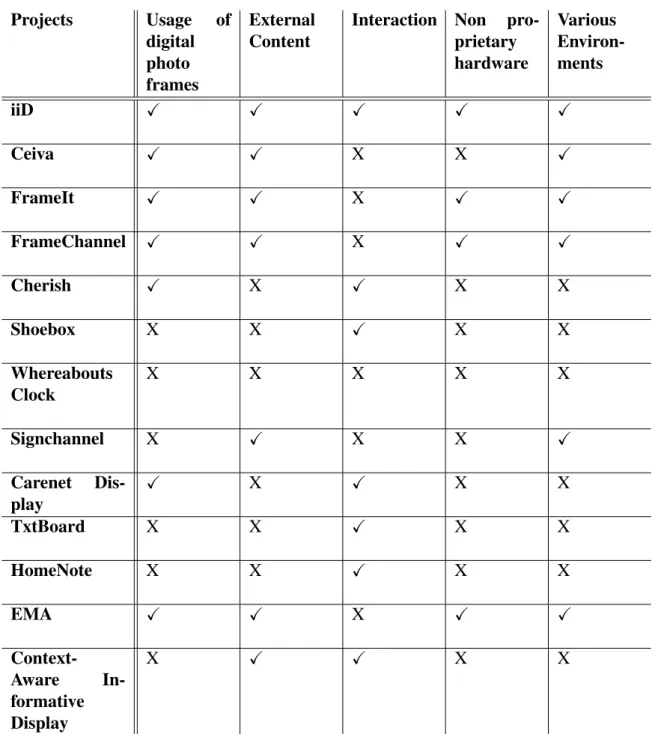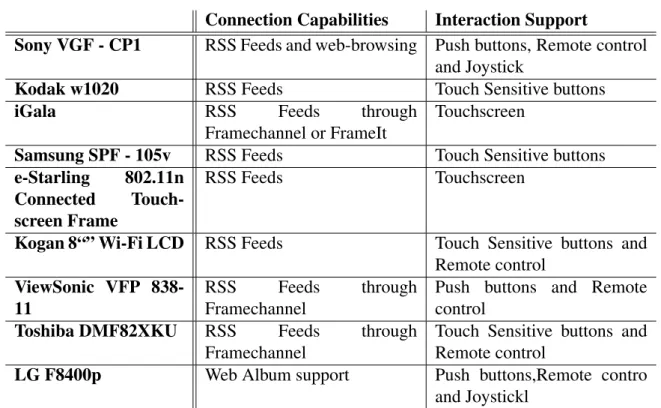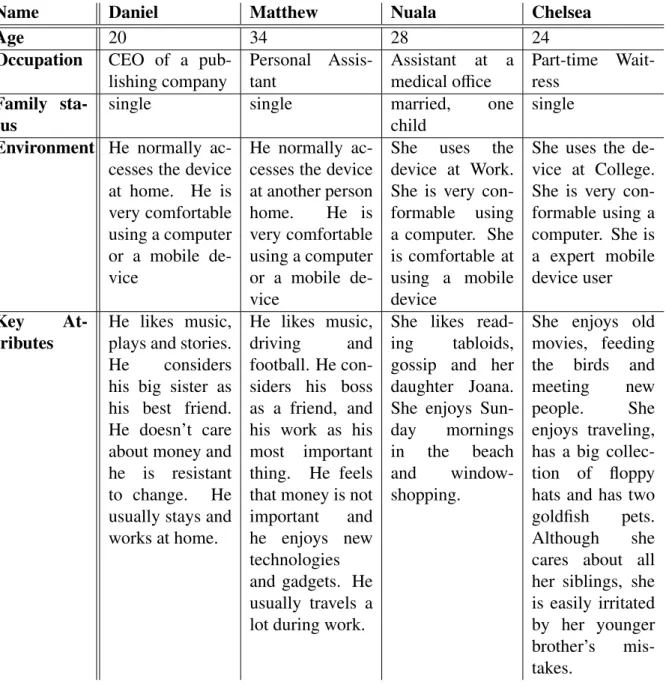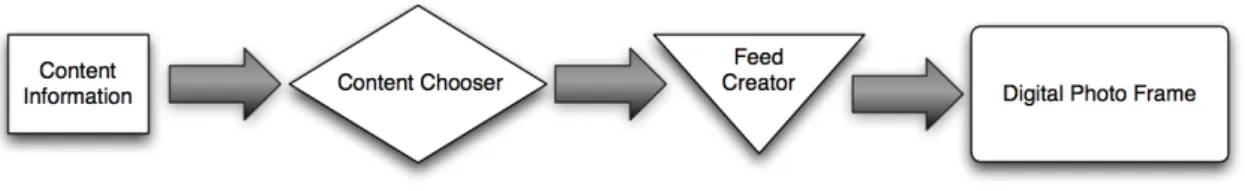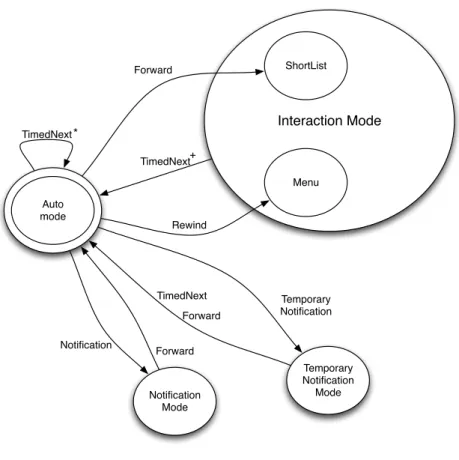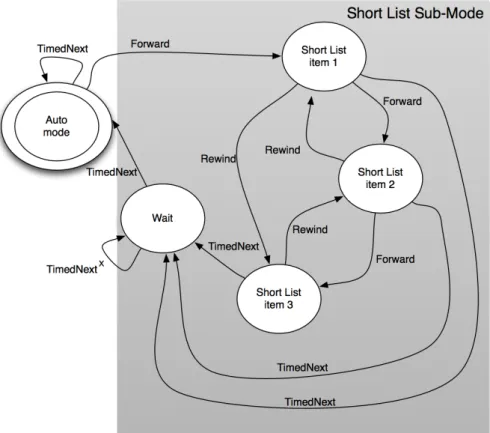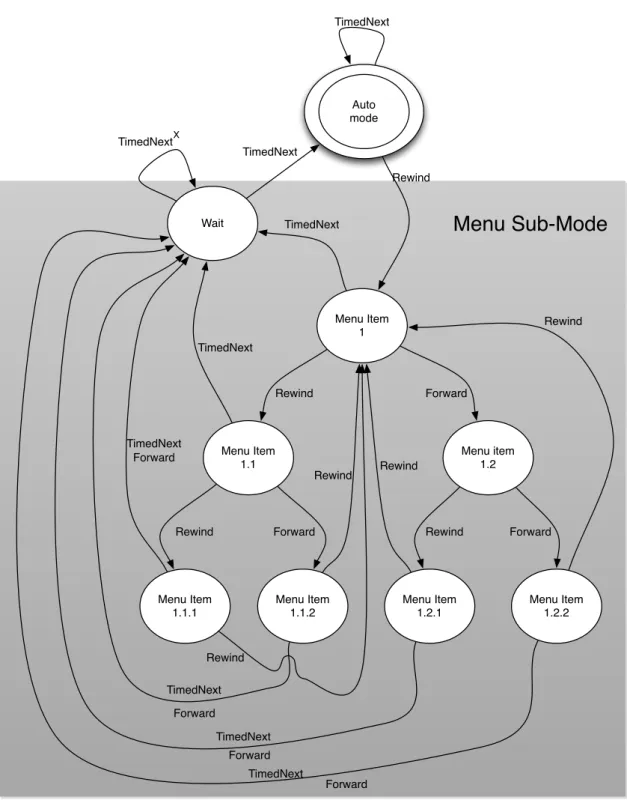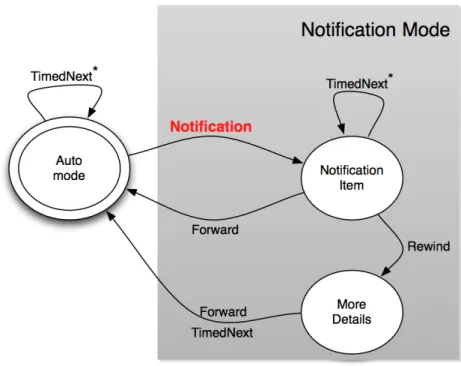Carlos Manuel Ferreira Lopes
iiD: Interactive Informative Display
Tese de Mestrado
Mestrado em Informática
Trabalho efectuado sob a orientação de
Professor Doutor Rui José, Departamento de Sistemas de Informação, Universidade do Minho
Professora Doutora Ana Aguiar, Departamento de Engenharia Electrotécnica e Computação,
Faculdade de Engenharia da Universidade do Porto
Acknowledgements
Agradeço a todos que me ajudaram e tiveram paciência comigo durante na escrita deste documento.
Abstract
The use of small displays at Home is not new and has mainly been explored in the context of specific services, such as Home automation or energy meters. The interactive informative display described in this work differs from previous approaches in its use of off-the-shelf photo frames as generic displays for accessing a broad range of interactive services.
This dissertation describes and evaluates a service for supporting generic interactive content on standard photo frames. The proposed service enables photo frames to present content from several information services such as, the user favorite online newspaper, the ambient assisted living system of the house or dedicated applications. Interaction is based only the standard photo frame controls, but by decoupling interaction events from specific actions, the system enables those basic controls to be used to support a broad range of interaction situations. Evaluation results have shown that the proposed approach is able to support the multiple interaction modes, but has also highlighted some technical challenges associated with cache management in some photo frame models.
This work is a contribution towards enabling digital photo frames to become generic interaction device for the Home. Their off-the-shelf nature and the simplicity of their inter-action model means that there is a great application potential to explore this possibilities.
Resumo
A ideia de um pequeno ecrã ser usado na vida diária em casa não é uma novidade, e já é bastante explorada em vários serviços com utilidade muito especifica. Este serviços encontram-se na área da medidores de energia e automatização da casa, ou como recen-temente se tem sido apelidado, domótica. O interactive informative display é um pouco diferente. Este projecto usa molduras digitais como ecrãs interactivos para acesso a serviços genéricos de informação.
Esta dissertação explora uma abordagem que possibilita utilizar molduras digitais como dispositivos de interacção para o ambiente caseiro. Este serviço permite o uso das molduras digitais para apresentação de conteúdo proveniente de diversas fontes de informação, tais como um jornal online, o sistema de vida assistida da casa ou aplicações dedicadas. A interacção com o serviço e feita a partir da moldura digital, e usa apenas os seu controlos. O sistema funciona ao utilizar estas simples acções de interacção dando-lhes um novo significado permitindo assim um amplo leque de interacções com o conteúdo por parte do utilizador. Os resultados da avaliação mostraram que esta proposta permite a utilização de vários modos de interacção, mas também permitiu detectar varias dificuldades técnicas associadas a gestão da cache de algumas molduras digitais.
Este trabalho é uma contribuição para o esforço desenvolvido no sentido de permitir que as molduras digitais se tornem no dispositivo de informação genérico para a casa. A natureza genérica destas molduras digitais e a simplicidade do modo de interacção resulta num grande potencial para possíveis novas aplicações para este tipos de dispositivos.
Contents
Acknowledgements i Abstract iii Resumo v Contents ix List of Figures . . . xiList of Tables . . . xiii
Nomenclature xv 1 Introduction 1 1.1 Objectives . . . 3
1.2 Structure of the Dissertation . . . 3
2 State of the Art 5 2.1 Content delivery services for Digital Photo Frames . . . 5
2.1.1 Ceiva . . . 5
2.1.2 FrameIt . . . 6
2.1.3 FrameChannel . . . 6
2.1.4 Cherish . . . 7
2.1.5 Analysis of the Services . . . 8 vii
viii CONTENTS
2.2 Alternative Display Concepts . . . 8
2.2.1 Shoebox . . . 9 2.2.2 Whereabouts Clock . . . 9 2.2.3 Signchannel. . . 10 2.2.4 Carenet Display. . . 11 2.2.5 TxtBoard . . . 12 2.2.6 HomeNote . . . 13 2.2.7 EMA . . . 14
2.2.8 Context-Aware Informative Display . . . 15
2.2.9 Analysis of the Alternative Concepts. . . 15
2.3 Ambient Displays . . . 17
2.4 Analysis of related work . . . 19
3 Service Design 23 3.1 The Photo Frame Eco-system . . . 23
3.1.1 Digital Photo Frames . . . 24
3.1.2 Other devices in the home . . . 26
3.1.3 Interaction Devices . . . 27
3.2 Scenarios . . . 29
3.2.1 Scenarios Analysis . . . 32
3.3 Content Management . . . 35
3.4 Integration of external content . . . 36
3.4.1 Service management Model . . . 36
4 System specification 37 4.1 Service Overview . . . 37
4.2 Interaction Support and Operation Modes . . . 38
4.2.1 Interactive Mode . . . 38
CONTENTS ix
4.2.3 Temporary Notification Mode . . . 43
4.3 Web server architecture . . . 44
4.3.1 Service Structure . . . 46
4.4 Integration with Content/Applications . . . 50
5 Evaluation Methodologies and Results 53 5.1 General objectives of the evaluation. . . 53
5.2 Prototype . . . 54
5.3 Evaluation Setup/Procedures . . . 55
5.4 Results. . . 56
5.4.1 User interview . . . 56
5.4.2 System logs . . . 57
5.4.3 Evaluation using heuristics . . . 57
5.5 Discussion of the results . . . 59
6 Conclusions 61 6.1 Future work . . . 62
6.2 Publications . . . 62
List of Figures
1.1 Digital Photo Frame Shipments in 2009 Western Europe . . . 2
2.1 Weather Composition application from the Informative Art project . . . 18
3.1 Content information flow . . . 35
4.1 The iiD modes. . . 40
4.2 Short List sub-mode state machine.. . . 41
4.3 Menu sub-mode sate machine. . . 42
4.4 Notification mode state machine. . . 43
4.5 Temporary Notification mode state machine. . . 44
4.6 The iiD components. . . 44
4.7 The iiD server Architecture. . . 45
4.8 A digital photo frame using the iiD service. . . 47
4.9 The iiD configuration website. . . 48
4.10 The iiD database. . . 50
5.1 Example of content presented in iiD . . . 56
List of Tables
2.1 Comparison between related projects and iiD . . . 20
3.1 Digital Photo Frames . . . 25
3.2 Personas used in the scenarios . . . 30
4.1 Requests and Events . . . 39
4.2 Possible Applications . . . 50
Nomenclature
AAL - Ambient Assisted Living
CSCC - Computer-Supported Coordinated Care DPF - Digital Photo Frame
EMA - Energy Metering Application GUI - Graphical User Interface HTTP - Hypertext Transfer Protocol iiD - Interactive Informative Display JPEG - Joint Photographic Experts Group MIT - Massachusetts Institute of Technology MVC - Model-view-controller
MP3 - MPEG-1/2 Audio Layer 3 PC - Personal Computer
RFID - Radio-Frequency Identification RSS - Really Simple Syndication SMS - Short Message Service URL - Uniform Resource Locator WWW - World Wide Web
Chapter 1
Introduction
The Home environment is becoming increasingly rich in digital devices. In addition to the already ubiquitous personal devices, such as mobile phones, PDAs and MP3 players, several other digital artifacts are now also becoming a common presence at home, such as energy meters, cameras, and digital photo frames (DPFs). This already common presence of digital artifacts in the Home, is now gaining a new momentum with two increasingly strong and complimentary trends: network availability and service orientation.
The first trend can be observed in the increasing number of such artifacts that are net-worked and able to communicate with other devices in the Home. The second trend can be observed in the emergence of services associated with those devices that are able to give them a new role and an increased value. Consider for example the case of an energy meter. It is certainly useful to plug it to some device and directly observe the indicated energy consumption values. However, once the device is networked and able to share information with other devices in the Home, we may additionally have the opportunity to maintain a record of our energy consumption and possibly aggregate data from multiple meters, thus considerably raising the value of the energy meter. Even better, if there is some external service dedicated to energy optimization, we can delegate the analysis of our energy con-sumption to that specialized service. This would not only make the process much easier for people, but it would also open up the possibility for several value-added services such as rich visualizations, personalized power saving advices and gregarious data comparisons.
These two trends have been steadily reducing the role of the personal computer as the central information hub for the house. While it can still play a crucial role in many scenar-ios, it may very well be ignored in others. What is even more remarkable is to think that
2 CHAPTER 1. INTRODUCTION rich digital services may exist in homes that do not even have a Personal computer. To some extent, a computer may always be needed for accessing the remote services, but that may very well be its only role in the Home eco-system. These trends bring new possibilities not only to the Home environment, but also to other scenarios that gather the same conditions. Scenarios that allow the delegation of tasks; usually performed by computers; to smaller and simpler devices.
In this work we are specifically considering the possible role of digital photo frames as generic interaction devices for these kind of scenarios.Our focus on this particular class of devices results from the fact that photo frames are one of few types of small screens for the household that has reached the mass market. The digital photo frame market was of 750M euro in 2009 just in western europe [Futuresource, 2009]. Figure1.1illustrates the digital photo frame shipments in western Europe.
Figure 1.1: Digital Photo Frame Shipments in 2009 Western Europe
Digital photo frames are becoming increasingly cheap and they can easily be bought anywhere and taken home. We also consider this to be a very interesting example of a device that can be appropriated for entirely new purposes when networked and integrated into a service. A photo frame is conceived to display photo collections that may be up-loaded directly. However, once we have network connectivity, we gain the possibility of downloading images from any remote location. Additionally, once we have an adequate
1.1. OBJECTIVES 3 service, those images may no longer be just photos, but any information that is considered relevant at the moment, transforming the photo frame into a generic display for the device and services of the home. This information can come from various sources, such as, the user favorite blog, a newspaper or website.
The motivating hypotheses for this work is thus that a properly managed photo feed can be used to generate a dynamic information stream that matches the operational char-acteristics of common photo frames.Enabling those devices to become generic information displays for scenarios such as, the Home or the Small Office environment.
1.1
Objectives
This work aims to conceive and evaluate a display-based information service tailored to the specific characteristics of wireless photo frames. As part of this major objective, this work aims to achieve the following goals:
• Characterization of the interaction space in digital photo frame based scenarios • Exploration of the digital photo frame as an awareness mechanism about the state of
the other services and devices in the eco-system.
• Specification of a service that enables arbitrary interaction with remote content dis-played on digital photo frames.
• Specification and implementation of a content configuration service, that allows the definition of the various presentation contents and the presentation parameters. • Definition of an interaction model and appropriate guidelines for new applications • Implementation of a working service prototype that enables an evaluation of the
ser-vice.
1.2
Structure of the Dissertation
In the second chapter, several projects and products that are related to this project are pre-sented. They vary from services that deliver content to projects and concepts that use small
4 CHAPTER 1. INTRODUCTION displays. All of the services that were deemed related use digital photo frame to exhibit their content. These projects span into different areas: from communication between users to minding the electrical consumptions. This chapter also explores some projects related to ambient displays.
The chapter 3 focuses on the process of designing the service, with sections about the envisioned environment of the project, expected scenarios of utilization, and interaction models. While presenting the envisioned environment some types of devices are made known, such as digital photo frames or other local devices. In the scenarios section, some of the anticipated scenarios are described and explored. It also, describes several event types that were encountered when the scenarios were analyzed The chapter ends with a section about interaction, the several types of interaction that the researched photo frames have, and about other types of interaction with the service.
The system architecture of the interactive informative display is explored in the fourth chapter. This chapter starts by describing the intended behavior of the service and it looks into the main modes of the service: the interactive modes, the notification mode and, lastly, the temporary notification mode. The chapter continues by examining the architecture of the system. It also explores the components, how components are divided and how the the components interact with each other.
The chapter 5 explores the evaluation process of the system, it starts by describing the prototype conceived to validate the system. The chapter continues by explaining the evaluation, the evaluation environment and the objectives of the evaluation. The chapter finishes by indication the results that were extracted during the evaluation and also by analyzing these results
The last chapter of the document contains the conclusions of this project and it is where the items of possible future work are enumerated.
Chapter 2
State of the Art
This chapter describes some of the projects and services that are related with the interac-tive informainterac-tive display (iiD) project. This relationship can originate from the location intended for the projects, the home, or because the projects provide similar services, content delivery services.
2.1
Content delivery services for Digital Photo Frames
In addition to the related projects, content delivery services will be presented. These ser-vices have some features that will be supported by the iiD system. This section describes several services and systems that deliver content with Digital photo frames or digital photo frame like devices.
2.1.1
Ceiva
Ceiva Logic, Inc.1 is a digital photo frame creator and photo sharing service provider, it supplies it’s customers with an Connected Digital Photo Frame and a service that allows users to share their photos. The service that shares the pictures is called PicturePlan andR
is only accessible to the owners of Ceiva Connected Digital Photo FramesTM. This service
allows users to send pictures to their own device and for their family/friends Ceiva photo frame. The pictures are sent trough several ways: using the Ceiva website, sending to the
1http://www.ceiva.com/
6 CHAPTER 2. STATE OF THE ART digital photo frame email address or from other picture sharing services like Flickr2 or Pi-casa3. There are plugins for picture software solutions such as Adobe Photoshop Elements4 and Apple iPhoto 5 that allow them to send pictures to the DPF. This picture sharing ser-vice and photo frame is patented by Ceiva [Schiller and Yanover, 2003]. The serser-vice also features Ceiva channels that allow the photo frame to receive content other than pictures such as news or weather updates. The photo frame device requires no computer or even Internet connection to use the service, it can use a telephone line to connect with the ser-vice. This feature allows the end users of the photo frame device to be less knowledgeable in informatics.
2.1.2
FrameIt
FrameIt6 was a content delivery service, included in the Microsoft Windows Live7 brand, that aimed to extend digital photo frames by using the RSS capability of some RSS enabled digital photo frames. The FrameIt service could be used to manage the photographs that the photo frame displays, and it enabled the use of online stored photos that could have come from the most popular image hosting websites and sharing services such as Windows Live, SmugMug8 and Flickr. FrameIt was not only used to display photographs in the digital photo frame, it could also be used to display content like local weather and text, image or html RSS feeds from RSS enable sites; such as, newspapers sites and blogs. Users can also schedule the content that appeared in digital photo frame. This service has been terminated by Microsoft as of 15 of December of 20109.
2.1.3
FrameChannel
FrameChannel10 was a web service platform developed by Thinking Screen Media11 that enablesd the owners of a connected device, such as a digital photo frame, to manage the
2http://www.flickr.com/ 3http://picasa.google.com/ 4http://www.adobe.com/products/photoshopel/ 5http://www.apple.com/ilife/iphoto/ 6http://frameit.live.com/ 7http://home.live.com/ 8http://www.smugmug.com/ 9http://explore.live.com/windows-live-frameit-help-center 10http://www.framechannel.com/ 11http://www.thinkingscreen.com/
2.1. CONTENT DELIVERY SERVICES FOR DIGITAL PHOTO FRAMES 7 content that was delivered by the service to the device. The FrameChannel service was based on channels. These channels could originate from the users personal content, such as photo, tweets, favorite RSS feeds, or commercial, just like news reports, weather forecast, financial and local information. FrameChannel had nearly 1000 channels until the date it was terminated. Personal content photo channels were possible through partnerships with photo sharing and social networks, such as Facebook12photos, Flickr, SmugMug, Picassa, MSN Spaces13and Photobucket14, to name a few. Commercial content providers delivered channels from popular sources, like, Time magazine, New York Times, BBC News, etc. These sources were divided into categories and the user could choose what section he or she wanted to be displayed. For example, the user could choose only the New York Time Business section. Users could also create their own channels, create them from photos that they have uploaded to the service or new RSS text or image feeds. All these channels could have been scheduled and had their priority set over each other, allowing a less random content exhibition schedule. Like it has also occurred with FrameIt this project has also been terminated.
2.1.4
Cherish
Cherish [Kim and Zimmerman, 2006a] [Kim and Zimmerman, 2006b] is a system devel-oped at the Carnegie Mellon University and its main goal is to promote relations and inter-actions between people. It tries to achieve this goal by producing openings for narrative and story sharing by displaying photographs that are meaningful to the people present. Cherish has two different focus zones: the organization and the exhibition of digital photographs.
The Cherish System shows photos through a device called Cherish Frame. Seven partic-ipants used a prototype of this device in an interaction evaluation. It was used experimental prototyping and paper prototyping in the interactions evaluation. In each method it was used a Think Aloud [Wright and Monk, 1991]. There were three applications developed and evaluated, focusing on the interactions supported by the frame: the People Present that allow the users to quickly instruct the Cherish Frame to only display photographs of peo-ple present in the house; the Event Display, that automatically uses the Cherish Frame to display photos themed by an event, just like holidays and birthdays; and the Opportunistic Sharing, that enables the users of Cherish to share photos with distant persons using the
12http://www.facebook.com/ 13http://home.spaces.live.com/ 14http://photobucket.com/
8 CHAPTER 2. STATE OF THE ART Cherish frame.
A feature that changes the frame to show images of a known visitor currently present at the house was not well received by the participants of the evaluation, they felt that the change of the digital photos was not sincere or authentic, and the testers would regulate the application options to only work with specific visitors. Another feedback from the participants of the evaluation was that it was more satisfying to navigate through Cherish frame menus using a stylus than using the finger, and a tester that used his fingers to interact with the interface recommended that the clicking areas should be bigger.
2.1.5
Analysis of the Services
The related services that have been presented all share with the iiD project the idea of the digital photo frame as a medium to channel content to the users. The Ceiva and Cherish platforms are designed to work with specific photo frames, the FrameIt and FrameChannel Services were created to cater content to different brands of digital photo frames. Despite this, all these services have similarities with the iiD service. The iiD can display different types of content from different sources, such as, Ceiva, FrameIt and FrameChannel, but it also presents content with context awareness just like the Cherish project.
Even though all these services share similarities with iiD, they differ between them-selves. For instance, Ceiva and Cherish are services tightly coupled with their own hard-ware, and FrameIt and FrameChannel are, to this aspect, more similar to iiD. However in terms of the interaction with the content, FrameIt and FrameChannel are all lacking in comparison with Ceiva and Cherish, which are more similar in that characteristic to iiD.
2.2
Alternative Display Concepts
There are several projects that focus on the use of small displays to show information in the home environment. This is also a very important goal of the iiD. Event though these projects are not limited by the digital photo frame medium, they can provide insight on other interaction methods. Several of these projects will be presented in this section, some of them are commercial products while others are academic.
2.2. ALTERNATIVE DISPLAY CONCEPTS 9
2.2.1
Shoebox
Shoebox [Banks and Sellen, 2009] is a project developed by researchers at the Microsoft Research Cambridge lab. It mixes the storage and display of digital photos in one single device. This project was developed with the aim of exploring new ways of interacting with digital photos, that are comparable to the interactions using physical photos. Another goal of this project was to include methods of storing and interaction that would stimulate the local sharing of photos and stories. To achieve these goals, the project was developed with three abilities in mind: the capability of easily becoming part of the home environment; the capacity of being used to display and share photographs with people at home, in particular the ability of complementing the oral narration of an event with photographs; and the ability to provide an original type of interaction.
The shoebox design was chosen because of certain aspects of its design: the domestic aesthetic that fits naturally in a household; the simplicity of use, by automatically acquiring its content through wireless devices; flexible archiving for sharing, by using simple paper markers to associate the shoebox to a specific occasion, person or stretch of time; simple interactions, such as using a sensitive surface, to emulate the thumbing through physical photographs, by doing this, the users perceive the chronological order of the photographs; the last aspect of the shoebox that was analyzed was the belief that photographs "live" in the device, this aspect allow the users to easily save their precious collection of memories in case of an emergency, such as a fire or a flood. This easiness of spirit originates from the fact that the shoebox, even though it is part of the environment, is also easily accessible, allowing a straightforward emergency rescue of valuable photographs. From this design it was created a "proof of concept" prototype that is still being worked on.
2.2.2
Whereabouts Clock
The Whereabouts Clock [Sellen et al., 2006a] is a prototype device developed at the Mi-crosoft Research Cambridge lab, and it is intended to support the awareness of the location of persons and their occupation in a family or office environment. The whereabouts clock prototype was used to aid in awareness and people communication. While making this pro-totype, there were several clock design characteristics that were considered important and that ultimately shaped the device. The first one was that this device would have to become part of the daily life of the household. To achieve this the prototype was built to be fixed on
10 CHAPTER 2. STATE OF THE ART a wall, just like a regular clock. The second characteristic was the interface, a regular clock exists in the periphery, allowing the family to quickly access the information that is shown. On a regular clock, time is displayed. On this device, the location of the house members. Two design characteristics of a regular clock, that were considered important: that anyone could consult the information that the device shows; and that this information could only be seen physically. These aspects give some privacy to the information of the device while not turning it into a personal device. Another aspect that the prototype features, but that is not related to regular clocks is the rough information level. This means that the location data shown by the device is not pinpoint precise; but that type of granularity is not important for the purpose of the device.
To test the robustness and reliability, to calculate the value of concept, to bring forth an office point of reference and to compare with a home deployment, the whereabouts clock was deployed on the research group office. The interviews that were made after the ex-periment reveal several valuable aspects of the device: the users enjoyed being linked with the office while absent through the device. The users also used the whereabouts clock to check the location of the other users and to help locate them, but because of the coarse-grained nature of location information, this aspect was not usable to locate users within the building. Another issue that users encountered was the lack of expressiveness of their vir-tual presence in the device. They wanted to add some information about their availability, current action and other type of messages.
Another prototype Whereabouts Clock, a ”home” version, is currently being developed and issues that users found are being dealt with. This new version will be tested at selected homes.
2.2.3
Signchannel
After the shutting down of FrameChannel due to financial problems, the alternative sug-gested by the FrameChannel to their commercial customers was Signchannel. This system is a digital signage solution by Scala, a global digital signage company that provides soft-ware advertisement management products.
Signchannel uses a content scheduler interface very similar to FrameChannel and it allows an also similar scheduling solution, regarding both the available content and the automatic content update system. However, because it is a commercial solution, it is not focused to be used in the home environment. In fact, Signchannel is marketed to doctor’s
2.2. ALTERNATIVE DISPLAY CONCEPTS 11 offices, restaurants, hotels, auto dealerships and other small and medium businesses. For this type of markets, their custom templates allow the customers to create their own content. Another difference from the FrameChannel is that this solution does not make use of photo frames, it uses integrated frames or a combination of media players and LCD screens.
2.2.4
Carenet Display
The CareNet Display [Consolvo et al., 2004b] [Consolvo et al., 2004a] is the first prototype created at the Computer-Supported Coordinated Care (CSCC) [Consolvo et al., 2004a] area of Intel Research Seattle. This device was created to help senior citizens caregivers with information about the everyday life of the elderly. The CareNet Display is an aug-mented digital photo frame that shows a picture and information about the quotidian of the elder. Still, this device does not only has an ambient display setting, it also has an inter-active setting that allows the members of the care-network access more information. On the ambient display mode the CareNet Display shows the overall data of the elder’s day, such as: if the elder has eaten his or her lunch, if the elder has fallen and other occurrences. This information is shown in the form of icons that change colors to signal changes. The interactive mode enables a deeper inquiry of the elder’s daily information, such as at which hours has the elder eaten or when the elder has eaten in the last five days. This daily infor-mation that is shown by the device originates from data inputted by the elder, the caregivers or from sensors that monitor the house.
A CareNet Display prototype was deployed in several houses to be tested. However, in this prototype there was not an associated sensor network, the only data source of the device came from manual input by the elder and by the caregivers. After this evaluation, that lasted for three weeks in each house, several issues were found, but, overall, the users of the device were pleased with the prototype and consider the possibility of buying such a device if it becames available and affordable. One of the issues found regarded the size of the device. Some of the testers said that even though the CareNet Display was good looking and matched the decoration it was a little too big. Another issue that was spotted was that, in the dark, the display continued still on and it was distracting. The other issue encountered was in the icons exhibit the state of the elder: the colors that change during the events were not very distinct from each other and some users did not perceived the contrast between the grey icon (that represents “system not able to update“) and the black icon (“event occurred as planned“).
12 CHAPTER 2. STATE OF THE ART After this prototype, the researchers noticed that the next challenge was to reaserch the adoption of this technology when sensors are used to collect data as an alternative to humans.
2.2.5
TxtBoard
The TxtBoard [O’Hara et al., 2005] is a prototype developed by Appliance Studio to ex-plore person-to-place communication. This device slides away from the normal commu-nication patterns that emerge by the mobile commucommu-nication providers. Because of the personal nature of the devices, the mobile providers promote the person-to-person com-munication and, while this type of comcom-munication is important, it does not necessarily fulfills all the public’s needs as it doesn’t explore the individual-to-group type of commu-nications. This led the researchers to investigate other procedures of communication by using prototypes and deploying them into households to evaluate them. The first of these prototypes was the TxtBoard, a device that uses a small display to show the SMS messages that have been sent to it. This device enables one-to-many communications and the context in which it was envisioned was the home when a person sends a message to its family. The prototype was intentionally built as a simple device, in a way that underlines its function of displaying the messages. An added interaction complexity was possible to achieve in the TxtBoard, but because of the simplicity of the device it was easer to find what future interactive technologies would add value to the project while keeping the prototype simple. To test the TxtBoard, the device was deployed in a household. The members of the family had the freedom to put the device wherever they think it would be more beneficial, and then they started to use it for a period of two months. After analyzing the interviews, log and other data collected in the process, it was discovered that the device was used in several types of family interaction. The first one was about calls for action. In this type of social interaction a family member uses the device to transmit the message to as many people as possible. This type of communication is not only is included in the one-to-many communication pattern but also is more similar to a one-to-whoever-is-in-the-house communication pattern. The second type of family interaction was in informing, awareness and reassurance. One typical example of this form of interaction is when a family member is away from the house and is delayed for any given reason. This member still wants to inform the other family members or even reassure them of his safety. To this effect, he can send a SMS to the TxtBoard and notify the members that are at home. Another type of
2.2. ALTERNATIVE DISPLAY CONCEPTS 13 family interaction is social etiquette, by avoiding the direct approach of the call for action, using only their location information, a family member can ask more politely and indirectly for some favor just like a car ride. Another important family communication were the “I’m thinking of you messages“. This type of messages supports a social touch to the family’s interactions.
TxtBoard has added value because it uses a already existing communication method (the SMS) and extend it for a better adaptation of the home ecosystem. And because of the peripheral nature of the system, it didn’t need a big family lifestyle change to affect the family interaction.
2.2.6
HomeNote
HomeNote [Sellen et al., 2006b] is a project developed at Microsoft Research Cambridge, that explores home and family communication in two areas: it displays scribble notes and it receives and shows SMS messages. HomeNote builds in the Appliance Studio TxtBoard [O’Hara et al., 2005] project, a device that investigates person-to-place nication. HomeNote inherits from the TxtBoard the simple design and the SMS commu-nication feature. The device also improves on the TxtBoard by enabling users to scribble notes on the screen using stylus markings. The researchers involved in the HomeNote project worked to unravel four issues: consider the affordances and value of person-to-place over person-to-person communications; assist not only situated messaging but also note scribbling; study home communications; research for fresh and original concepts to assist home communications.
In order to solve some of the issues described above, a HomeNote prototype was de-ployed in several homes in the United Kingdom from 2 weeks to 8 months time. After analyzing the results, the researchers found that the families used seven types of messages on HomeNote. Several of these types were already found on the TxtBoard project, but the scribble feature of this project added some new types of messaging. Calls for action, awareness and reassurance and social touch messaging were the types of family interac-tions that were found to be heavily used during the TxtBoard deployment. However, these home communications also included the scribbling of messages in addition to SMS on the HomeNote testing. The other types of family interactions that were found during the HomeNote field test were the Broadcasting identity, reminders, passing on messages and information storage. The broadcast identity type messages were similar to the social touch
14 CHAPTER 2. STATE OF THE ART messages but instead of focusing on “I’m thinking of you“ it was more similar to “Think of me“ messages. The reminders were mainly scribble-based messages that some family members used to remind others or themselves of events. “Passing on messages“ were called by researchers “the equivalent of paper notes by the phone“. “Storing information“ were the least common messages types encountered. They were mainly scribbled information that often resulted from phone calls, such as phone numbers and addresses.
One of the features that users said be very useful in a future prototype of the HomeNote was the ability to send SMS messages from the device in order to respond to calls for action and social touch messages. Another issue found was related with the ease of deleting important messages.
2.2.7
EMA
The Energy Metering Application (EMA) [Rodrigues, 2009] is an affordable energy me-tering system created at the Fraunhofer Assistive Information and Communication Solution research center. It aggregates energy consumption readings from the devices in the envi-ronment through electricity meters. This energy metering system results from studies on an open framework architecture that supports an affordable energy consumption awareness. The goal of this energy awareness is to change the consumption behavior of the members of a home environment to a more energy saving one. The keys to achieve an affordable energy consumption system are to use affordable equipment and to use any existing infrastructure with the system. With that in mind, several guidelines were defined to be followed while making the EMA prototype: using a power plug meter is favorable, because it is more affordable than a no contact sensor meter; reducing the components complexity, by using more simple components, reduces the cost of components and the occurrence of malfunc-tions; using an existing internet network allows a better use of already existing structure; the use of standards and modularity in the design allow for a better adaptation to a future larger metering infrastructure and other sensor systems that will be found in the residential environment. The EMA prototype gathers electrical energy consumption data through the sensor and displays it using a web page, which can be accessed by a computer or a mobile device. This energy information consumption data can also be visualized through a photo frame using its RSS capability.
2.2. ALTERNATIVE DISPLAY CONCEPTS 15
2.2.8
Context-Aware Informative Display
Context-Aware Informative Display [Zhu et al., 2007] is a project that aims to explore a framework and a digital information exhibition philosophy with displays in the home or other shared spaces environments. To achieve this goal two critical conditions must be established: the infrastructure, i.e., the devices that support the information dissemination; and a non-intrusive approach to information exhibition. This project’s framework has as main contribution the weave of the information that originates from different roots and then it blends this information, including the users personal data, into one display; it creates an anchor image for each of the exhibited information, this image is acquired from a bank or from its information source; in the end, the framework is context-aware, it changes the presentation to adapt to the context of its environment, such as showing a family member portrait on his\her birthday.
The Context-Aware Informative Display has two main states of execution an ”idle” state and an ”user” state. The idle state is activated when the display senses that no attention is directed at the screen, and because of that it starts to exhibit artwork for embellishment purposes. However if a user approaches the screen, the context-aware informative display will load his\her profile and present suitable content. The display will detect and recognize the use by using RFID and a proximity sensor. The several users of the display will be able to customize their “home screen“ to match their preferences. This is achieved by choosing their data interests and by identifying applications to extract data from. The information will then be added to a rendering template that is also customizable by the user.
This display framework hopes to contribute to a consolidation of multiple information sources of the user’s interest and present this content with images. This display can be used in the home environment, but also in other shared spaces, such as schools and offices.
2.2.9
Analysis of the Alternative Concepts
While these alternative concepts can greatly differ between themselves, they all share sim-ilarities with the iiD project. This likeness can be encountered on several features, such as the use of small display or even in some cases, a photo frame like display. The main or most important envisioned environment, the home, and in function, some of the concepts are used to inform its users about data that they have marked as important.
16 CHAPTER 2. STATE OF THE ART created to provide a novel means to store and display photographs and explore a type of interaction that allows todays digital photographs to feel like the paper photographs of before. On the other hand, the whereabouts clock displays the location of family mem-bers and, in common with the iiD concept, only has the medium of informing and the main environment: Small display in the home environment. Signchannel is very similar to FrameChannel and FrameIt, but is focused on commercial use.
The Carenet display and EMA resemble with each other and the iiD in the display type used. They all use digital photo frames to present the data. However, while data differs between them all, the iiD display a bigger variety of information types. EMA only display the energy consumption; the Carenet display that is inserted in the AAL technologies, enables both caregivers and family of the elderly to obtain information about the elderly’s life.
The TxtBoard and the HomeNote projects are very similar. In fact, the HomeNote builds on the work that was built for the TxtBoard. They are both built around the concept of person-to-place communications; they use small displays to show the information and they were both designed with the home environment in mind. It is in these last charac-teristics that they are similar with the iiD project. Between themselves they differ on the number of affordances that each one of them enable: one is focused on being simply a SMS receiver that every inhabitant of a home can use to broadcast their information to the other inhabitants; the other builds on that and also enables the inhabitants of the house to scribble notes on the device
Context-Aware Information Display is very similar with the iiD project regarding on the kind of information that they display; they both provide their users with several types of information that they have classified as important, and they also share the ability of being relevant not only in a home environment but also in other environments. This project differs from the iiD in the kind of screen used, a small screen vs a large screen in the Context-Aware Information Display. Another difference found is on the focus of the project; while the iiD focus on the interaction of users with the screen, the Context-aware information display focus more on the proximity of the users and it changes accordingly to match the users preferences, discarding the interaction of the users with the screen.
2.3. AMBIENT DISPLAYS 17
2.3
Ambient Displays
Ambient Displays [Wisneski et al., 1998] communicate with the user using ambient media [Ishii, 2008]. This information is acquired by the users’ periphery perception and becomes part of the users’ background information. This is achieved by using objects that allow multiple states or by using several kinds of displays. However if the users perceive that anything is abnormal, they can change this background information to the foreground of their attention.
One of most famous ambient displays is the dangling wire created by artist Natalie Jeremijenko [Weiser and Brown, 1997]. The dangling wire is a plastic string, about 244 cm (8 foot) long, that responds to the network traffic. It moves vigorously while the network is busy and it shivers while the network is less engaged. The system works through an ethernet connected motor that moves the wire. The movement of the wire can be both seen and heard, this allows the users to quickly move their attention to it when a big difference in its whirling occurs.
Another example of an ambient display is the Informative Art project [Redström et al., 2000]. Which is not only an aesthetic pleasing object but also a display that provides its user with information. This is achieved by using an image to represent the information, but this information is not apparent. For example, the weather application uses mondrienesque15 images in which the squares represent various cities, the size of the squares represent their temperature and its color represents the weather conditions, for instance a big yellow square represent high temperatures in a sunny day ( Figure2.1). However, this complexity limits the understanding of the information to a most of people. InfoCanvas [Miller and Stasko, 2002] is another similar project that also uses information through art. This project, how-ever, allows the users to create their own personal abstract representations of information.
One other project still within the ambient display scope is the ambientRoom, developed by the Tangible Media Group of the MIT Media Laboratory [Wisneski et al., 1998]. The project is based on an enclosed mini-office installation augmented with embedded sensors and several kinds of ambient displays. While in the ambientRoom, the users are inside an augmented environment that displays information to them by using several ambient displays. Within the ambientRoom the ambient light, sound airflow and physical motion represent information that is displayed to the user periphery. This project has also created two standalone ambient displays that inform users by using ”digital wind” (pinwheels) and
18 CHAPTER 2. STATE OF THE ART
Figure 2.1: Weather Composition application from the Informative Art project
”bits of rain”(Water Lamp).
Ambient displays are now becoming accessible to the general public, several companies have invested in its potential and released various products to the market. One of the most famous is the Mindscape Karotz16, previously known as the Violet Nazbatag. Karotz is an internet connected rabbit that can inform its user of the weather forecast or even read out loud its emails. It displays the information by using indicative lights or speaking out loud the information.
Another company that offers a variety of ambient displays products is Ambient Devices. It sells several appliances, such as Ambient Umbrella, whose handle glows when rain is predicted in the weather forecast; or the Ambient Orb whose color represents the Dow Jones Industrial Average, changing from, red to green ,to indicate if the market falls or rises.
The iiD relates to ambient displays since it can be used only as a peripheral informa-tion source. It presents its data using a digital photo frame, a small screen, discrete and functional, something that is used to show information provided by the data source, but can also embellish the environment. It is system that shows the information in this manner, on
2.4. ANALYSIS OF RELATED WORK 19 a technologically calm way [Weiser and Brown, 1997].
2.4
Analysis of related work
The services and projects presented have provided an important contribution to our work, highlighting many of the communication patterns that can be enabled by this type of small displays and enforcing our design for a more generic approach. While each of these sys-tems is designed with a particular objective, we aim to explore how to integrate a generic interactive functionality using off-the-shelf digital photo frames.
The related services that are here presented share some features with the iiD. However, these services are aimed to a specific problematic, they do not share the large scope of the iiD. They do not share the broader interaction possibilities or the possibility of the integra-tion with AAL systems that the iiD allows. The iiD service also has a stronger connecintegra-tion with the hardware; in this case the digital photo frame, for the interaction possibilities that the service enables to the photo frame. In spite of this, the system is not tightly coupled with any specific brand or type of photo frame, it allows the use of any photo frame that meets the system requirements. This allows the users to choose a photo frame that matches their preferences.
The related projects shown share one of the target environment with the iiD: they are aimed to be deployed in the home environment. But the iiD is targeted to a more extensive environmental scope, not only targeting the home environment but several others, such as medical offices and classrooms. These, just like the related services described above, are more focused on their intended functions and so they contrast with the iiD, which is a general display that shows information that is relevant to the users. There is only one project that approximates to the iiD project on both information and environment scope, the Ceiva Connected photo frame. However this project, as already stated, does not explore the interaction between the users and the device and that feature is central to the iiD. Table
2.1presentes the similarities and differences between the features of the iiD and its related projects.
Ambient displays relate to each other by providing information to the user in a non-intrusive manner. Most of the time, they only require the peripheral attention of the user, enabling the him\her to center their attention on them only when it is needed. This aspect of the Ambient displays is also a feature of the iiD system. Despite of this, the biggest
20 CHAPTER 2. STATE OF THE ART
Table 2.1: Comparison between related projects and iiD
Projects Usage of digital photo frames External Content
Interaction Non pro-prietary hardware Various Environ-ments iiD X X X X X Ceiva X X X X X FrameIt X X X X X FrameChannel X X X X X Cherish X X X X X Shoebox X X X X X Whereabouts Clock X X X X X Signchannel X X X X X Carenet Dis-play X X X X X TxtBoard X X X X X HomeNote X X X X X EMA X X X X X Context-Aware In-formative Display X X X X X
2.4. ANALYSIS OF RELATED WORK 21 novelty of the iiD system is the possibility of interaction. It not only allows the users to be informed with some kind of data, but it also allows the users to actively locate data that they want to consult by navigating through iiD system.
After analyzing several services and projects it is possible to notice that the iiD service range intersects several of them, while it differentiates from most of them to achieve a feel of novelty. Only one service/product is very close to the iiD service, but still the range and relationship with the hardware of the iiD distinguishes itself enough to disregard any similarities.
Chapter 3
Service Design
In this chapter we are going to describe the assumptions, the environment and the Design process of the iiD system. It will start by addressing the environment of the system describ-ing the devices that will compose the system. These devices range from the digital photo frame to the home gateways. We will then describe and analyze possible usage scenarios of the project. We will end this chapter by exploring several concepts of service such as in-teraction modes, integration with external content and application ideas that seem relevant for the service.
3.1
The Photo Frame Eco-system
This is a system designed primarily for the Home or Small Office environment, which is expected to be deployed and operated without requiring much more than the display itself and a wireless connection. However, a broad understanding of the target environment and the elements that may be present in that service eco-system may help to improve the inte-gration of the iiD and, when certain conditions are met, provide additional services. This section intends to analyze what are the minimum expectations for the target environment and, in particular, how certain services, when present, may be used to enhance even further the features provided by the iiD.
This section will first describe the main assumptions of this work in terms of what features to expect from photo frames. It will then consider which other elements may be commonly available in the photo frame eco-system and how they may be leveraged to extend the user experience of the photo frame. The parts that form the iiD eco-system
24 CHAPTER 3. SERVICE DESIGN are quite simple to infer. The first is the digital photo frame. This is the device that is intended to be used by the system operator. It will present the content and will be the default interaction method. Several interaction methods will also be analyzed, they will range from different methods that are offered from different digital photo frames to the existence of compatible interaction devices. It is also important to analyze the interaction possibilities the are available to the user. While analyzing the service eco-system, were also studying the system data sources. These are very important since most of the data presented by the photo frame comes from them.
3.1.1
Digital Photo Frames
The iiD project uses a small display to present the content that the service creates. This display should be something that is starting to became part of the house of today and could become part of the furniture in the future: a digital photo frame. This photo frame can show pictures of the household, like it is intended to, but it will also be able to show data that is relevant to the people living in the house.
It is important to study the associated interactions of the digital photo frames, interac-tions like input to the device using the controls in the photo frame, like the connection that links the device with the internet or even output interactions like audio. Table3.1describes the studied digital photo frames.
Interaction
All photo frames support some other form of interaction. The most common way of inter-action between the user and the photo frame is the simple push buttons in the photo frame. Another form of interaction very commonly found in photo frames is the remote controls. This form of interaction is usually featured with another one, like the push buttons or touch sensitive buttons. This form of interaction adds the value of being able to control the digital photo frame from a distance. Users can be comfortably on a couch or a bed and remotely control the device. The most emerging form of interactions of photo frames is the touch sensitive buttons; this type of interaction gives something beyond function. They are also used to add aestectic value to the photo frame.
The more high tech photo frames use touch screen to control the photo frame. This type of interaction is one that, usually, brings more style value to the photo frame. It is also the
3.1. THE PHOTO FRAME ECO-SYSTEM 25 type of interaction that can allow more quality of use just because the interface designers have more power to make the interaction more satisfying, more efficient and more effective [ISO, 1998]. This kind of controls allows this because, they are not bound by physical interfaces, just like the number of buttons or their size. Another form of interaction, in this case output from the photo frame to the users, is the sound; some photo frames have built-in speakers. These speakers are usually used to play background music to the slideshow, listening to music using a built in MP3 player or, if the devices has some type of Internet connection like Wi-Fi1 or a Ethernet cable, this enables the photo frame to access web radios.
Internet and data sources
An internet connection enables using remote content data sources with the frames. This capability allows the user to display their content from media hosting sites such as Flickr. Because of this web integration users can now skip the hassle of transferring the pho-tographs from the camera to their personal computer, edit them and transfer them to the
1http://www.wi-fi.org/
Table 3.1: Digital Photo Frames
Connection Capabilities Interaction Support
Sony VGF - CP1 RSS Feeds and web-browsing Push buttons, Remote control and Joystick
Kodak w1020 RSS Feeds Touch Sensitive buttons
iGala RSS Feeds through
Framechannel or FrameIt
Touchscreen
Samsung SPF - 105v RSS Feeds Touch Sensitive buttons e-Starling 802.11n
Connected Touch-screen Frame
RSS Feeds Touchscreen
Kogan 8“” Wi-Fi LCD RSS Feeds Touch Sensitive buttons and Remote control
ViewSonic VFP 838-11
RSS Feeds through
Framechannel
Push buttons and Remote control
Toshiba DMF82XKU RSS Feeds through
Framechannel
Touch Sensitive buttons and Remote control
LG F8400p Web Album support Push buttons,Remote contro and Joystickl
26 CHAPTER 3. SERVICE DESIGN frame or the device that will serve as storage of the frame every time that the users want to update the content of the photo frame.
As it was previously mentioned, digital photo frames have several network connection methods. Today the most common method is Wi-Fi. The lest common method is the ethernet cable interface and, in a product studied in the related work it, the interface method can be through a phone line. However, as previously mentioned, the ordinary method is Wi-Fi. In fact, all the studied photo frames allow internet connectivity through Wi-Wi-Fi. Internet connecting also enables the photo frames to explore other types of content, such as RSS feeds and online stored photographs that were not taken/uploaded by the frame user.
Cache
Cache is defined by the New Oxford Dictionary as “an auxiliary memory from which high-speed retrieval is possible“[Oxford University Press, 2005]. In other words cache is mem-ory with high speed access used for storage and retrieval of regularly or recently accessed data, allowing the reductions of cost in re-accessing this data. In the photo frame it is conventionally used to store images that were retrieved from remote sources of informa-tion(internet), enabling the photo frame to display the content with less network cost.
All the analyzed digital photo frame have internet connectivity. However, information about the existence of a cache like function was not disclosed. One other important cache related information was if there was any kind of way of turning off the cache. But because of the lack of information concerning the cache of the device the only way of answering this question was by contacting the customer support. The companies that were kind enough to respond reveal their photo frames were not capable of switching off the cache.
3.1.2
Other devices in the home
Local devices are the ones that can be used with the iiD service and exist in the envisioned environment of the digital photo frame. These devices can range from the ones used to interact with the service, the ones that feed the service with information, to the ones that are used to connect the device to the internet.
The local devices that are used to interact with the service may include devices like RFID readers [Martinussen and Arnall, 2009], universal remote controls, cell phones or even the sensor network from a AAL system used to capture interactions from the user.
3.1. THE PHOTO FRAME ECO-SYSTEM 27 However, sensor networks are ordinarily used to provide data to create content. The internet-connected rabbit Karotz from Mindscape is another example of a local device used for interaction. It offers an integrated solution of several interactions, just like RFID reader and voice commands, to enumerate some. Some of these local devices, interaction devices will be further explored, interaction-wise.
Another type of local devices are the home gateways. A home gateway is “a node that resides between the public network and the home network, and it is the ”ingress” to the home network“ [Saito et al., 2000]. From this definition it was predicted that the local router were a contestant for the home gateway. However this is only the communication view of a home gateway. A home gateway should discover and aggregate newly found de-vices and their serde-vices with the home network in addiction to being the central node for all the home network types that can be found in the future’s smart home; such as security sys-tems, entertainment syssys-tems, communication syssys-tems, data syssys-tems, lighting, appliances and climate control [Valtchev and Frankov, 2002].
The gateways that allow more freedom to the systems being assisted are the ones that are more configurable. But many of the gateways currently available to the public have proprietary firmware that limits the customization of the hardware. However, another type of gateway is becoming more available to the users: the gateways that use a linux-based firmware. These type of gateways enable the user to add or create new features allowing a bigger possibility of customization of the gateway and, therefore, better serving the needs of the users.
3.1.3
Interaction Devices
Interaction is not a major requirement for the iiD, but it is a feature that may consider-ably enhance the usage situations of the iiD. Interaction with the iiD should address the following features:
• The user will be able to select the content to be displayed by using the photo frame. – The user will be able to browse through the content, in order to choose it to be
displayed.
• The user will be able to use the service web site to pick or add content to the display list of the screen.
28 CHAPTER 3. SERVICE DESIGN In order to address the interaction needs, a study was made about interaction devices available to be used with the iiD system. The devices described in this subsection are the ones that were classified as options to be used. Several other devices may be used to interact with the photo frame. But these are the one initially envisioned. Other devices may appear as new technologies are created. Some of them are available in every household some are not, but they all constitute interesting ways to users interact.
Violet mir:ror : Violet mir:ror2is a RFID reader that is used to add an augmented mean-ing to simple household objects. This is a simple process, the user tags, with a RFID, an object, and after the mirror reads the tag, specific actions, configured by the user, occurs. For example, after the reader scans the tagged umbrella, the computer shows a weather report. The system requirements for this device are a broadband Internet connection and acomputer.The mir:ror could be a good device to interact with the iiD. For example, it could be used to select specific content for the iiD, such as using an RFID tagged keychain to request information about traffic congestions.
Remote Control : The remote control, or remote controller, is one ubiquitous device in daily life. Nowadays it can be found in almost every house. Hi-Fi, TVs, DVD players and cable/DVR systems, all come with remote controls making them available to all kinds of users. And even though the more complex task that these devices enable are not used by the large majority of the users, almost all of them can perform the simple tasks, such as turn the volume up or down on a TV. The remote controller could be another good device to interact with the iiD. For instance a user could press a button to skip content. Another usage of the remote control in the iiD could be using the number keys associated to one type of content, such as #4 standing for weather reports.
Mobile Phone : The mobile phone is another example of a device that is widely spread among the general population. For example, in Portugal the estimated number of mobile numbers being used are 15,5 million [ANACOM, 2010] a number that is higher than the of population of Portugal (10,6 million) [INE, 2011]. Reusing the mobile phone as an interaction medium with the iiD is a great way of using already existing technology. The mobile phone would be a very powerful interaction device because it enables numerous interaction possibilities for the user. It could be used
3.2. SCENARIOS 29 just like a remote control or as something more customizable. Another advantage of mobile phone interaction is bypassing the router: with a mobile phone, the router becomes less important for the communication from the device to the service. Digital Photo Frame Buttons : All photo frames have some other form of direct
interac-tion. This interaction normally uses buttons. And even though the type of buttons can vary (push, touch sensitive, ...) these buttons are used to navigate though he digital photo frame menus and to configure its settings. They are also used, during a presen-tation, to move forward or backward through photos.This kind of control is one of the more obvious interactions to be implemented in the iiD. The idea of fast-forwarding types of content by pressing the next button is a simple but effective interaction that users should be able to produce.
All these interaction devices have their own capabilities and uses. However, each one has an area where their potential can be improved. The mir:ror would function well in a AAL environment where, for instance, a tagged medicine box could interact with a medicine alarm application. A remote control and/or cell phone is a good choice because it adds some convenience to the interaction, but these types of devices have their own is-sues. Simply some photo frames will not support a remote control, the ecosystem must be prepared to accommodate the device. The mobile phone market is still very heteroge-neous, considering the mobile operative systems, thus making a truly universal interaction application very difficult. Other non envisioned types of interaction, possibly using other devices, should also be possible, as long as the information captured can be sent to the iiD service.
The most default interaction mode for the iiD will be the digital photo frame buttons. This is because they are the default mode of interaction of most photo frames and also, since they are the common denominator interaction-wise of all embodiments of the iiD.
3.2
Scenarios
In order to inform our design process, we have conducted a study of usage situations for this type of small digital display. These scenarios will not only demonstrate the envisioned features but also drive the design of the system to discover other features that only have appeared during the writing of the scenarios. To also demonstrate some flexibility of the
30 CHAPTER 3. SERVICE DESIGN iiD, scenarios with different environments were created. To aid the visualization of these scenarios, personas were created (Table 3.2). The main envisioned scenario is the Home scenario, the original scenario to the iiD. Still because the possibilities that the iiD enables, it was relevant to create scenarios with other environments.
Table 3.2: Personas used in the scenarios
Name Daniel Matthew Nuala Chelsea
Age 20 34 28 24
Occupation CEO of a pub-lishing company Personal Assis-tant Assistant at a medical office Part-time Wait-ress Family sta-tus
single single married, one
child
single Environment He normally
ac-cesses the device at home. He is very comfortable using a computer or a mobile de-vice He normally ac-cesses the device at another person home. He is very comfortable using a computer or a mobile de-vice
She uses the device at Work. She is very con-formable using a computer. She is comfortable at using a mobile device
She uses the de-vice at College. She is very con-formable using a computer. She is a expert mobile device user Key At-tributes He likes music, plays and stories. He considers his big sister as his best friend. He doesn’t care about money and he is resistant to change. He usually stays and works at home.
He likes music, driving and football. He con-siders his boss as a friend, and his work as his most important thing. He feels that money is not important and he enjoys new technologies and gadgets. He usually travels a lot during work.
She likes read-ing tabloids, gossip and her daughter Joana. She enjoys Sun-day mornings in the beach and window-shopping.
She enjoys old movies, feeding the birds and meeting new people. She enjoys traveling, has a big collec-tion of floppy hats and has two goldfish pets. Although she cares about all her siblings, she is easily irritated by her younger brother’s mis-takes.
3.2. SCENARIOS 31 Home scenario
This scenario demonstrates the use of the iiD in the home environment. It accompanies the persona from waking up and ends when it leaves the house. This scenario features the Daniel and Matthew personas. “It’s is a cold summer night and Daniel, a 20 year old, CEO of a publishing company, relaxes on the couch at his house. He looks at the iiD and reads the headline of his favorite newspaper. The night carries on, and after a quick snack he decides that he wants to know how much of energy is consuming his fridge. He then notices that his computer is turned off, and how i could be too much of a bother to turn it on. He then remembers his iiD and, using his phone he selects the energy metering application to be show next in the iiD. It is now morning and Daniel wakes up with the doorbell ringing. He then looks at the iiD and notices that the frame of the picture is highlighted. It shows a message from Matthew, his personal assistant, telling him to open the door. He then gets up from bed and still sleepy, opens the door and says hi to Matthew. Matthew, while his boss takes his morning shower, looks at the iiD and after watching some photographs of the last holidays, it is shown to him a big increase of gas consumption, by the gas consumption application, while the water is being heated. He then presses the next button and the iiD changes its content to a newspaper. Daniel, while preparing breakfast, glimpses the iiD and notices that the device is showing his favorite blog and that there is a new post. While eating breakfast with Matthew, Daniel looks uninterestedly at the iiD until the weather is shown; he then takes a mental note to pick up his umbrella before going to his appointment with his doctor.“
Medical Office
The medical office scenario demonstrates the use of the iiD as an information screen that aides the office assistant in the waiting room. The scenario describes a short interval of time in the waiting room of a medical office. In this scenario the personas that appear are Daniel, Nuala and Chelsea. “Daniel, after arriving to his doctor’s medical office, glimpses the photo frame standing in the assistant’s counter. He reads that his appointment is going to be delayed for 10 minutes so he sits on the chairs and watches the changes in the display: it is showing some news about medical breakthroughs. He notices that someone has left the doctor room and he looks at the frame for confirmation that he is next. After reading his name as the next patient, he stands and goes in. Still in the waiting room is Chelsea talking to Nuala to schedule a new appointment, Nuala states that they are fully booked until the