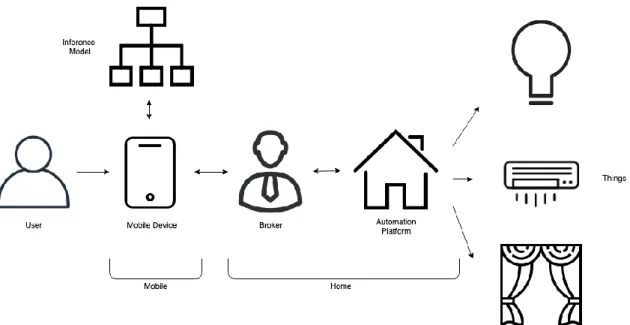Department of Information Science and Technology
Integration of Mobile Devices in Home Automation with Use of
Machine Learning for Object Recognition
Rui Jorge Silva Passinhas
A Dissertation presented in partial fulfillment of the Requirements for the Degree of
Master in Telecommunications and Computer Engineering
Supervisor:
Rui Miguel Neto Marinheiro, Assistant Professor ISCTE-IUL
Co-Supervisor:
Paulo Jorge Lourenço Nunes, Assistant Professor ISCTE-IUL
Resumo
O conceito de casas inteligentes está cada vez mais em constante expansão e o número de objetos que temos em casa que estão conectados cresce exponencialmente. A tão chamada internet das coisas abrange cada vez mais dispositivos domésticos crescendo também a necessidade de os controlar. No entanto existem inúmeras plataformas que integram inúmeros protocolos e dispositivos, de inúmeras maneiras, muitas delas pouco intuitivas.
Algo que transportamos sempre connosco são os nossos dispositivos móveis e com a evolução da tecnologia, estes vieram-se tornando cada vez mais potentes e munidos de variados sensores. Uma das portas para o mundo real nestes dispositivos é a câmara e as suas inúmeras potencialidades. Uma temática que tem vindo também a ganhar enorme relevância é a Inteligência Artificial e os algoritmos de Aprendizagem Máquina. Assim, com o processamento correto os dados recolhidos pelos sensores poderiam ser utilizados de maneira intuitiva para interagir com os tais dispositivos presentes em casa.
Nesta dissertação é apresentado o protótipo de um sistema que integra os dispositivos móveis nas plataformas de automação de casas através da deteção de objetos na informação recolhida pela câmara dos mesmos, permitindo assim ao utilizador interagir com eles de forma intuitiva. A principal contribuição do trabalho desenvolvido é a integração não explorada até então, no contexto da automação de casas, de algoritmos de ponta capazes de superar facilmente os seres humanos na análise e processamento de dados adquiridos pelos nossos dispositivos móveis. Ao longo da dissertação são explorados os conceitos referidos, bem como a potencialidade dessa integração e os resultados obtidos.
Palavras Chave: Internet das Coisas, Casas Inteligentes, Computação Visual, Aprendizagem Máquina, Dispositivos Móveis
Abstract
The concept of smart homes is increasingly expanding and the number of objects we have at home that are connected grows exponentially. The so-called internet of things is increasingly englobing more home devices and the need to control them is also growing. However, there are numerous platforms that integrate numerous protocols and devices in many ways, many of them being unintuitive.
Something that we always carry with us is our mobile devices and with the evolution of technology, they have become increasingly powerful and equipped with lots of sensors. One of the bridges to the real world in these devices is the camera and its many potentials. The amount of information gathered can be used in a variety of ways and one topic that has also gathered tremendous relevance is Artificial Intelligence and Machine Learning algorithms. Thus, with the correct processing, data collected by the sensors could be used intuitively to interact with such devices present at home.
This dissertation presents the prototype of a system that integrates mobile devices in home automation platforms by detecting objects in the information collected by their cameras, consequently allowing the user to interact with them in an intuitive way. The main contribution of the work developed is the non-explored until then integration, in the home automation context, of cutting-edge algorithms capable of easily outperforming humans into analyzing and processing data acquired by our mobile devices. Throughout the dissertation the referred concepts are explored as well as the potentiality of this integration and the results obtained.
Keywords: Internet of Things, Smart Homes, Computer Vision, Machine Learning, Mobile Devices
Acknowledgements
Firstly, I would like to express my sincere thanks to my supervisors, Professor Rui Marinheiro and Professor Paulo Nunes for the availability and promptness in supporting me during the course of this dissertation.
I would also like to thank Instituto de Telecomunicações for providing me the conditions to the realization of all the work developed.
Finally, and not least important, I want to express my gratitude to all my family and friends which helped me through this journey and always kept my motivation levels high. Some of them accompanied me since the beginning of my academic journey and share with me all the difficulties and step backs we all had to deal with to accomplish this goal. Without all of them it would not be possible to complete this dissertation.
Contents
List of Tables ... xii
List of Figures ... xiv
Abbreviations ... xvi
Chapter 1 – Introduction ... 1
1.1. Motivation and Framework ... 1
1.2. Objectives ... 2
1.3. Dissertation Organization ... 3
Chapter 2 – Literature Review ... 5
2.1. Home Automation Platforms ... 5
2.1.1. Platform Solutions ... 6 2.1.1.1 OpenHAB ... 7 2.1.1.2 Domoticz ... 7 2.1.1.3 Home Assistant ... 7 2.1.1.4 OpenMotics ... 7 2.1.1.5 OpenRemote ... 8 2.1.1.6 Calaos ... 8 2.1.2. Remarks ... 8
2.2. Integration with Mobile Devices ... 9
2.2.1 Mobile Application ... 9 2.2.2 Communication ... 10 2.2.2.1 MQTT... 10 2.2.2.2 Bluetooth ... 11 2.2.2.3 HTTP ... 12 2.2.2.4 Remarks ... 12 2.3. Image Processing ... 13 2.3.1 Computer Vision ... 13 2.3.1.1 Image Classification ... 14 2.3.1.2 Object Detection ... 14 2.3.1.3 Other Techniques ... 15 2.3.2 Machine Learning ... 15 2.3.2.1 Neural Networks ... 16 2.3.2.2 Deep Learning ... 17
2.3.3 Frameworks and Libraries ... 18
2.3.3.1 OpenCV ... 18
2.3.3.3 Cloud Vision ... 18
2.3.4 Remarks ... 19
2.4. Related Work ... 19
Chapter 3 – System Architecture ... 21
3.1. Mobile Module ... 22 3.1.1. Mobile Application ... 22 3.1.2. Inference Model ... 23 3.2. Communication ... 25 3.3. Home Module ... 26 3.3.1. Broker ... 27 3.3.2. Automation Platform ... 28
Chapter 4 – System Implementation ... 29
4.1. Inference Model ... 29
4.1.1. Collecting and Preparing the Dataset Broker ... 30
4.1.2. Training Elements ... 31
4.1.3. Training Process ... 32
4.1.3.1 Environment Configuration... 33
4.1.3.2 Network Re-training ... 34
4.1.3.3 Training Summary... 36
4.1.4. Exportation and Conversion ... 37
4.2. Mobile Application ... 38 4.2.1. Model Interpretation ... 39 4.2.1.1 Configuration ... 39 4.2.1.2 TFLite API ... 41 4.2.2. MQTT Communication ... 42 4.2.2.1 Configuration ... 42 4.2.2.2 Message Sending ... 43
4.3. Home Automation Platform ... 45
4.3.1. Platform Installation ... 45
4.3.2. MQTT Communication ... 46
4.3.3. Automation Rules ... 47
Chapter 5 – Validation Tests ... 49
5.1. Implemented Prototype ... 49
5.2. Server vs On-Device Machine Learning Performance Tests ... 50
5.3. Confidence Tests ... 52
5.3.1. Bulb ... 52
5.3.3. Window Shutter ... 55
5.4. Discussion ... 56
Chapter 6 – Conclusions and Future Work ... 57
6.1. Main Conclusions ... 57
6.2. System Limitations ... 58
6.3. Future Work ... 59
List of Tables
Table 2.1 - Home Automation Platforms Key Features ... 6
Table 5.2 - Bulb Tested Scenarios confidence ... 53
Table 5.3 - Air Conditioner Tested Scenarios Confidence ... 55
List of Figures
Figure 2.1 - Devices Connected to a Home Automation Platform ... 5
Figure 2.2 - Communication between Mobile Device and Home Automation Platform 10 Figure 2.3 - MQTT Publish/Subscribe Architecture ... 11
Figure 2.4 - HTTP Client/Server Architecture [20] ... 12
Figure 2.5 - Traditional Computer Vision Algorithm Flow ... 13
Figure 2.6 - Image Classification Example ... 14
Figure 2.7 - Object Detection Example ... 14
Figure 2.8 - Image Segmentation Example ... 15
Figure 2.9- Deep Learning Algorithm Flow ... 16
Figure 2.10 - Neural Network Architecture... 16
Figure 2.11 - Deep Learning Neural Network Example ... 17
Figure 3.1 - High-Level System Architecture ... 21
Figure 3.2 - Mobile Module Architecture ... 22
Figure 3.3 - Inference Model Architecture Stack Integration ... 24
Figure 3.4 - Communication Architecture Workflow ... 25
Figure 3.5 - Home Module Architecture ... 26
Figure 3.6 - Broker Communication Role In System Architecture ... 27
Figure 3.7 - Smart Devices Connected to Home Automation Platform ... 28
Figure 4.1 - Image Dataset for Training ... 30
Figure 4.2 - Image Labeling Example ... 31
Figure 4.3 - Label Map Example ... 32
Figure 4.4 - Python Environment Installation Commands [40] ... 33
Figure 4.5- Linux Shell Variables Representing the Hyper-Parameters ... 34
Figure 4.6 - Command to Run the Training Process ... 34
Figure 4.7 - retrain.py Final Output ... 35
Figure 4.8 - Training Accuracy (TensorBoard) ... 36
Figure 4.9 - Training Cross Entropy (TensoarBoard) ... 37
Figure 4.10 - Model Conversion Using TFLite ... 38
Figure 4.11 - Permissions and Features in AndroidManifest.xml ... 39
Figure 4.12 - Resources in Android Assets Folder ... 40
Figure 4.13 - App Module Gradle Dependencies and Repositories ... 40
Figure 4.14 - App Module Gradle AAPT Options ... 40
Figure 4.15 - ImageClassifier.java Constructor... 41
Figure 4.16 - Frame Classification Method ... 42
Figure 4.18 - Paho Service Decalration inside Android Manifest ... 43
Figure 4.19 - Paho Connection Establishment ... 44
Figure 4.20 - Paho Message Publish ... 44
Figure 4.21 - Home Assistant Virtual Environment Activation ... 45
Figure 4.22 - Home Assistant Service File ... 46
Figure 4.23 - Mosquitto MQTT Broker Installation ... 46
Figure 4.24 - MQTT Broker Declaration in configurations.yaml ... 47
Figure 4.25 - Bulb Automation Rule ... 48
Figure 5.1 - Application Main Screen Example ... 49
Figure 5.2 - Automation Platform with Light Turned On ... 50
Figure 5.4 - Image Classification inside the Application Measuring Time Elapsed ... 51
Figure 5.3 - Python Script to Evaluate an Image using the Inference Model ... 51
Figure 5.5 - Bulb Images Used for Testing ... 52
Figure 5.6 - Bulb Tested Scenarios ... 53
Figure 5.7 - Air Conditioner Tested Scenarios ... 54
Abbreviations
AES Advanced Encryption Standard ANN Android Neural Network
API Application Programming Interface CNN Convolutional Neural Network CV Computer Vision
DL Deep Learning
DSR Design Science Research ESH Eclipse Smart Home
FHSS Frequency Hopping Spread Spectrum HAL Hardware Abstraction Layer
HTML HyperText Markup Language HTTP Hypertext Transfer Protocol
IEEE Institute of Electrical and Electronics Engineers IoT Internet of Things
ITU International Telecommunication Union JVM Java Virtual Machine
ML Machine Learning
MQTT Message Queuing Telemetry Transport OCR Optical Character Recognition
OS Operating System QoS Quality of Service
RSA Rivest–Shamir–Adleman TPU Tensor Processing Unit UI User Interface
Chapter 1 – Introduction
In recent years we have been witnessing a technological change of a dimension comparable to the industrial revolution [1]. This is based on the principle that all the objects that surround us are likely to become connectable and form an intelligent network that we can call the Internet of Things (IoT), a network that while connecting all the devices to the Internet allows them to communicate with each other and with the people, changing information according to a set of defined protocols.
IoT can be seen as a bridge between the real and the virtual world since it allows “things” to gather information from the environment and share knowledge [2]. As a result, this translates into improved process efficiency and increased level of automation in tasks performed with these devices.
These developments provide the ability to develop applications that allow us to improve our life quality in the different environments we attend. Thus, by making devices “smart”, we can design solutions for diverse areas such as: logistics, farming, transportation, health, smart environments (home, office) and even at a personal and social level [3].
1.1. Motivation and Framework
Homes are precisely one of the most predominant areas in IoT. By 2020 the number of connected devices is expected to grow exponentially to around 8 billion, with a large slice of approximately 30% [4] being devices in our homes.
These devices, when used in a smart and dynamic way, form what we nowadays call "Smart Homes". With the right automation logic implemented, we can control lights, temperatures, appliances and other devices, set alarms and monitor systems in order to provide comfort and convenience to its residents.
However, with incessant search for innovation and a constant emergence of new technologies, we come across an endless number of protocols and platforms to integrate all these new devices. One of the main obstacles to the development of an IoT is the standardization of this integration. As mentioned in [5], if we imagine a scenario where each car manufacturer used different controls and their drivers were forced to use wheels
on one type of car, joysticks on others and buttons on another type, we easily understand the complexity of the problem. If we apply the metaphor for Smart Homes, we can see that in a scenario where we have a vast set of devices connected at home, it becomes difficult to have a protocol or a bridge that connects all of them.
Currently the Institute of Electrical and Electronics Engineers (IEEE) Standards Association in joint efforts with the International Telecommunications Union (ITU) have been working to define a standards framework to help overcome these barriers that prevent IoT from reaching its full potential.
It is in this context that arises the opportunity for solutions based on Open Home Automation Bus (OpenHAB) [6] or OpenRemote [7]. Through the use of open standards, these platforms can integrate almost any type of device without despising the efficiency and benefits to the user. However, the configuration process and everyday use is time consuming and not so intuitive for the average user. This almost ends up narrowing the use of this platform to users with computational background or who are willing to take the time to learn how to use the system [8].
This scenario opens the door to the use of our personal mobile device to ease the interaction with the platform and make its usage more user friendly and intuitive. However, the integration of these devices on the automation platforms is still far from complete, especially considering the amount of information from the sensors that can be collected from the device.
One of the sensors that allows a greater margin of integration is the camera. With the help of Computer Vision (CV) libraries such as the Open Source Computer Vision Library (OpenCV) [9] or image detection APIs such as Cloud Vision [10], there is room to progress towards using the camera as a sensor on the automation platforms and perform image recognition tasks. Furthermore, there are also other sensors in the mobile device that can support intuitive tasks, such as the light sensor and the gyroscope.
1.2. Objectives
The main goal of this dissertation is to promote the integration of mobile devices into current home automation solutions, considering the device as a sensor, in particular the use of its camera in a user-friendly way in order to perform tasks based on image recognition.
Analyzing the related work in the smart homes sector, it is noticeable that an effort is being made in progressively using the mobile device to interact with the home automation platforms and control our home appliances in a user-friendly way. Still and all, there is no bridge between the mentioned subjects and this dissertation proposal aims to fill that gap, providing the device the ability to perform image recognition tasks from an intuitive application and consequently take actions in a smart home environment.
This integration strives to go beyond the scope of the normal home automation mobile applications as far as the interaction with the user happens and as well as the concept of object recognition with real time detection is attached.
Thus, the proposed system consists in a sequence of modules which provide the foundation to the whole work flow that needs to occur since back from the user to the end smart home devices. In a high-level system architecture overview, the system presented consists of a mobile application where the user takes interactions. This application is where the object recognition is performed in real time, analyzing the surrounding environment and enabling the interactions with the devices. Then, the application interacts with a message broker, which connects to the home automation platform and consequently triggers events in the devices themselves, according to the existing rules.
The final objective is validating the prototype implementation analyzing real case scenarios and identifying and interacting with the smart home devices, considering the obtained accuracy and viability.
1.3. Dissertation Organization
After contextualizing the motivation and introducing the scope of the dissertation, Chapter 2 reviews the work already developed, considering the existent solutions and the state of the art itself. In Chapter 3, a high-level system architecture is presented, introducing the modules of the system developed and the choices made for each of them. Later, Chapter 4 describes the major system development stages in order to successfully implement the proposed solution. In Chapter 5, the final solution achieved and its components are described as well as comparisons and tests on the implemented prototype are made. This analysis allows to draw the major conclusions depicted in Chapter 6, which also discusses possible system limitations and identifies topics for future work development.
Chapter 2 – Literature Review
IoT for Smart Homes and Computer Vision are some of the most emerging trends in the 21st century and consequently there are numerous solutions and concepts developed in both domains. However, there are not many proposals that put together these two topics taking advantage of the integration between them. Nevertheless, extensive related work can be found mostly in independent subjects.
Considering the context of IoT presented in Chapter 1 and the above statements, given the fact that home automation platforms provide a certain level of abstraction of the protocols implemented between the platform and the items, this Chapter will focus mainly on the home automation platforms and the integration with the mobile device itself, regarding all the tasks and integrations associated. Section 2.1 reviews the main home automation platforms considered. Section 2.2 discusses the integration with the mobile device and the mobile application as well as the communication with the platform. Section 2.3 focus on the image processing tasks taking in charge by the integration referred and gives an approach on different techniques to object detection, image labeling and processing.
2.1. Home Automation Platforms
With a constant expanding number of devices and sensors available to aid the task of automate and monitoring an everyday home, there is a growing market for solutions to tie them up together. Early 2019, the worldwide household penetration regarding smart devices is 9.5% and is expected to hit 22.1% by 2023 [11], being United States the major contributor, having 33.2% in the beginning of 2019 and expected to almost double that value by 2023.
For this reason, it is crucial to have the ability to control lighting, air conditioning, heating and other connected devices from a single hub platform as shown in Figure 2.1.
2.1.1. Platform Solutions
There are currently countless solutions on the market that provide almost unlimited possibilities for what we can accomplish. Table 2.1 shows a comparison between some key features of the most popular home automation platforms. A more detailed approach on each one can be found in the subsections below.
Table 2.1 - Home Automation Platforms Key Features
Feature
Home Automation Platform
OpenHAB Domoticz Home Assistant OpenMotics OpenRemote Calaos
Open-source Yes Yes Yes Yes Yes Yes Backend
Language Java C/C++ Python Python, C Java C++, Shell Web UI Yes Yes Yes Yes Yes Yes
Mobile Apps Yes (Android and iOS) Yes (Android and iOS)
Yes (iOS) No (Under development) Yes (Android and iOS) Yes (Android and iOS) Number of supported devices and integrations
Large Limited Large Limited Large (with
retrofitting) Medium
Installation Easy Medium Easy
Medium (need to install the modules) Medium Easy Automation Rules Yes Yes (with LUA scripting)
Yes No Yes Yes
Community
of Users Large Large Large Medium Medium Small
Updates Slow (but stable) Slow (for latest devices) Fast (almost every week) Average (mainly bug correction) Regular Slow Can run on Linux, Windows, Mac OS, Raspberry Pi Linux, Windows, Mac OS, Raspberry Pi Raspberry Pi (recommended), Windows, Mac OS, CentOS Specific Modules Mac OS, Windows, Raspberry Pi, NAS, Debian x86 and x64 PC, Raspberry Pi, Mele, Cubieboard
2.1.1.1 OpenHAB
OpenHAB [6] is an 100% open-source automation platform built upon Eclipse SmartHome (ESH) IoT framework which supports more than 200 technologies/systems and thousands of devices. It is a flexible solution that allows to integrate these multiple devices and technologies into a single solution with a uniform and customizable Web User Interface (UI). This platform runs on any device capable of running Java Virtual Machine (JVM) and provides the ability to be integrated in other systems using its Application Programming Interfaces (APIs). Being one of the best-known home automation platforms, OpenHAB has a large and well stablished community of users.
2.1.1.2 Domoticz
Domoticz [12] is a lightweight open-source automation system that allows to integrate many devices such as lights, switches, multiple sensors and other third-party integrations. Written in C/C++ with a scalable HTML5 designed frontend, the platform can be accessed both in desktop and mobile devices running in different operating systems including Windows, Apple Unix and even on a Raspberry Pi. It is designed for simplicity and features to send notifications and alerts to any mobile device. The platform configuration is made through a Web interface and the functionalities can be extended with the use of plug-ins. Although being very stable, Domoticz interface is not that intuitive and the supported devices and configurations can be limited.
2.1.1.3 Home Assistant
Home Assistant [13] is an open source automation platform that will track the state of all the devices connected in a smart home using a single user-friendly interface. Putting privacy in first place, the platform stores data locally and away from the cloud. It is developed using Python 3 and Polymer and has frequent updates. The installation process is very simple and tries to connect to all your devices in the first run. With the set of advanced rules, it provides the ability to automate certain actions and simplify people needs in day to day life.
2.1.1.4 OpenMotics
OpenMotics [14] is a slightly different home automation system. Being open-source, this platform offers a complete solution with both software and hardware components that provide full control over devices instead of trying to combine and integrate multiple
solutions from different manufacturers. The OpenMotics platform is composed of several hardware components called Modules and each Module has a designated role in the home automation process. It has intuitive interfaces for computers, tablets and smartphones and the data can be accessed in each one of these devices or anywhere in the cloud. Having community scope in mind, the platform aggregates data from different Module groups allowing improved building management.
2.1.1.5 OpenRemote
OpenRemote [7] is an open-source project to integrate, design and manage solutions focused on smart cities, buildings, home automation and health care. In the home automation department, OpenRemote provides the ability to integrate all the devices in a smart home and create a universal remote to control them from your smartphone or tablet. With the use of Open Remote Designer, it is possible to tailor a specific solution to satisfy each user needs, also giving the ability to retrofit devices that were not thought to be smart in the first place and to design specific rules which will control lighting, entertainment, climate and others.
2.1.1.6 Calaos
Calaos [15] is a full stack project designed by a French company built in several layers and including a full Linux Operating System (OS), Calaos OS. This solution includes a server application, a touchscreen interface, mobile apps developed natively both to iOS and Android and even a Web App. It allows to control switches and lights in different rooms, to manage security cameras and to share media across the entire house.
2.1.2. Remarks
The choice of the automation platform is a major concern because it can easily dictate the system limitations and capabilities accordingly to the platform features and possible implementations. Bearing in mind the integration intended and given the descriptions made in the past sections, OpenHAB, Home Assistant and Domoticz are good choices to do further tests because they are all open-source, developed in a well-known easy to learn language, have a strong base community of users, a companion mobile app and can be installed on common hardware like a Raspberry Pi.
2.2. Integration with Mobile Devices
Since the integration with the mobile device is the focus of this Thesis, the device needs to be able to interact with the surrounding environment through a mobile application and to communicate with the automation platform in order to trigger actions on each of the devices connected.
This section will discuss and compare the main related concepts and the solutions available to solve each of the situations stated.
2.2.1 Mobile Application
A mobile application is a software artifact designed to run on a mobile platform. Currently, the biggest players in the mobile operating systems are Android with approximately 75% and iOS with 22% market share worldwide being the remaining part distributed among other less known operating systems or proprietary solutions [16]. Additionally, given the fact that iOS and Android do not have a common framework development tool, there are solutions to multi-platform development like Web Applications, Hybrid Applications and proposals for new taxonomies to unify the cross-platform development [17].
Even tough cross-platforms solutions represent an efficient approach to develop software for multiple operating systems [18], the state-of-the-art work in this area acts as a limitation to integrations with already existing image processing APIs and frameworks which are not supported. As a result, the best solution in the context of this dissertation is to natively develop apps for each of the major operating systems in the market, respectively Android and iOS.
2.2.2 Communication
As mentioned above, communication plays a major part in integrating the mobile device with the home automation platform. The communication protocol to use between the device and the platform (see Figure 2.2) depends heavily on the choice of the platform since each of the platforms referred on Section 2.1 supports a different set of protocols and integrations.
Notwithstanding the choice of the platform, the most common binding supported are MQTT, HTTP and Bluetooth. The use of Bluetooth requires the development of a specific implementation to each platform tested as opposite to MQTT and HTTP which have already developed integrations with most of the platforms approached in Section 2.1.
2.2.2.1 MQTT
Message Queuing Telemetry Transport (MQTT) [47] is a lightweight Machine-to-Machine communication protocol designed to be easily implemented on low bandwidth networks. It works on a publish/subscriber architecture (see Figure 2.3) and normally runs over TCP/IP. It was created back in 1999 and maintained its focus on being energy efficient and running on embedded devices using small data packets escalated to many receivers.
MQTT considers two different entities, a broker and a variable number of clients. An MQTT client can act as a publisher or as a subscriber and both connect to the broker. Information is organized by topics and the first one will publish information to a given topic, sending a message to the broker which therefore is responsible to distribute the information to all the clients who subscribed that topic (Figure 2.3).
Figure 2.2 - Communication between Mobile Device and Home Automation Platform
This protocol can specify a Quality of Service (QoS) for each connection which quantifies the guarantee of a specific message being delivered divided by 3 levels: At Most Once (0), At Least Once (1), Exactly Once (2). This QoS considers the two steps of the delivery which are the delivery from the publisher to the broker and the delivery from the broker to the subscriber.
2.2.2.2 Bluetooth
Bluetooth [48] was created in 1994 with the objective of transmitting data in a master-slave architecture based in packets. It is an open technology which uses 79 radio frequency channels in a Frequency Hopping Spreading Spectrum (FHSS) with a changing rate of 1600 times per second. It established as an IEEE standard (802.15.1) in 2005 operating in 2.4 GHz band.
The Bluetooth enabled devices communicate in a master-slave architecture and together form an ad-hoc network of up to 7 slaves per master where the device working as master is responsible to initiate the communication while the slaves listen, letting the master know their address. The master can be communicating with one or more slaves, this way, the communication established can be point to point or point to multipoint, respectively.
2.2.2.3 HTTP
Hypertext Transfer Protocol (HTTP) [19] is an application-level communication protocol based on TCP/IP used since 1990 for communication on the Web. It is a protocol based on a request-response architecture where the Web server responds to requests from the HTTP clients, as presented in Figure 2.4.
The workflow consists on a request sent by the client which includes the Universal Resource Identifier (URI), the protocol version, request modifiers, among other parameters over a TCP/IP connection. Then, the HTTP server is responsible for fiving a response containing the status, message protocol version and informing the success or fail of the operation alongside the meta information and body content of the response. HTTP, despite being simple, is also powerful since it is a stateless, media independent and connectionless protocol.
2.2.2.4 Remarks
As discussed in [21, 22, 23] and stated above, MQTT is proven to be less power consumption, require less resources to be implemented, and less bandwidth providing better quality of service as opposite to HTTP. On the other hand, HTTP provides the ability to compose longer messages, has a larger specification and higher levels of security and interoperability. Thus, regarding the advantages and disadvantages presented, both protocols can be suited to testing.
2.3. Image Processing
This interaction process mentioned in Section 2.2, based on image recognition, is one of the dissertation cores and can be taken in charge with two different approaches. In one hand, it can be implemented with more traditional Computer Vision techniques performing feature extraction over an image, using methods based on edge, corner, color schemes and texture detection to extract as many information as possible and provide the ability to discriminate objects. On the other hand, Machine Learning (ML) algorithms can come in handy, teaching a neural network by uploading a big number of images with lamps and other devices in it and let it do all the work.
2.3.1 Computer Vision
Conventionally, Computer Vision [24] is formally described as the construction of explicit and meaningful descriptions of objects from images. In Figure 2.5 is described an usual workflow using traditional CV algorithms. It implies performing visual recognition tasks in order to classify images and detect objects.
A recurrent problem in Computer Vision tasks is defining if the images contain a given object or specific feature and this task can be performed with several levels of granularity. These visual recognition tasks can be divided in different categories which are described in detail in the next sub chapters.
2.3.1.1 Image Classification
Image classification [25] can be defined as the process of attributing a classification to an image, based on its content. Given an image as an input, an image classificator will output a class name identified or in some cases the probability of the input passed being a specific class, as exemplified in Figure 2.6. Multiple label classifiers can be created to classify an instance into one of n possible classes.
2.3.1.2 Object Detection
If the images considered for identification only have one object, a classification model can be easily ran and give right predictions and even if there are two different object intended to be classified inside the same image there are also solutions based on multi-label classifiers but a drawback is not knowing where these objects are inside the image. This scenario is where Image Localization is needed and the concept of Object Detection [26] is introduced.
Figure 2.6 - Image Classification Example [25]
As exemplified in Figure 2.7above, the concept of object detection goes by the ability of knowing the location of the objects detected inside the image alongside the class for each of them. Object detection techniques are usually associated with defining rectangular bounding boxes around the objects identified.
2.3.1.3 Other Techniques
Additionally, to image classification and object detection, there are other more complex computer vision techniques [25] such as object tracking, image segmentation and even semantic segmentation.
For instance, image segmentation is the partition of a given image in various segments which allow to group together a number of pixels with similar properties that represent a particular segment of that image, as exemplified bellow in Figure 2.8. Image segmentation gives thus a better understanding of the different objects inside the image and its real shapes instead of rectangular boxes.
2.3.2 Machine Learning
The problem with feature extracting to classify an image is that you need to know in advance what to look for and which feature to identify in each one of the images under analysis. This situation grows exponentially with the number of different types of objects.
Here is where Machine Learning algorithms come in handy. For example, if someone wants to identify a lamp in a given image, instead of manually deciding the methods to detect the features desired, like round shapes and filaments, it is easier to teach a neural network by uploading a big number of images with lamps in it and let it perform all the
tasks, as shown in Figure 2.9, in comparison to the previous method described in Section 2.3.1.
Despite these benefits, deep learning algorithms require a large amount of computer resources and need to be trained and tweaked with huge annotated datasets in order to obtain the highest accuracy possible [27].
2.3.2.1 Neural Networks
The main objective of a neural network is to understand data patterns and making decisions based on that pattern detections after analysis. Neural networks are designed to mimic the structure of the human brain, getting predictions from accretions of small data abstractions. These networks underly most of the so-called artificial intelligence systems and have the ability of detecting very complex relations between structured or unstructured data.
The base unit on these networks are the nodes, or neurons, which are densely interconnected as depicted in Figure 2.10. The nodes are organized into layers and the network can have different topologies according to the number of layers and the number
Figure 2.9- Deep Learning Algorithm Flow
of nodes per layer. A node or neuron has multiple connections, including one or more weighted inputs which lead to an output generated by internal functions.
2.3.2.2 Deep Learning
Deep learning is a subset class inside machine learning that uses the hierarchical multiple layers of neural networks to handle machine learning processes, enabling this way a nonlinear approach on unstructured data processing. Deep learning is based on artificial neural networks and implements deep neural networks to fields like computer vison, language processing, among others.
A deep neural network is basically an Artificial Neural Network (ANN) with a higher number of layers between the layers that receives the input and the final output layer. Usually Deep Neural Networks are feedforward, which means no data loops back at the layer, flowing forward to the output.
A specific class of deep neural networks is the Convolutional Neural Networks (CNNs) which are fully connected multi-layer networks that do not vary in space and meaning that one layer node is connected to all the nodes in the next layer, as presented above in Figure 2.11.
2.3.3 Frameworks and Libraries
Given the advantages and tradeoffs of both approaches [28], state-of-the-art frameworks and libraries used in major implementations for classification, localization, object detection and image segmentation are described below.
2.3.3.1 OpenCV
OpenCV [9] is one of the best-known libraries for computer vision and it has most of the traditional image processing algorithms and methods already built-in. It has Java, C++ and Python interfaces and supports major platforms like Windows, Linux, MacOS and even iOS and Android. Being free to use, it is a mature and fast platform with a large community of users and extensive documentation containing examples for all the platforms.
2.3.3.2 Tensor Flow
Tensor Flow [29] is an open-source machine learning library with a flexible architecture that has implementations for a variety of platforms like Windows, Linux, MacOS and even for Android and iOS. Developed by Google Brain Team, this software allows to develop and train neural networks, providing both high and low level stable APIs in Python and C but also in other languages like Java, Go, or C++.
In 2017, Google launched Tensor Flow Lite allowing to run machine learning models on mobile devices with low latency and fast performance. With Tensor Flow Lite, it is possible to build a new model, retrain an already existing one or even converting an original Tensor Flow model to a compressed and mobile solution. It has portability for iOS, Android and other IoT devices.
2.3.3.3 Cloud Vision
Cloud Vision [10] is a solution developed by google to integrate machine learning vision models with an application. Vision API allows to implement detection features like face detection, optical character recognition (OCR) or content tagging within applications and Auto ML Vision provides the ability to train a custom machine learning model that performs the desired task.
2.3.4 Remarks
Even though Machine Learning (ML) processes are making a revolution in computer vision IoT applications, classic Computer Vision are still very useful and a combined use of both can offer much better results. For example, using basic computer vision techniques for image segmentation and then using deep learning to process those segments extracted instead of the whole frames can result on saving computing resources and reduce identification time. Therefore, there is a lot of space to improve and innumerous scenarios and use cases that can be adapted to the user needs.
2.4. Related Work
In the field of IoT, the authors in [30] have taken a more mobile approach to Smart Homes using IoT. The proposed system aims to access and control devices in a Smart Home using a smartphone app. With the integration of wireless communication and cloud networking, the goal is to provide users with the possibility to control all the electrical smart appliances, devices and sensors using a friendly interface in a smartphone from remote locations. The proposed system is composed of a base station implemented in an Arduino Mega connected to Wi-Fi and multiple satellite stations based in Arduino Uno boards with Radio Frequency modules to communicate with the base station.
The authors in [31] developed a mobile Android app than can access information of all the appliances in a smart home and allows to interact with them, manually or automatically from scheduled events. Implementing both AES and RSA algorithms, the app was designed taking into concern common security issues. The system is composed of two main blocks, an outdoor environment and an indoor environment. The outdoor one consists of the end user and the application cloud server whereas the indoor one has the access point, the hosts and all the nodes. Even though communication between the two environments is done using the Internet with encrypted information, communication inside indoor environment uses Zigbee. The application can be accessed in real-time in any remote location and has notifications, QR Code and Auto-Lock features.
In the matter of Computer Vision, in [32] the authors present an application for object detection based on OpenCV libraries. The object detection system was developed and trained on a Windows machine and implemented on a Texas Instruments embedded platform. It adopted a cascade classifier based on Haar-like feature in order to reduce the
computational time and to increase the speed of object detection. The system was trained with a dataset of around 4000 images from different angles and positions.
In [33], even though not related directly to IoT, the author trained his own object detector to accurately detect Raccoons around his house. The system was developed using TensorFlow Object Detection API and was trained with a specific dataset of about 200 racoon images collected and labeled by the author. The training process was done with an object detection training pipeline based on a Single Shot MultiBox Detector [33] network with default settings and adapted to only one class. Since the image dataset was small and few training time was used, the detector does not recognize every single racoon but it can deliver decent results with relatively good accuracy.
Analyzing the related work in the smart homes sector, it is noticeable that an effort is being made in progressively using the mobile device to interact with the home automation platforms and control our home appliances in a user-friendly way. Still and all, there is no bridge between the mentioned subjects and this dissertation proposal aims to fill that gap, providing the device the ability to perform image recognition tasks from an intuitive application and consequently take actions in a smart home environment.
Chapter 3 – System Architecture
The main goal of this dissertation is to promote the integration of the mobile devices into the home automation segment, providing the user the ability to interact intuitively with the system. This integration strives to go beyond the scope of the normal home automation mobile applications as far as the interaction with the user happens and as well as the concept of object recognition with real time detection is attached.
As referred in Chapter 2 there is a lot of work already develop in the subjects of home automation, from energy efficient to fully automated solutions, but the introduction of machine learning in the user interaction with the system is yet to be made and a fair long way from being established.
Thus, the proposed system consists in a sequence of modules which provide the foundation to the whole workflow that needs to occur since back from the user to the end devices. In Figure 3.1, a high-level system architecture is presented in which can be identified the user representation, the mobile cluster, the automation platform aggregate and int the opposite end, the smart devices connected inside home. Each of these modules choices and their respective roles in the entire process will be detailed in the sections bellow whereas their implementation will be fully described in Chapter 4.
3.1. Mobile Module
This module serves has the entry point to the user in the whole workflow. All the interactions will happen within an application installed in the mobile device and the actions taken inside it will trigger series of events throughout the system.
As illustrated in Figure 3.2, the mobile component is composed by a mobile application and a re-trained model integrated into the application. This integration occurs in real time providing the user instant feedback and therefore, according to the scenario, specific commands and actions will be sent through the channel of communication existing between this module and the home automation one. Both components play a major role in the system responsiveness and utility and are described in the subsections ahead.
3.1.1. Mobile Application
The mobile application will be installed in the user device and its main role is to collect user interactions, interpret the data collected and stablish the communication with the automation platform.
As discussed in Section 2.2 and having in mind the market share, ease of use and accessibility, the most reasonable choice in the given context is to have an Android application. Developing natively an iOS application would require specific hardware and would reach a smaller community of users than the Android. Moreover, the choice of a hybrid solution would create limitations to future integrations of frameworks and consequently narrow the use case scenarios.
Therefore, with the choice of the Android operating system to the developments, it can be guaranteed that a large number of devices would be compatible, a vast number of users could be reached, and the communication process would not be limited by software restrictions.
This application must furthermore allow the communication to be established between the mobile device and the home automation platform. To do so, it will need to play the client role in a communication protocol between both, sending information to the platform. Since Android supports a wide variety of integrations with communication plugins and software, this choice guaranteed that a close to optimal solution could be found. The communication scheme and implementation will be further detailed.
3.1.2. Inference Model
Being the main purpose of the integration proposed, the ability to use the mobile device sensors to interact intuitively with the smart devices. One of the major and biggest information collectors which can be found in every mobile device is the camera. So, to take advantage of all the potentialities, a way of interpreting the data collected by the camera sensor needed to be found.
As discussed in Section 2.3, a possible solution was to implement traditional computer vision algorithms, using feature extraction and pattern recognition processes to manually identify objects. Notwithstanding the fact of these techniques have proven themselves to be reliable and effective, a more futuristic approach was taken in consideration.
Here is where the Machine Learning component comes into play. The use of a machine learning library compatible with the architecture proposed, able to load and process data, build, train and re-use models with easy deployments was the solution. This way, the solution used in the interpretation component relies on the Tensor Flow framework [25].
In addition to providing the ability to re-train a neural network without the need of sophisticated and powerful hardware, the biggest overall advantage of this tool is the allowance to run machine learning models on mobile devices within a compressed and mobile solution, Tensor Flow Lite.
The use of on-device machine learning allows a simpler system architecture, without the need of executing consecutive server calls to evaluate information. That would require constant data streaming resulting in more energy consumption, higher latency and extra processing with back and forth communication also having to consider the possibility of data loss in it.
As far as the solution architecture goes, Figure 3.3 presents the components stack involved in the process. On top, the Java and C++ application programable interfaces are responsible for loading and invoking the interpreter which in turn executes the model using a set of kernels. In Android versions superior to 8.1, Android Neural Networks API (NN API) [34] is supported and it allows to efficiently distribute the computation across device processors and benefit of running hardware acceleration through Android Neural Network Hardware Abstraction Layer (NN HAL). If none of these are available, normal CPU execution will run.
The process of obtaining the Tensor Flow Lite model which will be loaded into the interpreter will be described in de system implementation sections ahead.
3.2. Communication
The connecting point between the main module described in Section 3.1 and the later one described in Section 3.3 is the communication established between both. As stated in Section 2.2.2, the communication protocol to use between the device and the platform depended heavily on the choice of the automation platform and the application ecosystem since each platform and operating system supports a different set of protocols and integrations.
This way, considering the advantages and disadvantages already presented, MQTT is the most suitable choice in this scenario, providing a solution to assure communication between the two modules that is widely used across the IoT environments with low bandwidth, low latency and good performance.
Within the system architecture context, and given the MQTT principles, one component will act as a publisher, one as a broker and the other as a subscriber. The most logical way of implementing the protocol architecture in this scenario is being the mobile device the subscriber responsible of publishing data to a certain topic which is subscribed at the automation platform end. By doing so, the mobile device can constantly push updates on state changes and user interactions knowing that these will be received on the automation platform listening for data in the specific topics subscribed.
3.3. Home Module
The last but not the least important element in the proposed system architecture is the home module. This one houses two main components, the broker, responsible for the communication, and the home automation instance, responsible for the integration of the smart devices and sensors. As displayed in the Figure 3.5, both of them are housed inside the same installation platform.
One major concern was to have the broker and the automation platform installed in the same hardware so the need of extra hardware could be avoided. Consequently, the choice of all three components was made having in mind the need of each one being compatible between them.
Keeping in mind the comparisons performed in Section 2.1 and the choice of the communication protocol made, a suitable solution to integrate both elements was to install them inside a Raspberry Pi. Therefore, giving the reduced cost and the ease of installation and maintainability, this whole module is based on a Raspberry Pi 3B+ [35] where the MQTT broker and the Automation Platform live. A detailed description of them is made in the subsections bellow.
3.3.1. Broker
The choice of MQTT as the communication protocol resulted in the need of having a broker to manage all the publish and subscribe calls and therefore maintain the communication between the elements involved.
The MQTT Broker solution could be managed in three different ways: the first one relies on having a public broker providing the services, the second one is to have a private broker and the third one implies using an in-platform broker, when available. Since in a public broker, any device or entity can publish and subscribe to any topic on it, and that most home automation platforms analyzed in Section 2.1.1. did not have a broker by default, the securest and easiest way to integrate this node into the architecture was relying on a private broker where only the devices with given permission can publish and subscribe to the topics managed by that broker.
In order to do this integration, the chosen MQTT broker was Mosquitto [36]. As an open-source lightweight solution widely used on IoT messaging and additionally able to be easily installed on a Raspberry Pi, Mosquitto provides the tools needed to act as the communications mediator.
Figure 3.6 represents the Broker placement within the system architecture, receiving subscribing requests from the Automation Platform and therefore delivering the messages there upon a data publish receipt from the Mobile Device, consequently establishing the connection for data transfer between both.
3.3.2. Automation Platform
Since the automation platform is a core element of the system, it plays a key role on its potential and limitations. Architecture wise, as referred in the beginning of this chapter, the home automation platform is installed inside the Raspberry Pi alongside the MQTT broker also already mentioned.
Bearing in mind the integration intended and given the statements conclusions obtained in Section 2.1, Home Assistant [37] is a good choice to implement because it checks all the boxes: is open-source, developed in a well-known easy to learn language, has a strong base community of users and can be installed on a low processing power and costless device like the Raspberry Pi.
The installation consists in a Home Assistant instance, housed in the Raspberry Pi, running natively on a virtual Python environment over the Raspian OS. As illustrated in Figure 3.7, the platform will also have the Smart Home Devices connected to itself, being able to send commands, perform operations and state changes accordingly to the information sent by the user from the mobile device and transmitted through the broker. The whole implementation and integration process are described in detail in Chapter 4.
Chapter 4 – System Implementation
In order to reach the concept solution proposed and implement the system architecture described in the previous chapter, an iterative and objective-centered approach development was taken. This way, having the desired solution defined and bearing in mind what already existed and the limitations and possibilities of the integration proposed, the design and development process was divided into a set of stages which are stated along this chapter.
At first, the machine learning component was developed and converted into the desired format. After that, the mobile application responsible for integrating the model in real time was built. Therefore, the automation platform was installed and configured and consequently the communication processes where implemented. These four major stages of system development and implementation are the keys to successful operation of the solution proposed and are described in the Sections bellow.
4.1. Inference Model
To implement the architecture solution described in Section 3.1.2 and having in mind the conclusions made in Section 2.3, a machine learning model had to be trained, converted and later deployed on the mobile device.
Considering the visual perception task categories already described, it is clearer that a more complex approach like object detection or even image segmentation would generate more precise results than image classification only. As the complexity of the approach increases, the complexity of the training process also grows, and image segmentation would be overkill to have in a context like the one presented. This way, for the sake of this dissertation, an object detection first approach was considered ideal to fulfill the requirements implicit.
Unfortunately, even though the use of object detection instead of image classification would result in a better overall solution, this approach has come not to be feasible since the cost and hardware requirements attached. In any case, the first training approach will be briefly described before the one taken in the sub sections bellow.
4.1.1. Collecting and Preparing the Dataset Broker
Regardless of the final solution, a custom ML model training process requires an image dataset as an input. As stated before, for the model to perform in a certain scenario, it will have to be trained with enough data to learn the patterns and features desired. The amount of images provided, the number of classes existent and variety of the images inside the same class are all going to influence the final model precision and accuracy. Logically, a larger number of images and various angles, brightness and scales of the same object would return better results during the training processes applied and described along Section 2.3.
In order to start the initial approach considering object detection, a dataset of images divided in 3 groups, exemplified in Figure 4.1, was gathered. The training process could have been done with many classes and devices but for the purpose of the implementation and to prove the main concept, the choice of 3 objects that can be found in most of so-called smart homes was made:
• Bulbs – 608 images
• Air Conditioners – 508 images • Window Shutters – 808 images
Manually preparing the dataset for the training process is the most time-consuming part since after collecting all the images, all of them have to be filtered, labeled and consequently exported into TFRecord format to be interpreted by TensorFlow.
The filtration consists in verifying if all the images are not too large for the training pipeline, maintaining the average size below 600x600 to prevent memory related problems and that all of them are in PNG or JPEG format which are the supported ones. The labeling part is done by identifying inside the image with a surrounding box where the object is, in other words, defining the minimum and maximum x and y coordinates, as illustrated in Figure 4.2, which will be therefore passed with the image to the model.
Since the labeling part is a very slow process, a tool called Labelbox [38] was used. This tool basically provides an in-browser user interface to draw rectangles along the dataset uploaded and after that allows to export the information already prepared into TFRecord files.
4.1.2. Training Elements
After gathering all the data needed and obtained the final TFRecord files, there were several choices to be made that would outline the path from here forward. To begin the training process, the following elements were needed:
• TFRecord Files – Containing the dataset provided and labeled above;
• Label Map – Containing the classes used in the training, as illustrated partially in Figure 4.3;
• Model Config File – A training pipeline is needed to define the type of model being trained, the parameters utilized in the training, the evaluation metrics and the dataset inputs. This is where are also defined, for example, the learning rate, memory configurations, training steps and batch size;
• Pre-Trained Model – Training a model from scratch could take several days and a lot more images that the ones used. An already trained model can be used as a checkpoint for transfer learning and to retrain the final layers providing the data wanted for the model to perform the recognition process it was already intended to;
Having the elements needed, the next implementation task was to train the actual model. The training process could be done in 2 different ways: the first one is locally, and the second use is using Cloud Tensor Processing Units (TPUs) based solutions. Subsequently, the training can be done from scratch or using a pre-trained model as a base.
4.1.3. Training Process
Here is where the unfeasible approach due to the limitations referred in the beginning of the chapter made an alternative but also functional path to be taken. To train the model locally, a lot of computational power was required for intense GPU in order to obtain an acceptable and realistic time and precision of training. Using a Cloud solution those hardware limitations are no longer real since options like Google Cloud TPU [39] provide the ability to run state of the art machine learning models with performances reaching the 100 Petaflops mark with the latest versions.
Despite being a step back compared to object detection, an approach using image classification solved both the problems since could be trained in a less powerful machine, using the dataset and files already prepared but with an equivalent use of the TensorFlow API returning similar results. The result of the model evaluation thus became more limited giving the fact that it returns only a label from an image instead of the coordinates of that same object identified inside the image.
4.1.3.1 Environment Configuration
In order to advance in the implementation, a training environment had to be set. TensorFlow can run both on Windows and Linux but since the installation process, dependency management and execution are easier and smoother on Linux systems, the base OS working environment used to support the implementation was Ubuntu – Version 14.0.
Therefore, TensorFlow was installed via normal Python development environment with Pip Installs Python (pip) which is a cross-platform package manager for installation of Python packages, as presented in Figure 4.4. Although it is also recommended to configure TensorFlow inside a virtual Python environment to isolate package installations from the system, there was no need to have that precaution here because the environment is only intended to perform the tasks related to this dissertation.
At the time of the implementation, the TensorFlow version installed was 1.12.0 although there is now a 2.0 stable version already released bringing some overall improvements to the process.
4.1.3.2 Network Re-training
After setting up the environment, the next step was the re-training process. This one was done using MobileNets [41] which are a set of computer vision models optimized to TensorFlow, designed to obtain high accuracy using limited computation power and restricted resources, building this way light weight convolutional neural networks.
A MobileNet is configurable with 2 hyper-parameters, input image resolution and relative size compared to the largest MobileNet, that scale the relations between accuracy and latency. Logically, with the choice of a bigger image resolution results in a more time consuming but more accurate model. Under this dissertation scenario, the default parameters were maintained, having an input image resolution of 224px and a 0.5 fraction of the model. These 2 parameters were passed inside Linux shell variables, as presented in Figure 4.5.
Therefore, the model used was MobileNet_v1_0.50_224, an intermediate solution, based on an ImageNet pre-trained classification checkpoint and considering the tradeoff between accuracy and latency with 150 Million Multiply-Accumulates (MACs) and 1.4 Million Parameters [42].
To begin the training, a Python Script obtained from TensorFlow repository was used. The script retrain.py is responsible to download the pre-trained model and consequently add the new layer to be trained on the dataset given. The default number of iterations (4000) was used and the script was executed (see Figure 4.6) with the remaining parameters passed:
Figure 4.5- Linux Shell Variables Representing the Hyper-Parameters
• bottleneck_dir – Path to bottleneck layer files; • model_dir – Path to pb file, label map and pbtxt file; • summaries_dir – Path to TensorBoard summaries log; • output_graph – Location to save the trained graph; • output_labels – Location to save the trained graph labels; • architecture – Model architecture used;
• image_dir – Path to the labeled images folders;
The re-training process took long time to complete but at the end, after analyzing all the images, calculating the bottleneck values and feeding the input to the final classification layer, the Script output reported a Final test accuracy of 91.9%, as presented in Figure 4.7 below.
For each of the training steps (4000 in this case) a 10 images set is chosen randomly to be fed into the final layer to obtain predictions, which are afterwards compared to the initial training labels and therefore updated with a backpropagation method. The idea of the backpropagation algorithm is, based on the calculation of the error occurred in the output layer of the neural network, to recalculate the value of the weights of the last layer of neurons and thus proceed to the previous layers, from back to front, that is, to update all the weights of the layers from the last one until reaching the input layer of the network, for this doing back-propagation the error obtained by the network.
4.1.3.3 Training Summary
Before the training execution, a monitoring tool included in TensorFlow called TensorBoard was launched in background. This process was running alongside the training one to monitor a series of training parameters.
Consulting TensorBoard, during and after the training, a set of outputs could be evaluated:
• Accuracy – Divided in training accuracy and validation accuracy, these values represent, respectively, the percentage of images labeled correctly and the validation precision on a set of images chosen. In Figure 4.8, the accuracy, represented in the y-axis, is a function of the training progress, represented in the x-axis. The orange line represents the training accuracy of the model while the blue line exhibits the validation accuracy. As the validation accuracy remained the same as the training accuracy increases, we can say that the model did not entered in overfitting which is a scenario when the model is learning more of the training data proprieties than the data patterns itself.
• Cross Entropy – In short, cross entropy is a positive loss function which tends to zero as the neuron improves computation of the desired output, y, for all training inputs, x, as represented in Figure 4.9;
Figure 4.8 - Training Accuracy (TensorBoard)
x – Number of Training Inputs y – Accuracy Obtained [0-1]
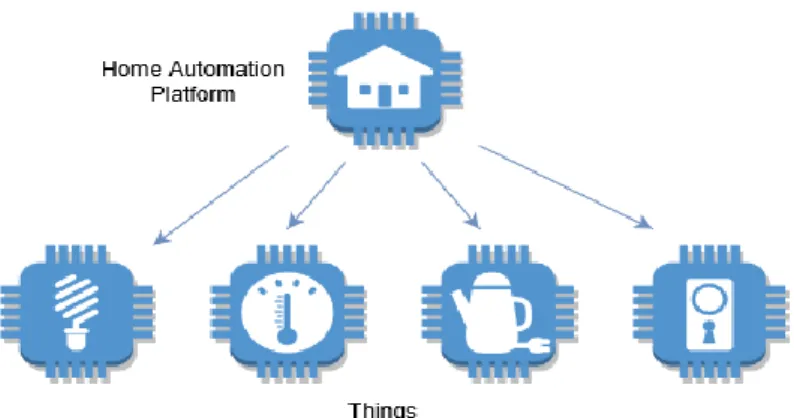
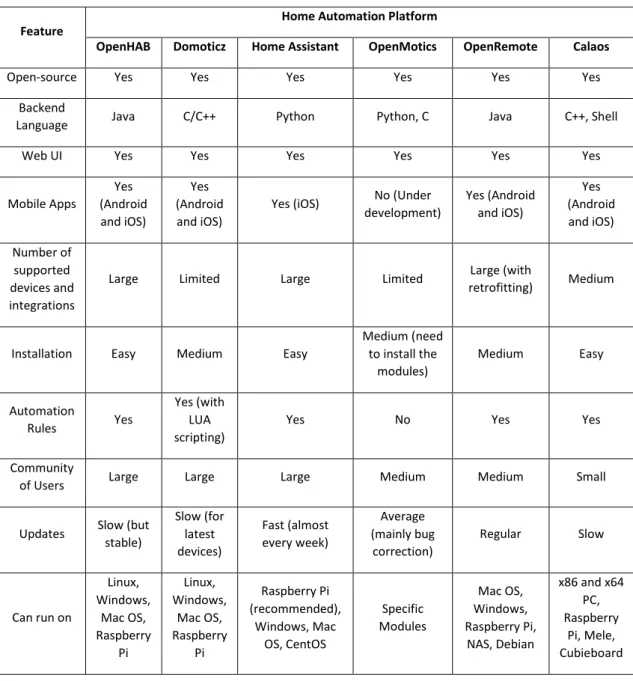
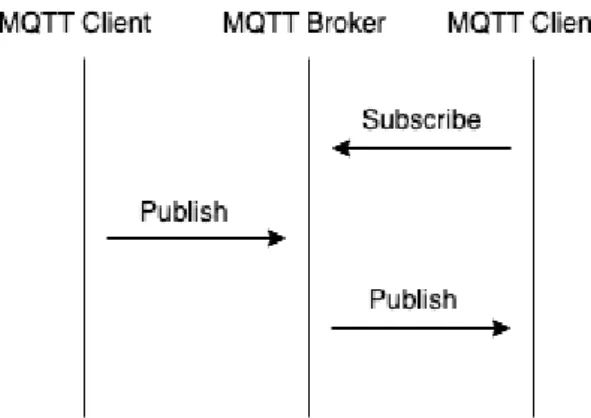
![Figure 2.4 - HTTP Client/Server Architecture [20]](https://thumb-eu.123doks.com/thumbv2/123dok_br/18938712.939371/30.892.329.564.315.596/figure-http-client-server-architecture.webp)
![Figure 2.6 - Image Classification Example [25]](https://thumb-eu.123doks.com/thumbv2/123dok_br/18938712.939371/32.892.307.587.321.549/figure-image-classification-example.webp)
![Figure 2.8 - Image Segmentation Example [25]](https://thumb-eu.123doks.com/thumbv2/123dok_br/18938712.939371/33.892.231.660.595.815/figure-image-segmentation-example.webp)