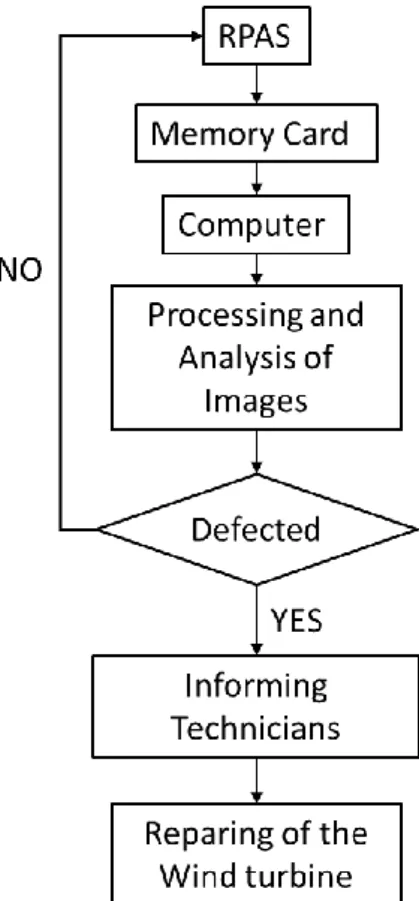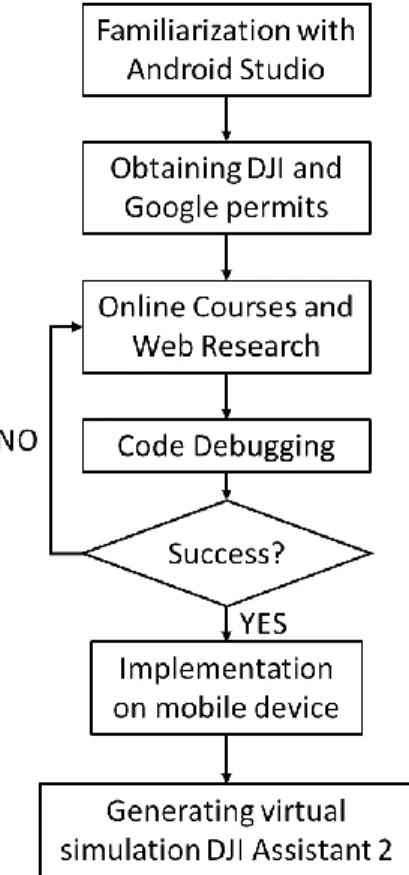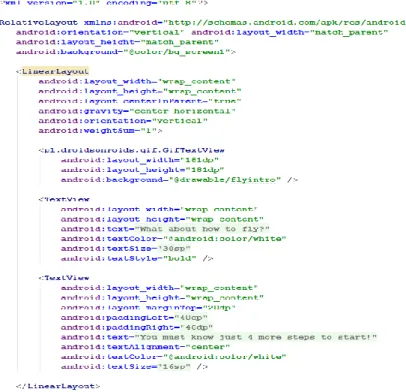UNIVERSIDADE DA BEIRA INTERIOR
Engenharia
Semi-autonomous Wind Blade Inspection by a RPAS
Paulo Jorge Cunha Antunes
Dissertação para obtenção do Grau de Mestre em
Engenharia Aeronáutica
(Ciclo de estudos integrado)
Orientador: Prof. Doutor Kouamana Bousson
Coorientador: Prof. Doutor Juan Antonio García Manrique
Dedication
Dedico este trabalho às duas pessoas que nunca me deixaram sozinho, dando sempre o seu melhor para que nada me faltasse, que me tentaram transmitir sempre o seu conhecimento, sem perder a fé em mim,
Acknowledgments
First, I would like to thank Juan Antonio García Manrique, for granting me the opportunity of incorporating this ambitious project plus all the hours of mentorship and guidance provided in order to accomplish the goals.
I would like to thank all the help from my laboratory partner, Omar Navarro over aspects I was not familiarized with, and also Cezara Rebeca for the help regarding bureaucratic aspects, which could not be handled by me, due to long distance, plus the friendship and partnership, from both of them, that made this project more enjoyable.
To my friends, inside of the University, that made me so ambitious and helped me grow personally and professionally, for all the projects joined together and created, that enabled me to tackle many obstacles and difficulties, providing me many tools to finish this projects in indirect ways. Also, all the friends outside the University, to all the people that I meet in Valencia, that helped me see things on different perspectives, bringing me a smile, whenever I needed it.
To the institution UBI, that provided me the opportunity to develop a project outside the university and to my tutor Professor Koamana Bousson.
To end, also would like to thank my parents, for providing me the unconditional love, stability and financial help, that did not doubt of my capacities for a minute, being my keystone.
Resumo
Entre muitas necessidades que o crescimento populacional acartou, energia elétrica é uma delas. Esta é um bem presente em todas as necessidades associadas com o nosso dia-à-dia. Cada vez é mais comum a maquinaria presente na nossa vida ser alimentada através de eletricidade. Este é um aspeto positivo relativamente ao ambiente, uma vez que esta é uma energia ecológica. De forma a manter a quantidade necessária, é preciso aproveitar o maximo de cada fonte de energia disponível, uma vez que, atualmente, uma só não consegue responder a todas as necessidades existentes. Uma das formas mais viáveis de obter energia, é através das energias renováveis. Entre as quais, esta presente a energia eólica, sendo manifestada através do ar, fornecendo uma incalculável quantidade de energia à nossa disposição. A forma mais eficiente de transferir esta energia para eletricidade, é através dos Geradores Eólicos. Estas maquinas, tirando proveito da sua dimensão e configuração, permitem utilizar o vento para girar as suas pás, de forma a converter energia cinética em mecânica.
Esta tecnologia permite obter uma quantidade significante de energia, sendo uma industria em ascensão nos últimos anos. No entanto, estando estas estruturas exposta à fadiga, devido às condições extremas suportadas diariamente, devido ao sol, chuva, entre outras, limita drasticamente a duração de estes materiais, bem como a sua eficiência. Sendo este um grande número de fatores a ter em conta, a industria que as produz não consegue prever com precisão a data em que as mesmas devem ser reparadas, sendo necessário executar manutenção. No entanto, o tamanho destas estruturas constitui um entrave quando requisitada uma supervisão sem que seja necessário grande financiamento associado.
Quadcopteros são um tipo de RPAS que possuem uma fantástica manobrabilidade, estabilidade e simplicidade. Devido a isto, é possível efetuar manutenção em diferentes tipos de estruturas, de uma forma comoda, mesmo em espaços perigosos e por vezes de difícil acesso.
O trabalho atual apresenta uma solução face a esta adversidade, combinando as vantagens de um RPAS, Phantom 4 da DJI, com a linguagem de programação Java, fornecendo assim uma aplicação. Com esta, é permitido a todos os usuários produzir um percurso sobre Waypoints estabelecidos, através de localização geográfica, baseando-se em parâmetros definidos, de forma a adaptar-se às necessidades de cada utilizador.
Ao melhorar o trabalho aqui apresentado, será possível obter uma trajetória autónoma, que ao não depender do técnico que a executa, aporta uma maior fiabilidade e repetibilidade ao processo, aumentando assim a eficiência dos Geradores Eólicos.
Palavras-chave
Abstract
Over many requirements that population growth brought, electric energy is one of them. Energy is present on our everyday life needs. It is becoming common for machinery to be powered by electric energy. This is a positive aspect regarding environment, once this is a green energy. In order to keep the demand required, it is a must to share the most of every electric source available, once that it is impossible for one to fulfill all the supply needs.
One of the most suitable solutions to obtain this energy, is through renewable energy. Between them, wind provides great benefits, being expressed through the air, providing uncalculated power at our disposition. The most efficient way known to transfer this energy into electricity, is by Wind Turbines. These machines, due to their height and layout, are able to use the wind to spin their blades, converting kinetic energy into mechanical power.
This technology, granting notable incomes, being this an industry rising in the recent years. Although, being these structures exposed to fatigue, by the extreme conditions such as sun, rain, between others, drastically limits the material life endurance and their efficiency. Being this a wide combination of factors, the industry that produces these components, lacks the capacity of predicting accurately the time that the parts should be replaced. Thus, it is a must to provide maintenance over them. Furthermore, due to their dimensions, these structures constitute a hindrance to provide proper inspection without much pecuniary aspects involved. Quadrotors are a type of RPAS which possess great maneuverability, stability and simplicity. Owing to this, becomes possible to perform surveillance on different types of structures, presenting a comfortable way to execute it on dangerous and difficult access spaces.
The current work presents a solution to this problem statement, combining the RPAS, Phantom 4 of DJI, with the programming language Java, providing an application. With this, every user is allowed to produce a trajectory where the requirements can adapt to his needs, incorporating essential parameters to define a path over the Waypoints established, relying on geographic localization, producing a path through them.
Improving this work to a completely autonomous inspection would bring total independency from the technician executing the maintenance, providing a viable and repeatable process, increasing the income of energy from Wind Turbines.
Keywords
Table of Contents
Chapter 1: Introduction ... 1
1.1 Motivation ... 1
1.2 Introduction to the project ... 3
1.3 Project aim and document structure ... 4
Chapter 2: Framework for Wind Blade inspection ... 7
2.1 Inspection Strategies ... 7
2.2 Inspection Methods ... 8
2.3 Java Basics ... 10
2.4 What is Java? ... 10
2.5 What is a Software Development Kit? ... 12
2.6 Android Overview ... 12
2.7 What is Android Studio? ... 12
2.8 What is an App? ... 13
2.9 Android App permissions ... 14
2.10 What is an API? ... 14
2.11 Application Components ... 15
2.12 What is Gradle? ... 18
Chapter 3: Drone Mission Maker ... 19
3.1 Previous licences required to the development ... 19
3.2 Previous knowledge ... 20
3.3 Visibility options ... 23
3.4 Exchange between Class code files: Intent ... 24
3.5 Exchange between Class code files: Intent ... 25
3.6 Launcher: Manifest file ... 25
3.7 Click Events ... 26 3.8 Command Switch-Case ... 29 3.9 Setting Dialog ... 29 3.10 External Methods ... 31 3.11 Functionalities ... 32 3.12 Accessibility ... 33 3.13 Camera utilities ... 35
Chapter 4: MATLAB Simulation Model ... 39
4.1 Dynamic Model ... 39
4.2 Control Inputs ... 40
4.3 Equations of motion ... 41
4.5 Control Model ... 42 4.6 Attitude Control ... 42 4.7 Trajectory Tracking ... 43 4.8 Hover stage ... 45 4.9 3D Trajectory ... 46 4.10 Trajectory generation ... 47
4.11 Gain tuning: Ziegler-Nichols method ... 48
4.12 MATLAB to Java ... 49
Chapter 5: Simulation Results ... 51
5.1 DJII Application ... 51
5.2 MATLAB Simulations ... 53
5.2.1 MATLAB Simulation: Direct inspection ... 53
5.2.2 MATLAB Simulation: Random starting point ... 56
5.2.3 MATLAB Simulation: Round trajectory over the Blades ... 59
Chapter 6: Conclusion ... 63 6.1 Difficulties ... 64 6.2 Results ... 64 6.3 Future works ... 65 Bibliography ... 67 Appendix A... 73
List of Figures
Figure 1: Maintenance cost of Wind Turbines. ... 2
Figure 2: Wind Turbine model GE 1.5sle. ... 3
Figure 3: Information path from the inspection with a RPAS, to the point where the inspection is required. ... 10
Figure 4: Methods for Camera, in order to record a video. ... 11
Figure 5: API implementation to stop recording, regarding the camera. ... 14
Figure 6: Activity life cycle, where grey colour represent invisible states, green colour the active states and the yellow one, partial visible states ... 15
Figure 7: Example of a onCreate method. ... 16
Figure 8: Path followed in order to developed the present application. ... 18
Figure 9: Localization of the files on Android Studio. ... 20
Figure 10: Visual Interface. ... 21
Figure 11: Code part in order to generate a visual interface. ... 22
Figure 12: Interface separated from the tutorial. ... 23
Figure 13: Visible interface regarding the Map part. ... 24
Figure 14: Visible interface regarding the Camera part. ... 24
Figure 15: Intent structure. ... 24
Figure 16: Application icon. ... 25
Figure 17: Launcher activity of the application. ... 26
Figure 18: Code related to the onClick method ... 26
Figure 19: Enabling the functionality Listener on a button. ... 27
Figure 20: Toggle button. ... 27
Figure 21: Map listener ... 28
Figure 22: Menu that establishes the required the Altitude over each Waypoint created. .... 28
Figure 23: Structure of Switch-Case. ... 29
Figure 24: Action of the configuration button. ... 30
Figure 25: Initiation of Setting Dialog. ... 30
Figure 26: Example of the option related to Waypoints. ... 30
Figure 27: Final stage of the acquisition of data to start the flight. ... 31
Figure 28: Interface of the Map. ... 33
Figure 29: Interface of the camera. ... 33
Figure 30: Toast code example. ... 34
Figure 31: Location of different languages provided to this application. ... 34
Figure 32: Option that allows to edit the languages displayed on the application. ... 35
Figure 33: Assignation of the waypoints manually. ... 36
Figure 34: Panic button. ... 37
Figure 36: Nested control loop for the position and attitude control. ... 42
Figure 37: Localization of Java Package, on the MATLAB environment. ... 49
Figure 38: Simulation with the DJI Assistant 2 based on the parameters of the Phantom 4. .. 52
Figure 39: Service ceiling of Phantom 4 established for the “Panic” Mission. ... 52
Figure 40: 3D trajectory over the Wind Turbine blades. ... 54
Figure 41: Oscillations between the desired and actual position described. ... 55
Figure 42: Oscillations between the desired and actual velocity described. ... 55
Figure 43: 3D trajectory from a random point, over the wind blades. ... 57
Figure 44: Desired and actual values related to the position of the trajectory. ... 58
Figure 45: Desired and Actual values of velocity during the trajectory. ... 58
Figure 46: Round trajectory developed with three laps over the Wind Turbine. ... 60
Figure 47: Position over time related to the path described. ... 61
List of Tables
Table 1: Specifications of Phantom 4. ... 4
List of Acronyms
API Application Program Interface
APK Android Package
APP Application
BRC Blade Reliability Collaborative
DJI Dà-Jiāng Innovations Science and Technology Co., Ltd HDPI High Density Pixel Image
IDE Integrated Development Environment LDPI Low Density Pixel Image
MDPI Medium Density Pixel Image
MTOW Maximum Take-Off Weight
ROI Regions of Interest
UBI Universidade da Beira Interior UPV Universitat Politècnica de València XHDPI eXtra High Density Pixel Image XXHDPI eXtra eXtra High Density Pixel Image XXXHDPI eXtra eXtra eXtra High Density Pixel Image
Nomenclature
m Mass [kg]
g Acceleration due to gravity [m/𝑠2]
L Arm length [m]
𝐹𝑖 Vertical force produced by each rotor [N]
𝑅𝑖
𝑎 Rotation matrix [-]
𝑟𝑖 Position vector related to each direction [m]
𝑟̇𝑖 Velocity vector related to each direction [m/s]
𝑟̈𝑖 Acceleration vector related to each direction [m/s2]
𝑟𝑑𝑒𝑠 Desired position vector [m]
𝑟̇𝑑𝑒𝑠 Desired velocity vector [m/s]
𝑟̈𝑑𝑒𝑠 Desired acceleration vector [m/s2]
𝑟̈𝑖,𝑐 Commanded acceleration vector [m/s2]
a Inertial system [-]
i Vehicle body system [-]
p Angular velocity related to longitudinal direction [rad/s]
q Angular velocity related to transversal direction [rad/s]
r Angular velocity related to vertical direction [rad/s]
𝑘𝐹 Experimental constant of force produced by a motor [N/rpm2] 𝑘𝑀 Experimental constant of moment produced by a motor [N/rpm2]
q’ State of the rigid body [-]
𝑞̇’
Rate of change of the state of the rigid body [-]X Longitudinal direction [m]
y Transversal direction [m]
Z Vertical direction [m]
𝑎
𝑚𝑖𝑛 Minimum acceleration produced by the motors [m/s2]𝑎
𝑚𝑎𝑥 Maximum acceleration produced by the motors [m/s2]𝑀
𝑖 Moment produced by each motor [Nm]𝐼
𝑖 Moment of Inertia related to the rigid body over the different directions [kgm2]𝑥̇
Longitudinal velocity [m/s]𝑦̇
Transversal velocity [m/s]𝑧̇
Vertical velocity [m/s]𝑥̈
Longitudinal acceleration [m/𝑠2]𝑦̈
Transversal acceleration [m/𝑠2]𝑧̈
Vertical acceleration [m/𝑠2]𝑢
1 Net body force [kgm/s2]𝑢
2 Body moment [Nm]𝑢
3 Body moment [Nm]𝑢
4 Body moment [Nm]𝑒
𝑝 Error related to the proportional gain [-]𝑒
𝑣 Error related to the derivative gain [-]k
d Derivative gain [-]k
p Proportional gain [-]pi Polynomial equation that generated the trajectory [-]
Ti Time between waypoints [s]
Tu Ultimate period related to the Ziegler-Nichols method [s]
ku Ultimate gain related to Ziegler-Nichols method [-]
𝑛̂ Normal vector of the trajectory described by the vehicle [-] 𝑡̂ Tangential vector of the trajectory described by the vehicle [-] 𝑏̂ Binomial vector of the trajectory described by the vehicle [-]
Greek letters
𝜙
Roll angle [rad]𝜃
Pitch angle [rad]𝜓
Yaw angle [rad]𝜙
𝑑𝑒𝑠 Desired roll angle [rad]𝜃
𝑑𝑒𝑠 Desired pitch angle [rad]𝜓
𝑑𝑒𝑠 Desired yaw angle [rad]𝜙̇
Derivative of roll angle [rad/s]𝜃̇
Derivative of pitch angle [rad/s]𝜓̇
Derivative of yaw angle [rad/s]𝜔
𝑖 Angular speed related to each motor [rpm]Chapter 1: Introduction
1.1 Motivation
On the recent years, Earth has experienced a huge population growth. Over many supply issues it has brought, energy is one of them. The demand for this core asset, is a must to sustain people’s needs. Thus, it is a must to share the best of each energy source, once it is very difficult for a single one to support the whole world needs’. Moreover, this process should also be sustainable, since the most efficient fuels, like fossil, possess limited resources, not to mention the pollution associated with the process. With this, urges the need to empower renewable energies, aiming for a long-term prosperity.
Nevertheless, actions can be taken regarding processes that are doubtlessly hazard. Choosing renewable energies over the fossil ones, is surely a greater step towards sustainability. Among renewable energy sources, wind is used in large-scale electricity generation. This technology, has been rising in the recent years. [1] Aspects like providing a mature technique, plus commercial prospects have enhanced the large-scale implementation. This can be proved by Global Wind Statistics, which shows that just in the year of 2016, 13.926 wind turbines were installed in Europe. [3]
Based on Global Wind Statistics, it is known that 486.749 wind turbines were installed worldwide by the end of 2016, that corresponds to a 54.600 MW generated by the whole world, just during the year of 2016. [3]
Although, this also comes with some issues. The big structures maintenance represents a difficult task for human action to achieve since the height requires numerous support, effort and time to accomplish. Allied with composed materials, big structures can have higher efficiency than with conventional materials, but also harder to conduct inspections though devices, such as cameras.
Wind turbines blades, due to their dimensions, constitute a difficult structure to conduct maintenance on. Since these devices are power by wind, taller structures enable to access stronger winds, that are intrinsically related with power generation. [4] Moreover, their energy harvesting is cubicle related with their height [5], being this the main reason for their dimensions.
To make renewable energies competitive with the traditional energies sources, it is a must to run them as efficient as possible. A key aspect that compromises their efficiency, is the state of the blades, once their return of power generation can be compromised up to 30% regarding their efficiency. [2] This implies a continuous monitoring and repairing. As it can be seen, it is important to make their maintenance more accessible as possible, giving repeatability to the process and being independent of the wind turbine height.
Nowadays, most of the inspection methods existent for this end are either inadequate, outdated or expensive. The traditional methods are: Rope Inspection, Service Platform, ground based inspection and Hydraulic crane. Most of these are either safety hazard, rope inspection, unviable for reasons of low quality image inspection, ground based inspection or even too much expensive, hydraulic crane.
With this crisis, RPAS appear as an innovative vehicle, with great potential, providing the desired tools for the development of solutions, that can be extended on a wide range of civil structures, presenting a comfortable way to execute it on dangerous and difficult access spaces. In particular, provides fast and accurate inspections, enabling to improve the viability, with the plus of lower expenses. [6] [81]
With the use of RPAS, to execute visual inspections, becomes possible to provide repeatability to the process. By obtaining pictures from the same position, a correlation can be established between previous photos, helping to determine the state of the blade. It is believed that this process can be highly advantageous, once wind farms with 100 wind turbines, can significant increase revenue. Related to this issue, the maintenance strategies, to maximize his lifecycle, should be executed continuously, otherwise, the cost of repair will increase significantly, as it can be seen on Figure 1.
Figure 1: Maintenance cost of Wind Turbines. (Obtained from [7])
Additionally, when all the inspection data is collected, the question of obtaining a report can be expedited, providing better scheduled tasks to minimize overall operations and maintenance costs.
1.2 Introduction to the project
In cooperation with the Universitat Politècnica de València (UPV), it was proposed to develop a creative solution, facing the traditional ways of Wind Turbine’s inspection. This would provide an efficient and safer inspection by bringing technology and qualified technicians together. On this project, it is generated an application, over which are defined waypoints on a 2D map, that represent the localization of Wind Turbines. Over these, is defined a trajectory that incorporates the blades, from root to tip. With this, is possible to capture photos producing a visual inspection. The flight proposed is design for a velocity of 0,75 m/s on which would start and rest at the center of the Wind Turbine. The model selected to provide the measures of the blades and the tower was the GE 1.5sle, shown of Figure 2. [8]
Figure 2: Wind Turbine model GE 1.5sle.
Over a wide range of possible vehicles, for this research was used the RPAS Phantom 4. It contains numerous advantages, that will be mentioned below, such as complex sensors and widgets that can be adapted to singular purposes by implementing simple methods. These parameters were included on the code, to provide a better approximation for the reality. The Phantom 4 flight controller, has the capacity of store critical data from each flight on the on-board storage device. This vehicle has a Vision Positioning System when flying indoors or environments without GPS, enhancing the hovering state. Regarding precision, it has incorporated dual IMUs and compasses, granting redundancy.
The gimbal provides a 3-axis steady platform for the camera, which can be tilted within 120º range. It also includes safety modes as Failsafe, air braking features and Return-to-Home. This minimizes the risk of accident associated with the RPAS, even if the control signal is lost. The flight data is automatically recorded into the internal storage of the aircraft. This includes telemetry, aircraft status information and other parameters.
This RPAS is equipped with Obstacle Sensing System that constantly scans for obstacles. Thus, collisions can be avoided, once an object is detected, the RPAS will maintain a defined security
The DJI Vision Positioning System uses ultrasound and image data to help the aircraft to maintain its current position. This Vision Positioning System is constituted by two ultrasonic sensors and four monocular sensors. This Vision Position is activated automatically when the aircraft is turned on. The GPS Positioning has a vertical hover accuracy of 0.5m and horizontal hover accuracy of 1.5m. The visual position system has a vertical hover accuracy of 0.1m and horizontal hover accuracy of 0.3m. [9]
Parameters of Phantom 4
MTOW RPAS
1380 g
Propellers
240 x 127 mm
Diagonal Size (Propellers excluded)
350 mm
Maximum ascendant speed
6 m/s
Maximum descendant speed
4 m/s
Maximum speed
20 m/s
Maximum Service Ceiling Above Sea Level
6000 m
Maximum Wind Speed Resistance
10 m/s
Maximum flight time
28 min
Photo quality
12 MP
Satellite Positioning Systems
GPS/GLONASS
Video quality
4k at 120 fps (frames per second)
Table 1: Specifications of Phantom 4. [9]
1.3 Project aim and document structure
The main objectives of this projects are:- The trajectory must obey to the restrictions established by the dynamics and input of the RPAS.
- The control law applied to this system must be able to re-plan the trajectory at each control update, and apply the new inputs.
- The application developed has an aim for semi-autonomous inspection over a diversified number of structures. Although, once it is on the first stage of development, that with the right development, will enable to improve inspections to a whole new level of quality. [10]
- The application must be general, enabling to be used for other types of structures. On the Chapter 1, will be presented the motivation regarding this project, the description of the RPAS used, as well the basics of each state that took part while developing it.
On the Chapter 2, will be presented a state of art referring the actual techniques used for wind turbines inspection, the means to achieve it and also the basic aspects regarding Java language. On the Chapter 3, will be described all the steps along the creation of the Android application, as well the requirements associated with it.
On Chapter 4, will be presented the MATLAB experiment, defining the model used to simulate a trajectory on this software, and how it is planned to associate it, with the Android application. On Chapter 5, will be shown the results regarding the Android application and the MATLAB simulation.
On Chapter 6, will be presented the conclusions retained from this project, some future works which can be developed regarding further investigation.
Chapter 2: Framework for Wind Blade inspection
Wind turbines are exposed to extreme conditions, as strong wind, sun, rain and erosion. Even though, composite materials manufacture is taken in highly consideration, they possess a life endurance associated. Thus, to avoid the replacement of these structures, several inspections are taken, regarding the detection of initial damaged areas, enabling his reparation, saving huge amounts of money and avoiding energy harvesting losses.Since these problems are produced over a wide range of environments factors, there was created in 2010 the Blade Reliability Collaborative (BRC). [11]
With this, was possible to obtain essential data from the supervision of these surfaces, relating it to the non-destructive inspection techniques, either while their manufacturing or in the field. With the creation of this organization, limitations regarding the current inspections techniques and how to develop improvements were possible. Simulating their defects propagation, information related to the inspections and even establish cooperation between different agencies and industries was possible. This result in a maximization of the lifecycle of wind turbines. [11]
2.1
Inspection Strategies
Wind turbines are manly composed by fibre-reinforced composite. Due to their variable thickness and multilayers, it requires high qualified technicians to provide good control over these materials. In order to maximize their lifecycle, some non-destructive techniques were defined, enabling to execute them on site monitoring. [12]
Most of the times, the initial damaged areas, are due to defected manufacturing. As so as, the first inspection should be done is on the factory.
Factory inspections [13], are a fundamental part of the production, once there are some processes that should be supervised, to guarantee that their execution was flawless. The blade has two shells, to which should be bonded correctly. Thus, being this a critical aspect to detect, precise methods are required, such as ultrasonic scanner and thermography. These demand precise machinery, that can only be used properly off-line. This inspection allows to detect fibre wrinkles, dry and weak areas, porosity, among other defects. Other materials, like the receptors, should be supervised in order to his correct installation.
Another aspect that should be taken in consideration is the rotor balancing. [13] Every structure must be in balance, otherwise it works his way until it reaches this stage. In practical terms, by assembly a rotor on these structures producing uneven distribution of his mass or blades with an angle deviation, might cause sever disturbances. To avoid it, methods like reflectorless lase distance measurement shall be used.
Thermography [14]
This is a quite common method among inspections that are only applied when the structure is off-line. It takes use of infrared cameras in order to detect variations on the blades temperature, which is directly related with the cracks origin.
Ultrasonic testing techniques [14]
This technique allows to detect defects and guarantee the quality of the surface and the under-surface layers’ present on the blade. By beaming ultrasonic waves, their propagation over the material allow to determine quite precisely the place where the material suffers from a discrepancy. With this is possible to indicate anomalies, either related to bad adherence between layers, or even defects of delamination. The ultrasonic signals are based on time algorithms.
Vibration Analysis [13]
This technique is most used for the crack detection and growth. Making use of sensors operating between 0,01 – 100 kHz. Usually this range is divided in three, so the position transducers work at low-frequency, velocity sensors work at middle-frequency and the accelerometers at the high-frequency.
2.2
Inspection Methods
After the assembly, to examine this type of structures some methods are considered, such as helicopter, RPAS, platform or even ground inspection.
Helicopter Inspection [13]
Regarding to this type of inspection, it requires a significant number of wind turbines, such in the case of wind farms. This is due to the huge cost associated to the helicopter consumption. By taking advantage of this inspection high resolution cameras and thermography can be combined to provide a more accurate idea of the wind blade state.
Drone Inspection [15] [13]
This type of vehicles can execute the same type of supervision as the helicopters, with the advantage of being a cost-efficient solution. Low-cost services, that incorporate high-performance vision sensors that take advantage of aerial sensing platforms are some of the highlights that this type of vehicles offer, which allow to overcome certain boundaries, in order to achieving autonomous visual inspection. They can execute two types of inspection, static and dynamic.
The static inspection includes all the methods mentioned on the Helicopter Inspection with the plus side of allowing to define Regions of Interest (ROI), establishing a more detailed comparting with future inspections. Although, it does not provide a drainage system inspection.
The dynamic inspection is done while the wind turbine is working, enabling to detect abnormal deformation or even signs of fatigue material.
Blade Inspection Platform [13]
This inspection requires a platform on the wind turbine, allowing to execute a full inspection. The installation of the platform is quite expensive, and requires considerable stopping time. This assures the same goals as the rope inspection. Although, it is quite dangerous.
Blade Inspection Rope [13] [14]
This type of inspection is relatively fast, allowing the technicians to perform “Tap test”, which help to determine the damage extension of hidden imperfections. It also allows to perform thermography inspections, lightning protection system and drainage system assessed. This is the method which provides the most complete inspection over these structures. Although, the conditions of work can be quite dangerous, promoting accidents among workers.
Optical Blade inspection from ground [13] [14]
This type of inspections has the advantage of reduced cost, since it is executed from a long-distance lens. Being executed from ground, has a brief duration, which reflects on a short stopping time of the wind turbine. With the photos, it is possible to create a database, establishing comparison between others in a timeline.
Although, this method has a wide range of limitations. Only noticeable cracks present on the blades are noticed, once the distance of the camera is quite far. Thus, small defects and small cracks will not be detected. Among other aspects, to determine the real state of the blade, this is not a viable method.
Blade Internal Inspection [13]
By taking advantage of solar light, UV lamp, thermography and others at a close distance, allows to detect core defects, delamination’s, structural defects, between other defects. This grants great accuracy to determine the state of the blade, although has cost associated and time to execute the maintenance.
Figure 3: Information path from the inspection with a RPAS, to the point where the inspection is re-quired.
2.3
Java Basics
Once the product obtained was based on Java, it is essential to provide some basic understanding and clarify some fundamental aspects on which this project relies.
2.4
What is Java?
Java is a programming language. Based on the C++, C and Objective-C, arouses object-oriented programming model, that instead of being based in “actions” and logic, focus on objects and data. [16] Among other features, this language became so popular because of the portability that it offers in network, requiring only a Java virtual machine. Being an object-oriented language, provides a class of objects that can inherit the code common to the class related. It also offers flexibility, by executing on each client needs, not in a general server. [17]
An object, can be defined as a software bundle characterized by his state and behavior. The state includes the name, version among others. The behavior is shown by the methods defined. [18]
The objects are the first priority to define when designing a program. They must be identified and established relations between them. Since this software system is complex, diagrams can simplify their understanding, illustrating how the data flows and relates itself in the practical
way. This process is usually called “data modeling” [19]. Not only help’s the analysis of the project but also ensures that the requirements are fulfilled. This process can be divided in four stages: conceptual, enterprise, logical and physical. The conceptual data modeling is related to identification of high level relationships between entities. Enterprise data modeling is when the unique requirements are established. Logical data modeling is the base for the physical stage, being here defined entities, attributes and relationships involved. The physical data modeling is the implementation of the logical stage. [20].
Objects can also be described as units of code. They are categorized in classes or subclasses enabling to share models, methods and definitions simplifying the whole code. Classes can be defined as the blueprints from which objects are created, defining his state and behavior. [18] These objects are what is ran on the computer [21]. The classes on which they are divided are templated definitions that contain real values instead of variables. [22] The difference between the class and subclass is that the deeper it is, the more specific it becomes. Thus, subclasses can inherit some characteristics of the class, although they are different between them. A practical example of an Object is the Camera, that will be mention with more detail on the Methods section. This has associated with it a set of Methods, as an example, to start recording a video, as it can be seen on Figure 4.
Figure 4: Methods for Camera, in order to record a video.
Java is also a platform that contains a set of tolls, components and elements that allow the development of an application. An application program is the use of a technology combined with an operative system, designed to simplify his use. Applications can also transfer data between platforms. To this end, must be established an application program interface (API) which provides the requests and the means to obtain it. [23]
In Java, the classes are defined only the data in needs to be deal with. Thus, when an object is run, it is not allowed for the code to access the whole program data, improving the standard security and avoiding data corruption. [24]
2.5
What is a Software Development Kit?
With the exponential growth of applications, comes the need of providing tools like libraries that help a program to take shape in diverse platforms. By providing these tools, comes also the need to establish some procedures for the application to communicate with the operative system, setting aside the need to code the common functions. Since it is more common having ideas for an application, than possess the programming skills, most of these kits already include a saved sequence of commands, called Macro’s. A Macro can be defined as a statement that has been already implemented, that can be saved and called afterwards. Most of times, includes a variable parameter. This is quite useful, owing to defining a series of instructions that will be used multiple times along the project, not only saves time, but also makes the code more concise. This also plays as an advantage for another user’s that are working on the same project, or in a similar one. [25]
In addition, it is common for the SDK provide a sample code, that can help user’s providing a base idea that can serve as a guide. These SDK, also require an IDE. This will provide essential items, as an editor for writing source code, debuggers and compiler. [26]
2.6
Android Overview
Android takes part of most concepts of Linux, such as open source and the operating system. His main purpose was for smartphones and tables, devices controlled by a touchscreen. Nevertheless, it is also applied nowadays in others, such as TV’s, watches and other common electronic devices. Android started in the year of 2003 with Android Inc. being incorporated in Google in 2005. The first mobile device operating with the system of Android was sold in October 2008. [27]
After the first version was released, the need to implement new functionalities and fix some issues created new versions. Each latest version is identified by an API Level. This is very important, since it helps to determine whether apps are compatible or not. [27]
Thus, when creating an application, there are some fundamental points to consider, in order to ensure compatibility. Some of these points are: the API Level, which is directly related with the Android versions used, and the dimensions of screen that it will be used. Elements like statistics of the most common screen sizes and API Levels can be found online released by Google. [27]
2.7
What is Android Studio?
Android studio was the software used to process all the information developed allowing to produce the application. This is an IDE, that provides useful tools for application development. [28]
This software is composed by a flexible Gradle base building system, an emulator which enables to run the changes made on the application without a real device or even building a new APK. [28]
Since it is a program used worldwide by a big range of people, comes the need to establish some security procedures such as the principle of minimal privilege. In simple words, it is descried as access only to the components that it will work with. By establishing this, empowers a secure environment since an application will not be allowed to access other parts without the user’s permission. [30]
Lately, Android has become a very popular operating system. In order to maintain this vantage, Google is constantly developing tools for new programmers. This will assure less difficulties putting their ideas into practice. All these advantages are available in Android Software Development Kit, that enables people to code, test and debug their application. [27]
These code files are compiled by Android SDK into APK, represented by the suffix .apk in the archives. These represent android packages that contain all the content of the application, which is also used to install it and are a variant of Java’s JAR format. [31]
The application presented in operative systems run isolated from each other. This is possible by generating a VM for each process. [32]
This software is constituted mainly by two bars. One that allows you to run and launch the applications, and a navigations bar, providing tools to edit the project. There is also an Editor Window, allowing modifications on the code.
There are some default module files in Android applications that are essential, such as: Android Manifest: This is the main file of the projects in terms of being that essential information is defined, such as: minimal API Level, files and which of them will take part in main activity, software and hardware components that are requested by the application, and the API libraries that the application requires to be bound to. Components not defined here will be considered inexistent in the application. [33] [34]
APP Resources: When it is required additional resources such as XML layout, UE stream, animations, images or even colors, these are placed in a file named “res”. Establishing this procedure, it is possible for the user to request different configurations. They will provide an interactive experience with the user when requested different configurations. [33]
2.8
What is an App?
App corresponds to the abbreviation of the word application. It can be defined as a software programs for computer’s, smartphone or another device. They are constituted by Java code and resources files from each app that takes part of the Android’s architecture. [31]
As mentioned above, applications come as .apk files. These files are produced by using the tool AAPT (Android Asset Packaging Tool). This tool is part of Android SDK which compiles the code,
images and libraries. With this, they are optimized, enabling to execute in Android RunTime. [31]
2.9
Android App permissions
Android implements the principle of minimal privileges. This means that applications by default only have access to components they need to execute inside the application. With this is created a safe execution environment. However, sometimes applications need to access system services or access data from other applications. To achieve this, there are some alternatives. The most commonly used, is to ask the user’s permission to access data or use parts of the device. For example, the user must grant permissions when the application desires to access text messages, camera, or others when working in a part which is not granted previous permission to access it. [35]
2.10
What is an API?
An Application Program Interface is the series of subroutine definitions and protocols for building application software. [36]
This is very important once it allows applications to access to functionalities that are already exist in others, saving time and simplifying the process. The API documentation is usually provided to facilitate usage. By incorporating the commands already defined, is possible to send them to programs running on the server that the application is working on. With this is possible to access to resources only available on the server, like logins and passwords. [37] To establish a contact between a class and the outside word, an interface must be created. This contact is built based on methods. An example can be given as the camera created for the RPAS application, shown on the Figure 5, more precise, the action to stop recording.
2.11
Application Components
Every Android application is constituted by components. These components can be described as essential building blocks which have entry points, allowing the system or users to access it. These can be divided in: Activities, Services, Broadcast receivers and Content providers. Each one has a distinct lifecycle that defines how they are created and destroyed. [38]
Activities
Activities are actions that allow the user to interact with the application, being the entry point for it. During activities transaction, they also store the data. Thus, this is a very important aspect of an application.
Each activity is assigned a window. An application is constituted by large number of activities, that working together avoid inconsistences, being each one independent from the others. [39] As the application is initiated, the main activity shows up. From the main activity is it possible to launch others, although, as mentioned above, all independent from another’s. This part of the application can be seen as a state machine, once launched, stays pendent for user actions. Even though the programmer has now the capacity of controlling the way this starts, the steps executed on each stage can be defined.
The stages take part of an application are: Creation, Execution, Redundancy, Pause, Stop and Destroy. To the whole stages is called Life Cycle, as represented on Figure 6, and it is controlled by the Activity Manager.
Figure 6: Activity life cycle, where grey color represents invisible states, green color the active states and the yellow one, partial visible states. (Based on [40])
Each transaction between states represents a “callback” on the activity. Some of these methods are overwritten automatically in the projects of Android Studio, a good example is the onCreate. This method happens when there is a transaction starting when the user clicks on the icon of the activity, till his execution. An example can be seen on Figure 7, although the whole code related to this method will not be displayed due to his length.
Figure 7: Example of a onCreate method.
The states of the life cycle illustrated on Figure 6 are described as: [39]
onCreate(): This callback fires when the system creates the activity. The onCreate() method sets up some fundamental parts of the activity. Some of those are the declaration of the users’ interface and configure some of the User Interface (UI). Once this is done, the activity enters the Started state, meaning that has been created, although is not visible yet.
onStart(): This callback appears when the Activity enters the Started state. This callback makes the activity visible and becomes interactive. Sometimes, the broadcast receiver is registered on this stage. After this, the activity enters in Resume stage.
onResume(): On this stage, the application is enabled to interact with the user. The application will stay on this stage until another action is trigged. When this interruption occurs, the application enters in the on the Paused stage.
onPause(): This callback is considered a signal that the user is leaving the activity. This method is used so activities like music of animation associated with the application being executed are not displayed anymore.
onStop(): This callback is triggered when the activity is no longer visible to the user. On this method, usually the resources associated with it are released, such as unregister from the broadcast receiver.
onDestroy(): This callback is used right before the activity is destroyed. [41]
Even though the application can contain different activities on his structure, it must be defined a main activity, specifying it on the Android Manifest file.
Services
Services enable a task to be extended in the background of the system. These components of the application lack of graphical interface. They are a very important, once the user is allowed to perform long-running task on the background while using a different application.
These services can be defined by their life cycle: [42]
-
Foreground: This type of service is set to run even if the user is not interacting with it. They also display a status bar icon. A common example is reproducing music on the background for the user.-
Background: This type of service allows to execute an action, even though it is not being noticed by the user. An example can be completing a download.-
Bound: This type of service happens when one app requests another. Thus, it provides an API to another process. With this, is possible for the system to know where are the dependencies established between two processes.Nevertheless, a service can be defined as private, on the manifest file. This will prevent the access from another application. [42]
Broadcast receivers
Broadcast receivers, like services, lack of a graphic interface. Although, they might display an icon on the status bar. These are the components that alert the user of actions which the priority equals or overlaps the current activity. They usually display alerts or notifications of events. Many of these occur from the system, such as an income call or system notifications. [41]
The Broadcast receivers differ from services in different ways, but most for the reason that these wait for an event, in order to run, which does not happen on services. [43]
Content providers
Content providers manages the access of components to the data. This data can be stored in persistent locations from more than one application. With this, content provider manages the share of data between the applications. This is done with previously defined security mechanisms. [42]
Moreover, this component also provides the implementation of a standard set of APIs. With these, is possible to perform transactions between app’s. This aspect provides a unique functionality to the Android system, which any app can start another app’s component. For example, if the user desire to take a photo from a distinct app from the camera, instead of developing an activity to capture a photo, it can simply start the activity in the camera app, allowing to capture a photo. Afterwards, by managing data, the photo is returned to the app which it was requested. By implementing this subroutine, it might give the sense as if the camera is a part of the app. This functionality of sharing files, simplify the code and eliminates the overlapping of the same activities. Although, they might not allow the application to modify the data. [44] [34]
Intent
An intent can be described as a general operation to be executed, that can be used by activities, services and broadcast receivers. Intents can be used to display a wide range of utilities, from transferring information or even objects, to send the order to launch applications. On this last, intents represent the passive data in order to display abstract actions to be performed. [45] Moreover, regarding broadcast receivers, intent will display useful information related to the state of an action, in order to maintain the user informed. Although, it must be mentioned that
for content providers, unlike the other application components, they are not triggered by intents, instead they require a ContentResolver. [46]
Furthermore, detailed information will be provided on Methods’ section, Chapter 3.
2.12
What is Gradle?
Every application needs to rely on a building system in order to declare the project configuration. This is the part where Gradle is required. By defining a directed cycle graph (DAG), it is possible to prioritize actions, once multi-projects, many times required in application, can be quite extensive. By providing a multi-project build, it is possible to define which parts are up-to-date, assuring that the system will not become overloaded. This is an open source system, that took the basis from Apache Ant, although it uses Groovy-based domain-specific language (DSL) to declare the project configurations. [47] [29]
Chapter 3: Drone Mission Maker
In this section, will be described with detail the application created. The main reason for his creation is to take advantage of the capacities regarding the RPAS and connect them with wind turbines. This is an emergent subject which grants great advantages allowing also the implementation in an industrial scale.
The difference between other projects, is that this one, takes advantage from low cost development, to the point of enabling independent people to generate it, requiring only a phone with Android operative system, the Phantom 4 and a computer.
Below, will be defined the standards that must be fulfilled in order to grant sustainability and expand this application to the market. Technical aspects of the application previously studied and their inherent improved aspects of the functionalities currently offered within this application will also be explained.
Another aspect that should be mentioned, is the flexibility and improvements that can be obtained in the near future, subject that will take part on the Chapter 6, part of future works.
3.1 Previous licences required to the development
To the accomplishment of this project it was required two licences, one from Google and another one from DJI.
The first licence allows the use of Geolocalization of our application on the mobile device, once that Phantom 4 has already incorporated his own. To obtain it, users must enter the developer’s website of Google, [48] on which a registration is required. There is also a pricing table available to consult, once that for successful applications, there are certain taxes involved with the service provided by Google. [49]
On the second licence, from the company on which the RPAS had been produced and developed,
DJI, is required. Thus, a registration as developer on the DJI website is required, in order to
obtain a DJI key. [50] This, is generated based on the software platform, type of Software Development Kit and category of application being used.
This key is completely free, although there is a possibility to make a registration as premium developer, providing additional tools and tutorials bringing possibilities of wider functionalities of the application, as well clarifying tutorials.
Although this includes costs, that would provide the possibility to save hours of work and enable to be in touch with the latest advances on this area. Taken in consideration, subscribing the “premium developer” is a small investment to what might be a greater good.
restrictions. Nevertheless, before uploading this application to Google Play Store, official application system for Android, some technical aspects should be taken in consideration. It must be assured that this is compatible for all clients’ devices.
Thus, some aspects should be assured, more specifically, the ones that Google imposes, in order to avoid this application getting declined. [51]
3.2 Previous knowledge
In order to obtain a correct start to the creation of this applications, some previous knowledge is required. More specifically, being a user of Java language is strongly advices. Some basic aspects were already described earlier on the introduction section.
To possess knowledge about Java is fundamental, regarding basic and complex structures. Thus, for some of these, will be explained in a very synthesized way.
Nevertheless, to maintain an efficient work, it is required a team familiarized with this kind of tools. This is important, so it is possible to start from the idea that basic concepts are already acquired, such as functions hierarchy, methods, operators or even matrixial structures. These are basic elements necessary to grant coherency and cohesion between all the sub functions presented on this code.
Having said that, the concepts more taken in account, on this code were: Code files
These are the text files that assign value and structure the functions to project the application, that can be found on the left side of Android Studio on the Progress Bar, illustrated by a blue circle with the letter C by the middle of it, which represents a Class file, as it can be seen on Figure 9.
Commonly, when it is obtained a correct initiation in the background of Android Studio, this is known. Nevertheless, it is useful to differentiate it from the Layouts.
Layouts:
These are also text files. Although, the contained code, is defined in a different way compared to Class files. This is due to their function on the program.
Layout files are related to the graphic interface of the program, the one seen by the user, that
have as base class the ViewGroup. This graphic interface is called on the main code of Java to be visualized later, according to the parameters defined on the Layout file, displayed on the screen.
Figure 11: Code part in order to generate a visual interface.
This analogy helps to understand the load of code Figure 11 that requires to generate the Figure 10. Thus, to present this simple graphical interface, it is necessary to include different concepts like the location of the RPAS’ Gif, the text and as well use the different types of Layouts. The common types of Layouts used on this kind of applications are:
-
LinearLayout: On this type of Layout, it is given an automatic ordination of thegraphical elements in a linear direction, that can be either horizontal or vertical. This is the simplest type of Layout. Although it is not recommended if the objects need to be at a certain location, once it already includes a predefined disposition for the elements. [52]
-
RelativeLayout: On this type of layout, it is allowed to locate an element at a define position aligned either with the border of the screen or with a relative position based on a previously defined element. It is commonly used which enables to eliminate nested view groups and also maintain the layout hierarchy equal, improving the application’s performance. [53] [54]-
FrameLayout: This is the most complex type of Layout, from the three mentioned here. Most of the times, it is only used when it is required to block a part of the screen, enabling to display a single item or a specified activity. In this case, was used to the map. [55]For these reasons, to create graphical interfaces containing a diversified number of buttons, reserve a place to display the map and the option to be switched for the camera of the RPAS,
it is needed to establish a diversified number of combinations and mix the different types of Layout provided inside of a “.xml” file, that are the once which contain this type of code. It is also required to use the options of visibility that will be explained later.
To the initial of the tutorial it is a must to separate the Layout in two sections:
- The top section, which will have a sequence of slides with information, that can be switched by sliding the screen to the side.
- The lower section that will contain the progress state, to let know the current slide the user is, providing an idea of the total number of existent informative slides.
This introduction tutorial requires another additional code file, that comes with the need to relate different kinds of Layouts, the ones moving on the top section with the ones settled on the base of the screen, as it can be seen on Figure 12.
Figure 12: Interface separated from the tutorial
.
3.3 Visibility options
This option will not be illustrated, for the simple fact that his complexity does not require it. Nonetheless, it is necessary to keep it in mind, once it has a huge set of advantages. On this case, it was used to add up the cameras and map interface to a single one, like has been said before, just by the usage of one button.
This, will include or exclude the visibility of some buttons in function of the part of the interface that is requested.
This is possible with the command $AnyObject.setVisibility(View.VISIBLE/INVISIBLE)$. From this is possible to activate or disactivate.
Figure 13: Visible interface regarding the Map part.
Figure 14: Visible interface regarding the Camera part.
As a result of this functionality it has been possible to combine the two interfaces with a very simple procedure, avoiding the exchange of files within the code between interfaces and methods, also known as Intents, which will be explained on the next section.
3.4 Exchange between Class code files: Intent
The command Intent, is based on a simple structure as it is possible to obverse on Figure 15, that enables to exchange information between the file that is being executed, to the one that is desired to execute, with secondary tasks, until they are required. [45]
Figure 15: Intent structure.
This action shall not be mistaken by the one that is received when it is established an interaction with an element, like a button. On this particular analogy, it is obtained a feedback from the function assigned to the button inside of the code. Although the information accessed is located in the general Class file. With the Intent, it is possible to access to other Class file between the ones available on the Java folder, that can be seen on Figure 15, as well the basic divisions and Class files needed on a project of medium scale.
3.5 Exchange between Class code files: Intent
The application icon is a fundamental aspect of every project, that most of the times, is not given the deserved importance once coders focus only on the code.
This small detail is the one which will provide the first impression to the users. Given the state of this project, the icon was projected for different sizes, once different devices may require it. Thus, resorting to the Launcher Icon Generator [56], it was possible to create an icon based on a photo provided. The result was the Figure 16.
Figure 16: Application icon.
The existent sizes for website icons are: [57]
-
Low Density Pixel Image (LDPI): This format is not provided from the website once it does not have a common use, contains 36 x 36 pixels-
Medium Density Pixel Image (MDPI): This format is provided by the website, contains 48 x 48 pixels.-
High Density Pixel Image (HDPI): This format is provided by the website, contains 72 x 72 pixels.-
Extra High Density Pixel Image (XHDPI): This format is provided by the website, contains 96 x 96 pixels-
Extra Extra High Density Pixel Image (XXHDPI): This format is provided by the website, contains 144 x 144 pixels.-
Extra Extra Extra High Density Pixel Image (XXXHDPI): This format is provided by the website, contains 192 x 192 pixels.3.6 Launcher: Manifest file
As mentioned on the introduction of this document, there is a file named Android Manifest which contains the essential information that this application will require before being
launched, such as permissions, package identifiers, activities, passwords, that include the ones provided by DJI and Google Maps.
Nevertheless, on this part will be focus the Activities. These, must be mentioned on the
Manifest file and possess the following layout as shown on Figure 17.
Figure 17: Launcher activity of the application.
The declaration of an Activity as Launcher, may seem as obvious but should only be defined on the activity being launched first, although not being this linear.
On the application, for reasons opposed by the producer and the small macros that are allowed to use, it is required to connect first before being launched. This can be solved by opening the code with the software Android Studio, and declare the activity that it is desired to open and examine the mobile device.
As it can be seen, Manifest provides us a quick overlook on all the essential parts of the code that are restricted by the development stage, other than their usual function. [58]
3.7 Click Events
The method onClick [59] is directed to the buttons. Can be executed directly from the main loop, in order to avoid delays, since one of the main priorities of every app should be instant feedback when a button in clicked. This method will be mentioned later on, to a better understanding of the Switch-Case command.
On the other hand, this method only cares about the functionalities activated when a click is made on the buttons, although these need to be defined and enable Listener on them, so that the action can be saved and transfer this to the method onClick.
Defining a button is a very simple process, that can be found in innumerous webpages for all the formats and needs. Although will be shown how to provide the listener, as it can be seen on Figure 19.
Figure 19: Enabling the functionality Listener on a button.
The button mRecordBtn corresponds to the btnrecord identifier.
This simple method can be implemented on regular button, and also more complex ones, such as Toggle Button. Toggle Button is a two states button, which possess his own code outside this method, despite being a click event. Nevertheless, this button has been developed with relatively low effort, and is based on the definition of the Listener, although it possesses many similar aspects with the onClick method.
Once the method onCheckedChanged [60] is quite similar with the one mentioned above. A typical sample of an example is provided on Figure 20.
Figure 20: Toggle button.
By having a close look to the Figure 18, can be noticed that the Else statement is missing, on which should be included the functionalities when a button is deactivated. However, it can not be shown once the code which includes the button is far extensive to be displayed on a figure. Finally, with all the basic concepts being mentioned above on this section, becomes easier to explain the more complex aspect when it comes to “click” events, that is the onMapClick. [61] The difficulty associated with this method is not related with the load of code required, but with the different type of specific commands that are needed.
To start, it is a must to define the map as a $private$ $GoogleMap$ OurMap. This is not a compatible format file with Android Studio, to which should be imported some tools, like
$import$ $com.google.android.gms.maps.GoogleMaps;$ between another ones. Fortunately,
Google tries to minimize the effort to this task by providing additional messages that advice to
click “Alt + Enter” on the issued part of the code to incorporate any additional library. In addition, it was created a delay method in order to give extra time, enabling the map to load completely, in case of requiring any additional files than the usual ones. This will provide the listener of the map, as it can be seen on Figure 21.
Figure 21: Map listener.
Finally, with the Listener mode activated, it is possible to load the method onMapClick, on which, by clicking on the Map button, becomes possible to define Waypoints. In cooperation with GoogleMaps, it is possible to convert these to geographic coordinates.
As it can be seen on the Figure 21, Altitude is defined manually, once it can not be obtained with $point.altitude$, as it is made for the latitude and longitudinal coordinates. This is due to the Waypoints being defined in 2D. Thus, in order to obtain different altitudes over the Waypoint’s, was implemented the Setting Dialog, defined especially for this application.
![Figure 1: Maintenance cost of Wind Turbines. (Obtained from [7])](https://thumb-eu.123doks.com/thumbv2/123dok_br/18941763.939673/22.892.272.566.589.816/figure-maintenance-cost-wind-turbines-obtained.webp)

![Table 1: Specifications of Phantom 4. [9]](https://thumb-eu.123doks.com/thumbv2/123dok_br/18941763.939673/24.892.113.746.282.569/table-specifications-of-phantom.webp)