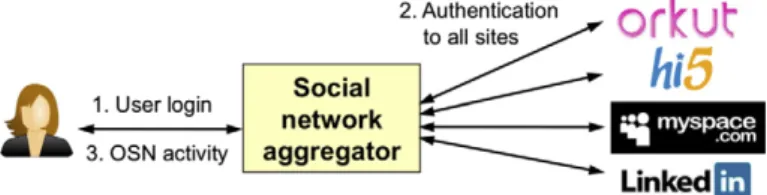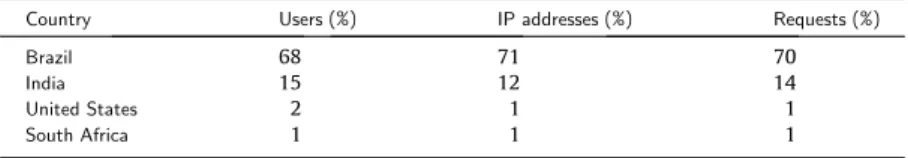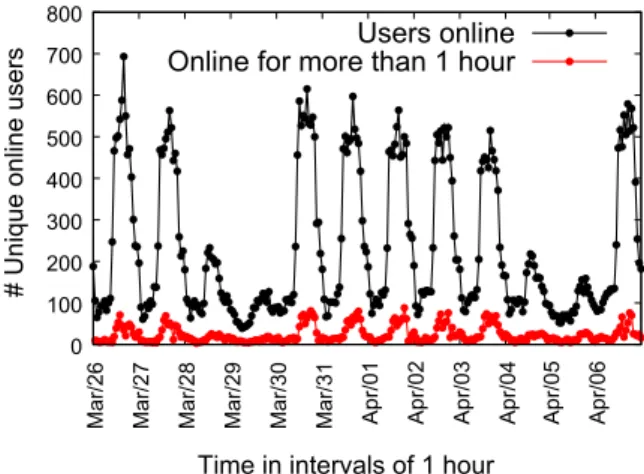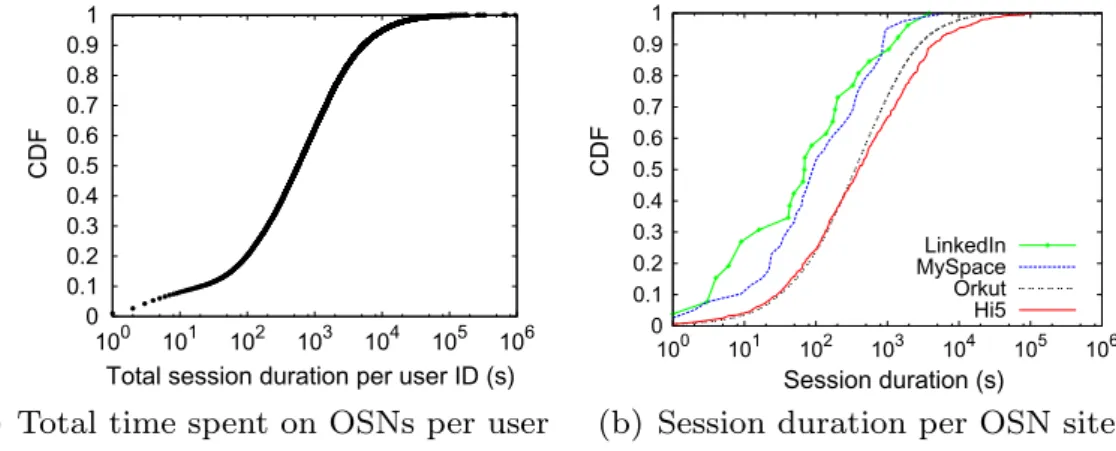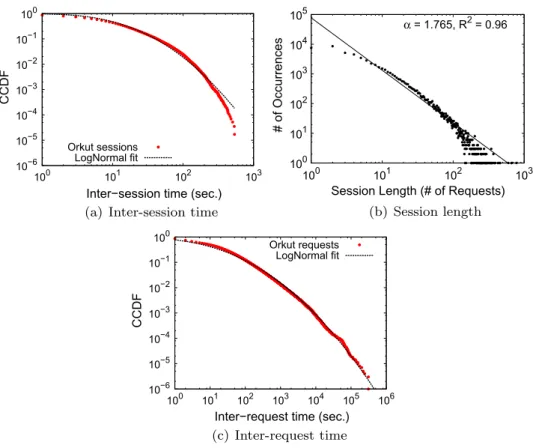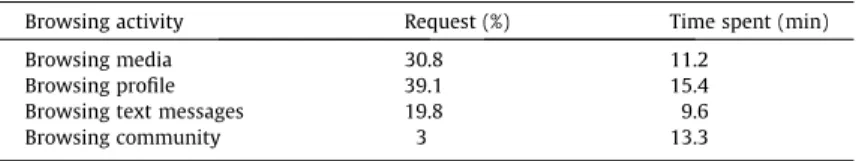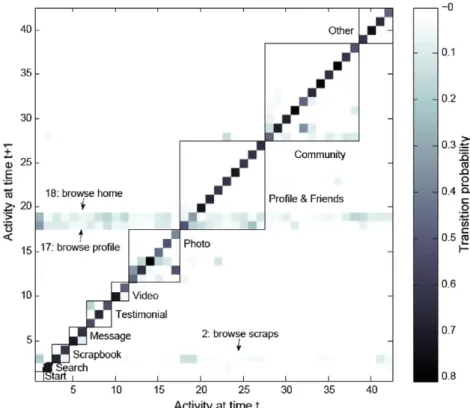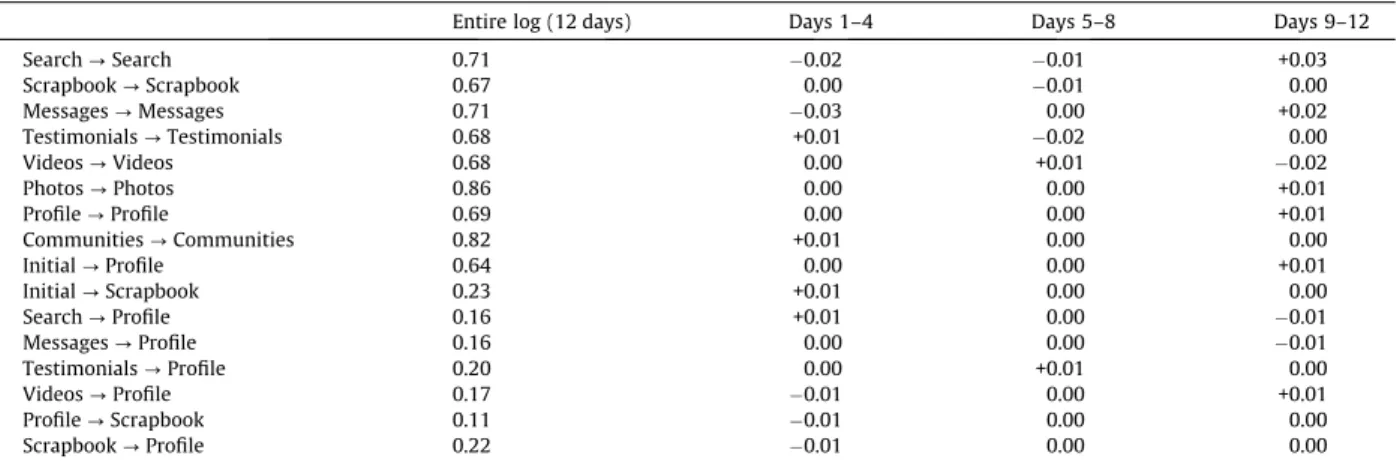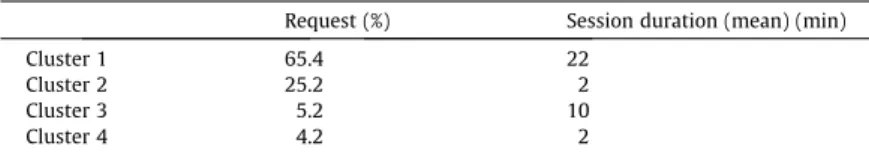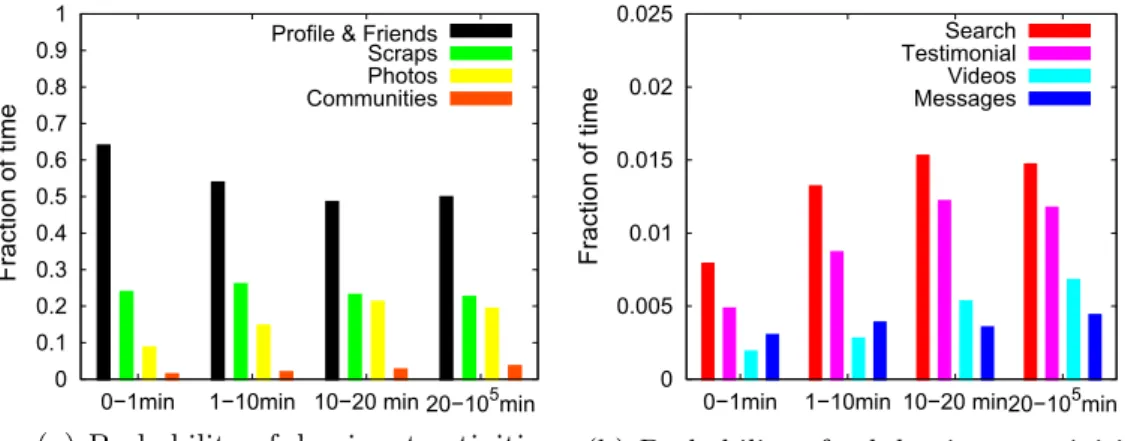Characterizing user navigation and interactions in online social networks
Fabrício Benevenuto
a,⇑, Tiago Rodrigues
b, Meeyoung Cha
c, Virgílio Almeida
b aComputer Science Department, Federal University of Ouro Preto, Campus Universitário - Morro do Cruzeiro, 35400-000 Ouro Preto, Brazil bComputer Science Department, Federal University of Minas Gerais, Av. Antônio Carlos, 6627, 31270-010 Belo Horizonte, BrazilcGraduate School of Culture Technology, KAIST, 373-1 Guseong-Dong, Yuseong-Gu, Daejeon 305-701, Republic of Korea
a r t i c l e
i n f o
Article history:
Received 16 February 2011
Received in revised form 24 November 2011 Accepted 2 December 2011
Available online 13 December 2011
Keywords:
Online social networks User behavior Session Clickstream
Social network aggregator Browsing
a b s t r a c t
Understanding how users navigate and interact when they connect to social networking sites creates opportunities for better interface design, richer studies of social interactions, and improved design of content distribution systems. In this paper, we present an in-depth analysis of user workloads in online social networks. This study is based on detailed click-stream data, collected over a 12-day period, summarizing HTTP sessions of 37,024 users who accessed four popular social networks: Orkut, MySpace, Hi5, and LinkedIn. The data were collected from a social network aggregator website in Brazil, which enables users to connect to multiple social networks with a single authentication. Our analysis of the clickstream data reveals key features of the social network workloads, such as how fre-quently people connect to social networks and for how long, as well as the types and sequences of activities that users conduct on these sites. Additionally, we gather the social network topology of Orkut, so that we could analyze user interaction data in light of the social graph. Our data analysis suggests insights into how users interact with friends in Orkut, such as how frequently users visit their friends’ and non-immediate friends’ pages. Results show that browsing, which cannot be inferred from crawling publicly available data, accounts for 92% of all user activities. Consequently, compared to using only crawled data, silent interactions like browsing friends’ pages increase the measured level of inter-action among users. Additionally, we find that friends requesting content are often within close geographical proximity of the uploader. We also discuss a series of implications of our findings for efficient system and interface design as well as for advertisement placement in online social networks.
Ó2011 Elsevier Inc. All rights reserved.
1. Introduction
Online social networks (OSNs) have become extremely popular. According to Nielsen Online’s research[7], social media have pulled ahead of email as the most popular online activity. More than two-thirds of the global online population visit and participate in social networks and blogs. In fact, social networking and blogging account for nearly 10% of all time spent on the Internet. These statistics suggest that OSNs have become a fundamental part of the global online experience.
Through OSNs, users connect with each other, share and find content, and disseminate information. Numerous sites pro-vide social links, for example, networks of professionals and contacts (e.g., LinkedIn, Facebook, MySpace) and networks for sharing content (e.g., Flickr, YouTube).
Understanding how users behave when they connect to these sites is important for a number of reasons. First, studies of user behaviors allow the performance of existing systems to be evaluated and lead to better site design[54,12]and
adver-0020-0255/$ - see front matterÓ2011 Elsevier Inc. All rights reserved. doi:10.1016/j.ins.2011.12.009
⇑Corresponding author.
E-mail address:fabricio@dcc.ufmg.br(F. Benevenuto).
Contents lists available atSciVerse ScienceDirect
Information Sciences
tisement placement policies[35]. Second, accurate models of user behavior in OSNs are crucial in social studies as well as in viral marketing. For instance, viral marketers might want to exploit models of user interaction to spread their content or pro-motions quickly and widely[42,34,35]. Third, understanding how the workload of social networks is re-shaping the Internet traffic is valuable in designing the next-generation Internet infrastructure and content distribution systems[41,33].
Despite the potential benefits, little is known about social network workloads. A few recent studies examined the patterns using data that can be gathered from OSN sites, for instance, writing messages to other users[54,19,52,28]. As a result, these studies reconstruct user actions from ‘‘visible’’ artifacts like messages and comments. While these studies yield insights into social network workload, they do not provide a global picture of the range and frequency of activities that users conduct when they connect to these sites.
A complementary approach to study OSN workloads is to use traces such as clickstream data that captureallactivities of users[18]. Since clickstream data include not only visible interactions, but also ‘‘silent’’ user actions like browsing a profile page or viewing a photo, they can provide a more accurate and comprehensive view of the OSN workload.
In this paper we present an in-depth analysis of OSN workloads based on a clickstream dataset collected from a social network aggregator. Social network aggregators are one-stop shopping sites for OSNs and provide users with a common interface for accessing multiple social networks. Because social network aggregators are an excellent measurement point for studying workloads across various OSNs, we collaborated with a popular social network aggregator in Brazil for this study. We obtained a clickstream dataset, which described session-level summaries of over 4 million HTTP requests during a 12-day period in 2009. The dataset included activity data for a total of 37,024 users who accessed various OSNs through the social network aggregator.
Using the clickstream data, we conducted three types of analyses. First, we characterized traffic and session patterns of OSN workloads (Section4). We examined how frequently people connect to OSN sites and for how long. Based on the data, we provide best fit models of session inter-arrival times and session length distributions. Second, we developed a new anal-ysis strategy, which we call theclickstream model, to characterize user activity in OSNs (Section5). The clickstream model captures dominant user activities and the transition rates between activities. We profiled user activities for four OSN ser-vices: Orkut, MySpace, Hi5, and LinkedIn. Third, to gain insight into how users interact within a given social network, we additionally collected the Orkut website and analyzed user activity along the social graph (Section6). Our analysis reveals how often users visit other people’s online profiles, photos, and videos. We also show that, in terms of physical distance, users usually interact mainly with local friends.
This paper provides many interesting findings:
(1) Session duration, inter-request time, and inter-session time are heavy-tailed, indicating large variations in the OSN usage among users. We provide best-fit distributions for these measures in order to provide models able to reproduce activity in Orkut sessions.
(2) Using clickstream data, we present the frequency, sequence, and duration of user activities in Orkut. We find that browsing, which cannot be inferred from publicly available data, is the most dominant behavior (92%). We also noted that users tend to repeat activities and perform a small subset of related activities per session.
(3) When we consider silent interactions like browsing friends’ pages, the number of friends a user interacts with increases by an order magnitude, compared to only considering visible interactions.
(4) Analysis of user interaction along the social graph shows that Orkut users not only interact with 1-hop friends, but also have significant exposure to friends that are 2 or more hops away (22%).
(5) The analysis of user interaction along the physical distance suggests that users mostly interact with users located within a close geographical distance. This means that while content in OSNs is created across geographically diverse regions, it is consumed locally.
In summary, our study provides an in-depth look into the usage of OSN services from the viewpoint of a social network aggregator. The clickstream data analyzed in the paper provides an accurate view of how users behave when they connect to OSN sites. Furthermore, our data analysis suggests several interesting insights into how users interact with friends in Orkut. We believe that our findings have implications for efficient system and interface design as well as for advertisement place-ment in OSNs.
2. Related work
There is a rich set of related efforts towards characterizing user interaction and navigation in OSNs as well as exploring geo-location of users. Next we survey such efforts.
2.1. Interactions in OSNs
structure. Particularly, they found that the in-degree and out-degree are close to each other and social interaction through the guestbook is highly reciprocated. Wilson et al.[54]use interaction graphs to impart meaning to online social links by quantifying user interactions. They analyzed interaction graphs derived from Facebook user traces and showed that they ex-hibit significantly lower levels of the ‘‘small-world’’ properties shown in their social graph counterparts. Recently, Gilbert and Karahalios[22]used Facebook data to demostrated that the ‘‘strength of ties’’ varies widely, ranging from pairs of users who are best friends to pairs of users who even wished they were not friends. Cha et al.[16]studied information propagation by analyzing the spread of favorite-marking of Flickr photos. They showed that social links are a primary way users find and share information in social media (as opposed to other features such as search and hot lists). Valafar et al.[50]conducted a measurement study of the Flickr OSN and showed that only a small fraction of users in the main component of the friendship graph is responsible for the vast majority of user interactions. Complementarily, Viswanath et al. studied the evolution of activity between users at Facebook, investigating how pairs of users in a social network interact and examining how the varying patterns of interaction affect the overall structure of the activity network.
More recently, Burke et al.[13]studied the roles of user interactions on Facebook, analyzing the activities of 1,193 re-cruited users. They quantified the usage of visible actions such as wall posts and comments and also silent actions such as consumption of friend’s content. By correlating their measures with results from a survey with the volunteers, they inves-tigated the roles that these two forms of interaction play. They showed that, different from high levels of content consump-tion, high levels of direct communication among users is usually associated with greater feelings of emotional support from close friends. Finally, the Facebook data team recently showed that a typical Facebook user communicates with a small sub-set of their entire friend network, but maintains relationships with a group that is two times larger[37].
Finally, a number of efforts have attempted to characterize and detect malicious forms of interactions in online social net-works, including Facebook[21], YouTube[9], Twitter[8,25], and Foursquare[51]. In particular, Caverlee et al.[14]studies a number of vulnerabilities inherent in online social networks, and propose a framework for supporting trust establishment in these systems.
2.2. User navigation
There is also a rich set of studies on analyzing user navigation and usage on OSN websites. Through interviews with Face-book users, Joinson[31]identified seven unique reasons for users to use Facebook: social connection, shared identities, con-tent, social investigation, social network surfing, and status updating. Burke et al. [12] studied user motivations for contributing in OSN sites based on data from Facebook. They found that newcomers who see their friends contributing to share more content themselves. Furthermore, those who were initially inclined to contribute, receiving feedback and having a wide audience, were also predictors of increased sharing. Chapman and Lahav[17]conducted survey interviews and anal-ysis of Web browsing patterns of 36 users of four different nationalities to examine ethnographical differences in the usage of OSNs. Caverlee and Webb[15]studied the characteristics of large OSNs analyzing over 1.9 million MySpace profiles as an effort to understand who is using these networks and how they are being used.
There has been a few efforts that used clickstream data to analyze user navigation in OSNs. Schneider et al.[46]analyzed OSN clickstream data extracted from network traffic and identifying typical user navigation patterns in OSNs, such as Face-book. Jiang et al.[30]used traces from a chinese social network to obtain statistics of profile visits on the network and showed that latent (or silent) interactions are much more prevalent and frequent than visible events, non-reciprocal in nat-ure, and that profile popularity are uncorrelated with the frequency of content updates in that system.
2.3. Geo-location of OSN users
Geographical aspects of social interactions have also been studied recently. Liben-Nowell et al.[36]showed a strong cor-relation between friendship links and geographic location of those friends for LiveJournal users. With the recent widespread adoption of the use of online social networks through mobile devices, a key spatial dimension has been added to the study of online social networking[44]. In particular, some articles demonstrated that geographically identified social content, like chatter from Twitter, can be used to monitor real-world events and create interesting applications. Particularly, Gomide et al.[24]proposed a spatio-temporal approach to identify potential dengue epidemics, whereas Sakaki et al.[43]proposed to treat Twitter users as sensors and use them to create a mechanism for earthquake detection of earthquakes. They showed that their approach is able to send alerts faster than meteorological agencies.
Finally, Rodrigues et al.[42]studied URL propagation in Twitter and showed that there is a significant correlation be-tween propagation and physical proximity. In particular, they show that content tends to spread for short distances only on the first hops away from the content creator. Scellato et al.[45]also studied how geographic information extracted from social cascades can be exploited to improve caching of multimedia files in a Content Delivery Network (CDN). Their evalu-ation showed that cache hits can be improved with respect to cache policies without geographic and social informevalu-ation.
how interaction patterns (considering visible and silent interactions) affect content popularity (Section6.2.3), and also a study of social interactions along the physical distance (Section6.3).
3. Dataset
We use two datasets in this paper. The first is a clickstream dataset that is collected and provided by a social network aggregator site. The second is the Orkut social network topology that we collected. These two datasets provide complemen-tary types of information that we correlate in Section6. Below we describe both datasets and our methodology for gathering Orkut data. We also discuss some limitations of these datasets.
3.1. Clickstream data
We describes how social network aggregators operate and introduce the clickstream dataset we obtained and analyzed.
3.1.1. Social network aggregator
Social network aggregators pull content from multiple social networking sites to a single location, thereby helping users who belong to multiple networks manage diverse profiles more easily[47,32]. Upon logging into a social network aggrega-tor, users can access their social network accounts through a common interface, without having to login to each OSN site separately. This is done by two-level real-time HTTP connections: the first level is between a user and a social network aggre-gator site and the second is between the social network aggreaggre-gator site and the OSN sites. Social network aggreaggre-gators typ-ically communicate with OSN sites using Open APIs that OSN sites provide[2]. All content from OSN sites are shown to users through a social network aggregator’s interface.Fig. 1depicts the scheme of interaction among users, a social network aggre-gator site, and OSN sites. Through the interface of the social network aggreaggre-gator, a user can enjoy all features that are pro-vided by OSN sites, for instance, checking updates from friends, sending messages, and sharing photos.
3.1.2. Data description
The clickstream data that we analyzed were collected over a 12-day period (March 26 through April 6, 2009). The data consist of summaries of HTTP header information for traffic exchanged between the social network aggregator server and users. The dataset summarizes 4,894,924 HTTP requests, including information such as time stamp, HTTP status, IP address of the user, login ID in the social network aggregator site, URL of the social network site, login ID within the social network site, session cookies, and the traffic bytes sent and received. After discarding events with missing fields or HTTP status asso-ciated with error codes (e.g., 301, 302), there were 4,649,595 valid HTTP requests. HTTP requests in the trace are grouped into sessions, where a session represents the sequence of a user’s requests during a single visit to the social network aggre-gator. The trace included 77,407 sessions, covering 16,175 distinct user IP addresses and 37,137 distinct login IDs in the so-cial network aggregator site.
Not all log entries in the trace were related to accessing OSNs. Some log entries reflect users accessing non-OSN features of the aggregator site, such as listening to an Internet radio or watching videos. Other log entries result from the automatic display of advertisements and the aggregator site’s website logo. After discarding non-OSN related log entries, 802,574 or
Fig. 1.Illustration of a user connecting to multiple OSNs through the social network aggregator.
Table 1
Summary of the clickstream data.
OSNs #Users #Sessions #Requests
Orkut 36,309 57,927 787,276
Hi5 515 723 14,532
MySpace 115 119 542
LinkedIn 85 91 224
17% of the HTTP requests were related to accessing the following four OSNs: Orkut, Hi5, MySpace, and LinkedIn. The remain-der of this paper focuses on these HTTP requests related to accessing OSNs.
Table 1displays the number of users, sessions, and HTTP requests for these OSNs. Among them, Orkut had the largest number of users and accounted for nearly 98% of all HTTP requests, followed by Hi5 with 14,532 requests.
3.2. Social network topology of Orkut
To gain insight into user behavior over the social graph, we gather profile information from the Orkut users that appear in the clickstream dataset. We used the Orkut user IDs that appear in the trace. A profile page contained a variety of information about users. Certain profile information is made publicly available to all Orkut users, for instance, the list of friends, the list of community memberships, name, gender, and country. On the other hand, other information like email, phone number, and age is set private and is shown only to friends by default. For each user inspected, we retrieved only the information that was publicly available.
We gathered the profile information of 36,309 Orkut users the week after the clickstream data were gathered during April 10–17, 2009. The average number of friends was 211.4 and the median number of friends was 152. Some users had no listed friends at all, while the user with the highest number had 998 friends. Orkut allows a user to have at most 1,000 friends. Later we examine what fraction of friends a user visibly or silently interacts with.
3.2.1. Data anonymization
The social network aggregator anonymized any sensitive information that might reveal a user’s identity prior to our anal-ysis. There were three types of information that were anonymized. First is the user login IDs in the social network aggregator site. Second is the user IDs in the social network site. Third is the IDs of web content that users accessed. We could determine the content ID only if the content ID appeared in the URL of the fetched webpage. For example, when a user browses a par-ticular photo, content information like the photo ID, the uploader ID, and the album ID appears on the URL of the fetched webpage, and was therefore logged and anonymized. On the other hand, when a user browses his or her own homepage and sees update feeds from friends, information about these web objects does not appear in the URL of the fetched webpage, and was therefore not logged.
The social network topology of Orkut was crawled under the supervision of the online social network aggregator service, and the user IDs in the social graph were also anonymized in the same way as the clickstream data.
3.3. Data limitations
Although the clickstream data give us a unique opportunity to study user activities across multiple OSNs, the dataset has limitations.
First, the dataset is biased towards the set of users of the social network aggregator portal. The social network aggregator had more users accessing Orkut than other OSN sites like Hi5, MySpace, and LinkedIn. Even among the users who accessed Orkut, we could see bias in their demographics. To examine the geographical distribution of users, we used the GeoIP data-base[38]to identify the location of 16,175 IP addresses that appeared in the trace.Table 2shows the location of the social network aggregator users, IP address, their requests. These users were located across all continents in the world, spanning several countries. However, certain geographical locations contained more users than others. Particularly, Brazil had the highest presence based on the number unique user IDs (68%), number of IP addresses (71%) and the number of the HTTP requests (70%). The second largest user base came from India and accounted for 15% of the users, 12% of the IP addresses, and 14% of the requests. The third and fourth most common location were the United States and South Africa. Hence, we can characterize user behavior in Brazil and India with higher accuracy.
Second, user behavior in a given social networking site is influenced by the specific mechanisms and services the site pro-vides. Therefore, our findings about user activity may change as new features are added to social networking sites. To exam-ine the set of user behaviors that are relatively oblivious to the specific design of websites, we studied user behaviors across
multiplesocial networks and tried to look for patterns that remain consistent across multiple services.
Third, our dataset contains only hundreds of users for three of the OSNs. Because of the small sample, we do not provide an exhaustive comparison of user behavior across different OSN sites. Additionally, we are not able to study how users
inter-Table 2
Location of the social network aggregator users.
Country Users(%) IP addresses(%) Requests(%)
Brazil 68 71 70
India 15 12 14
United States 2 1 1
act with their social contacts over a long period of time (e.g., several months or years), since the data were collected over a 12-day period. However, we expect that how users navigate OSN sites does not change much over time.
4. Connection pattern analysis
In this section, we characterize OSN workloads at the session level. We briefly describe how sessions are identified in the social network aggregator, then examine the duration and frequency of connections to OSN services.
4.1. Defining a session
The social network aggregator considers the following events to determine the end of a session (a) when a user closes the web browser or logs out or (b) when a user does not engage in any action for more than an arbitrarily set period of time. The system uses a 20 min threshold. To check the sensitivity of this session threshold, we examined whether any two consecu-tive sessions of the same user had a shorter interval than 20 min. For 22% of all sessions (generated by 13% of all users), an earlier session by the same user ended less than 20 min prior (i.e., 22% of sessions were solely identified by events of closing of web browsers or logging out). For our analysis, we used the session information that is identified by the social network aggregator.
Using the session information, we first examined the number of concurrent users (i.e., concurrent sessions) that accessed any of the four OSN sites (Fig. 2). The beginning of each day is marked in the horizontal axis. We see a diurnal pattern with strong peaks around 3:00 PM (in Brazil). At all times, there are at least 50 people who are using the social network aggregator service. At peak times, the number of concurrent users surpasses 700, more than a tenfold increase over the minimum. Drops in usage on certain days indicate clear weekly patterns, where weekends showed a much lower usage than weekdays. The strong diurnal pattern in OSN workloads has also been observed in accessing messages and applications on Facebook[23] and in the content generation of blog posts, bookmarks, and answers in user generated content (UGC) websites[26,20].
To see the usage pattern of heavy OSN users, we also show inFig. 2the number of users who stayed online for more than 1 h at any given point in time. The daily peaks for heavy users coincide with the peaks from all users. The total number of online users and the number of heavy users showed a strong correlation; the Pearson’s correlation coefficient was 0.84. This indicates that the ratio between the heavy users and all users is oblivious to the time of day. The gap between the two data points in the figure also indicates that there are users who login and connect for less than an hour throughout the day.
4.2. OSN session characteristics
So, how often and for how long do people connect to OSN sites? To estimate these quantities, we measure the frequency and duration of sessions for each user. We calculate session duration as the time interval between the first and the last HTTP requests within a session. This approach allows us to infer the duration of any session with two or more HTTP requests. 87% of all sessions in the dataset contained at least two HTTP requests.
Individuals varied widely in the frequency with which they accessed social networks. The majority of users (63%) ac-cessed the social network aggregator’s site only once during the 12-day period. The most frequently logging in user acac-cessed the social network aggregator’s site on average 4.1 times a day. The total time spent accessing social networks also varied largely per individual, as shown inFig. 3(a). On one hand, 51% of the users spent no more than 10 min at the social network
0 100 200 300 400 500 600 700 800
Mar/26 Mar/27 Mar/28 Mar/29 Mar/30 Mar/31 Apr/01 Apr/02 Apr/03 Apr/04 Apr/05 Apr/06
# Unique online users
Time in intervals of 1 hour
Users online
Online for more than 1 hour
aggregator’s site over the 12 days. On the other hand, 14% of the active users spent in total more than an hour and the most active 2% of the users spent more than 12 hours (i.e., an average of an hour a day).
Across all users, we did not see a high correlation between the frequency and duration of OSN accesses (correlation coef-ficient 0.27). This means that the amount of time a user spends on social networks is not strongly correlated to the specific number of times that the user logs into social networks. We also did not see a strong correlation between a session duration and the number of HTTP requests made during the session (correlation coefficient 0.16). The correlation became relatively stronger when we considered relatively short sessions that lasted less than 20 min (correlation coefficient 0.49). This may suggest that long sessions tend to have idle users. For short sessions, the longer the session duration, the more activities the session contains.
In addition to widely varying OSN usage per individual, session durations also varied widely across the four OSN sites. Fig. 3(b) shows the CDF of the session durations for each OSN site. All four OSN sites exhibit a consistent heavy-tailed pattern in their session durations. However, the median session durations vary across OSNs. The median session durations of Orkut, Hi5, and MySpace are 13.4 min, 2.7 min and 24 s, respectively, indicating that users likely engage in a series of activities when they connect to these sites. In contrast, the median session duration of LinkedIn is very short (3 s). In the following section, we take a deeper look into which activities are popular across these sites.
4.3. Modeling Orkut sessions
To understand the dynamics of user arrival and departure processes from a system’s perspective, we measure the session inter-arrival times. Here, we present a case study for Orkut. More formally, we utilize a time seriest(i),i= 1, 2, 3,. . .to denote the arrival time of theith session in the trace. The time seriesa(i) is defined ast(i+ 1)t(i) and it denotes the inter-arrival time of theith andi+ 1th sessions, where sessions may belong to different users.Fig. 4(a) shows the complementary cumu-lative distribution function (CCDF) ofa(i), which we fitted to a Lognormal distribution. The probability distribution function for the lognormal distribution is given by
fðxÞ ¼ 1
r
x ffiffiffiffiffiffiffi2
p
p eðlogðxÞlÞ2=2
r
2;ð1Þ
with parameters
l
= 2.245 andr
= 1.133.To characterize the period of time during which a session is active, we use a time seriesl(i) which denotes the length of theith session in the trace, defined as the number of requests in that session.Fig. 4(b) shows the marginal distribution ofl(i) for all sessions identified in the Orkut trace. We observe a heavy-tail distribution; most of the sessions involve very few HTTP requests, while a small number of sessions involve a large number of HTTP requests. This implies significant deviations in the number of actions (or clicks) users make in a single session.
The distribution was fitted to a Zipf distribution of the formbxawith parameters
a
= 1.765 andb= 4.888. A Zipf-likedis-tribution suggests that session lengths are highly variable when users connect to online social networks. Such high variabil-ity is in line with the patterns seen in web surfing. Huberman et al.[27]also found strong variability in the number of clicks a user exhibits in a session, as well as when navigating a given website.
The last variable we characterize at the session layer is the inter-arrival time between requests within a single session. Fig. 4(c) displays the CCDF distribution that was fitted to a Lognormal distribution, with parameters
l
= 1.789 andr
= 2.366. Large inter-arrivals would correspond to users leaving Orkut pages to spend time on other social networks or other features of the social network aggregator then returning back to Orkut. On the other hand, small inter-arrivals would cor-respond to users constantly interacting with the social networking site. We found that the average session lengths and the session starting times are not correlated (the Pearson’s correlation coefficient is0.027). This suggests that the high0 0.1 0.2 0.3 0.4 0.5 0.6 0.7 0.8 0.9 1
100 101 102 103 104 105 106
CDF
Total session duration per user ID (s)
0 0.1 0.2 0.3 0.4 0.5 0.6 0.7 0.8 0.9 1
100 101 102 103 104 105 106
CDF
Session duration (s)
LinkedIn MySpace Orkut Hi5
iability in session length is not due to diurnal pattern in user behaviors (as was the case with the number of active clients), but rather it is a fundamental property of the interaction of OSN users.
The combination of request inter-arrival time and session length provides an important model for understanding the behavior of OSN users, for the two quantities reflect the inherent nature of OSN users and are not related to load (e.g., the number of active sessions) or time of the day. The best fit distribution functions presented in this section can be used to generate synthetic (parameterizable) traces, that mimic actual OSN workloads.
5. User navigation patterns in OSNs
In this section we present a comprehensive view of user behavior in OSNs by characterizing the type, frequency, and se-quence of activities users engage in. We developed a new analysis strategy, which we call theclickstream model, to identify and describe representative user behaviors in OSNs based on clickstream data.
The modeling of the system implies two steps. The first step is to identify dominant user activities in clickstreams. This step involves enumerating all features users engaged in on OSNs at the level of basic unit, which we calluser activity. We manually annotated each log entry of the clickstream data with the appropriate activity class (e.g., friend invitation, brows-ing photos), based on the information available in the HTTP header. Because a user can conduct a wide range of activities in a typical OSN site, we further tried to group semantically similar activities into acategoryby utilizing the webpage structure of OSN sites (i.e., the set of activities can be conducted in a single page) and manually grouping related activities into categories. The second step of modeling is to compute the transition rates between activities. To represent the sequence in which activities are conducted, we built a first-order Markov chain of user activities and compute the probability transition be-tween every pair of activity states. To gain a holistic view, we built a Markov chain that describes how users transition from actions in one category to another.
Different OSNs provide different features, potentially leading to a substantial variation in the set of popular user activities. Our analysis in this section highlights the similarities and differences in user behaviors across four different social networks in the trace. Below we present the full clickstream model only for Orkut, which is the most accessed OSN in the trace.
5.1. User activities in Orkut
In the first step of modeling, we identified 41 activities with at least one HTTP request in the clickstream data. We grouped these activities into the following categories: Search, Scrapbook, Messages, Testimonials, Videos, Photos, Profile
10−6 10−5 10−4 10−3 10−2 10−1 100
100 101 102 103
CCDF
Inter−session time (sec.)
Orkut sessions LogNormal fit
100 101 102 103 104 105
100 101 102 103
# of Occurrences
Session Length (# of Requests) α = 1.765, R2 = 0.96
10−6 10−5 10−4 10−3 10−2 10−1 100
100 101 102 103 104 105 106
CCDF
Inter−request time (sec.)
Orkut requests LogNormal fit
& Friends, Communities, and Other.Table 3displays the list of 41 activities with the number and fraction of users who en-gaged in the corresponding activity at least once, the number and fraction of HTTP requests, and the total traffic volume both received and sent by users.
The activity categories listed inTable 3represent the following features in Orkut, which are described in more detail in[3,4]:
Universal search(activity 1) allows users to search for other people’s profiles, communities, and community topics (or for-ums) in the entire Orkut website. A search box appears at the upper right corner of every Orkut page, allowing users to engage in the search feature from any page.
Scrapbook(activities 2 and 3) displays all text messages sent to a given user. Unlike personal messaging or email, Scrap-book entries are public, meaning that anyone with an Orkut account can read others’scraps. By default, anyone can leave a scrap in a user’s scrapbook. However, users can set their scrapbook to be private, so that only friends or friends of friends in the network can leave a scrap.Table 3shows that browsing and writing scraps is one of the most popular forms of user interaction in Orkut.
Messages(activities 4 and 5) are a private way to communicate. Messages can be sent by anyone.Table 3shows that the messages feature is not widely used in Orkut.
Testimonials(activities 6–8) are comments that users leave about his or her friends. Testimonials can only be written by friends, but can be viewed by anyone by default. A user can set options so that testimonials are kept private, and only the
Table 3
Enumeration of all activities in Orkut and their occurrences in the clickstream data.
Category ID Description of activity #Users (%) #Requests (%) Size (MB)
Search 1 Universal search 2,383 (2.1) 15,409 (2.0) 287
Scrapbook 2 Browse scraps 17,753 (15.9) 147,249 (18.7) 2,740
3 Write scraps 2,307 (2.1) 7,623 (1.0) 113
Messages 4 Browse messages 931 (0.8) 3,905 (0.5) 64
5 Write messages 70 (0.1) 289 (<0.1) 5
Testimonials 6 Browse testimonials received 1,085 (1.0) 3,402 (0.4) 57
7 Write testimonials 911 (0.8) 4,128 (0.5) 65
8 Browse testimonials written 540 (0.5) 1,633 (0.2) 26
Videos 9 Browse the list of favorite videos 494 (0.4) 2,262 (0.3) 44
10 Browse a favorite video 390 (0.3) 862 (0.1) 13
Photos 11 Browse a list of albums 8,769 (7.8) 43,743 (5.6) 871
12 Browse photo albums 8,201 (7.3) 70,329 (8.9) 2,313
13 Browse photos 8,176 (7.3) 122,152 (15.5) 1,147
14 Browse photos the user was tagged 1,217 (1.1) 3,004 (0.4) 47
15 Browse photo comments 355 (0.3) 842 (0.1) 16
16 Edit and organize photos 82 (0.1) 266 (0.0) 3
Profile & Friends 17 Browse profiles 19,984 (17.9) 149,402 (19.0) 3,534
18 Browse homepage 18,868 (16.9) 92,699 (11.8) 3,866
19 Browse the list of friends 6,364 (5.7) 50,537 (6.4) 1,032
20 Manage friend invitations 1,656 (1.5) 8,517 (1.1) 144
21 Browse friend updates 1,601 (1.4) 6,644 (0.8) 200
22 Browse member communities 1,455 (1.3) 6,963 (0.9) 133
23 Profile editing 1,293 (1.2) 7,054 (0.9) 369
24 Browse fans 361 (0.3) 1,103 (0.1) 17
25 Browse user lists 126 (0.1) 626 (0.1) 9
26 Manage user events 44 (<0.1) 129 (<0.1) 2
Communities 27 Browse a community 2,109 (1.9) 8,850 (1.1) 164
28 Browse a topic in a community 926 (0.8) 9,454 (1.2) 143
29 Join or leave communities 523 (0.5) 3,043 (0.4) 43
30 Browse members in communities 415 (0.4) 3,639 (0.5) 56
31 Browse the list community topics 412 (0.4) 2,066 (0.3) 38
32 Post in a community topic 227 (0.2) 1,680 (0.2) 24
33 Community management 105 (0.1) 682 (0.1) 12
34 Accessing polls in communities 99 (0.1) 360 (<0.1) 6
35 Browse the list of communities 47 (<0.1) 337 (<0.1) 8
36 Manage community invitations 20 (<0.1) 63 (<0.1) 1
37 Community events 19 (<0.1) 41 (<0.1) 1
Other 38 Accessing applications 1,092 (1.0) 4,043 (0.5) 61
39 User settings 403 (0.4) 2,020 (0.3) 32
40 Spam folder, feeds, and captcha 48 (<0.1) 150 (<0.1) 2
41 Account login and deletion 39 (<0.1) 76 (<0.1) 1
user’s friends can view the testimonial page. Compared to the interaction through scrapbook, we see much less interac-tion through testimonials.
TheVideos(activities 9 and 10) andPhotos(activity 11–16) categories incorporate all activities in which users share multi-media content. The photos category is another popular activity in Orkut. A photo can be tagged and commented on only by friends. However, a photo can be viewed by anyone by default. To share a video, Orkut asks users to first upload their videos to YouTube then to add the video URLs at the Orkut’s video page.
Profile&Friends(activities 17–26) represent all activities in which users manage their own profiles or visit other people’s profiles. Orkut allows anyone to visit anyone’s profile, unless a potential visitor is on the ‘‘Ignore List’’ (a list where a user specifies other users who he or she wants to block from any form of interaction). Users can customize their profile pref-erences and can restrict the information that appears on their profile page from other users.
A user’s homepage displays a short list of updates about the user’s friends. The homepage also displays a short list of friends ordered by login time, where the first person is the one who logged in most recently.
Communities(activities 27–37) can be created by anyone with an Orkut account. Community members can post topics, inform other members about an event, ask questions, or play games. Users can freely join any public community, while a moderated community requires explicit approval. Invitations to join a community are sent through messages.
The statistics of user activity inTable 3suggest interesting trends in the usage of Orkut. First, we can note that the most popular activities, both in terms of the number of users and the request volume, are related to Profile & Friends. In fact, Orkut interface is designed in a way that users need to browse a user profile in order to do some activities, such as view the scrap-book of that user. Additionally, the user homepage works like the main portal in the social network where users can check updates from their friends, new messages received, upcoming birthdays, etc. Thus, it is natural to expect that users visit their homepage to check updates and spend more time on this page due to the high number of available information. The second and third most popular groups of activities are related to photos and scrapbook. Interestingly, Schneider et al.[46]made very similar observations for the Hi5 social network. However, they show a different trend for Facebook, where messages and applications tend to be the most popular activity.
Note that browsing is the most common user behavior across all categories of activities. Thus, we take a closer look at brows-ing related activities. We categorize them into four types: (i) browsbrows-ing of media content such as photos and videos, (ii) profile content (both one’s own and others’), (iii) text messages of testimonials, scraps, and messages, and (iv) community content which belongs to not a user but a community within Orkut.Table 4displays the popularity of these categories based on the fraction of associated requests and the average time spent on each state. In total, browsing accounted for 92.7% of all requests! Compared to other non-browsing activities in the same category, browsing typically engaged 2–100 times more users. For in-stance, the number of users who ever browsed messages was 13 times larger than those who sent messages. In fact, other behaviors that require more user engagement were less prominent in the trace; time-intensive behaviors like browse a favorite video (activity 10) and participation-oriented behaviors like posting in a community topic (activity 32) are not popular.
Our findings demonstrate that many Orkut users primarily use the service for passive interactions such as browsing up-dates from their friends through homepage, profile pages, and scrapbook, while occasionally engaging in more active inter-action such as writing scraps, searching, editing photos, and accessing applications.
Admittedly, these activities are not independent but are interrelated. Certain updates from friends can lead to interaction and search will be followed by browsing activity. Therefore, it is very important to understand the relationships among these activities, which are studied in the next subsection.
5.2. Transition from one activity to another
In the second step of modeling, we constructed a first-order Markov chain of user activity based on the sequence of activ-ities seen from all sessions. We added two abstract states,initialandfinal, which we appended to the sequence of requests at the beginning and the end of the user sessions, respectively.
Fig. 5shows the transition probability between all pairs of activities. A dark pixel at (x,y) represents the probability of transition from activityxin the horizontal axis to activityyin the vertical axis. Activity IDs in the figure are identical to the activity IDs inTable 3. We visually show the boundaries for categories. Darker pixels indicate higher transition proba-bility. For visual clarity, probabilities below 0.01 are shown as zero probability in the figure.
Table 4
Browsing activity in Orkut.
Browsing activity Request (%) Time spent (min)
Browsing media 30.8 11.2
Browsing profile 39.1 15.4
Browsing text messages 19.8 9.6
When users log into the social network aggregator site, they are immediately exposed to a small selection of updates from all social networks. Users can then click on any of the displayed web objects or the logo of a social network to further browse a given social network. These events are shown as dark pixels on the first column inFig. 5. For example,x= ‘‘Start’’ and
y= ‘‘browsing homepage’’ illustrates the case when a user clicked on the logo of a social network and the homepage of the social network was displayed. A typical session started with one of the following activities: browsing scrap, browsing profile, and browsing homepage.
Once a user engaged in a particular activity, the user was likely to repeat the same activity. This is shown by a strong linear trend iny=x. For instance, after browsing one photo, a user was likely to immediately browse other photos. In total, 67% of the user activities was repeated.
Next there were more transitions of activities within the same category (77%) than across categories (23%). This means that users typically conduct a sequence of activities that are conceptually related. For instance, a user is likely to browse pho-tos immediately after browsing the list of photo albums, rather than after conducting a less related activity like accessing applications.
We also notice that popular activities like browsing homepage, browsing profiles, and browsing scraps display character-istic horizontal stripes in the graph. This is because every Orkut page embeds hyperlinks to a user’s homepage, profile page, and scrapbook page. This suggests that providing a means for users to access a particular feature easily can motivate users to use the given feature frequently.
5.3. Transition from one category to another
Finally, we examined the sequence of user activities at the level of categories (Fig. 6). Again we added two synthetic states, Initial and Final, at the beginning and the end of each session. Nodes now represent categories and directed edges represent the transition between two categories. Edges with probability smaller than 0.04% were removed to reduce the fig-ure complexity. The sum of all outgoing probabilities (including the omitted edges) for each state is 1.0. Compared toFig. 5, user behaviors at the category level provide a more holistic view of OSN usage.
We observe that most users initiated their sessions from the Profile & Friends, Scrapbook, or Photos category, as men-tioned earlier. We also observe that self loops are present in almost all states. For example, one Community activity was fol-lowed by another Community activity with a probability of 0.82. Similarly, Photos activities showed high repetition with a probability of 0.86. Repetition also occurred in Search (probability 0.71). Repetition in Scrapbook was related to users reply-ing to received scraps after browsreply-ing them. In Orkut, users can directly reply to an existreply-ing (received) scrap from one’s own Scrapbook page. We found that 65% of write scrap events (activity 3) immediately followed browsing scraps events (activity
2). Except for self loops, Profile & Friends was the most common preceding state for most activities. Similar observations were made in[46]for other social networks such as Facebook.
In order to verify how effective our clickstream data are at capturing the large scale statistical behavior, we conduct the following analysis. We divided our 12-day log into three parts, each one containing four consecutive days of the original log. Then, we computed the first order Markov probabilities for each category of activities.
Table 5displays the original transition probabilities as well as the difference between the probabilities of each part and the original probabilities. For instance, the probability for the transition Search?Search is 0.71 for the 12-day log, but it is 0.69 for the first 4 days of logs. Then, we present in Table 5 the difference between the two probabilities, i.e., 0.690.71 =0.02. We can see that these probabilities computed for different periods of the log does not differ consider-ably from the results we presented considering the entire log.Table 5displays the transition probabilities of only those edges with probability higher than 0.10. Overall, the transition probability remains rather stable across different time periods; the highest probability difference is 0.03. Such small variability across the days suggests that the clickstream dataset can effec-tively capture large-scale behavior of users in a social network.
5.4. Finding typical sessions
So far we have examined the overall navigation patterns of users across all sessions. In this section, we investigatetypical
or representative sessions in OSN sites. In order to find typical sessions, we used a clustering algorithm and grouped sessions of similar characteristics.
Fig. 6.Transition probability among categories in the clickstream model for Orkut.
Table 5
Differences between transition probabilities over different log periods.
Entire log (12 days) Days 1–4 Days 5–8 Days 9–12
Search?Search 0.71 0.02 0.01 +0.03
Scrapbook?Scrapbook 0.67 0.00 0.01 0.00
Messages?Messages 0.71 0.03 0.00 +0.02
Testimonials?Testimonials 0.68 +0.01 0.02 0.00
Videos?Videos 0.68 0.00 +0.01 0.02
Photos?Photos 0.86 0.00 0.00 +0.01
Profile?Profile 0.69 0.00 0.00 +0.01
Communities?Communities 0.82 +0.01 0.00 0.00
Initial?Profile 0.64 0.00 0.00 +0.01
Initial?Scrapbook 0.23 +0.01 0.00 0.00
Search?Profile 0.16 +0.01 0.00 0.01
Messages?Profile 0.16 0.00 0.00 0.01
Testimonials?Profile 0.20 0.00 +0.01 0.00
Videos?Profile 0.17 0.01 0.00 +0.01
Profile?Scrapbook 0.11 0.01 0.00 0.00
For clustering, we first defined each session as a vector of activities. Then the clustering algorithm calculated similarity between two sessions as the distance between two vectors. In more detail, a vector was used to represent each session, where each position in the vector contained the probability of a user navigating from one activity category to another (seeTable 3for the types of categories). In other words, each session was represented by a vector containing the probabilities of all arcs inFig. 6.
We usedX-means[40]clustering algorithm, which extends the popularK-means[29]algorithm. A key advantage ofX -means overK-means is that the algorithm not only provides the clusters, but also estimates the best possible number of clus-ters. Therefore, we do not have to decide a priori the number of typical sessions.X-means algorithm finds clusters by min-imizing the sum of the squared distances between each vector and the cluster’s centroid, a vector that represents the averaged properties of each group. The distance between two vectors is computed by the Euclidean distance as follows:
D¼
ffiffiffiffiffiffiffiffiffiffiffiffiffiffiffiffiffiffiffiffiffiffiffiffiffiffi
X n
i¼1
ðxiyiÞ
2 v
u u
t ; ð2Þ
wherenis the size of any vector andxandyare the two vectors.
We used the implementation ofX-means available on the tool Weka[55]and set the maximum number of groups to 10. TheX-means algorithm indicated that four distinct groups was the best choice to fit our dataset, indicating that there are four typical groups of sessions in Orkut.
Table 6displays the fraction of the sessions that were clustered in each cluster. The table also shows the mean session durations of each cluster. The first-order Markov representations of two of the typical sessions are represented inFig. 7. For clarity, only predominant arcs and states are represented in the figures. Arcs with probability smaller than 3% are omitted.
The first typical session inFig. 7(a) accounted for 65% of all sessions in the dataset. In this session, a user typically begins by engaging in the Profiles & Friends activity and then leaves the system or engages in another activities such as Scrapbook and Photos. The mean session duration of this cluster (22 min) is higher than those of other clusters. This is because many sessions in this cluster involved Photo activities. However, we also see very short sessions that lasted less than one minute. The short duration of such sessions typically involved a user leaving the Orkut page immediately after checking Profiles & Friends page. Nearly 40% of the sessions in this cluster had such light usage pattern.
The second typical session inFig. 7(b) accounted for 25% of all sessions. In this session, a user typically begins by checking the Scrapbook. Note that users can access various features of Orkut from the social network aggregator. Therefore, it is pos-sible to start an Orkut session from Scrapbook. In 24% of the sessions in this cluster, a user only visited Scrapbook before
Table 6
The frequency and the mean duration of typical sessions in Orkut.
Request (%) Session duration (mean) (min)
Cluster 1 65.4 22
Cluster 2 25.2 2
Cluster 3 5.2 10
Cluster 4 4.2 2
leaving the Orkut webpage. This suggests that, for a non negligible fraction of time, users just check for new messages on their scrapbook and leave the system.
Interestingly, we see a recurrent pattern of bidirectional links between Profile & Friends and Scrapbook in both of the clusters inFig. 7. These two categories are related for the following two reasons. First, upon receiving a scrap from any other user, a link to that user’s profile appears in Scrapbook. Therefore, it is natural to expect navigation from scrapbook to Profile & Friends. Second, in order to access other user’s scrapbook and start a new thread of conversation, it is necessary to access that user’s profile page first. This again explains the high transition probabilities between the two categories.
Having found that a large fraction of user sessions only involve one type of activity, we next investigate the number of different types of activities users conduct in an arbitrary session.Fig. 8shows an histogram of the number of categories a user engaged in per session. Overall, users engage in very few types of activities: 75% of user sessions involved at most two types of activity categories. In 39% of the sessions, users just perform one type of activity category. This observation im-plies that an arbitrary session in OSN involves very few types of activity categories.
5.5. Probability of activity over time
We next investigated whether there is any correlation between the occurrence of a particular activity and session dura-tion. To check for such a correlation, we categorized user sessions into four non-overlapping classes based on their session durations: (a) less than 1 min, (b) 1–10 min, (c) 10–20 min, and (d) 20 min or longer. For sessions belonging to each of these intervals, we examined the average proportion of the total session duration that a user spent on each activity.
Fig. 9shows the fraction of time spent on each activity as a function of session duration. The results are shown in two separate plots to more easily exhibit the trends for both dominant and subdominant activities. We found two key patterns. First, irrespective of session duration, users spent the most time on Profile & Friends and Scrapbook activities. In very short sessions (i.e., less than 1 min), users spent 90% of their time on these activities. However, even for a long session (i.e., 20 min or longer), the two activities accounted for 75% of the total. Second, the remaining categories of activities became more pre-valent for longer sessions. The fraction of time spent consuming media content (i.e., Photos and Videos activities) increased
0 5 10 15 20 25 30 35 40
1 2 3 4 5 6
% of sessions
# of categories of activities visited
Fig. 8.The number of different types of activities users conduct in a session.
0 0.1 0.2 0.3 0.4 0.5 0.6 0.7 0.8 0.9 1
0−1min 1−10min 10−20 min 20−105min
Fraction of time
Profile & Friends Scraps Photos Communities
0 0.005 0.01 0.015 0.02 0.025
0−1min 1−10min 10−20 min20−105min
Fraction of time
Search Testimonial Videos Messages
by a factor of 2 when comparing sessions shorter than 1 min to those longer than 20 min. The probability of seeing Commu-nity activity also increased with the session duration.
5.6. Comparison of user activity across OSNs
To get perspective on how user behaviors vary across different social networks, we repeated the analysis shown inTable 3 for other social networks that appear in the trace (i.e., MySpace, LinkedIn, and Hi5). All four OSNs exhibited a common pat-tern in that the most popular activity was browsing profiles. Some activities, however, could only be observed in a subset of these four networks, because the four social networks provided different features to users. For example, MySpace uniquely provided Blogs and News pages and LinkedIn uniquely provided Jobs and Companies pages. Also video and photo features are not supported in LinkedIn.
Table 7displays for all four social networks the top five categories based on the number of HTTP requests and the share of corresponding HTTP requests. The statistics are normalized for each social network, so that the sum of share of all activity categories is 100% for each social network.
We make several observations. First, the Profile & Friends category is the most popular across all social networks. Users commonly browsed profiles, homepage, and the list of friends across all four networks.
Second, LinkedIn shows a much lower degree of interaction among users using messages than Orkut. Only 4% of the re-quests in LinkedIn are related to messaging between users. Because LinkedIn is a network used mainly for professional net-working (e.g., finding jobs or employees), it is natural to expect that users primarily browse profiles and create links with each other, rather than exchanging messages.
Third, MySpace showed a different profile from Orkut, despite the similarity of the services provided by both OSNs My-Space showed a much lower interaction through Photos. A detailed look into the data reveals that 90% of the MyMy-Space users also accessed one of the other three social networks (75% accessed Orkut). Thus, it seems that users who accessed MySpace using the social network aggregator use Orkut as their primary social network and access MySpace to keep in touch with friends that use only MySpace.
Fourth, the popular user activities in Hi5 were similar to those of Orkut: the most frequent user activity involved brows-ing friends’ updates through Profile & Friends and Photos. The next most popular user activity in both OSNs was a form of message interaction among users: Scrapbook in Orkut and Comments and Messages in Hi5.
Finally,Fig. 10depicts the first-order Markov chain of user activity in the category level for Hi5, which is the second larg-est OSN in our dataset. Similar to what we have observed for Orkut inFig. 8, self-loops are prevalent. In Hi5, Profile & Friends also plays a central role in connecting the other categories of activities. We expect to see similar usage trends for other social networks that possess similar service characteristics to Orkut and Hi5.
Table 7
Comparison of popular user activities across four OSN sites.
Rank Orkut MySpace LinkedIn Hi5
Category Share(%) Category Share(%) Category Share(%) Category Share(%)
1 Profile & Friends 41 Profile & Friends 88 Profile & Friends 51 Profile & Friends 67
2 Photos 31 Messages 5 Other (login) 42 Photos 18
3 Scrapbook 20 Photos 3 Messages 4 Comments 6
4 Communities 4 Other (login) 3 Search 2 Other (login) 4
5 Search 2 Communities 1 Communities <1 Messages 3
6. Social interactions in Orkut
One crucial aspect of OSNs is the wide range of features that support communication between users. In this section, we investigate how users interact with each other through the various features OSNs provide, considering the social network distance as well as the physical distance.
6.1. Overview
Understanding social interactions have been of great interest in various research fields like sociology, economy, political science, and marketing. Until recently, obtaining large-scale data was one of the key challenges in studying social interac-tions. Nowadays, we get around this challenge by the wealth of OSN data available on the Internet. A few studies have used publicly crawled OSN data (e.g., comments, testimonials) to characterize social interactions[54,19,52,28,10]. Although these initial studies have identified several important properties of social interaction, there are behaviors of users that cannot be obtained from datasets that contain only visible activity.
One such activity is browsing, which, as demonstrated in the previous section, is one of the most frequent activities in OSNs.1As opposed to ‘‘visible’’ interactions that are inferred from crawled data like writing a scrap, browsing a friend’s web content can be considered ‘‘silent’’ social interaction. Although visible and silent interactions serve different purposes, both are interesting for understanding the social behaviors of users.
This section provides a complete view of user interactions in social networks, by considering both visible interactions and silent interactions. Particularly, we are interested in three sets of analysis: (a) We would like to know what fraction of user interactions is silent, compared to visible. If we consider browsing a friend’s profile or photos as social interaction among users, how much increase would we observe in the number of friends a user typically interacts with? We highlight the po-tential bias in studies of user interactions using only visible data. (b) We are interested in knowing the interaction patterns among users along the social graph distance. In particular, how often do users visit their friends’ profiles or even traverse multiple hops to visit the profile of friend of a friend? (c) In the physical world we have local and distant friends. Here we want to know if users mostly interact with friends located in a close geographical region.
6.2. Interaction over social network distance
Marlow et al.[37]defined aspassive engagementthe relationships in which one keeps up with friends only by reading feeds about them, without any form of explicity communication. Similarly, we considered explicitly visiting another user’s page to be a silent user interaction. It is possible that a user can silently ‘‘interact’’ with a friend by viewing the short list of updates about that friend that are automatically shown on the user’s own homepage. However, we do not count these views as interaction, because we cannot be certain whether a user noticed these updates.2For example, a user may find a thumbnail of photo update from a friend at her homepage. Only when the user clicks on the photo (thereby visiting the friend’s photo page), we then consider the event as a valid social interaction with a 1-hop friend.
To gain a comprehensive understanding on the social behavior of a user, we needed an essential piece of information: the list of friends of a given user. The clickstream dataset does not include information about the list of friends. Therefore, as described in Section3.2, we gathered information about the list of friends for all users in the workload trace by collecting the public data on Orkut website.
6.2.1. Webpage access patterns
To investigate the patterns of interactions among users, we first examined how often users visit their friends’ pages, com-pared to visiting their own. Not all accesses in the trace were related to interactions among users. Therefore, we focused on the following activities as a form of user interaction: Scrapbook, Messages, Testimonials, Videos, Photos, and Profile & Friends. This list comprises activities from 2 to 26 inTable 3. We excluded all activities related to search, communities, and others inTable 3. Fig. 11shows, for each category of user activity, the fraction of times a user was accessing one’s own page (denotedselfin the figure), a page of an immediate friend (denotedfriend), or a page of a non-immediate friend (denoted 2 +hops). The result for Messages is omitted, because users can only access their own Messages page. Unless a user has explicitly restricted ac-cess, Orkut users can browse any other user’s pages containing scrapbook, testimonials, video, photo, and profile. However, the bar chart shows that users mostly accessed pages of their own or their immediate friends; 80% of all accesses remain within a 1-hop neighborhood in the social network topology.
We examined each of the activity categories in detail. Users most frequently accessed their own pages when it comes to scrapbook and testimonials. Yet, users did visit scrapbook and testimonial pages of their 1-hop friends and read what mes-sages are written about their friends. With a small probability, users also visited beyond the 1-hop neighborhood. In total, Orkut users accessed their friends’ pages more frequently (59%)3 than their own pages. When visiting friends’ pages,
1 Most social networks do not log browsing events of users. However, one exception is Orkut. In Orkut, the list of ‘‘recent visitors’’ to every profile page is shown. Users can also turn this option off and hide their browsing patterns.
Orkut users not only interacted with immediate friends, but also had significant exposure to non-immediate friends (22% = 13%/ 59%).
Focusing on each category of interaction,Fig. 11shows that users accessed their own video pages as often as they ac-cessed their friends’ video pages. On the other hand, in accessing photos, which is a popular activity in Orkut, users were more likely to access their friends’ photo pages than their own. Accessing profile pages was well-divided among one’s own, immediate friends, and non-immediate friends; 20% of the browsed profiles were 2 or more hops away.
Next we focused on visible interactions and examined which friends users interacted with. We considered the following three visible activities: write scraps (activity 3), write messages (activity 5), and write testimonials (activity 7), because for these activities we could determine the interaction partner from the URL of the trace.
Fig. 12shows the division of the times when a user wrote to oneself, a 1-hop friend, or a 2 or more hop away friend. When using the scrapbook feature, users mostly interacted with immediate friends. Self posts were rare (0.5%), but could serve as a broadcast message to everyone who visits the scrapbook. Interestingly, 10% of scraps was sent to users that are 2 or more hops away. On the other hand, users did not interact much with immediate friends through Messages. Instead, we observed frequent interaction with non-immediate friends through Messages (76%). Testimonials were only sent to immediate friends, as written in the Orkut policy. We discuss the implications of these findings in the following section.
6.2.2. What leads users to visit other people’s pages?
Having studied the frequency at which users access their friends’ pages, we now take a closer look at how a user navigates from one friend’s page to another. Particularly, we are interested in understanding what activities lead users to visit a page of a friend or a non-friend. We performed the following analysis. Each time a user visited a page of a friend, we examined which preceding page the user was at: one’s own page, an immediate friend’s page, or a non-immediate friend’s page?Table 8 shows the fraction of preceding locations for every first access to a friend’s page in each session. In addition to the navigation statistics,Table 8also shows the list of top activities that preceded the navigation event.
The majority of accesses (68%) to an immediate friend’s webpage originated from browsing one’s own webpage (the first row ofTable 3). The remaining accesses occurred when the user was navigating on other user’s webpages; accesses to a 1-hop friend’s webpage were followed by browsing of another immediate friend’s webpage (25%) or browsing of a non-imme-diate friend’s webpage (7%). When it comes to visiting a non-immenon-imme-diate friend’s webpage (the second row ofTable 3), the preceding location of the user was well distributed across 0-hop, 1-hop, and 2 or more hops.
Interestingly, the most popular activity that leads a user to an immediate or non-immediate friend’s webpage is browsing one’s own homepage. As described in Section5.1, a user’s homepage contains a short list of updates from friends as well as a list of the subset of friends who recently logged in. Such updates can contain links to non-immediate friends when they interacted with mutual friends through photo comments, testimonials, or applications. Therefore, updates from friends can also drive users to visit the webpage of a friend.
Scrap Testimonial Video Photo Profile 0
25 50 75 100
Self
Friend
2+hops
User activity (%)
Fig. 11.Webpage accesses along the social network distance.
Scrap Message Testimonial 0
25 50 75 100
User activity (%) 2+hops
d n e i r F d
n e i r F
(100%)
Friend
Self (<1%)
2+hops
Another interesting observation we make is the high fraction of accesses that originated from an immediate friend’s web-page, which accounted for 25% of the accesses to another immediate friend’s webpage and 30% of the accesses to a non-immediate friend’s webpage (the third column ofTable 3). This reinforces the previous findings that users in social networks find new content and contacts through their 1-hop friends[42,16]. Browsing an immediate friend’s profile was the most common gateway that led users from one friend to another.
Lastly, we note that browsing scraps (activity 2) appears in the top three activities in all the rows ofTable 8. This may mean that Orkut users are keen on reading other users’ scrapbook content and also are curious about checking out new con-tacts that they encounter through such activity.
6.2.3. How interaction patterns affect content popularity
Previously, we noted that most part of the requests registered in our Orkut data correspond to users accessing their own content or accessing 1-hop friend’s content. Intuitively, there is a crucial difference between publishing content on the tra-ditional web and sharing content over OSNs. When people publish content on the Web, they typically do so to make the con-tent accessible to Internet users everywhere. On the contrary, when users publish concon-tent on OSNs they often have an intended audience, namely, their friends. Sometimes the audience is explicitly defined by the user or the site’s policy. For example, content in Orkut’s photo and video sharing service is by default accessible to only the immediate friends of the con-tent uploader. At other times, the audience is implicitly limited by the inherent nature of the concon-tent. For example, a picture of a user and her friends at a birthday party is likely to be of interest only to people close to the user in the social network. Next, we analyze the characteristics of the content popularity as an attempt to quantify how those interaction patterns affect content popularity within the Orkut. In Orkut, 13,095 users accessed photos during a 12-day period. We used the num-ber of requests per photo as a measure of content popularity. For comparison, we used a publicly available web workload from the 1998 World Cup web site[6]over a period of 92 days. We consider the number of requests to each web page within the World Cup site as a measure of content popularity. We treated the World Cup dataset in the same way as above by pick-ing a random 12-day period. We repeated our analysis over multiple 12-day samples and obtained consistent results.
We first compare the popularity distributions of social and web content inFig. 13. Thex-axis represents the content rank in percentile, where rank of 1% depicts the popularity of the content in position 1%. They-axis represents percentage of all requests the given content instance received during a 12 day period. The noticeably different slopes of the plots indicates that popularity is much more skewed in web workloads than in social workloads.
To further examine the differences in the popularity distributions of social and non-social workloads, we use the disparity measure. Disparity is widely used in economics to measure the difference in household incomes. Typically, the 95th percen-tile and 5th percenpercen-tile are compared.Table 9displays the disparity quantities for the three distributions. The disparity be-tween the 95th percentile and the 5th percentile is 4.0–7.0 in social workloads, while disparity is over 700 in the web. Even Table 8
How users arrive at other people’s pages: preceding locations and activities for every first visit to an immediate and non-immediate friend’s page.
Current location (first access to) Preceding location
0-hop 1-hop 2 or more hops
Immediate friend’s page Total 68% Total 25% Total 7%
Browse homepage (36%) Browse profiles (8%) Browse profiles (4%)
(1-hop) Browse scraps (12%) Browse scraps (6%) Browse scraps (1%)
Browse friends (9%) Browse photos (3%) Browse photos (<1%)
Non-immediate friend’s page Total 37% Total 30% Total 33%
Browse homepage (22%) Browse profiles (9%) Browse profiles (15%)
(2 or more hops) Browse scraps (6%) Browse scraps (9%) Browse friends (5%)
Browse profiles (3%) Browse friends (5%) Browse scraps (5%)