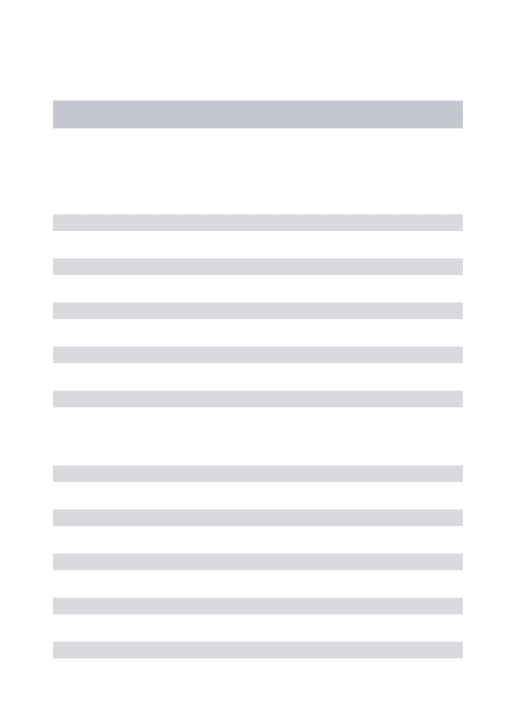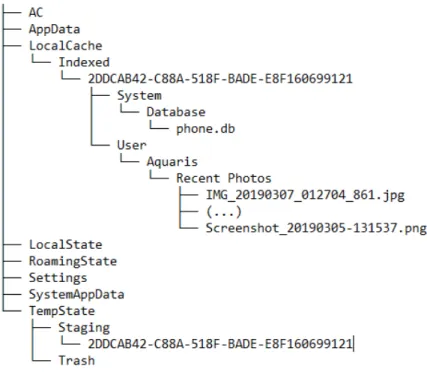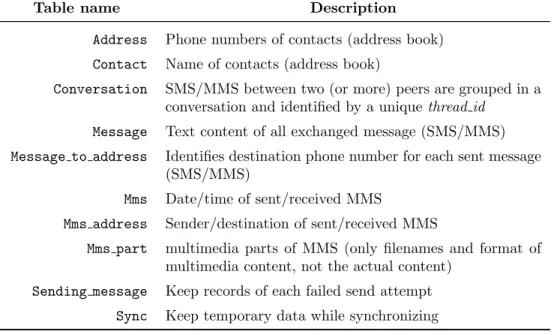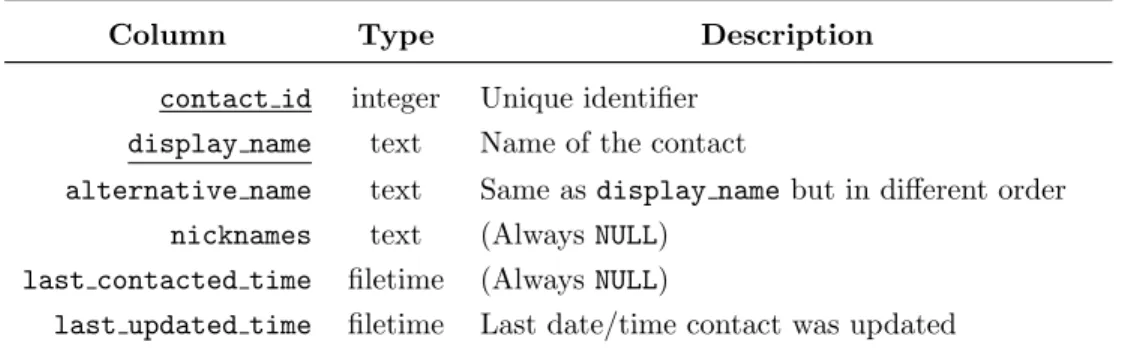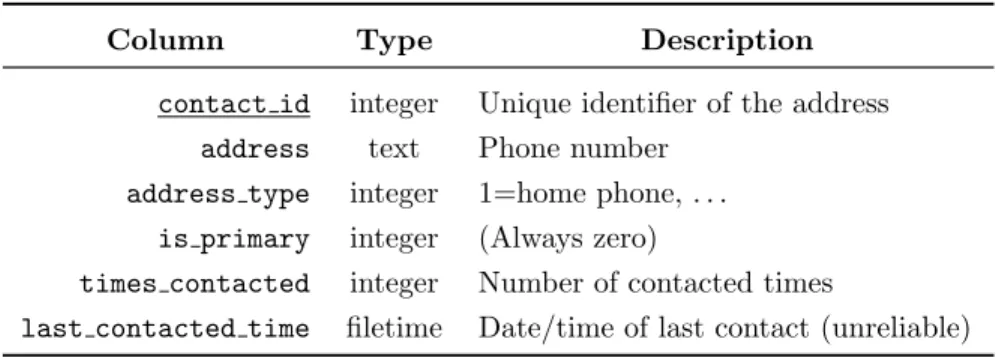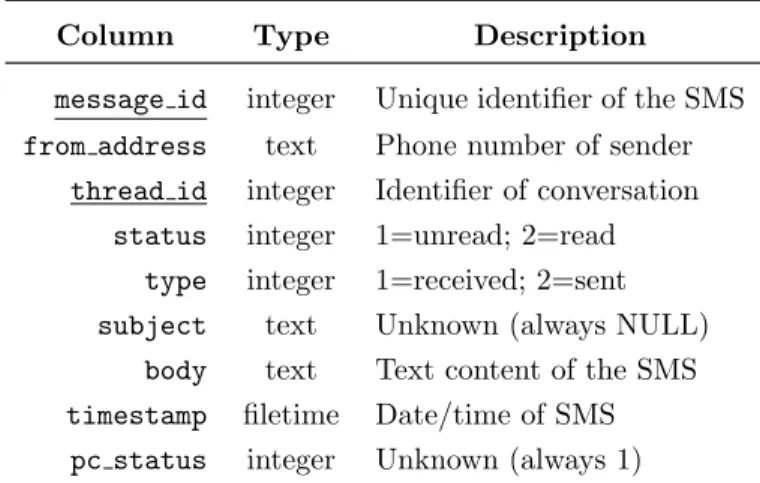Digital forensic artifacts of the Your Phone application
in Windows 10
Patricio Dominguesa,b,c, Miguel Fradea,c, Luis Miguel Andradea, Jo˜ao Victor Silvaa
aSchool of Technology and Management - Polytechnic Institute of Leiria, Leiria, Portugal
bInstituto de Telecomunica¸c˜oes, Portugal
cComputer Science and Communication Research Centre, Portugal
Abstract
Your Phone is a Microsoft system that comprises two applications: a smartphone app for Android 7+ smartphones and a desktop application for Windows 10/18.03+. It allows users to access their most recent smartphone-stored photos/screenshots and send/receive short message service (SMS) and multimedia messaging service (MMS) within their Your Phone-linked Win-dows 10 personal computers. In this paper, we analyze the digital forensic artifacts created at Windows 10 personal computers whose users have the Your Phone system installed and activated. Our results show that besides the most recent 25 photos/screenshots and the content of the last 30-day of sent/received SMS/MMS, the contact database of the linked smartphone(s) is available in a accessible SQLite3 database kept at the Windows 10 system. This way, when the linked smartphone cannot be forensically analyzed, data gathered through the Your Phone artifacts may constitute a valuable digital forensic asset. Furthermore, to explore and export the main data of the Your Phone database as well as recoverable deleted data, a set of python scripts – Your Phone Analyzer (YPA) – is presented. YPA is available wrapped within an Autopsy module to assist digital practitioners to extract the main artifacts from the Your Phone system.
Keywords: Digital forensic, Windows 10, smartphone, phone contacts, SMS, photos
1. Introduction
1
Since their inception in 2007, with the presentation of the first iPhone,
2
smartphones have become part of our daily life, often being regarded as
indis-3
pensable [1]. Smartphones have been replacing several technological devices
4
of our digital life, such as digital cameras, global positioning system (GPS),
5
music players, calendar/agenda, watches, to name just a few. One of the
6
main reasons for the huge success of smartphones is their ability to provide
7
ubiquitous access to the internet and, consequently, to a whole range of
ser-8
vices. Consider, for instance, taking and sharing a photo: what took days
9
several decades ago is now done in seconds, at a fraction of the cost. The
10
usefulness of the smartphone goes well beyond sharing photos, being used
11
to deal with email, to make and receive calls, to send and receive messages,
12
to access social networks, to schedule main events in the calendar, or simply
13
put, to maintain important elements of one’s life. This makes smartphones
14
valuable assets, carrying data that might be greatly useful in police
investi-15
gations. In fact, seldom there is a digital investigation that does not require
16
the forensic analysis of at least one smartphone [2]. However, besides the
17
large variety of manufacturers and models [3], smartphones and their OS
18
have been adopting encryption at the storage level for middle to high end
19
models, with new encryption algorithms targeting low-end devices so that
20
all can benefit from storage encryption [4]. This makes digital forensic
anal-21
ysis of these devices more difficult and time consuming, and sometimes just
22
impossible, hardening the task of digital forensic examiners who are already
23
overloaded with large volumes of data and devices [3].
24
Although more smartphones are sold per year than traditional
comput-25
ing devices such as laptop and desktop machines, personal computers (PC)
26
are still widely used for professional and personal tasks. According to
stat-27
counter.com data, Microsoft Windows operating systems (henceforth, OS)
28
are still the most used OS, with 37.43% of the global market share in
De-29
cember 2018 [5]. Mobile OS Android and iOS have a combined market share
30
of roughly 50%, with 36.49% for Android and 13.16% for Apple iOS. While
31
Microsoft’s own attempt to enter the market of mobile OS was abandoned [6],
32
the company has been publishing applications for Android and iOS, making
33
available not only well known software such as Office and the Edge browser
34
in these mobile platforms, but also other features and applications that
in-35
terconnect Windows and non-Windows mobile devices such as Windows 10’s
36
Timeline service [7]. The Your Phone ecosystem, which comprises a pair of
applications – one for Android and another one for Windows 10 – is precisely
38
an effort of Microsoft to build a cross platform and cross device ecosystem
39
bridging Windows 10 with Android OS. In the current version, Windows’
40
Your Phone application allows to perform two main operations directly from
41
the desktop/laptop without touching the smartphone: i) access to the 25
42
most recent photos/screenshots of the smartphone and to ii) send/receive
43
short message services (SMS) and multimedia messaging services (MMS).
44
The photo/screenshot feature aims to eliminate the need for the user to send
45
photos to her/himself through email to use them at the PC, for instance,
46
for editing and/or inserting them in documents. The usefulness of dealing
47
with SMS/MMS within the desktop/laptop is different: it frees the user from
48
the need to interact with the smartphone to deal with SMS/MMS, and thus
49
reduces distractions that break productivity [8]. In fact, Windows 10 Your
50
Phone application is listed in the productivity group at Microsoft Store.
51
In the context of digital forensics, the Your Phone system presents a
52
side-channel access to i) the 25 most recent photos/screenshots taken by the
53
smartphone, as well as, ii) the SMS/MMS subsystem and, as we shall see
54
later, iii) the address book of the smartphone. The SMS/MMS subsystem
55
includes one-month worth of sent/received SMS/MMS and the associated
56
metadata such as sending/receiving phone numbers and timestamps. The
57
address book is the database holding the contacts of individuals/institutions,
58
namely, phone number(s), name, and date/time of the last interaction the
in-59
dividual was contacted. This side-channel method can provide digital forensic
60
examiners an opportunity to access some data of a smartphone, even when
61
the mobile device is unavailable (e.g., missing, destroyed, etc.) or simply
62
inaccessible due, for instance, to strong encryption and the access code is
63
not available.
64
Despite the emergence of internet-based texting and voice/video instant
65
messaging applications such as WhatsApp, Signal and Facebook Messenger,
66
SMS texting is still a popular mean of communication, even if its usage has
67
dropped significantly since its peak in 2012. Will Smale points out that
68
around 22 × 109 SMS are sent daily [9]. The ubiquity of SMS means that
69
they can be sent from any mobile network, and can be received by any phone
70
device. This is not the case for internet-based instant messaging, where
71
communicating peers must be on the same instant messaging network and
72
to have internet connectivity. Conversely to SMS, MMS have failed to gain
73
wide adoption [10], possibly due to costs and on the size limit imposed to the
74
multimedia part: 300 KiB for MMS standard 1.2 and 600 KiB for standard
1.3, much less than internet-based communication applications, which on top
76
of all have no direct costs.
77
The main contribution of this work regards the description and
analy-78
sis of the artifacts present on a Windows 10 PC that has a Your Phone
79
installation, which is or was in the past, connected with an Android
smart-80
phone. Specifically, the paper details i) the location, format and types of the
81
SMS/MMS and of the most recent photos/screenshots artifacts and ii) how
82
the user interactions between the PC(s) and the smartphone affect the
arti-83
facts. Another main contribution of the paper is the Your Phone Analyzer
84
(YPA) software module that can extract and export the main SMS/MMS
ar-85
tifacts of the Your Phone system within the Autopsy forensic software. YPA
86
is available under an open source license1. To the best of our knowledge, this
87
is the first academic work that focuses on the Your Phone system from a
88
digital forensic point of view and the first open source software solution that
89
extracts artifacts from the Your Phone system.
90
In this paper, unless explicitly stated otherwise, the SMS term
encom-91
passes both SMS and MMS, while the designation PC (personal computer)
92
holds for desktop, laptop and any other device running Windows 10 such
93
as a netbook PC. Finally, the designation recent photos encompasses recent
94
photos and screenshots of the smartphone.
95
The remainder of this paper is organized as follows. Section 2 summarizes
96
related work, while section 3 presents the Your Phone system. Section 4
97
delves into the digital forensic artifacts that can be harvested from the Your
98
Phone system in a Windows 10 PC. Section 5 presents the YPA software
99
and its main functionalities. The limitations of Your Phone are detailed in
100
Section 6, while Section 7 concludes the paper.
101
2. Related Work
102
Operating systems with rich interfaces and geared toward positive user
ex-103
perience generate numerous artifacts that can significantly help digital
foren-104
sic investigations. This is the case for Windows OS, which hosts a wealth
105
of artifacts. The artifacts are sub-products of features of the OS that either
106
aim to benefit users, programmers or both. For instance, Windows
Reg-107
istry first appeared in Windows 95 to allow the OS and applications to store
108
data, states and configurations. It has been since then a wealthy source of
109
data for digital forensic practitioners [11, 12]. Some of the most interesting
110
Windows registry entries for digital forensics are User Assist, Most Recently
111
Used (MRU) and Recent Apps. Windows Prefetch is another Windows OS
112
functionality that stems to enhance the user experience: it records the first
113
10 seconds of runs of every executed application with the goal to optimize
114
the next launches of the application. In doing so, it creates a prefetch file
115
for each application that holds important forensic artifacts such as the total
116
count of executions and the date/time of the last eight executions [13]. Other
117
examples of OS functionalities and services that yield valuable artifacts are
118
the AmCache [14], thumbcache files [15], JumpLists [16, 17], Windows Search
119
Indexer [18], Cortana digital assistant [19, 20], and the system resource
us-120
age monitor (SRUM) [21], to name just a few. Singh and Singh give a broad
121
overview of the forensic artifacts created whenever Windows OS executes an
122
application [22]. In [20], the same authors analyze the digital forensic
arti-123
fact left by Microsoft’s Cortana application in Windows. They highlight that
124
when Cortana is also activated in the user’s Android smartphone, events such
125
as missed calls at the smartphone yield forensic artifacts at Windows
ma-126
chine [20]. Majeed et al. analyze the forensic artifacts left by the usage of the
127
Facebook, Viber and Skype Windows 10’s applications [23]. Interestingly, all
128
three instant messaging applications rely heavily on SQLite3 databases, just
129
as Your Phone does for SMS/MMS and the phone address book. Hintea et
130
al. [24] provides a deep comparison between Windows 8.1 and Windows 10
131
regarding artifacts, although the analysis only covers the initial July 2015
132
release of Windows 10. Since then, several new features of Windows 10 have
133
provided new forensic artifacts. This is the case for Windows Timeline [7]
134
and also for the Your Phone system.
135
3. The Your Phone system
136
The Your Phone software ecosystem comprises two applications: i) Your
137
Phone for Windows and ii) Your Phone Companion app for Android. The
138
former is available for Windows 10/1803 or above, while the latter requires
139
Android 7 or above. Besides the OS version requirements, Windows 10’s Your
140
Phone application also needs the user to have the PC signed in a Microsoft
141
cloud account, such as outlook.com or azure.com account. The android
142
Your Phone Companion application also needs to be signed in the same
143
Microsoft account. The cloud account is mostly used for authentication and
not for storage, as we shall see later. Note that the Your Phone system allows
145
for a single smartphone device to be linked to multiple Windows 10 PCs. This
146
is the case, for instance, if the user has several Windows 10 devices, such as
147
a desktop at home and a laptop computer for professional usage. Figure 1
148
represents the relationship between Your Phone Companion and Your Phone
149
for Windows.
150
4:40
Your Phone Companion (account@outlook.com)
Your Phone Windows 10 (account@outlook.com) Figure 1: The Your Phone ecosystem
In this work, the experiments were performed with two Android 8.1
smart-151
phones and three PCs: i) a laptop running Windows 10 Pro/1803; ii) a
152
desktop computer with Windows 10 Pro/1809 and iii) another desktop
com-153
puter running Windows 10 Enterprise/1803. Tests performed at the Windows
154
10 Enterprise machine resorted to a active directory domain-based account,
155
while experiments at the other two machines relied on local accounts. The
156
version of Windows 10’s Your Phone application was 1.0.20453.0, while the
157
Android Companion application was at version 3.4.1.
158
3.1. Your Phone Android Companion
159
The Android Companion application is available at the Google Play
160
store2. It has, at the time of this writing, more than 5 million downloads.
161
The Companion application needs to be running at the smartphone and have
162
internet connectivity so that the most recent photos can be replicated to the
163
PC, and SMS sent/received at the PC application. For Your Phone to work,
164
the smartphone needs to be connected to the internet through WiFi,
other-165
wise synchronization with Windows 10 device(s) fails with an error message
166
displayed in the Windows 10 application. Interestingly, paired Bluetooth
con-167
nections between the Android device and the Windows 10 PC are not used,
168
despite the Android application requesting the synchronize with Bluetooth
169
devices permission during its installation. Although Microsoft’s responses
170
to comments existing at the application’s Google Play Store section suggest
171
that linking the smartphone with a PC requires that both are connected on
172
the same WiFi network, this diverges from our experiments: we effortlessly
173
linked the Your Phone Android Companion application with several PC that
174
were using different networks to connect to the Internet. In fact, one of
175
the PC was a desktop computer with no wireless card. However, the Your
176
Phone Companion fails to synchronize and thus to function, if a virtual
pri-177
vate network (VPN) is being used to route the smartphone internet traffic.
178
The same connectivity failure arises when the Cloudflare’s 1.1.1.1 DNS over
179
HTTPS/TLS application is being run on the smartphone, a consequence of
180
1.1.1.1’s functionality somehow relying on a VPN profile.
181
The companion application participates in the one-time linkage
opera-182
tion of the smartphone with a PC device, with the user being requested to
183
confirm the setup by tapping the Companion application. The other user
184
oriented functionality of the Companion application is the notification that
185
signalizes that the Windows Your Phone has been launched at one of the
186
linked Windows 10 PC. The user can block this connection at anytime by
187
selecting “Terminate” in the companion application. Apart from these two
188
functions, the companion application has no other direct interaction with
189
the user. Contrarily to its limited direct interaction with the user, the
Com-190
panion application plays an important background role, as it acts as a proxy
191
between the smartphone and the PC application, synchronizing data with the
192
linked PC(s). Rubino points out that data from Your Phone – SMS/MMS,
193
the phone address book, and photos – are not kept in the cloud to comply
194
with the European Union General Data Protection Regulation (GPDR)[8].
195
To verify that this was indeed the behavior of the system, we measured the
196
volume of data traffic of the Your Phone companion application when linked
197
with three PCs for synchronizing 25 photos totalling around 23.5 MiB. The
198
synchronization operations with the PCs happened in different instants of
time, so that the synchronization for the 2nd PC was only triggered after
200
the 1st PC has been fully synchronized, and so forth for the 3rd PC. The
201
goal was to observe whether the synchronization operations for the 2nd and
202
3rd PCs would reflect on data consumption of the Your Phone companion
203
application, or, on the contrary, there would not be significant data increase
204
on Your Phone companion application, an indication that the latter
syn-205
chronization were done from data stored outside the smartphone. After all
206
synchronizations had finished, data consumption of the Your Phone
com-207
panion application was roughly 73 MiB, an indication that data for each
208
of the three synchronization operations had came from the companion
ap-209
plication. This potentially high data usage appears to be the main reason
210
why Your Phone Companion only works over WiFi connections, refusing any
211
other connection link, namely mobile data.
212
3.2. Your Phone Windows 10 application
213
The Your Phone application is an Universal Windows Platform (UWP)
214
application available at Microsoft Store3. The executable file is YourPhone.exe,
215
located in the following folder:
216
C:\Program Files\WindowsApps\Microsoft.YourPhone_1.0.20453.0_X64_
217
_8wekyb3d8bbwe\. We assume that system drive, given by the environment
218
variable %SystemDrive%, corresponds to C:, as it is often the case.
219
The analyzed version of YourPhone.exe has two main screens: one for
220
displaying large thumbnails of the most recent 25 photos and another one,
221
called recent messages to interact with SMS and MMS. Both are shown in
222
Figure 2. The messages screen lists SMS/MMS from the most recent to the
223
oldest ones, grouping them in conversations, that is, all messages exchanged
224
between the smartphone and a same remote peer are grouped in a single
225
entry. Regarding MMS, the application displays the text content of the
226
message, but not the media content attached to the MMS (e.g. a photo).
227
Instead, the application shows the name of the multimedia file(s) attached
228
to the MMS. The message screen also allows to send SMS, but not MMS.
229
To send an SMS, the user either writes the destination phone number(s) or,
230
more conveniently, selects it from the address book. As we shall see later,
231
the address book available at the application is a synchronized replica of the
232
smartphone’s address book and constitutes one of the main forensic artifact.
233
3
(a) SMS/MMS (b) Photos Figure 2: Screenshots of Your Phone Windows 10 application
Both screens – photos and messages – displays at the top the date/time
234
of the last update and allows the user to trigger an update for the
con-235
tent of the screen. Finally, a third screen is used for basic settings: i)
en-236
abling/disabling photos of the smartphone to be displayed at the PC and
237
ii) enabling/disabling the SMS synchronization. Besides the user-triggered
238
content update, synchronization between the Your Phone application
hap-239
pens at the application’s launch, and also when an SMS is sent or received.
240
Another screen interaction is triggered when a SMS is received: a notification
241
message is displayed by Windows’ Notification Center, but only if Windows
242
10’s toast notifications are enabled [24].
243
4. Artifacts of Your Phone in Windows 10
244
We analyze the main forensic artifacts yielded by the usage of the Your
245
Phone ecosystem. We first describe the location of data in the local file
246
system, then analyze the most recent photos feature and finally proceed to
247
the SMS/MMS-based artifacts, that is, the SQLite3 database phone.db.
248
4.1. Location of data
249
In Windows 10, data related to the Your Phone system are kept
un-250
der the Microsoft.YourPhone 8wekyb3d8bbwe folder, which is a subfolder
Table 1: Location of the main files of Windows 10’s Your Phone Name Path YourPhone.exe %PROGRAMFILES%\WindowsApps\Microsoft. YourPhone_VERSION__8wekyb3d8bbwe\ #BaseDir# %LocalAppData%\Local\Packages\Microsoft. YourPhone_8wekyb3d8bbwe\ photos/screenshots #BaseDir#\LocalCache\Indexed\#GUID#\User\ PhoneName\Recent Photos\ phone.db #BaseDir#\LocalCache\Indexed\#GUID# \System\Database\
of %LocalAppData%\Packages\. The %LocalAppData% environment variable
252
points to a path located within the user’s home directory (e.g., c:\users\test
253
\AppData\Local\), where test is the name of the account. The
254
Microsoft.YourPhone 8wekyb3d8bbwe folder is used to keep the application
255
data. It stores the most relevant artifacts. This per-user hierarchy of folders
256
means that YourPhone’s data and, consequently, the artifacts can be directly
257
linked to an account and thus to a user. This is of great importance for
digi-258
tal forensics. Note that the data hierarchy is the same regardless of the type
259
of account used: local or active directory-based. The hierarchy of folder and
260
files holding Windows 10 Your Phone data is shown in Figure 3. To preserve
261
space, only two of the 25 file photos are shown. From a forensically point
262
of view, the most relevant files are the photos and the SQLite3 database
263
phone.db. The location of the main files and artifacts of Your Phone is
264
given in Table 1. Note that #BaseDir# is a convenience name that we use
265
to designate the base folder where the data of Windows 10’s Your Phone is
266
kept. Likewise, the location of the executable is dependent on YourPhone’s
267
version. Thus the identifier VERSION used in Table 1 needs to be replaced
268
by Your Phone version, 1.0.20453.0 x64 in our study, where x64 is for a
269
64-bit application and x86 for the 32-bit version. Finally, #GUID# refers to
270
the global unique identifier used by the local installation of Your Phone (e.g.,
271
2DDCAB42-C88A-518F-BADE-E8F160699121).
272
4.2. Most recent photos/screenshots
273
Up to 25 most recent photos/screenshots of the smartphone are kept in the
274
subfolder \LocalCache\Indexed\#GUID#\User\PhoneName\Recent Photos\.
Figure 3: Hierarchy of directories and files holding the Your Phone Windows 10 PC’s data
The #GUID#4 is a global unique identifier whose value is dependent on the
ma-276
chine. Indeed, installation of Your Phone across several machines all yielded
277
different GUID. Furthermore PhoneName represents the name assigned by
278
the user to her/his own smartphone. By default, and if the user has not
cus-279
tomized the name, its corresponds to the brand and model of the smartphone
280
(e.g, Samsung 7). Note that the name of the Recent Photos folder is
local-281
ized, and thus solely valid for English-version of Windows. For example, for
282
the Portuguese version of Windows 10, the name of the folder is Fotografias
283
Recentes.
284
The files holding the photos are a bit-by-bit copy of the smartphone’s
285
files. They have the same names and, as importantly for forensic purposes,
286
they have the same metadata. The content of the folder where the photos
287
are stored is loosely controlled by the Your Phone application. Indeed, even
288
it is possible for the user to manually add or delete files, for instance through
289
4 https://msdn.microsoft.com/en-us/library/windows/desktop/aa373931(v=
Windows Explorer, Your Phone restores the content of the folder as soon as a
290
refresh operation happens. However, the replacement of files is not detected
291
by the application as long as filenames do not change. This means that Your
292
Phone uses filenames and not hash-based identifiers to synchronize the copy
293
of the most recent photos kept at the PC with the linked smartphone. This
294
might undermine the credibility of the content of the most recent photos
295
folder. However, swapping a photo for another one requires to get not only
296
the right filename but also the correct metadata. Moreover, several
tech-297
niques exist for camera fingerprinting to assess whether a photo was taken
298
with a given camera/smartphone [25, 26].
299
When the set of the 25 most recent photos/screenshots is changed at
300
the smartphone, modifications are reflected by the Your Phone
applica-301
tion. These changes include not only taking new photos/screenshots with
302
the smartphone, but also deleting ones that include the most 25 recent ones.
303
Therefore, when a change is detected, the Your Phone application updates
304
its local set of the most recent photos. The update process is performed in
305
two stages: first, Your Phone application downloads thumbnails for all the
306
new photos, and then, in a second stage, it downloads the full sized files.
307
Each thumbnail file has the name of the corresponding photo file prefixed
308
with the thumb. string (e.g., thumb.IMG 20190209 164026 319.jpg). The
309
thumbnails are displayed in the photo screen of the Your Phone application
310
(Figure 2) providing visual feedback to the user during the download of the
311
actual larger full-sized photo files. As soon as the download of full-sized
312
photos is completed, the thumbnails are moved to the \TempState\Trash\.
313
Periodically, Your Phone deletes all the files of the Trash folder.
314
4.3. The Phone.db database
315
Data regarding the SMS, MMS and address book are kept in a SQLite3
316
relational database whose supporting file is phone.db. This database file
317
is kept in the subfolder \LocalCache\Indexed\#GUID#\System\Database\
318
of #BaseDir# (Table 1). The usage of a SQLite3 database departs from
319
many other Microsoft products such as SRUM [21], Cortana [20] and
Win-320
dows Mail [27] that rely on Microsoft’s Extensible Storage Engine (ESE)
321
databases to handle data storage and manipulation. Despite being
uncom-322
mon in Microsoft desktop products, SQLite3 databases are widely used in
ap-323
plications for mobile and embedded devices, namely in the Android and iOS
324
platforms [28]. This is mostly due to SQLite3 low resources demand, cross
platform availability and support for SQL. In the context of the Your
Appli-326
cation ecosystem, which targets both Windows 10 and mobile environments,
327
it makes sense to use SQLite3 databases. Indeed, the volume and update
328
frequency of data is low as it depends on human interaction, which is mostly
329
sending and receiving text messages, and rather infrequently, adding and/or
330
updating address contacts. Note that the desktop Windows Timeline
appli-331
cation, which is another Microsoft product for cross-device experience, also
332
resorts to SQLite3 databases [7]. From the forensic point of view, SQLite3
333
databases are much easier to handle than ESE ones, since the SQLite3
for-334
mat is simpler, well documented and supported by a plethora of auxiliary
335
tools. Moreover, in the particular case of the phone.db database, the forensic
336
analysis is further simplified by the fact that names of tables and names of
337
fields are quite explicit. Although this might seem the norm for databases,
338
some Windows ESE databases such as Windows Mail identify record fields
339
with hexadecimal tags such as 0x00 37 00 1f [27].
340
4.3.1. Structure of the phone.db database
341
The phone.db database comprises 10 flat tables. The name of the tables,
342
as well as a brief description of each table is given in Table 2. Next, we focus
343
on the tables that store the most interesting data for digital forensics.
344
4.3.2. Forensically meaningful data of phone.db
345
Contact and Address. These two tables hold the address book. Table 3
346
shows the fields of table Contact, while Table 4 displays the fields of the table
347
Address. Although, the type filetime does not exist in SQLite3 databases,
348
in this paper, we use this designation to identify integer fields that actually
349
store a 64-bit FILETIME, that is, the number of 100 nanoseconds elapsed
350
since January 1st, 1601 [29].
351
The Contact table identifies the name of contacts through the fields
dis-352
play name and alternative name, with one record per contact. Both fields
353
hold the same content, although on a slightly different order (e.g, “John Doe”
354
and “Doe, John”). Another field is last updated time, a 64-bit FILETIME
355
date/time. Despite the name of the field that could indicate that it stores
356
the timestamp of the last update operation of the contact, our analysis did
357
not confirm this behavior. Indeed, although the field reflected the correct
358
timestamp after the creation/update of a contact, the value also changed
359
whenever a SMS/MMS or phone call was exchanged with the contact. More
360
strangely, the value would also change for several contacts without a
Table 2: Tables of the phone.db SQLite3 database
Table name Description
Address Phone numbers of contacts (address book)
Contact Name of contacts (address book)
Conversation SMS/MMS between two (or more) peers are grouped in a
conversation and identified by a unique thread id
Message Text content of all exchanged message (SMS/MMS)
Message to address Identifies destination phone number for each sent message
(SMS/MMS)
Mms Date/time of sent/received MMS
Mms address Sender/destination of sent/received MMS
Mms part multimedia parts of MMS (only filenames and format of
multimedia content, not the actual content)
Sending message Keep records of each failed send attempt
Sync Keep temporary data while synchronizing
nizable pattern. Therefore, we deem this field unreliable for forensic usage.
362
The (non-declared) primary key is the numeric field contact id. Finally, two
363
more fields exist: nicknames and last contacted time. Despite their explicit
364
names, in our test cases these fields always had the NULL value.
365
The Address table holds the phone number(s) of each contact. For that
366
purpose, each row identifies the contact with the field contact id, which links
367
with the same name field of the Contact table. When a contact has
multi-368
ple phone numbers, then the Address table has, for the contact, one entry
369
per distinct phone number, with all entries of the contact identified with the
370
same contact id. An integer field – address type – classifies the phone number
371
– home, mobile, job, and so on. For example, a phone number labeled as
372
home has address type=1, while address type=2 is mobile phone. Overall, the
373
value for address type ranges from 1 to 6, although we could not decipher the
374
contact field for type address type=4 as no such value appeared in our tests.
375
Table 5 maps each address type numerical value to its corresponding
desig-376
nation. Note, however, that the accuracy of the address type (home, mobile,
377
work,...) field depends on how the contact’s entry was filled. Often, when
378
registering a phone number in the address book, a user does not properly fill
379
the fields, as all that might interest is simply the name of the contact and
Table 3: Fields of table contact
Column Type Description
contact id integer Unique identifier
display name text Name of the contact
alternative name text Same as display name but in different order
nicknames text (Always NULL)
last contacted time filetime (Always NULL)
last updated time filetime Last date/time contact was updated
the phone number(s). Another forensically interesting field of the Address
381
table is last contacted time. This field holds the timestamp, again a 64-bit
382
FILETIME, of the last text contact between the smartphone and any of the
383
phone numbers that are linked to the contact. In our experiments, we
ob-384
served that this field was always updated when a phone call or a SMS/MMS
385
was exchanged between the smartphone and the contact. We also found out
386
that several other situations triggered the update of the timestamp kept by
387
the last contacted time field. The situations are i) Usage of the WhatsApp
388
platform with an account linked to the phone number of the smartphone
389
and ii) Usage of the Signal platform5. Situation i) – usage of WhatsApp
390
– updates the timestamp field last contacted time. The same happens with
391
the Signal platform (situation ii)), but only if the Signal application is
con-392
figured as the SMS messaging application of the smartphone. If the Signal
393
application is not acting as the SMS messaging application in Android, then
394
usage of Signal does not trigger the refresh of the last contacted time field.
395
We hypothesize that the usage of any application that can modify the
con-396
tent of Android’s SMS/MMS database, such as WhatsApp and Signal, can
397
trigger the update of the field. Note that none of the above regarding the
398
last contacted time field applies to contacts that are kept directly into the
399
SIM card. Indeed, for these contacts, the last contacted time field holds the
400
date/time of the smartphone first boot with the SIM card.
401
The Address table has another field related to contacts: times contacted.
402
This field counts the number of contacts between the smartphone and the
403
other phone number. Similarly to last contacted time, this field is also
af-404
Table 4: Fields of table address
Column Type Description
contact id integer Unique identifier of the address
address text Phone number
address type integer 1=home phone, . . .
is primary integer (Always zero)
times contacted integer Number of contacted times
last contacted time filetime Date/time of last contact (unreliable)
Table 5: Meaning of address type numerical values
address type Description
1 Home phone number
2 Mobile phone number
3 Office phone number
4 Unknown
5 Main phone number
Table 6: Fields of table conversation
Column Type Description
thread id integer Unique identifier of the conversation
recipient list text Peer(s) who is(are) in this conversation
timestamp filetime Date/time of last exchanged SMS
msg count integer Number of SMS in the conversation
unread count integer Number of unread SMS in the conversation
summary text Text of the most recent SMS of the conversation
Table 7: Fields of Table message
Column Type Description
message id integer Unique identifier of the SMS
from address text Phone number of sender
thread id integer Identifier of conversation
status integer 1=unread; 2=read
type integer 1=received; 2=sent
subject text Unknown (always NULL)
body text Text content of the SMS
timestamp filetime Date/time of SMS
pc status integer Unknown (always 1)
fected by the use of WhatsApp text messaging, with each message counting
405
as one contact. More importantly, the field value increments normally until
406
it reaches 10. Then, the value of the field only increments in chunks of 10
407
(10, 20, 30 and so on).
408
Conversation. In phone.db, a conversation refers to the set of SMS/MMS
409
exchanged between the smartphone’s user and the same individual or
indi-410
viduals, if SMS/MMS have multiple destinations. Note that a given
con-411
versation can simultaneously hold SMS and MMS, since the only aggregator
412
is the destination list. The fields of the Conversation table are shown in
413
Table 6. A conversation is uniquely identified by an integer thread id, which
414
acts as the primary key. As we shall see later, this field is further used in the
415
Message (SMS) and MMS tables to identify the conversation to which an
416
SMS/MMS belongs to. The recipient list of the Conversation table holds
Table 8: Fields of Table message to address
Column Type Description
message id integer Unique identifier of the SMS
address text Destination phone number
the peer’s phone number or a text identifier. A text identifier identifies
spe-418
cial, mostly business accounts that send, but do not receive SMS. Examples
419
include the SMS sent by companies for setup and verification purposes, such
420
as two-factor authentication (e.g., Internet-based services such as Google and
421
WhatsApp, online banking, etc.) or for informative purposes, such as
pro-422
motions or invoices to be paid. The other fields of the conversation table
423
are self explanatory.
424
Message and Message to address. These two tables handle data
ex-425
clusively related to SMS. The Message table, shown in Table 7, keeps one
426
record per exchanged SMS. Each record is linked to the containing
conver-427
sation through the thread id. The from address field holds the sender phone
428
number. This field is empty for SMS sent through the phone number
associ-429
ated to Your Phone. Status is 1 for unread SMS and 2 for read SMS, while
430
the value of the type field distinguishes between received SMS (type=1) and
431
sent SMS (type=2). The body field holds the text content of the SMS, while
432
the 64-bit FILETIME timestamp field keeps the date/time of the SMS. In
433
our analysis, we could not ascertain the purpose of the fields subject and
434
pc status. All of them had non-meaningful values or were empty.
435
A separate database table to keep the destination address(es) of an SMS
436
is needed to accommodate the cases when an SMS is sent to multiple
destina-437
tions. This table is Message to address (Table 8), with the SMS identified
438
by the message id field which links it to the Message table.
439
MMS, MMS part and MMS address. These three tables deal with
440
MMS. The MMS table holds the metadata of every sent/received MMS, as
441
shown in Table 9. The message id, which is a integer identifier of the MMS,
442
acts as the primary key. As reported earlier, the thread id field links the
443
MMS to its corresponding conversation, and thus to the database record in
444
the Conversation table. The integer fields status and type, keep,
respec-445
tively, the read/unread status (unread=1; read=2) and whether the MMS
446
was received or sent (received=1; sent=2). The timestamp fields holds the
447
date/time of the MMS. We could not decode the meaning of the fields
ject, charset and pc status, since they remained constant across all our
ex-449
periments, as shown in Table 9.
450
The MMS part table (Table 10) holds, for each MMS, n records, with n
451
corresponding to the number of parts that comprises the MMS, plus an
ad-452
ditional part that keeps data using the Synchronized Multimedia Integration
453
Language (SMIL) format. SMIL [30] is a XML-based language to describe
454
how a given set of multimedia objects should be displayed and integrated
455
with the environment. For MMS, it allows to control how the smartphone
456
will notify the user and display the MMS. As such, it appears to have no real
457
forensic value. In the MMS part table, the SMIL record for an MMS has
458
the sequence num set to -1, while the records for the other parts have this
459
field sets to 0. The text content id field holds the filename of the
multime-460
dia resource (e.g. IMG 20190210 180722 1031.jpg for a photo). An MMS
461
part is an element of the MMS, like for instance a JPG file. For example,
462
an MMS with text and two photos is represented with four records in the
463
MMS part table: one record for the text, another two to hold the name
464
of each photos, plus an additional record for the metadata of the MMS. For
465
each record, the field part id is an integer sequence that acts as the primary
466
key of the table. The message id field links the record to its corresponding
467
MMS message from the MMS database table.
468
The field content type holds the MIME type of the content kept by the
469
record (e.g., image/jpeg), while the text field has the text content, but only
470
for the part that represents the text (if any) of the MMS. For the other
471
part(s) of the MMS, this field is empty. Likewise, the charset is only defined
472
for record with a filled text field, while in our experiments, the blob field was
473
always NULL.
474
Table MMS address (Table 11) records the sender/receiver address(es)
475
in the address field. It is similar, although more complete, than the
SMS-476
related Message to address. The field message id links the record to
477
the corresponding entry in the MMS table, while the field type points out
478
whether it is a received (type=0) or sent (type=1) MMS.
479
4.4. Properties of the phone.db database
480
To preserve space, Table 12 only lists the properties of the phone.db
481
database that can impact a digital forensics examination, namely the
recov-482
erability of deleted records. A SQLite database is organized in pages. As
483
shown in Table 12, phone.db uses 4 096-byte pages.
Table 9: Fields of Table mms
Column Type Description
message id integer Unique identifier of the MMS
thread id integer Identifies the conversation
status integer unread=1; read=2
type integer received=1; sent=2
subscription id integer Unknown (always 1)
subject text Unknown (always empty)
charset integer Unknown (always 0)
timestamp integer Date/time of MMS
pc status integer Unknown (always 1)
Table 10: Fields of Table mms part
Column Type Description
part id integer Uniquely identifies the record
message id integer Identifies the linked MMS
sequence num integer -1 or 0
content id text Content of the MMS
content type text MIME type of this part
text text Content of the part
name text Name of the part
charset integer Charset of the part
blob blob Unknown (always empty)
Table 11: Fields of Table mms address
Column Type Description
message id integer Identifies the MMS
contact id integer Unknown (always 0)
address text Destination address
type integer received=0; sent=1
Two important properties control how an SQLite3 database handles delete
485
operations: i) secure delete and ii) auto-vacuum [31]. The secure delete
prop-486
erty controls how a record is deleted: if enabled, the whole content of the
487
record to be deleted is overwritten with nullbytes, while a delete operation
488
with secure delete deactivated simply marks the record as free space. The
489
Auto-vacuum property controls how SQLite handles a delete operation that
490
leaves one or more database pages empty, that is, with no active records.
491
Specifically, with auto-vacuum enabled, SQLite automatically removes empty
492
pages, effectively compacting the database file, and thus making impossible
493
the recovery, at the database level, of the deleted records that were hosted
494
inside the eliminated pages. Conversely, when auto-vacuum is off, there is
495
no automatic compacting operation of the database, although compacting
496
the database can still be manually ordered with the vacuum command. The
497
phone.db database is neither set for secure delete, nor for auto-vacuum. This
498
is a plus for digital forensics, since it increases the possibility of recovering
499
deleted records, as shown in Section 5.1. In Your Phone, recovering records
500
might allow to access deleted SMS/MMS and removed contacts of the address
501
book.
502
In phone.db, a delete operation might either be due to user action –
503
a SMS/MMS or a contact(s) is deleted at the smartphone – or the result
504
of the Your Phone application that discards SMS/MMS kept at phone.db
505
that are older than 30 days. Note that recovery of SQLite3 deleted text
506
is a non-trivial task due to SQLite3 keeping text fields in variable length
507
cells [32]. Nonetheless, as most of the content of phone.db is kept in UTF-8
508
text, namely i) the SMS/MMS, ii) the names and iii) the phone numbers,
509
even the recovery of non-structured content can provide useful data. The
510
fact that UTF-8 encoding relies on distinctive binary coding patterns also
511
increases the probability of recovering meaningful content.
512
4.5. Other Artifacts
513
The execution of Your Phone application in a PC leaves the usual
Win-514
dows artifacts such as Prefetch, SRUM, Jump Lists, ShimCache, Timeline,
515
to name just a few [22]. Additionally, thumbnails of the photos/screenshots
516
may exist in Windows’s thumbcache.db [15]. Besides these regular
Win-517
dows artifacts, the existence and execution of Your Phone also leaves traces
518
in Windows Registry and in Windows Event Log. Next, we describe these
519
traces.
Table 12: SQLite3 properties of phone.db
Property Value
User version 8
Page size 4 096 bytes
Encoding UTF-8
Secure delete OFF
Auto-vacuum OFF
Windows Registry. Most of the footprint of Your Phone application
521
in Windows registry comprises the usual keys of UWP applications. From
522
the forensic point of view, there are three interesting items in Windows
reg-523
istry: i) the integer entry WasEverActivated from the HKEY Class Root
524
hive, ii) the set of entries under microsoft.yourphone 8wekyb3d8bbwe-0
525
in the HKEY USERS hive and iii) the InstallTime entry.
526
The entry WasEverActivated is located at HKU\SID\Software\Classes\
527
Local Settings\Software\Microsoft\Windows\CurrentVersion\
528
AppModel\SystemAppData\Microsoft.YourPhone 8wekyb3d8bbwe, with HKU
529
standing for HKEY Users, and SID for the user’s Security IDentifier [33]. The
530
entry has a value of 1 to signal that Your Phone application has been
acti-531
vated, but not necessarily that it still maintain this status, since this entry
532
persists after the application has been uninstalled.
533
The key microsoft.yourphone 8wekyb3d8bbwe-0 is located under the
534
registry path: HKU\SID\Software\Microsoft\Windows\CurrentVersion\
535
SettingSync\Namespace\packagestate\microsoft\. It holds the 64-bit
536
FILETIME entry LastUploadedTime, which registers the date/time of the
537
last update of Your Phone data.
538
For a given user, the install time of Your Phone is kept in a 64-bit
FILE-539
TIME format by the entry InstallTime of the following key: HKU\SID\Software\
540
Classes\Local Settings\Software\Microsoft\Windows\CurrentVersion\
541
AppModel\Repository\Families\Microsoft\Microsoft.YourPhone VERSION
542
8wekyb3d8bbwe, where VERSION corresponds to the version of Your Phone,
543
that is 1.0.20453.0 x64 in this study.
544
Windows Event Log. The usage of Your Phone does not produce
545
specific entries in Windows Event Log. In our experiments, only System
546
log had two types of entries related to Your Phone, with the following ID: i)
ID=43 and ii) ID=19. Both types of entries signalize the installation/update
548
of the Your Phone application. Specifically, entries with ID=43 document
549
the start of the installation/update, while entries ID=19 are logged when the
550
installation/update operation ends successfully.
551
4.6. Artifacts after Uninstalling Your Phone
552
Uninstalling Your Phone practically eliminates all of its artifacts. Indeed,
553
the whole content of the directory Microsoft.YourPhone 8wekyb3d8bbwe
554
(Table 1) is removed. This means that all photos, as well as, the phone.db
555
database are deleted. Furthermore, and conversely to the install/update
pro-556
cess, the uninstall operation of Your Phone is not logged to any of Windows
557
event logs.
558
The date/time of the uninstall process is kept in the entry
559
Microsoft.YourPhone 8wekyb3d8bbwe of the registry under the key
560
\HKU\SID\Software\Microsoft\UserData\UninstallTimes. The format
561
of the timestamp entry is again a 64-bit FILETIME. Additionally, and as
562
expected, Windows artifacts created by the execution of Your Phone such as
563
Prefetch and Windows Timeline persist after Your Phone has been removed
564
from the system.
565
5. Your Phone Analyzer
566
Your Phone Analyzer (YPA) is a python-based module for the Autopsy
567
software6. Autopsy is a well known open source digital forensic software
568
that harbors within a graphical user interface (GUI) many useful tools and
569
functions for digital forensic examinations. The functionality of Autopsy can
570
be extended through three types of modules: i) File ingest; ii) Datasource
571
ingest; and iii) Report. YPA comprises two types of modules: a datasource
572
ingest called YPA dataingest.py (henceforth YPA dataingest) and a report
573
one, named YPA report.py (henceforth YPA report). YPA is available under
574
a GPLv3 license7
575
5.1. YPA dataingest
576
YPA dataingest parses the phone.db file and inserts four different sets
577
of artifacts into Autopsy: i) Contacts; ii) SMS; iii) MMS; and iv) Recovered
578
6https://www.sleuthkit.org/autopsy/
rows, as partially shown in Figure 4. The Contacts set shows the contacts
579
existing in phone.db, listing for each contact, the name, the last contact
580
date/time, the last updated date/time, the number of contacted times and
581
the phone numbers.
582
The SMS set displays for each SMS, the timestamp, the phone
num-583
ber and name of the recipient and whether the SMS was sent or received.
584
Similarly, the MMS set displays the sent/received MMS. Finally, recovered
585
rows holds the raw text content that was recovered from the freespace of
586
the database. The recovery functionality relies on undark, an open source
587
program to recover SQLite’s deleted content [34]. Note that, as reported
588
by Nemetez et al. [31], undark only correctly extracts ASCII-text, only
pro-589
viding meaningful output for 1-byte UTF-8 text, thus not decoding
multi-590
bytes UTF-8 symbols such as two-byte special characters such as, `a, ¸c,
591
˜
a and three-byte symbols used for Chinese/Japanese/Korean (CJK)
lan-592
guages. To complement undark, YPA also runs DeGrazia’s python script
593
sqlparse v1.3.py [35] to recover deleted records. Nemetz et al. report
594
that sqlparse v1.3.py has a high ratio for recovering text fields in deleted
595
records, thus being appropriate for phone.db since the most meaningful
596
records are text-based (phone numbers, names, SMS and MMS content). The
597
output of both tools – undark and sqlparse v13.py – is made available in
598
raw format within Autopsy, respectively in Rows Recovered (undark) and
599
Rows Recovered (Delete parser) sets. The module does not attempt to
600
perform any interpretation of the data, only listing it, row by row.
601
Figure 4: YPA-created artifact tree in Autopsy
5.2. YPA report
602
Within the Autopsy module, YPA report produces an HTML report that
603
displays, in separate pages, i) the address book and the ii) conversations.
604
Each conversation is shown under a layout that mimics SMS/MMS
conversa-605
tion in smartphones to ease the interpretation of conversations. An example
is shown in Figure 5. The address book is shown within an HTML table as 607 depicted in Figure 6. 608 2019-02-18 00:30:42 2019-02-18 00:30:49 Conversations Self Message #1 John Doe (+351234567890) Message #1 2019-02-28 12:27:59 +351934579057 - 22 messages
Figure 5: A conversation shown by YPA-report
ID Address Display name Address type
# contacted (*)
Last contacted
(**) Last updated (***) 322 +3xxxxxxxxxxx João Silva Main phone number 7 2019-02-25
13:55:11
2019-02-27 18:14:06 321 +3xxxxxxxxxxx Luís Andrade Main phone number 5 2019-02-25
21:08:38
2019-02-27 18:14:06 208 +3xxxxxxxxxxx Miguel Frade Mobile phone
number 40 2019-02-28 14:00:57 2019-02-28 14:01:51 154 +3xxxxxxxxxxx Patrício Domingues Mobile phone number 0 -- 2019-02-27 18:14:01
(*) Might no be accurate (progresses by blocks of 10 for values larger than 10) and includes contact done via WhatsApp and other instant messaging APP (**) Affected by WhatsApp and other instant messaging APP that handle SMS at the smartphone
(***) Affected by updates of the smartphone SMS application
Figure 6: Example of an address book rendered by YPA-report
6. Limitations
609
Your Phone presents several limitations regarding the data that can be
610
harvested for digital forensics. The most relevant one is certainly the fact
611
that it does not come installed by default on Windows 10. Note however,
612
that in its first six months of existence, Your Phone Companion has been
613
downloaded more than five million times, even considering that it requires
614
Android 7+ and Windows 18.03 or above. A further limitation of Your Phone
615
ecosystem that we found experimentally on smartphone with dual SIM: only
one SIM, that is, one phone number is processed by Your Phone, with the
617
other SIM simply being ignored.
618
Another limitation is that Your Phone only keeps one month worth of
619
SMS/MMS. However, since the SQLite database used to store the system
620
data is not configured for auto-vacuum and auto secure delete, the
proba-621
bility of recovering some of the SMS/MMS is high. Moreover, as deleted
622
data are kept on pages of the SQLite database, recovery feasibility does not
623
depend on the storage disk technology. More limiting is the fact that
mul-624
timedia attachments of MMS are not available within Your Phone and thus
625
not available for digital forensic examiners.
626
The ability to solely access the last 25 photos/screenshots of the
smart-627
phone is another limitation, as for forensic purposes, it would be more
inter-628
esting to access the whole repository of photos of the smartphone devices.
629
Again, previous photos of which Your Phone made a local copy and which
630
were then deleted to make place for more recent photos, may still be
recov-631
erable by carving the unallocated space of the PC’s storage. Note however,
632
that although recovery of deleted data is common in HDD, its success rate
633
drops substantially when dealing with SSD disks [36].
634
As reported earlier, another limitation concerns the address book, which
635
only comprises names and the associated phone numbers. It does not include
636
other data such as email, physical address or date of birth. However, for
637
investigative authorities, a phone number is often enough to fully identify an
638
individual or organization, although email addresses can also provide valuable
639
help in some cases.
640
From the point of view of accuracy, and as reported earlier, the fields
641
times contacted and last contacted time from the Address table have a
be-642
havior dependent on external factors such as the use of WhatsApp, Signal,
643
etc. and thus should be taken with care to avoid misinterpretation of data.
644
7. Conclusion
645
This work presents a digital forensic approach to the Your Phone
ecosys-646
tem. To the best of our knowledge, it is the first academic work focusing on
647
forensically exploring Your Phone in a Windows 10 environment. As
smart-648
phones have become ubiquitous, they are often relevant in digital forensic
649
examination. In some cases, access to a smartphone might not be possible,
650
either because it cannot be found, or it is encrypted with an unavailable
ac-651
cess code and forensic tools that can access the smartphone do not exist or
are simply too expensive for the examination allocated budget. As shown in
653
this paper, in cases involving Android smartphone(s) and Windows 10 PC(s)
654
with Your Phone installed and enabled, the forensic examiner has access
655
through the PC to up to one-month of SMS/MMS, to a phone address book
656
and up to 25 photos/screenshots of the smartphone. This way, exploiting
657
Your Phone data that exist in PC(s) allows the forensic examiner to access
658
some data of the smartphone. Moreover, as Windows’ Your Phone
applica-659
tion keeps data according to the Windows authenticated user, this opens the
660
possibility to attribute data content to the authenticated individual.
661
For digital forensic practice, this works contributes with two python
662
scripts wrapped in an Autopsy module to help forensic examiners to detect
663
and leverage data that exists within the SQLite3 database that is central to
664
the Your Phone Windows application. The scripts list and allow to export
665
the flow and content of SMS/MMS and the address book. The scripts also
666
provide for the recovery of deleted SMS/MMS and phone contacts. This
667
way, when deleted SMS/MMS can be recovered, it might be possible to
ac-668
cess more than one month worth of SMS/MMS and to recover past contacts
669
that once existed in the address book. The paper also documents the folder
670
structure where Your Phone data are kept, and in particular, the
where-671
abouts of the 25 photos. As future work, we plan to follow the evolution of
672
Your Phone ecosystem and update the YPA scripts to harvest any valuable
673
data from a digital forensic perspective. We also plan to analyze Your Phone
674
Companion application.
675
Acknowledgment
676
This work was partially supported by FCT and Instituto de
Telecomu-677
nica¸c˜oes under project UID-EEA-50008-2013 and by CIIC under project
678
UID/CEC04524/2016.
679
References
680
[1] B. X. Chen, Always on: how the iPhone unlocked the
anything-anytime-681
anywhere future–and locked us in, Da Capo Press, 2011.
682
[2] E. Casey, B. Turnbull, Digital evidence on mobile devices, Academic
683
Press, 3rd edition, 2011, pp. 1–44.
[3] D. Quick, K.-K. R. Choo, Impacts of increasing volume of digital forensic
685
data: A survey and future research challenges, Digital Investigation 11
686
(2014) 273–294.
687
[4] P. Crowley, E. Biggers, Adiantum: length-preserving encryption for
688
entry-level processors, IACR Transactions on Symmetric Cryptology
689
2018 (2018) 39–61.
690
[5] Operating System Market Share Worldwide, Website (access on
2019-691
01-12), 2019. http://gs.statcounter.com/os-market-share.
692
[6] L. Kelion, Microsoft gives up on Windows 10 Mobile, Website
(ac-693
cess on 2019-01-12), 2017.
https://www.bbc.com/news/technology-694
41551546.
695
[7] G. Horsman, A. Caithness, C. Katsavounidis, A Forensic Exploration
696
of the Microsoft Windows 10 Timeline, Journal of Forensic Sciences 64
697
(2019) 577–586.
698
[8] D. Rubino, 5 things you need to know about Microsoft’s ’Your Phone’
699
for Windows 10, Website (access on 2019-02-26), 2018. https://www.
700
windowscentral.com/5-things-about-microsoft-your-phone.
701
[9] W. Smale, Why businesses are saving the humble text message, Website
702
(access on 2019-01-19), 2017.
https://www.bbc.com/news/business-703
41666820.
704
[10] S. K. Samanta, J. Woods, M. Ghanbari, Special delivery: An increase
705
in MMS adoption, IEEE Potentials 28 (2009) 12–16.
706
[11] H. Carvey, The Windows Registry as a forensic resource, Digital
Inves-707
tigation 2 (2005) 201–205.
708
[12] B. Dolan-Gavitt, Forensic analysis of the Windows registry in memory,
709
Digital Investigation 5 (2008) S26–S32.
710
[13] N. K. Shashidhar, D. Novak, Digital forensic analysis on prefetch files,
711
International Journal of Information Security Science 4 (2015) 39–49.
712
[14] M. Kim, S. Lee, Forensic analysis using amcache.hve, in: Digital
Foren-713
sics and Cyber Crime: 7th International Conference, ICDF2C 2015,
Seoul, South Korea, October 6-8, 2015. Revised Selected Papers,
vol-715
ume 157, Springer, p. 215.
716
[15] D. Quick, C. Tassone, K.-K. R. Choo, Forensic analysis of Windows
717
thumbcache files, in: 20thAmericas Conference on Information Systems
718
(AMCIS 2014), Savannah, 2014.
719
[16] B. Singh, U. Singh, A forensic insight into Windows 10 Jump Lists,
720
Digital Investigation 17 (2016) 1–13.
721
[17] B. Singh, U. Singh, P. Sharma, R. Nath, Recovery of forensic artifacts
722
from deleted jump lists, in: G. Peterson, S. Shenoi (Eds.), Advances in
723
Digital Forensics XIV, Springer International Publishing, Cham, 2018,
724
pp. 51–65.
725
[18] H. Chivers, C. Hargreaves, Forensic data recovery from the Windows
726
Search Database, Digital Investigation 7 (2011) 114–126.
727
[19] P. Domingues, M. Frade, Digital forensic artifacts of the Cortana device
728
search cache on Windows 10 Desktop, in: Availability, Reliability and
729
Security (ARES), 2016 11th International Conference on, IEEE, pp.
730
338–344.
731
[20] B. Singh, U. Singh, A forensic insight into Windows 10 Cortana search,
732
Computers & Security 66 (2017) 142–154.
733
[21] Y. Khatri, Forensic implications of System Resource Usage Monitor
734
(SRUM) data in Windows 8, Digital Investigation 12 (2015) 53–65.
735
[22] B. Singh, U. Singh, Program execution analysis in Windows: A study of
736
data sources, their format and comparison of forensic capability,
Com-737
puters & Security 74 (2018) 94–114.
738
[23] A. Majeed, H. Zia, R. Imran, S. Saleem, Forensic analysis of three social
739
media apps in windows 10, in: High-Capacity Optical Networks and
En-740
abling/Emerging Technologies (HONET), 2015 12th International
Con-741
ference on, IEEE, pp. 1–5.
742
[24] D. Hintea, R. Bird, M. Green, An investigation into the forensic
impli-743
cations of the Windows 10 operating system: recoverable artefacts and
744
significant changes from Windows 8.1, International Journal of
Elec-745
tronic Security and Digital Forensics 9 (2017) 326–345.
[25] R. C. Pandey, S. K. Singh, K. K. Shukla, Passive forensics in image
747
and video using noise features: a review, Digital Investigation 19 (2016)
748
1–28.
749
[26] K. Akshatha, A. Karunakar, H. Anitha, U. Raghavendra, D. Shetty,
750
Digital camera identification using PRNU: A feature based approach,
751
Digital Investigation 19 (2016) 69–77.
752
[27] H. Chivers, Navigating the Windows Mail database, Digital
Investiga-753
tion 26 (2018) 92–99.
754
[28] M. H. Goadrich, M. P. Rogers, Smart smartphone development: iOS
755
versus Android, in: Proceedings of the 42nd ACM technical symposium
756
on Computer science education, 2011, ACM, pp. 607–612.
757
[29] C. Boyd, P. Forster, Time and date issues in forensic computing—a case
758
study, Digital Investigation 1 (2004) 18–23.
759
[30] L. Rutledge, SMIL 2.0: XML for Web multimedia, IEEE Internet
760
Computing 5 (2001) 78–84.
761
[31] S. Nemetz, S. Schmitt, F. Freiling, A standardized corpus for SQLite
762
database forensics, Digital Investigation 24 (2018) S121–S130.
763
[32] S. Jeon, J. Bang, K. Byun, S. Lee, A recovery method of deleted record
764
for SQLite database, Personal and Ubiquitous Computing 16 (2012)
765
707–715.
766
[33] H. Xie, K. Jiang, X. Yuan, H. Zeng, Forensic analysis of Windows
767
registry against intrusion, International Journal of Network Security &
768
Its Applications 4 (2012) 121.
769
[34] P. L. Daniels, Undark - a SQLite deleted and corrupted data recovery
770
tool, Website (access on 2019-02-17), 2019. http://pldaniels.com/
771
undark/.
772
[35] M. DeGrazia, SQLite-Deleted-Records-Parser: recovering deleted
en-773
tries in SQLite database, Website (access on 2019-02-17), 2019. https:
774
//github.com/mdegrazia/SQLite-Deleted-Records-Parser.
775
[36] R. Winter, SSD vs HDD–data recovery and destruction, Network
Se-776
curity 2013 (2013) 12–14.