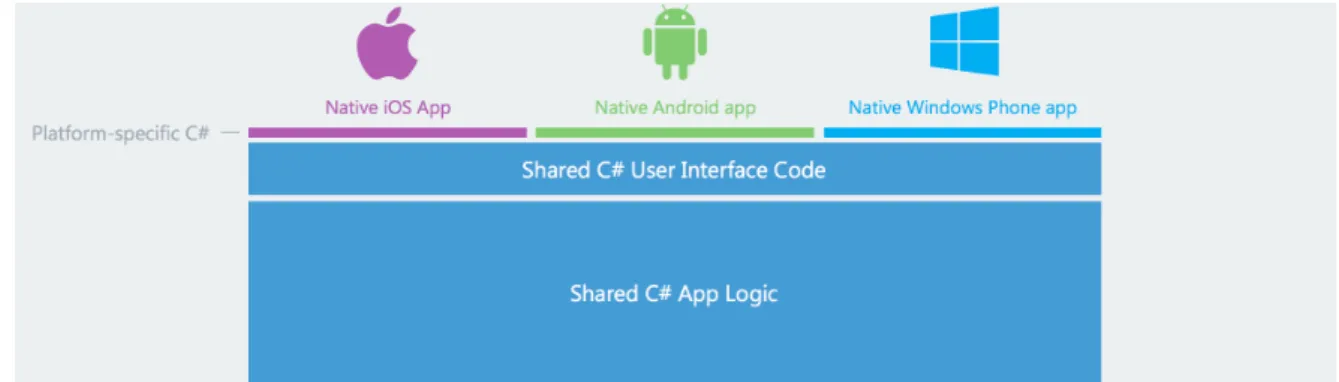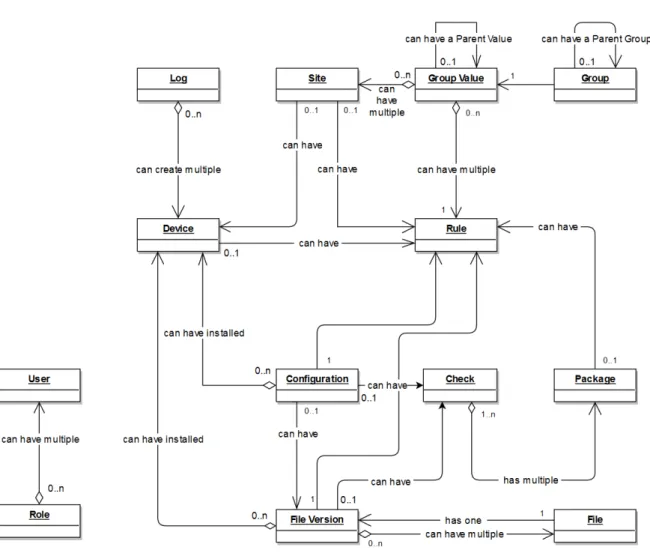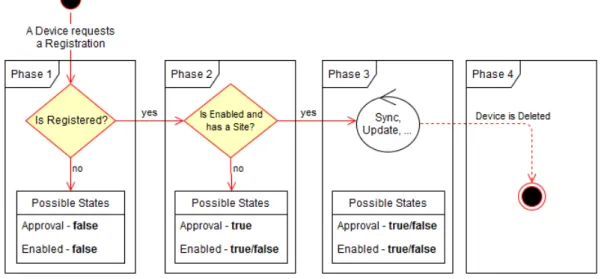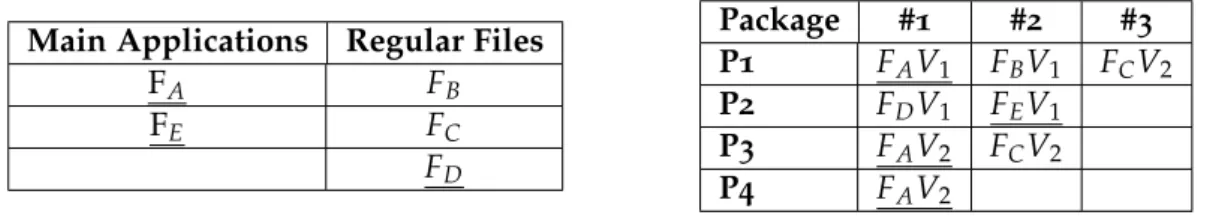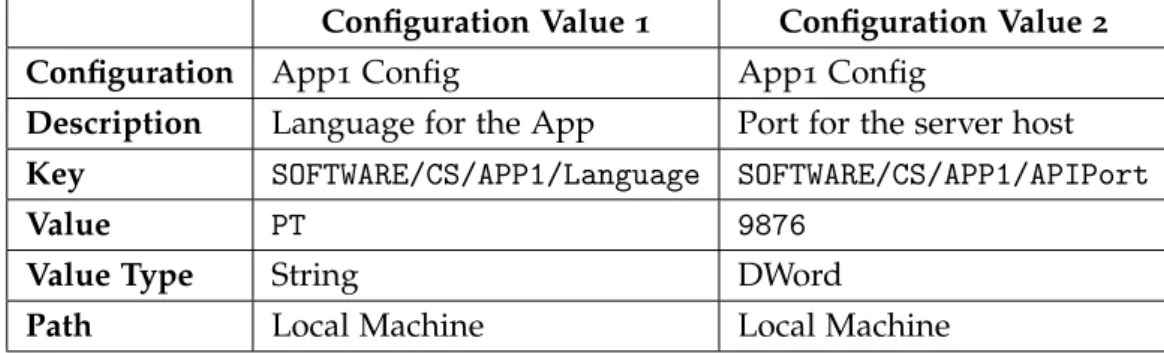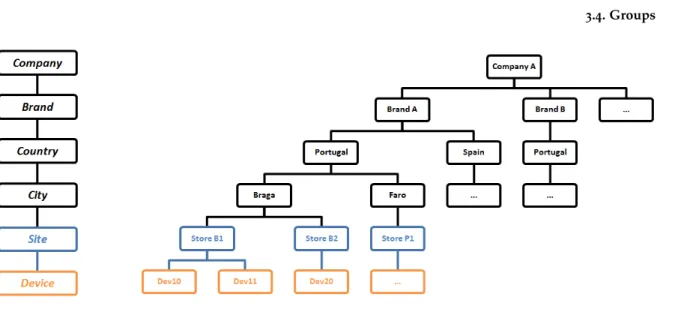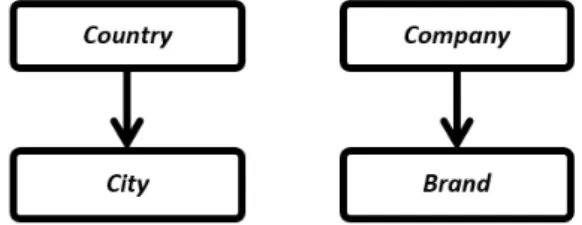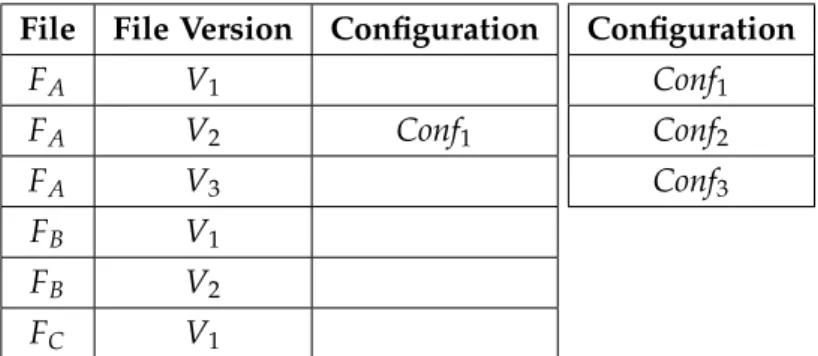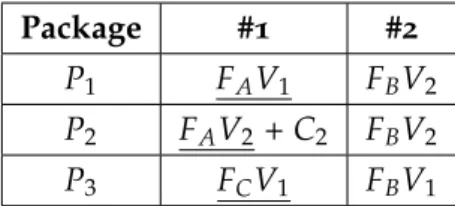Escola de Engenharia Departamento de Inform´atica
F´abio Andr´e Ara´ujo Gomes
Remote Management of Applications
Deployment of Applications and Configurations using a Rule system
Universidade do Minho
Escola de Engenharia Departamento de Inform´atica
F´abio Andr´e Ara´ujo Gomes
Remote Management of Applications
Deployment of Applications and Configurations using a Rule system
Master Dissertation
Master Degree in Computer Science
Dissertation supervised by
Professor Victor Francisco Fonte, DI, UM Marco Cunha, Creativesystems
When you see a good move, look for a better one.
A C K N O W L E D G E M E N T S
I would first like to thank my thesis advisor Prof. V´ıctor Fonte of the Informatics Depart-ment at University of Minho. He was always available whenever I ran into a problem or had a question about my research or writing by steering me in the right direction whenever he thought I needed it.
I would also like to thank the experts at Creativesystems who were involved in the vali-dation and development for this research project: my co-advisor and Project Leader Marco Cunha who was the one in charge of evaluating its applicability to the company’s clients. Nuno Caleira, Project Manager, for the a constant support and for allowing me to join the
company to create this dissertation. And to Jos´e ´Alvaro, my co-worker in the project and
mentor. His expertise and advice during the planning and development phase were crucial for this project success and without his enthusiastic assistance and input, this dissertation would not end so well. Thank you all.
Finally, I must express my very profound gratitude to my parents and to my sister for providing me with unfailing support and continuous encouragement throughout my long years of study and through the process of researching and writing this thesis. This accom-plishment would not have been possible without them. Thank you.
Users expect access to programs and business information anywhere in the simplest way possible using a device. With the diversification of devices, the standard is disappearing and we are going towards a more heterogeneous world of mobile devices. With this diver-gence increasing, it gets more difficult to update, support and control applications through all these new platforms. Therefore it is important to facilitate these tasks.
The solution to these problems lies on the Mobile Device Management (MDM) programs that can control what devices install and configure, providing remote tasks and access. This dissertation aims not to compete with the current products on the market, but to propose a different way to distribute content to the devices registered on the platform using a Rule system. This system will prioritize the newest rules by the device and its location charac-teristics. As so, providing a different way of grouping devices and distributing content to them.
R E S U M O
Os utilizadores esperam acesso aos programas e informac¸ ˜oes corporativas em qualquer lugar da forma mais simples poss´ıvel, utilizando um dispositivo. Com a diversificac¸˜ao de dispositivos, o standard est´a a desaparecer e estamos a ir em direc¸˜ao a um mundo mais heterog´eneo de dispositivos m ´oveis. Com esta crescente divergˆencia, torna-se mais dif´ıcil de atualizar, dar suporte e controlar aplicac¸ ˜oes atrav´es de todas estas novas plataformas. ´E ent˜ao importante que estas tarefas sejam facilitadas.
A soluc¸˜ao para estes problemas reside nos programas de MDM que podem controlar o que os dispositivos instalam e configuraram, proporcionando acesso e tarefas remotas. Esta dissertac¸˜ao n˜ao pretende competir com os produtos existentes no mercado, mas para propor uma forma diferente de distribuir conte ´udo para os dispositivos registados na plataforma atrav´es de um sistema de Regras. Este sistema vai priorizar as regras mais recentes por dispositivo e as caracter´ısticas da sua localizac¸˜ao. Proporcionando uma forma diferente de agrupar dispositivos e distribuic¸˜ao de conte ´udo para eles.
1 i n t r o d u c t i o n 1
1.1 Main Challenges 2
1.2 Document Structure 3
2 m o b i l e d e v i c e m a na g e m e n t (mdm) 4
2.1 State of the Art 5
2.1.1 MDM Alternatives 6 2.1.1.1 Microsoft Intune 6 2.1.1.2 Amtel MDM 7 2.1.1.3 IBM MaaS360 7 2.1.1.4 AirWatch 8 2.1.1.5 MobileIron 9 2.1.1.6 Review 9 2.1.2 Dependencies 9 2.1.2.1 Dependency hell 10 2.1.2.2 Conflicting dependencies 10
2.1.2.3 Private per application versions 10
2.1.2.4 Package Manager 11 2.1.3 Cross-Platform Development 11 2.1.3.1 Xamarin 12 3 a r c h i t e c t u r e 13 3.1 Agent 14 3.1.1 Logs 15
3.1.2 Registration and Device State 16
3.1.3 Installations 19
3.1.3.1 Installation and Restore 20
3.1.3.2 Updater 20
3.1.3.3 Batch Installations and Packages 21
3.1.4 Synchronization 22
3.2 Files 22
3.2.1 File Versions 22
3.2.2 Packages and Dependencies 23
3.3 Configurations 25
3.4 Groups 26
3.5 Sites 29
Contents vi
3.6 Rule System 29
3.6.1 Processing Rules 30
3.7 BackOffice 35
3.7.1 Users 35
3.7.2 Authentication and Communication 35
3.7.3 Roles and Permissions 35
3.8 Dashboard 36 4 i m p l e m e n tat i o n 38 4.1 Security 38 4.1.1 API-Keys 39 4.2 Database 39 4.2.1 PostgreSQL 40 4.2.2 SQLite 40 4.3 BackOffice 40 4.3.1 AngularJS 41 4.3.2 Dashboard Graphs - D3.js 42 4.3.3 Translations 42 4.4 Web Service 43 4.4.1 REST vs SOAP 43 4.4.1.1 REST 43 4.4.1.2 SOAP 44 4.4.1.3 Conclusion 45
4.4.2 ASP.NET Web API 46
4.4.3 Newtonsoft.Json 46 4.4.4 Npgsql 47 4.4.5 PetaPoco 47 4.4.6 AutoMapper 47 4.4.7 Apache log4net 48 4.4.8 Obfuscation 48
4.5 Agent and Updater 48
4.5.1 Preparing Cross-Platform 48 4.5.2 Android 50 4.6 System Review 51 4.6.1 Cloud Proposal 53 4.6.2 Security Analysis 53 5 c o n c l u s i o n 55 5.1 Ongoing Work 55 5.2 Future Work 56
a b a c k o f f i c e s c r e e n s h o t s 61
a.1 Main Menu 61
a.2 Dashboard 62
a.3 Groups Graph Representation 63
a.4 Group Details 63
a.5 Issues Example 64
a.6 Role Details 65
a.7 User Role Details 66
a.8 Device Details 67
a.9 Device Status 68
b a g e n t s c r e e n s h o t s 69
b.1 Agent Main Menu 69
b.2 Device Information 70
b.3 Set WS URL 70
b.4 Not Approved Error Popup 71
b.5 Set Site 71
b.6 Checking for Updates 72
L I S T O F F I G U R E S
Figure 1 Xamarin - Share code everywhere 12
Figure 2 Entities Diagram 14
Figure 3 Device States Diagram 16
Figure 4 Example of a Retail Customer’s Hierarchy 27
Figure 5 Representation of Figure 4’s dispersed Group Hierarchy 28
Figure 6 Representation of Figure 5’s Values 28
Figure 7 D3.js usage on Section 3.8’s Wrong Versions Dashboard 42
Figure 8 Cloud Architecture 53
Figure 9 Main Menu 61
Figure 10 Dashboard Tiles 62
Figure 11 Groups graph representation 63
Figure 12 Group Details of Brand 63
Figure 13 Issues example 64
Figure 14 Users only role example 65
Figure 15 User account displaying the available permissions 66
Figure 16 Device Details 67
Figure 17 Device Status showing what it has installed 68
Figure 18 Agent Main Menu 69
Figure 19 Device Information Menu 70
Figure 20 Set Web Service (WS) connection 70
Figure 21 Not Approved error popup message 71
Figure 22 Set Site 71
Figure 23 Requesting the WS for Updates 72
Figure 24 Downloading CS Mobile file version to be installed 72
Table 1 Example of Packages and Dependencies 24
Table 2 Example of a Configuration 26
Table 3 Example of 2 Configuration Values regarding the Configuration on
Table 2 26
Table 4 Example of File Versions and Configurations 32
Table 5 Example of Groups and Group Values 32
Table 6 Example of Devices and Sites 32
Table 7 Example of Packages 33
Table 8 Example of Rules and File Versions for a Device 33
L I S T O F L I S T I N G S
3.1 CS Agent.conffile . . . 17
3.2 Installation Checks JSON response . . . 19
4.1 angular-gettext example in Angular.JS . . . 42
4.2 Response as XML . . . 43
4.3 Response as JSON. . . 44
4.4 SOAP method signature . . . 44
4.5 SOAP request . . . 44
4.6 SOAP response . . . 45
4.7 AutoMapper example . . . 47
4.8 Container Registry example on Windows CE . . . 48
4.9 Container Registry example on Andoid. . . 48
4.10 IInstaller interface example . . . 49
4.11 Implementation of Install method on CabInstaller . . . 49
4.12 Installation Logic example . . . 50
4.13 Apk Install example . . . 51
1
I N T R O D U C T I O NThis thesis was proposed by Creativesystems (CS) to be part and incorporate the retail
so-lutions on its clients. CS has in most of its customers hundreds of PDAs with versions of
applications configured for a given feature such as to take care of store inventory or items receiving. The maintenance of these devices is done manually when there is a need to change any settings or carry out a software update. As there can be hundreds or thousands of devices, the time needed to do a manual task in each device is very high. Whether for updates or when providing support in case of failure, the normal procedure is to send some employee to the site (e.g.: Warehouse, Store or Distribution Center) of the specific device and do the work manually. There is also the initial process of all this, the devices must be installed/configured at the time of its first installation with all the required software to operate. In this case it is necessary that for each PDA someone is installing application by application individually resulting in a waste of precious time. So there are some drawbacks that can be improved.
These problems are common for companies that have to control a huge number of
de-vices, likeCSwhere this dissertation takes place. The company doesn’t have a software or
mechanism to remotely provide this kind of support to its clients. Software updates and configurations are common tasks and if there was a way to do them efficiently, it would be
extremely helpful for both the client andCS.
This dissertation aims to research and develop a system capable of remotely manage applications and settings for each device, along with an error analysis platform that can pro-actively give information to the user that a problem is or has happened. These problems can be related to bad installations, configurations or hardware issues. The software must have a generic approach in order to be easily applied to all kinds of clients and its companies structures. This project will be applied to a client after its initial version is completed and used in future solutions of the company.
There are many software management platforms on the market and this dissertation won’t try to compete with them, only suggest a new type of deployment mode, called Rule System, and devices’ organization. The developed solution will be called MDM, as its characteristics are similar to other products that share this device administration features. The first step is to gather information about the processes and methodologies in solutions
that are currently on the clients. Understand its limitations and find the important features
that this project must have in order to be a valid approach. Then, a research on otherMDM
products has to be made and gather their important features and spot its flaws comparing
with the requirements. This project will be focused on the Retail business, due to the CS
market place, but it should not be strictly designed for this area only and be generic enough to be used on other environments.
1.1 m a i n c h a l l e n g e s
As there will certainly be more than hundreds of devices registered, the system will have to handle that amount of traffic. This can be related to scalability. The diversification of
mobile devices will lead to differentOperating Systems (OS’s)and architectures. The project
will need to be agnostic to this kind of variations and proceed to the request handling as
neutral as possible. As there will be applications for specific OS the devices can’t receive
updates related to otherOS.
The File Versions and Configurations that each device has to install will be calculated based on the Rule System. As these rules can be assigned to sites and group values, it is required to find the devices that are on the sites that match the selected values. Besides the versions that are grouped on packages and have to be expanded in order to retrieve the full list of file versions. This computing will be the most demanding operation on the system.
These topics are explained thoroughly on the Chapter3.
Being Windows CE the main mobile OS the CS customers use, this is clearly the focus
of the first implementation. Released in 1996, Microsoft licenses Windows CE to Original Equipment Manufacturers (OEMs) so they can modify and create their own user interfaces
and functionalities like RFID and barcode scanners. ThisOS usage is decreasing and more
modern systems are increasing like Android or iOS. But in order to do a complete shift, the customer have to remove all those old devices (usually RFID readers) to embrace the newer
platforms and that costs a lot of money. So the support for this OS is important, because
MDMwill be used on the devices the customer already have and don’t make them buy new
ones. The main target platform on Windows CE is the .NET Compact Framework which is a cropped version of the .NET Framework which libraries are scaled down to use less space. Most methods were removed and the hardware limitations are challenging making the development for this devices a hard task. Because this has to be a future-aimed solution,
the Windows CE can’t be the only supported mobile OS and for that matter it has to be
implemented with that focus and make the later development faster for those os, as the logic base will already be defined.
1.2. Document Structure 3
1.2 d o c u m e n t s t r u c t u r e
The chapter where this section is included introduced the reader to the problem but there are more chapters on this thesis, such as:
Chapter2 Explains the concepts behind theMDMand in Section2.1some applications
that are already available on the market will be analysed.
Chapter3 On the research I’ve done on the retail business, the company’s customers
and the MDM solutions, this chapter has the general explanation of all the
project’s components and structure. With the definitions defined here, the development phase will take them in consideration.
Chapter4 The implementation and some libraries used to help with the development are defined in this chapter, as well as a security analysis.
Chapter5 I make the project’s evaluation and propose some future work that can be done.
AppendixA Has screenshots to complement the thesis related to the BackOffice (BO).
2
M O B I L E D E V I C E M A N A G E M E N T ( M D M )MDMis a type of security software used by a company’s IT department to ensure security,
access control, install software remotely, monitor, manage and secure employees’ mobile
devices that are deployed across multiple mobile service providers and OS’s. Optimizing
functionalities and security of mobile devices within enterprise, while simultaneously pro-tecting the corporate network. In order to facilitate this control, a program is required to make the connection between the device and the remote service that wants to control it, typically named Agent.
Bring Your Own Device (BYOD) is a theme that is growing recently due to the popular-ity of mobile devices and consequently leads to employees to use their devices on the job rather than the company’s. It is already common in many businesses and in a 2012 Cisco survey that took place in the United States, 95 percent of the respondents said that ”their
organizations permit employee-owned devices in the workplace.” (Cisco,2012) This survey
also estimated that the average ”knowledge worker” uses 2.8 connected devices at work. Usually this is an issue for the IT department in organizations as they have to manage their employees devices, to ensure information security and access control. The greater the
vari-ety of devices and its quantity, the arduous it is to manage them. So the MDMis a service
that is gaining impact and market presence as it appears to help these situations (Finneran,
2011). According to Hayes and Kotwica (2013) four in ten enterprise level organizations
had a security breach related toBYOD.
The use of a management system as the MDM leads to a reduce of support costs and
allows reports on the state of the device to be obtained, thus preventing problems by re-ducing the time in which the devices are unusable. During these situations of error, it is required that someone has to go to the device’s location and proceed with re-installations or updates. If a program can do these requested operations remotely, the time to fix the problems would be greatly reduced and cheaper.
The focus of this dissertation project is not to secure company information as it is one of
the topics of theMDM’s implementations but it is focused on the applications installation
and configuration and its deployment to the devices.
AsRhee et al. (2012) explains, there are five steps (which Step 4 and Step 5 are repeated
regularly and as needed) in a device life cycle on aMDMsystem:
2.1. State of the Art 5
Step 1 - Enrollment The mobile device data and user data of the organization are
reg-istered in theMDM system and the policy to be applied to each
mobile device is configured.
Step 2 - Distribution The agent is distributed and installed in the users’ mobile devices. The agent can be distributed through the application store/market or in-house.
Step 3 - Authentication When an agent runs after the installation, the mobile device data
(IMEI, IP/MAC address, phone number, etc.) are sent to theMDM
server to verify if they match the data registered in the system.
Step 4 - Instruction TheMDMserver sends to an agent the mobile device control pol-icy and commands like ”remote wipe” according to the mobile device status data and user.
Step 5 - Control/Report The agent controls the functions of the mobile device according to the mobile device control policy/command and reports the results
to theMDMserver.
These steps were taken in consideration during the project development. As this is a
growing theme, there are manyMDMsolutions available and the next section will analyse
some of them to obtain information and collect procedures and the best methodologies that they have to include in this project.
2.1 s tat e o f t h e a r t
The first thing to do before starting to think in a project’s implementation or structure is to do a research on the subject. It will teach a lot about the research problem and by reading literature related to it I will learn from other researchers, becoming easier for me to understand and analyse the problem. It proves that this thesis problem has relevance and if many people are trying to solve the same problem as me, I hope to prove that this problem I am trying to solve is important. In this section I will present some of the most
popularMDMsolutions with their advantages and drawbacks by relating them to the thesis
requirements to the software I am planning to make.
During the development, some difficulties will arise and before stepping into them in the later phase, some can be prepared and studied in the research stage. These are the cases of dependency resolution, distribution and cross-platform support.
2.1.1 MDM Alternatives
There are on the market several MDM solutions, on this section I present the ones that I
consider the most important and popular in the enterprise world. Some requirements are set as essential so that a solution can be defined as potentially able to be used:
Windows CE support This OSis critical due to the handheld devices on the clients, e.g. Motorola MC55A or Denso BHT-1281 running on WinCE.
Android or iOS support Have at least one mobileOS supported besides the WinCE.
Easy setup Quick/simple installation of theMDMsystem configurations. The
steps needed to install theMDMon a clean device have to be easier
and shorter as possible to facilitate a new device registration on the system.
Device Grouping A method to group devices.
Devices and Locations Link devices to sites/stores so that a device becomes related to the location that it physically belongs.
App Versions Have multiple release versions per application and don’t over-write the old ones.
Deploy Apps to groups Distinct devices can receive different applications. Don’t always deploy a new version to all the devices but have the possibility to deploy it to a limited list of them.
Organize Locations Define the company’s internal sites/stores organization and relate devices and its locations to it.
Install and Configure Install apps and apply configurations on the device.
Log the actions Perform logging and report device’s execution steps and status to a server.
2.1.1.1 Microsoft Intune
Microsoft has a paid management system, data, mobile devices and computers protection
application called Microsoft Intune1
included in the Enterprise Mobility Suite. It is managed through a web interface and allows you to control what devices can install and run and define some system settings through policies. It is focused on companies with multiple
devices for their employees and the notion ofBYOD.
2.1. State of the Art 7
It doesn’t need an infrastructure to do the management because it is in the cloud and can also integrate with System Center Configuration Manager in this respect thus extending the existing policies. Without the need to buy some servers and bandwidth contracts, this cloud environment is getting popular as it is cheaper to extend the capacity or power than it is by doing it internally.
Intune resembles with what the company intends as it includes devices registration, application control, it groups devices, reporting, configures Wi-Fi/VPN, it supports
Win-dows/iOS/OSX/Android and remote application delivery. It also contains the Mobile
Ap-plication Management (MAM) with Office and multi-identity, allowing for example to block some user to copy enterprise information documents.
The control that you want to have with the devices must be passed to the customer and the company will have access only to support scenarios. Plus it has a limit of 7,000 users
and 4,000 devices or 25,000 users and 50,000 devices only contemplating the Intune’sMDM
solution. These values seem satisfactory at first glance, but several CS customers have a
higher number of devices and can be a problem in the future as the solution grows. The partial support for Windows CE makes this a possible option but these usage limits are not enough in most existing customers.
2.1.1.2 Amtel MDM
Amtel is the only vendor that provides Software as a Service (SaaS) solutions for 3 mobile
devices business management aspects - Security, MAM and Cost Control. A web page
controls all the solution with the same system of rules, settings, dashboards and reporting simplifying mobile collaboration in companies, leading to better productivity.
The MAM2
product restricts access and actions to mobile devices by keeping a barrier between the device’s public/personal use and private enterprise applications. It also dis-tributes applications with access to a private store where users can do installations. You can send application updates, order to remove applications, block applications access and usage, distribute recommended applications, configure the device and it is compatible with App Store for iOS and Play Store for Android.
This solution is only present in iOS and Android, so it is not a valid option to use in the company’s projects that require Windows CE.
2.1.1.3 IBM MaaS360
Started by Fiberlink and now part of IBM, MaaS3603
has great tools forMDMby supporting
a great variety of mobileOS’slike Symbian and Blackberry besides Windows and OSX. This
2 Web Page:https://www.amtelnet.com/solutions/mobile-security/mobile-apps-management/
solution includes a document with the BYOD’s ten commandments (Tsang, 2016) where
they explain its focus onMDM.
As expected, it allows the devices registration through their application, contains control and settings policies, has its infrastructure in the cloud, it allows remote actions on the de-vice such as deleting data, lock the phone, get its location, hardware and status information, a catalog of applications and document sharing.
The distribution of single or packed applications for groups of users or devices is one
required feature so that the MDMwhich the CS will use must contain. MaaS360 has this
important feature, which is lacking or not good enough on the previous solutions. It has a
good list of features and it is very focused on solving the problems ofBYOD which makes
it a good choice for companies seeking this type of control. The lack of support for Windows CE makes this not a viable option for the company’s requirements.
2.1.1.4 AirWatch
As an Enterprise Mobility Management (EMM) software, AirWatch4
is a software and
stan-dalone management system for content, applications and e-mail. The goal of EMM is to
determine if and how available mobile IT should be integrated with work processes and objectives, and how to support workers when they are using these devices in the workplace (Kietzmann et al.,2013). This software allows the access to work apps and information
di-rectly from a mobile device in a simple way. The access to those work apps is done without the need to worry about joining a VPN, manually setting up existing apps, or entering cre-dentials for the AirWatch apps. The login is done using only the corporate e-mail. AirWatch has serious concerns about privacy by ensuring each client’s personal information and data are kept separate from the work apps. With AirWatch, the IT department can securely pro-vide business resources and apps to their devices while keeping their personal information private.
Regarding the Agent, it can be used to view the Device details, access up-to-date informa-tion and make sure you’re following the rules set by the IT, access important messages sent by the IT department or contact the IT admins via phone or e-mail for additional support, configure telecom management to ensure the data usage doesn’t exceed limits set by the IT department and completely separate corporate data from the personal stuff by keeping the work apps and data in separate containers.
The Catalog has the purpose to browse and install work applications from the company’s own app store so that the users can access the applications recommended by the IT depart-ment across all of the enrolled devices. Contains the ability to browse the apps by category for quick and easy access and rate and review both public and internal apps by making comments visible to other users.
2.1. State of the Art 9
The enrollment process in AirWatch uses profiles that have been pre-set by the adminis-trator based on device type, ownership model or organization group and when a device is registered, the Agent automatically begins downloading the matching profile. Adminis-trators create profiles from the AirWatch console that push enterprise applications, enable monitoring and enforce automated compliance through the AirWatch compliance engine.
AirWatch(2016) discusses common enterprise use cases and define the advantages ofMDM,
containerization and the security benefits that may be realized when both are deployed to-gether.
2.1.1.5 MobileIron
Just like the previous products, MobileIron5
ensures data protection and applications control
on the devices. Started in 2009, they proclaim themselves as the the EMM leaders. The
MDMfunctionalities are focused on information security and mobile device configuration
of different OS’ssupporting safe e-mail, automatic configurations, security via certificates
and corporate data wipe. This is the purpose of theirMDM, provide the companies secure
and control insurances over mobile devices, applications and provided content, protecting the employee’s privacy.
MAMis another set of functionalities which purpose is the deployment of applications to
the employees devices. It includes an application catalogue, authentication access control and separation of personal and corporate applications.
The glsmdm and MAM solutions provide corporate data protection and applications
availability but there is no support for Windows CE, the most important requirement.
2.1.1.6 Review
Any of the solutions presented in the previous section could not fully meet the essential requirements, but Microsoft Intune is the one that is closest to the desired features failing on the usage limits and the AirWatch is the market leader and has the customer success
stories to prove it. Therefore, it will be developed a new MDM. The company is known for
solutions tailored for the customers and it is intended that this solution is generic enough so that some changes required by the customers become minimal.
2.1.2 Dependencies
In software engineering, dependency is the degree to which each program module relies on each one of the other modules so when a class A uses another class or interface B, then A depends on B. A cannot complete it’s work without B. For this reason the class A is called the
dependant and the class or interface B is called the dependency. A dependant depends on its dependencies and this dependency is directional. Meaning that if A depends on B, it doesn’t mean that B also depends on A. In the cases that there is a relation between two or more modules which either directly or indirectly depend on each other to function properly, it is called Circular Dependency.
Some challenges with shared libraries can happen as it is common for applications to use external dependencies relying on dynamic library linking, instead of static linking. This dynamic linking allows the sharing of executable libraries of machine instructions across applications. In these scenarios, complex links between different applications that require distinct versions of libraries can result in a situation frequently known as Dependency Hell.
2.1.2.1 Dependency hell
Dependency Hell is a common term for the frustration of some software users who have installed software packages which have dependencies on specific versions of other software
packages (Jang,2006). A software usually uses libraries that are already available so that the
programmer doesn’t have to code something that is already made, promoting reusability. However, in the software world, where components evolve rapidly and depend significantly
on one another, this problem becomes more pronounced (Donald,2003).
This dependency issue appears around shared libraries on which other applications have dependencies but they depend on different (and sometimes incompatible) versions of the shared library. If the shared library can only be installed in a single version (only one installation in the system), the user may have to address the problem by obtaining newer or older version of the dependent application. Which may lead to other dependencies incorrect behaviour and push the problem to another set of applications.
2.1.2.2 Conflicting dependencies
Take the following example, App A depends on libExt 2.5, App B depends on libExt 3.0 and different versions of libExt cannot be simultaneously installed on the system, therefore
App Aand App B cannot simultaneously be used because libExt can only have one version
installed. A solution is the libExt to allow simultaneous installations, unlocking the usage of different versions.
2.1.2.3 Private per application versions
Private DLLs are a solution used on Windows OS to prevent dependency hell. There are
copies of libraries per application in its directory (where it is installed). When the applica-tion requests the libraries, first it searches on the local installaapplica-tion path so that it is always prioritized and then it searches on the system directory with the system wide libraries.
2.1. State of the Art 11
Dealing with dependencies is not easy and can lead to problems like malfunctional pro-grams. To address these problems, the Package Managers appeared.
2.1.2.4 Package Manager
A Package Manager is a collection of software tools that automates the process of installing, upgrading, configuring, and removing programs. A package manager deals with packages, distributions of software and data in archive files. Packages contain metadata with informa-tion about it and the most important is the list of its required dependencies so that it can run properly. Package Managers maintain a database of software dependencies and version information to prevent software version disparity and missing prerequisites.
The RPM Package Manager is one of the most popular package managers used in many Linux distributions.
2.1.3 Cross-Platform Development
A cross-platform software is a computer software that is implemented to execute on
multi-ple computing platforms, typicallyOS’s. Cross-platform software may be divided into two
types: it requires individual compilation for each platform that it supports or it can be di-rectly run on any supported platform without special preparation. For instance, a compiled Java code can run on all platforms that support Java without the need for recompilation.
As this MDM project first OS implementation is targeted to be Windows CE, Java can’t
be considered as it is not supported. Windows CE has .NET Compact Framework as the main framework for development, suggesting the usage of C# as the desired programming
lan-guage. With the Mono Project software platform6
, it is possible to create a cross-platform C# application. Started in 2002 and currently maintained by Xamarin, It is an open source implementation of Microsoft’s .NET Framework based on the ECMA standards for C# and
the Common Language Runtime. It brings the .NET capability to other OS’s like Linux
and macOS providing a runtime environment to execute .NET programs, compilers for var-ious source languages and implementations of the core class libraries specified in ISO/IEC
23271 (ISO, 2012). Several books discuss development with Mono, such as Sch ¨onig and
Geschwinde(2004);Kaan(2007);Dumbill and Bornstein(2004);Mamone(2006). Other
im-plementations can be found inKing and Easton(2004). But Mono doesn’t directly support
Android and for that scenario Xamarin appeared.
2.1.3.1 Xamarin
With a C#-shared codebase, developers can use Xamarin7
tools to write native Android, iOS, and Windows apps with native user interfaces and share code across multiple platforms.
With the Windows CE’s C# requirement and the Xamarin mobileOS support, this platform
is ideal.
The MDMlogic will be the same independently of the OS and if it is written only one
time, then the major concern when supporting a newOSwill be theGraphical User Interface
(GUI)that will be specific for each one.
Figure 1.: Xamarin - Share code everywhere
3
A R C H I T E C T U R EAs this proposal is to be used in the futureCS’s client releases, it is obvious that a working
solution has to be implemented. This development will test the Rule System and Group Hierarchies concepts on real-life scenarios. The majority of devices used by the clients have
Windows CE as theirOS, making it the logical choice for the target of the first
implementa-tion. The following decisions will take this decision in consideraimplementa-tion.
The installation, configuration and updating of applications on the device should be
handled by an Agent (3.1) that is necessarily installed on each device. Its single point of
communication with the server is done through a Application Programming Interface (API).
This remote service is responsible for informing the Agent which versions of applications and configurations it must install and provide all the necessary information about them,
like name, version, size and file transferring details. TheWS will have to calculate, by the
rules created by the customer, what File Versions and Configurations have to be installed on each device. These Rules are assigned to a set of Groups Values, values which when combined create a Site filtering. These Rules may even be as specific as indicating what a particular device must install or configure. Groups and their Values will be organized by the client in a generic way thus giving freedom to shape its company’s scheme as it sees fit, which is an important point as it allows a wider range of customers by reducing the need
to create a solution of MDM specific to each new customer. This management should be
done on a BO, a web application that will connect the user to the system.
Additionally, this solution should also be used to monitor the devices state, comparing what they have installed with what they should have installed or what errors occurred
during installations. This information will be available in a special part of the BO called
Dashboard. Its purpose is to display the status of the entire system to the user, allowing the customer to have a vision of what is working and what is failing.
Figure 2.: Entities Diagram
Figure2is an UML Entity–Relationship model that links all the entities represented the
system. Each entity has a section in this chapter that explains its function and importance. A Device can have installed many File Versions, each File Version is related to one File and can have one Configuration. A Device creates many logs and can have a Site set. This is an example of some knowledge that can be extracted from this model and it can be used
to implement theDatabase (DB). The Users are not linked in the diagram because it would
generate arrows connecting all the entities, as the User exists in the BO’s context and it’s
responsible for handling the entities CRUD, I didn’t include it in the main diagram.
3.1 a g e n t
Monitoring application updates imply that there is an entity controlling the search, notifica-tion and installanotifica-tion of them. It is intended that this entity is configurable and is installed
re-3.1. Agent 15
port the system status. In case of any updates installation, it should be able to safely install them so that if a problem happens, a roll-back is possible to the previous working state. In addition to applications, it is also necessary to be able to configure settings, such as chang-ing system variables/registry and transfer files by placchang-ing them in specific folders. This is the Agent, the entity that will coordinate the updates on the devices.
The Agent is the application that the user will use to manage the device, it will connect
with the WS through an API to synchronize and fetch the necessary data. It has various
menus (Figure18 on SectionB.1) for the user to navigate and view the device information,
check for updates, change the Agent settings, restore installations, change the site and force the synchronization.
There are some important procedures like Logs (Section3.1.1), Registration (Section3.1.2),
Installation (Section3.1.3), Updater (Section3.1.3.2) and Synchronization (Section3.1.4) that
are explained on the respective sections.
3.1.1 Logs
Logging is the act of keeping a log that records events and information about a program’s execution. A data collection method that automatically captures the type, content, or time of
transactions made by a person from a terminal with that system, asRice(1983) defined. This
information is generally used by programmers for debugging purposes and by software monitoring tools to diagnose problems with software.
During any action, the Agent will produce logs reporting the progress and outcome of those operations. For instance, an installation log has the corresponding File Version or Configuration identifier for future easier reference and linking. I characterized 2 types of log storage:
Database The logs stored in theDBwill use the identifiers (id’s) that came from theWSto
link all the actions. With this direct information, the Dashboard (Section3.8) can
use it to perform better data analysis and the server to know for sure what File Version or Package it is related.
Files File-based logs contain some outputs and errors that the Agent produces during its execution and will be used for later support to find errors, dumps and stack-traces. This type of logs will be helpful for the developers to use information from the devices that are on the client. As there are log levels, the trace log can have more or less output information. This log level can be changed remotely to request more detailed logs from a device when necessary.
These logs are sent during synchronizations and erased from the device as soon as they
what it has been doing as it is important for later support, to know what the Agent was performing and what was its state. The Database Logs are important for the server statis-tics and workflow, being the File Logs used only for later support reasons when necessary because the information on the Database Logs may not be enough to understand the situa-tion.
Database Logs can be linked to form a tree structure in order to relate a log to a parent log. This connections are important to understand what originated that action, for instance, to know if a certain application was installed from a package. This linkage is more important
on Packages (Section 3.2.2) because a package can be marked as not installed if one of its
file versions failed during its installation and with this linking it is possible to understand the operations that the Agent made. Every File Log is associated with a Database Log and
a File, with it the user can access the corresponding log. Check Section A.5for an example
of a log with a tree representation.
3.1.2 Registration and Device State
For a device to enroll in the system, it has to go through a registration process. During this
registration, the device will inform the WSabout its characteristics such as Serial Number,
OS Version, Manufacturer and Brand. After this request, the agent will have to wait for it
to be approved.
There are 2 boolean states that a device has, Approval and Enable. The Approval state will focus on the device’s initial phase that will manage the Registration and when it re-quests a Site change, after it is approved the Enabled state manages the rest of its life until
it is deleted. Figure3illustrates the 4 Device States Phases.
3.1. Agent 17
Phase 1
The registration request is the first action the Agent will do to enrol itself. After this request,
it will be marked as Disapproved and Disabled. In this state, a User on theBOwill have to
approve the device in order to proceed to the next phase, or reject it and the device will be deleted.
Phase 2
When the Device is approved the Agent will receive the WS endpoints, the Agent and
Updater id file’s, its API-KEY and the Site that it is in. Because the endpoints are sent from
the WSwhen the device requests its profile data, the server can change them without the
need of an Agent update as the result of anUniform Resource Identifier (URI)modification.
In order to facilitate the registration of a Device and taking into consideration that only
approved devices can use the MDM, it is required a quick start mode. A config file can be
set in the MDM’s installation folder that will contain the WS endpoint and some default
configurations: U R L _ D e f a u l t H o s t = www . mdm . u m i n h o . com U R L _ D e f a u l t P a t h = api / v1 / mdm / U R L _ D e f a u l t P r o t o c o l = H T T P S P O R T = 4 4 3 L A N G U A G E = EN
Listing 3.1: CS Agent.conf file
If this file is not present, the Agent will launch with default settings and will prompt
the user to type the WSendpoint as seen on SectionB.3. This startup file skips the initial
system configuration that consumes time and can lead to errors or bad configurations. If a device was previously registered on the system, the Agent will boot up directly to the Main Menu. When Denso devices battery is drained out, sometimes they lose all their data because the devices do a hard reset and this file can be a way to ensure the Agent will install and start properly, recovering its state.
When using a new device, its addition to the system does not need to go through a
manual registration in BO, so whenever a device tries to connect to theWS, the WSmust
check whether it is already registered on the system via Device Number (hardware unique
code). If it is not registered, the server makes an entry in the DBwith its information. The
User on the BOcan complete its information or change it. With this method it is expected
that the deployment on new Devices becomes quicker but the manual installation of the Agent is still required, which is the only operation required for the system to load properly.
Once a Device is approved and if a User haven’t assigned a Site to it, the Agent will request the person using the Device to select one from the available list. It is possible to
filter the list using Group Values (explained on Section 3.4and represented on SectionB.5).
There is a particular situation in this case, once the Agent informs theWSthe selected Site
it becomes assigned to it without the need of approval. But in the future, every time the
Agent requests to change the site for its device, the device becomes disapproved until aBO
User approves the change by re-approving the device. In order to proceed to the next Phase, the Device must have a Site defined and be enabled and approved. This auto-approval case
is to ensure the quick-setup mode to skip aBOaction.
So, 2 situations can occur in this phase when a user is going to approve a device registra-tion request:
User also sets a Site The user approves the device and sets a site to it, then the Agent doesn’t have to request one and continues.
User doesn’t set a Site It is possible that the User is just accepting new registrations and not assigning sites to them. In this case, the Agent will understand that and request the User to choose one from the list.
Phase 3
This Phase contains all the operations a device does, like Synchronizations and Updates, until it is deleted and goes to Phase 4. In Phase 3 a Device can be disabled and enabled. A disabled device can’t operate until it is enabled. Once the Agent starts up or do an operation, it will check the device state and inform the user about it if it is not allowed to do it. The device can be Disapproved if it requests a Site change, being in that mode until
a User on theBOapproves the change or sets a new Site.
Phase 4
A Device can be deleted from the system and won’t show up in theBO and it is the last
Phase a device will be. But it can come back and recover its definitions. If a device that was deleted registers itself again, it will go to the same process beginning on Phase 1 and
the WS will recover its data because its the same Serial Number and won’t make a new
3.1. Agent 19
3.1.3 Installations
In a device point of view, it needs to know what files it has to install and what
configura-tions it needs to apply and in order to get that information, it has to request the WSabout
that. The Agent just needs to get a list of file versions and configurations and proceed with its installation. The response looks like the content of Listing3.2:
[ { " id " :103 , " i d _ I n s t a l l a t i o n P a c k a g e " :null , " i d _ F i l e V e r s i o n " :12 , " i d _ C o n f i g u r a t i o n T y p e " :1 , " i d _ C o n f i g u r a t i o n " :10 , " I n s t a l l a t i o n O r d e r " :null , " D e s t i n a t i o n P a t h " : n u l l } , { " id " :102 , " i d _ I n s t a l l a t i o n P a c k a g e " :100 , " i d _ F i l e V e r s i o n " :14 , " i d _ C o n f i g u r a t i o n T y p e " :null , " i d _ C o n f i g u r a t i o n " :null , " I n s t a l l a t i o n O r d e r " :1 , " D e s t i n a t i o n P a t h " : n u l l } , { " id " :102 , " i d _ I n s t a l l a t i o n P a c k a g e " :100 , " i d _ F i l e V e r s i o n " :112 , " i d _ C o n f i g u r a t i o n T y p e " :null , " i d _ C o n f i g u r a t i o n " :null , " I n s t a l l a t i o n O r d e r " :2 , " D e s t i n a t i o n P a t h " : " C: / p a t h / to / c o p y / " } ]
Listing 3.2: Installation Checks JSON response
The majority of this content are id’s because it is only required to get the full information about a File Version or a Configuration if the Agent has to install it or is not in its internal
DB. This feature is intended to reduce traffic to theWSleading to less requests and
informa-tion on payloads. The id’s will be used on Logs and on server requests. From this example, the Agent understands that it has to install File Version 12 with Configuration 10 and then
the Package 100 with two File Versions, first the 14th and then the 112 that will be copied to a specific path.
3.1.3.1 Installation and Restore
Installing a File is quite simple and three installation methods were defined:
Copy Copy a file to a respective folder
Unzip Extract a compressed file to a respective folder (e.g.: .zip)
Install Install a file (e.g.: .cab)
The Agent before proceeding with an installation ensures that it has the installer from the currently installed version, if it does not then the Agent downloads it. This option is important if the new installation results in an error, the Agent can re-install the previously installed version. But if the installation is successful, then the Agent can delete the installer from the now previous version and retain only the current one. An installation can occur in an error by various reasons, like when extracting or copying a file to protected folders, the file is corrupted or by hardware reasons. So the Agent has to be prepared for these situations and whatever the outcome, a log file is uploaded that can be useful in error situations.
The Restore is an option that the User can use to re-install the current version of an application. If there is an online connection and there is an update to that application, the Agent only shows the update option forcing the application to be updated.
If a new application has been installed or a configuration applied, the Agent informs the
WSabout it during the synchronization. Like this, theWShas information regarding what
each Device has installed.
What if the application to install is an update for the Agent? The Agent would have to shut itself down and call the installing process. If any error occurred there would not be any logs. The solution is to create other entity, the Updater.
3.1.3.2 Updater
The Updater has only a single purpose, to update the Agent. This is an usual approach in software engineering, to create a separated program that will handle the update of the main application.
When the Agent detects the installation is an update for itself, by checking if the File id is equal to the Agent id that it gathered from the server, it calls the Updater informing where is the installer and it closes itself. This information is stored on the Registry and the Updater will read from there. The Updater installs the Agent, logs the activity, marks the
3.1. Agent 21
installation as completed on the Registry and launches the Agent which will collect those logs and synchronize.
After its update, the Agent will continue with the rest of the installations if that is the case. With this coordination, the User will update several applications, including the Agent, and just have to wait for all to finish because he won’t be prompted to any confirmation. This cycle is explained on the next section.
3.1.3.3 Batch Installations and Packages
The user can choose what he wants to install, it is not required to install all the available updates but if there is an update for the Agent or the Updater, the Agent marks those updates as mandatory. This situation is important if an installation can lead to an error and the newer Agent version fix that problem. It’s a way to ensure that the latest Agent and
Updater are installed. Given a list of updates to install (like Listing3.2), the Agent executes
some steps to proceed with the installations:
1. Check the list if it has an Agent or Updater
1.1. If it has the Updater then install it 1.2. If it has the Agent then install it
1.3. If a problem has occurred, abort the installation
2. Check the list if it has Packages
2.1. If it does, order the File Versions from each package by Installation Order
3. For each File Version on the list
3.1. Check if the Agent has that Version already installed using the File Version id
3.2. If it does, then skip that version’s installation unless it has a Configuration
at-tached and it has to be applied
3.3. If the Version’s Min and MaxOSdoesn’t match the current system, ignore it
3.4. For each Version that is not installed, add it to the to install list 4. For each File Version on the to install list
4.1. Download the installers for the current version if they are currently installed and
the Agent doesn’t have it on the backup directory
4.2. If the Agent doesn’t have the installers for the Version, then download them
5. Begin the installation of those and apply the Configuration after each one if the File
Version has a Configuration with it
Note that aborting the installation won’t revert to the old installation by default, it marks that installation as failed. Example, if the package’s installation from Listing3.2installs File
Version with id 14 and fails while installing File Version with id 112, the Package installation has failed but the File Version id 14 has been installed successfully. To restore an application the user has to access the specific menu to do that as it is not an automatic procedure.
3.1.4 Synchronization
Synchronization is the process of establishing consistency among the Agent’s DB and the
server’s data. It will keep theWSto be up-to-date with the state for each device. The sync
is done whenever possible by the Agent and before important tasks that require the device to be synced, like the check for updates. The Agent sends the Database Logs and the File
Logs to the WSand when it receives a positive response, he deletes them from itsDBand
log folder. The Database Logs contains 2 tables besides the logs themselves, the installed versions and the installed configurations.
3.2 f i l e s
A File is a representation of a computer file and has its basic characteristics, such as type (.cab or .apk to install, .zip to extract or a regular file to copy),OS, name, if it is Enabled or a Main Application. Multiple versions will be uploaded to the system regarding the same File as it is the way updates works, so it makes sense that only the changes are submitted as the information about the File remains the same. Dividing into File and File Version, it is possible to know that a Version X and Version Y belong to the File F. It will be useful
when launching Rules (Section3.6).
A Main Application is taken into consideration as an important File and has a special behavior when creating Packages and treating dependencies. It is considered that a Main Application may have dependencies on other no main files such as SQLite or .NET CF.
3.2.1 File Versions
When a File is created on theBO, the upload of its File Versions is unlocked and the User
can upload its versions assigning them to that File. The User has to indicate its Version that has to be unique regarding all the versions for a file. This version identifier follows the
Microsoft’s Major, Minor, Build, and Revision scheme1
. This scheme is also used to compare
the maximum/minimum versions of the OS’sthat this version will run and should be set
on the Version’s details if it is desired to use this filter. For instance, if a Version is not
3.2. Files 23
intended to work on later versions of Windows CE 5.0, then it should not be released to the Devices that doesn’t meet this criteria. Other attributes can be set, such as the size required (useful for extraction or installations), the file path to copy if that is the case and a Configuration to be applied after its installation. The rest of the attributes are calculated
by theWSafter the file upload, such as size, hash and file name.
There is no order or sequence on the File Versions upload, meaning that if a File has two versions uploaded, the third one resulting from the next upload don’t exactly mean that it is the File’s most recent version just because it was the last one. So the order of upload/creation is irrelevant.
It is possible to edit a File or a File Version’s details and even upload a replacing file for that version, but the Agent won’t be notified of that change if it has already installed that File Version. Meaning that the Agent won’t download that replaced file until the user requests a restore because the Agent just only for more information (including its Hash) during the check for updates phase and only gets the full details when it doesn’t have that version installed (Section3.1.3.3).
Because the File Versions are used on Rules and they are installed on Devices, it means that when the User wants to delete one from the system, a search for its usage has to be made. So, it is only possible to delete a File Version if it is not used in any Rules and no Device has that version installed. Regarding the database, the entry can’t actually be deleted because the File Version identifier is also used in Logs and obviously on the History
tables, so it is marked as deleted and won’t appear anywhere on theBO. The same strategy
applies to the File, it can only be deleted if all the File Versions related to it are removed. This is a usual behaviour when requesting a delete on any entity. There are history tables to free the tables from the deleted entries, every update or delete on a monitored table will insert the old row on the corresponding history table. This is done with triggers on the monitored tables.
The Agent has two methods to ask the WS about a File Version: get its meta info and
request a download. The first one is used to get its information when the Agent gets its id from an updates check. The second one is to download and internally store the file for its installation. This download request has an extra step that the Agent must perform after its download, to check that the Hash from the downloaded file matches the meta info from the server in order to verify the integrity of the file. If the two hashes are the same, then the Agent can proceed with the installation.
3.2.2 Packages and Dependencies
Some applications may require other programs or libraries to work properly, called depen-dencies. These are some requisites that the Main Application must have to work properly
and it may not work at all if any of those is missing. Meaning that when a BOuser creates a rule demanding the installation of App X, he would have to create another one for each of its dependencies. It would not be a helpful way of doing this because he may forget to add one dependency and it won’t be reusable to future situations. Because of this need, the notion of Package is introduced.
A Package is an ordered set of Files Versions which purpose is to indicate that a Main Application needs other programs or configurations to work properly, called dependencies. The installation order indicates the Agent the course to take in the installation of all files because the order may be important in resolving these dependencies. A Package can also
include with each File Version a Configuration (Section3.3) that will be applied at the end
of the file installation in addition to the configuration that can be attached to the Version general definition.
There are some guidelines in the Package creation that must be met:
One Main Application There has to be exactly one Main Application in a Package
Ordered The File Versions are ordered
Same OS The Files on the Package must have the sameOS as the Package’s
Main Application or have an UndefinedOS (e.g. text files)
The Agent will get a package and its content already ”expanded” and won’t have to
query the WS about it because when he requests it for what it has to install, the list will
already contain the files with the respective package and its order. The Agent will have to detect it and order those to proceed with the installations.
Take in consideration the following example:
Main Applications Regular Files
FA FB FE FC FD Package #1 #2 #3 P1 FAV1 FBV1 FCV2 P2 FDV1 FEV1 P3 FAV2 FCV2 P4 FAV2
Table 1.: Example of Packages and Dependencies
Following the example of Table1, there are 2 underlined Files marked as Main
Applica-tions: FA and FE and 3 Regular Files, FB, FC and FD. In Package P1, we have Version V1
of the File FA, Version V1 of the File FB and Version 2 of the File FC. This means that File
FA needs those Versions of Files FB and FC. Later was released another Package for the
File FA, Package P3, which indicates that the new Version V2 of the File FA only needs File
FC’s Version V2. This loss of the need of File FB indicates that the FAno longer needs FB to
work. By just creating a new package, it was possible to create new dependencies without messing up with the older ones.
3.3. Configurations 25
Another situation has to be analysed, there is also the Package P4 that addresses the same
FAV2 as P3 also does. This could mean that some devices may already have FCV2 installed
or it is not necessary for them, like drivers. So, there can be packages regarding the same Main Application.
The creation of Packages don’t directly affect any device updates or installations unless
it is assigned to them by a Rule. This topic is addressed on Section3.6as the Packages have
influence in the Rules assignment and File Versions to install.
3.3 c o n f i g u r at i o n s
The main focus of any MAM is to be responsible for installing applications on devices,
however some applications may require additional settings or even the devices themselves.
A Configuration is linked to anOSand have a Configuration Values list. This link with the
OSis important because some configurations may not be valid on otherOS’slike Windows
Registry values and Android Shared Preferences.
A Configuration Value contains a Type (string, number, boolean, ...) and a Key-Value pair. The Value type is linked to a Configuration Type so that the Agent will know how to set that parameter. These Configuration Types can be Registry Values (Windows) or Shared Preferences (Android). Assuming Windows CE as the target environment, some Configura-tion Paths and ConfiguraConfigura-tion Value Types are defined as:
Configuration Value Types for Windows CE: • String
• Binary • DWord • . . .
Configuration Paths for Windows CE: • Classes Root
• Current User • Current Config • Local Machine • Users
With these definitions it is possible to simulate a Configuration:
Name App1 Config
Description Configure Language and Server Port for App1
Type Registry
OS Windows CE
Table 2.: Example of a Configuration
Configuration Value 1 Configuration Value 2
Configuration App1 Config App1 Config
Description Language for the App Port for the server host
Key SOFTWARE/CS/APP1/Language SOFTWARE/CS/APP1/APIPort
Value PT 9876
Value Type String DWord
Path Local Machine Local Machine
Table 3.: Example of 2 Configuration Values regarding the Configuration on Table2
The configuration called ”App1 Config” will create on the Registry two entries defining the Language and Server Port for App1. Note that only Key, Value and Description are
stored as values on the DBand Configuration, Value Type and Path are stored as foreign
key’s (id’s). The same occurs on Configuration’s Type and OS as these are only keys and
Name and Description as values. As a Configuration can have many values, this is a way
to save storage space and reuse data taking advantage of theDB.
3.4 g r o u p s
One of the objectives set to this dissertation was to propose a new approach respecting the
organization of devices. The research done on Section 2.1 was important to collect some
data on how otherMDMsolutions addressed this topic.
The general method that most of those MDMsolutions used to tackle the organization
and grouping is to request the User to choose the devices that he wants to gather and create a new group. So, every new Device that would come to the system would have to be assigned to a group. This may work well for a relative small number of devices and offices, but this could lead to more problematic situations when the Updates become involved and the number of devices increases. Because the project will be applied to retail customers, let’s take them as an example in the following generic scheme defining a sample hierarchy
3.4. Groups 27
Figure 4.: Example of a Retail Customer’s Hierarchy
Company A has two Brands in their possession that are linked to Countries, the Brand A, which exists in Portugal and Spain and the Brand B that is located only in Portugal. Following the Brand A in Portugal the next segment is City and there are two of them, Braga and Faro.
The City is the lowest segment because that is where you assign the Sites (Section3.5) and
place the Devices. Sites Store B1 and Store B2 in Braga and Store P1 in Faro are highlighted in blue and have some Devices on them, highlighted in orange, ending the hierarchy.
Regarding this example, whenever you, as an administrator, add a new Brand you will have to create a hierarchy similar to Brand A replicating that ”branch”. And as it can be seen, replication of data is one of many problems about this tree style approach. If we want to describe the segments that the Store B1 belongs, we will have to start in Braga and pass by Portugal, Brand A and Company A. So, to define one Site it is required to set a value for each segment that structures the organization’s tree. Because different Brands are on different sides of the tree, the same Country, Portugal, appears on both of them and can’t be assumed as to be the same. These are the main problems about this organization scheme. But there is a simpler solution as an alternative, to break up the tree in order to make a more generic hierarchy and re-use already created values like Portugal.
I propose that by splitting the tree from Figure4, it will make the solution more generic
and a more relaxed form of hierarchy. Allowing this implementation to be adaptable to other contexts beside retail. It is crucial that there is a dynamism in the creation of the
hierarchy so that it is not necessary to create versions of MDMfor eachCS client because
the structure of their organization is different, while also preventing the client to use a
structure defined by the CS. It is up to each client to define the best hierarchy that reflects
the organization of its company and so that this dissertation can be used outside of retail environments.
Using the example in Figure 4, it is simpler if the hierarchy is defined in a dispersed
form:
Figure 5.: Representation of Figure4’s dispersed Group Hierarchy
There are only two main ”trees” but more can be added without interfering with the
ones that already exist providing more detail on the definitions. In this Figure 5 an extra
segment named Mall can be added after the City to demonstrate the flexibility with this
scheme Country →City→ Mall. These segments are called Groups and they will visually
help to define the structure. The top-level groups are called Root Groups and each group can have one and only one link to another group. This link will make a subgroup have a parent group, e. g., Country is the parent of the City subgroup. The values like Portugal,
Brand A or Faro presented on the example of Figure 4 are missing on this figure because
they are defined inside each group:
Figure 6.: Representation of Figure5’s Values
Figure6contains the Group Values definition of Figure4and just like the Groups, these
Group Values also have a parent value to link them to an upper group value. Each Group can have multiple Group Values, as Country has Portugal and Spain and City has Braga and Faro. Because there is a parent relative to each Group Value, the values from the Root Groups have to be inserted first and as they are in the top, they don’t have a parent value. If the group called Mall was inserted after the City (being City the parent group of Mall), the Group Values that already exists don’t have to be changed in any way. To insert a Mall value it would be Deluxe Shopping with Braga as its parent value, representing
Portugal → Braga → Deluxe Shopping. Because Braga has Portugal as its parent, this