Faculdade de Ciências e Tecnologia
Departamento de Informática
Dissertação de Mestrado
Learning with Tangible Interfaces
Laetitia dos Reis e Silva Mendes (aluna nº 26508)
Orientadora:
Professora Doutora Teresa Romão
Trabalho apresentado no âmbito do Mestrado em Engen-haria Informática, como requisito parcial para obtenção do grau de Mestre em Engenharia Informática.
First of all I would like to thank Teresa Romão for the constant support and amazing trust in my work capacity.
I would also like to thank my parents and sister for the patience during this very stressful year.
For the availability and support I thank José Carlos Danado and Emanuella Mazzone(who was a key help in the design sessions planning and analysis).
To the Interactive Multimedia Group (IMG) members, whom help was essencial in the last few months.
To Ilídio Nunes, who was a constant presence and showed a great support and availability to every phase of this work’s development.
And last but not least, to all my friends who were there and helped through all the process, especially to João Pedro Marques and Pedro Lobo for their help in the design meetings and final tests.
A tecnologia é já parte activa das nossas vidas e, mesmo sem nos apercebermos, parte das nossas actividades diárias tornaram-se já dependentes dela. Por esse motivo, os criadores de software começaram a dar uma atenção especial às necessidades dos utilizadores e à usabilidade das interfaces, com vista a melhorar a interacção dos utilizadores com ohardwaree osoftware
a utilizar.
As crianças são um grupo de utilizadores em crescimento, uma vez que são confrontadas com a tecnologia desde uma fase inicial do seu desenvolvimento. Sabendo que as crianças vêem o mundo de uma forma diferente da dos adultos e não têm ainda a destreza necessária para interagir com alguns dispositivos físicos, surgem preocupações muito específicas em termos de usabilidade infantil. Isto acontece especialmente se a aplicação tiver uma finalidade educativa, já que as crianças são mais propensas a necessitar de motivação extra do que os adultos. Por isto, surgiu um novo campo de estudo dentro do âmbito da Interacção Pessoa-Máquina, cujas preocupações se orientam especificamente para as crianças e para o modo como as mesmas se relacionam com a tecnologia, denominado Interacção Criança-Máquina.
Ao criar tecnologia direccionada para crianças, o conceito de ubiquidade surge quase nat-uralmente, visto que seria perfeito que as mesmas pudessem interagir com o software sem se aperceberem desse facto. Isto pode ser alcançado se as interacções se basearem em objectos reais do dia-a-dia e acções que lhes forem familiares.
O objectivo desta tese é criar uma ferramenta que permita às crianças criarem os seu próprios jogos educativos, baseando a interacção em objectos físicos do dia-a-dia. Esta ideia baseia--se num método de ensino que dá às crianças o papel de professores (método Learning-by-Teaching).
Investigadores descobriram que a melhor forma de criar aplicações para crianças é inclui--las no processo de construção. Tendo por base o métodoBluebells, foram assim realizadas três reuniões de desenho com as crianças, com o objectivo de compreender o que é, para elas, uma aplicação intuitiva.
Uma vez tendo o protótipo desenvolvido foram realizados testes de usabilidade à aplicação por forma a não só estudar a sua usabilidade, mas também perceber se o facto de construirem o seu jogo motiva as crianças a aprender mais sobre o assunto à volta do qual o jogo é criado.
Palavras-chave: interacção criança-máquina, sistemas pervasivos, interfaces tangíveis aumen-tados, jogos educativos
Technology is an active part of our lives and, without even noticing it, part of our daily ac-tivities became dependent on it. For that reason, software constructors began to pay special attention on people’s needs and interaction with both hardware and software they must deal with.
Children are an emergent users’ group, as they are confronted with technology from an early stage of their development. Knowing that children see the world in a different way adults do and haven’t got yet the necessary dexterity to interact with some physical devices, special concerns arise. This happens especially if the application has an educational purpose, because they are more likely to need an extra motivation to use it than adults. Given that, a new subfield of Human-Computer Interaction appeared with special concerns related to children’s applications and how they interact with them: Child-Computer Interaction.
When creating children’s technology the concept of ubiquity seems to rise almost naturally. The idea of children interacting with technology without even noticing it seems perfect. This may be achieved if the interactions are based on everyday objects and actions children are used to.
The purpose of this thesis is to create a tool that enables children to build their own educa-tional games, based on physical objects with which they usually interact. This idea follows a Learning-by-Teaching approach in which children are given the instructor’s role.
Researchers have found that the best way to create children’s software is to let them take an active part on the construction process. Bearing that in mind three design sessions were conducted with children, based on the Bluebells Method, so they could give us the insight needed to create an intuitive application.
Finally, usability tests were made to the created prototype in order not only to study its’ usability but also to understand if children’s motivation to create their own game engages them into learning more about the application’s subject.
Keywords: children computer interaction, pervasive systems, tangible augmented interfaces, educational games
1 Introduction 1
1.1 General Context 1
1.2 Problem Description 2
1.3 Solution Approach 4
1.4 Main Expected Contributions 6
1.5 Document Organization 7
2 State of the art 9
2.1 Cognitive Development 9
2.1.1 Piaget and Vygotsky 9
2.1.2 Motivation, Goals and Learning 10
2.1.3 Learning by teaching 12
2.2 Human-Computer Interaction 12
2.2.1 Children are not adults 14
2.2.2 Gathering the requirements of children applications 17 2.2.3 Methods to include children in the design process 17
2.2.3.1 Cooperative Inquiry 18
2.2.3.2 Bluebells Method 19
2.2.3.3 Warp Speed Design 21
2.2.4 Gathering the children’s opinions 22
2.2.5 Computers’ role in education 23
2.3 Pervasive Systems 25
2.3.1 Tangible Augmented Reality 27
2.3.2 ARToolKit and derivates 30
2.3.3 The TUIO Protocol and ReacTIVision 31
3 Methodology - Design 35
3.1 Initial Technology Study and Concept 35
3.2 Design Meetings with Children 40
3.2.1 First Session - Tig 41
3.2.1.1 Before the session 41
3.2.1.2 During the session 43
3.2.1.3 After the session 44
3.2.2 Second Session - Blind Man’s Bluff 47
3.2.2.1 Before the session 47
3.2.2.2 During the session 49
3.2.2.3 After the session 49
3.2.3 Third Session - Warp Speed Design 50
3.2.3.1 Before the session 50
3.2.3.2 During the session 52
3.2.3.3 After the session 52
3.3 Meetings’ Results 53
3.4 System Architecture 55
4 Methodology - Implementation 59
4.1 Table 59
4.2 Game Creation Application 60
4.2.1 Configuration File 60
4.2.2 TUIO Protocol and reacTIVision 62
4.2.4 Application Flow 67
4.3 Game 68
4.3.1 Configuration File e Application Flow 68
5 Tests, Results and Analysis 75
5.1 Behind the tests 75
5.1.1 Demonstration of a previously created game 76
5.1.2 Preparation of the story and questions/answers 76
5.1.3 Creation of the game 77
5.1.4 Play the created game 77
5.1.5 Questionnaire 78
5.2 Testing and Results 79
5.2.1 Preparation of the story and questions/answers 79
5.2.2 Creation of the game 80
5.2.2.1 Introduction and Story 80
5.2.2.2 Character 81
5.2.2.3 Scenario 81
5.2.2.4 Questions 82
5.2.3 Questionnaire 83
5.3 Results’ Analysis 83
6 Final Considerations and Future Work 89
6.1 Final Considerations 89
1.1 Application phases 5
2.1 Software Design Cycle 13
2.2 Boehm’s Spiral Model, from [6] 14
2.3 Four main roles a child can play in the technology design process. 17
2.4 Contextual inquiry notes by a 7-year old child, from [14]. 19
2.5 The Bluebells method activities 21
2.6 A Smileyometer awaiting completion, from [32]. 23
2.7 A Completed Fun Sorter showing how children position the picture cards in the
boxes, from [32]. 23
2.8 An excerpt from a Completed Again Again table that was being used to compare
different word processing packages, from [32]. 24
2.9 Milgram’s virtuality continuum, from [28] 28
2.10 HITLabNZ’s explanation of how AR works, from [20]. 30
2.11 Using the MagicBook interface to move between Reality and Virtual Reality,
from [5]. 31
2.12 reacTIVision diagram, from [22] 33
2.13 Amoeba fiducials, from [22] 33
2.14 Reactable 34
3.1 Cardboard 42
3.2 Game Cards 43
3.3 Photos from the first design session 44
3.5 The different game parts, and their order 45
3.6 The different input "devices" and the children’s choices 46
3.7 The different character’s features and their importance according to the children
that participated in the activity 46
3.8 The characters that children chose 47
3.9 Children’s answers to the questionnaire 48
3.10 The concept chosen from the application. 51
3.11 Children testing the prototype at the third design meeting 52
3.12 System Flow 55
3.13 Game Creation Application Architecture 56
3.14 Game Architecture 57
4.1 The table construction 60
4.2 Game Creation Application Schema 63
4.3 Schema of the general features that must be defined for each phase (introduction
phase presented as example) 64
4.4 Game Creation Application Classes 70
4.5 Screenshots from the construction phases 71
4.6 gameClasses 72
4.7 Game Configuration File Schema 73
5.1 The children preparing their game 76
5.2 Game creation flow and scenarios with tasks children had to accomplish 77
5.3 Children creating their game 78
5.4 Introduction and Story Usability Results 80
5.6 Scenario Usability Results 82
5.7 Questions and Answers Usability Results 83
2.1 Different roles a child can play in an application development process, based on
Table 2 of [13] 16
2.2 Semantic types of set messages, from [23] 32
3.1 Cognitive Requirements, based on Tables 1 to 4 of [8] 36 3.2 Physical Requirements, based on Tables 5 and 6 of [8] 37 3.3 Social/Emotional Requirements, based on Tables 7 to 9 of [8] 37
3.4 Game phases and their respective input methods 38
1.1
General Context
Learning is an intrinsic part of life and rarely a day goes by without the acknowledgment of something brand new. Our cognitive development is based on what we learn and a great part of what defines us as adults is based on the education we have received as children. Therefore, today’s society should grant a greater importance to children’s intellectual development since it will define the future of adulthood.
For many years a special attention has been paid to children’s cognitive development in order to improve their learning process, and even though there are many different factors contributing to that process, motivation is a key ingredient. For this reason, every method created with the purpose of helping children’s development, must be engaging enough to make them want to learn.
Technology is becoming more present in our everyday’s lives. This is more true regarding children behavior changes. Due to early developments of computer sciences and electronic fields, children not only deal with technology at home, when watching television or playing with a game console, but also at school, since it is becoming more usual that technology takes a great part in their cognitive development.
Computer based education represents a major challenge when directed to children, given that they are not yet completely formed, both physically and intelectually. This fact obliges
the constructors of children’s technology to start thinking in a different way that they would if constructing for adults: not only the software has to be more intuitive and motivational, but also the hardware should be adapted to correspond to children’s little dexterity and natural clumsiness.
For these reasons, pervasive technologies started being explored in order to enhance the children’s learning process. Seeing that it is not supposed that children pass through a large learning period in order to be able to use a computer application, when creating software one should take into account that it must always be as intuitive and natural as possible. Ideally children wouldn’t have to learn to use it at all. It is also relevant that children have fun when using computer applications.
This work’s purpose is to develop an educational game authoring tool for children and to study if the perspective of doing so raises their motivation, eventually helping them in the learn-ing process.
1.2
Problem Description
According to constructivism, children learn better if they have to construct the knowledge in-stead of simply learning it. One educational method based on constructivism that has been used for a few years now is the "learning by teaching" approach, further explained in section 2.1.3, which main idea is to engage students by giving them the teacher’s role. It is based on the principle that while having the responsibility to teach, people strive harder into learning the concepts and put larger efforts into preparing both the class and questions - to and from the tuttees. This method has been largely studied and has proven results in many schools.
construct their own educational game application. On the light of the recent studies in the Child Computer Interaction field, we have decided to apply some of the studied techniques, referred in section 2.2.1, in order to construct an application that engages children, by involving them in the design process. At the age of 7 to 11 - stage concrete operational [31] - kids are already able to generate questions and answers about some subject which we hope will motivate them to learn more about the subject of the application.
The main goal of the system is to help children to learn by teaching their colleagues. The suggested authoring tool allows children to build interactive games, that involve the resolution of problems related to the subjects to be learned. While creating the applications, children need to know the answers in order to formulate the questions.
The idea of creating a pervasive application seemed appropriate since even though sur-rounded by technology, children feel more comfortable when interacting with everyday objects. With the intention of minimizing the application learning period, we have chosen to create a Tangible User Interface, which allows an interaction with real objects that are familiar to chil-dren, thus increasing their motivation.
The idea of children creating their own application with physical objects appeared from the notion that they are more familiar with their own toys, which they are used to use from the moment they have the necessary dexterity. If they don’t have to be concerned about learning how to work with the application they have more time to spare and be creative.
1.3
Solution Approach
Keeping in mind the goal to create a tangible user interface that enables children to create their own educational games, one was confronted with some obvious challenges:
• Creation a Pervasive System- When working with the application, children shouldn’t be aware they are interacting with a computer, which raised questions about data input and output;
• Creation of a Tangible User Interface - One had to find the tool that best suited the requirements of our system.
• Development for (and with) children- Creating an application for children should ideally be constructed or idealized by them.
The created application enables children to construct their own games, based on the structure of the "Game of life"1but with multiple choice questions in some of the houses (as the Trivial Pursuit2).
This construction, illustrated in Figure 1.1, is done in four different phases:
1. Game Story Creation- In this phase the children are able to create the story of their game. In the developed prototype, this is done by recording it with a microphone.
2. Character Definition- The children may choose between a person character (boy or girl) or an animal character (cat or dog). After that choice they choose their character’s fea-tures.
3. Scenario Choice- In this phase children choose one from the available scenarios(the path through which the character will walk).
4. Questions and Answers Definition- Children input, for each question, the question itself and the four options (one correct and three wrong ones). In out prototype the questions were in audio format (input with a microphone) and the options in text (input with a keyboard).
Figure 1.1 Application phases
The children are guided through each of these phases, obeying to well-defined goals at each one.
As explained further in section 2.2, the software creation process is made of three main distinct phases: design, implementation and testing, which may run in cycles until the desired result is obtained.
part during the three design sessions described in Section 3.2 where they helped to answer to essential questions the team had about the application design.
The meetings were modelled according to recent research conducted mainly by the ChiCI group3: Bluebells and Warp Speed Design methods.
In order to test the usability of the developed application (and, after all, the efficiency of the design sessions) a final usability test was done to the created prototype with different children that were not involved in the application design.
1.4
Main Expected Contributions
Our contribution is the development of a tool that enables children to create their own educa-tional content following the Learning-by-Teaching method. The game is constructed through the use of real objects, recurring to Augmented Reality technology to visualize the content created.
This tool was created by involving children in the design process in order to create a more intuitive application that requires less (or ideally none) learning.
The final prototype was tested with a group of children in order to study their motivation towards the game construction and the application usability. They also answered a small ques-tionnaire with a method developed specially to test applications with children[13][32] This questionnaire had the purpose to study their general opinion and motivation towards the appli-cation concept.
1.5
Document Organization
This document is organized as follows:
1. Chapter 2 - In this chapter some related work and literature are presented. Initially the cognitive development one goes through as a children is explained. Next, some litera-ture about child-computer interaction is presented and, finally, the concept of pervasive interfaces and tangible user interfaces are studied.
2. Chapter 3 - In this chapter the main design aspects are covered. The initial study, require-ments gathering, design sessions with children and application architecture are explained. 3. Chapter 4 - In this chapter the main aspects of the application implementation are
ex-plained of both the game creation application and the game itself. 4. Chapter 5 - Describes the final usability tests, their results and analysis.
2.1
Cognitive Development
Cognition "is generally accepted to mean the process of thought" [38]. Understanding cognition development is essential when working with children, since the major difference between them and adults is the fact that their cognition is still in an early development stage, which leads them to acknowledge objects, facts or people in a different way that adults do.
2.1.1 Piaget and Vygotsky
Jean Piaget (1896 - 1980) and Lev Vygotsky(1896 - 1934) were two major researchers of cog-nitive development. Even though they never met, they had similar interests and developed their theories in the same decades. They were both a big influence in constructivism, an educational theory that’s based in the belief that "Knowledge is actively constructed by the learner, not passively received from the environment". [12]
Piaget developed the "Theory of Cognitive Development" [31], which divides children’s development in 4 different stages, according to their age: Sensori-motor (up to 2 yrs), Pre-operational (2 to 7 yrs), Concrete Pre-operational (7 to 11 yrs) and Formal Pre-operational (from 11 yrs). Each one of these stages corresponds to a new scheme of world interpretation and, as he states, are triggered by biological factors.
Vygotsky, on the other hand, concluded that even though there are several development stages, they do not necessarily depend on the child’s age. His research aimed at proving that the social factors inherent to the child are the main sources to her development.
Even though the two psychologists had different ideas, both theories were accepted in de-velopmental psychology: not only the children’s age is important but also the social incentives that she is bounded to.
2.1.2 Motivation, Goals and Learning
Even though there is no formal definition for motivation, one intuitively knows that it is the foundation of education. As Terrell Bell, a U.S. Secretary of Education, once said: "There are three things to remember about education. The first is motivation. The second one is motivation. The third one is motivation" [18].
There are two different types of motivation: intrinsic and extrinsic. Intrinsic motivation occurs when there are no apparent incentives in learning and, therefore, extrinsic motivation occurs due to an exterior incentive (material issues are the most used example and, most of the time, the more compelling ones).
In every decision that is made there’s a goal to reach (even if the goal is not to reach some other state). This is why goals are a fundamental piece when speaking of motivation, and Achievement Goal Theory [10] is normally the most referred when studying children’s cognitive and learning process.
them. Compelling games also have another important component associated: the flow. The flow concept was introduced by Mihaly Csikszentmihalyi: "Flow represents the feeling of complete and energized focus in an activity, with a high level of enjoyment and fulfillment" [11]. During a flow experience one loses track of time and the surrounding world. A flow experience happens when the activity challenges are balanced with the user skills to overcome them. The flow may be defined by its eight components[7]:
• A challenging activity requiring skill • Merging of action and awareness • Clear goals
• Direct, immediate feedback • Concentration on the task at hand • A sense of control
• A loss of self-consciousness • An altered sense of time
Chen [7] relates the flow concept with computer games, referring a four-step methodology to create games with which players reach the flow - a high-level motivation state :
1. Mix and match the components of Flow
2. Keep the user in a zone where the challenges and his skills are balanced so that he doesn’t reach either anxiety or boredom
3. Offer adaptive choices, allowing different users to enjoy the Flow in their own way 4. Embed choices inside the core activities to ensure the Flow is never interrupted
2.1.3 Learning by teaching
Learning by teaching is a method developed by Jean-Pol Martin and consists in giving the students the educator’s role, by letting them teach a lesson or part of it. It first appeared due to the lack of teachers but, when people realized that students that were teaching learned more and started to gain capacities and methods the others wouldn’t, it became a more used methodology, although more controlled.
The two major phases of this method are explaining, where students study and prepare the way they’ll present the subject, and questioning, where the tutors make and answer questions to the tutees. Probably the main reasons for the students’ motivation to teach (which compels them to engage in the activity) are the well-defined goal of teaching other students some subject and the responsibility that comes from it. This phases’ success is further explained in [26].
Based on this theory the Teachable Agents Group at Vanderbilt University1 developed a system where students interact with a teachable agent, an entity that is prepared to be taught, which acquires the knowledge and is able to answer questions posed by the student according to what it acknowledged. They evaluated the software by running some tests on students and concluded that the students using the system acquired a more effective knowledge that the ones that didn’t [34].
2.2
Human-Computer Interaction
Through the years, computers have become an active part of people’s daily activities, and Human-Computer Interaction is a computer science’s field that arose from the need to opti-mize the usability of computer applications, in order to facilitate their use, and maxiopti-mize users’
satisfaction. Human-computer interaction can be defined as "a discipline concerned with the design, evaluation and implementation of interactive computing systems for human use and with the study of major phenomena surrounding them." [1]. Its main purpose is to develop techniques that will help to create the so-called user-friendly applications by focusing on the target users.
Its main concerns are the design, implementation and evaluation of interactive computer software, developing techniques that facilitate these development phases and that help the users, minimizing their effort both in testing and using the applications. These three phases commonly run in a cycle as shown in Figure 2.1.
Iterative design is an important element in usability engineering. It is the current most used process for developing user interfaces. It’s a specification of the spiral model described by Boehm[6]. In iterative design the software is refined in each successive trip around the design cycle, following the spiral model (Figure 2.2), and achieving more complete, precise and realistic visions on each iteration. The radial dimension of the spiral model corresponds to the cost of each iteration step.
Figure 2.2 Boehm’s Spiral Model, from [6]
2.2.1 Children are not adults
Today’s children are likely to grow up in a technology-rich reactive environment, especially since technology started being used as an active part of education. Even though everyone knows that children are not adults, this knowledge has only practically been used in software construc-tion in the past few years. Up until then, the only concern when making children software was, in the best cases, to make a more appealing and colorful application. As seen in Figure 2.1 there are three main phases in software construction and in both design and evaluation phases it is es-sential that children play an active part. This is how Child-Computer Interaction2appeared, as a subfield of Human-Computer Interaction that takes into account children’s specific attributes and needs.
"According to Piaget, children that are less than ten years old have great difficulty with
abstraction and conceptual problem solving, skills which are integral to most interviewing and participatory design techniques." [2]. Based on this idea, a new set of design techniques were created (or adapted from the HCI field). Alison Druin, a pioneer researcher in the area, sees four main roles (Figure 2.3) that children can play in the technology design process [13] :
• User - Children playing this role use and test technology that has already been released. The researchers observe them to understand if they adapt well to the application and to determine the possible future developments.
• Tester - Children playing this role test the prototypes of the application before it is re-leased. They are observed and/or asked about their opinions by professionals.
• Informant - Children playing this role probably take part in the many different stages of the design process. Probably they are even observed before any development in order to conclude what are their needs, during the development in order to determine how they interact, learn and adapt to the application, and after the completion in order to find bugs and usability issues.
• Design Partner - Children playing this role are completely involved in the design process: they are as important as the adults and they are both equally in charge, which helps them feeling empowered and, therefore, more willing to engage in the application design.
Role Historical Roots
Strengths Challenges
User Late ’60s /
Early ’70s
Easier to use with children and keeps the researcher in charge.
Children participate less, the results will only be useful for future researches.
Tester Primarily in the late ’80s/ early ’90s
Children can feel that adults want to listen to what they have to say. Also, it is usually little time consuming and can have a great impact in the development, helping to mitigate design errors in early development stages.
Children still don’t have a very active role since the re-searchers are still in charge and the suggestions they make may never lead to changes. May be hard for developers since children are extremely honest.
Informant Mid ’90s Children feel more empow-ered and challenged that in the previous roles, since they participate more actively, in tests and brainstormings at very different phases of the development process.
Although they have a more active role, children are not yet in charge. Since they have to be consulted more of-ten, it is a challenge for both educators and parents.
Design Partner Mid ’90s Children feel very empow-ered as they see that their opinion is as important as the ones of any adult. Both change and learn with the ex-perience.
Important decisions must be discussed by all elements of the team, and neither adults nor children are in charge, which makes it diffi-cult. Also, takes more time than the other roles, since it’s a time consuming process, the one of having children and adults as equal stake-holders.
Figure 2.3 Four main roles a child can play in the technology design process.
2.2.2 Gathering the requirements of children applications
As with every other kind of application, a children’s one design starts by gathering and analysing its’ requirements. Sonia Chiasson’s studied this question in "Design Principles for Children’s Technology"[8].
In her work she finds, for each different type of children’s development (cognitive, physical and social/emotional), their specific needs: "In order to properly meet children’s needs and ex-pectations, children’s technology must take into account and support these development areas" [8].
Chiasson[8] gathers the general requirements of a children’s application in her work.
2.2.3 Methods to include children in the design process
2.2.3.1 Cooperative Inquiry
When designing a children’s application, if there are enough resources available, the ideal is to include the children in the process as design partners. Throughout the world this idea is being spread and probably the most used method to implement this concept is the one pioneered by the Human Computer Interaction Lab in the University Of Maryland, theCooperative Inquiry, which appeared from "the belief that partnering with users is an important way to understand what is needed when developing new technologies." [14]. It is based on other techniques created for the HCI field and consists of three different methods:
1. Contextual Inquiry- This technique is based on the idea that children should be observed in their natural environment. It involves the "users", an interactor and the observers. The interactor is the person who’s role is to ask questions and initiate the discussions concerning the activities. The interesting point is that the observers are both adults and children, even though each collect the data in their own way: adults find it easier to write text description and to work in pairs, so that one collects the activities and the other some quotes said by the users, and children find it easier to make it through drawings with little text descriptions, as in Figure 2.4 . The interactor’s role has to be carefully assigned, since it’s difficult both to children and adults: children are likely to get involved in the activity and forget what they are supposed to do, and most adults find it hard to forget that traditionally they are in charge and it’s hard to let go of that structure and simply help children in the interaction.
the major work, when it has to be done as a team. It is very easy to apply since it only needs some art supplies, and the design team.
3. Technology Immersion- This technique aroused from the idea that if children were im-mersed in an environment rich in technology for a long period of time (many hours a day, during a week, usually), which normally they are not used to, some new problems and behavioral patterns would appear. So this technique is based simply on observing them in a technology-rich environment and look for those patterns. In the CHIKids99 3 this technique was employed through the whole conference duration.
Figure 2.4 Contextual inquiry notes by a 7-year old child, from [14].
2.2.3.2 Bluebells Method
The Bluebells Method is "a design method that balances child-centered design with expert de-sign in a progressive approach that marries the best of both disciplines"[25]. This method lays on the idea that each design session’s results will lay the bases for the next one, until the team reaches a proper design. All the activities are divided into 3 phases: before, during and after.
Before an activity occurs it must be prepared by the design team (requirements gathering, ses-sion goals, ..). During the activity the children are actually participating in the design of the application. Once the activity ends, the teams must gather the session results and analyse them.
This method comprises four activities, represented in Figure 2.5, that may be chosen to do with the children:
• I-Spy- This activity consists of observing the children as they interact in the environment of the application to be created. Children shouldn’t know the nature of the project they are involved in. The design team should observe them and take notes.
• Hide and Seek- This activity begins by briefing the children about the application and ask them to write the words that they associate with the application and group them. Next, they are shown a prototype and are asked to put the words on some artifacts that are used in the application.
• Tig - This activity also starts by briefing the children with the application contents but, this time, they are also explained the concept of maps and web site navigation. The main purpose of this activity is to find out what the children think is intuitive as navigation in the application, by showing them a map with some application screens and ask them to place the navigation content on the locations.
• Blind Man’s Bluff - In this activity a group (two or more children) works in order to define the visual aspect of the application. One of the children covers her eyes and imagines how the application looks like. The others draw, in a paper sheet, what the children is imagining. At the end they discuss whether the design has anything to do with the imagined application. The discussion phase is very important for it usually leads to some talking about the interface visual appearance and what makes or not sense to them.
activities to apply and when to applied them, based on their needs.
Figure 2.5 The Bluebells method activities
2.2.3.3 Warp Speed Design
One other method studied was the Warp Speed Design, created by Janet Read "for the design of workable tangible games" [33], a design method for children of ages 9 and up. This method is divided into 3 stages:
1. Learning and Idea Creation - In this phase the team shows the children a sketch of a tangible game and explains them how it works and what can be done with the available technologies (RFIDs,..). The team also tells the children about other games that can be done, so that they keep the idea for the next stages.
to pick the first idea that comes into their mind.
3. Children as Game Designers- Once the action sheets are prepared, children give them detail and add the images and sounds they want to.
2.2.4 Gathering the children’s opinions
Every time a prototype is finished (whether it is a paper or a full-working one) it should be tested. The objective of this testing process’s objective is to measure the usability and fun, which are both essential and inseparable when dealing with children.
Janet Read, the leader of the ChiCI group 4, developed a tool that helps to analyze what children think of technology: the Fun Toolkit [32]. It is composed by three main techniques and the one to use depends on the application:
1. Smileyometer- It is composed of five smileys arranged in a line, with words associated to each one of them (Figure 2.6). It may be used before the test to measure the expectation of the child and after, to measure the satisfaction. The smileys were created by both researchers and children and, since they don’t require a reading ability, they can be used with children as young as 4 years old.
2. Fun Sorter - This technique is to be used when the objective is to compare many tech-nologies according to different constructs. It is composed ofn+1columns (wherenis the number of technologies) and m+1lines (where m stands for the number of constructs). An example is shown in Figure 2.7.
3. Again Again Table - This technique appeared from the idea that if one wants to repeat an activity, then it is likely that he has liked it. Since it’s main objective is to compare
activities or products, it cannot be used when evaluating a single one, but it also shouldn’t be used when having an excessive quantity to compare, because the users may become bored. An example can be seen in Figure 2.8.
Figure 2.6 A Smileyometer awaiting completion, from [32].
Figure 2.7 A Completed Fun Sorter showing how children position the picture cards in the boxes, from [32].
2.2.5 Computers’ role in education
Figure 2.8 An excerpt from a Completed Again Again table that was being used to compare different word processing packages, from [32].
solve problems [39]. As the creator of constructivism, Papert believed that "Children can make their own educational software, and by making the software, they learn much more than by using it. Because when you make a piece of software, when you teach something, you have to think about what’s really going on, you have to think about the ideas." [29]. Papert shaped is research around the beliefs that "children can learn to use computers in a masterful way, and that learning to use computers can change the way they learn everything else" [30].
Based on LOGO, appeared the Scratch, a graphical block-based environment that "empha-sizes media manipulation and supports programming activities that resonate with the interests of youth, such as creating animated stories, games, and interactive presentations" [27]. It was tested in urban youth (ages 8-18) at an after school center, over an 18-month period with pos-itive results: the users, that has little or no prior knowledge of programming, learned on their own and used "commands demonstrating the concepts of user interaction, loops, conditionals, and communication and synchronization".
environment. They ran an evaluation procedure and concluded that "at risk students that par-ticipated in Alice, on average, received significantly higher grades than at risk students that did not participate in Alice" [9].
Many other educational applications have been created, and due to the fact that education is not always as engaging as it should, the term edutainment appeared as a form of entertainment directed to education. The most used edutainment applications are the educational games. This approach usually works better with kids, since adults’ cognition is usually too complex to be engaged by educational games. However, one successful example of an educational game di-rected to adults is the UniGame, "a framework that provides the possibility for every interested teacher to apply game-based learning to his/her classes"[15].
Due to children’s natural engagement with games, most educational games are directed to them.
2.3
Pervasive Systems
" (...) we are trying to conceive a new way of thinking about computers in the world, one that takes into account the natural human environment and allows the computers themselves to vanish into the background." [37]. This notion was introduced by Mark Weiser, the father of ubiquitous or pervasive computing. There are two main goals to reach when designing an ubiq-uitous system: detect people and objects presence in the surroundings and having an application completely embedded in the environment.
A very important part of ubiquitous systems are the sensors and actuators: the first ones allow collecting the data about the surroundings and the second ones allow the system to act according to the data perceived. One common use of these technologies are the smart spaces, which have the technology embedded and react to data captured by sensors. An example of a smart space is a room where the light, heating or music played varies depending on people’s presence or their preferences.
A factor that mostly contributes to the success of ubiquitous applications is their invisibility: the more invisible a system is, the less intruded users feel and, therefore, the more comfortably they use it. This question raises two problems: how to design the hardware so that it becomes embedded in the environment, and how to design the software so that all the hardware interacts with each other and with the users.
Of course that when dealing with children we also have to pay further attention to the ap-plication’s design because children and adults have different dexterity, both psychological and physical, which influences the way the application is seen and the devices are manipulated.
Technology is becoming more pervasive in children’s environments and can be found em-bedded in items they interact with in a daily basis, like their toys, lego blocks or musical instruments[17].
2.3.1 Tangible Augmented Reality
In order to understand what augmented reality stands for, one should first understand the concept of virtual reality(VR) and its’ surroundings. Sutherland introduced the concept as we know it today when he explained his vision[35]:
• "A display connected to a digital computer gives us a chance to gain familiarity with concepts not realizable in the physical world. It is a looking glass into a mathematical wonderland."
• "If the task of the display is to serve as a looking-glass into the mathematical wonderland constructed in computer memory, it should serve as many senses as possible"
• "There is no reason why the objects displayed by a computer have to follow the ordinary rules of physical reality with which we are familiar."
• "The computer can easily sense the positions of almost any of our body muscles.(...)Our eye dexterity is very high also. Machines to sense and interpret eye motion data can and will be built.(...) An interesting experiment will be to make the display presentation depend on where we look."
• "The ultimate display would, of course, be a room within which the computer can control the existence of matter. A chair displayed in such a room would be good enough to sit in."
which changes as he moves"[36]. As the user turns his head, the images’ perspective change, giving the illusion of seeing three-dimensional objects.
As Feiner stated [3] "Virtual reality focuses an enormous apparatus on simulating the world rather than on invisibly enhancing the world that already exists.", meaning that the concepts of virtual reality and ubiquity are somehow opposite of each other, but the first helped to define Augmented Reality (AR), for it is rarely defined without recurring to Virtual Reality definition. Probably the most comprehensible notion of AR is "AR allows the user to see the real world, with virtual objects superimposed upon or composited with the real world. Therefore, AR sup-plements reality, rather than completely replacing it" [3]. This definition may be complemented with the virtuality continuum created by Milgram (Figure 2.9).
Figure 2.9 Milgram’s virtuality continuum, from [28]
Even though the concept of Augmented Reality is amazing, one may easily think that it is not really ubiquitous, since usually a piece of paper with a marker or some other specific device, such as an HMD, is needed. For these reason a new type of HCI was established by Hiroshi Ishii and Brygg Ullmer research team (MIT Tangible Media Group5): Tangible User Interfaces (TUIs). "TUIs will augment the real physical world by coupling digital information to everyday physical objects and environments."[21] which was the way to create a bridge from the bits (the cyberspace) and the atoms (the physical environment). They worked around three concepts which are still used as different ways to physically interact with the digital world :
1. Interactive Surfaces - "Transformation of each surface within architectural space (e.g., walls, desktops, ceilings, doors, windows) into an active interface between the physical and virtual worlds";
2. Coupling of Bits and Atoms - "Seamless coupling of everyday graspable objects (e.g., cards, books, models) with the digital information that pertains to them";
3. Ambient Media- "Use of ambient media such as sound, light, airflow, and water move-ment for background interfaces with cyberspace at the periphery of human perception".
One important thing to keep in mind is that "when designing a tangible AR interface, the form factor and affordances of the physical objects used in the interface must be carefully considered"[4], which means that the user should intuitively understand what happens when interacting with an object without having to think about it.
One common use of Tangible Augmented Reality (TAR) is to support storytelling appli-cations. An example is the project developed in the HCIL, the "StoryRooms", a "physical storytelling technology" that enables children to program objects’ behavior in order to tell the stories they want to. The team developed a theoretical model to create storytelling physical oriented technologies (SPOT) which describe techniques and results obtained [17].
"Typically, physical educational environments are revered as a more natural, explorative
en-vironment for young children, since children generally play with and learn in physical enen-vironments"[16]. It is intuitive that AR would be ideal when dealing with children, especially when in an
2.3.2 ARToolKit and derivates
The ARToolkit6 is a tool that enables the creation of Augmented Reality applications. It is a C/C++ library which is based in the recognition of markers in order to augment the perceived reality. The creation of this toolkit was a big step in AR development since it facilitates the creation of AR applications.
The project BlackMagicBook was developed by the Human Interface Technology Labora-tory in New Zealand (HITLabNZ)7 and it was one of their first projects. It consisted of an augmented reality book, and it is still available at [20]. They provided an explanation of how augmented reality worked through Figure 2.10.
Figure 2.10 HITLabNZ’s explanation of how AR works, from [20].
One example of an application created with ARToolKit is the MagicBook, "a Mixed Reality interface that uses a real book to seamlessly transport users between Reality and Virtuality"[5]. It is a book that allows the users to choose the kind of experience and immersion they want when reading it. It may be read like a normal book as in Figure 2.11(a), without recurring to the use of any device, but it also may provide both augmented and virtual views. Recurring
to an HMD the user may choose to simply view the scene he is reading in a 3D way (static or animated), as in Figure 2.11(b) or to immerse and interact with it as in Figure 2.11(c).
(a) Reality (b) Augmented Reality (c) Immersive Virtual Reality
Figure 2.11 Using the MagicBook interface to move between Reality and Virtual Reality, from [5].
Recently new toolkits based on the ARToolKit appeared: NyArtToolkit8 and the FLAR-ToolKit9 implemented respectively for the Java/C-Sharp/Android/C++ and ActionScript3 pro-gramming languages.
The magicBook refered previously is a perfect example of a way in which AR could be used in education, if the book’s content was related to a subject to be learned. If a child can grab an object that can instantly be presented with a video, animation, story or related images, she would probably pay more attention becoming a motivated learner. Of course that the content presented is of extreme importance and must be carefully chosen.
2.3.3 The TUIO Protocol and ReacTIVision
One other approach is the table-top tangible user interface where one has a transparent table and the camera is below it, capturing the markers on the objects. This way the users never have to look at the markers and won’t feel as intruded as if they did.
8NyArtToolKit HomePage:
s sessionID, temporary object ID, int32
i classID, fiducial ID number, int32
x, y, z position, float32, range 0...1
a, b, c angle, float32, range 0..2PI
X, Y ,Z movement vector (motion speed and direction), float32 A, B, C rotation vector (rotation speed and direction), float32
m motion acceleration, float32
r rotation acceleration, float32
P free parameter, type defined by OSC packet header
Table 2.2 Semantic types of set messages, from [23]
The TUIO Protocol is "a simple yet versatile protocol designed specifically to meet the requirements of table-top tangible user interfaces"[23]. It mainly defines two types of messages:
setandalive. The first ones have information about the state of an object and the second ones have the information about all the objects that are currently on the table. In order to uniquelly identify each message, one other message was defined -fseq- which is sent before any update with the unique frame id.
The messages are formatted as follows:
/ t u i o / [ p r o f i l e N a m e ] s e t s e s s i o n I D [ p a r a m e t e r L i s t ] / t u i o / [ p r o f i l e N a m e ] a l i v e [ l i s t o f a c t i v e s e s s i o n I D s ] / t u i o / [ p r o f i l e N a m e ] f s e q ( i n t 3 2 )
The TIUIO protocol also defines some parameters, which are used in the sent messages. These parameters and their meaning are explained in Table 2.2.
ReacTIVision is a framework that implements the TUIO protocol. It is "an open-source cross-platform computer-vision framework primarily designed for the construction of table-based tangible user interfaces"[22]. Its architecture is illustrated in Figure 2.12.
(Figure 2.13).
Figure 2.12 reacTIVision diagram, from [22]
Figure 2.13 Amoeba fiducials, from [22]
One application created with reacTIVision is the reacTable10: "is a novel multi-user electro-acoustic musical instrument with a tabletop tangible user interface"[24]. Its’ architecture is as shown in Figure 2.12 and is composed by mainly two parts: markers and finger tracking by the camera and the images and sound projection on the table (Figure 2.14).
It also allows collaboration between clients which is further explained in [24].
In this chapter the application design is described. Initially a technology study was developed in order to arrive to the initial concept. Next, the design sessions with the children were conducted in order to get a better idea of how the application should be. During these phases, the system architecture of the application was defined. Each of these parts are further explained in this chapter.
3.1
Initial Technology Study and Concept
Considering the goal to create a tangible application that allows children to create their own educational games, one had to structure what the application would look like and choose the technologies that could make it possible.
The game to be created is structured as the well-known "Game of life"1 but with multiple choice questions in some of the houses (as the Trivial Pursuit2).
The initial idea was to create an application which divided the game creation in four different phases:
1. Introduction/Story - In this phase the children will be able to define an introduction to their game.
2. Character - In this phase the children may choose what their game character will look like 3. Scenario - In this phase children will choose how the game board will look like.
4. Questions/Answers - At the end children will define the game questions, correct answers and other options.
1The Game Of Life in Wikipedia http://en.wikipedia.org/wiki/The_Game_of_Life 2Trivial Pursuit in Wikipedia: http://en.wikipedia.org/wiki/Trivial_Pursuit
Bearing in mind these phases and the ubiquity principles, one started gathering the appli-cation’s requirements. Tables 3.1, 3.2 and 3.3 summarize the requirements that guided the development of the work presented in this document. This tables were obtained by gathering only the requirements that specifically concerned the application previously described.
Phase Requirements
Literacy
Interfaces should be strongly visual, avoiding text as much as possible and reducing cognitive load
Content-specific metaphors are useful in helping children navigate inter-faces
Instructions should be presented in an age-appropriate format Instructions should be easy to comprehend and remember
Feedback and Guidance
Children are impatient and need immediate feedback showing that their action have had some effect, otherwise they will repeat the action until some outcome is perceived
Interfaces should provide scaffolding and guidance to help children re-member how to accomplish tasks
Icons should be visually meaningful to children
The interface should provide indication of the current state of the system, whether it is busy processing or waiting for input from the user
Development
Children’s interfaces need to take into account the fact that children may not yet understand abstract concepts
Children’s interfaces should not make use of extensive menus and sub-menus as children may not yet have the ability to categorize or have the content knowledge required to navigate efficiently
Children are accustomed to direct manipulation interfaces, their actions should map directly to the actions on the screen. If other styles are used, expect that most users will require training and that some will be unable to grasp how the interaction works
Table 3.1 Cognitive Requirements, based on Tables 1 to 4 of [8]
After defining these phases, one considered these requirements and gathered a list of ques-tions to be answered in order to create the application:
• What type of instructions are easily understandable by the children?
Phase Requirements
Tangibility
Children like tangible interfaces because they enjoy being able to physi-cally touch and manipulate the devices
Direct manipulatives allow children to explore and actively participate in the discovery process
Physical props and having large input devices encourages collaboration Superficial changes to the design can produce very different physical in-teractions. Different interfaces emphasize different actions
Table 3.2 Physical Requirements, based on Tables 5 and 6 of [8]
Phase Requirements
Motivation and
Engagement
Technologies should give children the ability to define their experiences and be in control of the interaction
Animated pedagogical agents are useful for learning environments; even those who do not provide any advice or interaction are perceived posi-tively
Expressive, domain-specific agents are useful due to pedagogical bene-fits and positive affective impact
On-screen character interventions should be supportive rather than dis-tracting
Activities should be inherently interesting and challenging so children will want to do them for their own sake
Supportive reward structures that take into account children’s develop-mental level and context of use help keep children engaged
Social Interaction
Children’s technology should facilitate social interactions between chil-dren
Children’s technology should account for children’s beliefs about com-puters and interact in a socially consistent manner
Table 3.3 Social/Emotional Requirements, based on Tables 7 to 9 of [8]
• Which icons (to the markers) are meaningful to children? • How to present a guidance through the interface?
• How to map children’s actions?
• How to create a physical interface that enhances children interaction? • Which activities are interesting and which are boring?
Phase Data to be gathered Methods to Gather Data Technology Requirements
Markers Audio Other
Intro/ Story
The game initial story
/ presentation –
√
– Audio Recording
Character The game character and its characteristics
√
– –
Changing the character’s features and immediate feedback - hair, eyes, cloth colors
Scenario
One from the available game scenarios (previ-ously created)
√
– – Immediate feedback of
the chosen scenario.
Questions/ Answers
The game questions, as well as the respec-tive right a wrong an-swers
? √
? Audio Recording
Table 3.4 Game phases and their respective input methods
Some of these questions had to be answered before the design meetings with the children while others could only be answered by the children.
Considering the guidelines of the requirements tables and the questions created, one de-cided to draw the initial concept for each phase and input methods to be used. The two main input methods were the objects (with markers) and the audio (captured with a microphone). In Table 3.4 the relation between these methods and each construction phase are presented. There were also drawn the requirements the technology had to meet in order to develop each phase. These input methods, as well as the technology requirements, were only ideas and could still be changed if the design sessions’ results pointed to another direction.
As can be noticed, the questions/answers phase hasn’t got the input methods well defined so this became another question to be answered by the design sessions.
possible programming languages to implement the TUIO client in the application.
In order to be able to provide the necessary immediate feedback to the children’s actions, in some phases, like the character setup one, the Flash technology’s use was essential, since it is the one that better allows the immediate changing of cloth, eyes, or any other character part, without changing the rest of the character’s appearance.
Even though the Flash language was necessary to provide immediate visual feedback to the children, it had one very important limitation: it doesn’t allow audio recording.
After analysing several possible languages such as C++, Java and C# one the decided to use the C# language since it is integrated in the .NET framework, it allows the creation of Windows applications (easier GUI objects control), has a simple integration with the ActiveX controls and, comparing to the C++ (a language that also presents these advantages) it has a smaller learning period.
Finally, one decided to use the C# language to create the base application which communi-cates with a flash module, when the necessary feedback to provide to the children couldn’t be done otherwise.
Regarding the physical interface, and bearing in mind that children shouldn’t perceive the existence of the camera or any device), one decided to create a closed table/box that would be of a regular size (as tall as a normal table) and markers with a size that was easy to manipulate by the children.
As for the guidance in the interface the team decided to create an agent that would be present through all the game creation process, which provided the instructions and comments to the children’s actions.
Relating the rest of the presented questions, they were all specific to children and had to be answered by them. These were the questions one wanted to see answered by the design meetings’ results.
3.2
Design Meetings with Children
As explained before, part of this thesis’ study refers to children’s inclusion in the design process. In order to do that one had to study several design methods, choose the one that best suited what we wanted to find out and the available resources.
From the methods referred in Section 2.2.3 both the Bluebells Method, as a guideline for the sessions, and the Warp Speed Design, as inspiration and base for the first prototype testing, were considered when planning the sessions. Also, both the methods are documented in an understandable and reproducible way.
Due to the fact that only three meetings of 45 minutes each were arranged, they had to be carefully planned, so that the team could study as much as possible.
Based on both the Bluebells method [25] and the Warp Speed Design [33], the 3 sessions were initially structured as follows:
1. First session- Tig Activities - In this session the children were briefed about the main purpose of the meetings and the importance of their opinions and involvement’s in the design process. The focus of this session was to study both the content and the navigation design.
2. Second session- Blind Man’s Bluff - Using the results obtained on the previous session, this one intended to study the visual design of the application.
prototype of the application which was created based on their contributions during the previous sessions. One also wanted to evaluate the prototype, gathering children’s opin-ions and comments. A working prototype was presented to the children so that they could simulate the creation of a game of their choice.
3.2.1 First Session - Tig
3.2.1.1 Before the session
As the Bluebells method explains, before the session occurs some planning must be made. The more important is to understand what are the main questions the design session should answer: the outcomes of the session. These outcomes are supposed to serve as the base for the next session. After a cautious study the team gathered some questions that should be answered in the session:
1. What should be the logical game construction path? 2. What is the preferred input "device"?
3. What should be customizable or not about the game character? 4. Is the game’s idea interesting and worth studying?
In order to answer the first three questions, an activity was prepared for the first session. To each children it was given a cardboard (Figure 3.1) previously prepared and four cards. The cardboard represented the game construction path and each card represented one part of the game construction process.
Each of the four cards corresponds to a different activity, related to what we wanted to know:
2. Character (Figure 3.2(b)) - The children had to draw or describe their character and then rank (from 1 to 10) what was the character’s most important feature(1) to the least impor-tant one (10).
3. Scenario (Figure 3.2(c)) - In this phase the children only had to draw or describe their game’s scenario.
4. Answers/Questions (Figure 3.2(d) - This phase’s activity was to glue the given input meth-ods (Figure 3.2(e)) by their preference order, in the Questions card.
At the end, each children would glue the cards in an order that had meaning to them which would show their logical construction path.
Figure 3.1 Cardboard
Once they finished the activity the children were asked to answer a questionnaire with four questions:
1. What did you think of today’s activity?
2. Do you think that what you did today will help in the application’s construction? 3. How many days a week do you use your computer (both to work or play)?
(a) Presentation (b) Character (c) Scenario
(d) Questions and Answers (e) Questions’ Options
Figure 3.2 Game Cards
All answers to these questions are ranked from 1 to 5, where 1 corresponds to the most negative answer and 5 corresponds to the most positive answer. In this questionnaire one applied the smileyometer technique [32].
3.2.1.2 During the session
Each children worked on a table with a cardboard and the respective cards. Once they finished the activity they were asked to answer the questionnaire, reinforcing the idea of the importance of their involvement in the project.
(a) (b)
Figure 3.3 Photos from the first design session
Figure 3.4 Cardboard of one of the children, when the activity was finished
3.2.1.3 After the session
were supposed to be answered by this activity, we came to the following conclusions:
1. What should be the logical game construction path? - Without noticing it the children gave some insights about the construction path that should be followed. As an exam-ple, none of the children thought of starting the construction of the game by defining the Questions/Answers. Mostly they’ve chosen that as the last thing to define. According to the results in Figure 3.5, the path chosen for the application construction was: Presenta-tion, Character, Scenario and Questions/Answers. Although Character and Scenario have the same weight in both second and third construction phases, one decided to define the Character before the Scenario, since the character was present in every story told by the children (which means that it is more important to them than the Scenario).
Figure 3.5 The different game parts, and their order
2. What is the preferred input "device"? - In this part children have noticed a little more that they were directly contributing to some decision making of the team. Although one initially thought that writing on a paper would be preferred, the computer keyboard was the most chosen input method, as it can be seen in Figure 3.6.
Figure 3.6 The different input "devices" and the children’s choices
afterwards, rank from 1 to 10 (where one stand for more and 10 for less important) the main features of a possible game character that could be customized. They also had two blank spaces so that they could suggest and rank some other features that weren’t present in the cards.
First of all the ranks were studied and, as can be seen in Figure 3.7, the two more important character features were considered to be the name and the gender of the character. Right next came the eyes, skin and hair color. In the white spaces, the recurrent general features were the character’s personality and the shoes’ color.
Even though most children chose a person as their character (Figure 3.8) one noticed that 3 of the 10 children ended up choosing animals. The team didn’t expect that and, although most children still chose people as the main character, one decided to give them both options in the construction: human (girl or boy) and animal (cat or dog).
Figure 3.8 The characters that children chose
From the questionnaires, we obtained the results shown in Figure 3.9: which describes the average answer for each question (with the respective standard deviations:0, 0.65, 0.94, 0.45). From these results and from the children’s attitude, one may conclude that the children were very enthusiastic about the activity and were curious about the next one. One may also conclude that the children were used to working (or playing) with computers and that they liked the application concept.
3.2.2 Second Session - Blind Man’s Bluff
3.2.2.1 Before the session
Figure 3.9 Children’s answers to the questionnaire
design and interaction.
In order to do that a team of four people was gathered so that each member of the team would work with a group of children separately (two groups of two and two groups of three).
The main idea was to introduce the children to two new concepts: the helper and the "magic table". The helper would be "something" (an animal, a person, an object,..) that would help them through the game construction process. The "magic table" would be a table which could "tell" the helper which objects the children put on it. The team also introduced the idea that at the end of each construction phase there would be an object that had to be put on the table to tell the helper that they were ready to go to the next phase: the passage marker.
The main questions that should be answered in this session are:
1. How should the helper look like?
2. What object should the passage marker represent?
3. Should the instructions be given in an audio or text way ?
![Figure 2.2 Boehm’s Spiral Model, from [6]](https://thumb-eu.123doks.com/thumbv2/123dok_br/16520342.735627/32.892.232.657.220.562/figure-boehm-s-spiral-model-from.webp)
![Table 2.1 Different roles a child can play in an application development process, based on Table 2 of [13]](https://thumb-eu.123doks.com/thumbv2/123dok_br/16520342.735627/34.892.112.760.319.957/table-different-roles-child-application-development-process-table.webp)
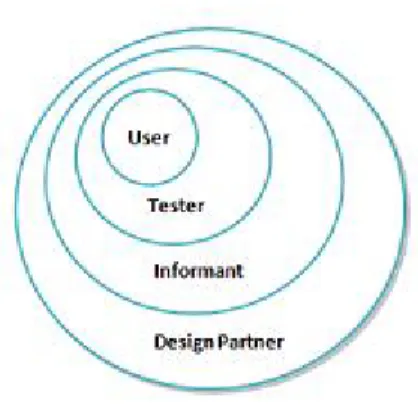
![Figure 2.4 Contextual inquiry notes by a 7-year old child, from [14].](https://thumb-eu.123doks.com/thumbv2/123dok_br/16520342.735627/37.892.181.713.539.781/figure-contextual-inquiry-notes-year-old-child.webp)
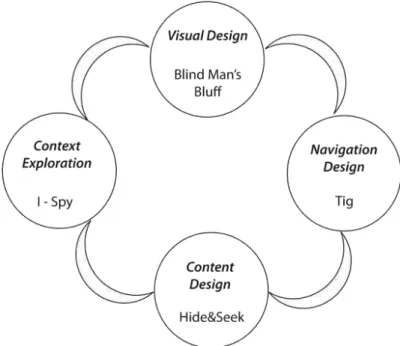
![Figure 2.7 A Completed Fun Sorter showing how children position the picture cards in the boxes, from [32].](https://thumb-eu.123doks.com/thumbv2/123dok_br/16520342.735627/41.892.273.619.516.783/figure-completed-sorter-showing-children-position-picture-cards.webp)
![Figure 2.8 An excerpt from a Completed Again Again table that was being used to compare different word processing packages, from [32].](https://thumb-eu.123doks.com/thumbv2/123dok_br/16520342.735627/42.892.297.592.203.461/figure-excerpt-completed-table-compare-different-processing-packages.webp)
![Figure 2.10 HITLabNZ’s explanation of how AR works, from [20].](https://thumb-eu.123doks.com/thumbv2/123dok_br/16520342.735627/48.892.187.708.586.807/figure-hitlabnz-s-explanation-ar-works.webp)
![Figure 2.11 Using the MagicBook interface to move between Reality and Virtual Reality, from [5].](https://thumb-eu.123doks.com/thumbv2/123dok_br/16520342.735627/49.892.176.721.299.515/figure-using-magicbook-interface-reality-virtual-reality.webp)
![Figure 2.12 reacTIVision diagram, from [22]](https://thumb-eu.123doks.com/thumbv2/123dok_br/16520342.735627/51.892.207.685.270.527/figure-reactivision-diagram-from.webp)