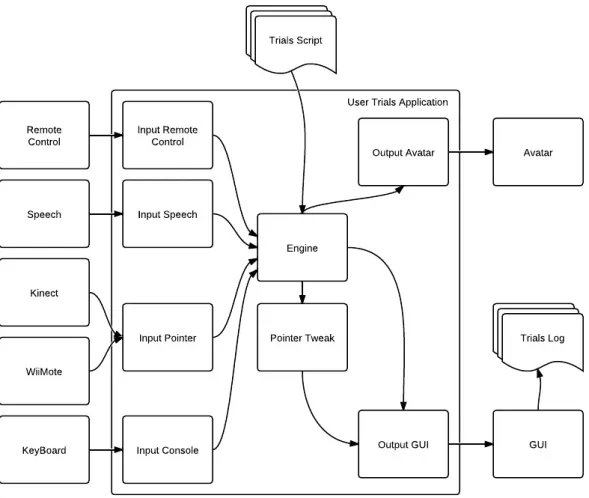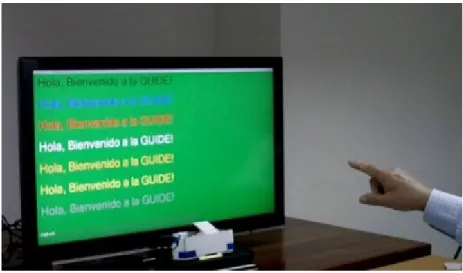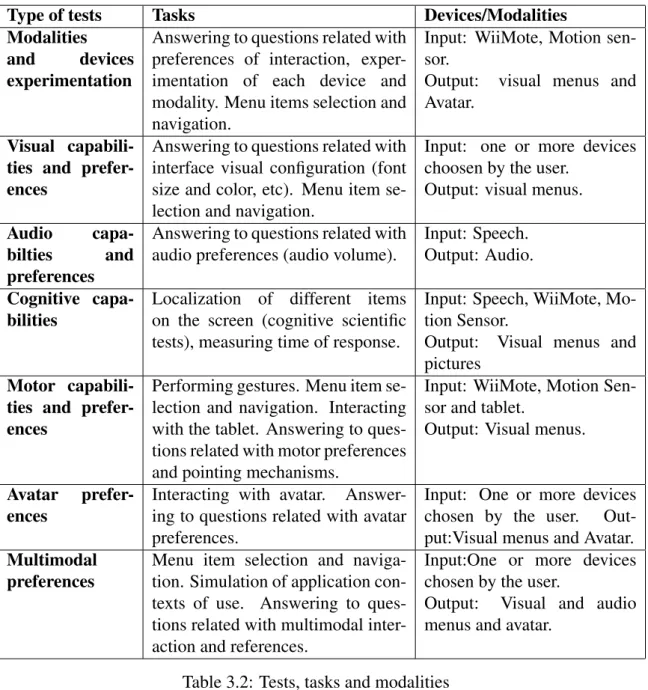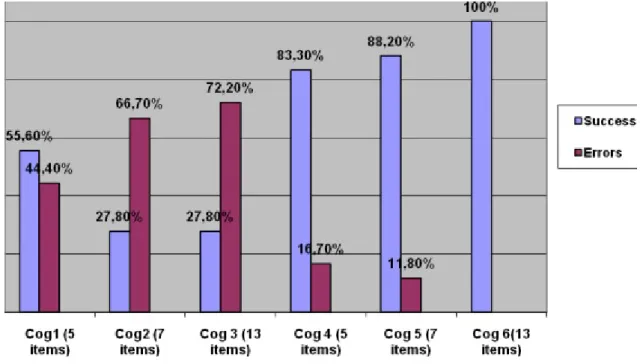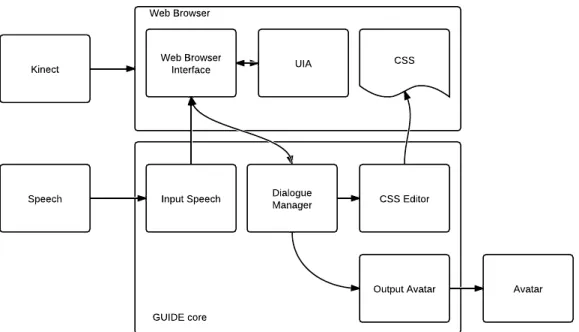Faculdade de Ciˆencias
Departamento de Inform´atica
SELF-ADAPTATION OF MULTIMODAL SYSTEMS
Daniel Filipe Ribeiro da Costa
MESTRADO EM ENGENHARIA INFORM ´
ATICA
Especializac¸˜ao em Sistemas de Informac¸˜ao
Faculdade de Ciˆencias
Departamento de Inform´atica
SELF-ADAPTATION OF MULTIMODAL SYSTEMS
Daniel Filipe Ribeiro da Costa
DISSERTAC
¸ ˜
AO
Projecto orientado pelo Prof. Doutor Carlos Alberto Pacheco dos Anjos Duarte
MESTRADO EM ENGENHARIA INFORM ´
ATICA
Especializac¸˜ao em Sistemas de Informac¸˜ao
Firstly, I would like to thank my family for supporting me during these five years and giving me the opportunity to continue my studies until I wish. Specifically, I want thank my brother that initiated this journey with me. He joined all the work groups we had and still accompanies me, without him I wouldn’t be able to be where I stand. Additionally, I thank my mother who helped to overcome so many obstacles that appeared in our life.
Secondly, I would like to thank my advisor Prof. Carlos Duarte for giving me the opportunity to participate in this project and guidance during the realisation of this work. Thank you for your support in difficult times.
Thirdly, I also would like to thank my friends that I made in FCUL and my older friends. Thank you Bruno Neto for being a good friend and excellent colleague, without your good spirits and professionalism we couldn’t have those grades. Special thanks to Pedro Feiteira, Joana Neca, N´adia Fernandes, Jo˜ao Ludovico, Tiago Gonc¸alves and Jos´e Coelho. Additionally, I would like to thank Nelson Dias, Ricardo Constantino, Luisa Cabral and Bruno Ribeiro for all the support given and good moments passed.
Lastly but not least, I would like to thank LaSIGE, HCIM and AbsInt for the support and equipment and workstation put available.
Este documento centra-se nos Sistemas Multimodais Adaptativos e suas aplicac¸˜oes no melhoramento da acessibilidade das interfaces. Pessoas idosas ou com algum tipo de deficiˆencia, seja associado ou n˜ao `a idade, s˜ao um grupo de alto risco sujeito `a exclus˜ao social. Muitas vezes o acesso a oportunidades ou servic¸os oferecidos pela sociedade ´e limitado ou mesmo inacess´ıvel para indiv´ıduos com estas caracter´ısticas. No caso es-pec´ıfico da comunicac¸˜ao pessoa-m´aquina, um exemplo de falta de acessibilidade resulta das modalidades utilizadas para interagir ou apresentar informac¸˜ao. Se for usada apenas informac¸˜ao visual, algu´em com dificuldades visuais n˜ao conseguir´a interagir ou perceber a informac¸˜ao apresentada, logo ´e exclu´ıda.
Como soluc¸˜ao para estes problemas, neste documento apresenta-se GUIDE, um pro-jecto europeu que pretende desenvolver uma framework que permite integrar eficiente-mente caracter´ısticas de acessibilidade nas aplicac¸˜oes. Este projecto foca-se nas platafor-mas e servic¸os emergentes para TV e pretende transformar as Set-Top Box’s em sisteplatafor-mas multimodais adaptativos. S˜ao apresentados os objectivos do GUIDE, o papel da Facul-dade de Ciˆencias neste projecto e as contribuic¸˜oes desta tese.
No segundo cap´ıtulo deste documento ´e apresentada a noc¸˜ao de Sistemas Multimodais Adaptativos, as vantagens associadas a este tipo de sistemas, arquitectura e descric¸˜ao dos v´arios componentes. Um sistema multimodal ´e um sistema que disponibiliza v´arias modalidades para interagir (voz, gestos, etc), sendo poss´ıvel a utilizac¸˜ao de apenas uma ou v´arias modalidades em simultˆaneo. Estes sistemas n˜ao s´o oferecem ao utilizador uma comunicac¸˜ao mais natural como permitem alternativas tanto na maneira de interagir como de apresentar a informac¸˜ao a pessoas que, devido `as suas caracter´ısticas, de outra maneira n˜ao conseguiriam. A outra caracter´ıstica destes sistemas ´e a adaptac¸˜ao, que pode ser descrita como um m´etodo para aumentar a usabilidade de uma aplicac¸˜ao em termos de eficiˆencia, efic´acia e facilidade de uso. Este m´etodo tr´az benef´ıcios para a interacc¸˜ao do utilizador em diversas situac¸˜oes e pode ser aplicado em diferentes n´ıveis de automac¸˜ao apresentados neste documento, sendo o mais interessante a auto-adaptac¸˜ao.
Geralmente, a arquitectura de um sistema deste tipo ´e composta por reconhecedores para as modalidades de input, sintetizadores para as modalidades de output e entre eles, um conjunto de componentes respons´avel pela integrac¸˜ao multimodal do sistema. Esses componentes s˜ao: um m´odulo de fus˜ao (para os inputs) e outro de cis˜ao (para outputs),
Esta tese d´a especial destaque ao Dialogue Manager, cuja responsabilidade ´e coor-denar a actividade dos v´arios componentes do sistema, manter a representac¸˜ao do estado actual do di´alogo, actualizar o contexto do di´alogo com base na informac¸˜ao interpretada na comunicac¸˜ao e decidir que conte´udo deve ser apresentado e quando, deixando a forma como ´e apresentado para o m´odulo de cis˜ao. Das v´arias abordagens existentes para a implementac¸˜ao do Dialogue Manager, a que vem de encontro aos requisitos do projecto e est´a descrita neste documento chama-se “Frame-based approach”. Esta implementac¸˜ao aplica a analogia do preenchimento de um formul´ario, ou seja, interpreta o di´alogo de um certo estado da aplicac¸˜ao como a necessidade de se verem realizadas certas condic¸˜oes para efectuar uma acc¸˜ao. Cada estado da aplicac¸˜ao pode conter v´arios formul´arios e o preenchimento de cada um deles resulta numa acc¸˜ao, que normalmente leva a estados di-ferentes da aplicac¸˜ao. Contudo, tamb´em ´e possivel haver acc¸˜oes que s˜ao independentes da aplicac¸˜ao, como por exemplo pedir ao GUIDE para aumentar o volume. Estes for-mul´arios s˜ao instanciados automaticamente pelo Dialogue Manager. Pelo contr´ario, os formul´arios relativos `a aplicac¸˜ao tˆem de ser inferidos a partir de uma representac¸˜ao da interface da aplicac¸˜ao.
Para realizar um projecto deste tipo ´e preciso conhecer melhor os futuros utilizadores. Por isso, foram realizados dois estudos feitos com utilizadores-alvo que pretendiam en-tender como os idosos reagiriam a novas maneiras de interagir com a sua televis˜ao bem como as suas preferˆencias em relacc¸˜ao `a apresentac¸˜ao da informac¸˜ao e dos elementos interactivos. As descobertas feitas s˜ao relatadas nesta tese e serviram n˜ao s´o para aju-dar no desenvolvimento do Dialogue Manager mas tamb´em todos os outros componentes envolvidos. Outro dos principais objectivos destes estudos foi perceber que diferentes agrupamentos se pode criar para caracterizar e agrupar futuros utilizadores. Para esse fim foi implementado um prot´otipo que integra diferentes dispositivos para interacc¸˜ao (ex: WiiMote, Kinect) e que permite a criac¸˜ao de interfaces multimodais recorrendo `a descric¸˜ao dos elementos que desejamos ver no ecr˜a num ficheiro XML.
Os sistemas adaptativos dependem de informac¸˜ao guardada em modelos como base para aplicar a adaptac¸˜ao. Existem diferentes modelos tendo em conta os diferentes ti-pos de informac¸˜ao que se quer manter: modelo de utilizador, modelo da tarefa, modelo de dom´ınio, modelo de di´alogo, modelo de ambiente, etc. Desses modelos destaca-se o modelo de utilizador pois ´e o mais importante no campo dos sistemas adaptativos. O modelo de utilizador ´e a representac¸˜ao do conhecimento e preferˆencias que o sistema “acredita” ser o que o utilizador possui. Toda esta informac¸˜ao ´e importante para melhorar a interacc¸˜ao e portanto deve ser mantida e actualizada. Neste documento s˜ao tamb´em des-critas as t´ecnicas para a aquisic¸˜ao desse conhecimento, existindo dois processos diferentes para o fazer: explicitamente e implicitamente. Observando o utilizador e o seu
ser feita explicitamente.
Neste documento ´e apresentado um prot´otipo que pretende servir como um tutorial de modo a ensinar ao utilizador como interagir com o sistema mas tamb´em obter informac¸˜oes sobre ele de maneira a poder atribu´ı-lo a um dos agrupamentos encontrados nos estudos feitos anteriormente. Este prot´otipo obt´em essas informac¸˜oes pedindo ao utilizador para efectuar certas tarefas e respondendo a algumas perguntas.
Como foi referido anteriormente, o Dialogue Manager bem como outros componentes lidam com as aplicac¸˜oes atrav´es de uma representac¸˜ao da interface de utilizador. Neste documento ´e feito uma comparac¸˜ao entre algumas linguagens que tˆem este objectivo e ´e escolhido ent˜ao o formato que vai ser usado neste projecto.
Para extrair automaticamente essa representac¸˜ao, no cap´ıtulo 6 ´e apresentado uma ferramenta que o faz a partir de aplicac¸˜oes Web, ou seja implementadas em HTML e Javascript. Esta ferramenta analisa a estrutura dos elementos apresentados atrav´es da an´alise do c´odigo HTML bem como de algumas propriedades WAI-ARIA, desenhadas com o prop´osito da acessibilidade. De seguida, percorre e analisa n˜ao s´o o c´odigo HTML com tamb´em o CSS, de modo a descrever as propriedades visuais dos elementos que v˜ao ser apresentados no ´ecr˜a.
Finalmente, todo o trabalho resultante desta tese continuar´a a ser melhorado e avaliado at´e ao final da durac¸˜ao deste projecto que contar´a ainda com 1 ano e 3 meses. Durante esse per´ıodo ser´a realizada a integrac¸˜ao dos v´arios componentes e ser´a feita a migrac¸˜ao das vers˜oes em PC para Set-top-box. No fim ´e esperado que todos os objectivos a que este projecto se propˆos sejam cumpridos e que pelo menos facilite a vida daqueles que s˜ao afectados pela falta de acessibilidade nas tecnologias existentes.
Palavras-chave: Adaptac¸˜ao, Acessibilidade, Sistemas Multimodais Adaptativos, GUIDE
This thesis focuses on Adaptive Multimodal Systems and their applications on im-proving user interface accessibility. Disabled and/or elderly people are a group at high risk of social exclusion. The access to the opportunities offered by society is obviously limited if these cannot be reached by persons with impairments or restricted mobility. A more subtle way of exclusion results from the sensory modalities in which they are presented. Therefore, if the presentation of information has only one modality it will exclude people with impairments in that particular sensory modality. As a solution to these problems, this document presents GUIDE, an European funded project which in-tends to develop a software framework which allows developers to efficiently integrate accessibility features into their applications.
To perform adaptation the system must know the users, their characteristics and pref-erences. Thus, a prototype was implemented to assist in user trials. These trials had the goal to understand users’ interaction patterns as well as to group users with common characteristics.
In order to match a user with its cluster, it was implemented a prototype named User Initialisation Application (UIA) that besides of tutoring the user on how to interact with the system, it asks the user to perform some tasks and answer some questions. When finished the UIA is able to decide which group the user identifies with.
This thesis takes special focus on Dialogue Manager as it is the core component of the system architecture. It coordinates the activity of several subcomponents in a dialogue system and its main goal is to maintain a representation of the current state of the ongoing dialogue. This document presents the design of the Dialogue Manager that will run in the GUIDE framework. Additionally, in order to the Dialogue Manager and the other components understand the applications’ user interface it was implemented a tool that extracts a User Interface Markup Language (UIML) from a Web based application.
Keywords: Adaptation, Adaptive Multimodal System, GUIDE, Accessibility
List of Figures xvii
List of Tables xix
1 Introduction 1
1.1 Overview . . . 1
1.2 Context . . . 2
1.2.1 Elderly social exclusion and impairments . . . 2
1.2.2 GUIDE - Gentle User Interfaces for Elderly people . . . 3
1.3 Role of FCUL in GUIDE . . . 7
1.4 My role in GUIDE . . . 8
1.5 Contributions . . . 8
1.6 Planning . . . 10
1.7 Document Structure . . . 11
2 Adaptive Multimodal Interfaces 13 2.1 Multimodalities . . . 13
2.2 Adaptation . . . 15
2.3 Adaptive Multimodal Systems . . . 16
2.3.1 Architecture . . . 16
2.4 Dialogue Management . . . 20
2.4.1 Context Models . . . 20
2.4.2 Knowledge acquisition techniques . . . 22
2.4.3 DM Techniques . . . 23
2.4.4 Machine learning . . . 26
2.5 Discussion . . . 26
3 User Trials Application 29 3.1 Introduction . . . 29
3.2 Goals . . . 30
3.3 Architecture . . . 30
3.3.1 XML interface approach . . . 31
3.3.4 Communication protocols . . . 33
3.4 First User Trials . . . 33
3.4.1 Setup . . . 33
3.4.2 Tests implemented . . . 33
3.5 Second User Trials . . . 34
3.5.1 Setup . . . 36
3.5.2 Tests implemented . . . 38
3.6 Analysis . . . 38
3.6.1 Specific Modality and Multimodal patterns . . . 38
3.6.2 Cognitive capabilities . . . 40
3.6.3 Disabilities . . . 41
3.7 Discussion . . . 41
4 User Initialisation Application 43 4.1 Introduction . . . 43 4.2 Architecture . . . 44 4.3 Tests implemented . . . 45 4.3.1 Visual . . . 46 4.3.2 Audio . . . 46 4.3.3 Motor . . . 47 4.3.4 Cognitive . . . 47 4.4 Discussion . . . 48
5 GUIDE’s Dialogue Manager 49 5.1 Architecture . . . 49
5.1.1 GUIDE Core Components . . . 50
5.1.2 Information flow . . . 51
5.2 Dialogue Manager . . . 53
5.2.1 Frames . . . 55
5.2.2 Communication Events . . . 57
5.3 Discussion . . . 58
6 User Interface Representation Extraction Component 59 6.1 User Interface Markup Language . . . 59
6.2 Previous approaches . . . 61
6.3 Parsing UIML from a Web based application . . . 62
6.4 Discussion . . . 64
Glossary 69
Bibliography 74
1.1 Conceptual view of the expected components of GUIDE architecture . . . 4
1.2 GUIDE and application responsibilities in the input and output processing steps . . . 6
2.1 Success Rate of speech only modality [33] . . . 14
2.2 Success Rate with multimodality [33] . . . 14
2.3 General architecture of an Adaptive Multimodal Interface [13] . . . 17
3.1 Architecture of the User Trials application . . . 31
3.2 XML example describing test screens . . . 31
3.3 User performing a task . . . 34
3.4 Percentage of success in the cognitive tests . . . 40
4.1 User Initialisation Application tutoring user on how to use the hand to select 44 4.2 Architecture of the User Initialisation prototype . . . 45
4.3 Visual perception task on UIA . . . 46
4.4 Audio perception task on UIA . . . 47
4.5 Cognitive skill task on UIA . . . 47
5.1 Conceptual diagram of GUIDE core . . . 49
5.2 Conceptual diagram of GUIDE core . . . 52
5.3 Frame-based Dialogue Manager flow of events . . . 54
5.4 Frame instantiation on Dialogue Manager . . . 55
5.5 Frame filling example . . . 55
5.6 Help system frame example . . . 56
6.1 Example of screen shot from a video-conferencing web based application 61 6.2 Sample of UIML representation of the video-conferencing application . . 62
6.3 Example of web page that will be parsed using the UIREC prototype . . . 63
6.4 Partial HTML code from the web page example . . . 64
6.5 Partial structure of the UIML . . . 65
6.6 Partial style information of the UIML . . . 65
3.1 I/O modalities available . . . 32 3.2 Tests, tasks and modalities . . . 35 3.3 Tests, tasks and modalities . . . 37
Introduction
This introduction summarizes the main issues this document will discuss. It starts with an overview about multimodal interaction and auto adaptive systems. Then continues with the description of the context in which this work is executed. Finally it presents the objectives to achieve and the planning.
1.1
Overview
Multimodal interaction has shown a great development in the past years concerning the multiple ways researchers explored to enhance human-computer communication. Being a more ”human” way of interacting with computers, using speech, gestures and other ”nat-ural” modalities, multimodal interaction is preferred over unimodal interfaces by users [21]. Two main objectives can be set regarding this type of interaction. On one hand, to support and accommodate users’ perceptual and communicative capabilities; on the other hand, to integrate computational intelligence in the real world, by offering more natural ways of interaction to humans [13].
With this type of interaction, the choices offered to users increase and the complexity of the applications grows. Also, with the increase of computer users we have to deal with different levels of expertise and characteristics [9]. In order for an application to adapt to each user’s requirements we have to consider different aspects.
For instance, users’ requirements change with time. Those changes can occur in dif-ferent time intervals. The requirements can fluctuate during the execution of a task, which means short time periods. However, those variations can also occur within longer periods, as is the case when the user is learning a new skill. Either way, the application has to be able to adapt to those changes. Self-adaptation is a characteristic of adaptive applications, this feature means that the system has the ability to adapt itself to the user’s characteristics and needs. Self-adaptation is fundamentally based on the user’s profile updates so it can reflect the most current knowledge. Those updates lead to a better and most appropriate reactions from the application to real-time changes in user needs.
One of the most relevant aspects of the auto-adaptation process is the way the knowl-edge concerning the users is acquired. In this work, implicit and explicit acquisition strategies will be explored. The implicit strategies are preferred, as they are less intrusive. However, it is important to know the user from the start, so we have to find a strategy to explicitly gather information regarding user’s characteristics and preferences in order to form a initial model of the user. Additionally, explicit strategies will be reserved for situ-ations where the lack of knowledge must be immediately surmounted , and occasionally, with confirmatory purposes, as part of an intelligent strategy which provides a maximiza-tion of the precision of the assumpmaximiza-tions made about the user and a minimizamaximiza-tion of the application’s intrusive behaviour.
This work is being developed in the context of a European project named Gentle user interfaces for elderly people, also known as GUIDE. This project intends to be directed to the elderly society and is described with more detail in the following sections.
1.2
Context
This section describes the context of this work. More specifically, the project which it is related to and the focus on the target users’ characteristics.
1.2.1
Elderly social exclusion and impairments
Disabled and/or elderly people are a group at high risk of social exclusion due to the phys-ical, legal, financial, and attitudinal barriers from society that they face in their everyday life. The access to the opportunities offered by society is obviously limited if these can-not be reached by persons with impairments or restricted mobility. A more subtle way of exclusion results from the sensory modalities in which they are presented. Therefore, if the presentation of information has only one modality it will exclude people with im-pairments in that particular sensory modality. Not being able to use a device or service because its input and output channels support only one modality is a serious restriction of one’s everyday life [27]. Ageing and accessibility are two subjects that are highly corre-lated. Providing accessibility means removing barriers that prevent people with disabili-ties from participating in substantial life actividisabili-ties, including the use of services, products, and information. Software that is not accessible to a particular user is not usable by that person.
As Oviatt [22] says, multimodal interfaces ”have the potential to expand computing to more challenging applications, to be used by a broader spectrum of everyday people, and to accommodate more adverse usage conditions than in the past”. Adaptive multimodal interfaces, giving the user an optional representation of the same information in more than one sensory mode, and besides adapting automatically to the user’s requirements, can compensate to a certain degree for cognitive and sensory impairments. Besides alternative
outputs, we have to think about alternative interaction inputs so that no impairment can actually prevent users from using the system.
1.2.2
GUIDE - Gentle User Interfaces for Elderly people
As stated before ageing and accessibility are two subjects that are highly correlated in sev-eral contexts, like interacting with electronic devices such as computers, nomadic devices or set-top boxes.
Approximately half of the people over 55 suffer from some type of typically mild visual, auditory, motor or cognitive impairments. For them interaction especially with PCs and other complex ICT devices is sometimes challenging, whereas accessible ICT applications could make much of a difference for their living quality while enabling or simplifying participation and inclusion in their surrounding private and professional com-munities. Ongoing trends in human computer interaction technology development, such as visual sensors, multi- touch, speech or gyroscopic remote controls have the potential to address these needs. When adapted in a right way, those interfaces could help older peo-ple, especially with mild impairments, to interact in an intuitive and supportive manner. However, in order to achieve this goal, several gaps need to be filled from a technological as well as from a dissemination point of view:
• The availability of accessible interfaces capable to adapt to the specific needs and requirements of users with individual impairments is very limited, whereas standard UI designs are not sufficient for the needs of those users.
• Existing accessibility APIs do not provide adaptive multimodal interfaces capable to intelligently address the individual requirements of users with different kinds of impairments. Moreover, the adaptation of accessible user interfaces today is only possible through manual configuration.
• The development and integration of state-of-the-art features for accessible user in-terfaces is expensive and therefore risky for UI framework providers as dedicated Research and Development efforts are needed including expensive user tests for the accessible UI development.
• The integration of accessible user interfaces is also expensive and risky for ser-vice/application providers and their ICT developers. They require special experi-ence and knowledge; moreover, great efforts are needed to undertake the user tests required in accessible UI development.
• Most of the service/application providers do not include accessibility features into their products because of time, knowledge and budget constraints, locking out a large portion of their potential users.
• An open framework for accessible UI development could help overcome the exper-tise, time and budget gap for UI framework providers. Such a framework would allow them to offer state-of-the-art accessibility features without the need for vast investments in Research and Development as well as service/application providers to include accessibility features on several platforms in a common way.
• The availability of accessible user interfaces being capable to adapt to the specific needs and requirements of users with individual impairments is very limited. Al-though there are a number of APIs available for various platforms that allow devel-opers to provide accessibility features within their applications, today none of them provides features for the automatic adaptation of multimodal interfaces being capa-ble to automatically fit the individual requirements of users with different kinds of impairments.
Figure 1.1: Conceptual view of the expected components of GUIDE architecture
As aforementioned, this work will be made in the scope of GUIDE1. The European project GUIDE is developing a software framework which allows developers to efficiently integrate accessibility features into their applications. GUIDE puts a dedicated focus on the emerging Hybrid TV platforms and services (Connected TVs, Set-Top Boxes, etc.), including application platforms as Hybrid Broadcast Broadband TV (HbbTV) as well as proprietary middleware solutions of TV manufacturers. These platforms have the poten-tial to become the main media terminals in the users’ homes, due to their convenience and wide acceptance. Especially for users of the elderly society, applications such as home
automation, audio-visual communication or continuing education can help to simplify their daily life, stay connected in their social network and enhance their understanding of the world.
Concerning the contribution of this work to GUIDE, it will be related with the multi-modal adaptation module (see figure 1.1 ), which will be explained further in this docu-ment. The following section describes the goals that GUIDE expects to achieve.
Aims
GUIDE aims to promote the use of TV based applications for a specific target popula-tion, namely the elderly, but its results should be applicable to the broader population of TV consumers. To reach the elderly population, characterized by a set of age related disabilities, but traditionally also by some reluctance to adopt new technologies, GUIDE instead of relying in new interaction devices, opts for interaction modalities that are al-ready familiar to the target population: speech and gesturing. This multimodal interaction scenario might demand a set of skills from its users, not for the interaction itself, but for the setting up and configuration, that certainly should not be imposed on a regular TV viewer, be him or her elderly or not. As such, in order to achieve the best interaction experience and performance possible from the multimodal interaction set-up, GUIDE has the goal to adapt its features and their operation parameters. Another benefit from pre-senting users with natural interaction modalities, is that they do not require long learning periods in order to be used, thus overcoming another factor that drives away users from new interaction technologies.
However, the development of adaptive multimodal applications is not common out-side research centres, so it certainly cannot be expected that developers of TV based ap-plications have the knowledge required for their development. To address this limitation, GUIDE aims to demand the least possible changes to the current TV based application development methodologies and technologies. Therefore applications will still be de-veloped in the same fashion. GUIDE thus introduces an interaction layer between the application and its user, responsible for presenting the application’s contents adapted to its user, but also responsible for translating the natural inputs from the user to an appli-cation understandable format. Appliappli-cation developers will still develop their appliappli-cations considering a TV screen as the output device, and a remote control as the input device and users will be able to consume content in the most adequate modalities for them and with presentations adapted to their capabilities, and also interact through speech and gesturing (pointing or tablet based gestures) besides the remote control.
To be able to generate, in execution time, this adapted multimodal interaction expe-rience, GUIDE needs to know its users. Knowledge about users must be gathered and GUIDE proposes a two-step process. The first step happens the first time a user interacts with the platform and serves two purposes: introducing to the user how the GUIDE
sys-tem will allow them to interact with a TV and collecting, explicitly, enough information about the user to determine what user cluster he or she belongs to. Under the guise of this tutorial purpose, new users will try out the different interaction modalities available to them while GUIDE collects information regarding their abilities. Also, while offering the users the opportunity to personalize their presentation settings (e.g. by asking to select which font size or colours they prefer) GUIDE learns something about their perceptual abilities. The second step is a constant monitoring of the user interaction, allowing to detect requests for presentation changes or difficulties felt in specific interaction scenario, that are immediately used to update the current knowledge about the user (i.e. the user model).
GUIDE ”only” aims to adapt the user interaction with the applications and their in-terface. This means GUIDE focuses adaptation efforts on two steps of the interaction process (see figure 1.2) input and output.
Figure 1.2: GUIDE and application responsibilities in the input and output processing steps
On the input side, GUIDE offers its users additional interaction modalities, like speech, pointing and gesturing, besides the traditional remote control. GUIDE adapts the oper-ation of these modalities to benefit the user (e.g. smoothing cursor movement for users with trembling hands) and the performance of recognition devices (e.g. constantly updat-ing the speech recognizer available commands in any given application state in order to improve recognition accuracy). On the output side, GUIDE renders application content in the most appropriate modality for a given user (e.g. select text or speech synthesis depending on the users visual acuity level) and also adapts parameters in each modality (e.g. increase font size of sound volume, depending on the user’s abilities).
Another goal of this project is to separate between application and interaction, GUIDE makes use of an architecture where applications and the interaction mechanisms reside in different environments. Applications are executed in their environment (e.g. a Web browser for Web applications) while all the interaction is processed inside the ”GUIDE
Core”. Communication between the application’s environment and the GUIDE Core is achieved through an environment specific interface, developed by whoever is responsi-ble for the application’s execution environment. This interface is responsiresponsi-ble for imple-menting an API that allows the application environment to exchange information with the GUIDE Core, but that interface is independent of the application, meaning that any application can be executed in the same environment.
For the GUIDE Core to be able to handle different execution environments, it cannot be constrained by specific application languages (e.g. HTML in the case of Web applica-tions). As a result, one of the responsibilities of the interfaces between applications and GUIDE Core is the translation of the application state (e.g. a Web page) into an execution platform independent language. Therefore, another objective is to find a representation of the user interface that doesn’t depend on the application’s language.
The multimodal adaptation process described above, even if only targeting the inter-action aspects, might be a cause of concern for companies producing applications for TV, which may feel they lack control over presentation aspects of their applications. To mitigate the possible concerns, GUIDE offers three levels of adaptation, representing a ”continuum” of intervention on application rendering: augmentation, adjustment and re-placement. In the augmentation level, the application keeps the sole responsibility for visual rendering of the UI while GUIDE augments the presentation with other modalities (e.g. present audio content in parallel). In the adjustment level the application outputs its visual rendering of the UI, which is intercepted by GUIDE, who adjusts parameters of the visual output (e.g. alter styles to change text colour and size) before rendering. This in addition to what is performed in the augmentation level. In the replacement level, all rendering is handled exclusively by GUIDE.
1.3
Role of FCUL in GUIDE
Being one of the technical partners of this project, FCUL plays an important role in the development of GUIDE. FCUL leads the design of the adaptive multimodal architec-ture taking in account the requirements of the project. Thus, FCUL is responsible for some components as well as architectural decisions related to GUIDE’s core. Specifically, FCUL is in charge of implementing the Multimodal Fusion module, Dialogue Manager (jointly with partners from Fraunhofer) and the Multimodal Fission module. Addition-ally, FCUL collaborates in the design, preparation and participation of user trials as well as the implementation of a prototype to be used in those studies. FCUL participates also in the integration of several input devices such as remote control, Microsoft Kinect and Nitendo’s WiiMote with the GUIDE project.
1.4
My role in GUIDE
Specifically, the main contribution to this project can be pointed out as assistance in the design, implementation and integration of the Dialogue Manager in GUIDE’s core and the development of a tool capable of extracting a user interface representation of the application. To achieve this goal several objectives had to be outlined:
• Conduct an extensive research about the architecture of a multimodal system.
• Learn different methods for applying adaptation techniques.
• Search several ways of implementing a Dialogue Manager and identify one that meets the project requirements.
• Implement a multimodal prototype to be tested with end users.
• Analyse the results obtained in the user trials.
• Define how the Dialogue Manager will represent the dialogue state.
• Define how the Dialogue Manager will work together with the other components. • Summarize and compare several UI representation formats and choose a standard
to use.
• Implement a tool that extracts the UI representation from a Web based application.
1.5
Contributions
This section describes the contributions made during this period:
Carlos Duarte, Daniel Costa, David Costa, and Pedro Feiteira. Support for inferring user abilities for multimodal applications. 4 Conferˆencia Nacional Interacc¸˜ao 2010, page 2, 2010. [11]
This paper describes a prototype that supports the characterization of the user’s abilities by performing tests in three main areas: sensory, physical and cognitive. This prototype doesn’t have any recognition technologies as it uses the Wizard-of-Oz approach to simulate the application reactions to the user’s actions, useful in the early stages of development. This paper led to two new contributions to the project: the User Trials Application and the User Initialisation Application.
User Trials Application This contribution consists in an application that is able to present a multimodal user interface from a description made in a XML file. This prototype was used to perform user studies in order to understand their reactions to the use of
multimodal interaction, their preferences, their interaction patterns and to find if it is possible to form clusters taking in account their characteristics.
User Initialisation Application This prototype results from the need of the GUIDE sys-tem to know its users. This application instructs firstly the user how to interact with the system using different modalities and then gathers explicitly information about the user by asking them to perform some tasks. These tasks resulted from the user trials and measure specific characteristics of the user in order to match them to a cluster.
Daniel Costa and Carlos Duarte. Self-adapting tv based applications. Proceedings of the 14th International Conference on HumanComputer Interaction HCII, pages 357–364, 2011. [8]
This paper describes the state of the art regarding adaptive multimodal interfaces, Dialogue Manager’s different approaches and GUIDE’s goals. It also describes the TV based applications that will run in the GUIDE environment and how GUIDE will adapt them. This paper results from the research done in order to learn more about adaptive multimodal systems.
Carlos Duarte, Jose Coelho, Pedro Feiteira, David Costa, and Daniel Costa. Eliciting in-teraction requirements for adaptive multimodal tv based applications. Proceedings of the 14th International Conference on HumanComputer Interaction HCII, pages 42–50, 2011. [10]
This paper describes the analysis made over the results from the first user trials made. It presents interesting findings about the users’ preferences regarding inter-action modalities (using speech commands, gestures or both), user interface pre-sentation preferences and output modalities (audio, text, images, video and avatar).
User Interface Representation study Another contribution made is a compact research over the available formats to represent abstract or concrete user interfaces. This study was done in order to fill one GUIDE requisite: find a standard UI descrip-tion independent of the applicadescrip-tion’s language and environment. GUIDE uses this representation to infer possible user commands and to perform adaptation in the user interface presentation (increase buttons’ size or complement information with different modalities).
User Interface Representation Extraction Component This prototype extracts a rep-resentation of the user interface from a Web based application (HTML and CSS). The application’s user interface structure is inferred from the elements presented in the HTML code and style information is gathered from the CSS file.
1.6
Planning
This section describes the tasks that were initially planned and the changes made in that planning as well as some justifications for postponing this thesis delivery.
Firstly, the aim of this work was focused in the study of different techniques to perform adaptation and the integration of them with GUIDE. However, it was soon concluded that those techniques could not be integrated and performed by only one component but by the conjunction of all components of GUIDE. Thus, the goal of this work shifted to a specific component of GUIDE core that unifies the others and manages the dialogue between the user and the system. Additionally, several challenges appeared throughout this period that culminated in new tasks and prototypes.
T1 - Implementation of multimodal applications using an existent framework This task had the goal of introducing to multimodal applications as well as to understand the utility of MMX framework to the GUIDE project. A couple of applications were developed, one of them being an Electronic Programme Guide (EPG). However, the outcome that proved to be useful was the communication system that was used, a publisher/subscriber solution.
T2 - Research of existent literature about Adaptive Multimodal systems The objective of this task was to understand what has been done in this area, guidelines for imple-menting a multimodal system, adaptation strategies, knowledge acquisition tech-niques and Dialogue Manager implementation approaches.
T3 - Implementation of a multimodal prototype for user trials This task was not ini-tially predicted, but it was needed to assist in a scheduled user trials for the project. Nevertheless, this task was very useful to learn how to implement a multimodal system from scratch as well as to understand from the results how users accept new modalities to interact with the TV. Additionally it resulted in interesting find-ings about the dialogue management. From these trials also resulted clusters that represent different kinds of users with different needs.
T4 - Implementation of the User Initialisation Application This task relates with the need of explicitly gather the user’s abilities and preferences in order to match with a cluster. The result was an application that serves as a tutorial as well as a means to understand which cluster the user fits.
T5 - Design of the Dialogue Manager This task had the goal to define which of the ap-proaches researched in T2 to implement the Dialogue Manager fits better with GUIDE requirements and how to implement it. Additionally, it also defined the events that this component receives or sends. This task took more time than it was predicted due to several architectural decisions made by the GUIDE’s consortium.
T6 - Compare User Interface Representation formats This task resulted from the Di-alogue Manager design as DM needs to make a representation of the current dia-logue and state of the application. Therefore, this comparison was needed to under-stand the better format to be applied in GUIDE.
T7 - Implementation of the User Interface Extraction Component (UIREC) This im-plementation emerged from the necessity to extract from Web based applications the UI representation chosen in T6. Where and when this extraction was supposed to be done also suffered some changes which provoked some schedule extensions.
T8 - Writing of the final report Because of the several delays of some decisions regard-ing the GUIDE project, this task had to be postponed and therefore be concluded after the 9 month plan.
1.7
Document Structure
This remainder of this document is structured in the following way:
2. Adaptive Multimodal Interfaces This chapter resumes some of the research done in the area of multimodal systems and adaptation techniques. It shows the advantages of using different modalities (independently or simultaneously) to interact with a system. It also describes a generic architecture of an adaptive multimodal system and the functionality of each component. Finally it presents the several approaches to implement a Dialogue Manager depending in the context where the system is inserted and complexity required.
3. User Trials Application This chapter describes a multimodal prototype used in the user trials to collect interesting data about the target users. This chapter also presents the findings related to the diversity of users’ characteristics and behaviours and the utility of dialogue management.
4. User Initialization Application This chapter describes the need of an application that tutors the user to the interaction devices available and at the same time evaluates the user’s capabilities and preferences. A prototype of such application is presented, implementing some basic tasks based on the information it needs to link the user to a cluster.
5. GUIDE’s Dialogue Manager This chapter introduces the GUIDE core architecture and its components as well as the information that flows between them. Then it describes which approach was chosen to implement the Dialogue Manager, how it works and which events does it subscribe or publish.
6. User Interface Representation Extraction Component This chapter describes a tool developed in order to extract a representation of the user interface of any applica-tion in an understandable manner for GUIDE’s components. It reports the several markup languages taken in account to represent the UI and a prototype of this com-ponent.
7. Conclusion This chapter resumes the conclusions of all the work presented in the document.
Adaptive Multimodal Interfaces
This section describes some basic notions about adaptive multimodal interfaces and their architecture, adaptation methods and knowledge acquisition techniques.
2.1
Multimodalities
Modality can be described as a sense through which a human can receive the output of the computer or a sensor or device through which the computer can receive the input from the human. A system that possesses multiple modalities for communicating either input or output is called a Multimodal system.
Dumas et al. [13] describe multimodal systems as “computer systems endowed with multimodal capabilities of human/machine interaction and able to interpret information from various sensory and communication channels.”
According to Oviatt [22], “Multimodal interfaces process two or more combined user input modes (such as speech, pen, touch, manual gesture, gaze, and head and body move-ments) in a coordinated manner with multimedia system output. They are a new class of interfaces that aim to recognize naturally occurring forms of human language and be-havior, and which incorporate one or more recognition-based technologies (e.g. speech, pen, vision)”. By using different types of input and output (e.g. Speech, Gestures), Mul-timodal interaction offers to the user a more natural way to communicate with a machine as this type of interaction has the potential to make the communication similar to what people are used to when interacting with others. Multimodal systems have the capability to enhance human/computer interaction as they offer robustness (due to the combination of different partial information sources) and flexible personalization (based on user and context) [13].
Multimodal interfaces have the potential to give users more expressive power and flex-ibility, as well as better tools for controlling sophisticated visualization and multimedia output capabilities [22]. Moreover, a multimodal interface offers the user freedom to use a combination of modalities or switch to a better-suited modality, depending on specifics
of the task or environment [23]. Therefore, we can conclude that multimodality has the advantages of synergy (i.e. combination of modalities to achieve a goal), robustness, flexibility and redundancy.
Since Bolt’s “Put that there” system [5] in 1980, many examples of systems that ex-plore the advantages of multimodality can be found. For instance, Zhang et al [33] pro-posed an interface that uses gaze and speech for interaction. On their work they use speech to give commands and an eye tracker that works passively, monitoring the user behavior. Using the eye tracking input information, the system resolves the ambiguity of user’s speech and corrects the speech recognizer. On their evaluation experiment, non-native Japanese participants used the application (which has a Japanese recognizer) and were told to select objects on the screen using a simple speech grammar (color, color+shape, size+color+shape). First the system was tested using unimodality and then using multi-modality. The results pointed out that using multimodality gives higher success rate than using a single modality, as shown in figures 2.1 and 2.2.
Figure 2.1: Success Rate of speech only modality [33]
Figure 2.2: Success Rate with multimodality [33]
This section presented the advantages of multimodalities and multimodal user inter-faces and their application to human-machine interaction. Despite this, there is one char-acteristic which is not normally taken in account on these systems but it is becoming, in the recent years, a subject of great matter, which is the capability of the system to adapt to the user’s requirements, characteristics and his or her surroundings. In the next section adaptation will be discussed.
2.2
Adaptation
Adaptation is a “method to increase the usability of an application system in terms of effectivity, efficiency, and ease of use” [28]. We can find many possible cases where interface adaptation would benefit the user interaction:
• When the requirements of the user change over time. A user’s knowledge and experience evolves over time, from a novice status towards an expert. There are many areas, especially educational systems, where the current proficiency level of the user should be taken into account.
• If a user works in a changing environment. The changes in the environment have to be reflected on the interface. An example is context sensitive help, where the explanations given depend on the current system environment.
• If the system is used by a heterogeneous user population having different require-ments. This is the most important reason for having an adaptive system. Users have different needs, preferences, characteristics, knowledge, motivation, goals, etc There are many applications that include customization components which allow the user to change the preferences or use templates. Although it is the easiest way of pro-viding adaptation mechanisms from the designer’s point of view, it is not so easy for the users. This type of customization done by the user can be very difficult and tedious, and sometimes it isn’t even done at all, as pointed out by Berry [4]: “Leaving the customiza-tion process to the user, may end up reflecting his beliefs, but not his actual practices, since even domain experts have difficulty describing their true knowledge and biases about a domain”.
From being totally manual to completely automatic, several levels of automation may be found:
• Self-adaptation. All the steps are done by the interface, without interference from the user.
• User initiated self-adaptation. The user initiates the process of adaptation, but the proposal of alternatives, selection of the best option, and execution are left to the interface.
• User controlled self-adaptation. The interface is responsible for the initiative and proposal of alternatives. The user decides on the best option. The interface executes the adaptation.
• Computer-aided adaptation. The user initiates the adaptation. The interface presents the alternatives. The user selects the best alternative. The adaptation is executed by the interface.
• System-initiated adaptation. The interface initiates the adaptation process. The user is responsible for proposing alternatives, and selecting the best option. The execution can be done either by the user or by the interface.
• Adaptation. The user is responsible for all the steps in the adaptation process, except the execution, which may be done by the interface. GUIDE has the goal to use self-adaptation, making adaptation the system’s responsibility as the users don’t have enough knowledge to perform it themselves.
2.3
Adaptive Multimodal Systems
Reeves et al [26] points out that “Multimodal interfaces should adapt to the needs and abilities of different users, as well as different contexts of use. Dynamic adaptivity en-ables the interface to degrade gracefully by leveraging complementary and supplementary modalities according to changes in task and context”.
The advantages of multimodal interfaces can be better explored by introducing adap-tive capabilities. By monitoring the user’s interaction and the context of use, the system can adapt automatically, improving its ability to interact with the user, building a user model based on partial experience with that user. These adaptive capabilities are impor-tant when dealing with users with different physical and cognitive characteristics, pref-erences and knowledge. These systems that use multimodal interactions and have the ability to adapt are called Adaptive Multimodal Systems. An example of such systems is described in [20] where the user’s actions and emotions are modeled and then used to adapt the interface and support the user in his or her activity. It integrates a number of natural human communicative modalities including speech, eye gaze direction, face and facial expression and provides decision making and support according to the user’s preferences.
GUIDE will be used mainly by elderly people. Therefore putting together the advan-tages of multimodality and adaptation to overcome these users’ requirements and charac-teristics is an added value.
Next it will be presented what modules an adaptive multimodal interface’s architecture should be composed of, and a description of each one’s functions and responsibilities.
2.3.1
Architecture
This section describes the modules which compose a generic architecture for an adaptive multimodal interface, following the presented in [13].
In general the architecture of an adaptive multimodal interface is composed by the recognizers for the input modalities, the synthesizers for output modalities and between them there is the “Integration committee” [13]. As shown in figure 2.3, the components
for handling the multimodal integration are: a fusion engine (for inputs), a fission module (for outputs), a dialogue manager and a context manager. The input modalities, such as
Figure 2.3: General architecture of an Adaptive Multimodal Interface [13]
speech or gestures, are received by the various recognizers. Then the fusion engine is in charge of giving a common interpretation of those inputs. The interpretation given by the fusion engine is passed to the dialogue manager, responsible for identifying the dialogue state, the transition to perform, the action to communicate to a given application, and/or the message to return through the fission component. Then, depending on the user profile and context of use, the fission engine returns the message to the user through the most adequate modality or combination of modalities. Finally, the context manager is responsible for communicating any changes on the environment, context and user profile to the other three components, so they can adapt their interpretations.
Fusion of input modalities
The objective of fusion is to extract meaning from a group of input modalities and pass it to the dialogue manager. In fact, the fusion is one of the features that differentiates multimodal from unimodal interfaces. The fusion of different modalities can be executed at three levels [13]: data level, feature level and decision level.
similar source (e.g., two cameras recording from different viewpoints the same scene). With this fusion scheme, no loss of information occurs, as the signal is directly processed. Due to the absence of pre-processing, it is highly susceptible to noise and failure.
• Feature-level fusion, also known as “early fusion”, is a common type of fusion when tightly-coupled or time synchronized modalities are to be fused (e.g., speech and lip movements). This fusion is susceptible to low-level information loss but it handles noise better.
• Decision-level fusion (i.e., semantic level or “late-fusion”) is the most common type of fusion in multimodal applications. It has the ability to manage loosely-coupled modalities like, for example, pen and speech interaction. Three types of architectures can manage this type of fusion: frame-based architectures, unification-based architectures or hybrid architectures. Failure and noise sensitivity is low with decision-level feature, since the data has been preprocessed. On one hand, this means that decision-level fusion has to rely on the quality of previous processing. On the other hand, unification-based decision-level fusion has the major benefit of improving reliability and accuracy of semantic interpretation, by combining par-tial semantic information coming from each input mode which can yield “mutual disambiguation”[21].
Fission of output modalities
According to [9] “A multimodal system should be able to flexibly generate various psentations for one and the same information content in order to meet the individual re-quirements of users and situations, the resource limitations of the computing system, and so forth. Besides the presentation generation, even the presentation content should be selected according to the user’s information needs, and the determination of which media to use should be made based on the user’s perceptual abilities and preferences”.
When we have a set of various output modalities available, such as text-to-speech synthesizers, audio cues, visual cues, haptic feedback or avatars (i.e. animated agents), output selection becomes very difficult to adapt to a context of use (e.g. car, home, work), type of task or type of user (e.g. visually impaired, elderly). Fission techniques [15] allow a multimodal application to generate a given message in an adequate form according to the context and user profiles.
The fission consists of the following three tasks:
• Message construction, where the information to be transmitted to the user is created. The content to be included in the presentation must be selected and arranged into an overall structure.
• Modality selection, specifies the output that is to be realized. Characteristics such as available output modalities, information to be presented, communicative goals of the presenter, user characteristics and task to be performed are forms of knowledge that can be used for output channel selection.
• Output coordination, when multiple output channels are used, layout and temporal coordination are to be taken into account. Moreover, some systems will produce multimodal and cross-modal referring expressions, which will also have to be co-ordinated.
Dialogue Management
Bui [6] describes a Dialog Manager (DM) as “the program which coordinates the ac-tivity of several subcomponents in a dialogue system and its main goal is to maintain a representation of the current state of the ongoing dialogue”.
Dialogue Manager is the core module of the adaptive system and therefore the module in which this work will focus. The main tasks of DM are [30]:
• Update the dialogue context on the basis of interpreted communication.
• Provide context-dependent expectations for interpretation of observed signals as communicative behavior.
• Interface with task/domain processing (e.g., database, planner, execution module, other back-end system), to coordinate dialogue and non-dialogue behavior and rea-soning.
• Decide what content to express next and when to express it.
A dialogue manager must model to a certain extent two aspects of the interaction between the user and the machine. The first of these is the interaction history which allows user’s sentences or actions to be interpreted according to the current context. The second aspect is a model of interaction, controlling the strategy adopted by the system to control the dialogue structure.
Bui [6] considers four different approaches to dialog management:
• Finite-state and frame-based approaches: in this kind of dialog management ap-proach, the dialog structure is represented in the form of a state machine. Frame-based models are an extension of finite-state models, using a slot-filling strategy in which a number of predefined information sources are to be gathered.
• Information state-based and probabilistic approaches: these approaches try to de-scribe human-machine dialog following information states, consisting of five main components: informational components, formal representations of those compo-nents, a set of dialog moves, a set of update rules and an update strategy.
• Plan-based approaches: the plan-based approaches are based on the plan-based the-ories of communicative action and dialog. These thethe-ories claim that the speaker’s speech act is part of a plan and that it is the listener’s job to identify and respond appropriately to this plan.
• Collaborative agents-based approaches: these approaches view dialog as a collab-orative process between intelligent agents. The agents work together to obtain a mutual understanding of the dialog. This induces discourse phenomena such as clarifications and confirmations.
These approaches will be discussed further in this document.
Context Management
In order to dynamically adapt the input and output modules to the user’s requirements, the system needs to be aware of the many factors that can affect the interaction. The Context Manager has the responsibility to communicate to the other modules the changes in the context of use of the system (e.g., user impairments, preferences, environment, level of expertise) in order to enable the interface to provide complementary and supplementary modalities. The individual differences like age, skill, sensory and cognitive impairments can be captured in a user profile and used to determine the way the interface can adapt to those specific requirements.
2.4
Dialogue Management
This section will start by presenting the models from which the Dialogue Manager (DM) gets the information needed to adapt and the techniques used to obtain that information. Then, it will discuss the many approaches to implement a DM and finally it will discuss the use of Machine Learning on adaptive multimodal interfaces.
2.4.1
Context Models
Adaptive systems rely on information stored in models as basis for adaptation. There are different models concerning different types of information to be stored: user model, task model, domain model, dialog model, environment model, etc. The most important model in the adaptive system field is the user model, as the user is the main driver of adaptation in most systems [9]. Being an integral part of any adaptive system, the user model is a representation of knowledge and preferences which the system “believes” that a user (or group of users) possesses [3]. The user model holds the user’s characteristics, behavioral patterns, preferences, etc. All this information is important for the adaptation process and for improving the interaction. Therefore, the user model must have continuous mainte-nance and be always updated.
A number of general knowledge sources is usually held, updated and shared by the system components [6]:
• Dialogue history: A record of the dialogue so far in terms of the propositions that have been discussed and the entities that have been mentioned. This representation provides a basis for conceptual coherence and for the resolution of anaphora and ellipsis .
• Task model: A representation of the information to be gathered in the dialogue. This record, often referred to as a form, template, or status graph, is used to determine what information has not yet been acquired.
• World model: This model contains general background information that supports any commonsense reasoning required by the system, for example, that Christmas day is December 25.
• Domain model: A model with specific information about the domain in question, for example, flight information.
• User model: This model may contain relatively stable information about the user that may be relevant to the dialogue such as the users age, gender, and preferences (user preferences) as well as information that changes over the course of the dia-logue, such as the users goals, beliefs, and intentions (user’s mental states).
Robert Kass [18] classifies the potential contents of the user model into these four categories:
• Goals and Plans. A common problem for many applications is determining what the user really wants to achieve by using the system. This is particularly true of natural language systems, since the user frequently does not state his or her goal explicitly. Thus a user modeling system may be required to discern and keep information about the goals of the user. In many cases the user will have a plan for achieving these goals. Some applications, such as intelligent tutoring systems, need to know user plans in order to judge whether they are correct. This is also true for cooperative systems that seek to correct a user’s plan if the system recognizes the plan will not achieve the user’s goal.
• Attitudes. People have definite opinions about certain things. For a system to inter-act with the user in a natural manner, it sometimes must be sensitive to the attitudes held by the user. For example, systems that advise the user must be cognizant of user attitudes when making a recommendation, both to avoid suggestions the user will not accept, and to reassure the user that particular requirements are being met.
• Objective properties. Many applications need to know objective properties of the user. Often these properties, such as the user’s name or age, can be ascertained without talking to the user. Objective properties could also include the user’s phys-ical capabilities, such as whether the user is capable of performing a certain action or test recommended by the system.
• Beliefs. Most applications require some knowledge of the beliefs of the user. These beliefs encompass not only beliefs the user has about the world or about the domain of the application, but also the beliefs the user has about the system and about other agents. Tutoring systems and help systems have a great need for knowledge about the beliefs of the user, since they must be able to accurately judge what the user does and does not know. Cooperative systems in general also need such knowledge to help tailor responses given to the user, to ensure that what the system says is understood by the user and is not misleading.
In the next section it will be pointed out techniques for acquisition of the information to be stored.
2.4.2
Knowledge acquisition techniques
One of the most relevant aspects of the self-adaptation process is the way the knowledge concerning the users is acquired. According to Duarte [9], the process of acquisition of the information needed to build and maintain the user model can be done in an implicit or explicit way. By observing the user’s behavior, the interface can obtain information in an implicit way, and use it to enhance the experience and capabilities of the user. This acquisition can be done by observation of direct interaction with the interface, or by the analysis of the information needed by the user. There are two types of information that can be gathered with implicit acquisition: short-term information or long-term information. The short-term information is formed by the current dialogue state (e.g., last sentence typed). This information can be used to give immediate assistance in case of a query to the system. The long-term information consists on the interaction history. For example, the system can assume that every command that has already been used is known to the user or if a set of commands has been used correctly for a number of times, then it can assume the user skill has evolved and increase the level of expertise of that user.
The explicit acquisition of information for the user model can be done in two ways. The application can ask questions directly to the user regarding the information that is lacking, or the user might be allowed to inspect and possibly make changes to the user model. By asking for information rather than deriving it from other sources, this knowl-edge acquisition technique can be more precise and reach higher levels of accuracy of the information kept in the user model. However, this involves interruptions on the user task and therefore is a more intrusive way of getting the information [9].
An example of the application of these techniques can be seen in [2], where it is described an approach for Personalized Electronic Program Guides to face the informa-tion overload and facilitate the selecinforma-tion of the most interesting programs to watch. The system runs on the set-top box and downloads information about the available TV pro-grams from the satellite stream. In order to obtain precise estimates of the individual TV viewer’s preferences, their system relies on the management of a hybrid user model that integrates three sources of information: user’s explicit preferences; information about viewing preferences of stereotypical TV viewer classes; and user’s viewing behavior.
2.4.3
DM Techniques
This section will present several approaches to implement a Dialogue Manager. As should be easily understandable, it is impossible to discuss all approaches here due to the high number of hybrids or extensions.
Finite state-based and frame-based approaches
Finite state models are the simplest models used to develop a dialogue management sys-tem. The dialogue structure is represented in the form of state transition networks in which the nodes represent the system’s utterances and the transitions between the nodes determine all the possible paths through the network. The Dialogue control is system-driven and all the system’s utterances are predetermined. In this approach, both task model and dialogue model are implicit and they are encoded by a dialogue designer. The major advantage of this approach is the simplicity. It is suitable for simple dialogue sys-tems with well-structured task. However, the approach lacks of flexibility, naturalness, and applicability to other domains. [6]
In [25] Pietquin points out the following advantages of this approach:
• Finite-stated method is easier to understand and more intuitive for the designer as a visual, global and ergonomic representation.
• It is much more straightforward to give a visual representation of finite-state as a dialogue is described as a set of states linked by transitions.
• Lots of applications like form-filling, database querying or directory interrogation are more successfully processed this way. [32]
An extension of finite stated-based models, frame-based models, is developed to over-come the lack of flexibility of the finite state models. The frame-based approach, rather than building a dialogue according to a predetermined sequence of system’s utterances, takes the analogy of a form-filling (or slot-filling) task in which a predetermined set of information is to be gathered. This approach allows some degree of mixed-initiative and
multiple slot fillings. The task model is represented explicitly and the dialogue model is (implicitly) encoded by a dialogue designer. The frame based approaches have several advantages over the finite state-based approaches: greater flexibility and the dialogue flow is more efficient and natural. However, the system context that contributes to the determi-nation of the system’s next action is fairly limited, and more complex transactions cannot be modeled using these approaches. [6]
In [14] a system for monitoring the health status of chronic patients that uses this approach is presented. The users can enter their personal clinical data into a database by periodically calling a telephone service and by engaging in a dialog with it. The dialog takes into account the clinical histories of patients and, if needed, can give advices to them or can alert doctors. The system can handle mixed-initiative interactions through a dialog engine that acquires basic information (e.g. patient personal code, blood pressure, weight, etc.) and each basic piece of information has associated voice prompts and corresponding grammars. The system changes its run-time behavior depending on both the progress of the current call and the clinical history. In this way, an adaptive dialog system is realized.
Information state-based and the probabilistic approaches
In [6], Bui refers that Information state approach and its extensions are an effort to over-come limitations in finite-state based and frame-based approaches. An information state-based theory of dialogue consists of five main components [30]:
• A description of informational components (e.g. participants, common ground, lin-guistic and intentional structure, obligations and commitments, beliefs, intentions, user models, etc.).
• Formal representations of the above components (e.g., as lists, sets, typed feature structures, records, Discourse Representation Structures, propositions or modal op-erators within a logic, etc.).
• A set of dialogue moves that will trigger the update of the information state. • A set of update rules, that govern the updating of the information state.
• An update strategy for deciding which rule(s) to apply at a given point from a set of applicable ones.
The general idea of the information state approach was used for the development of multimodal dialogue systems such as Virtual Music Center [16], MATCH system for multimodal access to city help [17] and Immersive Virtual Worlds [31].
Another extension to the information state approaches is to use probabilistic tech-niques such as (fully observable) Markov Decision Process (MDP) or a Partially Observ-able Markov Decision Process (POMDP). The idea is to dynamically allow changing of

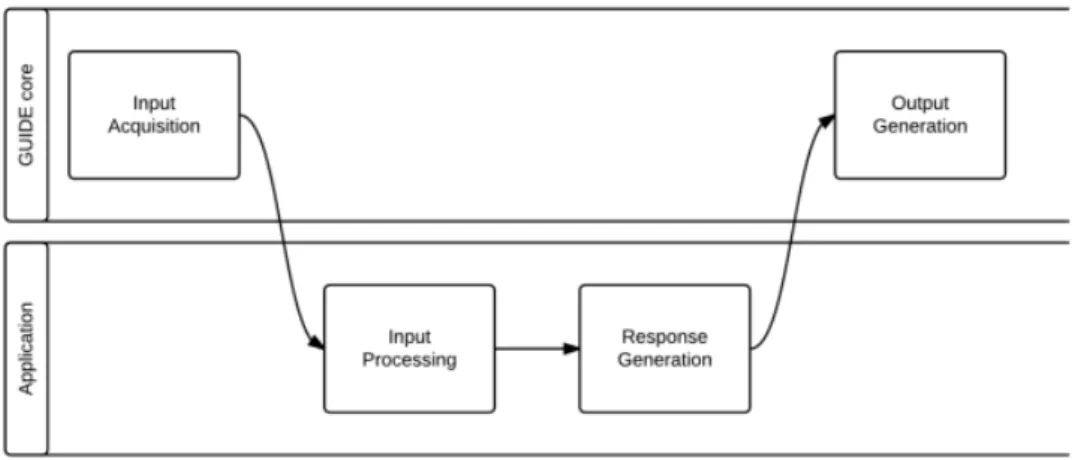
![Figure 2.2: Success Rate with multimodality [33]](https://thumb-eu.123doks.com/thumbv2/123dok_br/15494114.1042812/36.892.281.607.746.890/figure-success-rate-with-multimodality.webp)
![Figure 2.3: General architecture of an Adaptive Multimodal Interface [13]](https://thumb-eu.123doks.com/thumbv2/123dok_br/15494114.1042812/39.892.188.702.177.626/figure-general-architecture-adaptive-multimodal-interface.webp)